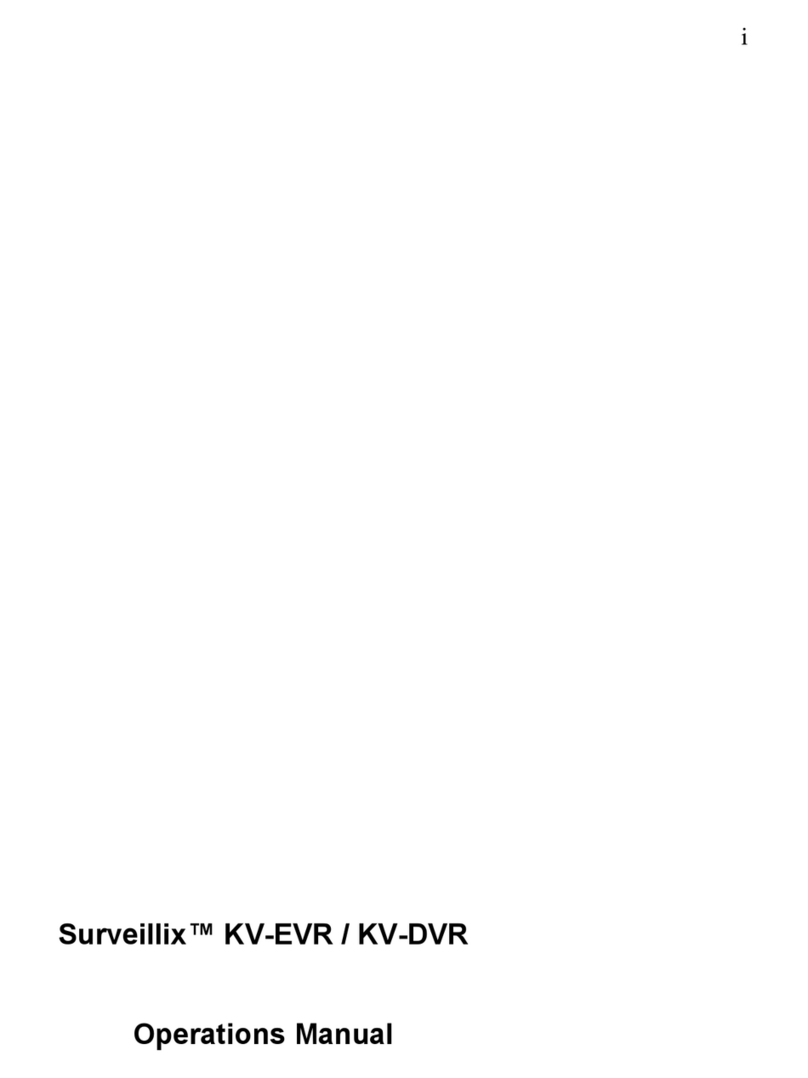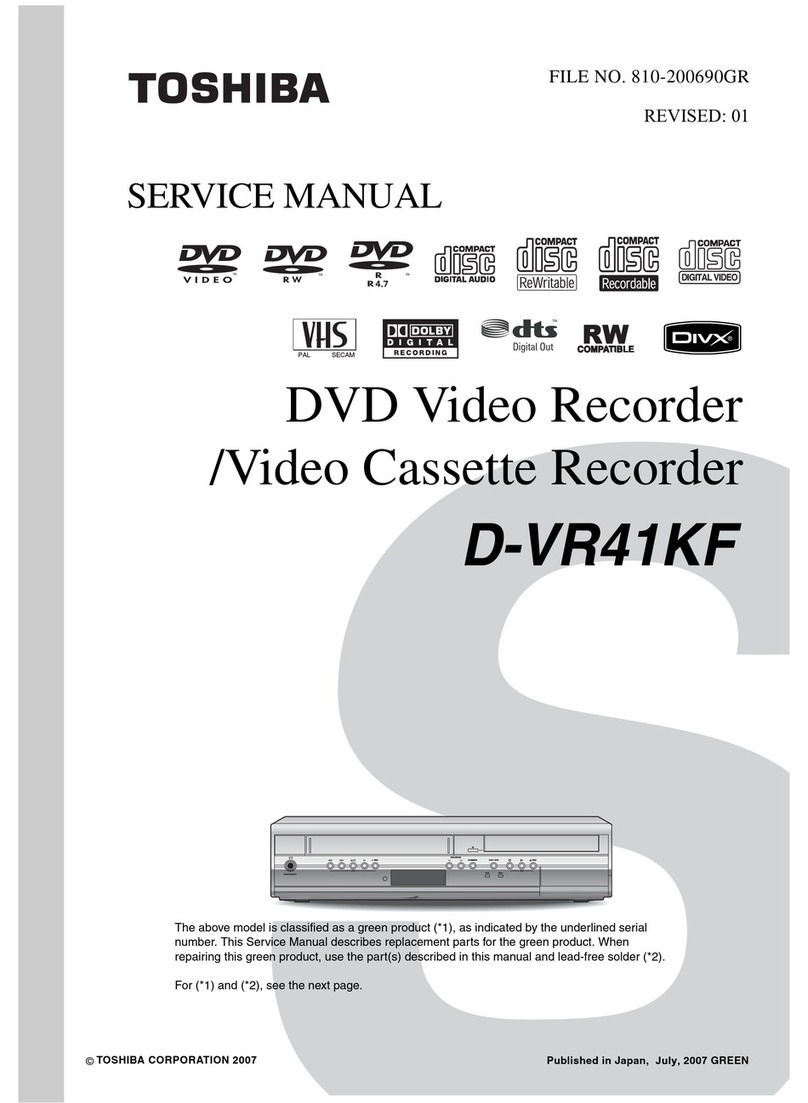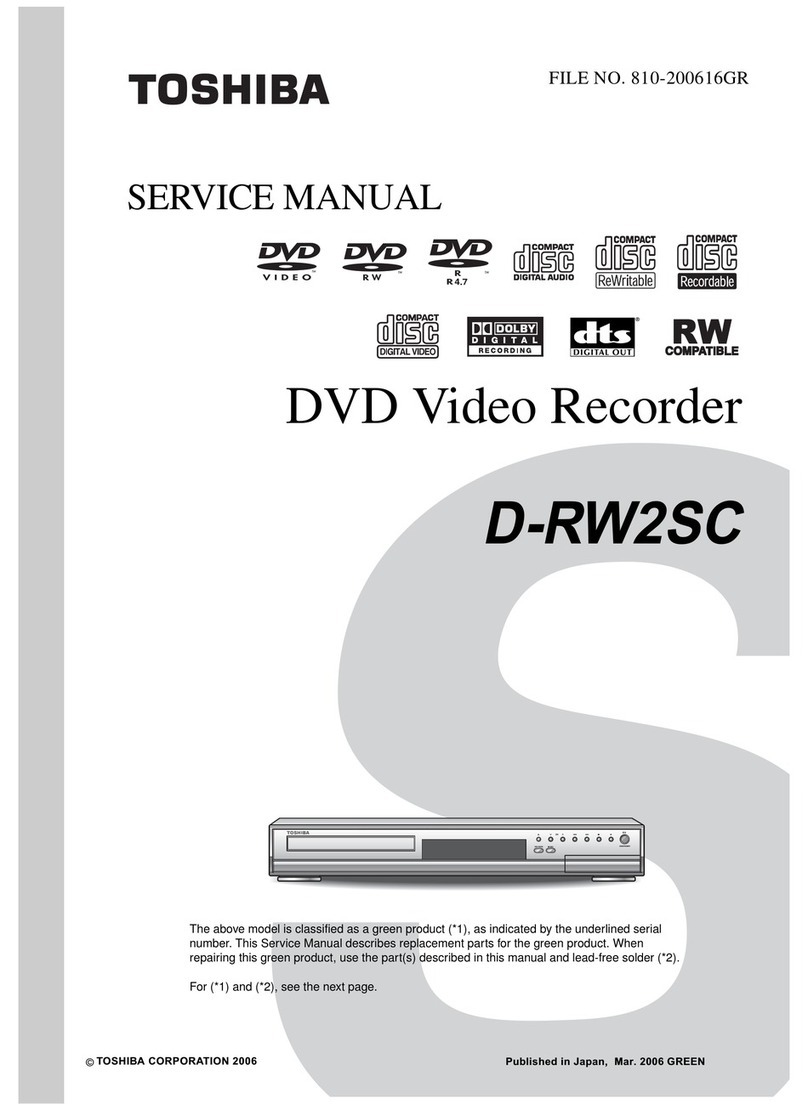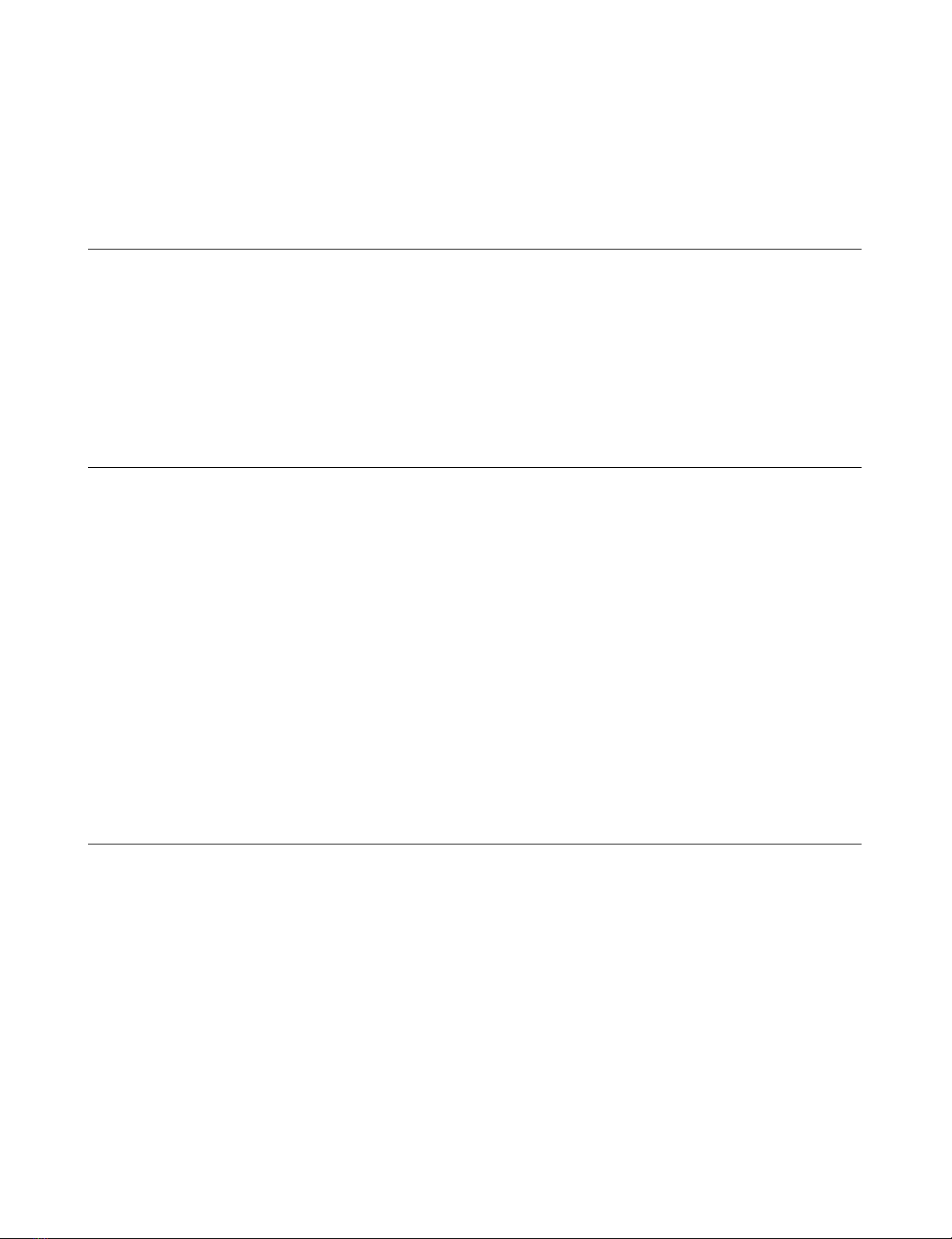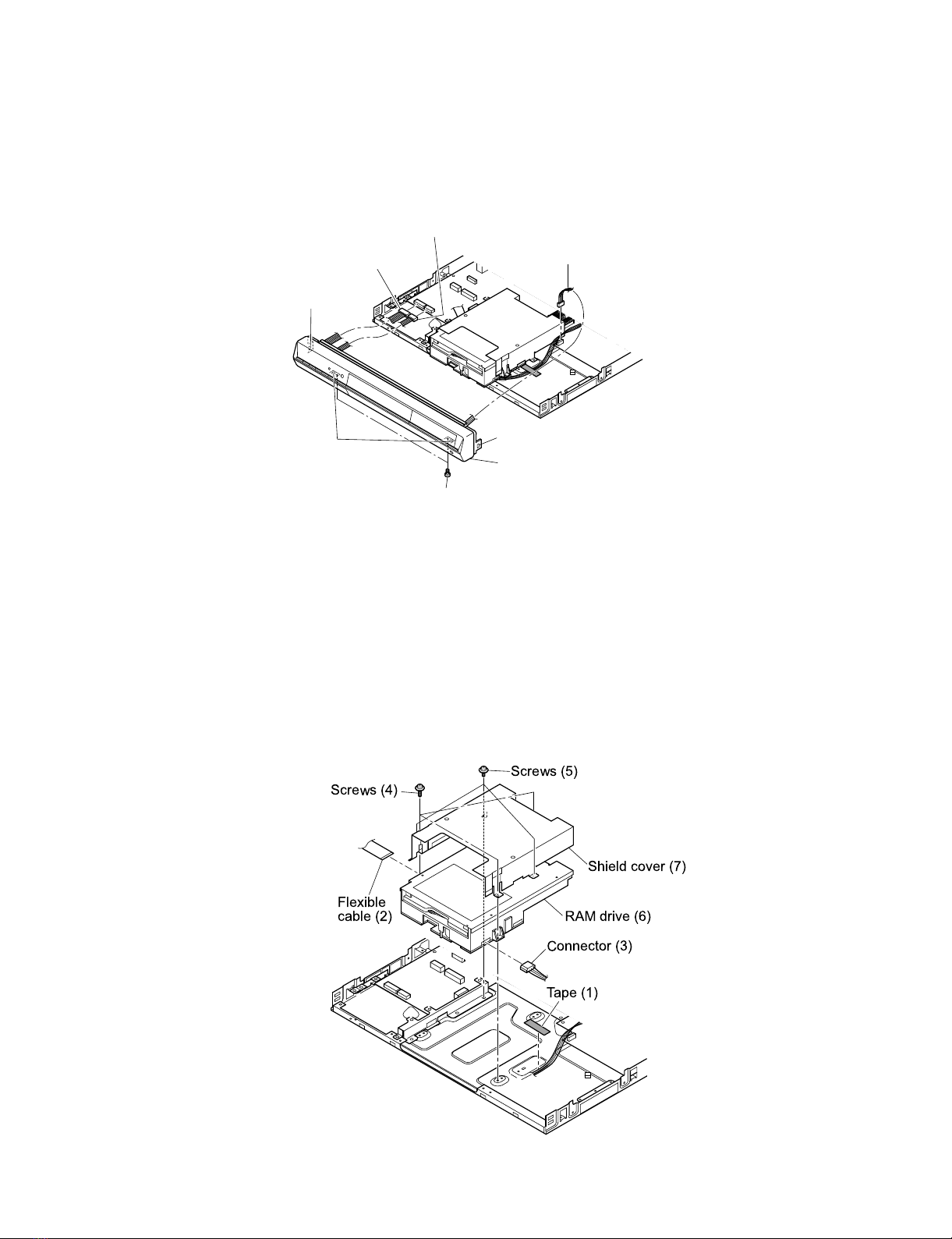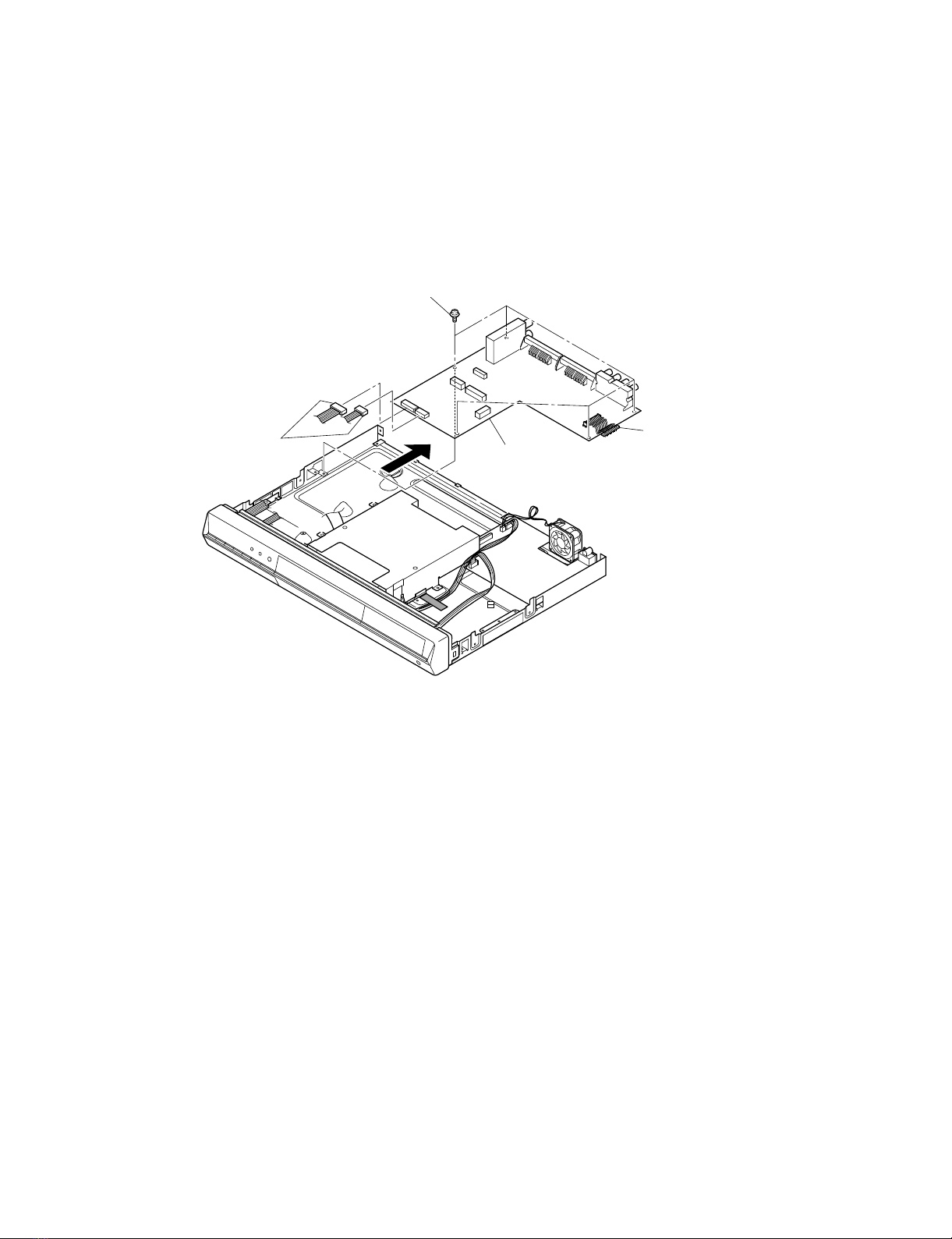Toshiba D-R350SB User manual
Other Toshiba DVR manuals

Toshiba
Toshiba D-RW2SU User manual
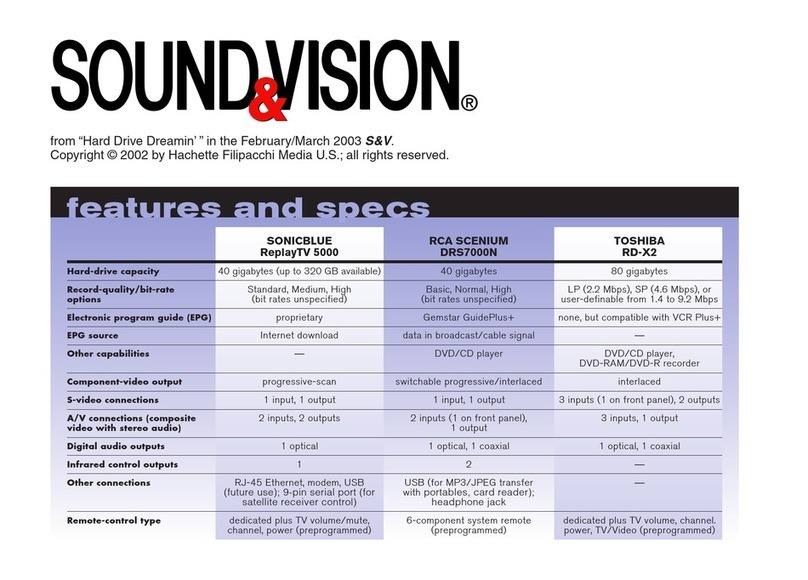
Toshiba
Toshiba RD-X2 User manual

Toshiba
Toshiba RD-XS35SU User manual

Toshiba
Toshiba D-VR3SU User manual

Toshiba
Toshiba NVSe User manual

Toshiba
Toshiba RD-85DTSB User manual

Toshiba
Toshiba SURVEILLIX KV-KLR User manual

Toshiba
Toshiba RD-XS35SU User manual

Toshiba
Toshiba RD-XS30B User manual

Toshiba
Toshiba D-R420KU User manual
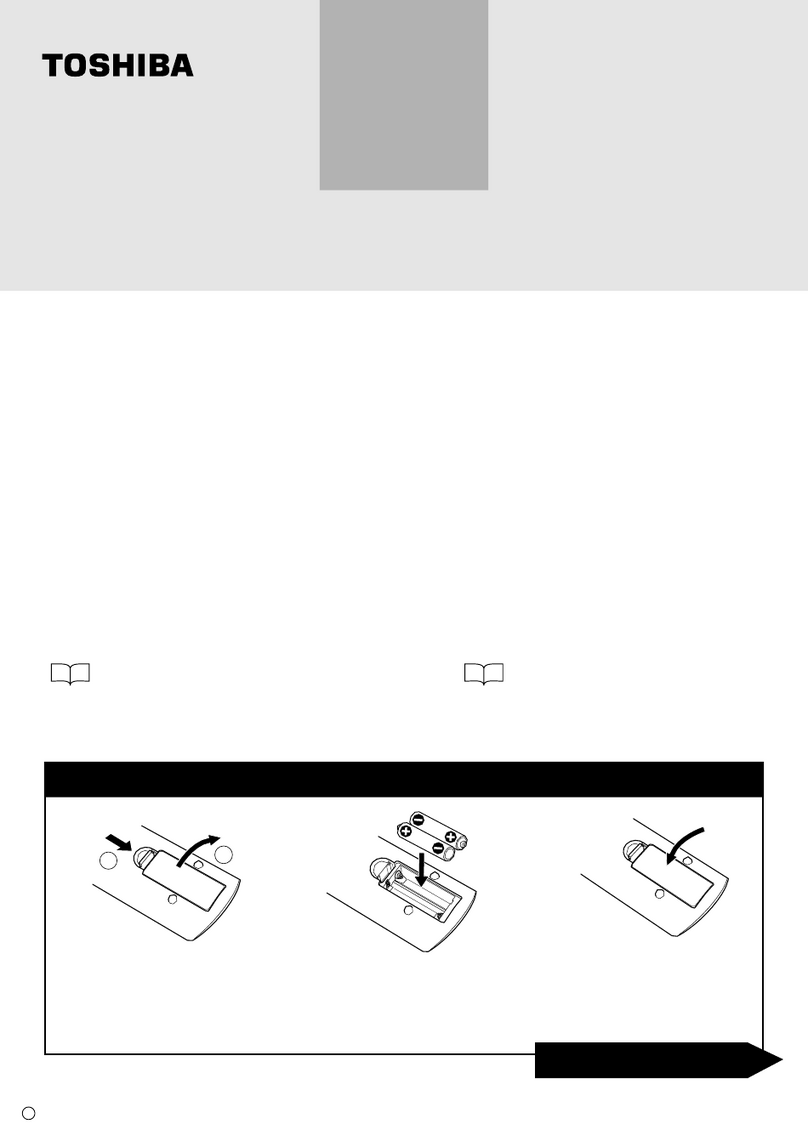
Toshiba
Toshiba RD-85DTSB User manual
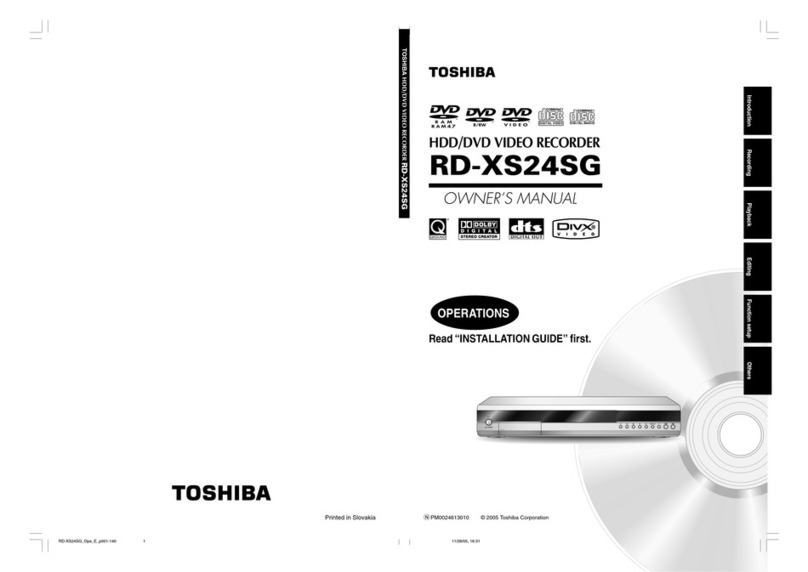
Toshiba
Toshiba RD-XS24SG User manual

Toshiba
Toshiba RD-XS24SB User manual

Toshiba
Toshiba RD-XS35SU User manual
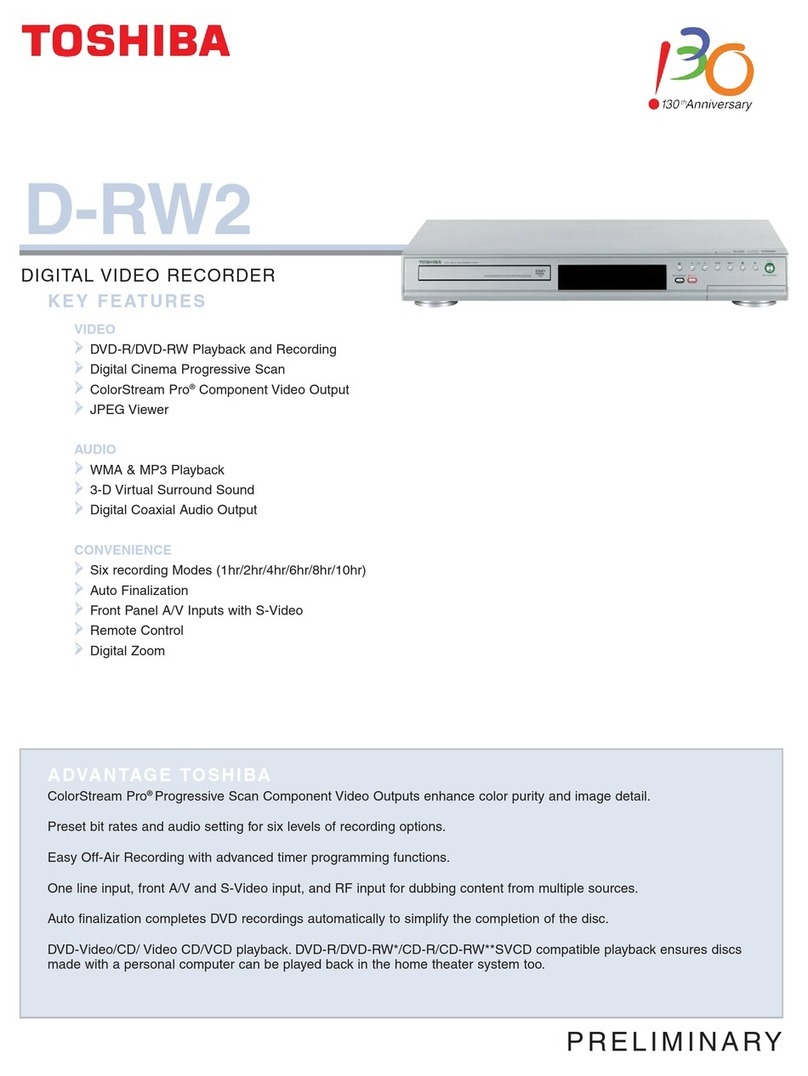
Toshiba
Toshiba D-RW2 - DVD Recorder With TV Tuner User manual
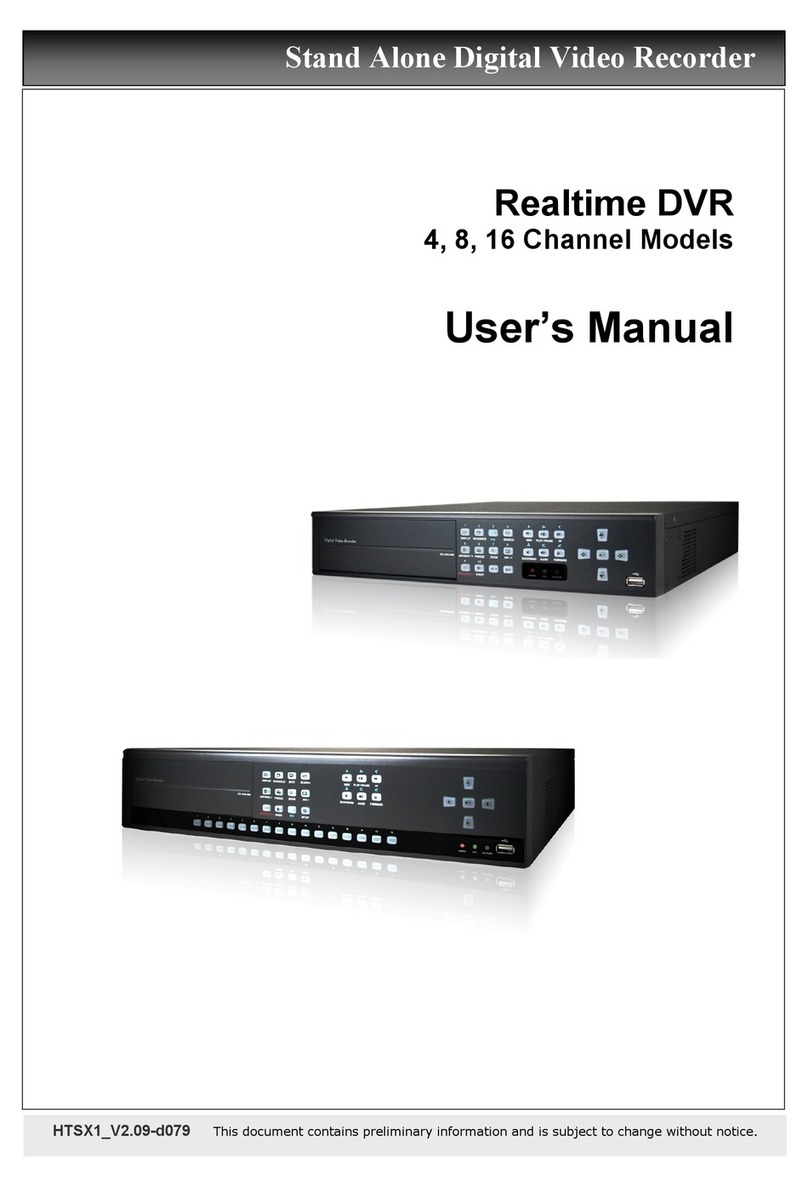
Toshiba
Toshiba HDS-M5200 series User manual

Toshiba
Toshiba SD 2800 User manual

Toshiba
Toshiba RD-XS27KE User manual

Toshiba
Toshiba RD-XS34SB User manual

Toshiba
Toshiba SD-1600 User manual