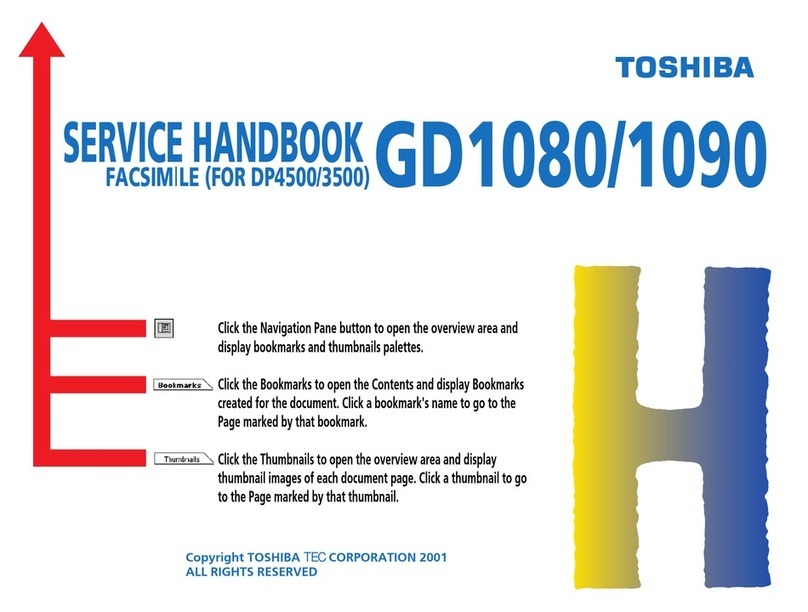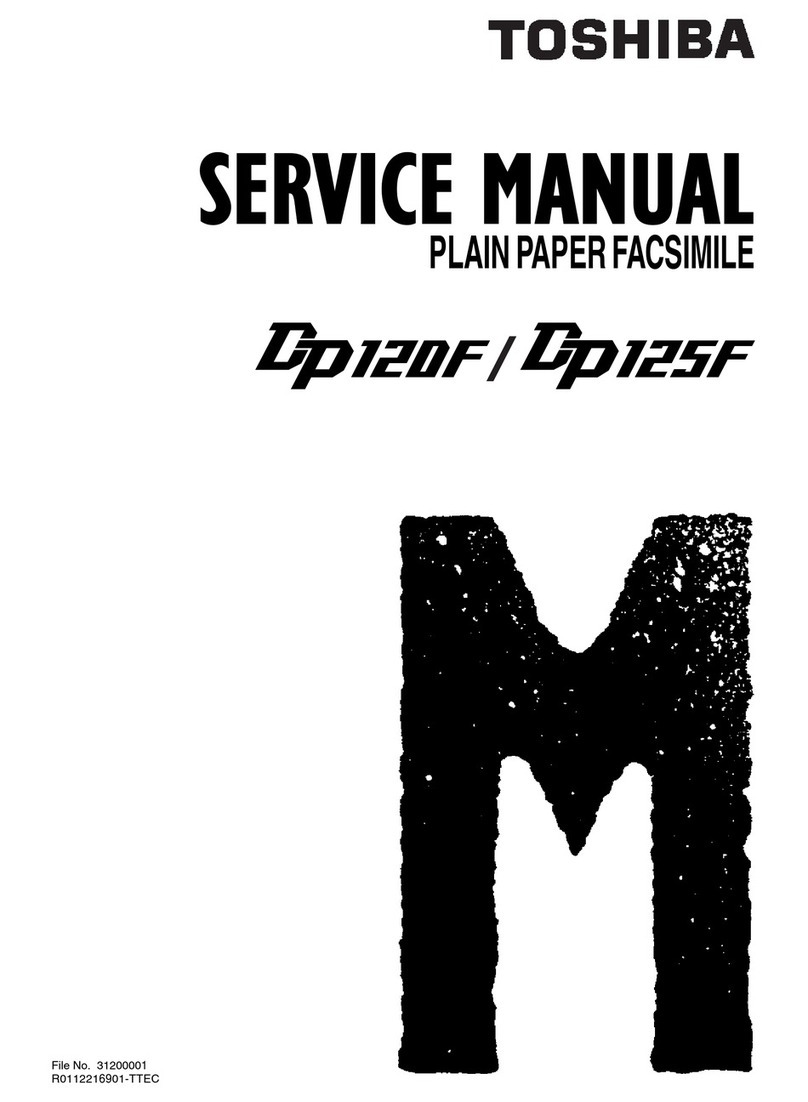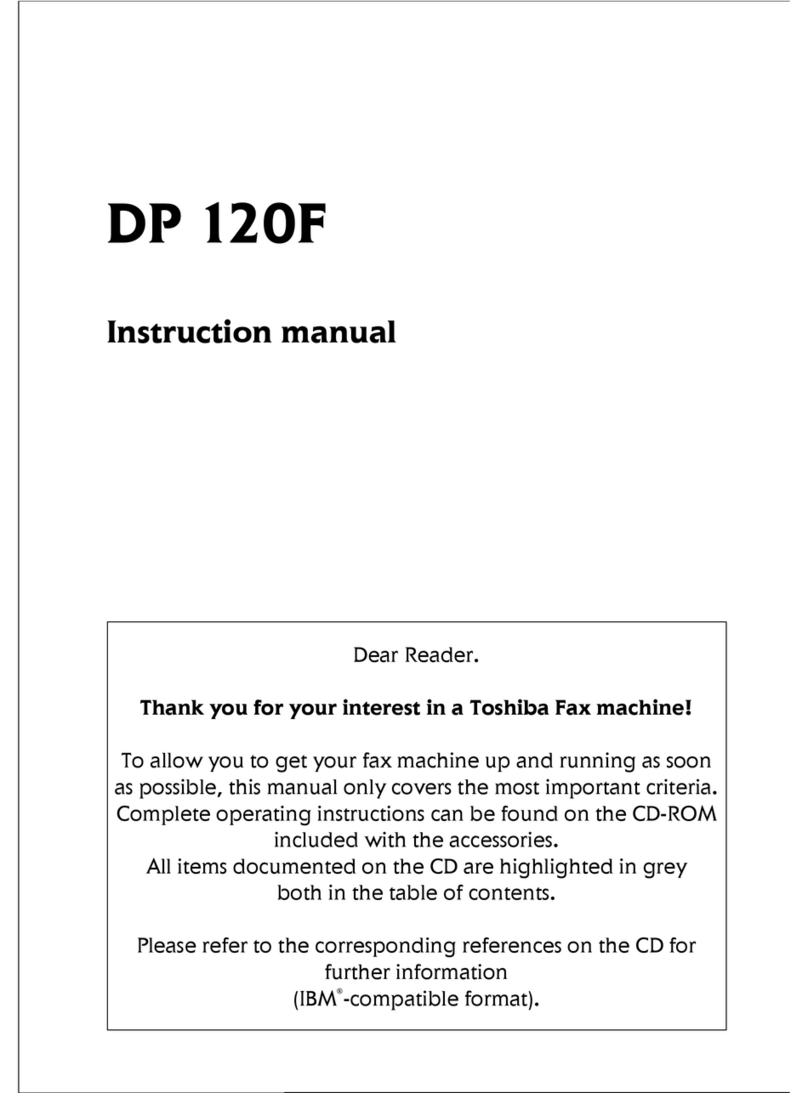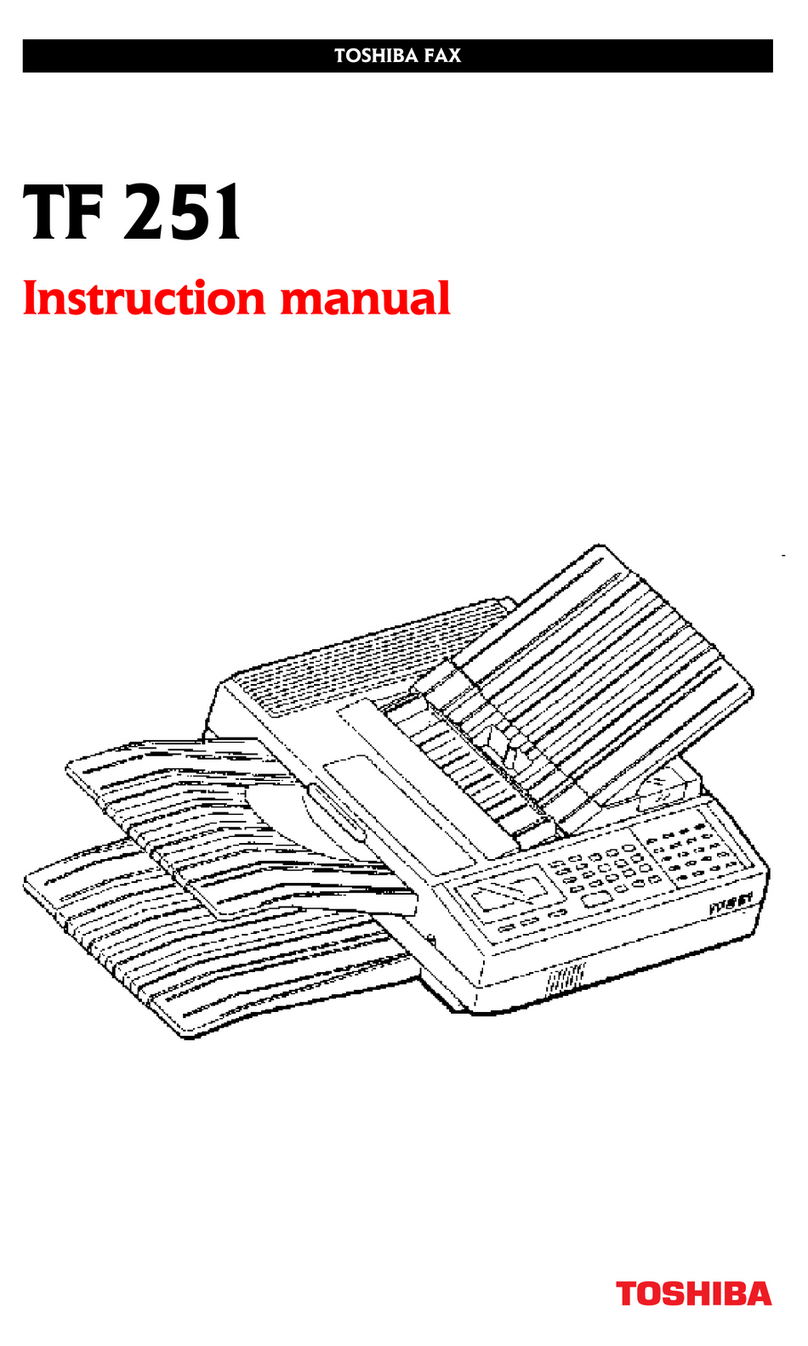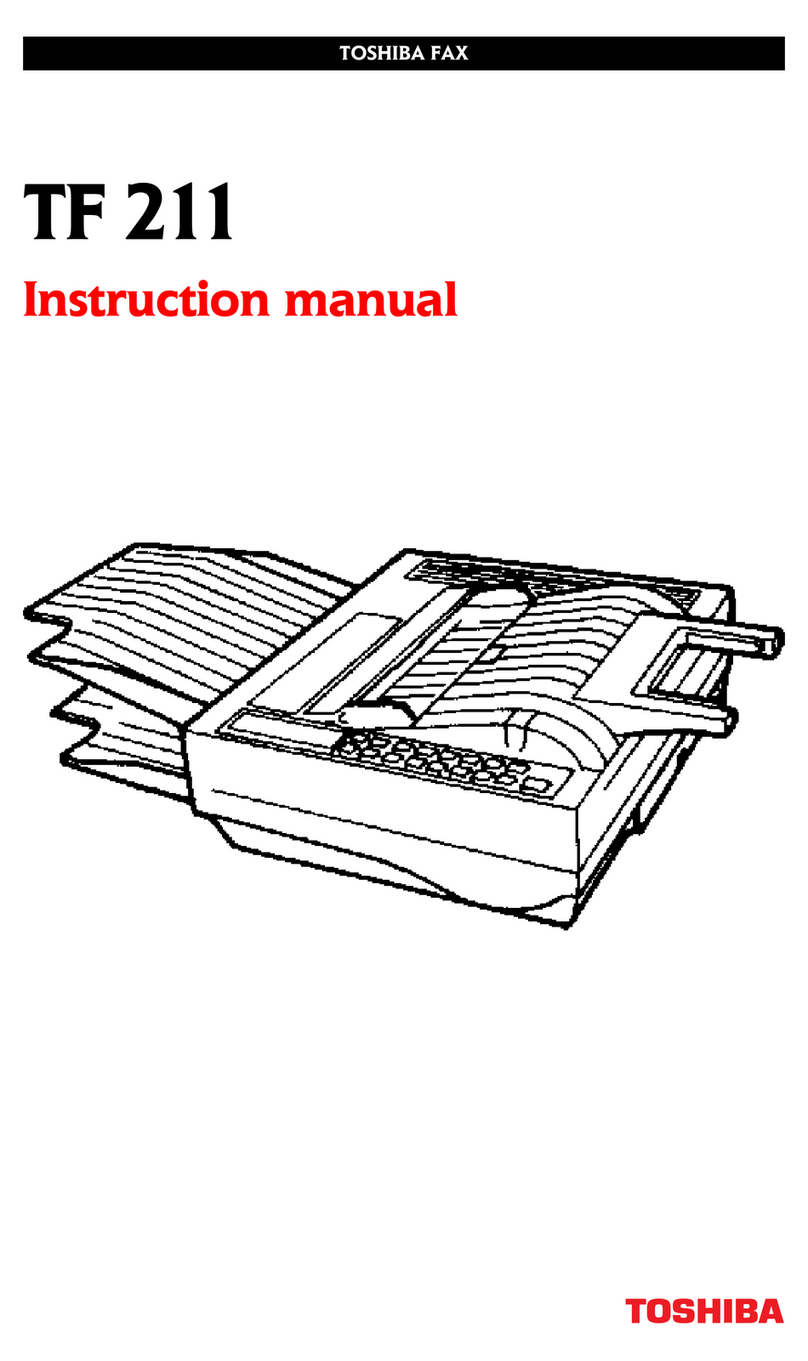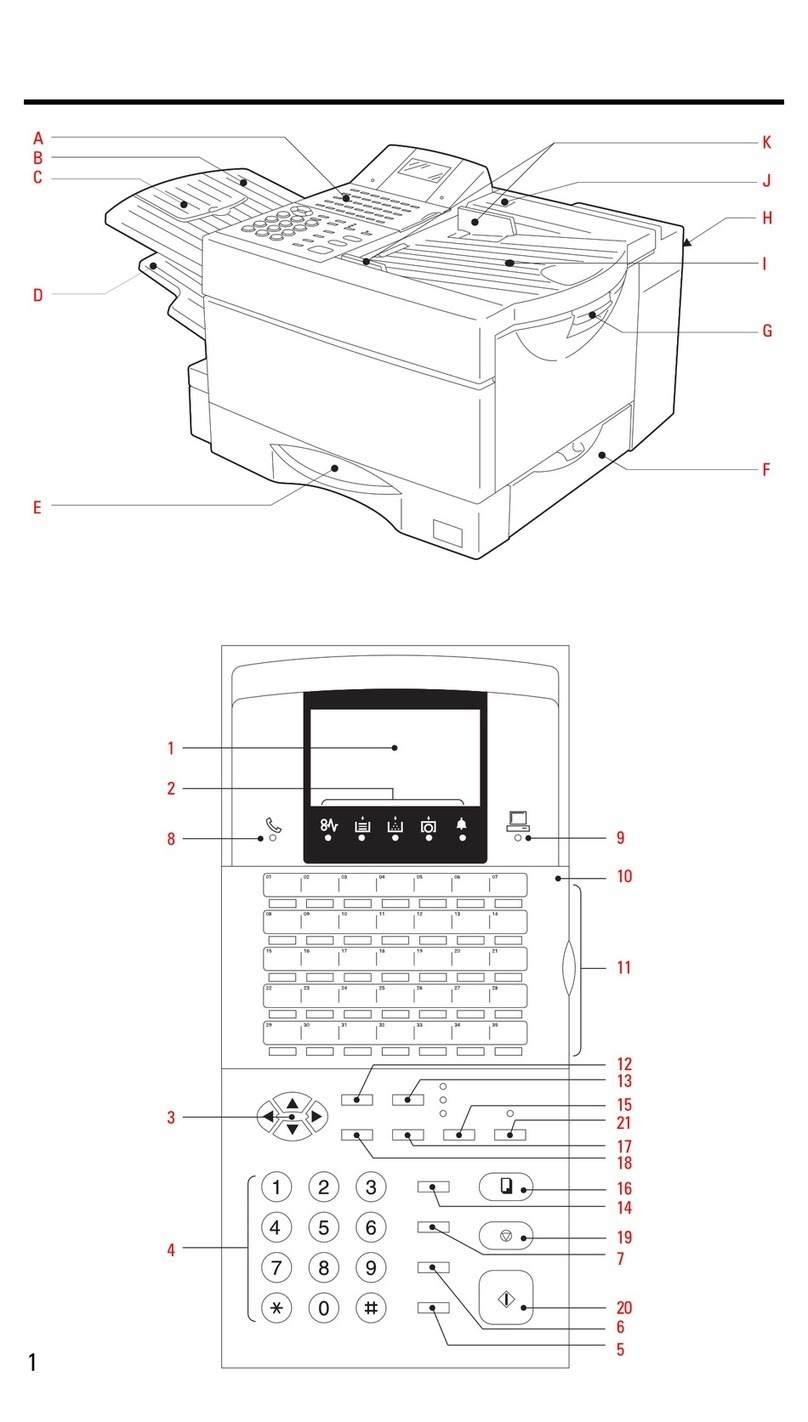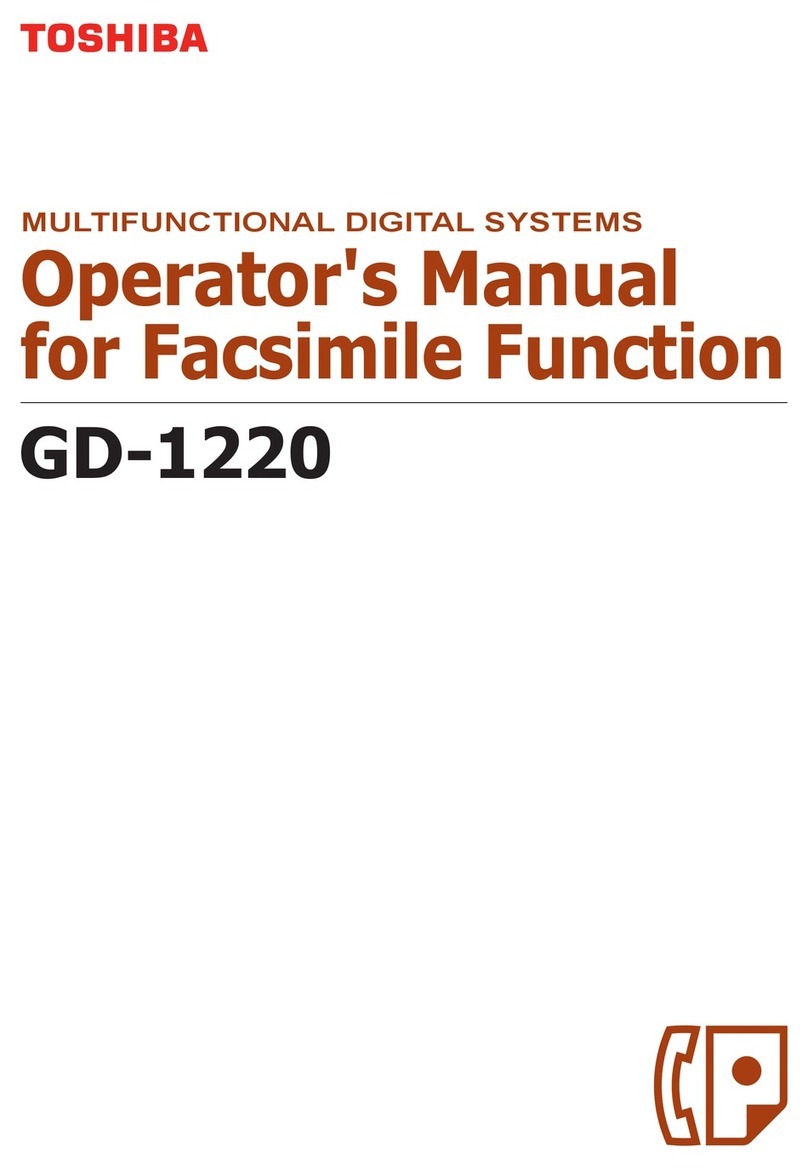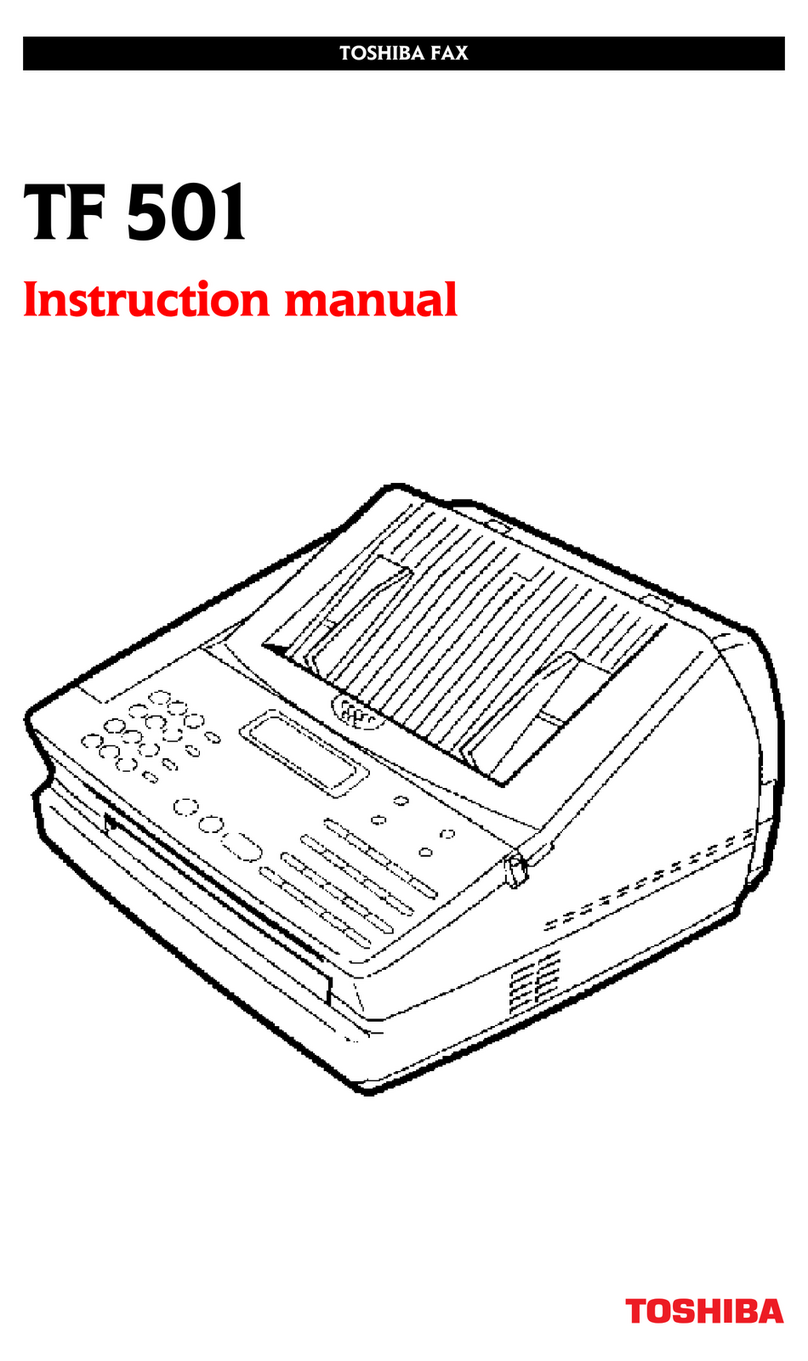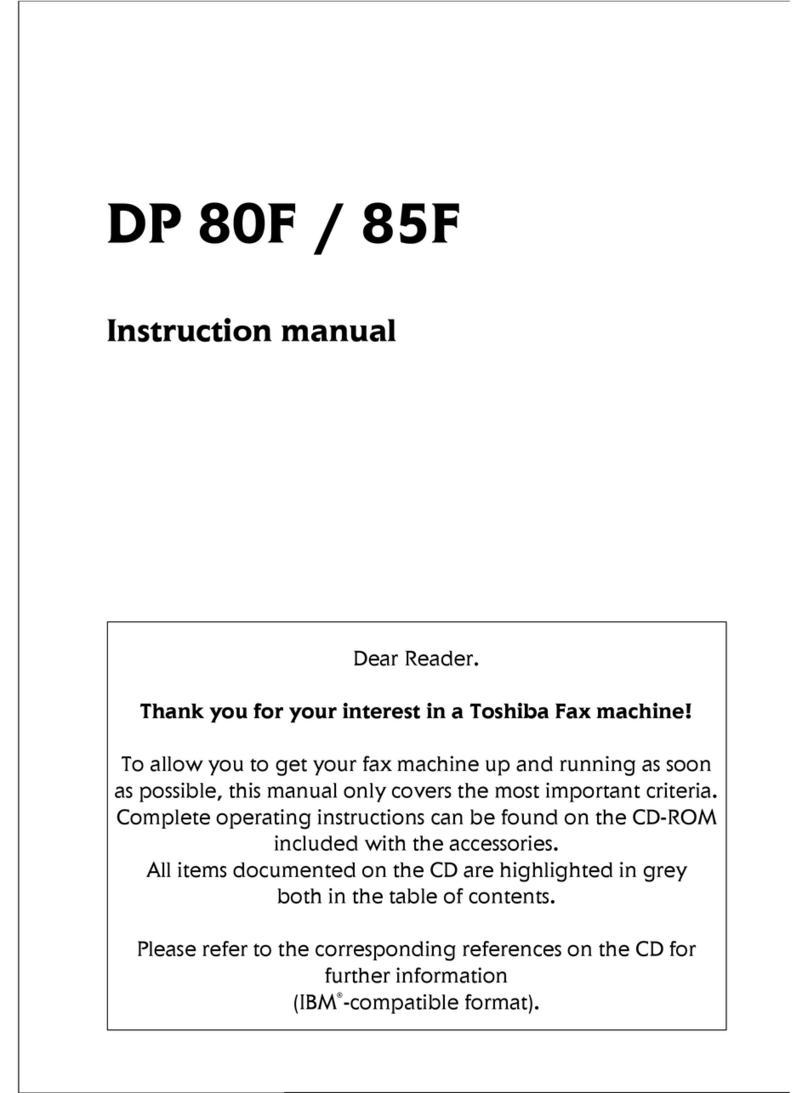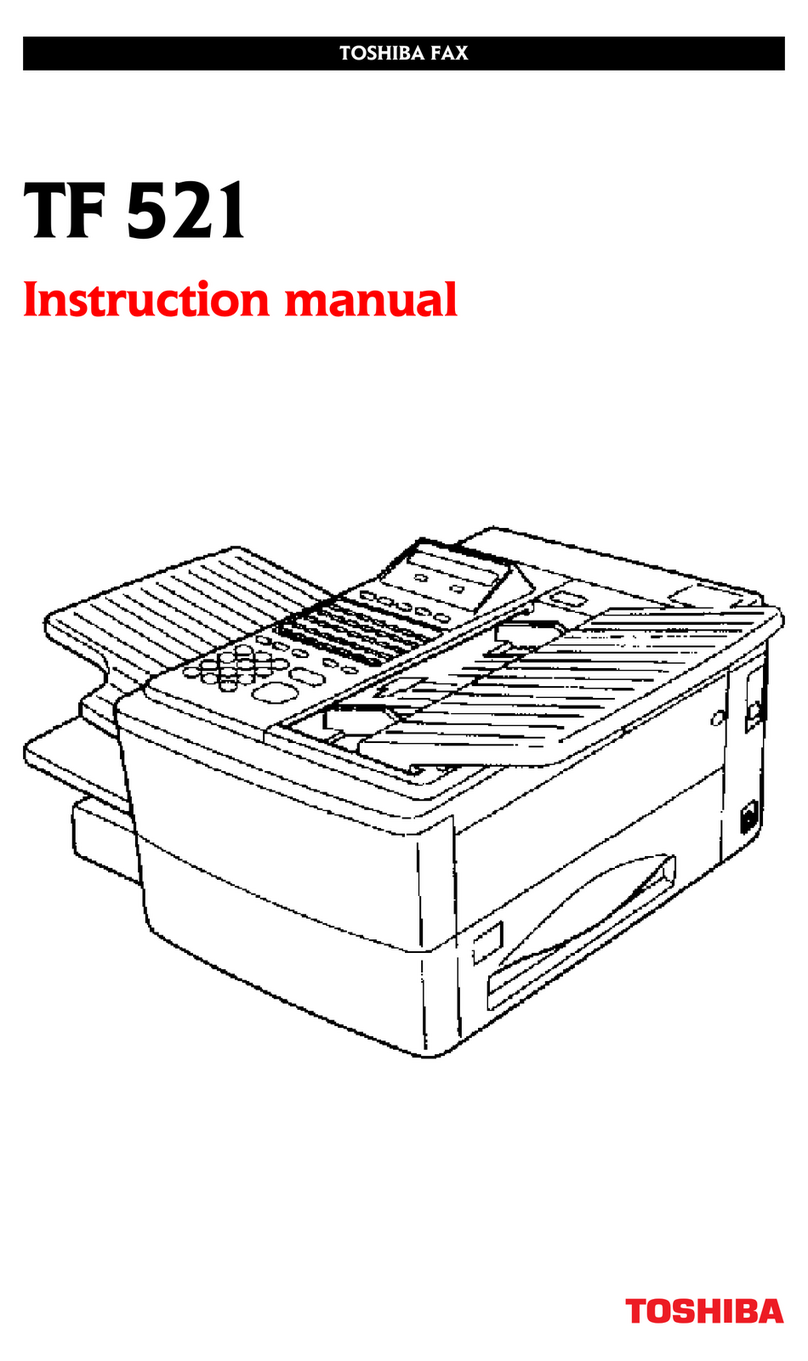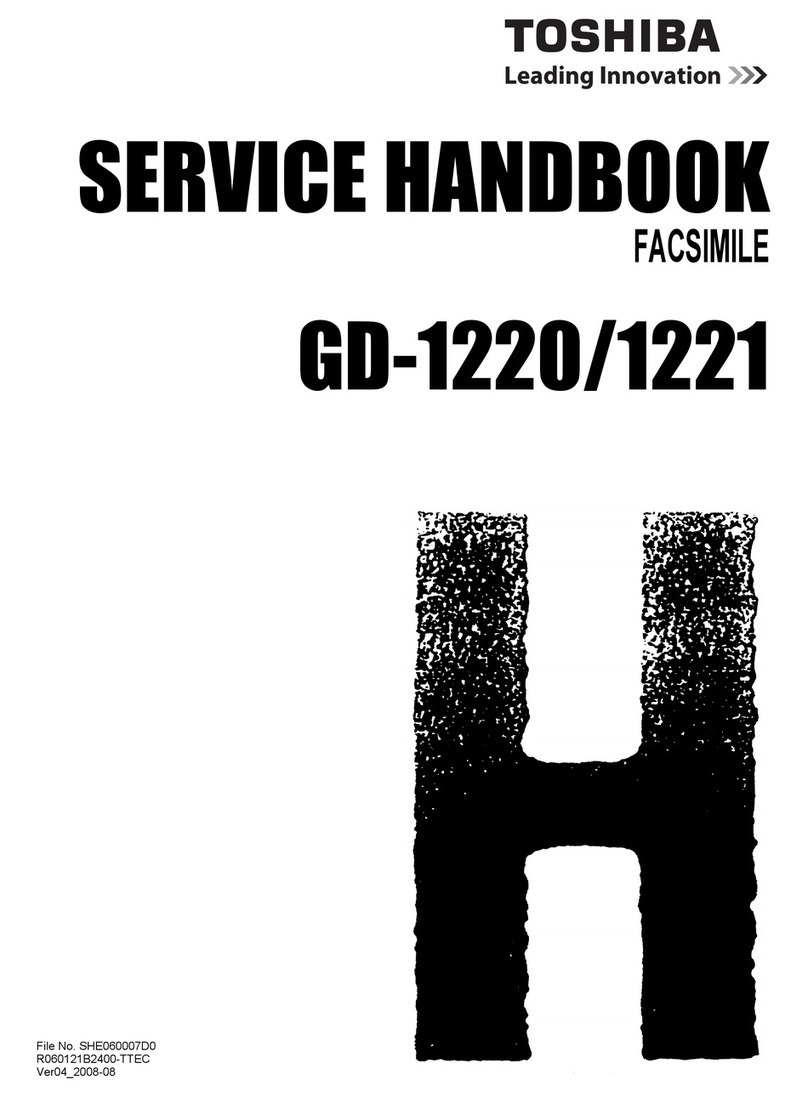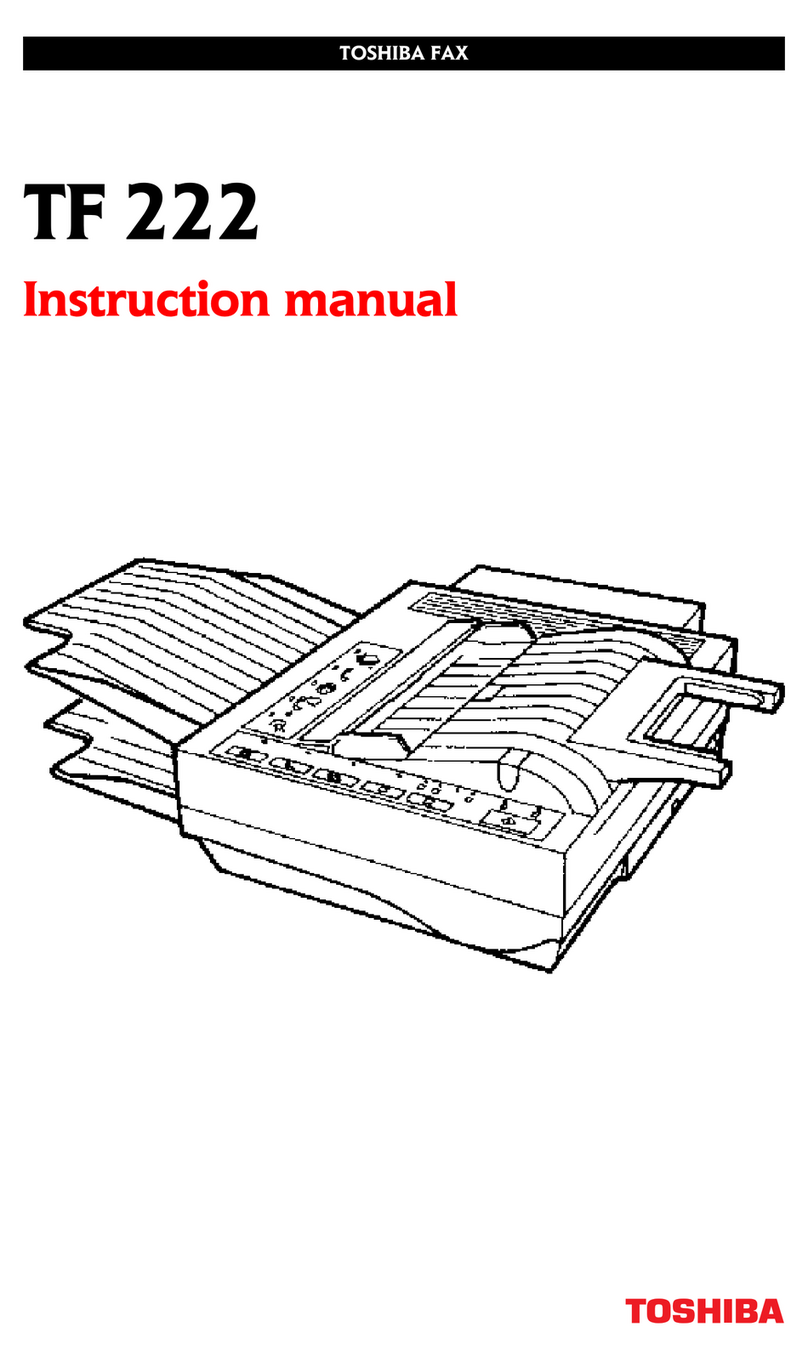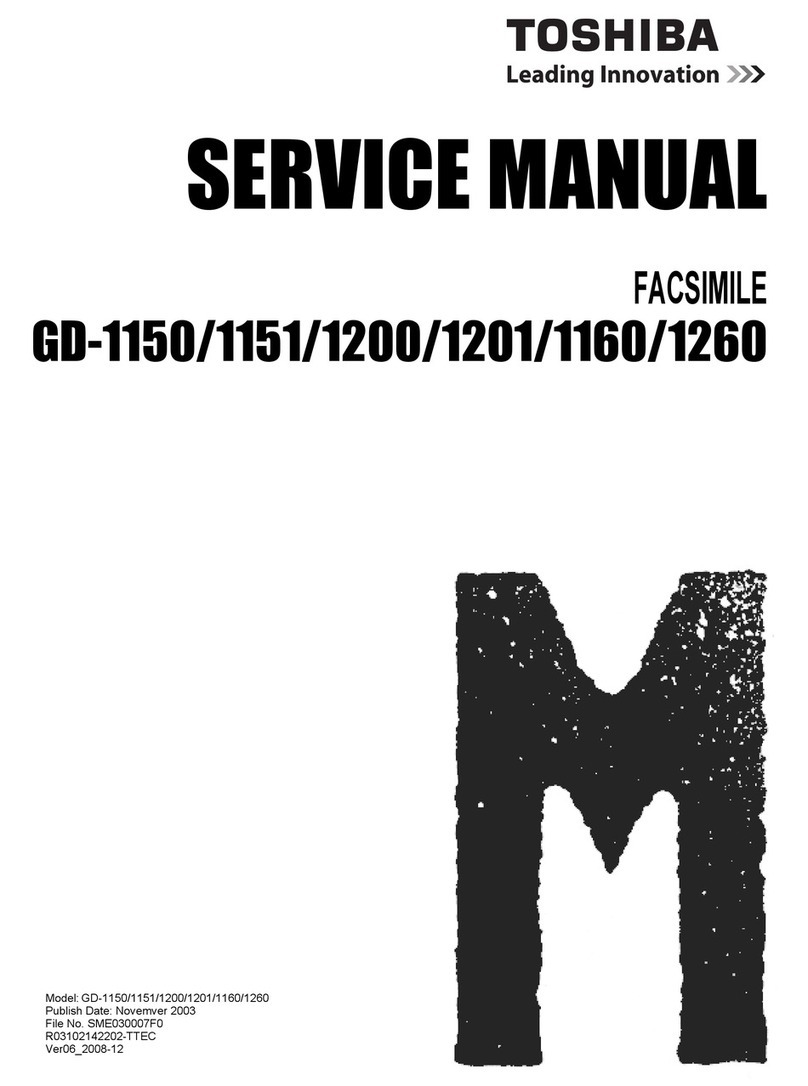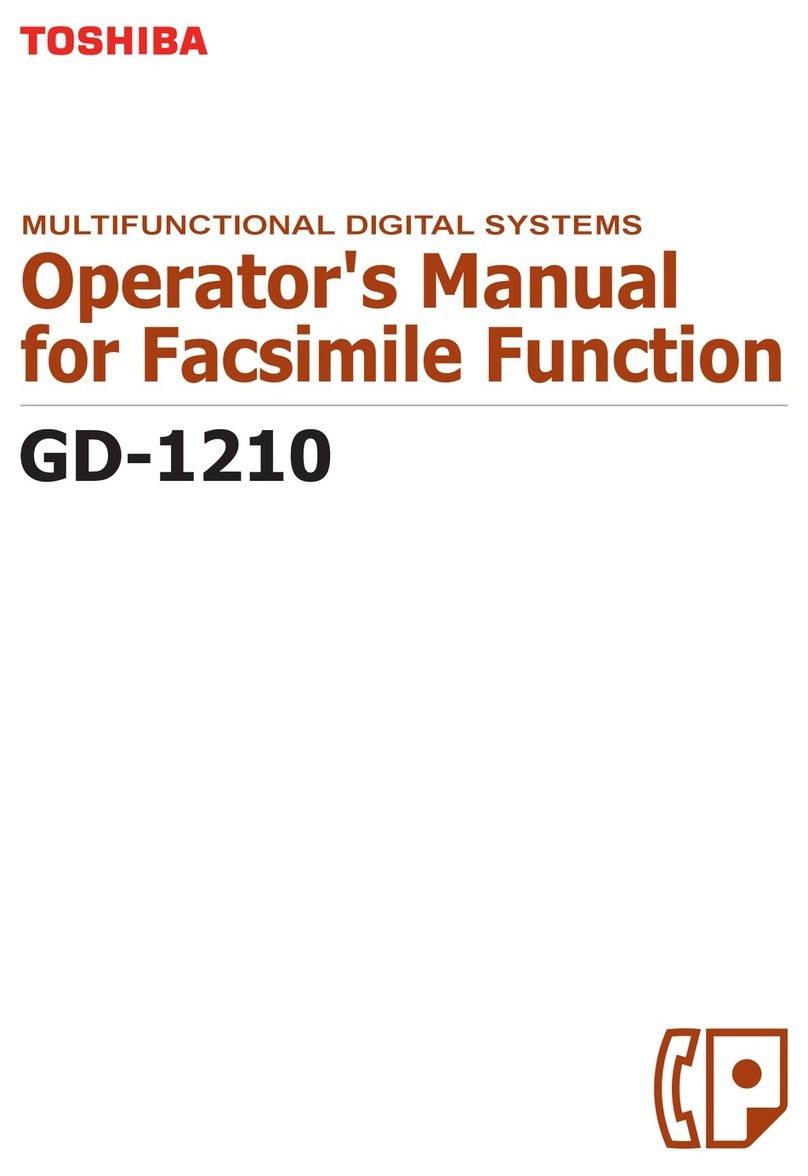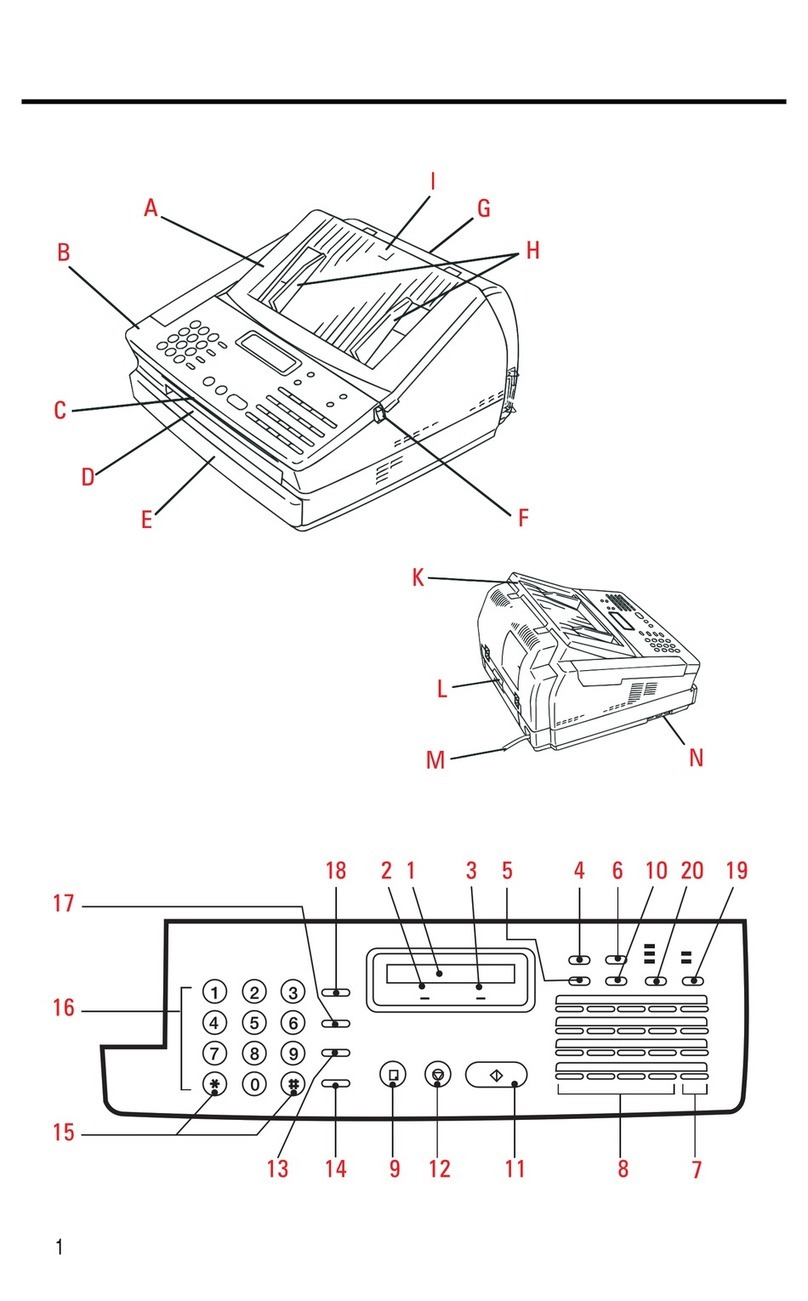Contents
Part 1: Introducing yourTOSHIBA FAX MACHINE . . . . . . . . . . . . . . . . . . . . . . . . 3
Unpacking, installation . . . . . . . . . . . . . . . . . . . . . . . . . . . . . . . . . . . . . . . . . . . . . 6
Installing the machine, loading the recording paper . . . . . . . . . . . . . . . . . . . . . . . 7
Installation the process unit, inserting the toner pack . . . . . . . . . . . . . . . . . . . . . . 8
Sending messages, brief description . . . . . . . . . . . . . . . . . . . . . . . . . . . . . . . . . . 9
Function displays . . . . . . . . . . . . . . . . . . . . . . . . . . . . . . . . . . . . . . . . . . . . . . . . 10
Menu controls . . . . . . . . . . . . . . . . . . . . . . . . . . . . . . . . . . . . . . . . . . . . . . . . . . . 10
Standard setting: language . . . . . . . . . . . . . . . . . . . . . . . . . . . . . . . . . . . . . . . . . 11
Standard setting: date, time . . . . . . . . . . . . . . . . . . . . . . . . . . . . . . . . . . . . . . . . 12
Terminal ID . . . . . . . . . . . . . . . . . . . . . . . . . . . . . . . . . . . . . . . . . . . . . . . . . . . . . 13
Terminal ID, position of terminal ID, entering characters, digits. . . . . . . . . . . . . . 14
Receiving modes, cancelling reception, call request . . . . . . . . . . . . . . . . . . . . . 15
Handling documents, document quality . . . . . . . . . . . . . . . . . . . . . . . . . . . . . . . 16
Standard dialling procedure, automatic redial, cancelling transmission, redialling,
cancelling transmission, error transmission . . . . . . . . . . . . . . . . . . . . . . . . . . . . 17
Part 2: Functions for advanced users . . . . . . . . . . . . . . . . . . . . . . . . . . . . . . . . . 18
Abbreviated dialling, one-touch, dialling, storing numbers and name . . . . . . . . . 18
Deleting and modifying abbreviated numbers, one-touch numbers and names . 20
Abbreviated dialling, one-touch dialling. . . . . . . . . . . . . . . . . . . . . . . . . . . . . . . . 21
Resolution and contrast, copying documents . . . . . . . . . . . . . . . . . . . . . . . . . . . 22
Delayed transmission, polling . . . . . . . . . . . . . . . . . . . . . . . . . . . . . . . . . . . . . . . 23
Security polling, cancelling reservation. . . . . . . . . . . . . . . . . . . . . . . . . . . . . . . . 24
Polling reception . . . . . . . . . . . . . . . . . . . . . . . . . . . . . . . . . . . . . . . . . . . . . . . . . 25
Part 3: Even more possibilities . . . . . . . . . . . . . . . . . . . . . . . . . . . . . . . . . . . . . . 26
Memory functions (summary) . . . . . . . . . . . . . . . . . . . . . . . . . . . . . . . . . . . . . . . 26
Switching the memory function on/off . . . . . . . . . . . . . . . . . . . . . . . . . . . . . . . . . 27
Cancelling memory transmission and reception, mailbox transmission . . . . . . . 28
Storing, modifying, and deleting group numbers. . . . . . . . . . . . . . . . . . . . . . . . . 30
Multi-address transmission . . . . . . . . . . . . . . . . . . . . . . . . . . . . . . . . . . . . . . . . . 32
Relay transmission . . . . . . . . . . . . . . . . . . . . . . . . . . . . . . . . . . . . . . . . . . . . . . . 33
Multiple polling, polling reception from a mailbox . . . . . . . . . . . . . . . . . . . . . . . . 34
Programming operations for program keys . . . . . . . . . . . . . . . . . . . . . . . . . . . . . 35
Assigning and using department codes, registering use . . . . . . . . . . . . . . . . . . 37
Printer settings, recording area . . . . . . . . . . . . . . . . . . . . . . . . . . . . . . . . . . . . . . 38
Part 4: Lists and reports . . . . . . . . . . . . . . . . . . . . . . . . . . . . . . . . . . . . . . . . . . . . 39
Transmission and reception journals. . . . . . . . . . . . . . . . . . . . . . . . . . . . . . . . . . 39
Useful lists. . . . . . . . . . . . . . . . . . . . . . . . . . . . . . . . . . . . . . . . . . . . . . . . . . . . . . 40
Part 5:Troubleshooting. . . . . . . . . . . . . . . . . . . . . . . . . . . . . . . . . . . . . . . . . . . . . 41
Troubleshooting: document jam . . . . . . . . . . . . . . . . . . . . . . . . . . . . . . . . . . . . . 41
Troubleshooting. . . . . . . . . . . . . . . . . . . . . . . . . . . . . . . . . . . . . . . . . . . . . . . . . . 42
Error code list . . . . . . . . . . . . . . . . . . . . . . . . . . . . . . . . . . . . . . . . . . . . . . . . . . . 45
Programming Mercury button . . . . . . . . . . . . . . . . . . . . . . . . . . . . . . . . . . . . . . . 46
Reprogramming, exchange type . . . . . . . . . . . . . . . . . . . . . . . . . . . . . . . . . . . . . 47
Notice for connection to the telecommunication system . . . . . . . . . . . . . . . . . . . 48
Part 6: Glossary. . . . . . . . . . . . . . . . . . . . . . . . . . . . . . . . . . . . . . . . . . . . . . . . . . . 49