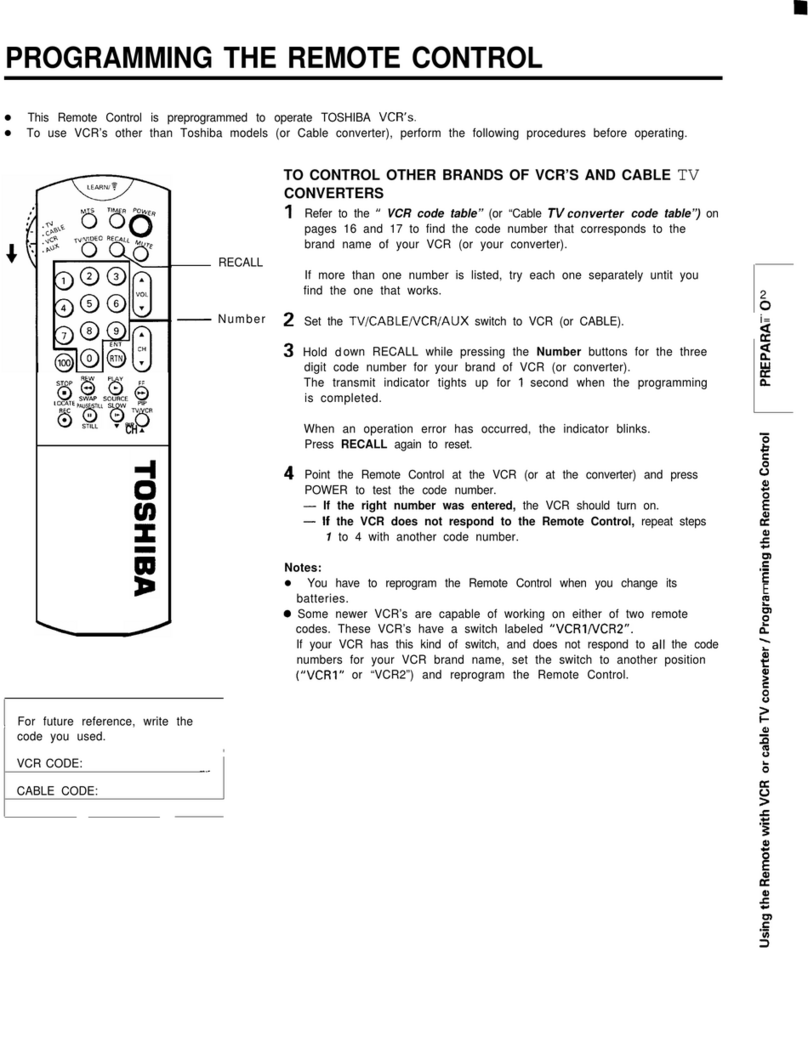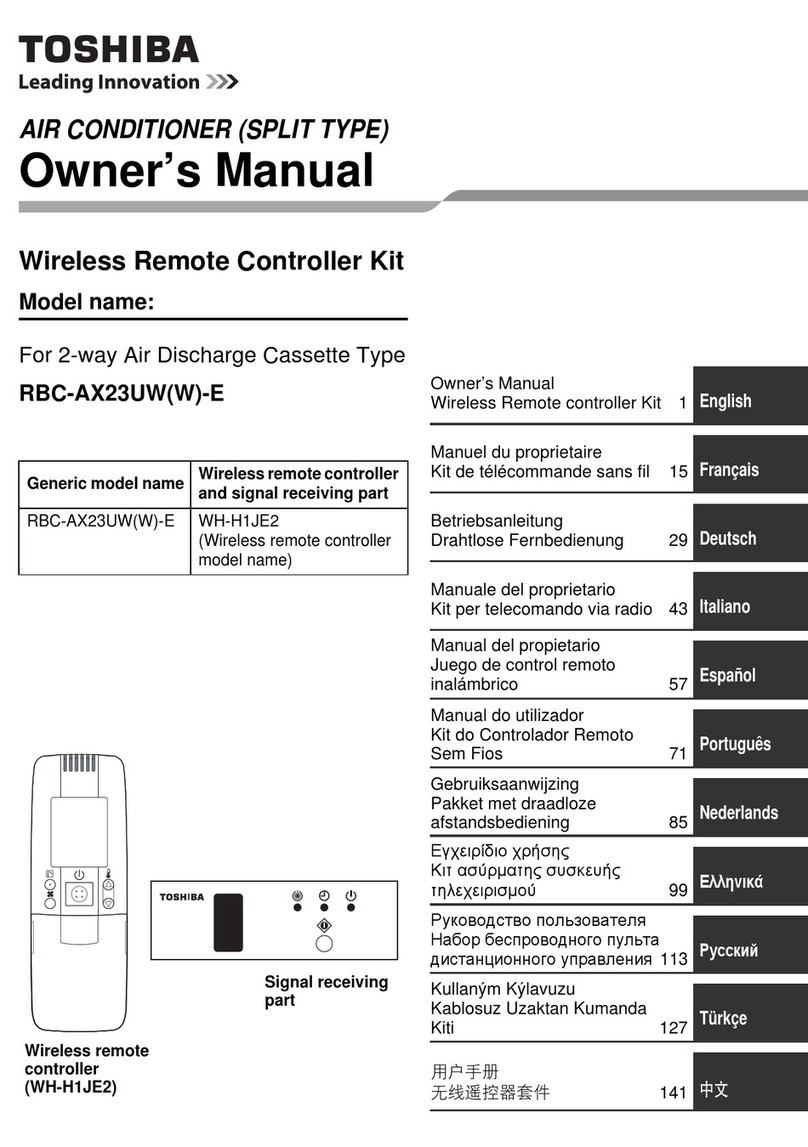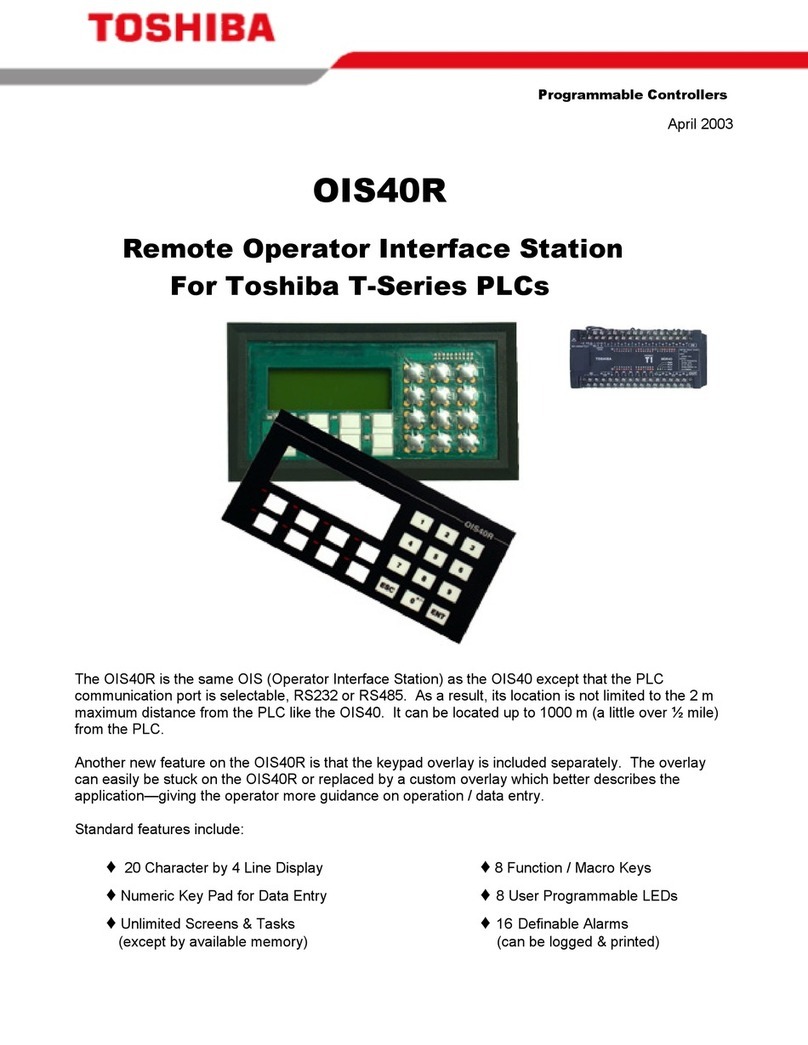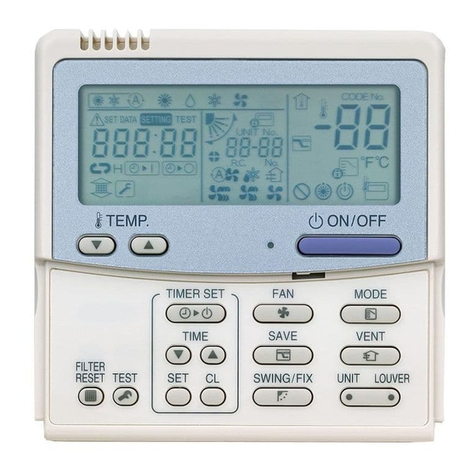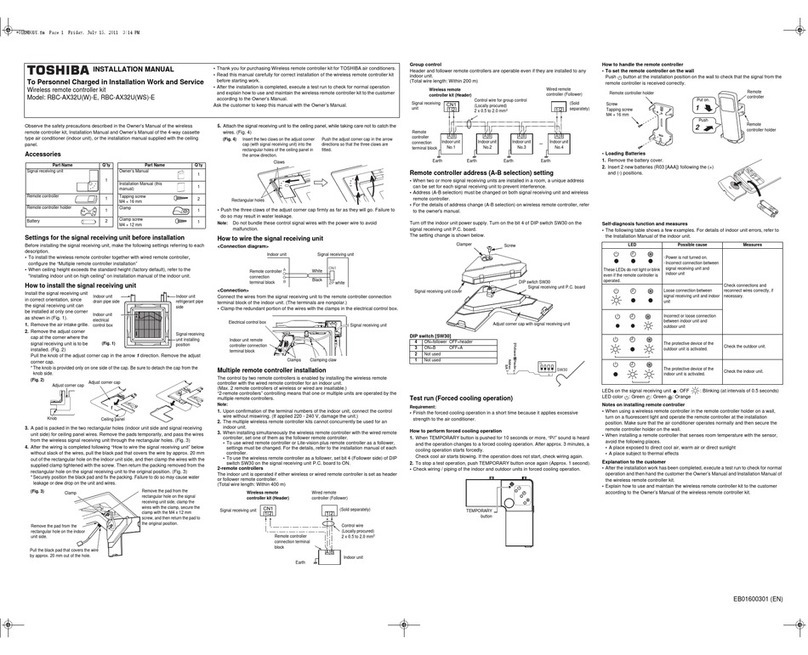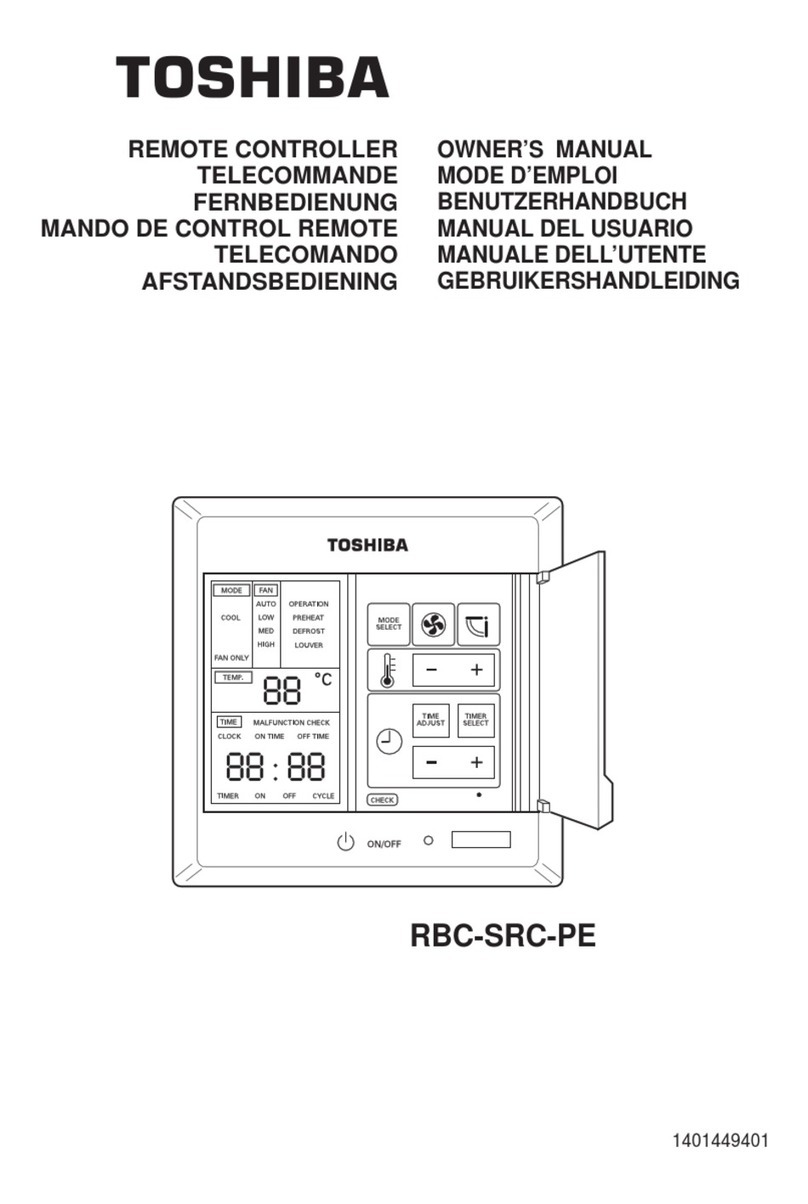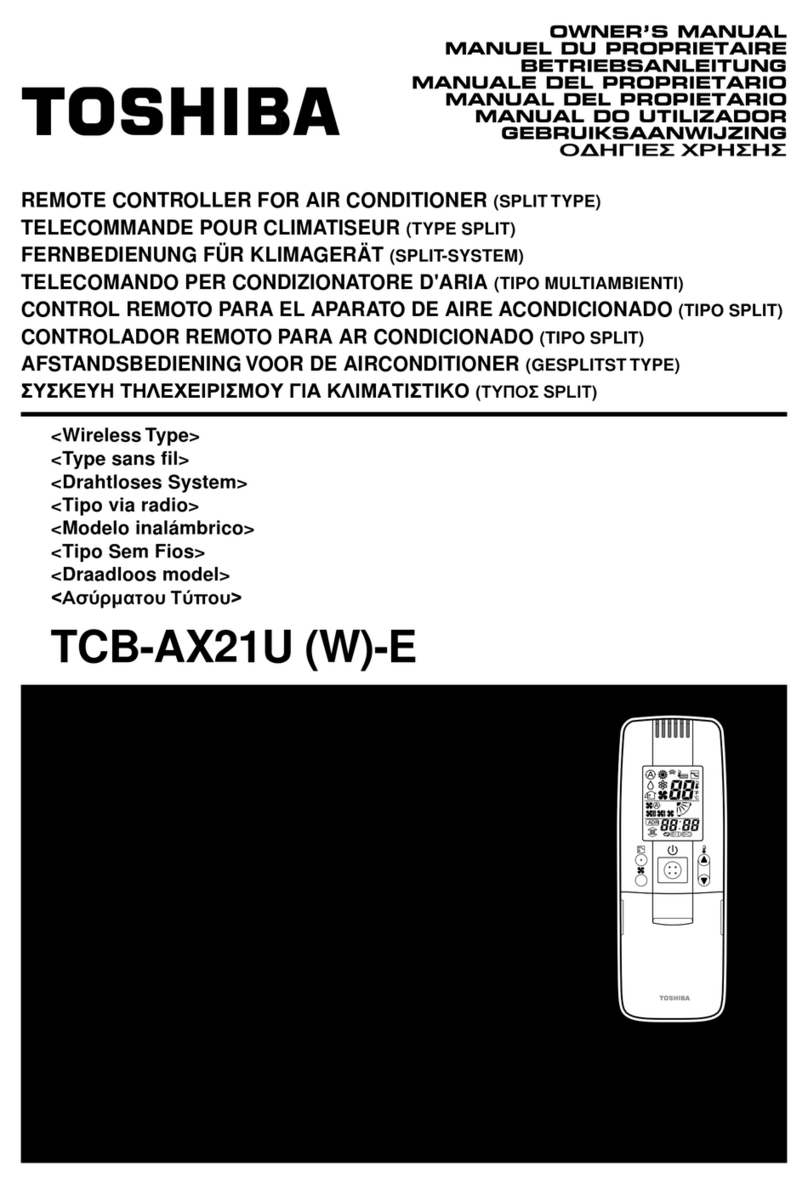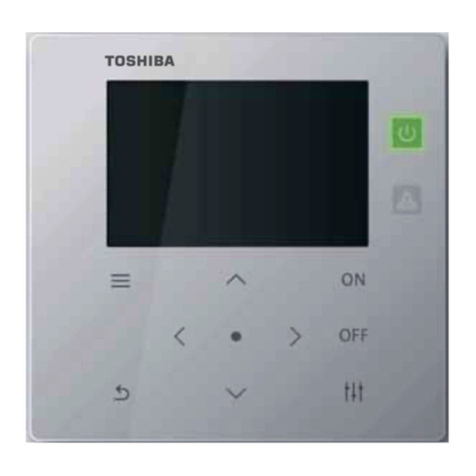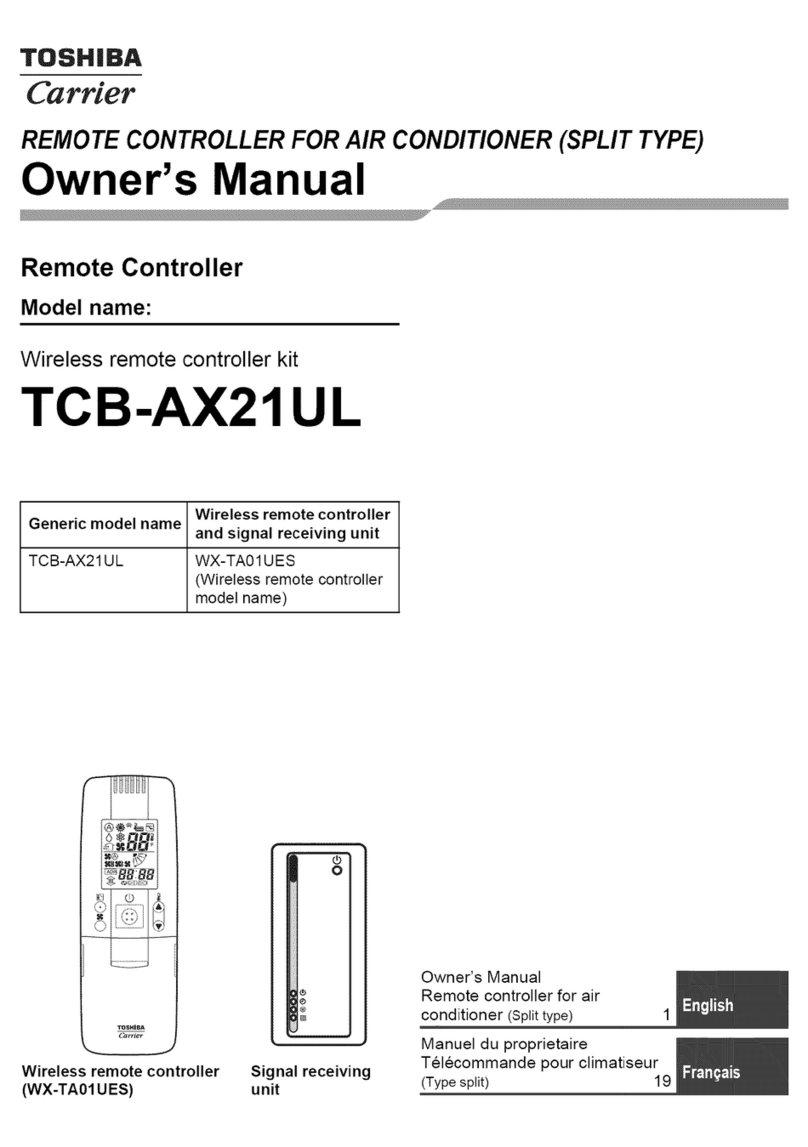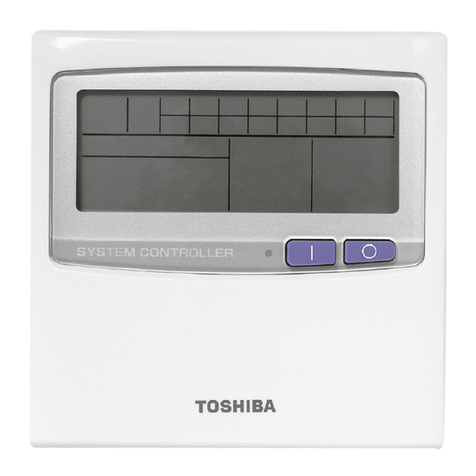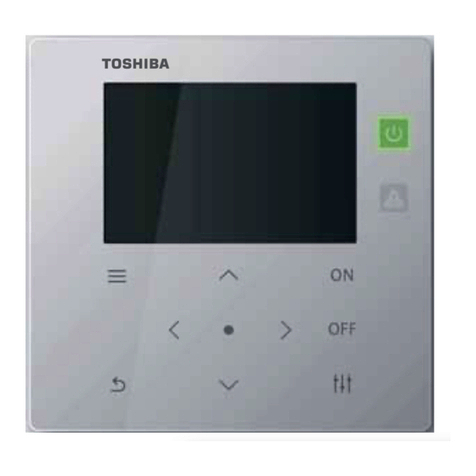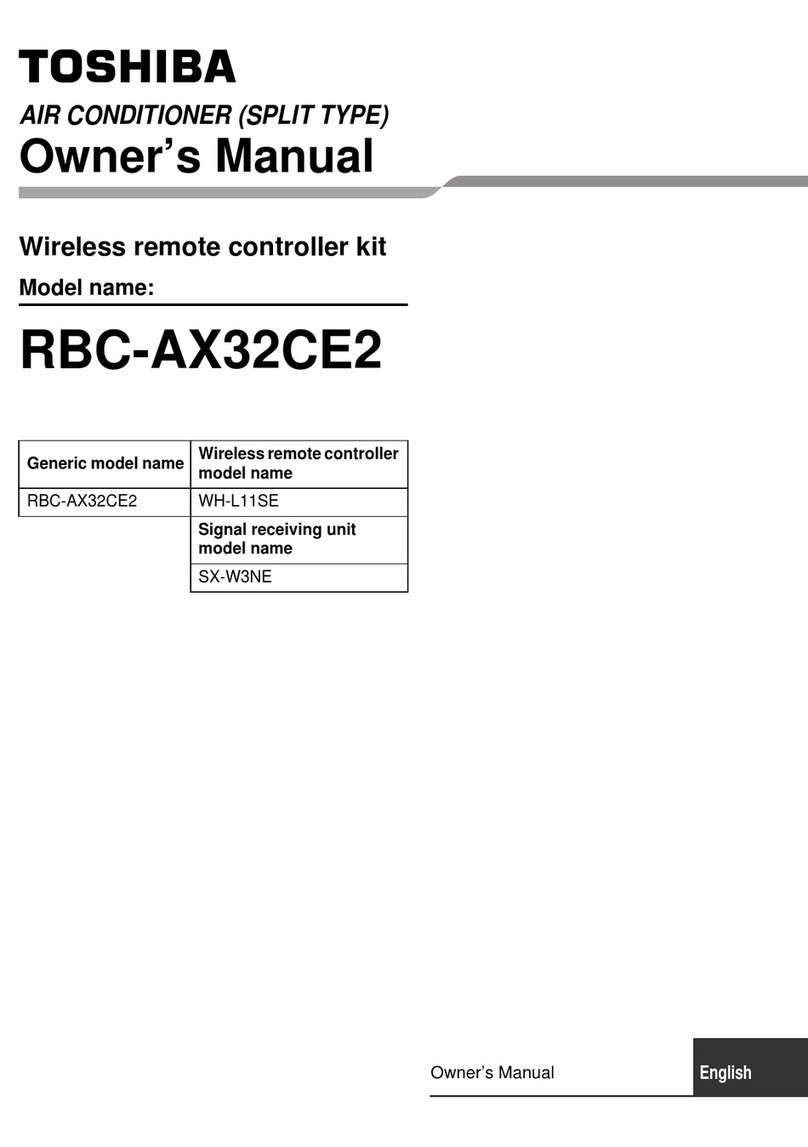3
Safety Precautions
•This section explains safety precautions you must follow in order to prevent harm to the user and other persons and damage
to property.
• "Display Description" explains the classification of the degree of harm or damage that may occur if the unit is handled
incorrectly, while "Symbol Description" indicates the meanings of symbols.
Display Description Symbol Description
WARNING
Indicates "Content that is expected to
result in death or serious injury (*1) to
the user in the case of incorrect
handling".
indicates prohibited actions. Specifically
prohibited contents are indicated with a picture
and/or text in or near the symbol.
CAUTION
Indicates "Content that is expected to
result in minor injury (*2) to the user or
damage to property (*3) in the case of
incorrect handling".
indicates instructions which must be followed.
The actual contents of the instructions are
indicated with a picture and/or text in or near the
symbol.
* 1: Serious injury refers to lasting after effects such as blindness, injury, burns (high temperature / low temperature), electric shock, bone
fracture, or poisoning, etc. and injuries that require hospitalization/long-term outpatient treatment.
* 2: Minor injury refers to injuries, burns, or electric shocks, etc. that do not require hospitalization or long-term outpatient treatment.
* 3: Damage to property refers to extended damage related to houses, household goods, livestock, or pets, etc.
DANGER
• Set the circuit-breaker to "OFF" before starting work
Failing to do so may result in a high-voltage electric shock, leading to death or injury.
• Do not turn on the circuit-breaker when the cover is removed
Doing so may result in a high-voltage electric shock leading to death or injury.
WARNING
• Check that the earth wire (*) is connected to the unit earth terminal before
beginning troubleshooting and repair work
If the earth wire is not connected, there is the risk of electric shock in the event of an electric
leakage occurring.
• Do not modify the product
Also, do not disassemble or modify the parts.
Doing so may cause fire, electric shock, or injury.
• Only qualified engineers should be allowed on a troubleshooting or repair work
site. Children and all other third parties must be kept away
There is a risk of injury from tools or disassembled parts.
Inform the customer that children and other third parties must be kept away from the work site.
• After connecting a crimp terminal to a cut lead wire, place the closed-end facing
up and clean it
If connections are not properly processed, electrical leakage, ignition or other accident could
occur on the customer’s premises.
• After repairs are complete, be sure to reassemble the disassembled parts and
connect and route the wires to restore the equipment to its original state. Make
sure internal wires are not trapped in the cabinets, panels, or other parts
An assembly or wire connection problem may result in a short circuit, ignition or other accident on
the customer's premises.
Turning off the
circuit-breaker
Children must be kept
away
Wiring Precautions
During Assembly