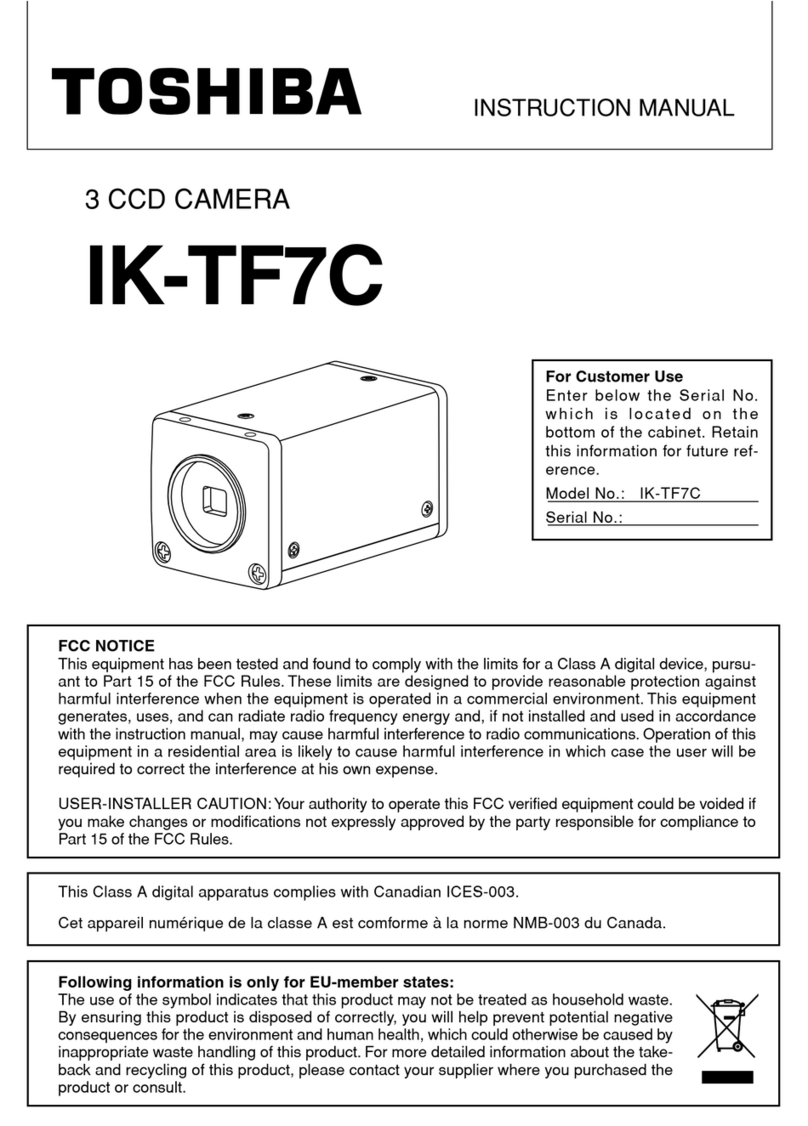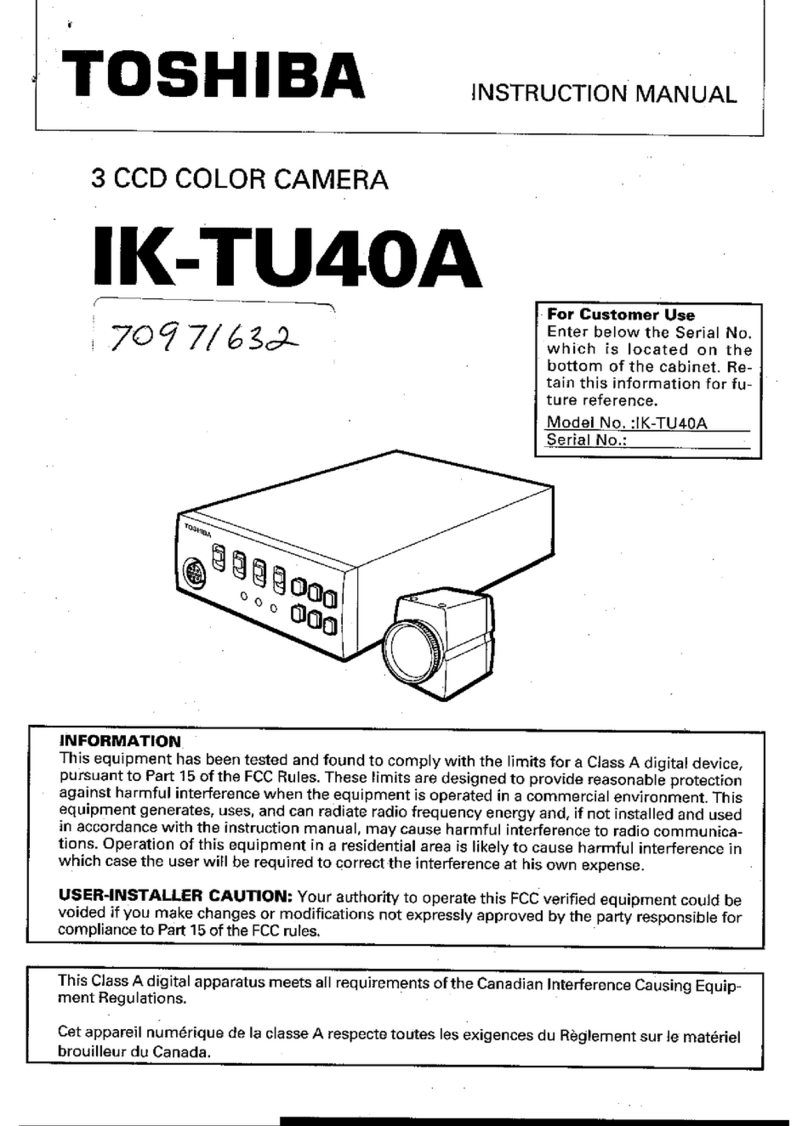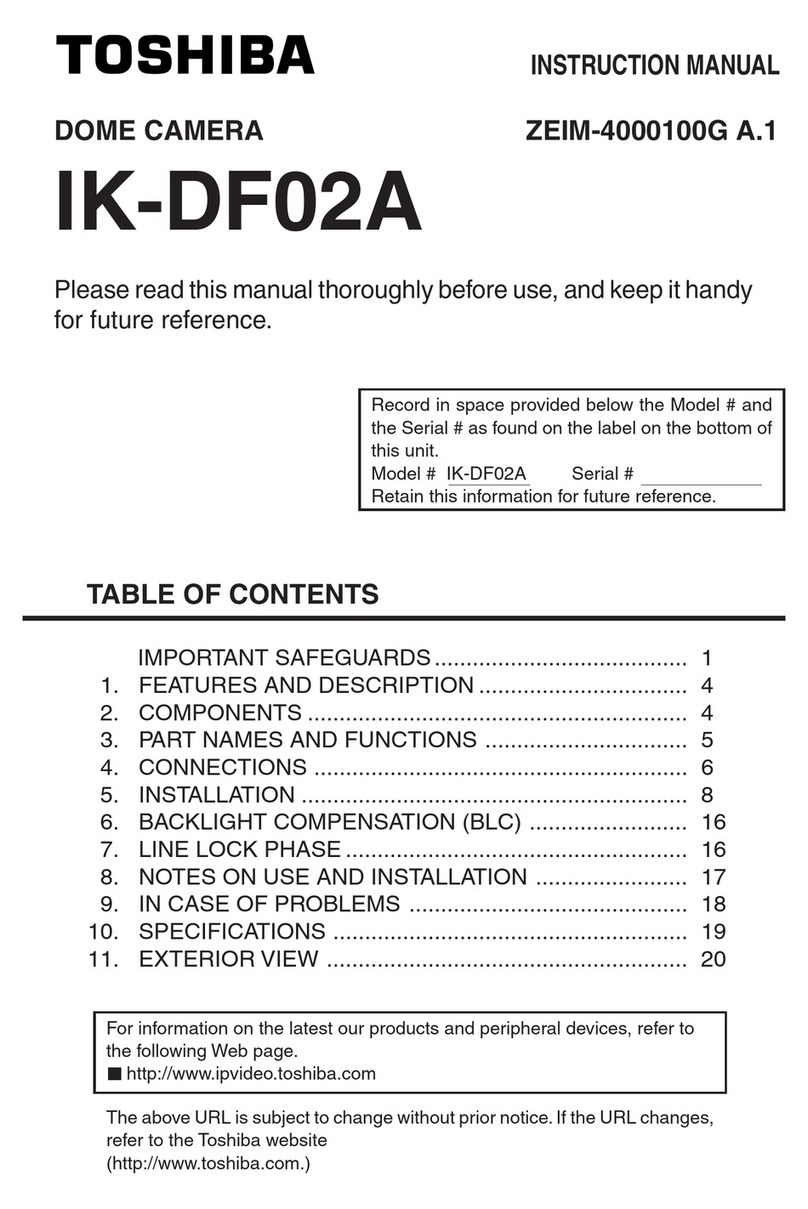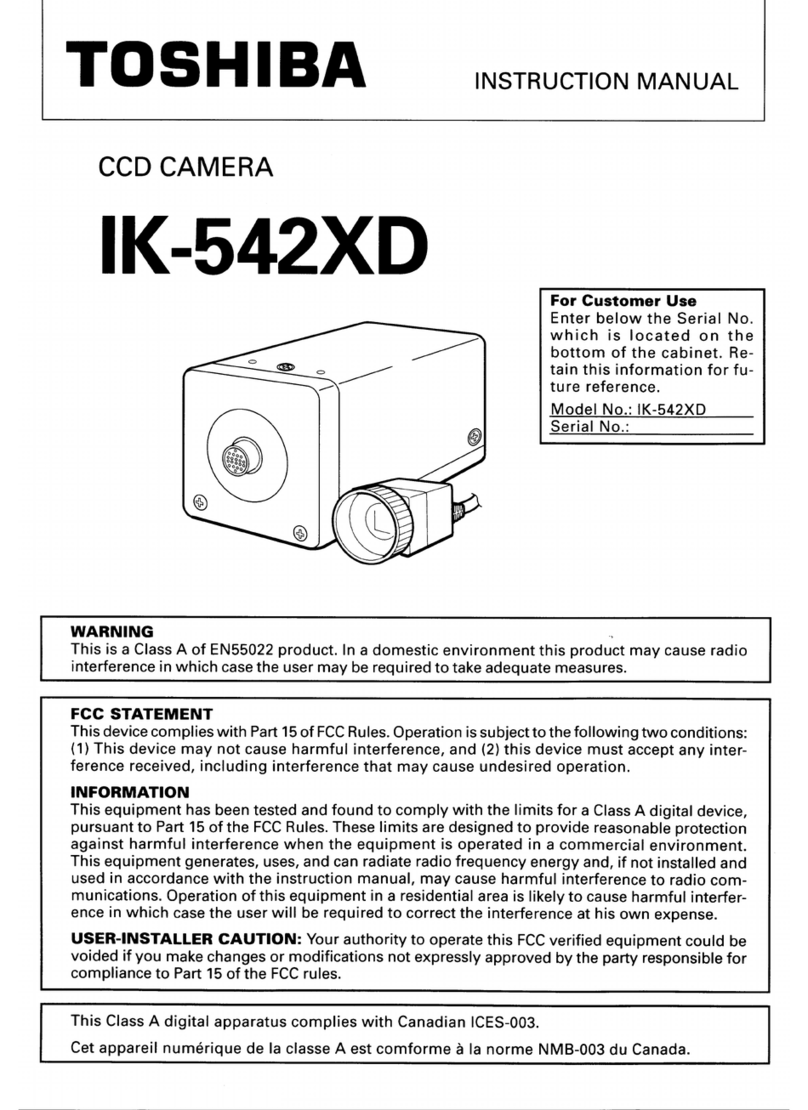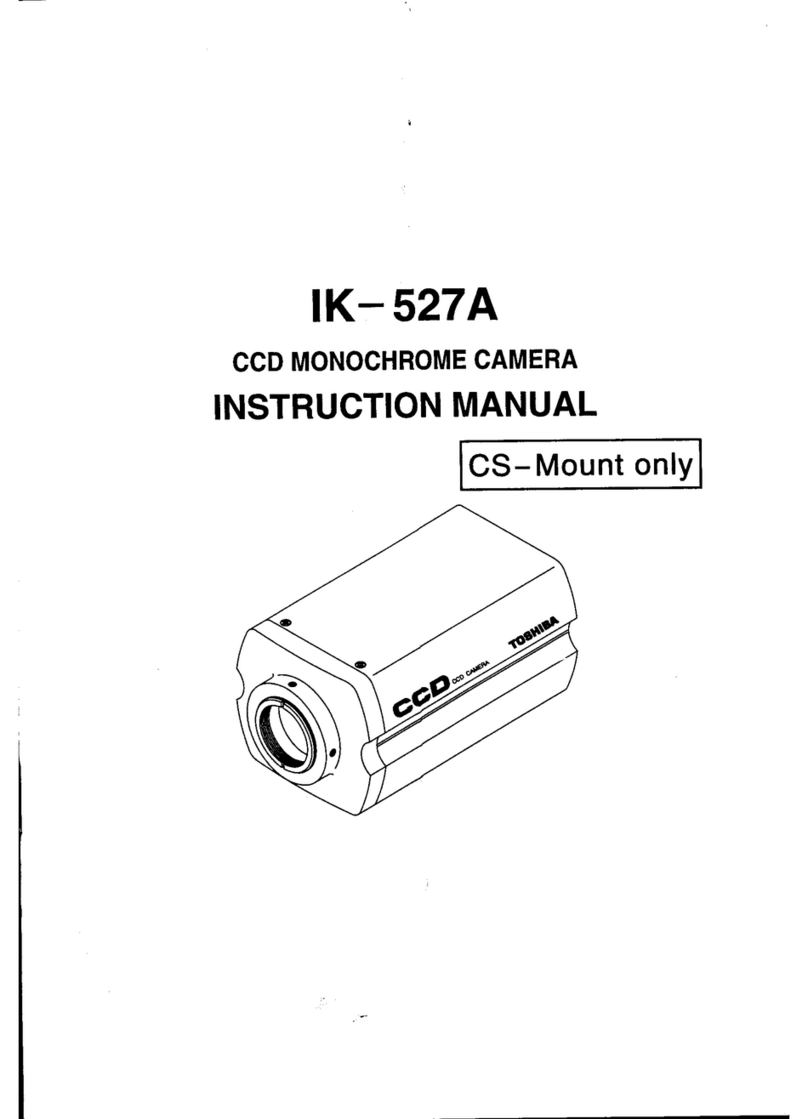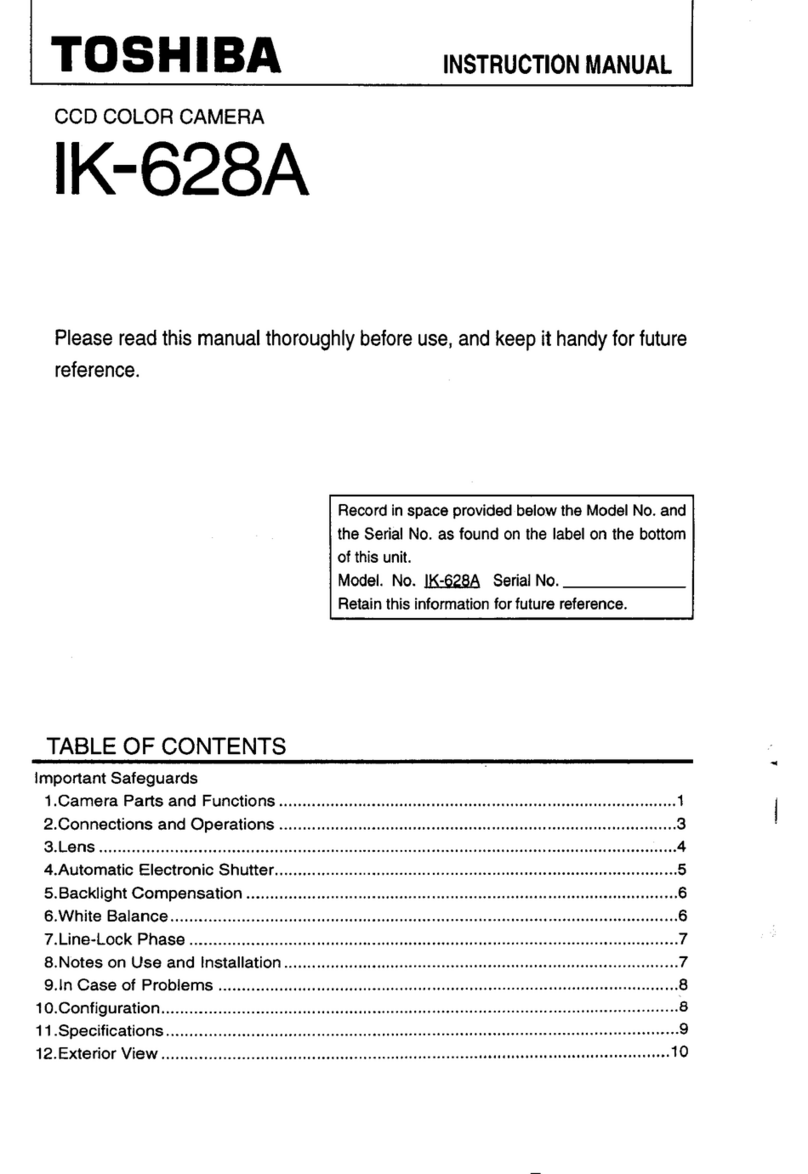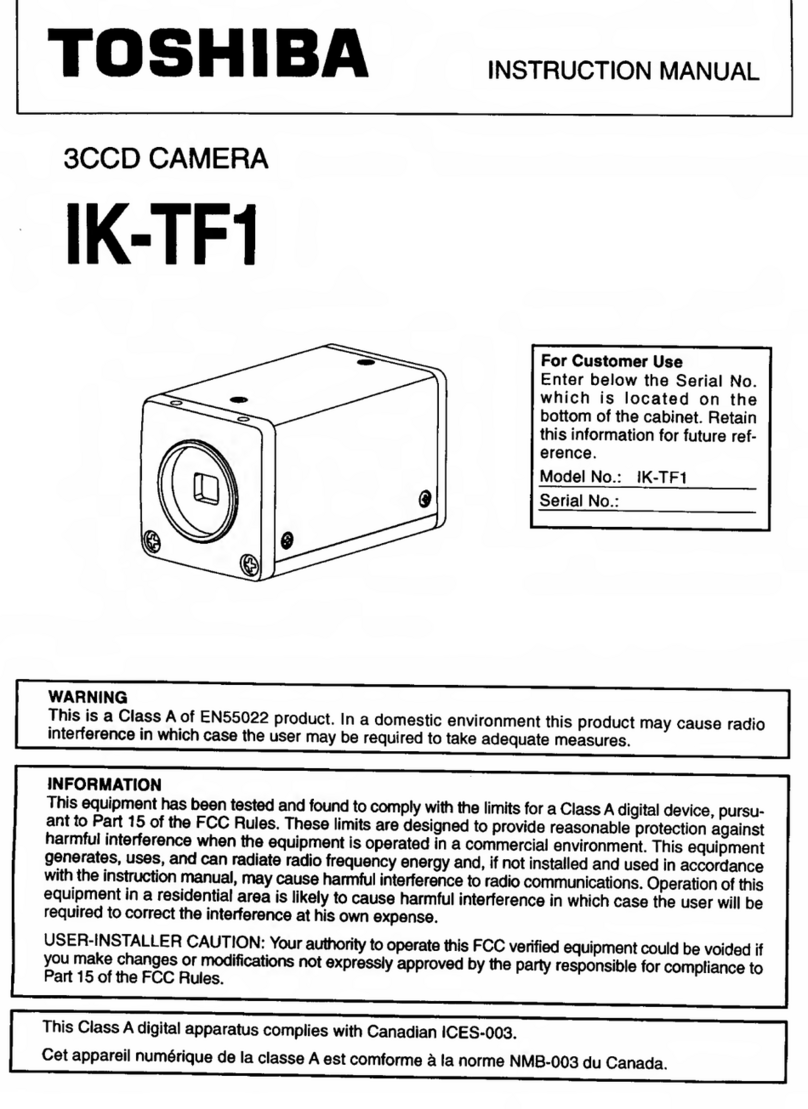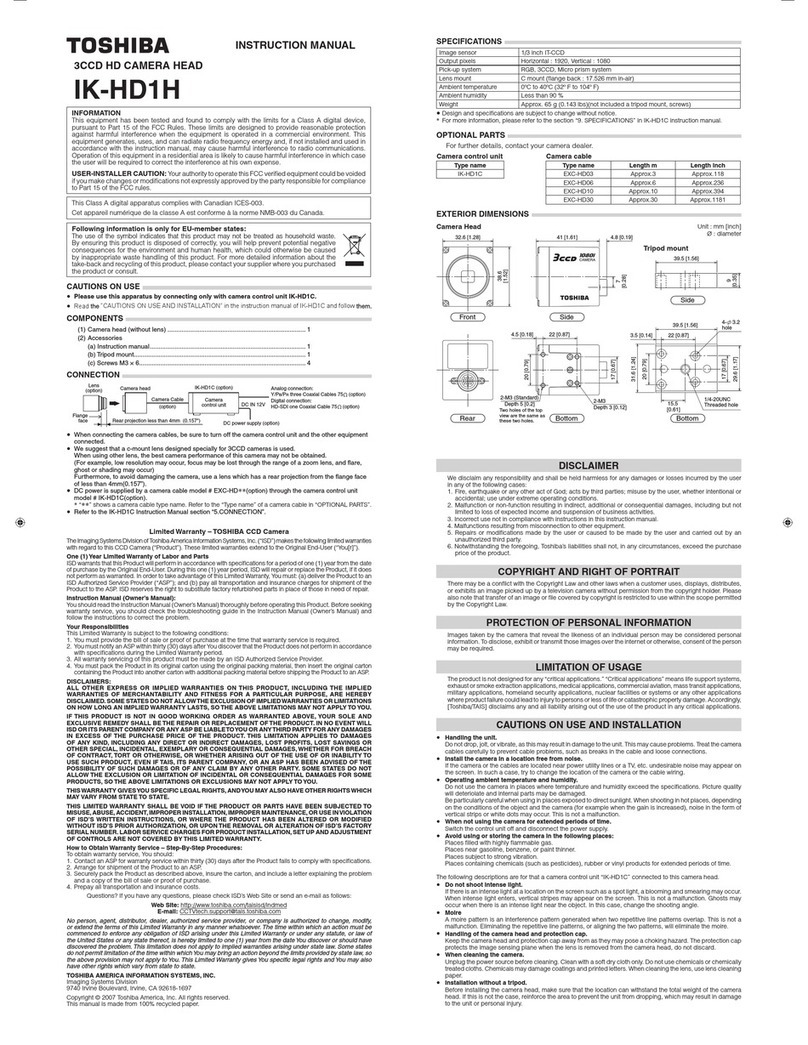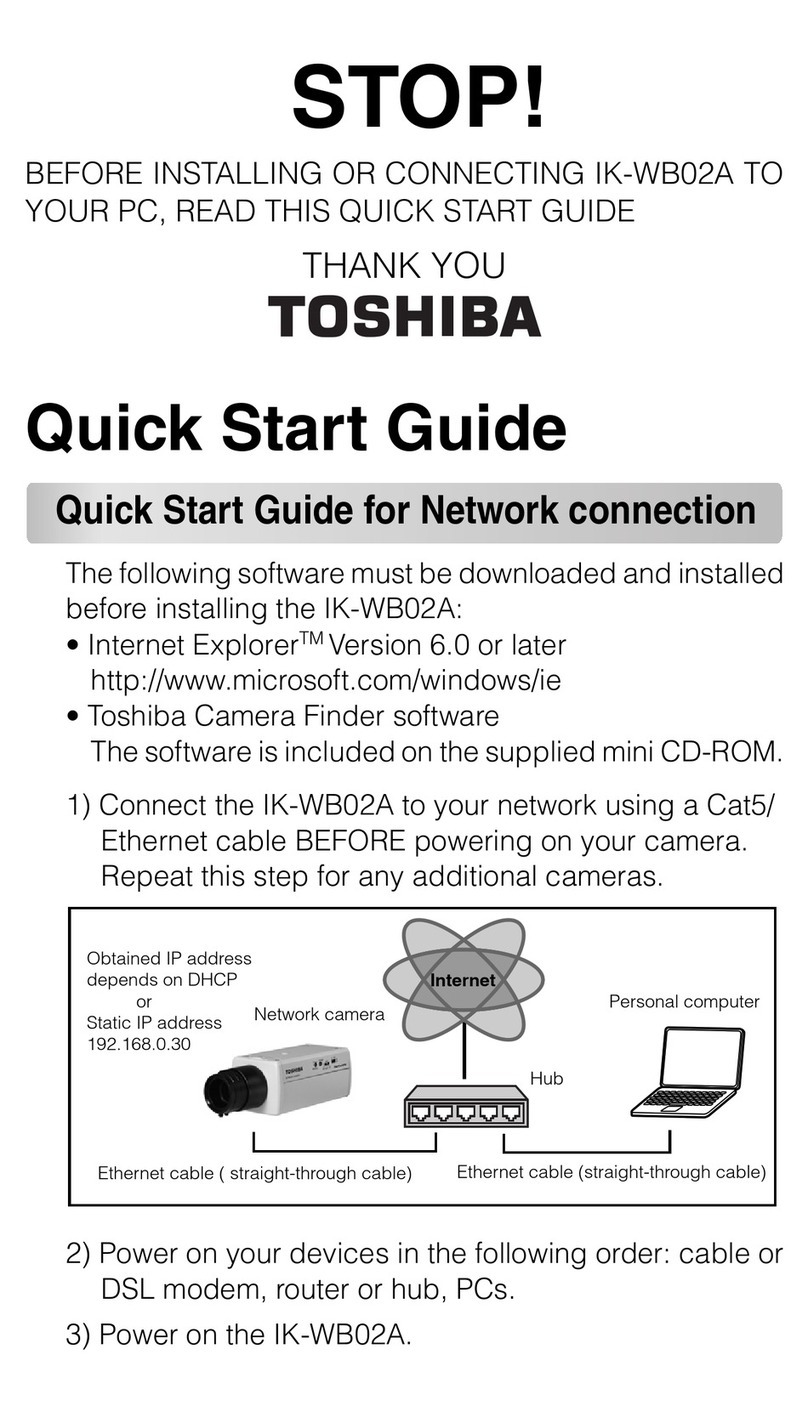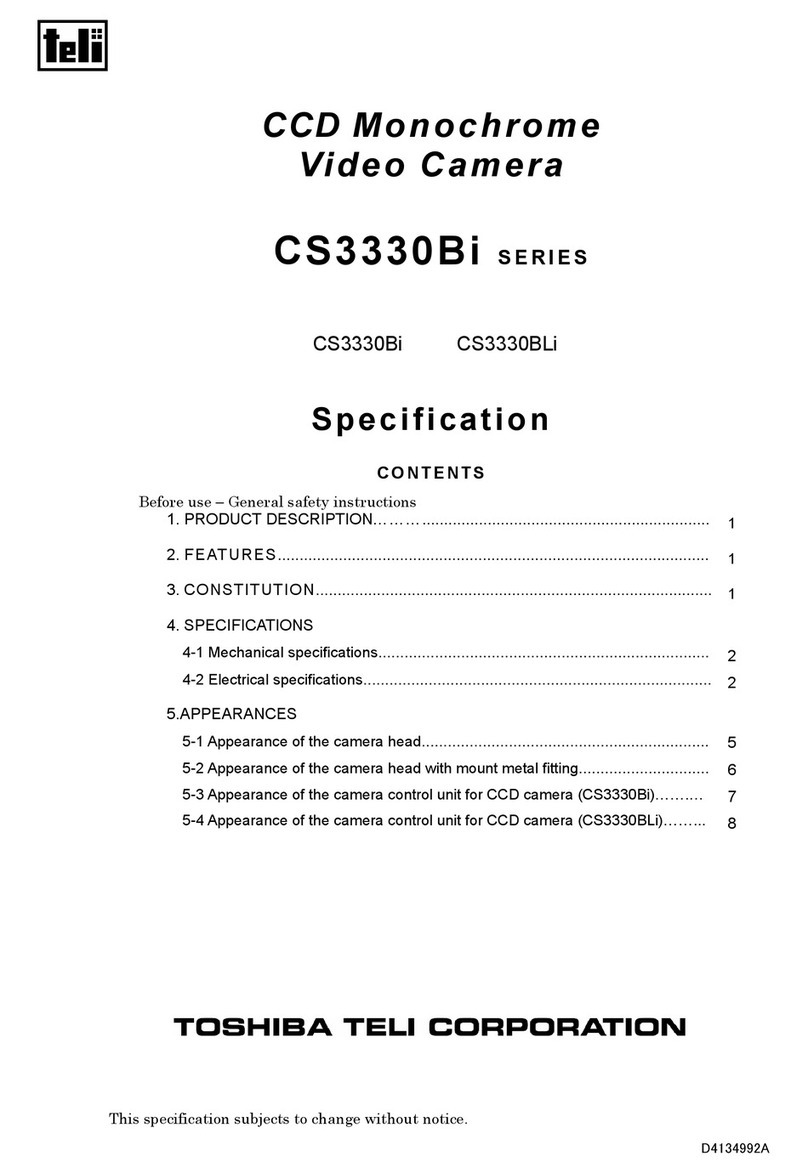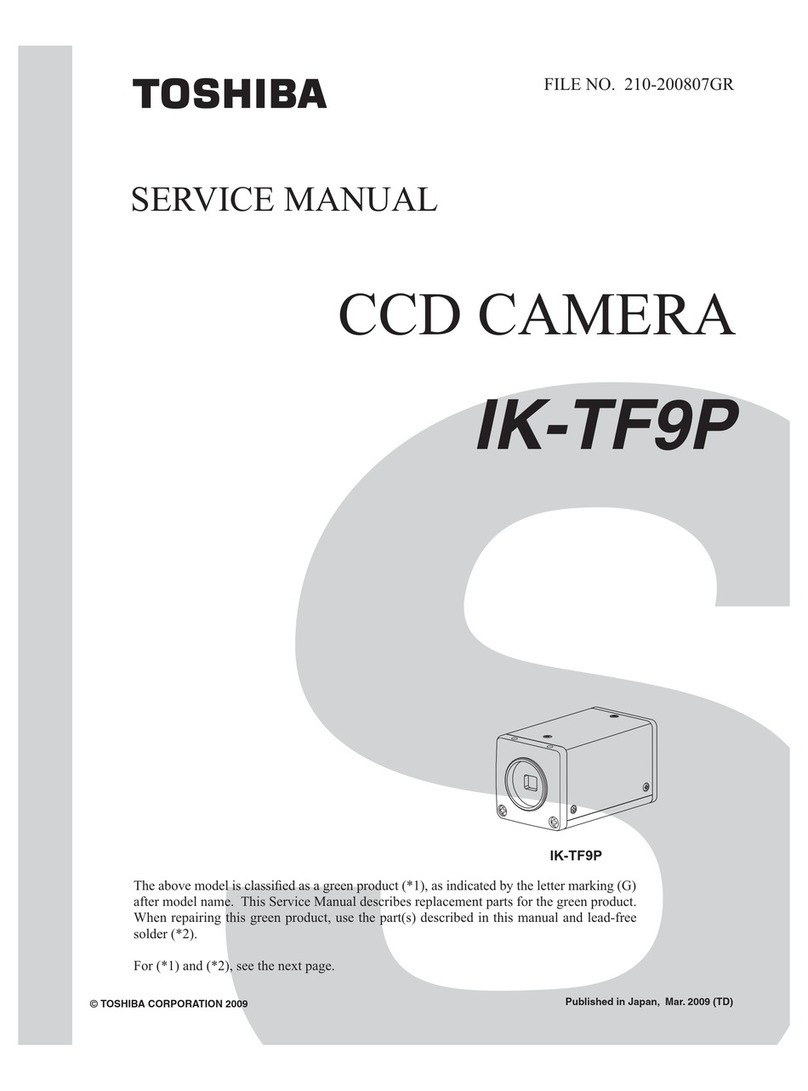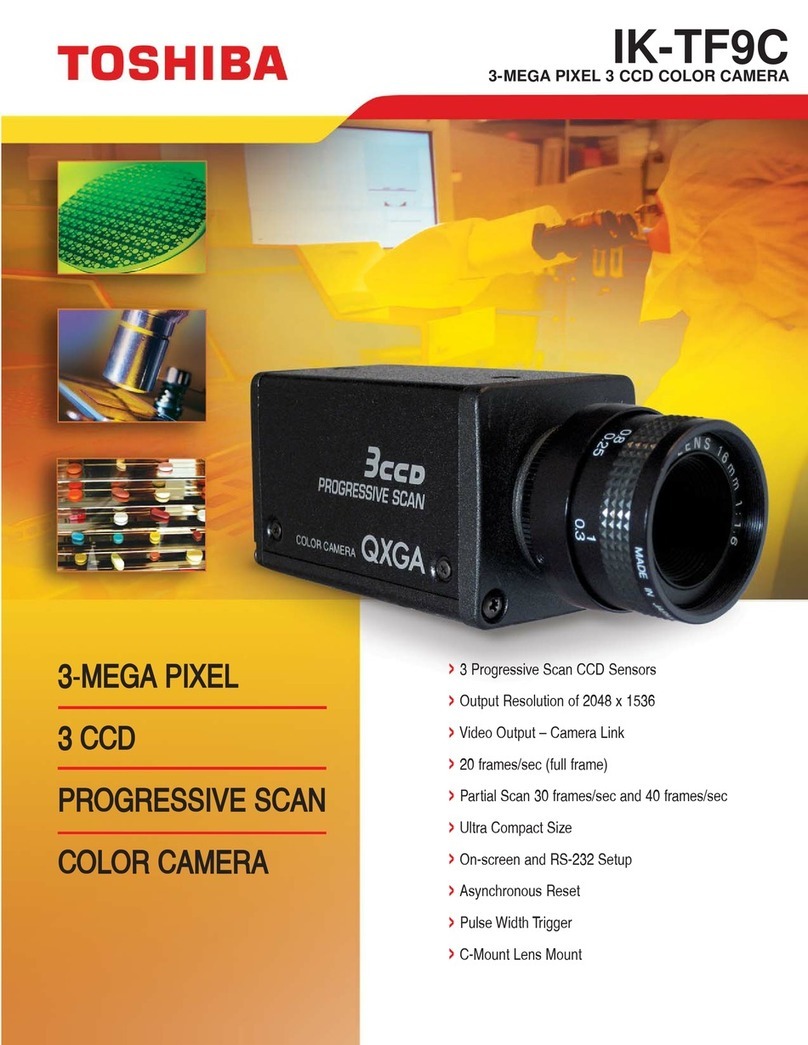IK-WR12A
IP NETWORK MEGAPIXEL DOME
IMAGING
Image Sensor 1/3.2-inch CMOS
Effective Picture Element 1600 x 1200
Scanning System Progressive
Lens Vari-Focal f=3mm to 9mm
Angle of view H: 30° to 87° , V: 22° to 64°
Focus system Manual
Image Compression Format JPEG, MPEG4 (dual codec)
Minimum illumination 0.0 lux/F1.2 with IR LED on
White Balance AWB
Gain AGC Auto
BLC Yes
Flickerless Yes, 50Hz/60Hz selectable
Privacy Mask Yes
Tamper Detection Yes
Motion Detection Yes
ePTZ Yes
Zoom 3X optical, 4x digital
Day/night Removable IR-cut filter
ENVIRONMENT
IP Code IP66
Heater/Fan (Blower) Built in
Temperature range -22° F to 122° F (-30° C to 50° C)
NETWORKING
Support-protocol TCP/ IP, HTTP, HTTPs, UPnP, SNMP
RTSP/RTP/RTCP, IGMP, SMTP, FTP,
DHCP, NTP, DNS, DDNS, PPPoE
Internet protocol IPv4, IPv6
Camera Setup Program Installation Wizard ActiveX
MPEG4/JPEG Simultaneous four streamings
Band width control QoS, CoS
Image Sizes 1600x1200, 1280x960, 800x600,
640x480, 320x240, 176 x144
Frames per second (fps) SVGA: 30 fps (MPEG, JPEG)
UXGA: 15 fps (MPEG), 15 fps (JPEG)
Security Multi level ID/Password, IP address
filtering, HTTPS, 802.1x port-based
authentication
DDNS no-ip.com changeIP.com
Audio I/O MIC IN / LINE OUT 2-way audio (SIP)
Multi-cast/Uni-cast Yes
Alarm recording Yes
Recording in client PC Yes
Recording to SD Card Yes (SD, SDHC)
Export/upload function Yes
E-mail, FTP Yes
Daylight savings Yes
INTERFACE
Ethernet Connectors 10 Base-T/100 Base-Tx RJ-45
Audio in/out terminal Yes (Mic In / Line out)
Web browser Internet Explorer® V8.0 or later
Operating System MS Windows® XP, Vista, 7
©2010 Toshiba America Information Systems, Inc. All rights reserved. All products and
names mentioned are the property of their respective owners. While Toshiba has made
every effort at the time of publication to ensure the accuracy of the information provided
herein, product specifications, configurations, prices, system/component/options availabili-
ty are all subject to change without notice.
Toshiba America Information Systems, Inc.
Surveillance & IP Video Products, Imaging Systems Division
9740 Irvine Boulevard, Irvine, California 92618
1-877-855-1349 • www.toshibasecurity.com
2
MECHANICAL
Dimensions 6.8” (ø) x 5.3” (H)
IR Illuminators Effective up to 20 meters
Humidity of operation 20 to 90%
Weight 4.81 lobs (2,184 g)
Power Requirements DC 12V±10%, AC 24V±10%, PoE
Power Consumption 7.2W (12VDC), 14.4W (24VAC)
ROHS Compliant
Standards FCC/A and B, IC (ICES-003),
UL60950, CSA C22.2
OPTIONAL ACCESSORIES
JK-PHO12 Outdoor Housing
JK-PMA12 Pole Mount Adapter
JK-CMA12 Corner Mount adapter
JK-PMH12 Pendant Mount Head
JK-WM12 Wall Mount
JK-PMP12 Pendant Mount Pipe
INCLUDED ACCESSORIES AC adaptor, Bottom base, User's
manual and install software (CD-ROM), Quick Start guide &
Important Safeguards, Warranty, Alignment Sticker, Ceiling hole
template sticker, Hex Key Wrench, RJ45 Female/Female Coupler,
Silica Gel, Screws (x7), Anchors (x4)
The IK-WR12A is weatherproof and vandal-resistant. It has an IP66 rat-
ing, meaning that its electronics are protected against dust, water/mois-
ture/humidity, and impact. It will also detect tampering by blockage or
spray paint. Install it with confidence in high-risk schools, jails, retail,
parking lots, warehouses, airports, or anywhere outdoors. The advanced
codec technology allows you to easily view, control, and manage all net-
worked cameras using a standard web browser or Toshiba’s surveil-
lance management software from any networked computer.