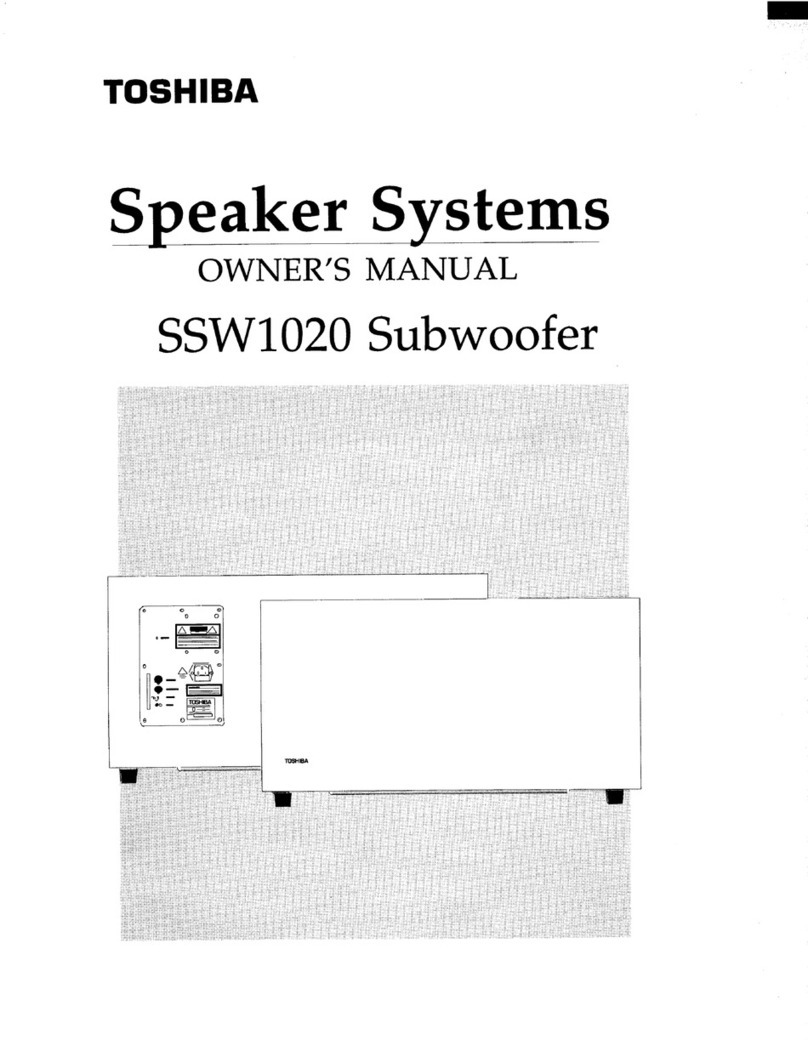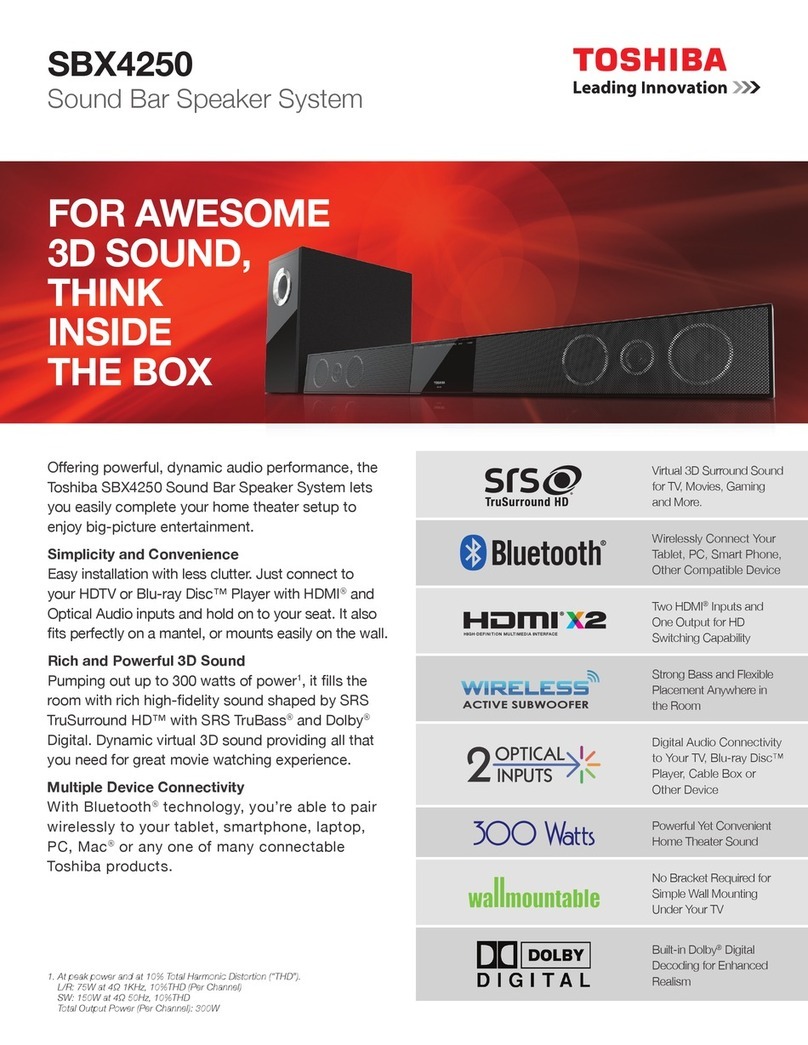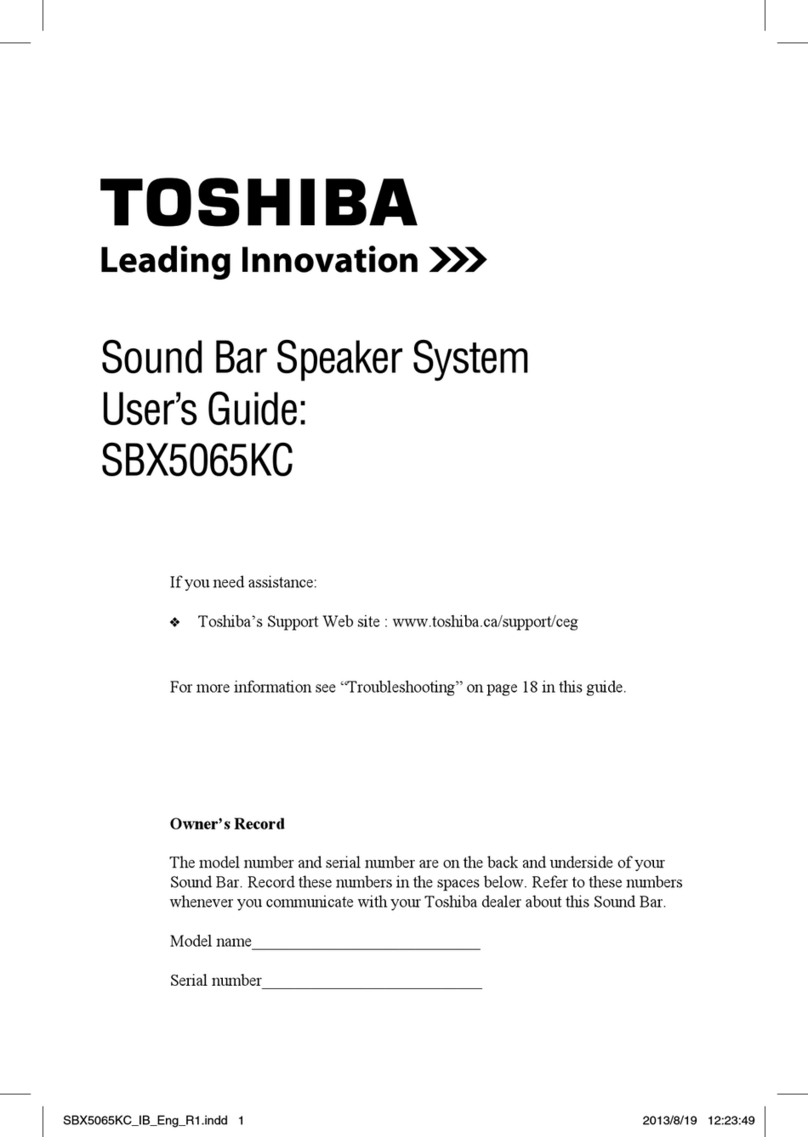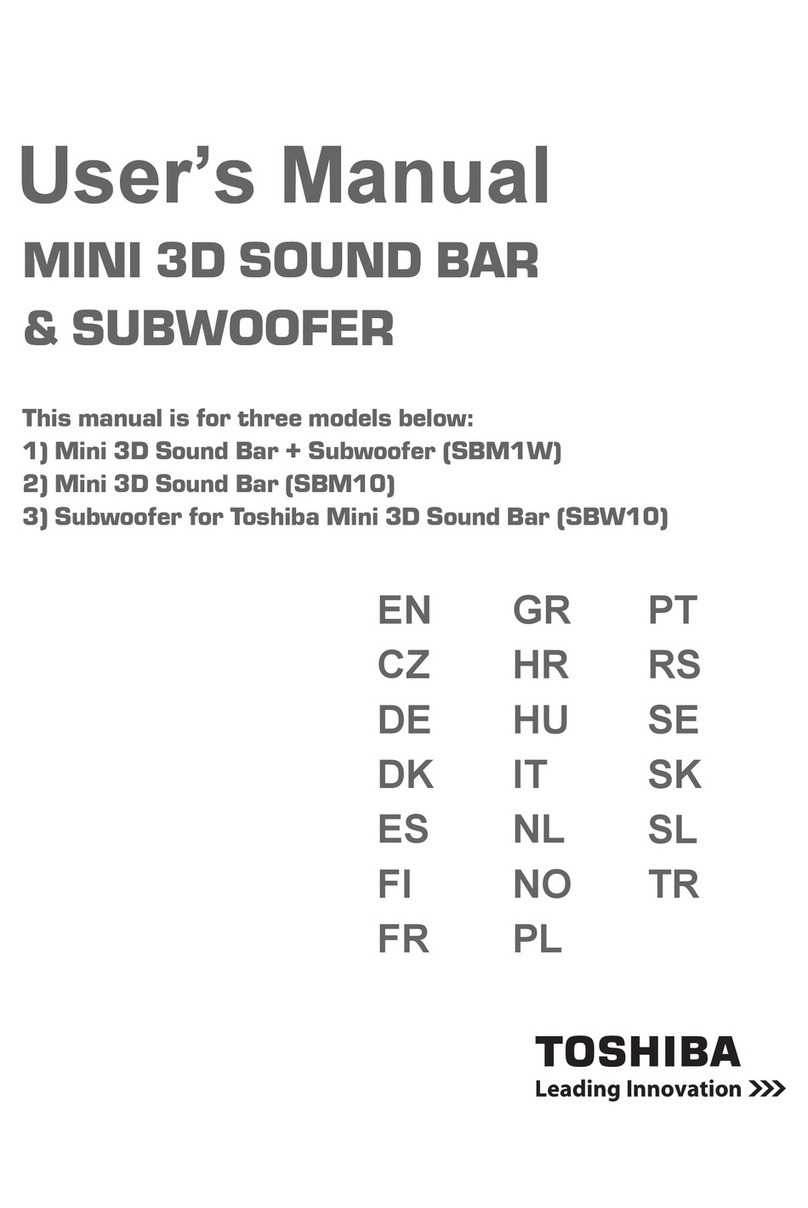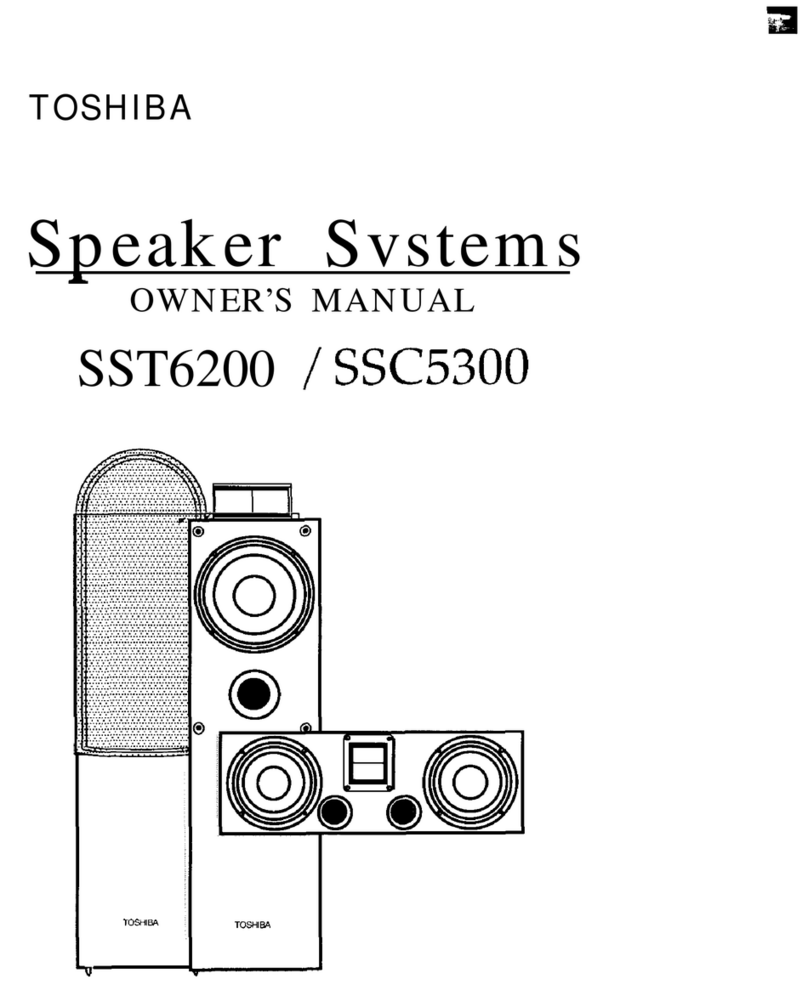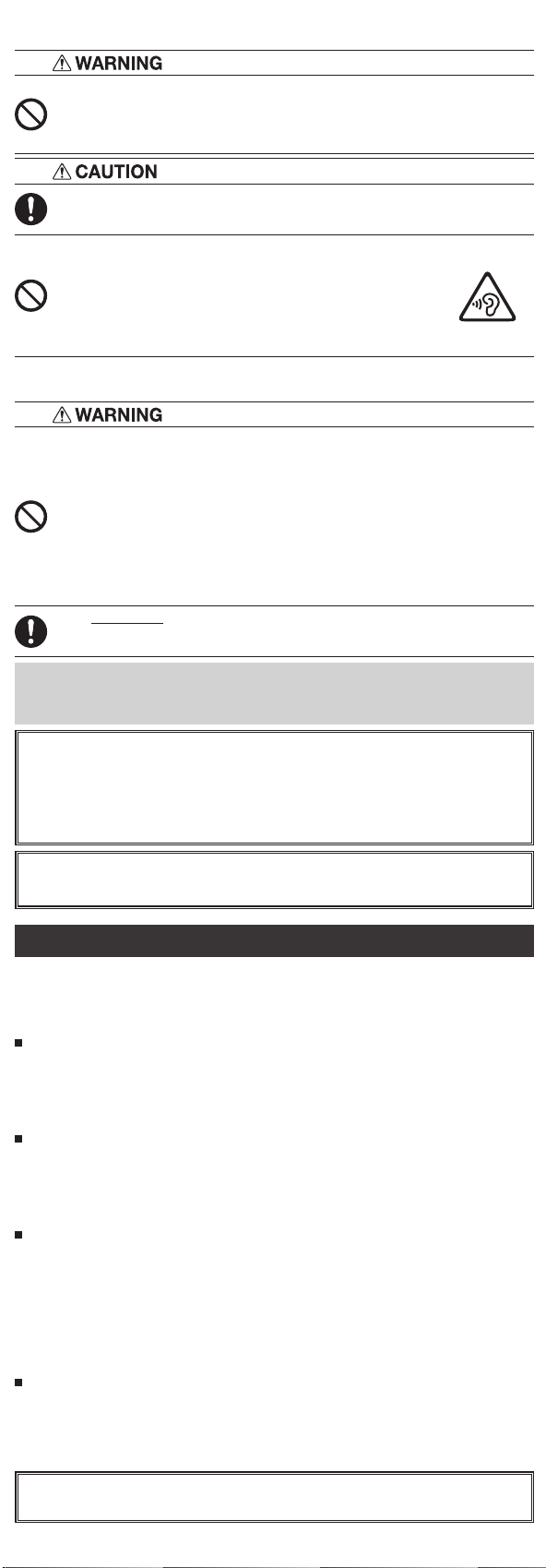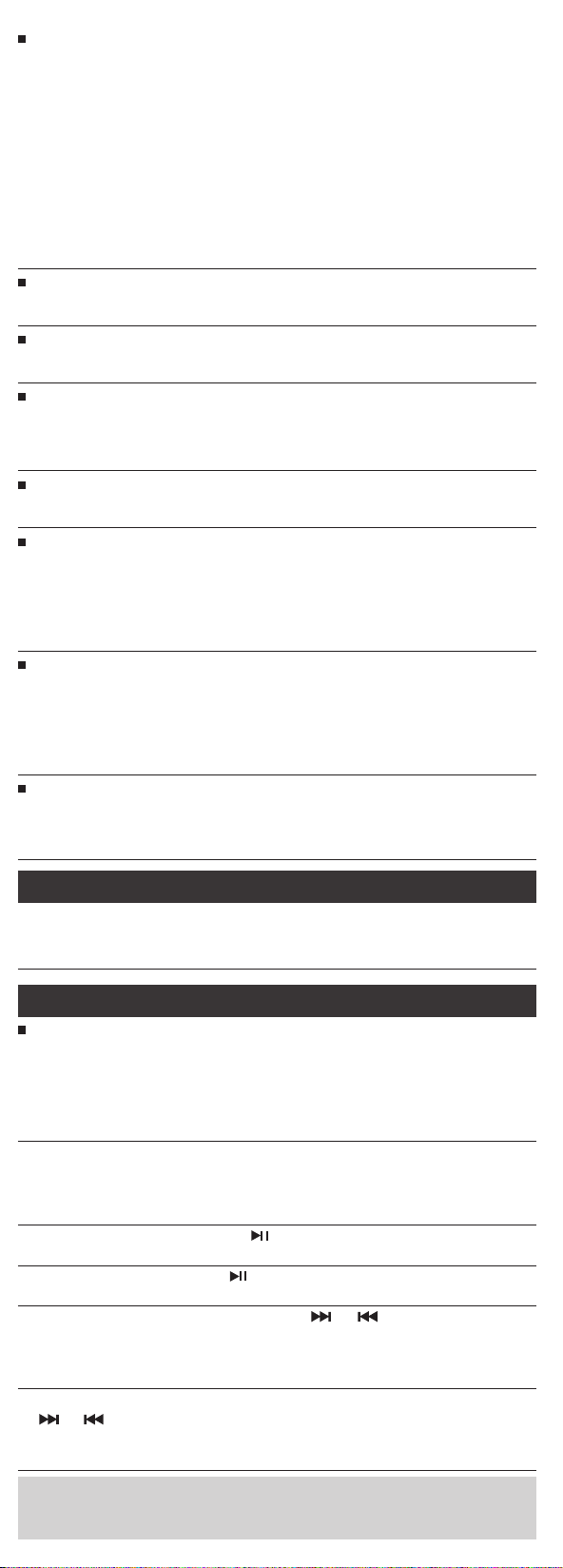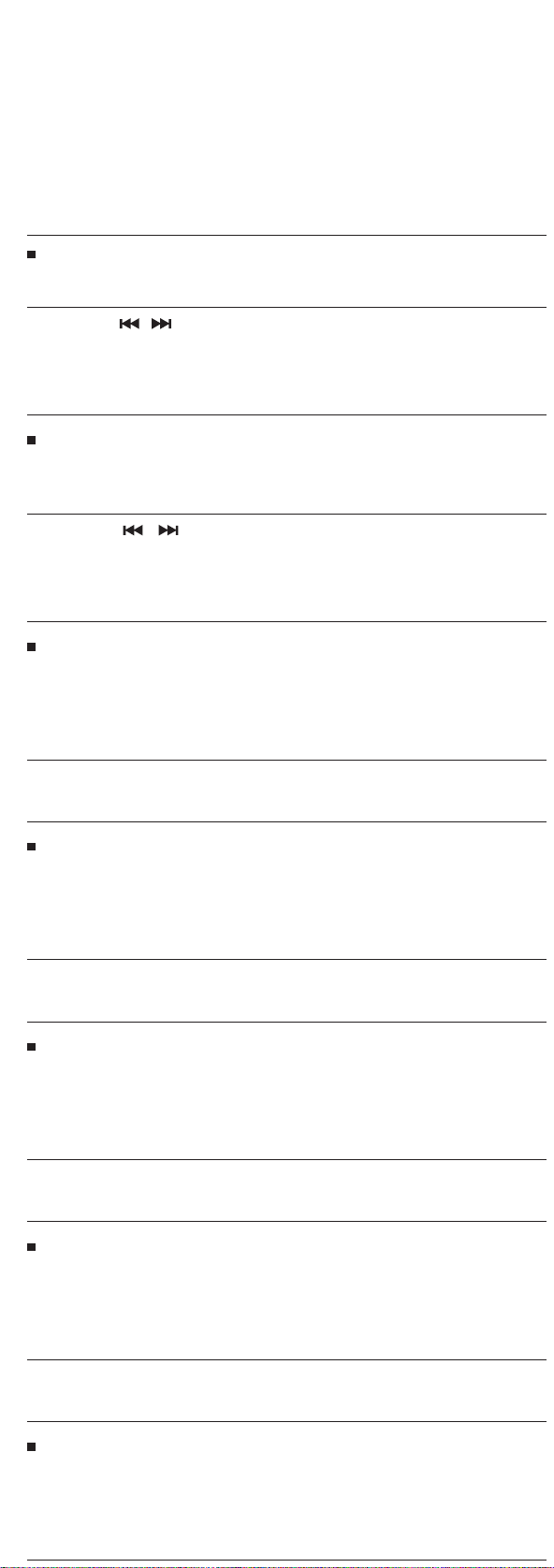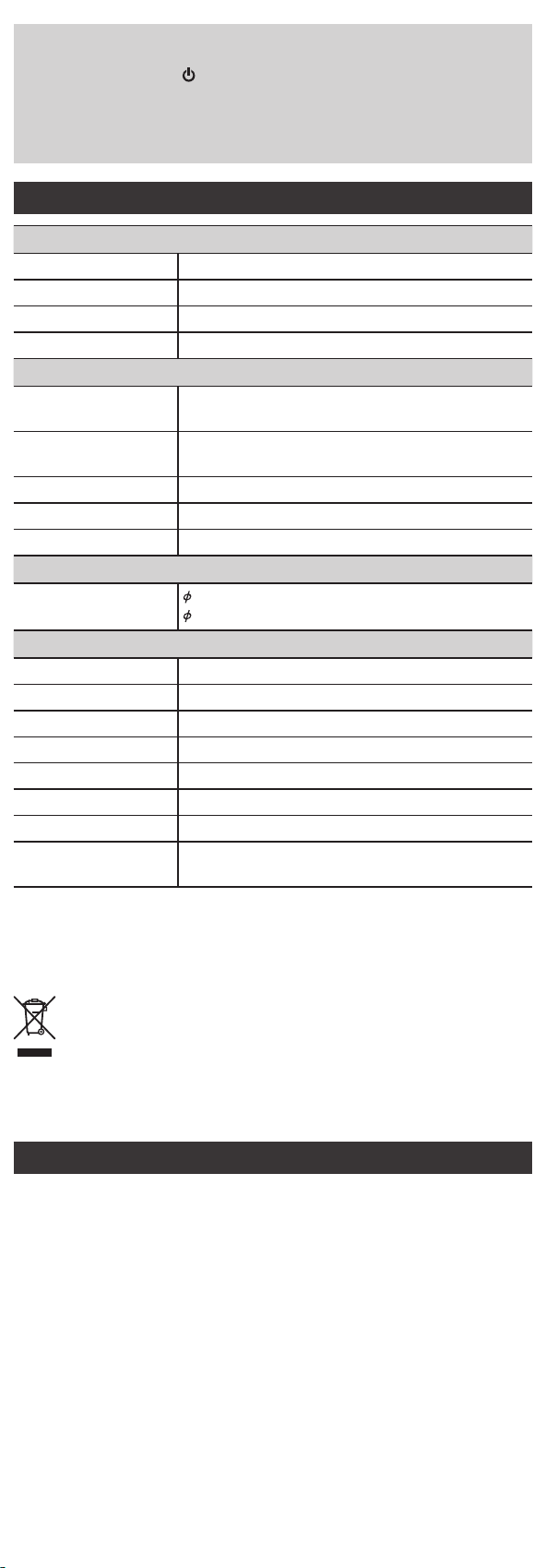7USB FOLDER, +/-10/REPEAT/RANDOM mode.
To select the USB play mode, press and hold the "FOLDER, +/- 10 / REPEAT /
RANDOM" button.
The mode will be changed as following order.
• FOLDER mode, the display shows "Fold".
• +/-10 Track jump mode, the display shows "ud:10".
• One Track Repeat mode, the display shows "ONE".
• Folder Repeat mode, the display shows "FO-r".
• All track Repeat mode, the display shows "ALL".
• Random Play mode, the display shows "rAnd".
• Normal play mode, the display shows "ordE".
To select +/- FOLDER mode
1
Press and hold the ”FOLDER, +/- 10, / REPEAT / RANDOM” button
several times until the display shows "Fold" to select FOLDER mode.
2Press the / buttons to select the folder. The display will show
the folder number and the unit will automatically start playing the
first track in the selected folder.
After a few seconds, the display will switch to elapsed time, the folder mode
will be canceled and the unit will be in normal mode.
To jump to +/- 10 Track
1
Press and hold the "FOLDER, +/- 10, / REPEAT / RANDOM" button
several times until the display shows "ud:10" to select +/-10 Track
jump mode.
2Press the / buttons to jump to +/-10 track. The display will
show the track number and the unit will automatically start playing
the selected track.
After a few seconds, the display will switch to elapsed time, the +/-10 Track
jump mode will be canceled and the unit will be in normal mode.
To Repeat a Single Track
1
Press and hold the "FOLDER, +/- 10, / REPEAT / RANDOM" button
several times during play until the display shows "ONE" to select
the single track repeat mode.
The display will show "ONE", then, the elapsed time.
The current track will be played repeatedly.
2To cancel repeat play, press and hold the "FOLDER, +/- 10, / REPEAT
/ RANDOM" button several times during play until the display
shows "ordE" to select the normal play mode.
To Repeat the Folder
1
Press and hold the "FOLDER, +/- 10, / REPEAT / RANDOM" button
several times during play until the display shows "FO-r" to select
the folder repeat mode.
The display will show "FO-r", then, the elapsed time of the current track.
The current folder will be repeated continuously.
2To cancel repeat play, press and hold the "FOLDER, +/- 10, / REPEAT
/ RANDOM" button several times during play until the display
shows "ordE" to select the normal play mode.
To Repeat all the track
1
Press and hold the "FOLDER, +/- 10, / REPEAT / RANDOM" button
several times during play until the display shows "ALL" to select the
all track repeat mode.
The display will show "ALL", then, the elapsed time of the current track.
All tracks on the USB device will be played repeatedly.
2To cancel repeat play, press and hold the "FOLDER, +/- 10, / REPEAT
/ RANDOM" button several times during play until the display
shows "ordE" to select the normal play mode.
Random play
1
Press and hold the "FOLDER, +/- 10, / REPEAT / RANDOM" button
several times during play until the display shows "rAnd" to select
the random play mode.
The display will show "rAnd", then, the elapsed time of the current track.
The random play will start from next track automatically.
2To cancel random play, press and hold the "FOLDER, +/- 10, /
REPEAT / RANDOM" button several times during play until the
display shows "ordE" to select the normal play mode.
Normal play mode
1
Press and hold the "FOLDER, +/- 10, / REPEAT / RANDOM" button
several times during play until the display shows "ordE" to select
the normal play mode.
The display will show "ordE", then, the elapsed time of the current track.
The unit will be in normal play mode.
1-1-8, Sotokanda, Chiyoda-ku Tokyo 101-0021, Japan
Charging the device connected to the USB CHARGE port
You can charge a device connected to the USB CHARGE port on the unit.
1Connect the device to the USB CHARGE port on the top of the unit.
Charging of the connected device will start.
Notes
• Even if you insert a USB memory stick into the USB CHARGE port, the unit will
not playback music.
Bluetooth® operation
1Press the FUNCTION button to select the Bluetooth® mode.
The display will show "bLUE" and start blinking.
2Following the instructions in your device's user manual, activate
Bluetooth® on your device and search for the unit "TY-ASC402" and
connect. Input the password "0000" if required.
The "bLUE" on the display lights up.
3Press the play button on your device or button to start to play.
4Rotate the VOLUME knob or adjust the volume on the your device
to increase or decrease the volume as desired.
Notes
• Press and hold the / button to disconnect the Bluetooth®.
• You can playback and pause playback by pressing the / button.
• You can select a desired track by pressing the or button.
• The Bluetooth® works best within 10 meters.
AUX IN operation
1Press the FUNCTION button to select "AUX" mode. The display
shows "LINE" on the display.
2Connect your audio device to the AUX input jack of the unit with
an audio cable.
3Control playback with the your device to start to play.
4Rotate the VOLUME knob or adjust the volume on the your device
to increase or decrease the volume as desired.
MIC jack operation
Microphone input is available in all function.
1Connect your microphone to the 6.3 mm MIC 1 or MIC 2 jack of the
unit.
2Rotate the MIC VOL. knob to increase or decrease the volume.
Maintenance
Maintenance of the main unit
Wipe off stains lightly with a soft cloth. If a stain is severe, wipe it off with a cloth
dampened with neutral detergent solution and wrung tightly, and dry it with a
dry cloth.
• Do not use benzene or thinner, etc. Do not spray any volatile chemical such as
insecticide on the cabinet.
When you suspect a failure
Phenomenon Cause Remedy
Common unit
No sound is output. • The power plug is
disconnected.
• The battery is low.
• The volume level is
low.
• The source is not
selected properly.
• Insert the plug fully.
• Charge the battery.
• Adjust the volume level.
• Switch the device to the
proper source.
USB memory section
Replay does not start. • The MP3 file is not
playable.
• Make sure the file is a
playable MP3 file.
Device cannot be
detected.
• The device is not
connected properly.
• Connect the device
properly.
Notes
• If the device does not operate or display properly while the USB device is played
back, press and hold the /FUNCTION 3 seconds to power OFF and remove the
AC cord and connect it again. Then, set the device back to the USB mode and
play back the USB device.
• The cabinet becomes slightly hot in some parts when the device has been used
for a long period of time. It is not a malfunction.
Specifications
USB memory section
Playback format MP3
Memory 32 MB to 32 GB
Supported memory USB1.1 or USB2.0
Playable USB memory USB-IF certified product
Bluetooth® section
Bluetooth®
specification
Ver. 5.0
Wireless equipment
classification
Class 2
Supported profile A2DP, AVRCP
Frequency 2.402-2.480 GHz (2.4 GHz ISM segment)
Service distance Up to 10 m
Terminal
Input/Output 3.5 mm AUX input jack,
6.3 mm Microphone input jack × 2
General
Power supply AC 100-240 V, 50/60 Hz
Power consumption 170 W
Max. output power 200W (50W x 2 + 50W x 2)
USB port DC output 5 V, 100 mA
USB CHARGE port 5 V, 1000 mA
Dimension Approx. 330 (W) × 290 (D) × 1030 (H) mm
Weight Approx. 8.3 kg
Accessories AC cord, Wired Microphone
Operation manual
The specifications and appearance may be subject to modification without prior
notice.
Correct Disposal of this product. This marking indicates that this
product should not be disposed with other household wastes
throughout the EU. To prevent possible harm to the environment or
human health from uncontrolled waste disposal, recycle it responsibly
to promote the sustainable reuse of material resources. To return your
used device, please use the return and collection systems or contact the
retailer where the product was purchased. They can take this product
for environmental safe recycling.
LIMITED WARRANTY
LIMITED WARRANTY
USE OF THE DEVICE MEANS YOUR AGREEMENT TO THE TERMS OF THIS
WARRANTY. PLEASE READ THIS WARRANTY CAREFULLY BEFORE USING. DO NOT
USE THE DEVICE IF YOU DO NOT AGREE TO THE TERMS OF THIS WARRANTY AND
RETURN THE UNUSED DEVICE TO YOUR RETAILER FOR A REFUND OF THE FUNDS.
This warranty is valid for a period of 2 (Two) years from the date of purchase
of the Device. This warranty is in addition to and in no way restricts the
constitutional rights of consumers. The warranty service of the Device is carried
out only under the condition of strict observance of the operating rules and
safety requirements specified in the accompanying documentation for the
Device. If during the warranty period any factory defects are found in the Device,
they will be eliminated free of charge.
Please refer to the troubleshooting tips at https://service.uniondistribution.eu
before starting the procedure for obtaining warranty service.
If the troubleshooting tips did not help resolve the issue, follow the online
procedure at https://service.uniondistribution.eu or call the customer support
service at the phone number for your country of residence at https: //service.
uniondistribution. eu.
If the company determines that the device malfunctioned under Normal
Conditions of Use in accordance with the instructions for use, during the
Warranty Period, the company will repair or replace the device or refund the
purchase price to you, provided that local laws applicable to you is not provided
otherwise. During the repair, new or remanufactured parts can be used. The
device can be replaced with a new or refurbished device. All replaced Devices
and / or their components or accessories are the property of the company.
Repair or replacement may include installing the latest system or firmware. The
replaced component or device is warranted for the greater of three (3) months or
the remainder of the original warranty period.
Warranty Limitations
This warranty does not apply if:
• changed, deleted or illegible serial number of the Device.
This warranty is void if the Device is damaged as a result of:
• mechanical damage, ingress of liquid or other foreign objects (including
insects) inside the product;
• lightning strike, fire, flooding, lack of ventilation and other reasons beyond the
control of the manufacturer;
• use of products in violation of the instructions for use;
• repair or adaptation of the Device carried out by any person or organization,
except for authorized service partners.
• if damages (deficiencies) are associated with non-compliance with the standard
of telecommunication, cable and power supply networks, radio signal power,
including due to terrain features and other external factors, at the border or
outside the network coverage area, connection to other faulty or inappropriate
devices.
• changing the device software: changing the internal firmware of the device,
installing non-recommended software, problems when entering into the
program code of the device, problems when using third-party software,
including, for example, attempts to overcome any technical limitations, security
system or copyright protection devices rights, etc. or use in conjunction with
any unauthorized programs, infection and / or viruses.
This warranty does not cover and is not responsible for possible harm directly or
indirectly caused by the product to people, property or animals, if this happened
as a result of non-observance of the rules of operation, willful or negligent
actions of the buyer or third parties. Likewise, no liability is accepted for possible
harm directly or indirectly caused by the device as a result of loss, damage or
alteration of user data or information. If the parameters of the device do not
comply with local legislation, the user should not use the device or additional
options.
This warranty applies to Devices purchased for personal and non-profit use.
Warranty and service information
This device complies with the Technical Regulations for Radio Equipment
according to Directive 2014 / 53EU; The full text of the declaration of conformity
is available on the website at:
https://www.uniondistribution.eu/downloads/