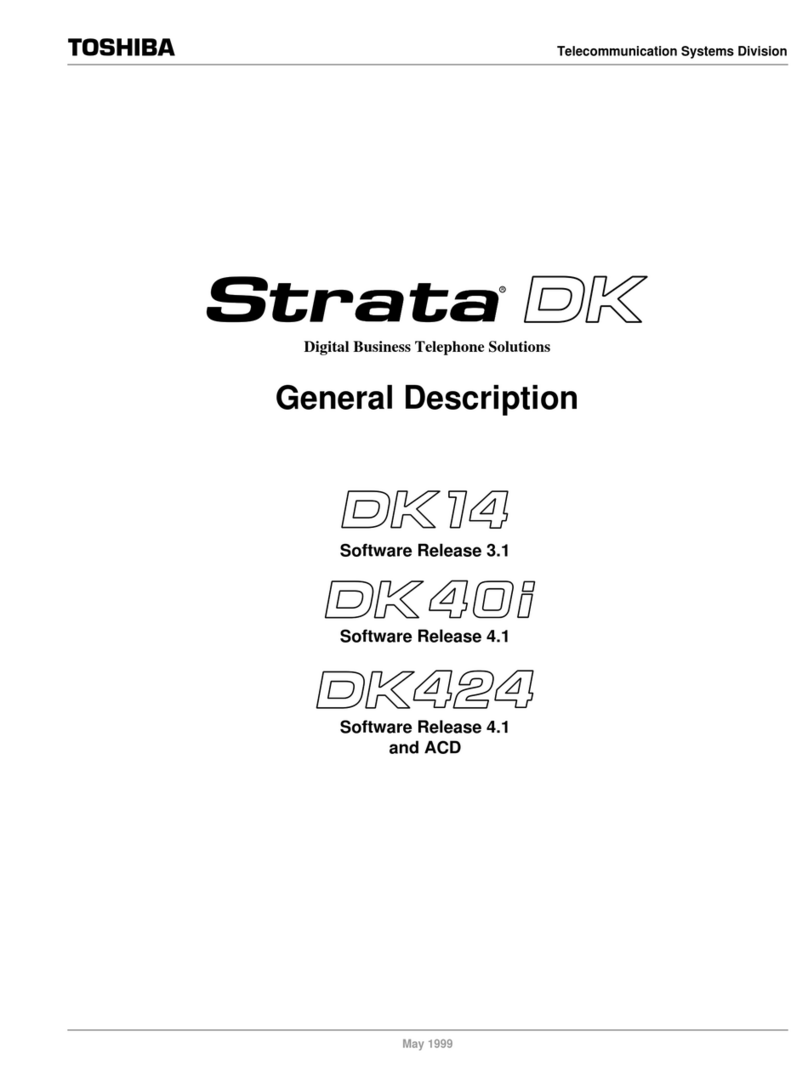Toshiba Strata VI Series User manual
Other Toshiba Telephone System manuals
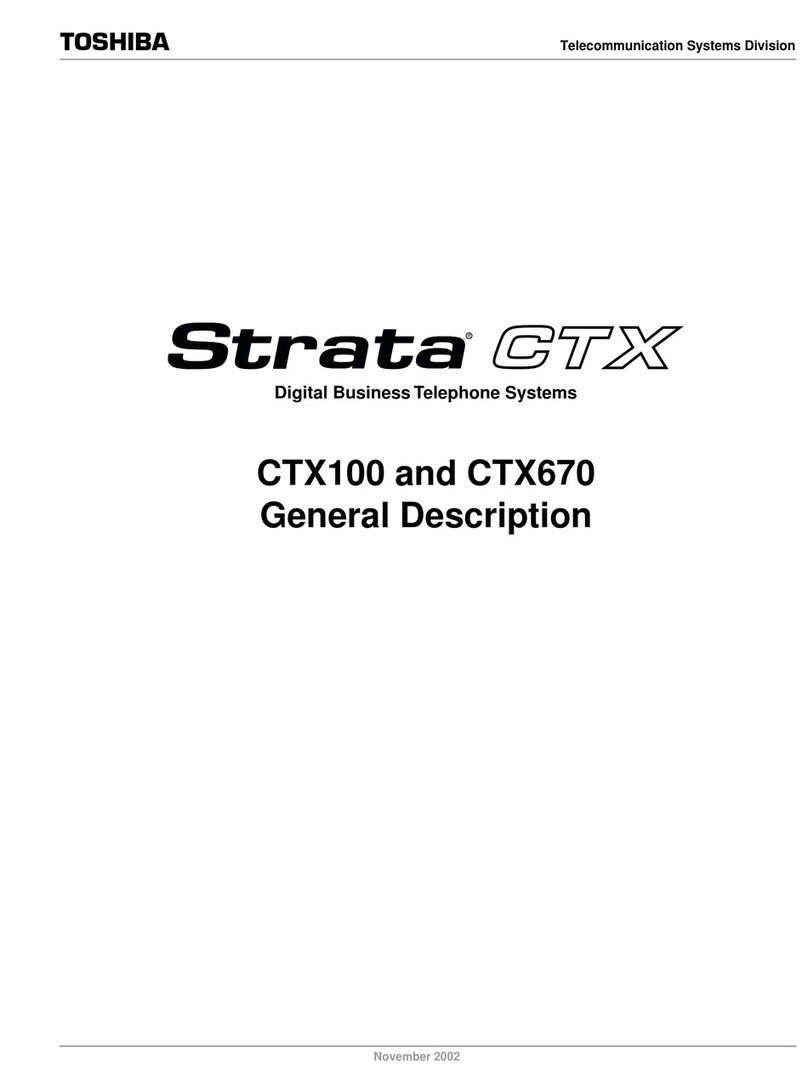
Toshiba
Toshiba Strata CTX100 Operating and maintenance instructions

Toshiba
Toshiba Strata CIX40 Operating and maintenance instructions

Toshiba
Toshiba StrataCT User manual
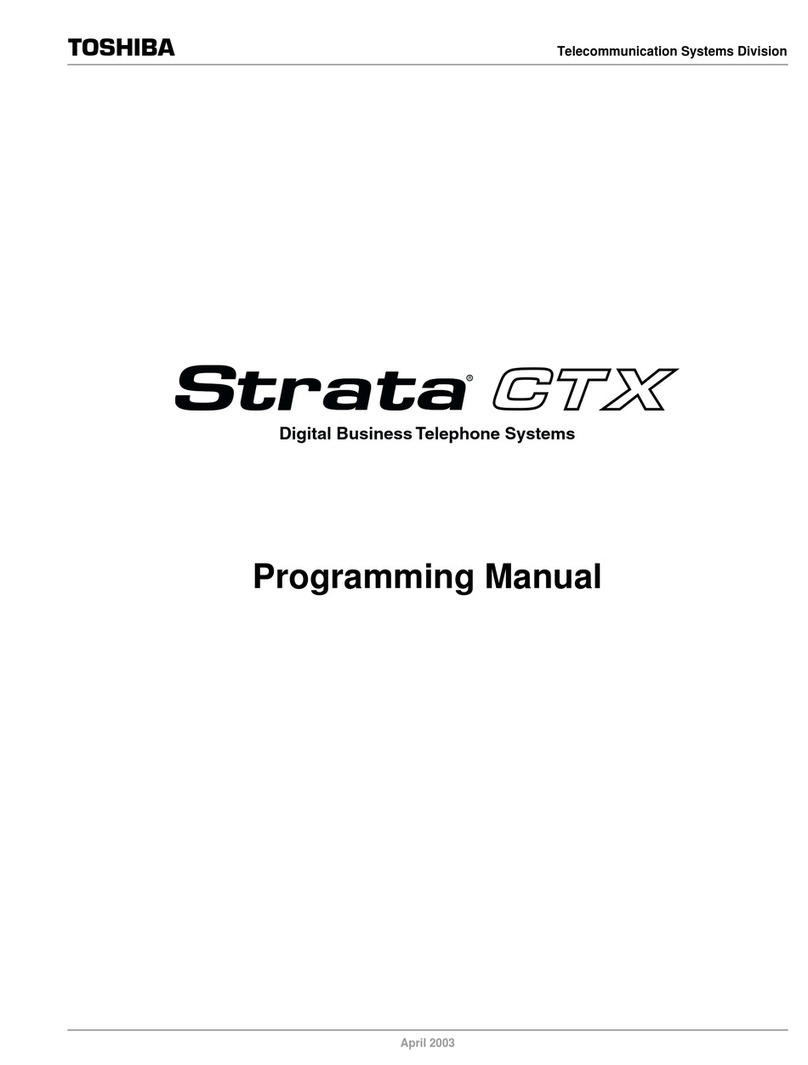
Toshiba
Toshiba Strata CTX Owner's manual
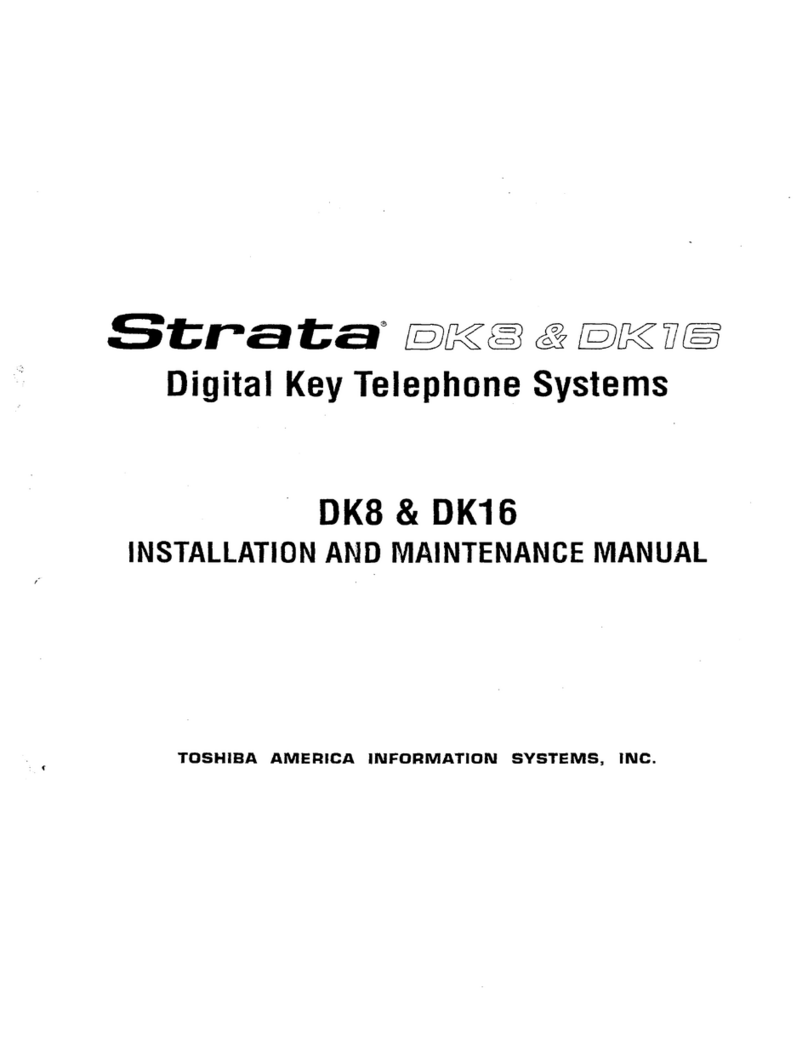
Toshiba
Toshiba Strata DK8 Manual

Toshiba
Toshiba IP-PBX DIGITAL TELEPHONE User manual

Toshiba
Toshiba Strata CTX User manual
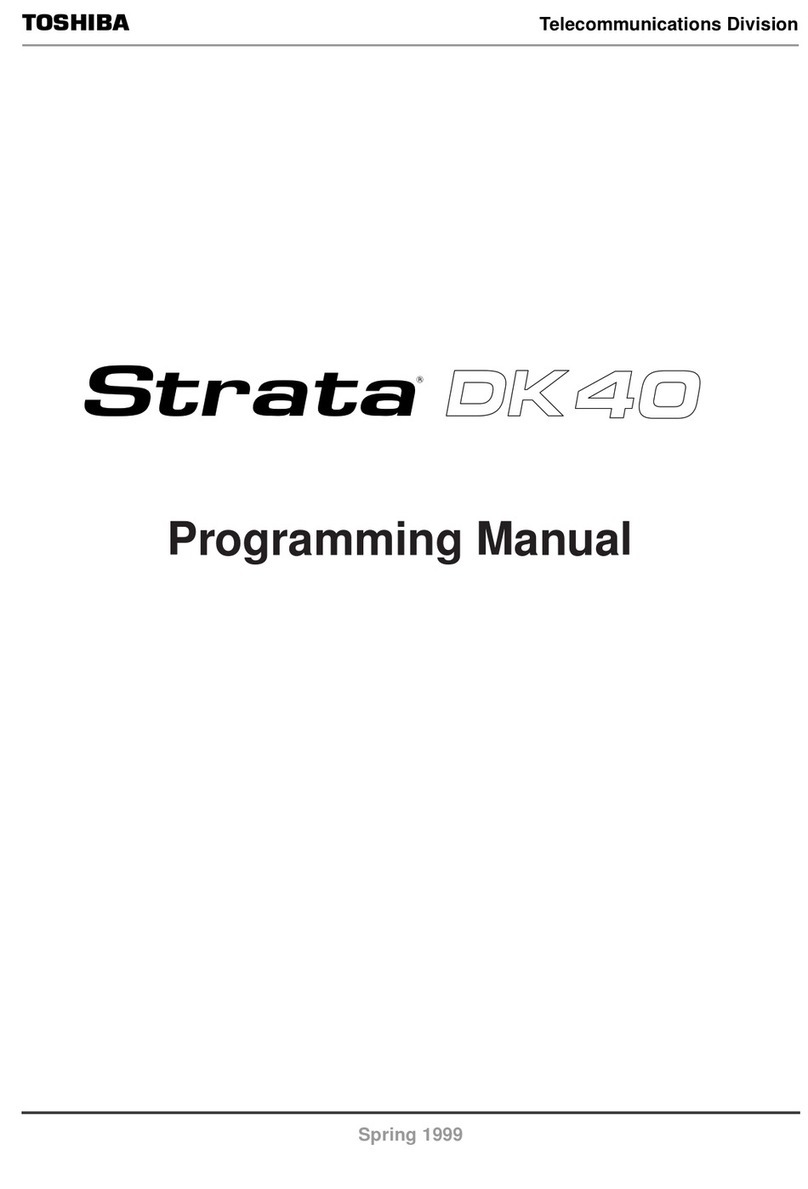
Toshiba
Toshiba Strata AirLink DK40 Owner's manual

Toshiba
Toshiba Strata DK14 Manual
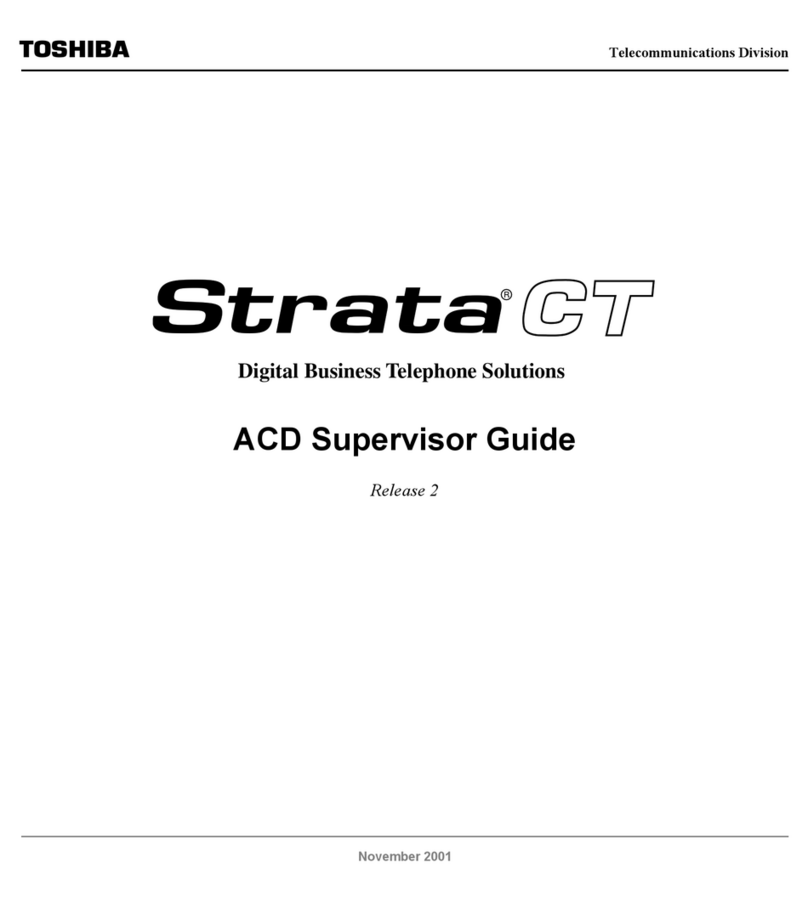
Toshiba
Toshiba Strata CT Digital Business Telephone... User manual

Toshiba
Toshiba Strata DK14 Manual
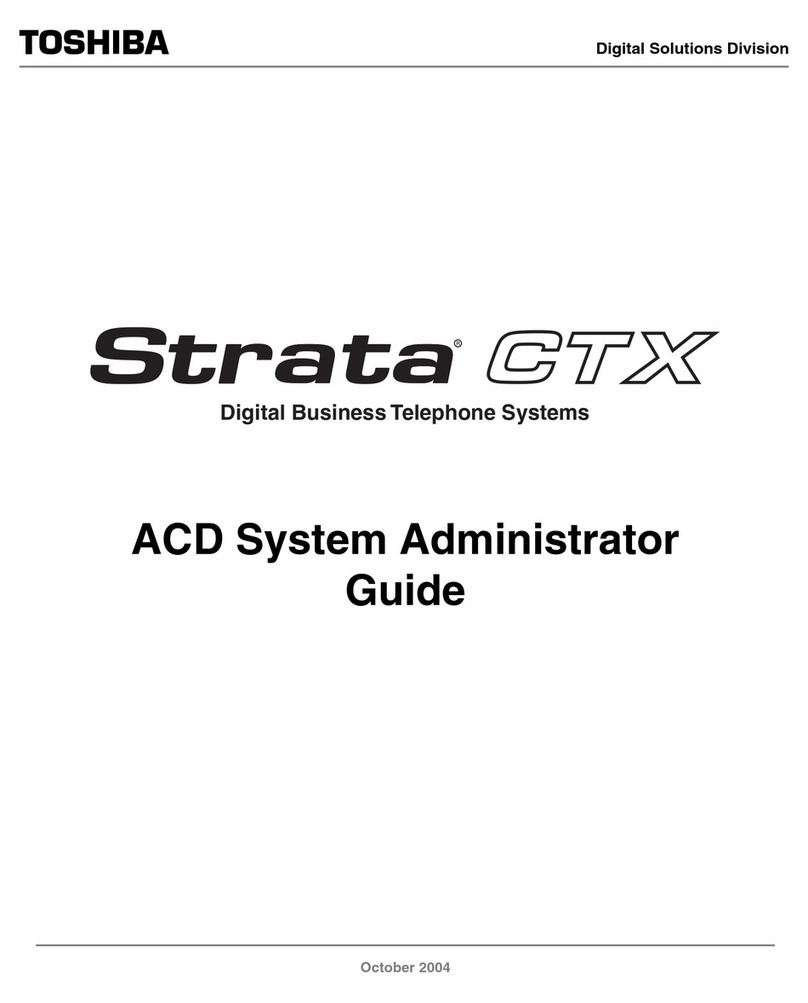
Toshiba
Toshiba Strata CTX User manual

Toshiba
Toshiba Strata AirLink DK424 Quick start guide
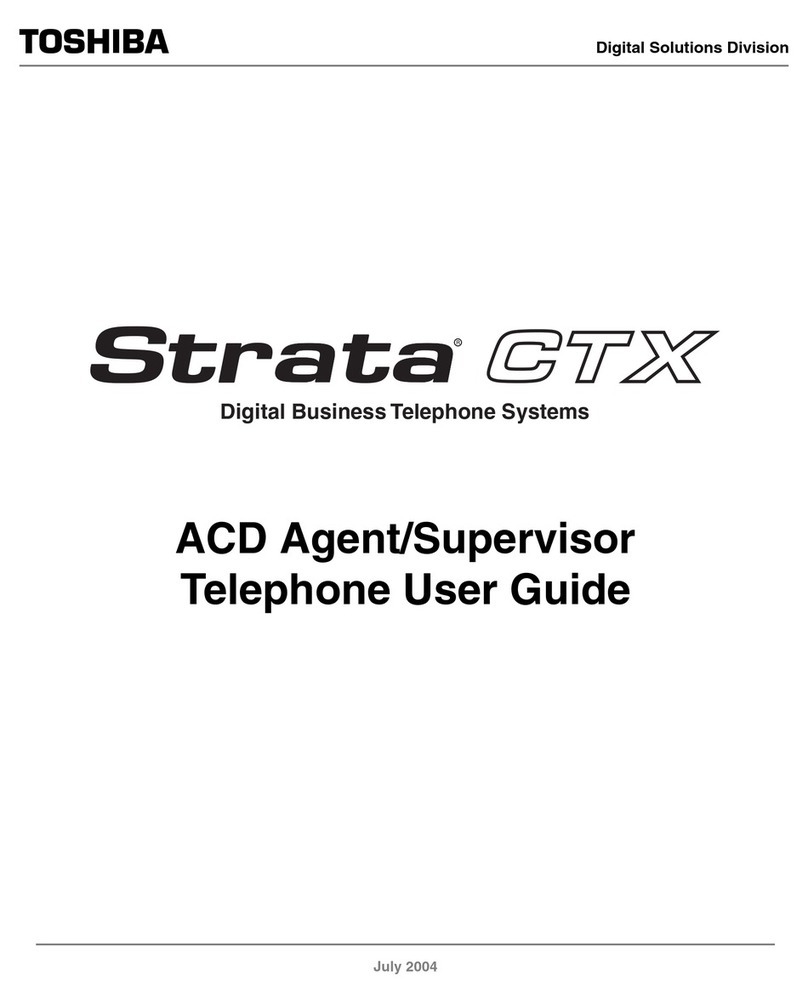
Toshiba
Toshiba Strata CTX User manual
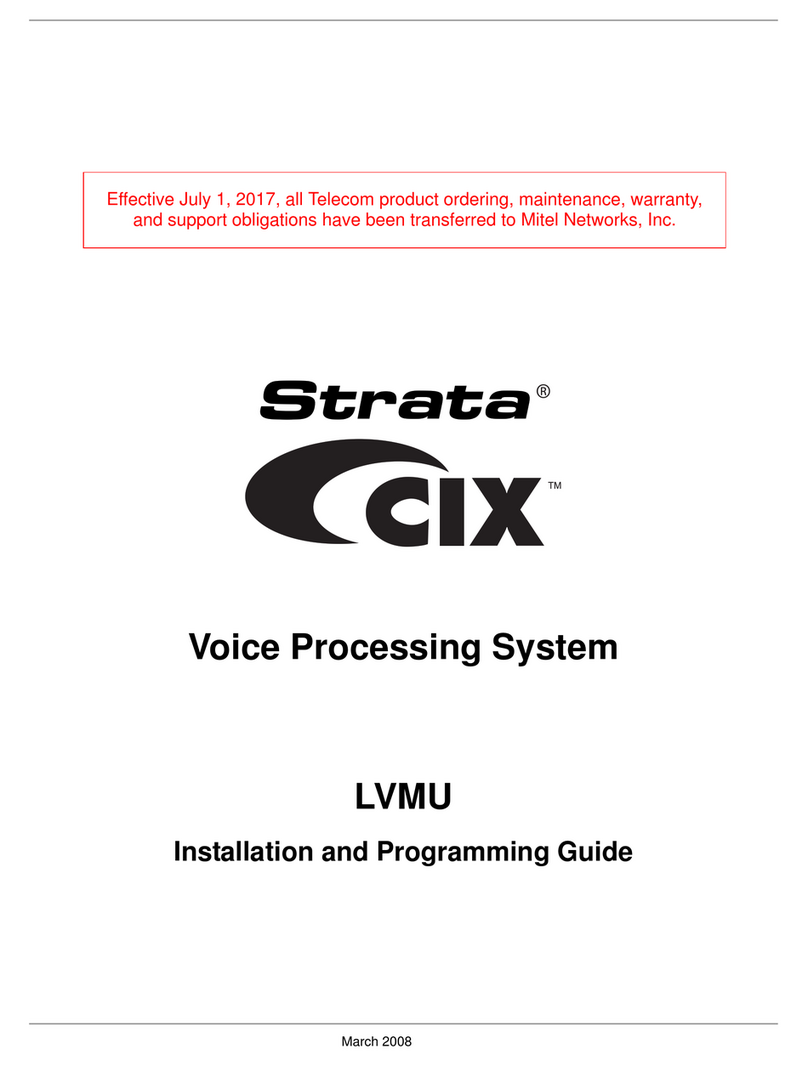
Toshiba
Toshiba Strata CIX LVMU Installation guide

Toshiba
Toshiba Strata CTX670 User manual

Toshiba
Toshiba Strara CTX Series Manual
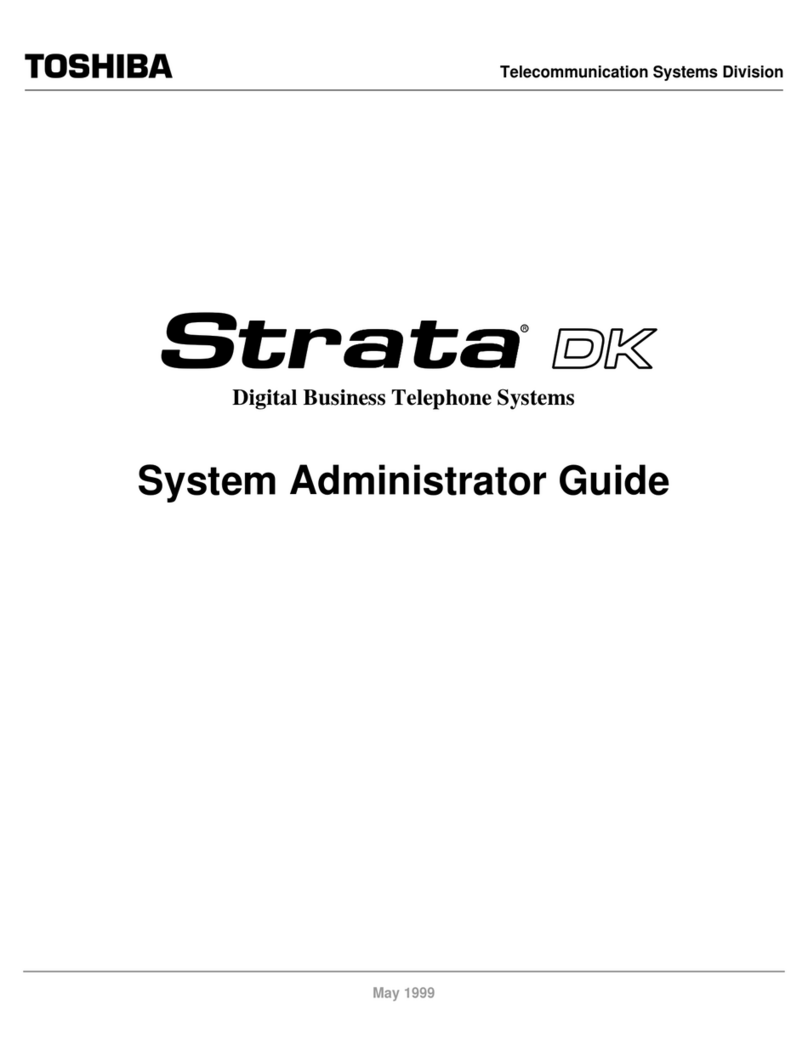
Toshiba
Toshiba Strata DK14 Service manual

Toshiba
Toshiba Strata VI User manual
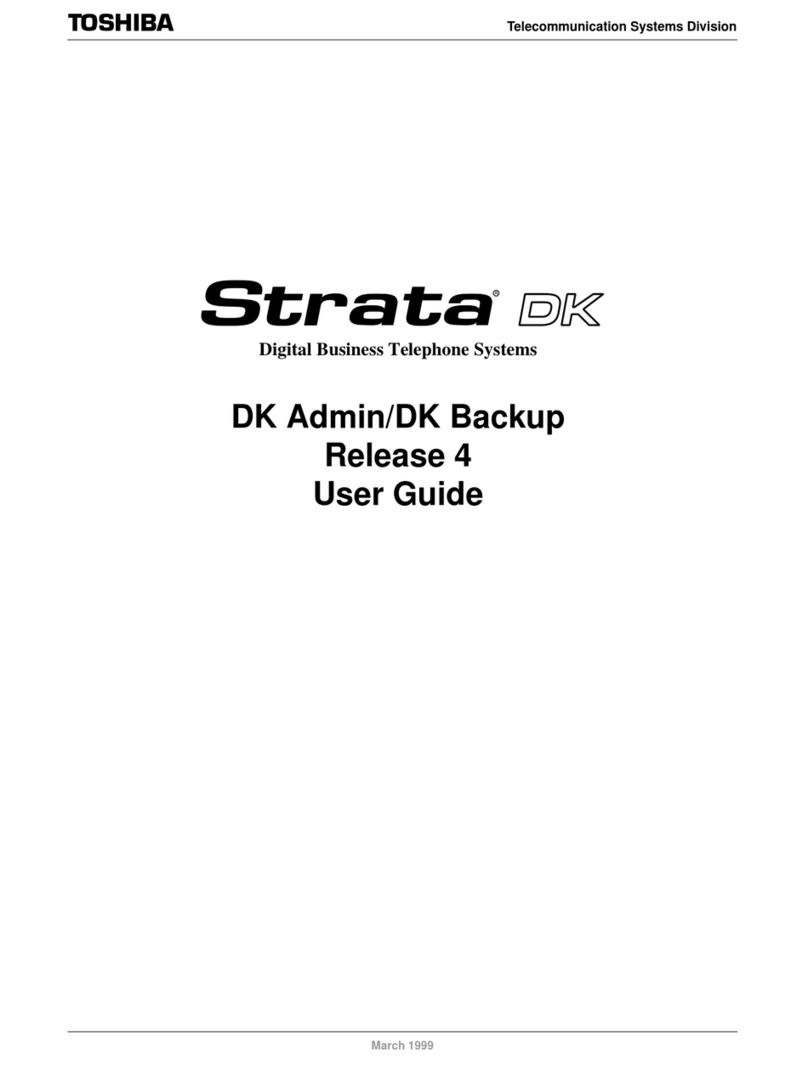
Toshiba
Toshiba Strata DK Admin User manual