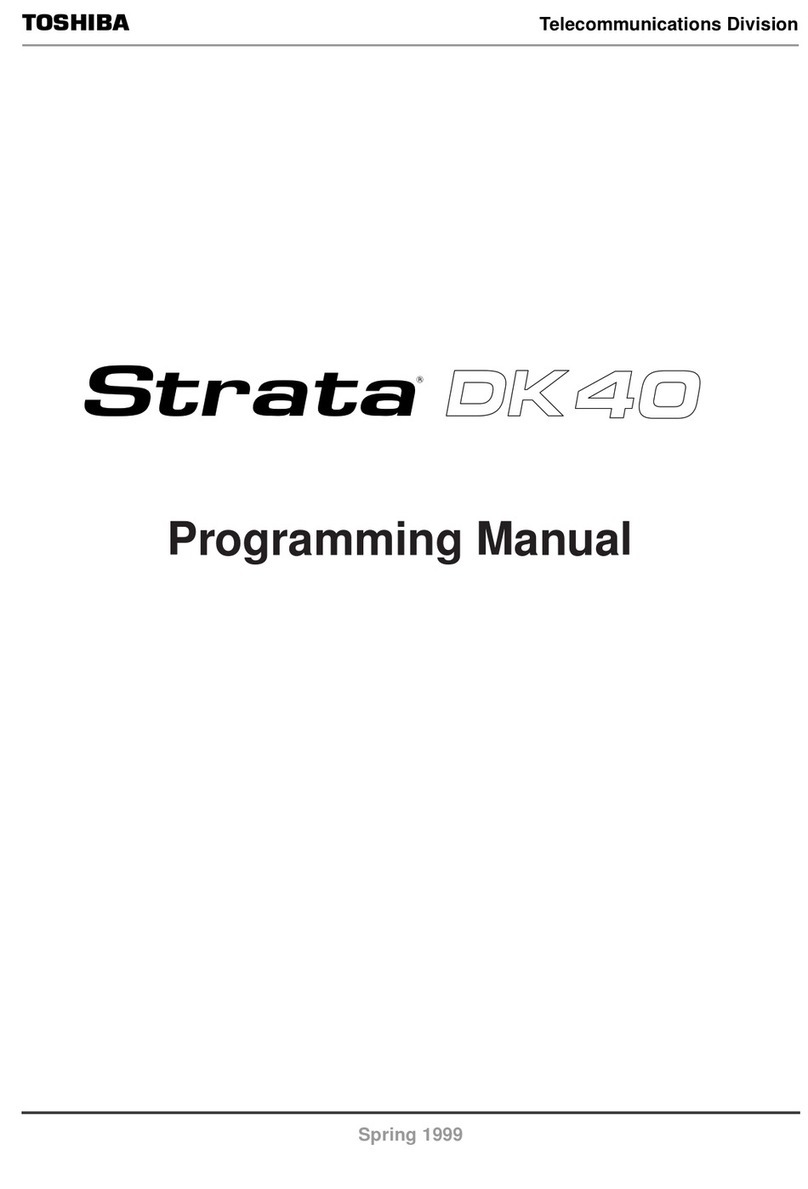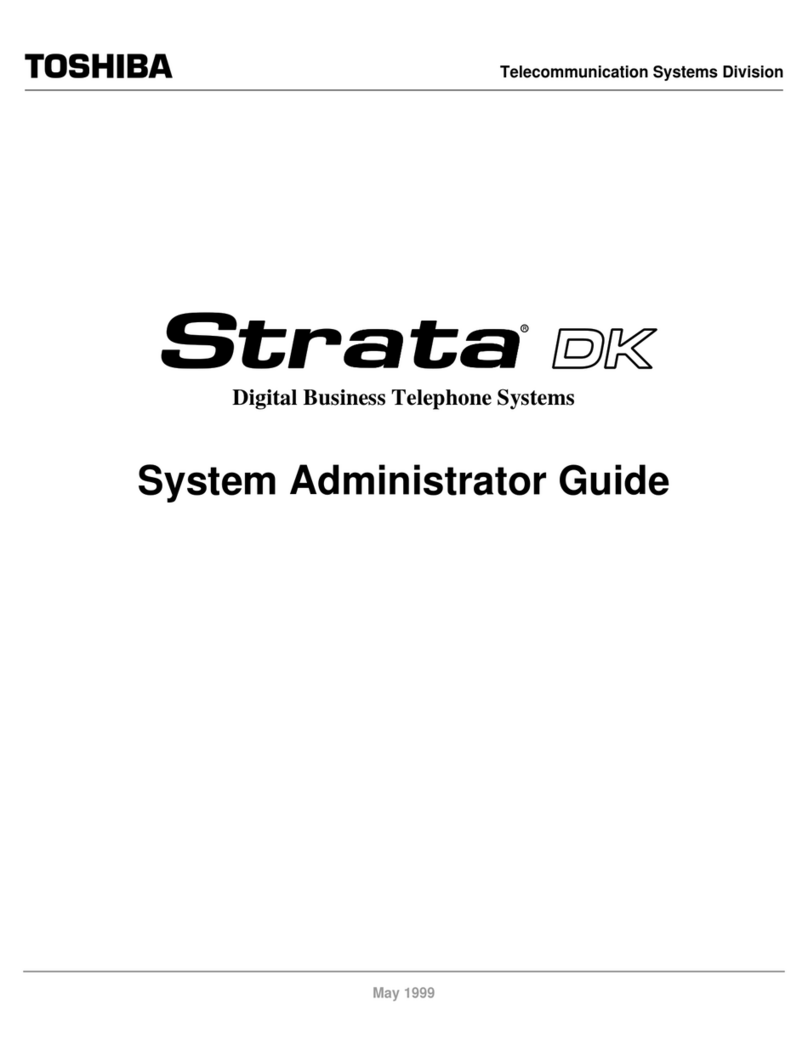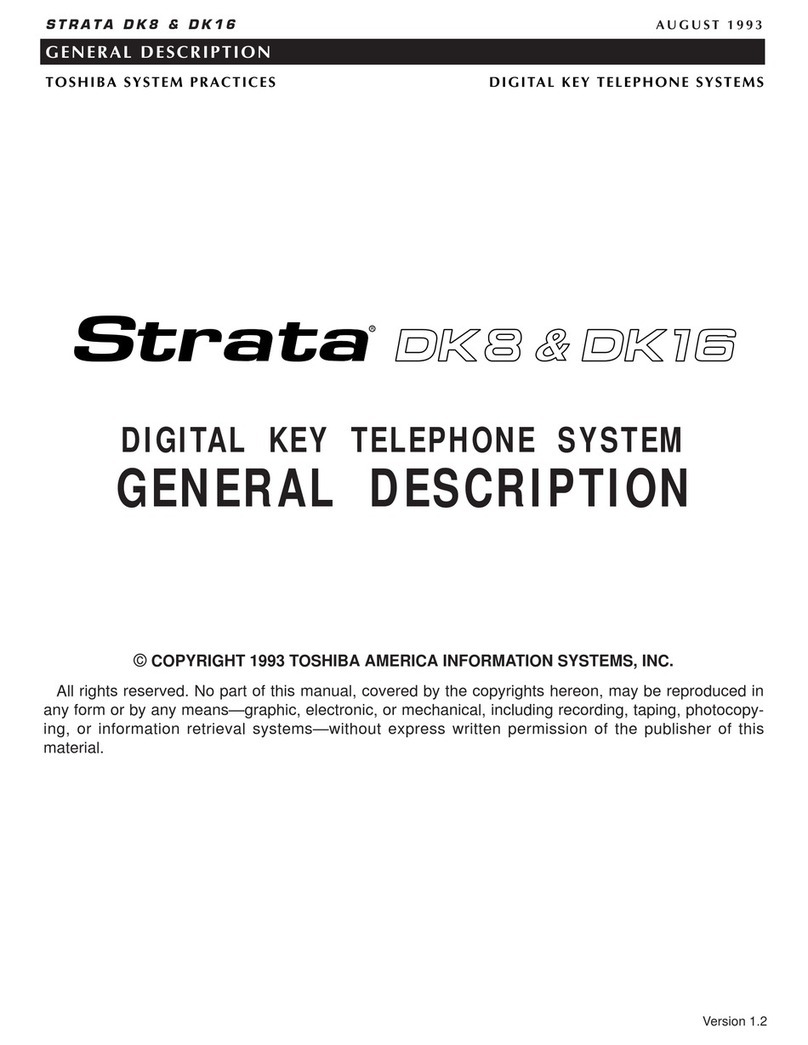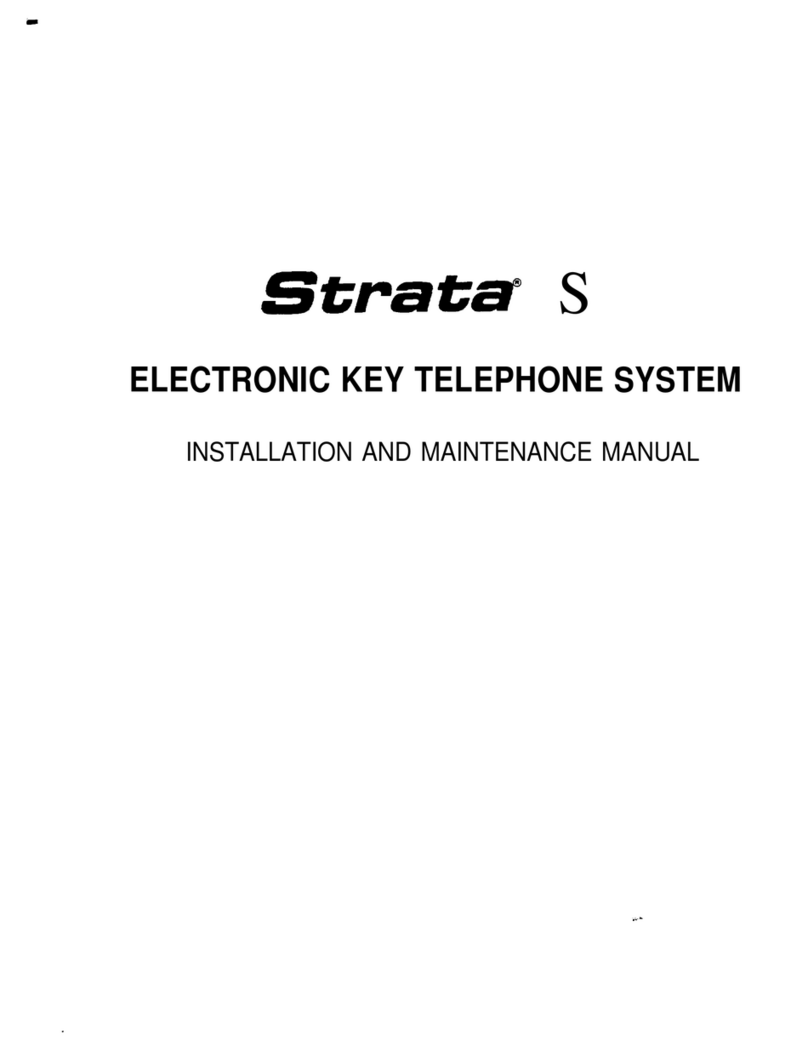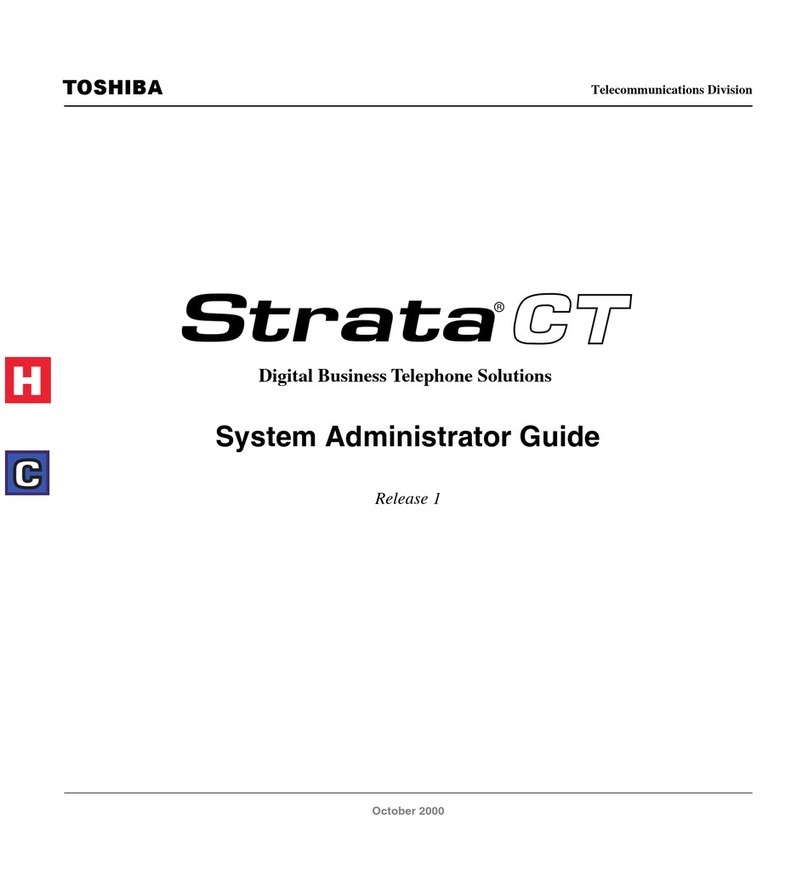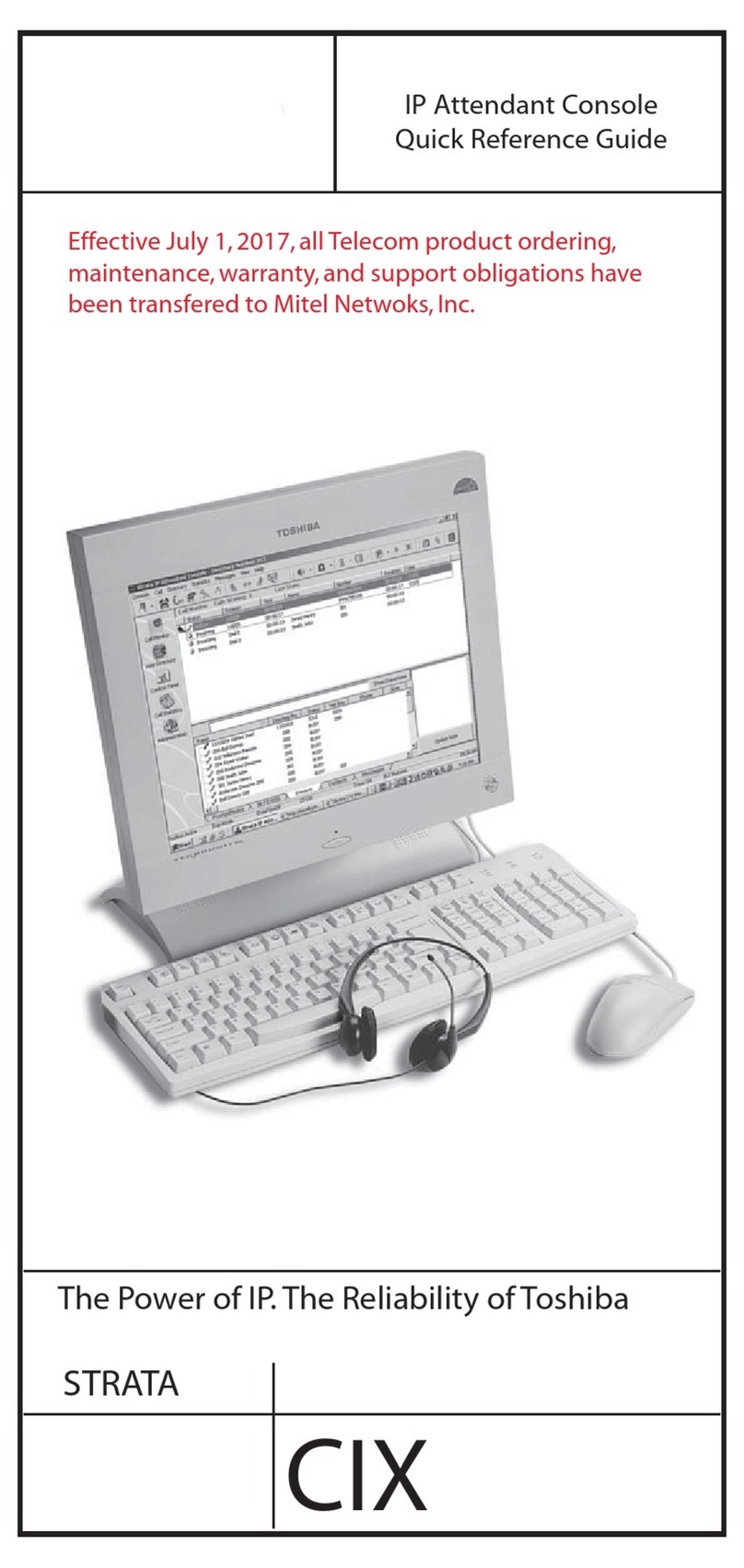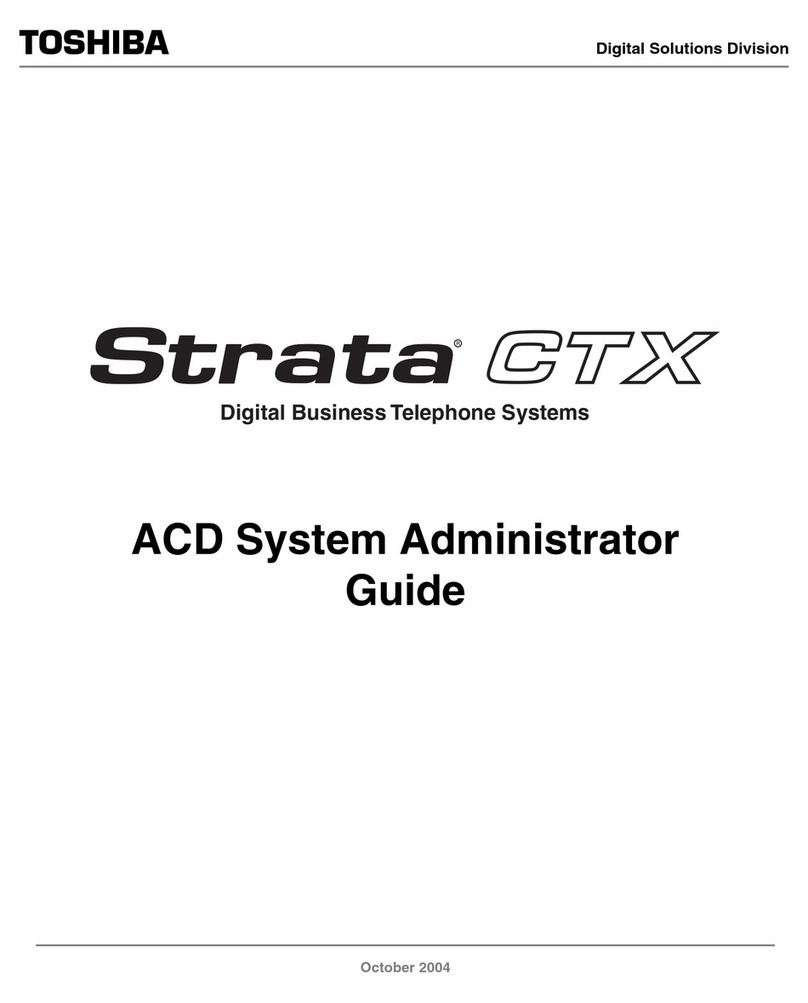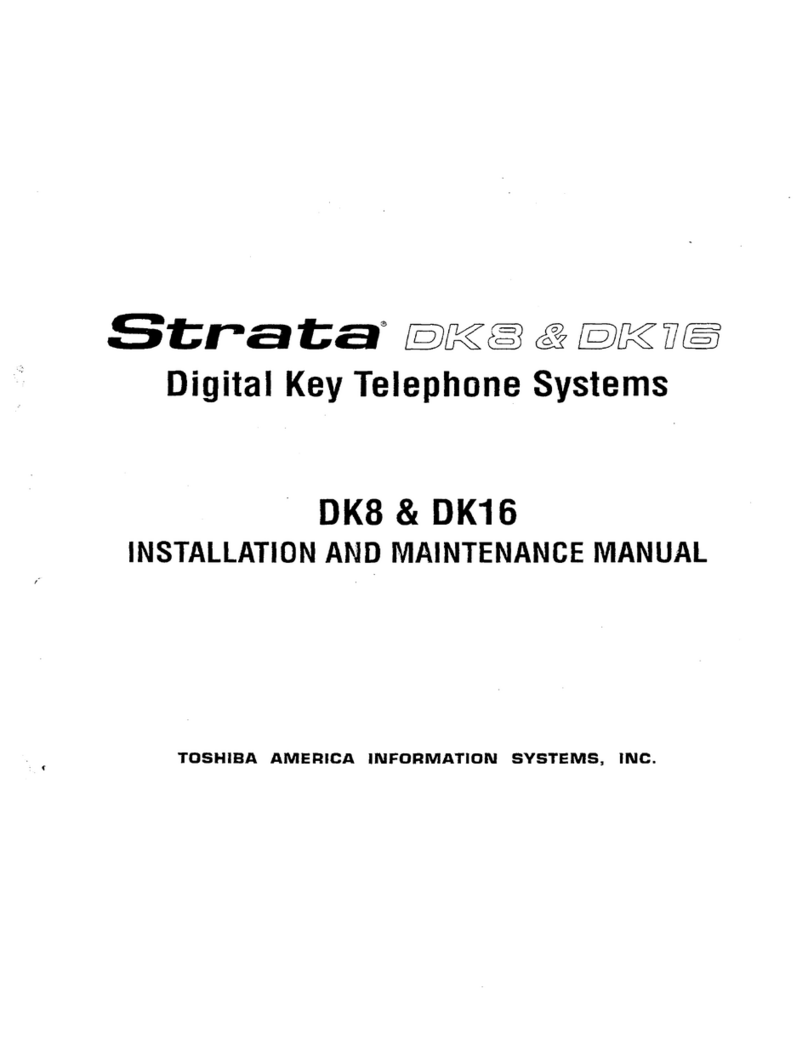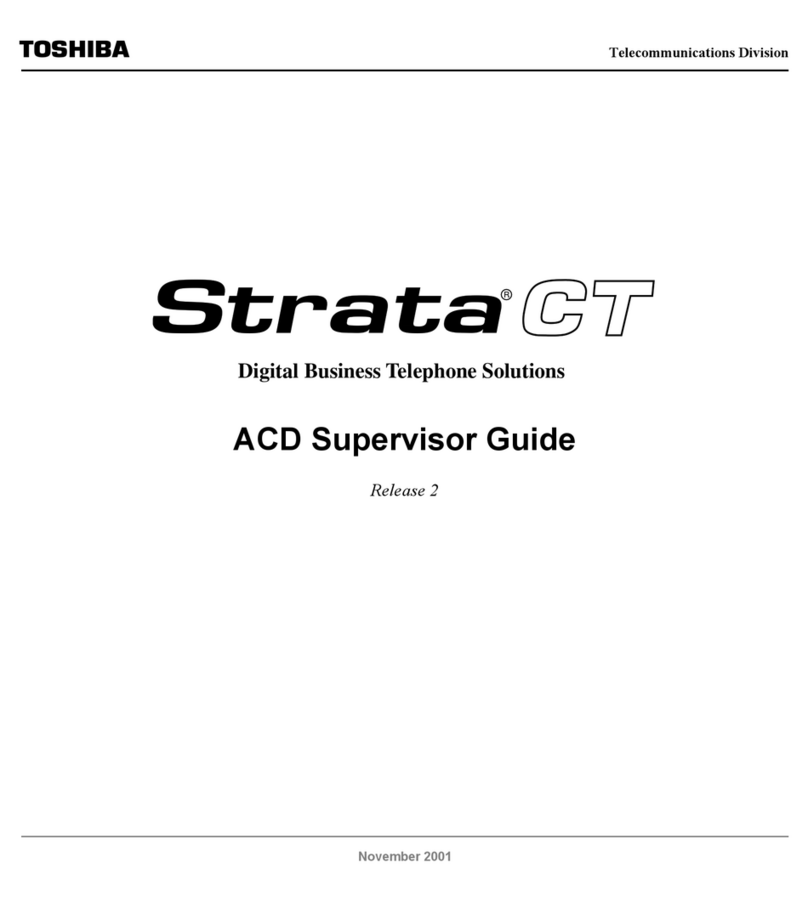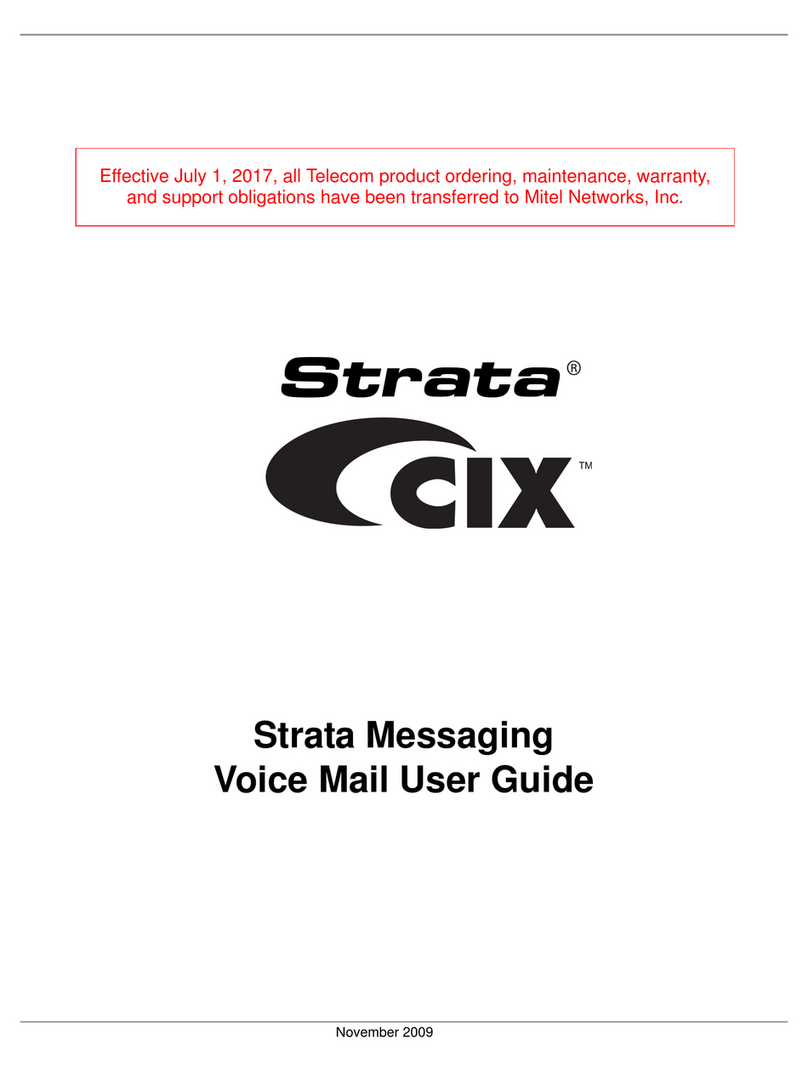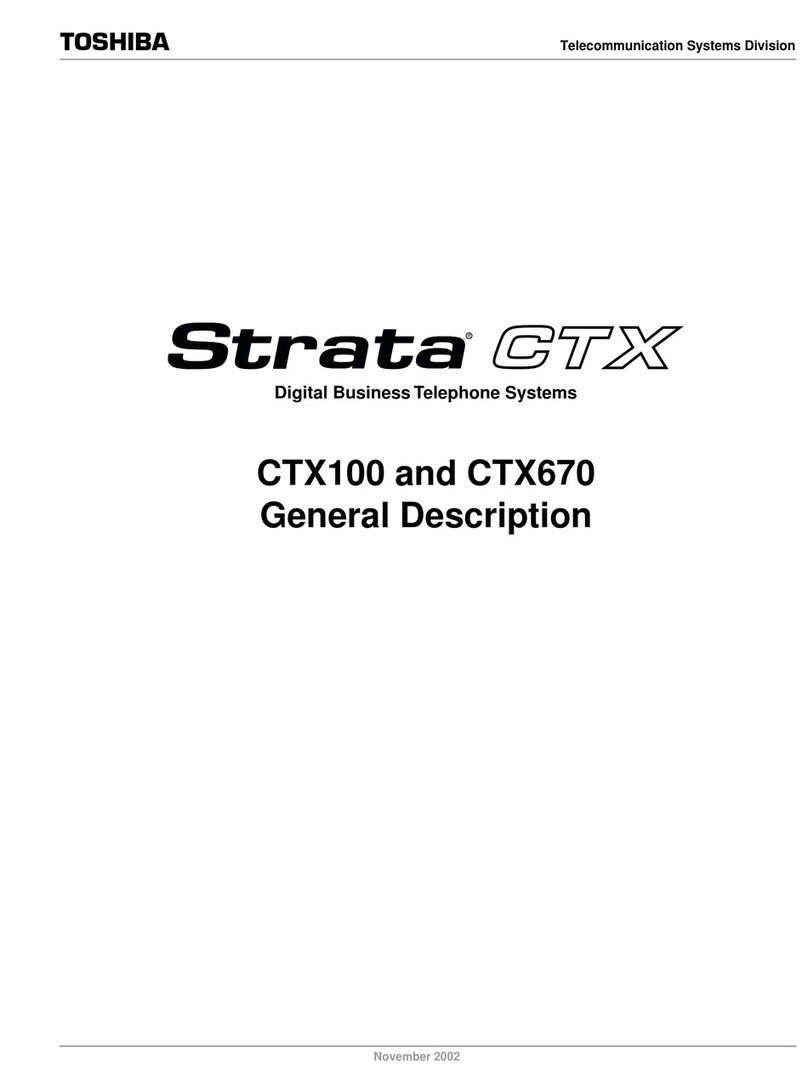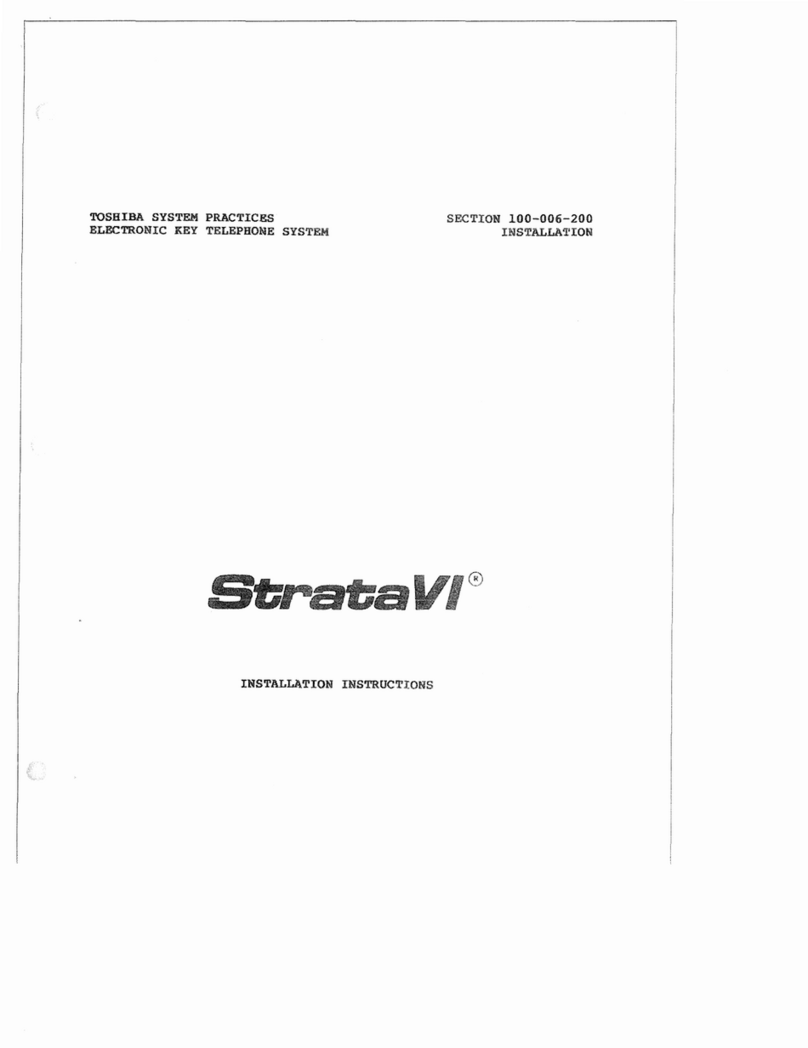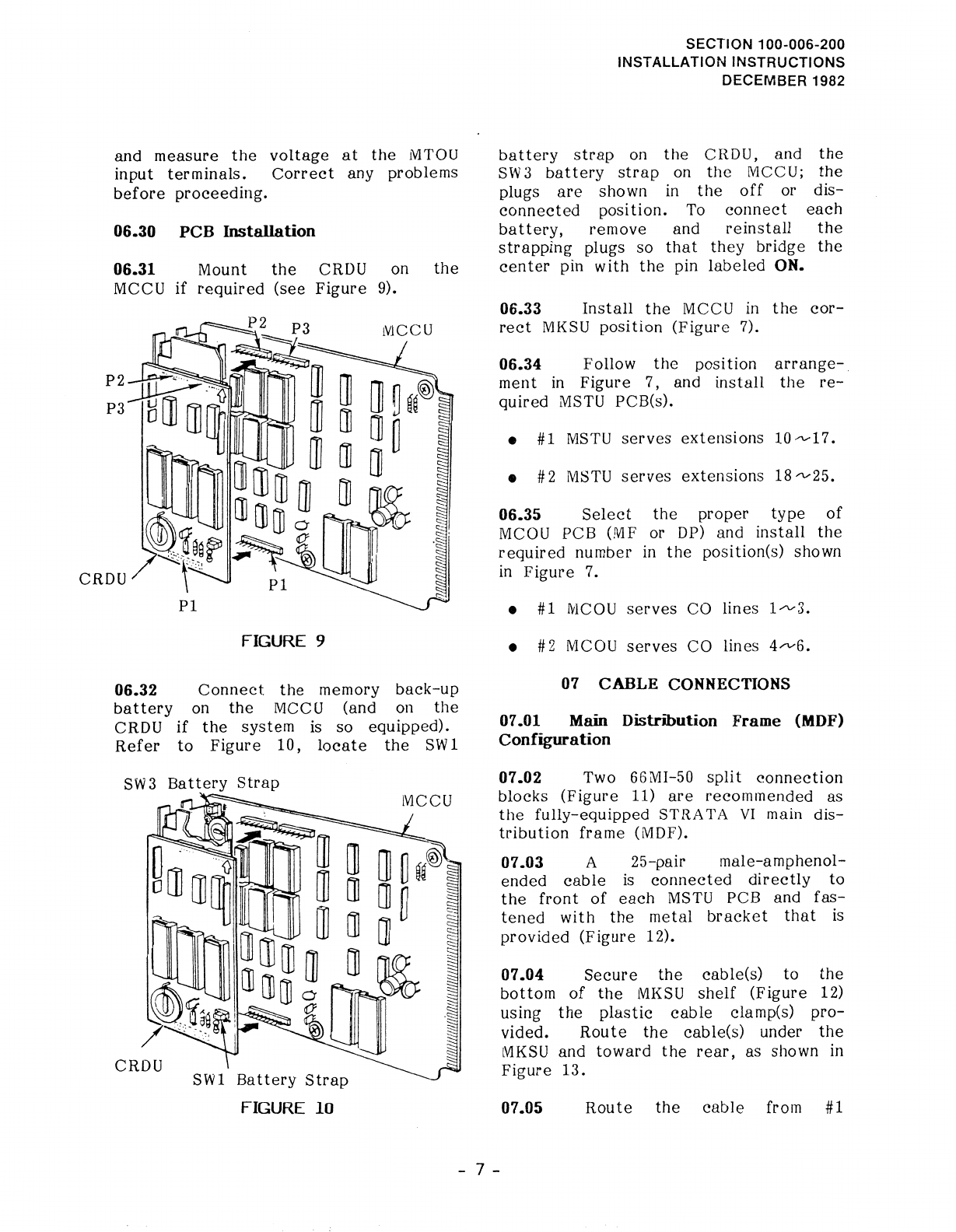01 GENERAL
01.01
This
section
describes
the
in-
stallation
procedures
necessary
to
en-
sure
proper
operation
of
the
STRATA
VI
system.
02
PACKING
02.01
When a STRATA
VI
system
is
received,
examine
all
packages
and
make
careful
note
of
any visible
damage.
If any
damage
is found, bring
it
to
the
attention
of
the
delivery
car-
rier
and make
the
proper
claims.
02.02
Check
the
STRATA
VI
system
against
the
purchase
order
and
packing
slip. If
it
is
determined
that
any
car-
tons
are
missing,
contact
your deli
very
carrier
immediately.
If
it
is
determined
that
any
equipment
within a
carton
is
missing,
contact
your
Toshiba
supplier
immediately.
02.03
After
unpacking
(before
in-
stallation
is
started),
inspect
all
equip-
ment for damage. If any damage is
detected,
contact
your
delivery
carrier
immediately. If possible,
retain
all
original
packing
material.
02.04
When
handling
(installing,
re-
moving, examining,
etc.)
a
printed
cir-
cuit
board,
do
not
touch
the
back
(soldered) side
or
the
edge
connector.
Always hold a PCB by
its
edge.
02.05
When
packing
or
storing
the
CRDU
and/or
MCCU,
ensure
the
fol-
lowing:
•
Do
not use
plastic
or any
type
of
conductive
material
for
packing
either
the
CRDU
or
the
MCCU.
• Use plain
paper.
NOTE:
Conductive
packing
material
may
cause
the
internal
back-
up
battery
to
discharge
and
damage
the
system.
SECTION 100-006-200
INSTALLATION INSTRUCTIONS
DECEMBER
1982
02.06
When.ever
storing
or
shipping
the
MCCU
and/or
CRDU,
always
ensure
that
the
battery
strap
is
in
the
OFF
position
(Figure
1).
SW!
BATTERY
STRAP
FIGURE l
NOTE:
Always
make
sure
the
battery
strap(s)
on
the
MCCU
and/or
CRDU
is
in
the
"ON"
position
just
prior
to
installation.
If
not,
the
SET
LED
on
the
MCCU
will
not
operate.
03
MKSU
LOCATION REQUIREMENTS
03.01
Power Requirements
03.02
The STRATA
VI
MKSU
re-
quires
24
VDC.
This
is
provided by
the
power supply, which
in
turn
requires
power from a grounded 115VAC
outlet.
The
outlet
should
be
separately
fused
and
rated
at
15
amps.
03.03
Two power supplies
are
available:
• MPSA-200
provides
sufficient
power
for
16
stations,
of
which a maxi-
mum
of
three
telephones
may
be
BLF EKTs.
-1 -