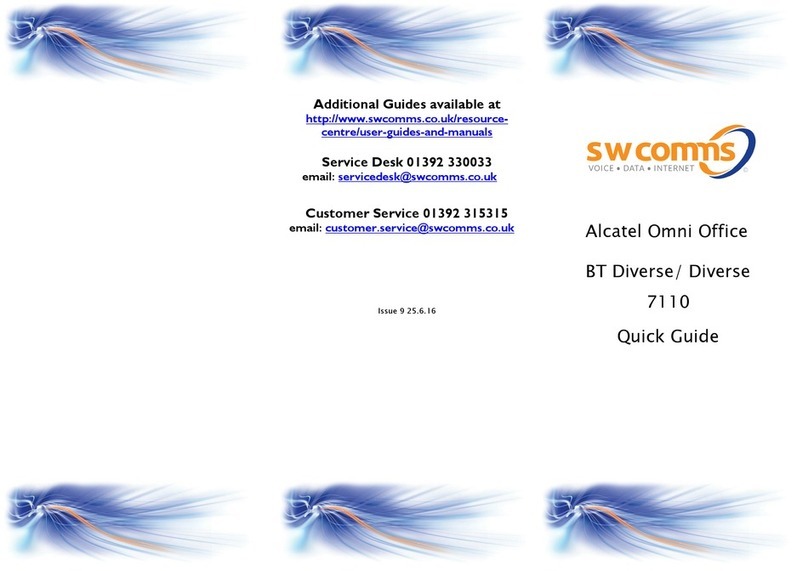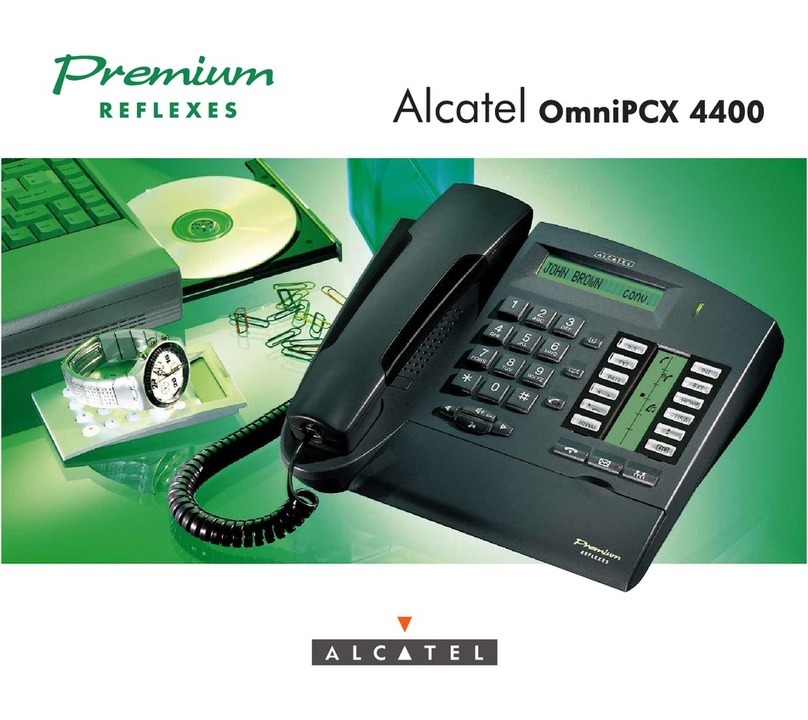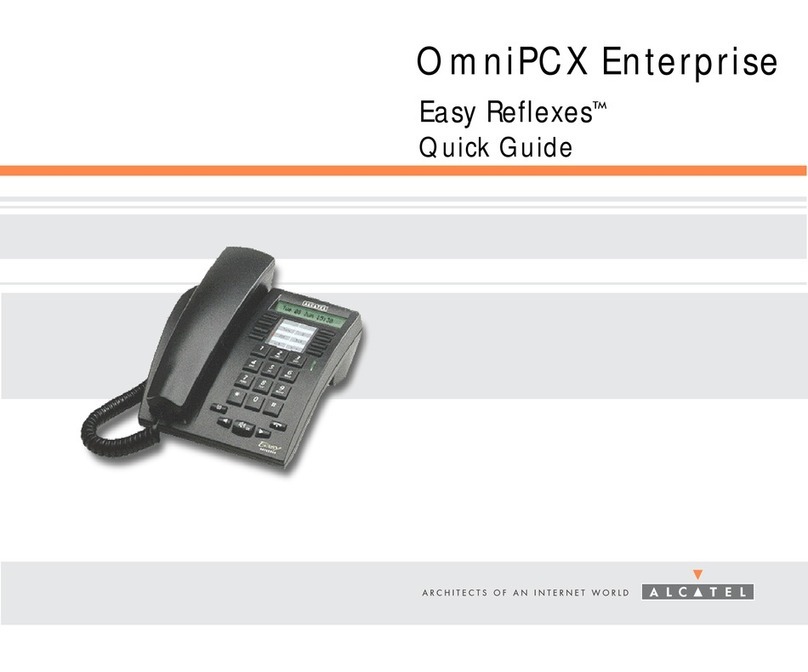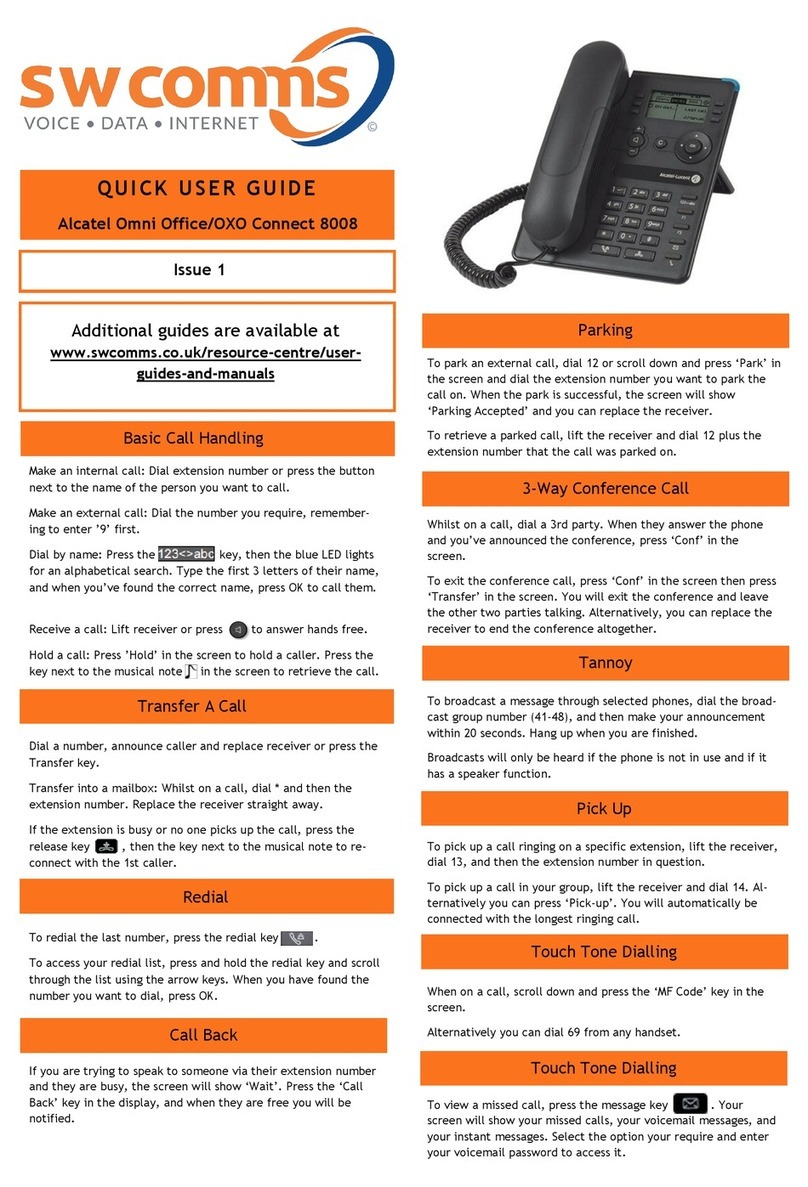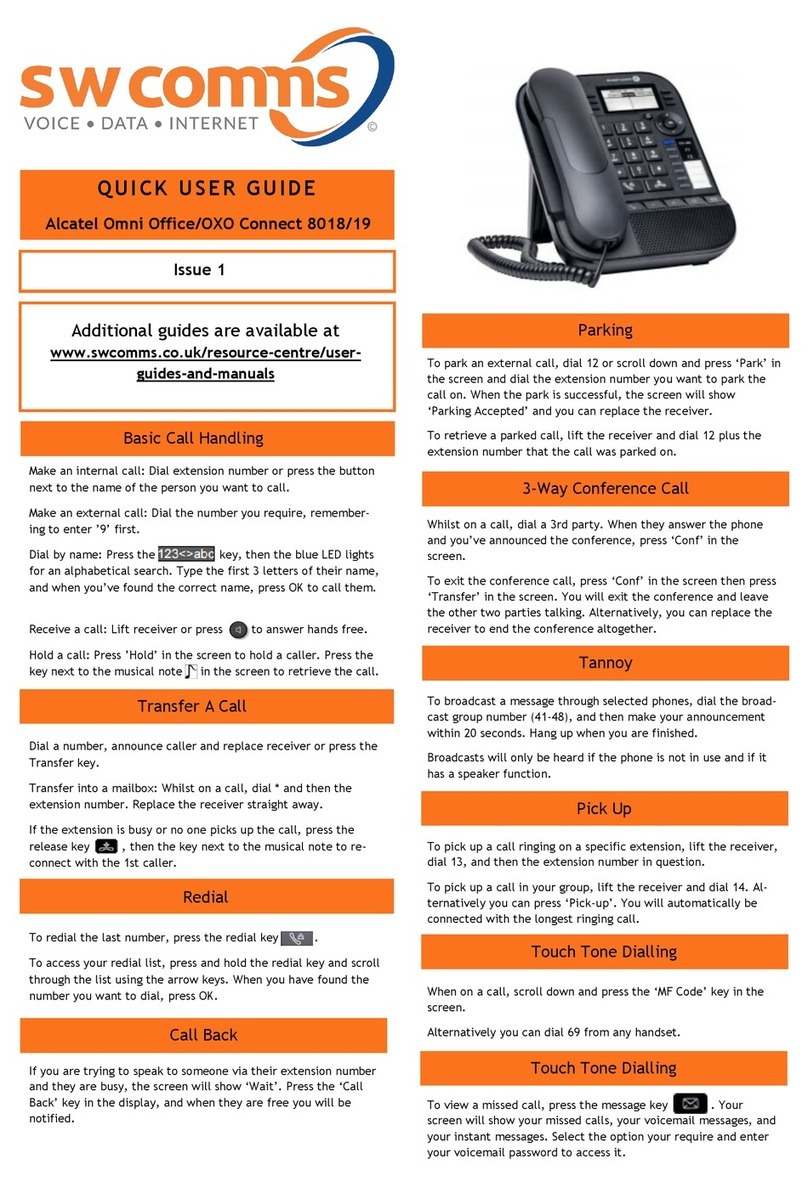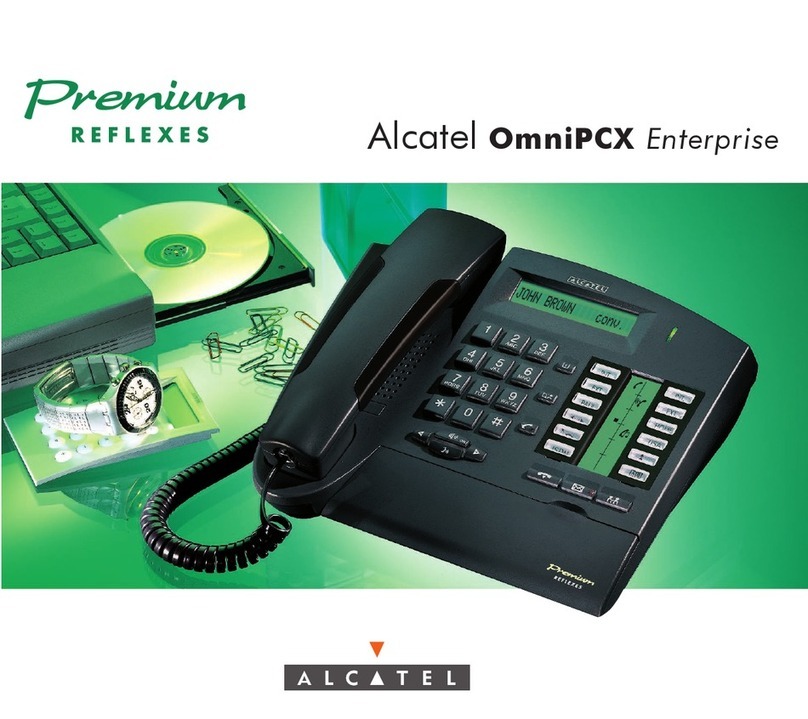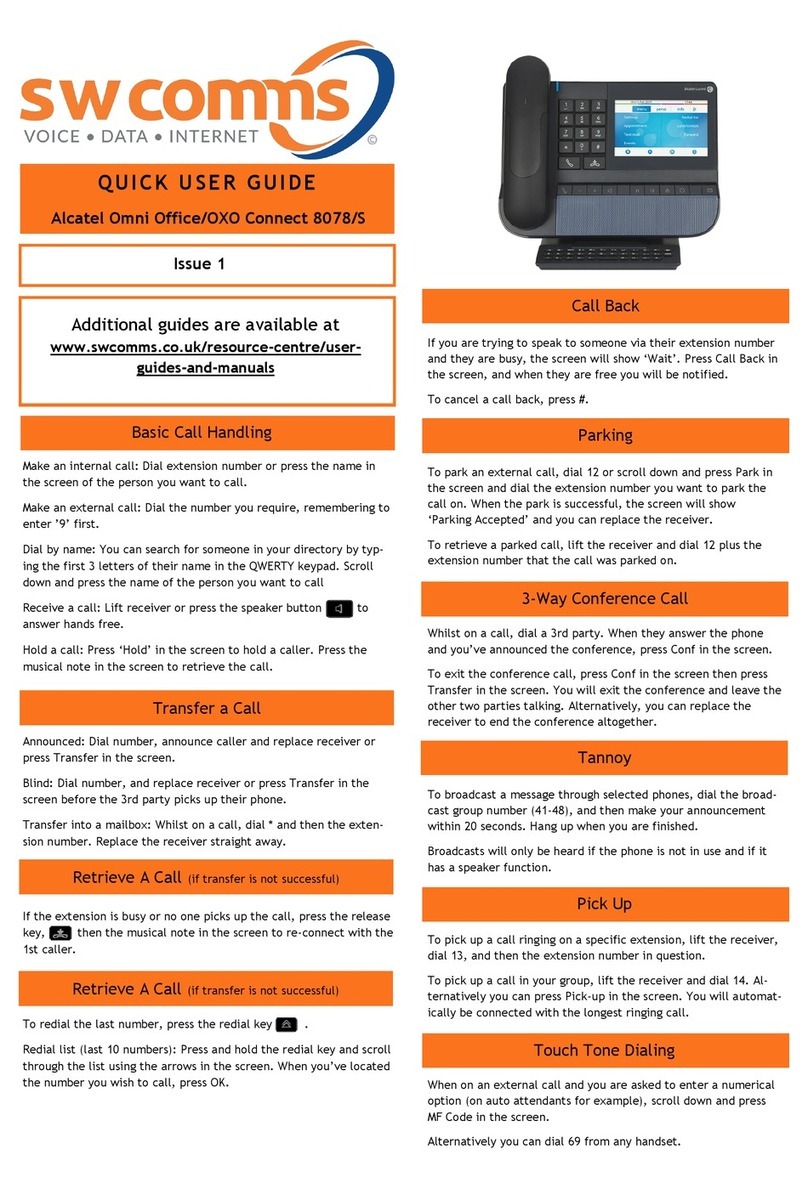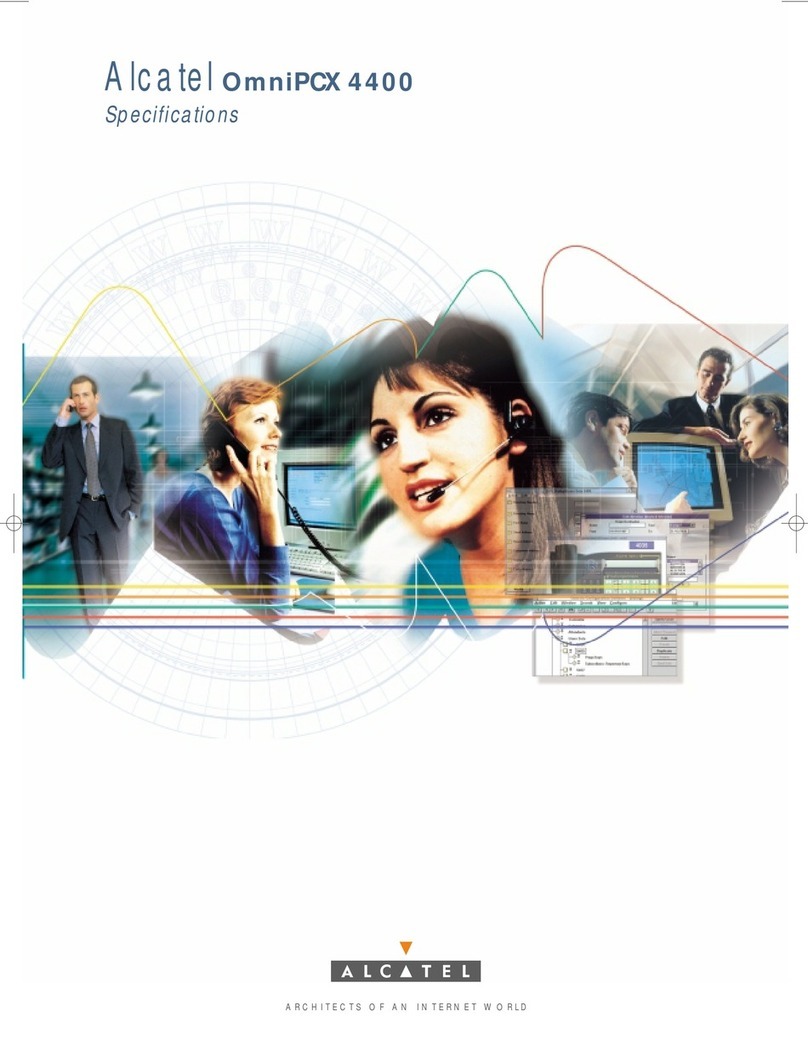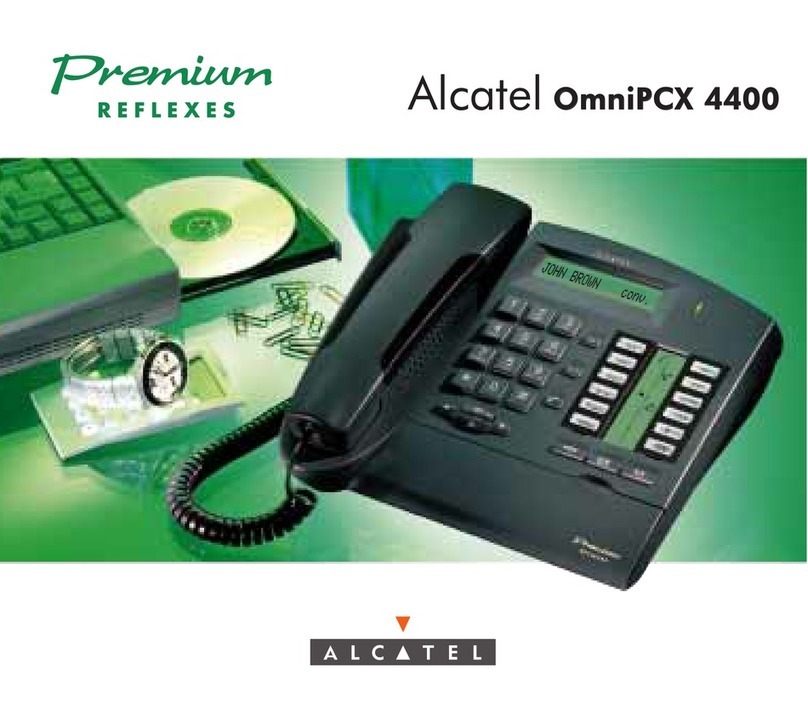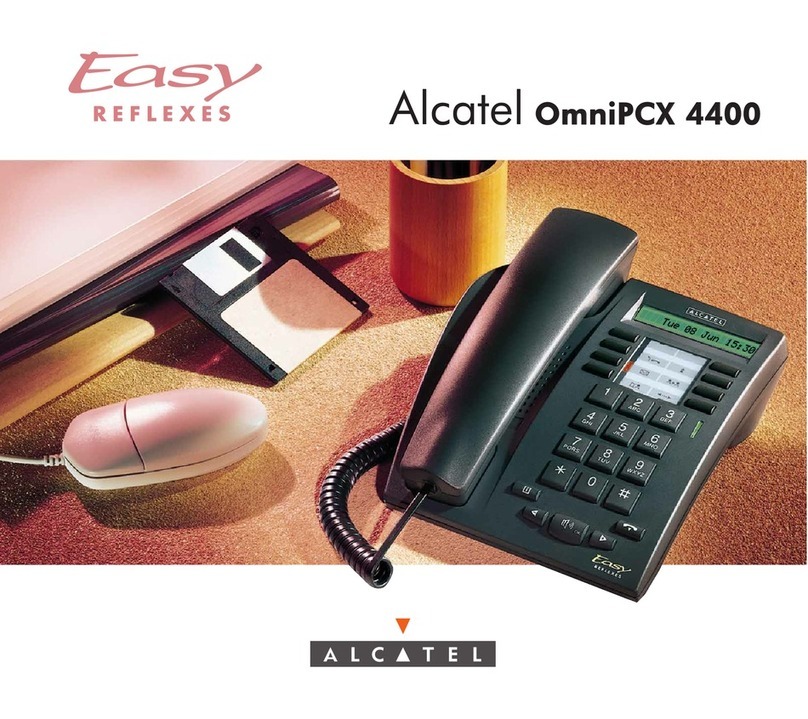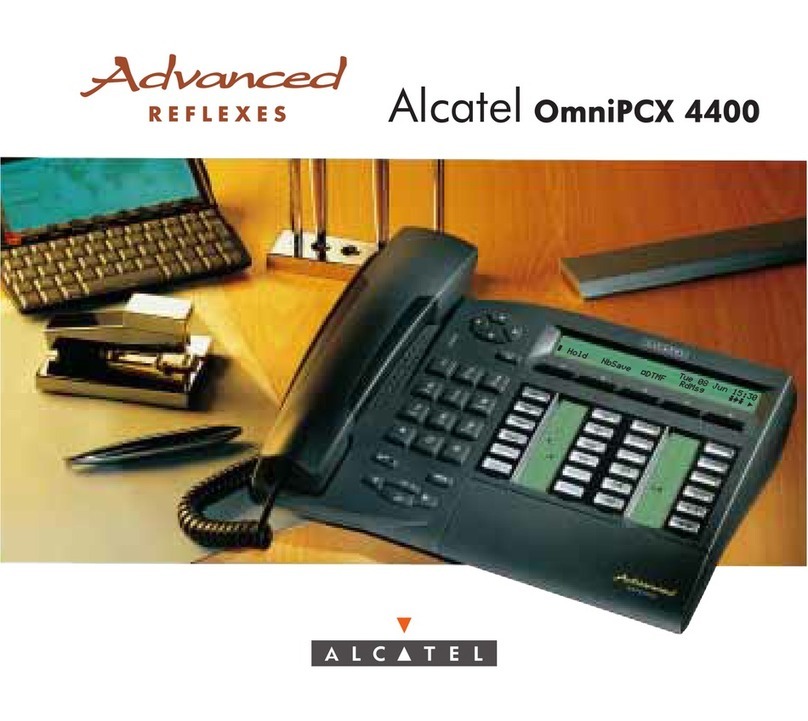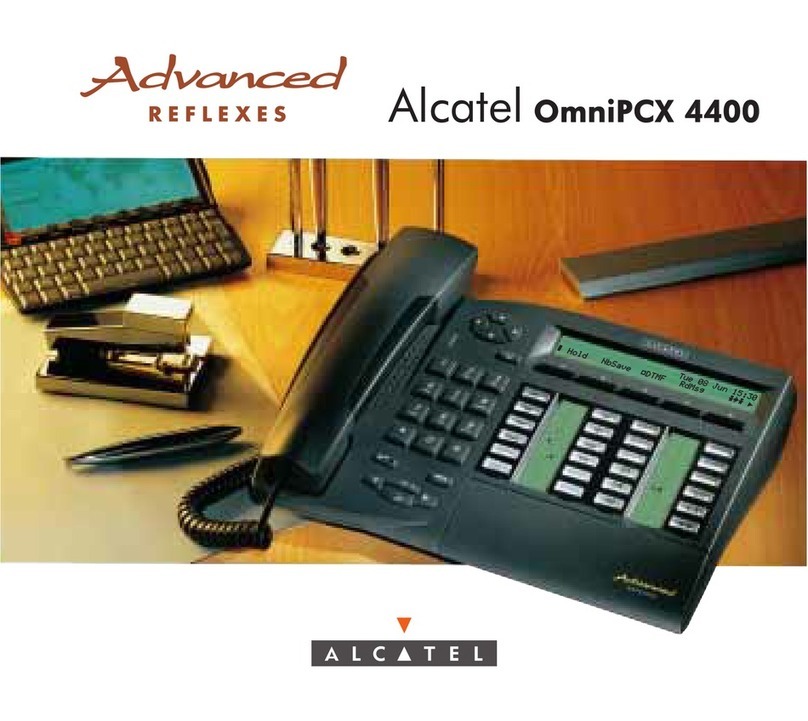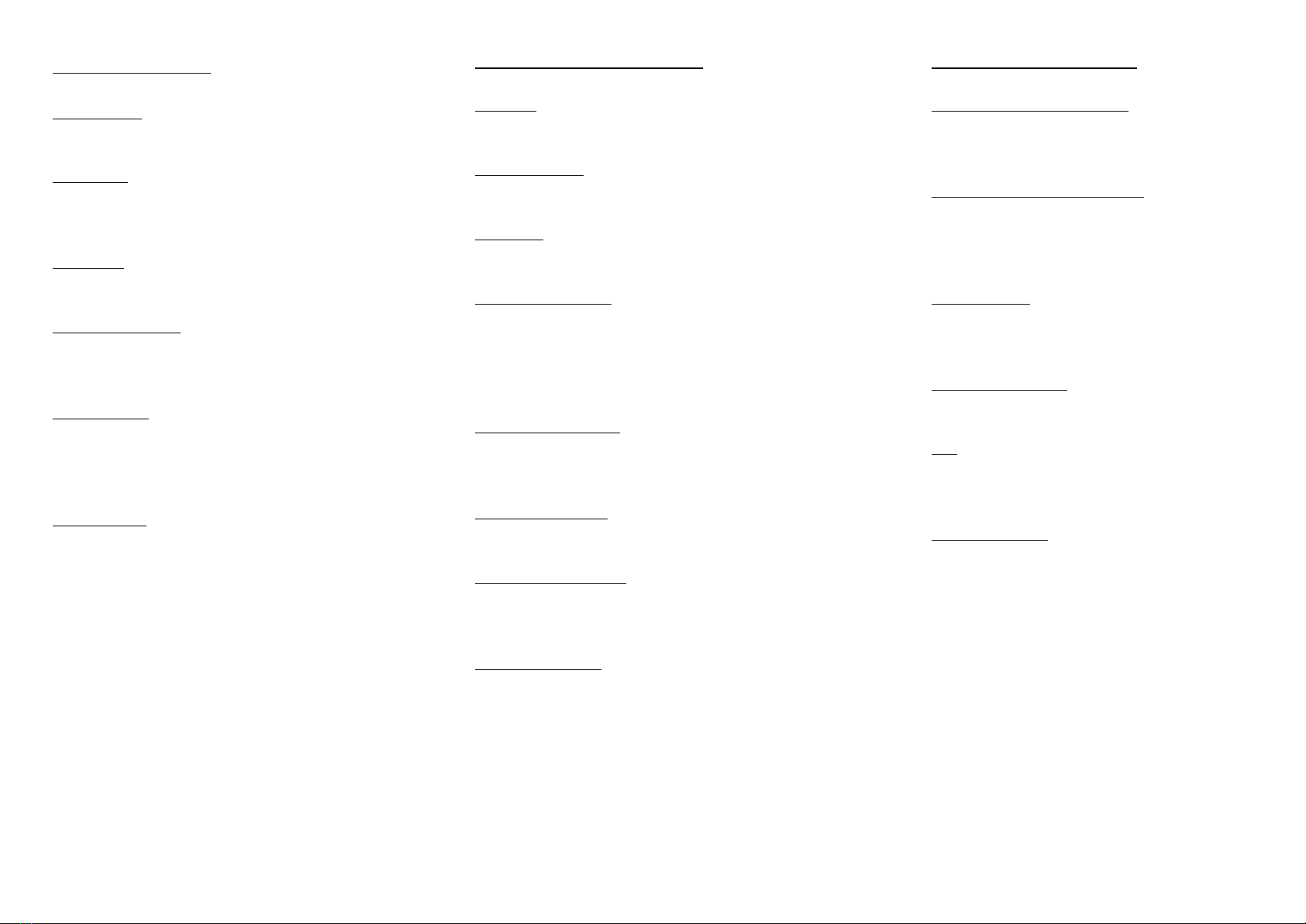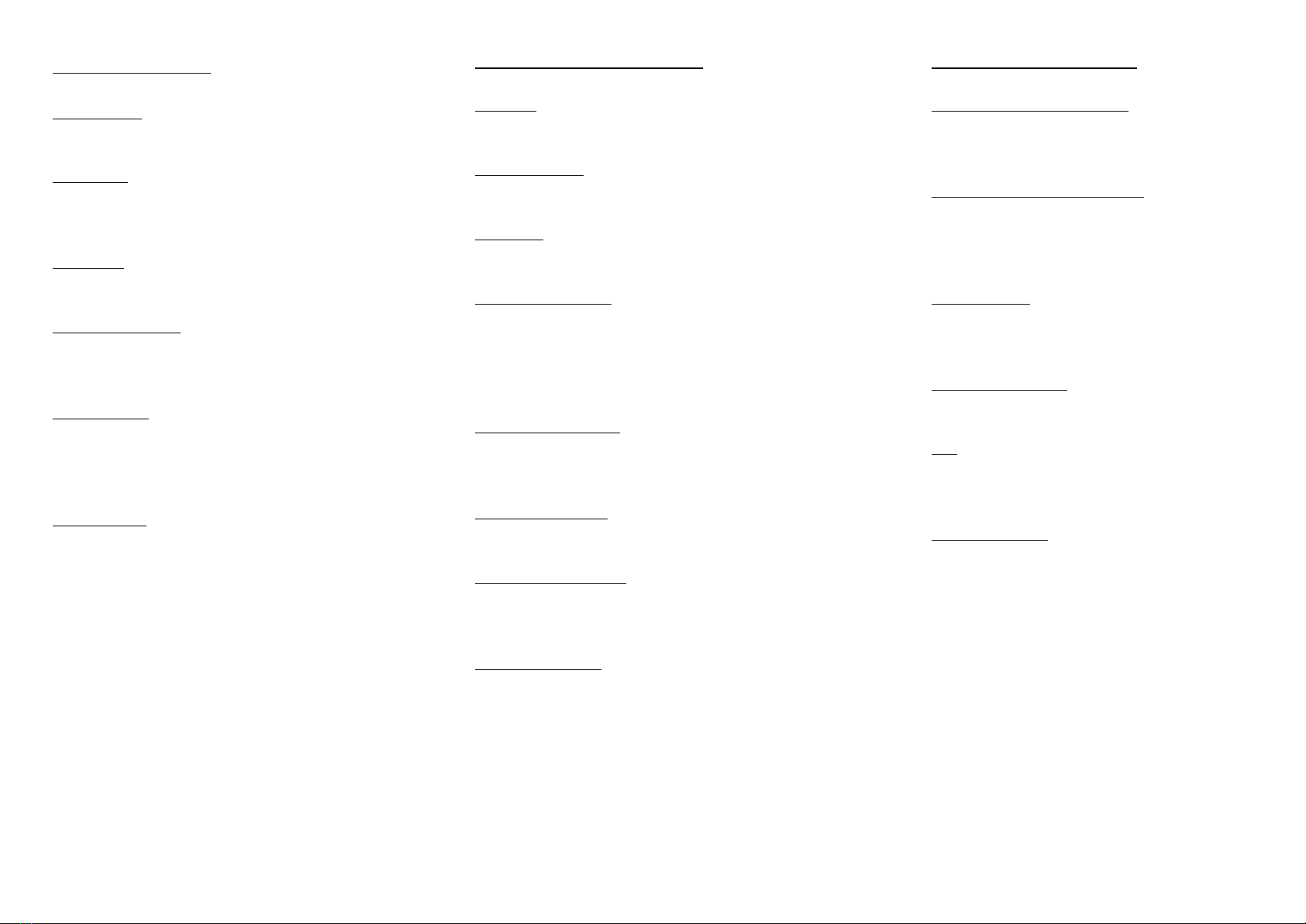
Basic Call Handling
Answer a call
Press Handset button
Make a call
Dial 9 + telephone number, press Handset button
to send
Hold a call
Dial 2
Retrieve a held call
Press Handset Button. Phone will ring, press
handset button again to pick up the call.
Transfer a call
Dial extension number [caller will automatically
be placed on hold]. Announce call and press
handset button to transfer
Retrieve a call
Dial 3
Further Telephone Features
Call back
Dial extension number, press # and hang up
Cancel call back
Press Handset button followed by #
Park a call
Dial 12
Touch Tone Dialling
When you are answered by an automated attendant
Dial 69 to activate the touch tones. You MUST wait
for the screen to return to normal before selecting
the appropriate options.
Retrieve a parked call
Dial 12 + extn number where call was parked and
press Handset button
Pick up a group call
Press Handset button, dial 14
Pick up a specific extn
Press Handset button, dial 13 and ringing extn
number
Redial last number
Press Redial key or dial 40
R
e
d
i
a
l
l
Diverting your telephone
Divert your calls immediately
Press Handset button, dial 61, enter number
to receive calls, press Handset button
Divert your phone to voice mail
Press Handset button, dial 61, dial voice
mail extension number ________, press
Handset button
Divert on busy
Press Handset button, dial 62, enter number to
receive calls, press Handset button
Do not disturb –ON
Press Handset button, dial 63, press Hand
set button
OFF
Press Handset button, dial 60, press Hand
set button
Cancel any divert
Press Handset button, dial 60,
press Handset button
R
e
d
i
a
l
l
a
s
t