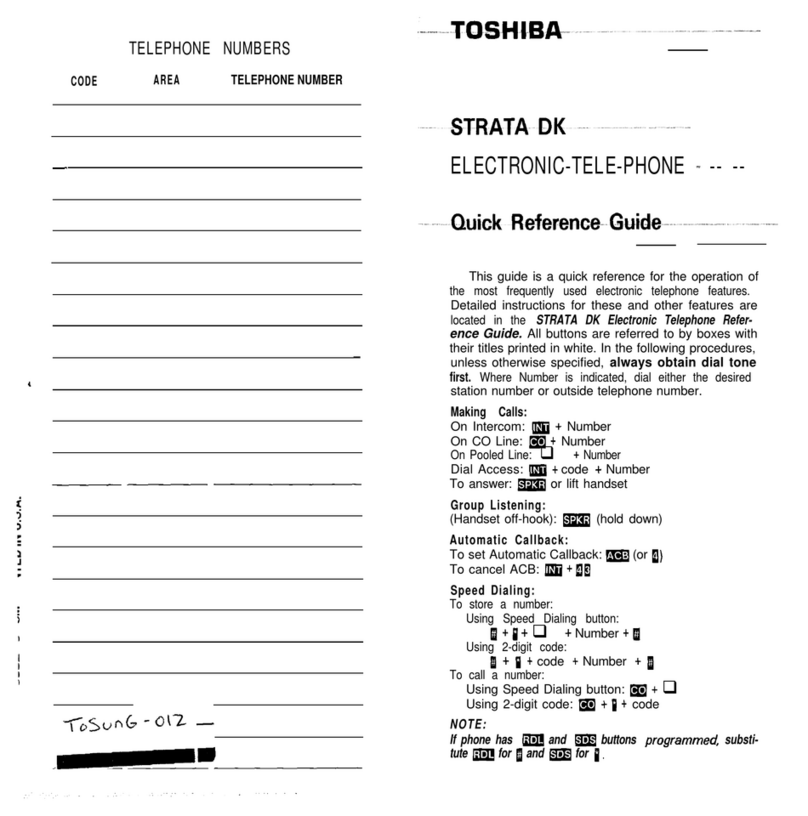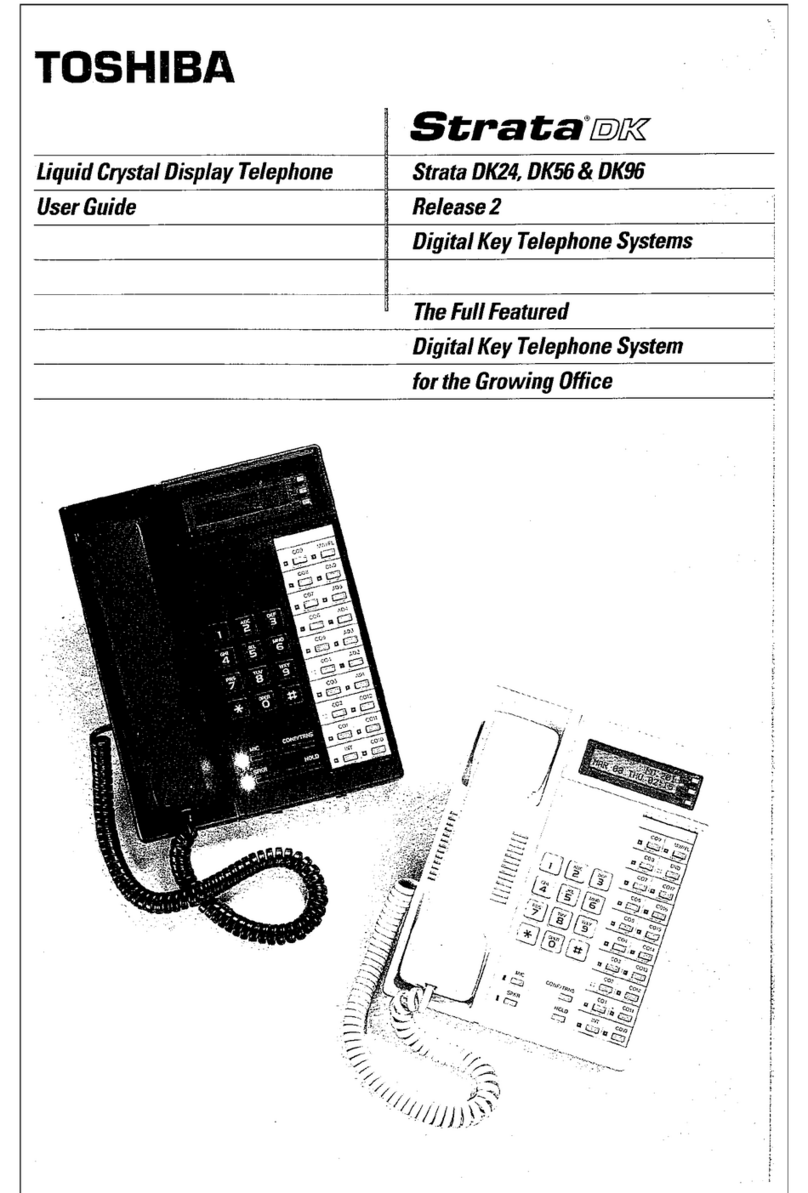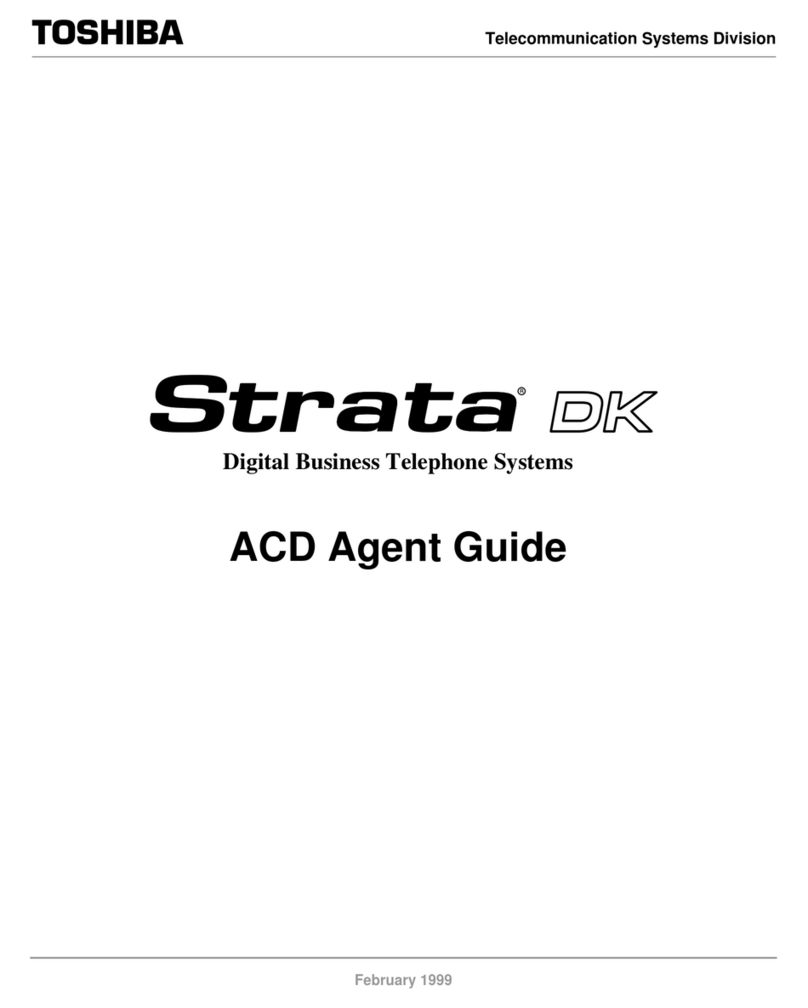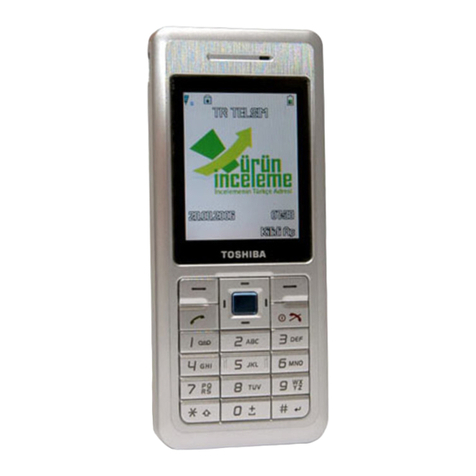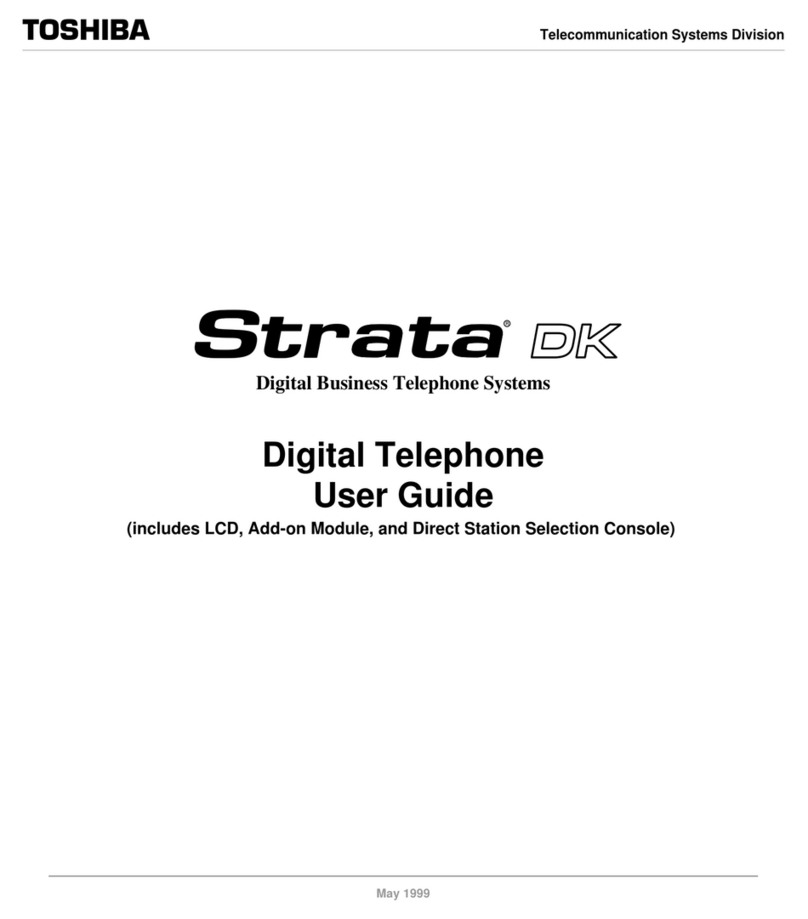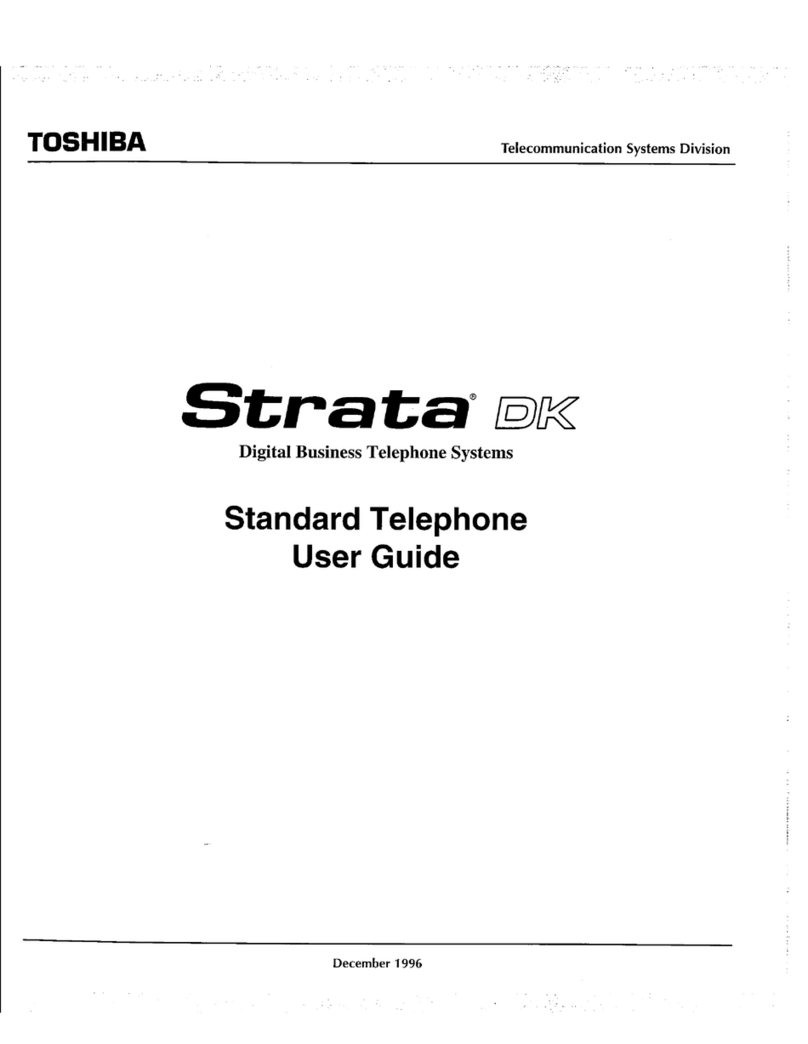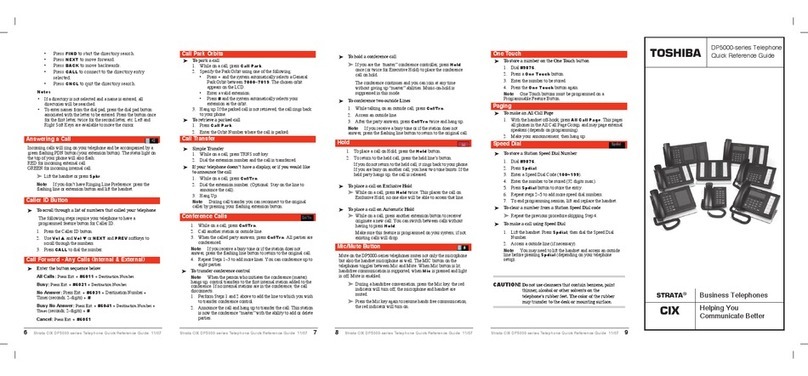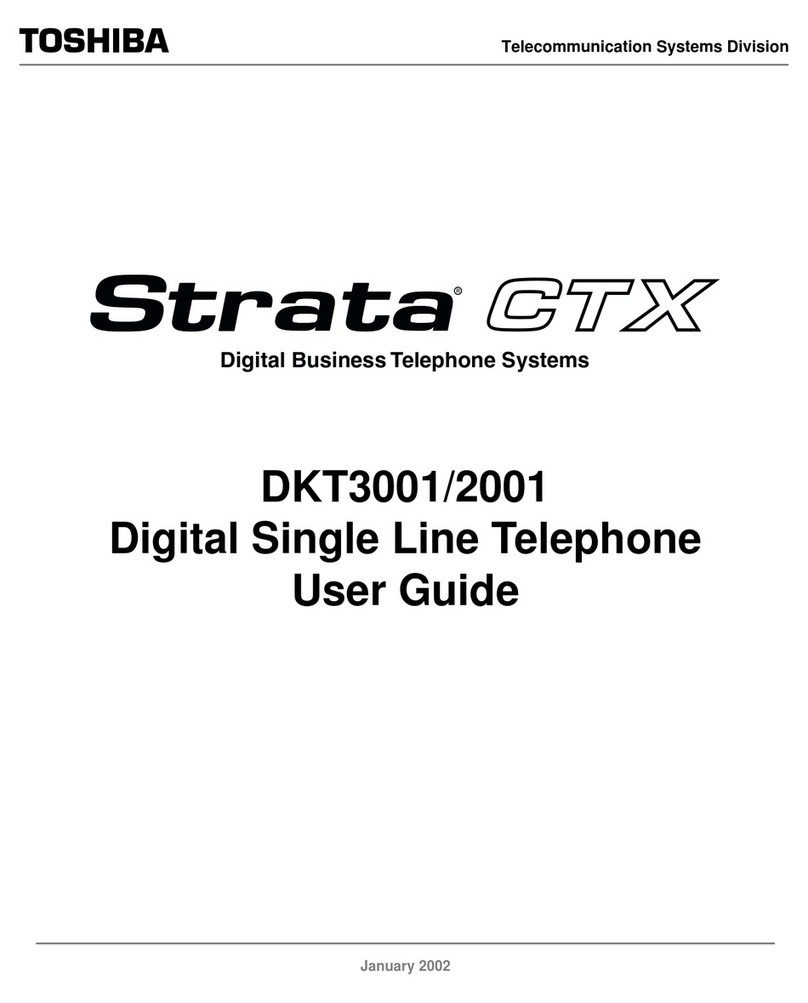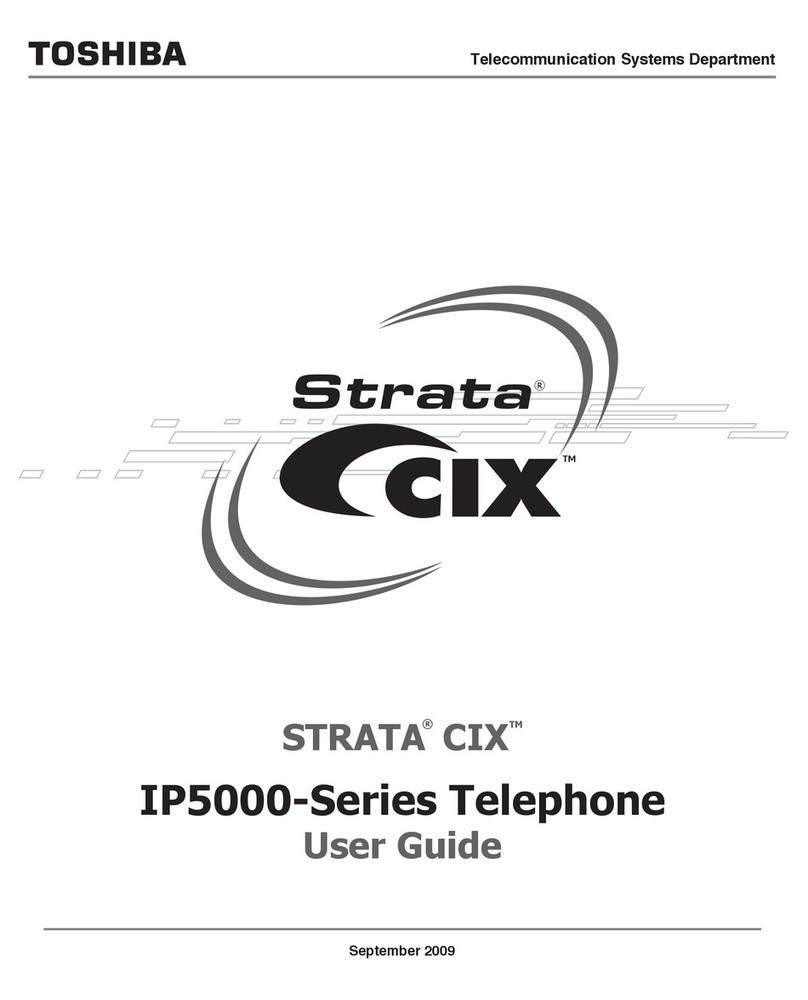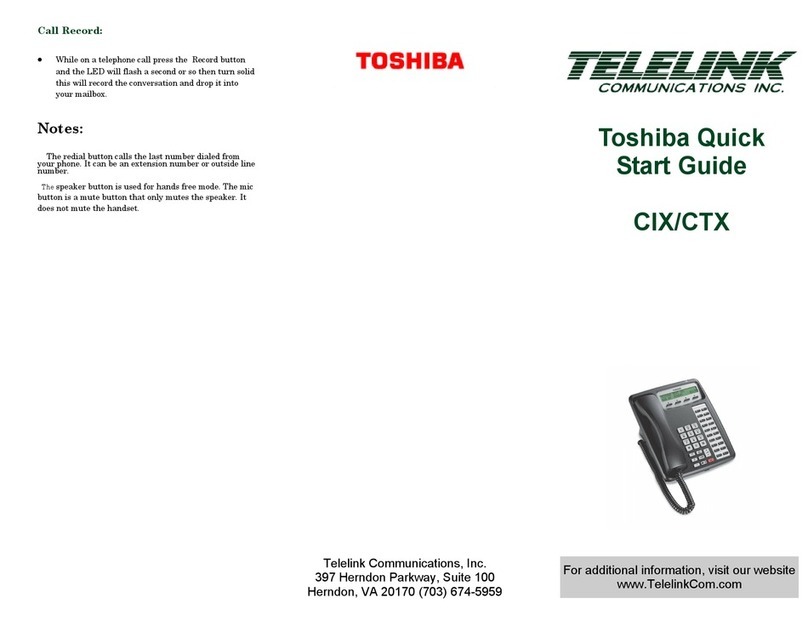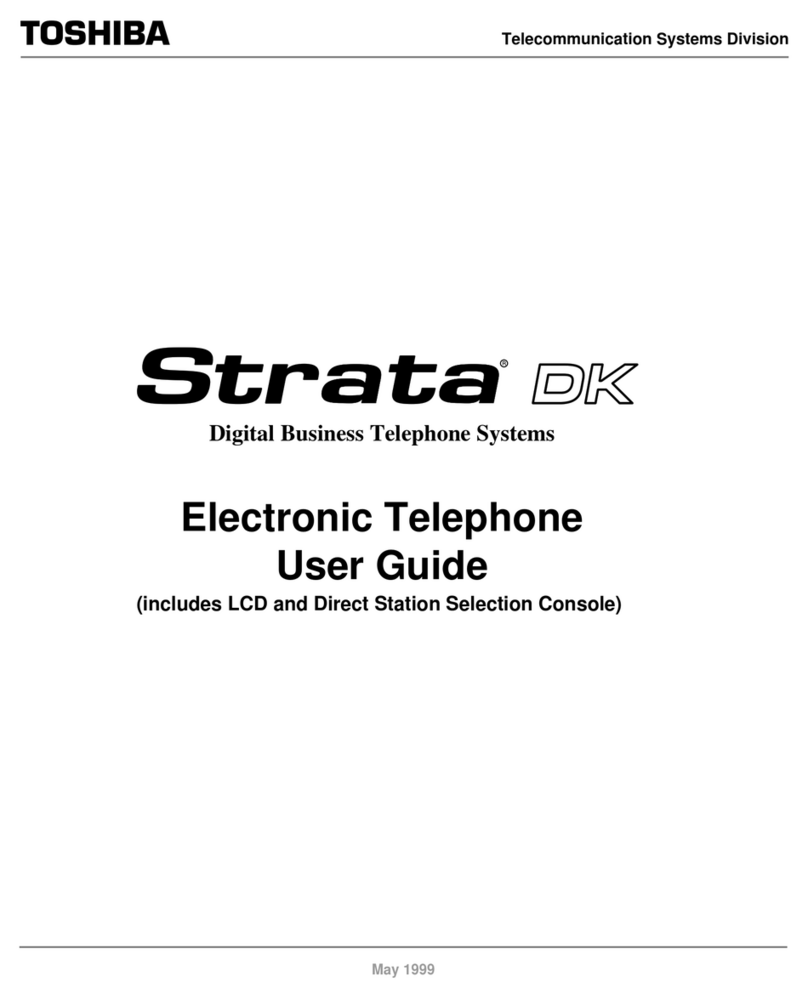6Electronic Telephone
Quick Reference Guide
Call Pickup
Applies to [DN] calls which are ringing or on
hold, not parked.
➤To Pick Up a call at a [PDN] or [PhDN]
➤Press [PDN] +
!
+
$$$
.
(XXX is the [PDN] or [PhDN] that you want
to pickup. Not available on all systems.)
➤To Pick Up other types of calls
1. Press
%
...or [DN] +
.
2. Enter one of the following:
Call Transfer with Camp On
➤To Transfer a call
1. While on a call, press
.
2. Dial the [DN] where the call is to be
transferred.
3. Announce the call, then hang up.
If the station is busy, hang up and the call
“camps on” the called number. When the
called number is available, the “camped on”
party is connected. If the called party does
not answer after a certain time, the call rings
back to you.
[PDN] of the station ringing or
holding the call.
picks up a page or ringing
door phone. This also picks
up any ringing [DN].
picks up an external page.
picks up any ringing CO line.
&"
&!
picks up a CO line on hold.
(See your System
Administrator for the
maximum number of CO
lines for your system.)
7
Electronic Telephone
Quick Reference Guide
Conference Calls
➤To make a Conference Call
1. While on a call, press
.
2. Dial a [DN] (or access an outside line and
dial an external telephone number).
3. Press
after the called party
answers. All parties are conferenced
together.
If you added an outside line to the call, press
again before hanging up to
allow the outside parties to continue talking.
(If you do not, the call is disconnected).
Note Some types of outside lines
(“unsupervised”) do not automatically
disconnect when conferenced parties
hang up. In this case, press one of the
flashing buttons to monitor the
conference.
If the parties are still on the line, press
+
, then hang up. When
no one is on the line, press
to
disconnect the lines.
Do Not Disturb
➤To activate/deactivate Do Not Disturb
➤To activate, press
(LED ON).
➤To deactivate, press
again (LED OFF).
Hold
➤To place a call on Hold
➤Press
'
.
➤To retrieve a held call
➤Press the held (flashing)
or [DN].
➤To place a call on Exclusive Hold
➤While on a call, press
'
twice. (No one
can accidentally pick up your call.)