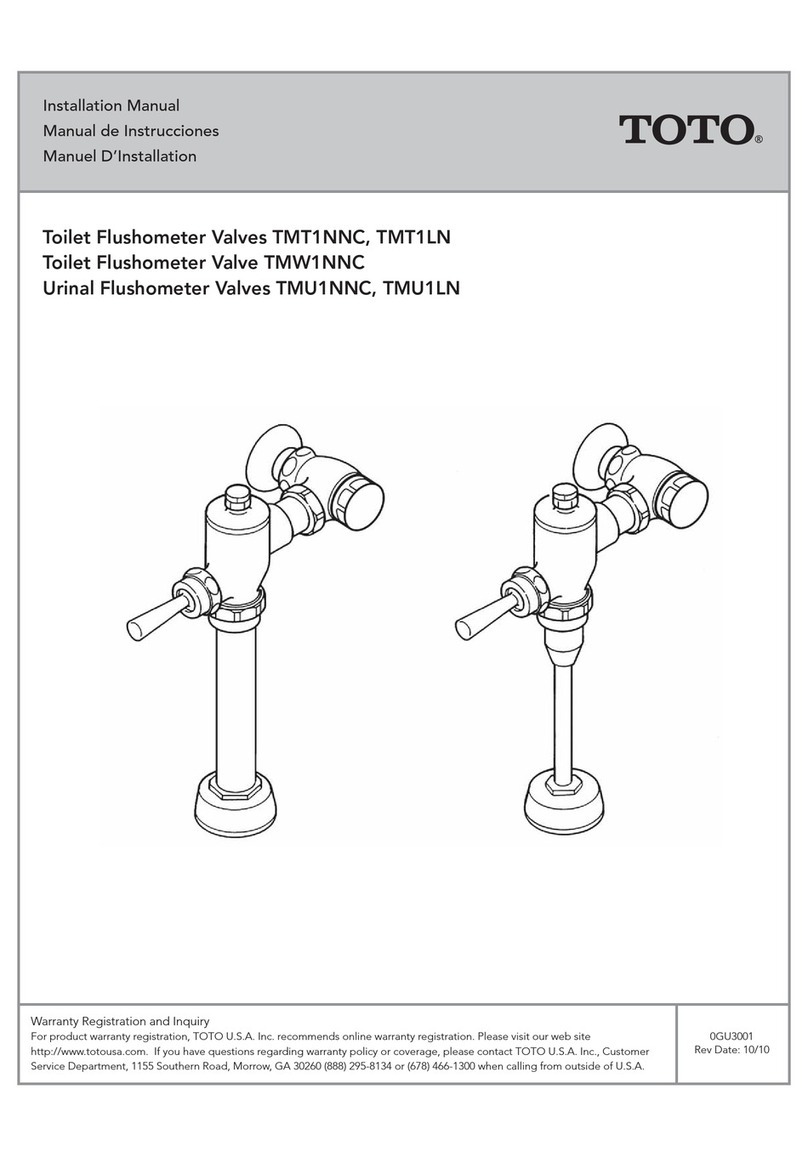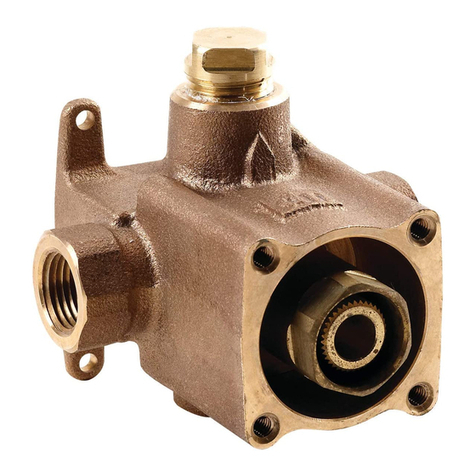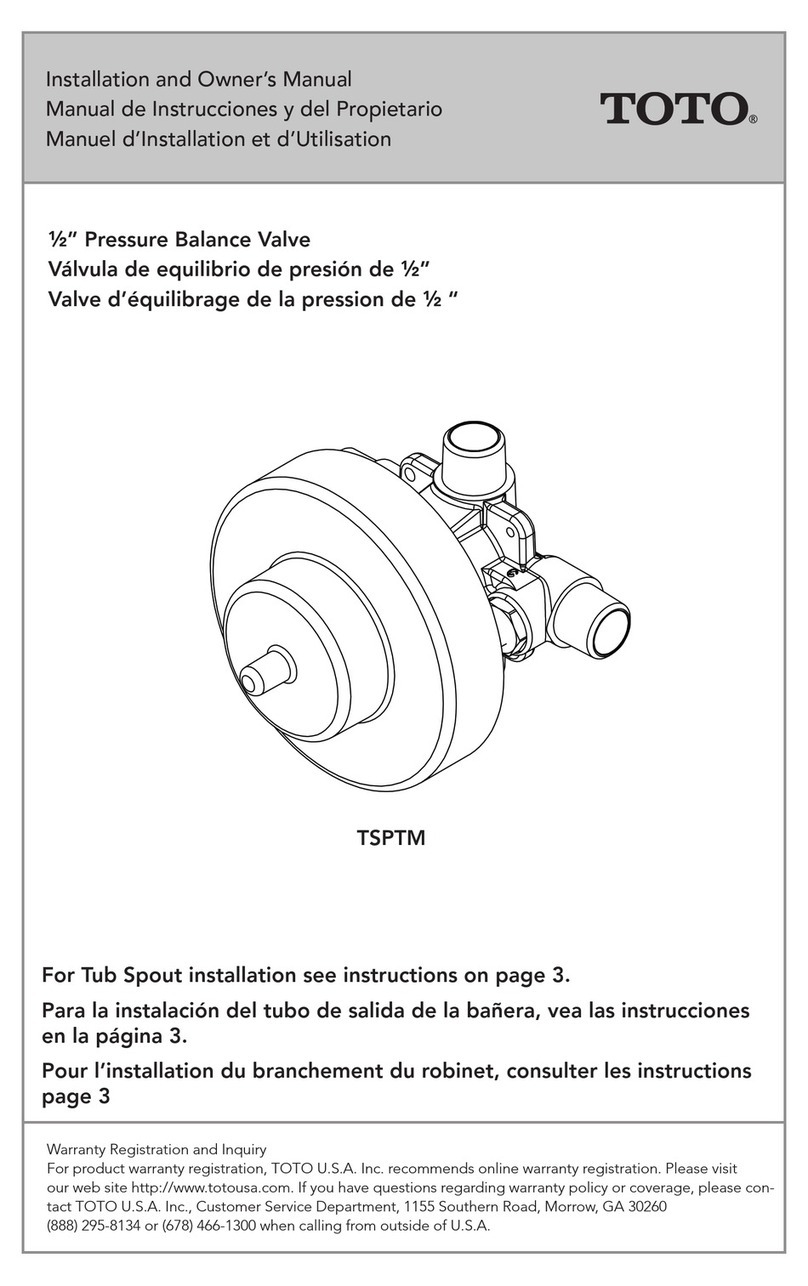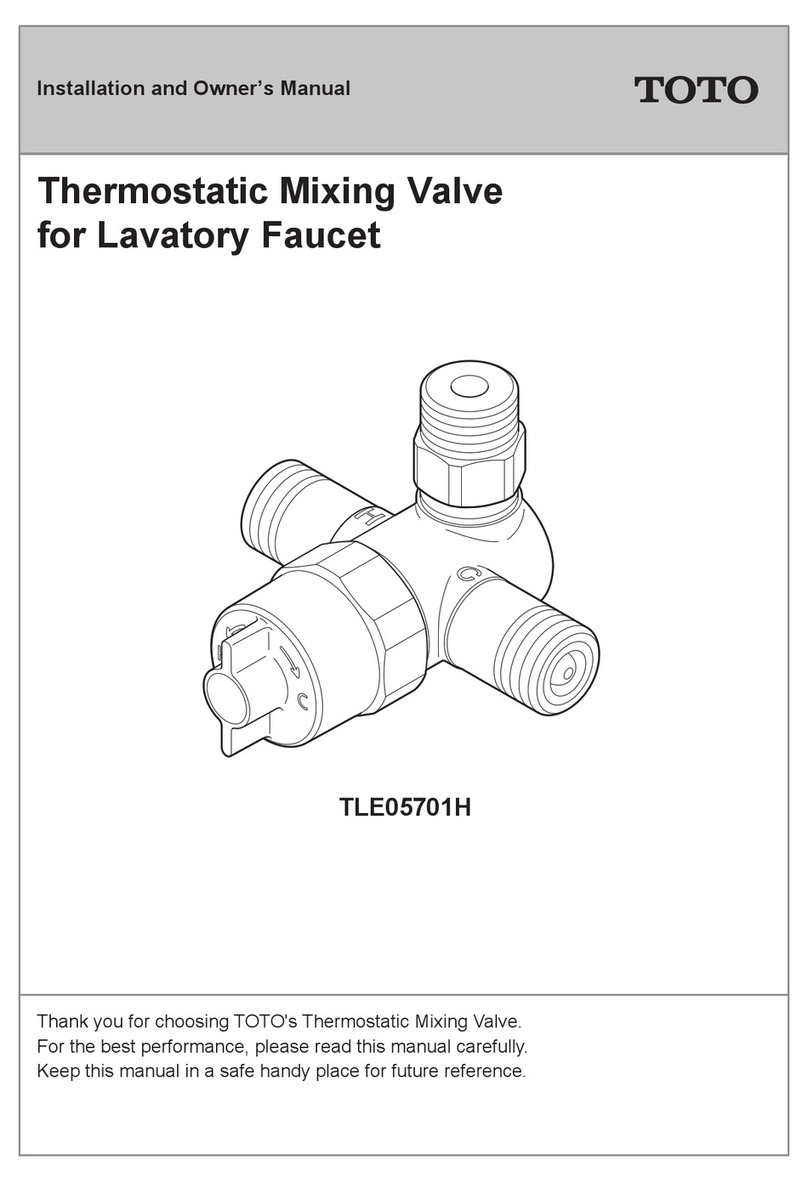ECOPOWER Exposed Flush Valve
Daughter Card Installation Manual
Replacing the batteries:
1. Loosen and remove the two (2) side screws of the ush valve top cover.
NOTE: The daughter card enclosure is not secured to the top cover and only tethered by a
connection wire. Cradle both parts together, otherwise the daughter card may slip down,
fall, and break.
2. Using both hands, carefully lift the top cover and daughter card enclosure from the valve body.
3. Locate the connector for the daughter card and disengage.
4. Carefully place the top cover back onto the valve body, making sure not to pinch or kink the
wire connections.
5. Open the daughter card enclosure by loosening captive screw.
6. Remove the four (4) AA batteries and replace with four (4) new AA alkaline batteries.
7. Carefully close the daughter card enclosure. Tighten captive screw. Do not overtighten.
8. Reattach as per installation instructions on reverse.
Daughter Card
Enclosure
AA batteries
X 4
FCC:
This device complies with Part 15 of the FCC Rules. Operation is subject to the following two conditions:
1. This device may not cause harmful interference, and
2. This device must accept any interference received, including interference that may cause undesired operation.
Changes or modications not expressly approved by the party responsible for compliance could void the user's authority to operate the
equipment.
FCC Interference Statement Part 15.105 (b)
This equipment has been tested and found to comply with the limits for a Class B digital device, pursuant to Part 15 of the FCC Rules. These
limits are designed to provide reasonable protection against harmful interference in a residential installation. This equipment generates uses
and can radiate radio frequency energy and, if not installed and used in accordance with the instructions, may cause harmful interference to
radio communications. However, there is no guarantee that interference will not occur in a particular installation. If this equipment does cause
harmful interference to radio or television reception, which can be determined by turning the equipment off and on, the user is encouraged to
try to correct the interference by one of the following measures:
- Reorient or relocate the receiving antenna.
- Increase the separation between the equipment and receiver.
- Connect the equipment into an outlet on a circuit different from that to which the receiver is connected.
- Consult the dealer or an experienced radio/TV technician for help.
To comply with FCC and Industry Canada RF exposure limits for general population / uncontrolled exposure, the antenna(s) used for this
transmitter must be installed to provide a separation distance of at least 43mm from all persons and must not be operating in conjunction with
any other antenna or transmitter, except in accordance with FCC multi-transmitter product procedures..
Industry Canada:
This Device complies with Industry Canada License-exempt RSS standard(s). Operation is subject to the following two conditions: 1) this device
may not cause interference, and 2) this device must accept any interference, including interference that may cause undesired operation of the
device.
Cet appareil est conforme avec Industrie Canada, exempts de licence standard RSS (s). Son fonctionnement est soumis aux deux conditions
suivantes: 1) ce dispositif ne peut pas causer d'interferences. et 2) ce dispositif doit accepter toute interference, y compris les interferences qui
peuvent causer un mauvais fonctionnement de ('appareil.
Under Industry Canada regulations, this radio transmitter may only operate using an antenna of a type and maximum (or lesser) gain approved
for the transmitter by Industry Canada. To reduce potential radio interference to other users, the antenna type and its gain should be so chosen
that the equivalent isotropically radiated power (e.i.r.p.) is not more than that necessary for successful communication.
- TET1UBi2#CP/TET1LBi2#CP/TET1GBi2#CP
- TET6UBi2#CP/TET6LBi2#CP/TET6GBi2#CP
REGULATORY STATEMENTS
MAINTENANCE INSTRUCTIONS
Follow these instructions carefully. Failure to do so could result in personal injury, risk of re, smoke and/or property damage.
- Handle the product with care when performing maintenance.
- DO NOT pull, twist or damage the wires or connectors. Risk of product malfunction.
- NEVER splash water on the components. This is an electrical device. DO NOT get the components wet. Risk of product malfunction.
Follow these instructions carefully. Failure to do so could cause incorrect data reporting.
- Each daughter card has been electronically paired to a specic valve. DO NOT MIX UNPAIRED SIMILAR COMPONENTS EVEN WHEN VISUALLY IDENTICAL.
- When providing maintenance, please keep track of paired components.
- Make sure paired daughter card reconnects to it’s exact corresponding paired valve.
- Failure to reconnect corresponding paired components will result in product malfunction.
MAINTENANCE WARNINGS