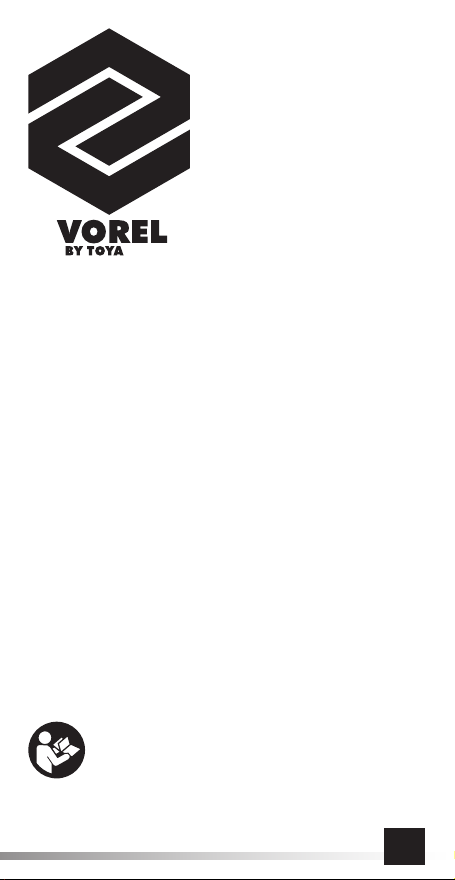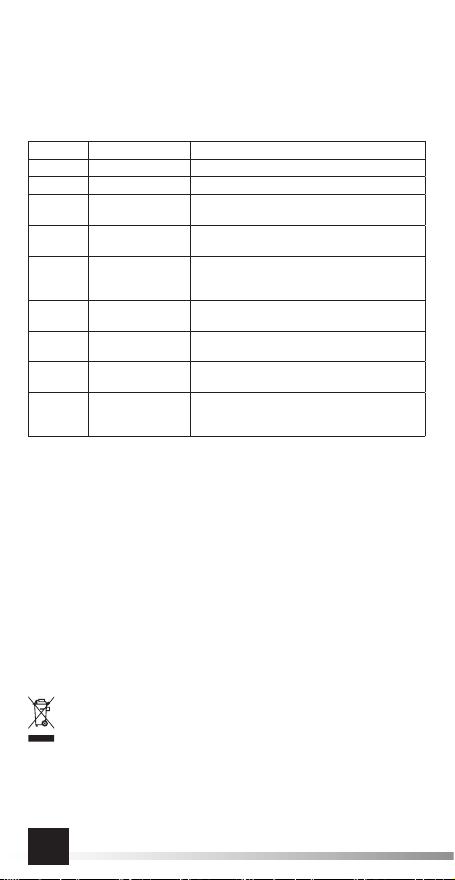PL
INSTRUKCJA ORYGINALNA
8
głość, a następnie ponownie nacisnąć przycisk oznaczony DIST. Dalmierz
dokona pomiaru, a wynik zostanie pokazany w polu ostatniego pomiaru.
W przypadku kolejnych pomiarów wyniki poprzednich pomiarów będąsię
przesuwały w góręwyświetlacza na pole wyników poprzedniego pomiaru i
jednocześnie rejestrowane w kolejnych bankach pamięci. Powrót do pomia-
ru pojedynczego z dowolnego innego trybu pomiarowego jest możliwy po
naciśnięciu przycisku oznaczonego CLEAR/OFF.
Tryb pomiaru ciągłego
Pomiar ciągły to rodzaj pomiaru bezpośredniego, który umożliwia pomiar w
ruchu. Dalmierz przemieszcza się, zwiększając lub zmniejszając mierzoną
odległość, a odległość jest podawana na wyświetlaczu w sposób ciągły.
Pozwala to na przykład określićodległość jaka należy przebyćzbliżając się
lub oddalając od mierzonej powierzchni. Uruchomićurządzenie, nacisnąć
i przytrzymaćprzycisk oznaczony DIST, ażdo momentu pojawienia sięna
wyświetlaczu wskazań„min” i „max”. Należy przemieszczaćdalmierz od-
czytując wskazania na wyświetlaczu. Dalmierz automatycznie zapamiętuje
minimalnąi maksymalnązmierzonąodległość i pokazuje je na wyświetla-
czu. Symbolem trójkąta (Δ) jest oznaczona różnica pomiędzy maksymalną
i minimalnąodległością. W celu powrotu do trybu pomiaru pojedynczego
należy dwukrotnie nacisnąć przycisk oznaczony DIST.
Pomiar powierzchni (III)
UWAGA! Możliwy jest pomiar powierzchni tylko jednego prostokąta naraz.
Powierzchnie o innym kształcie należy podzielićna prostokąty, a następnie
dokonaćpomiaru każdego z nich z osobna i zsumowaćwyniki pomiarów.
Uruchomićurządzenie i naciskając przycisk oznaczony FUNC/UNITS, wy-
braćpomiar powierzchni oznaczony symbolem prostokąta. Na wyświetla-
czu będzie widoczny symbol pomiaru z pulsującąkrawędzią, której długość
będzie mierzona. Dokonaćpomiaru jak w przypadku pomiaru pojedyn-
czego, a następnie zmierzyćdrugąodległość. Pomiar odległości będzie
widoczny w polu wyniku poprzedniego pomiaru, wyliczona powierzchnia
będzie widoczna w polu wyniku ostatniego pomiaru. Krótkie naciśnięcie
przycisku oznaczonego CLEAR/OFF kasuje ostatnio zmierzonąodległość,
naciskając kolejny raz ten przycisk można skasowaćpoprzednio zmierzoną
odległość.
Pomiar kubatury (IV)
UWAGA! Możliwy jest pomiar powierzchni tylko jednego prostopadłościanu
naraz. Kubatury o innym kształcie należy podzielićna prostopadłościany, a
następnie dokonaćpomiaru każdego z nich z osobna i zsumowaćwyniki
pomiarów. Uruchomićurządzenie i naciskając przycisk oznaczony FUNC/
UNITS, wybraćpomiar powierzchni oznaczony symbolem prostopadłościa-
nu. Na wyświetlaczu będzie widoczny symbol pomiaru z pulsującąkrawę-
dzią, której długość będzie mierzona. Dokonaćpomiaru jak w przypadku
pomiaru pojedynczego, a następnie zmierzyćdrugąi trzeciąodległość.
Pomiar odległości będzie widoczny w polu wyniku poprzedniego pomiaru,
a wyliczona kubatura będzie widoczna w polu wyniku ostatniego pomiaru.
Krótkie naciśnięcie przycisku oznaczonego CLEAR/OFF kasuje ostatnio
zmierzonąodległość, naciskając kolejny raz ten przycisk można skasować
poprzednio zmierzonąodległość.