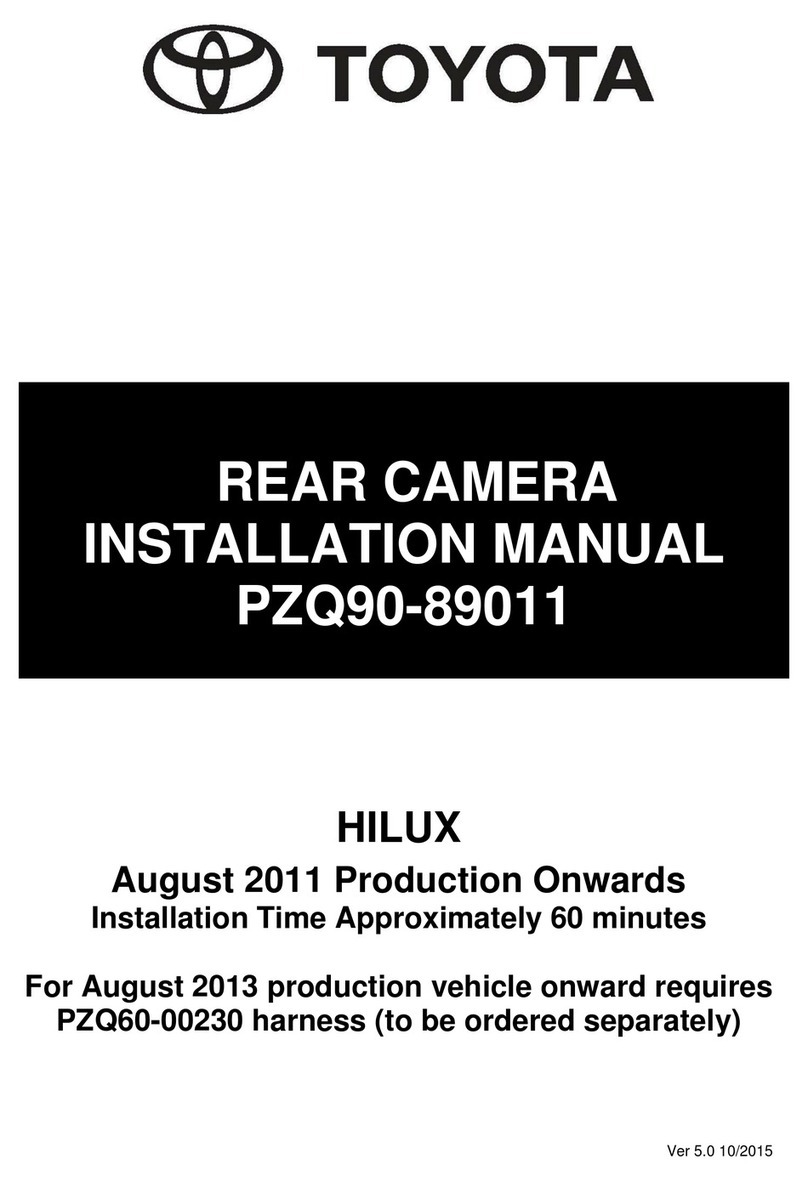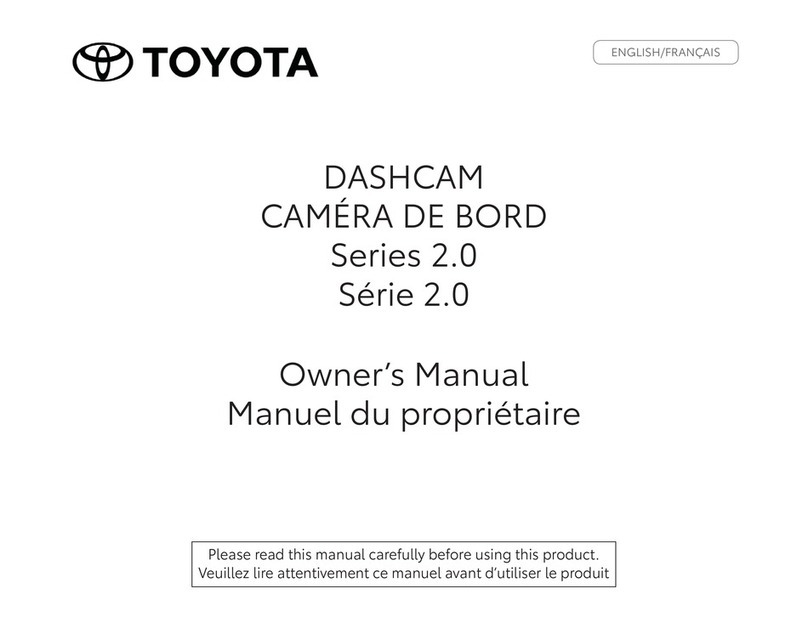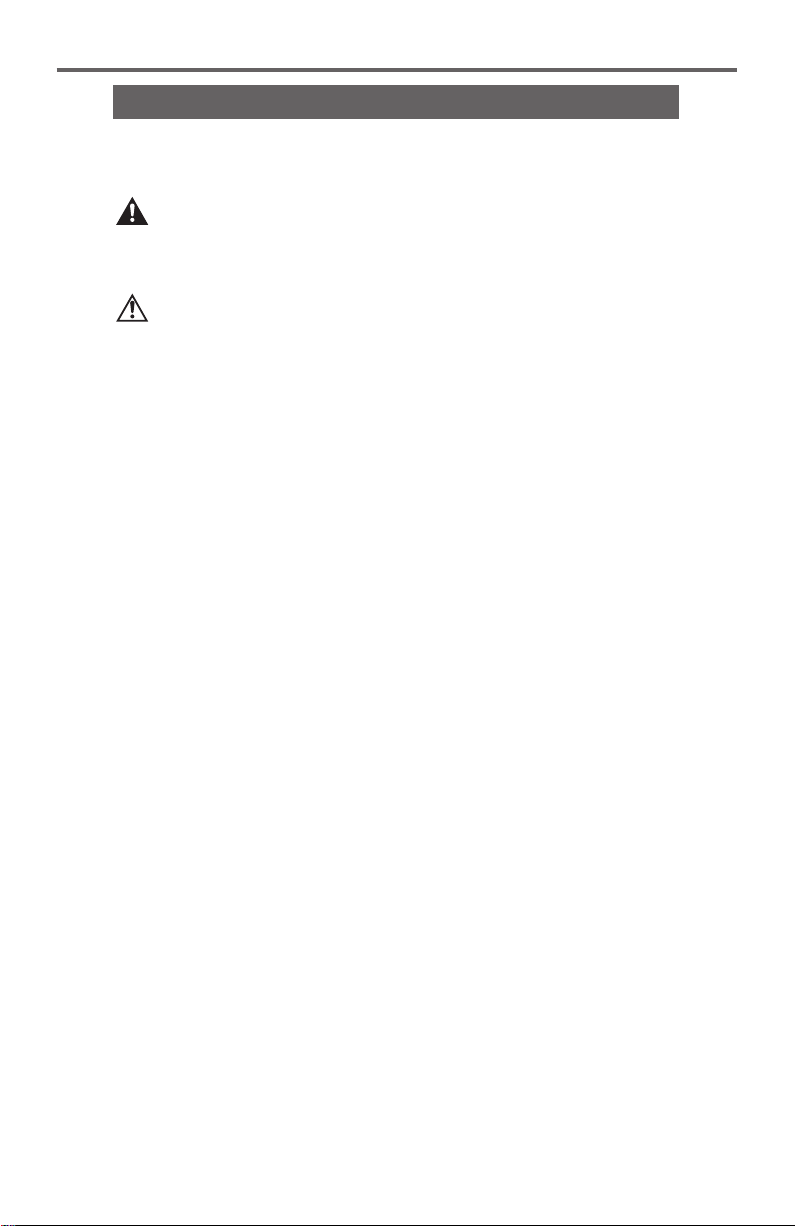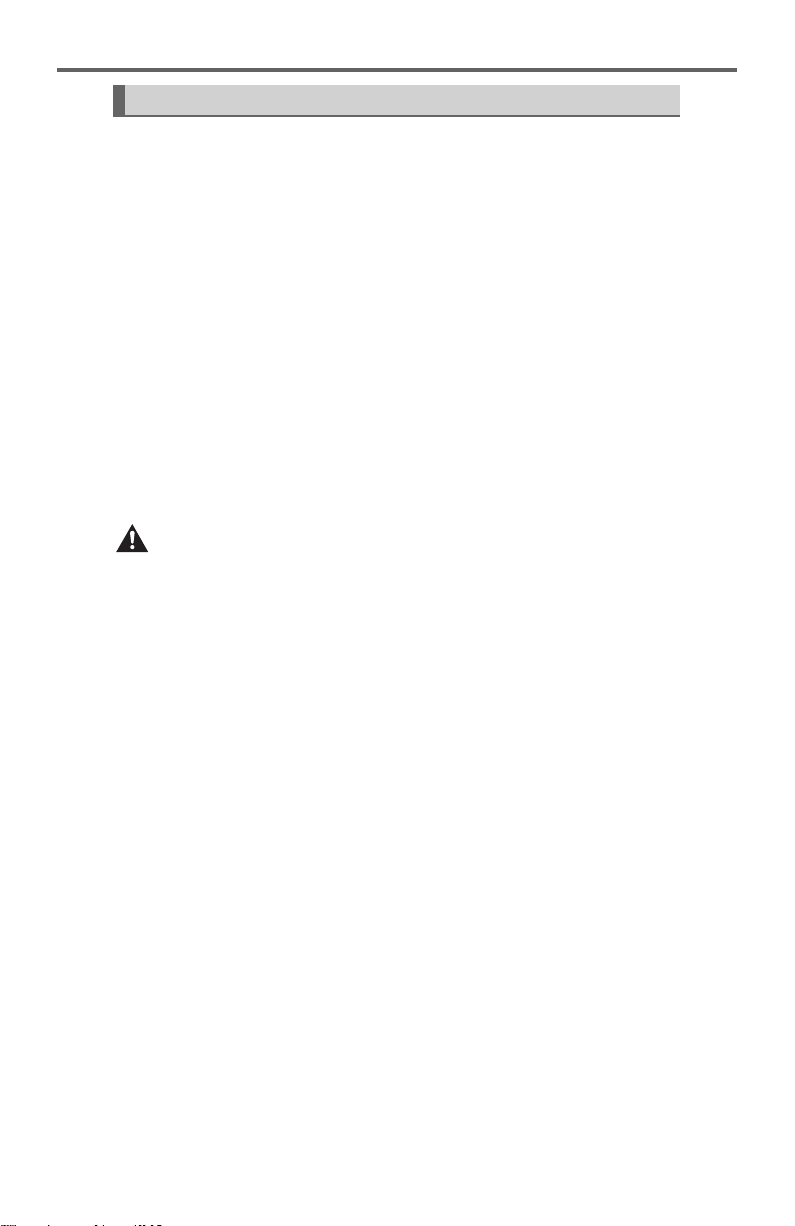7
Please read this manual carefully before using this product.
Veuillez lire attentivement ce manuel avant d'utiliser le produit.
Lea atentamente este manual antes de utilizar este producto.
090002-38720700
1703DSP(S)
Owner's Manual
Manuel du propriétaire
Manual del usuario
Integrated Dash Cam
English
Cautions about Operating and Handling the Dash Camera
Warning
The driver should not eject/insert the microSD card, or operate a
smartphone while driving. Doing so may cause an accident from
being distracted. If these operations are necessary, be sure to
park the car in a safe place rst.
• Do not park or stop the car illegally in order to use the Integrated
Dashcam.
• Do not touch the Integrated Dashcam with a bare hand if it has been
sitting in direct sunlight during the summer. The Integrated Dashcam
may be hot and cause a burn.
• Do not spray any type of cleaner or pour water on the Integrated
Dashcam. The double sided tape may fail and allow the Integrated
Dashcam to fall.
• Videos recorded when there is water on the windshield or when it is
dirty may result in unclear images.
• When cleaning the windshield, do not pull on the Integrated
Dashcam or the cord with excessive force. The Integrated Dashcam
may come off. (Please consult your dealership if it comes off).
• This Integrated Dashcam acquires date and time via GPS. If the
date, time, and/or location of the recorded data is wrong, or if the
location fails to change, consult the dealership.
• When the vehicle battery is removed, the time is reset to the correct
time at the next startup, when GPS data is received. After the
battery has been reconnected, conrm that the GPS data has been
received correctly by checking the recorded video le name and the
location.
• Due to the properties of the camera’s lens, people and objects on
the screen may appear to be in a position and distance which may
differ from their actual position and distance. Blooming phenomenon:
When a bright object (sun, headlight, etc.) is recorded, white
saturation occurs around the light.
• Do not scratches to camera surface may allow humidity or moisture
inside, causing malfunction, re, and/or electric shock.
• Do not wipe the Integrated Dashcam with alcohol, benzene,
thinner, gasoline, or other volatile chemicals. Doing so may cause
deformation, deterioration, or other damage.
• When the camera lens is dirty, lightly wipe the lens with a soft cloth
soaked in water. Rubbing the lens roughly with a dry cloth may
cause scratching.