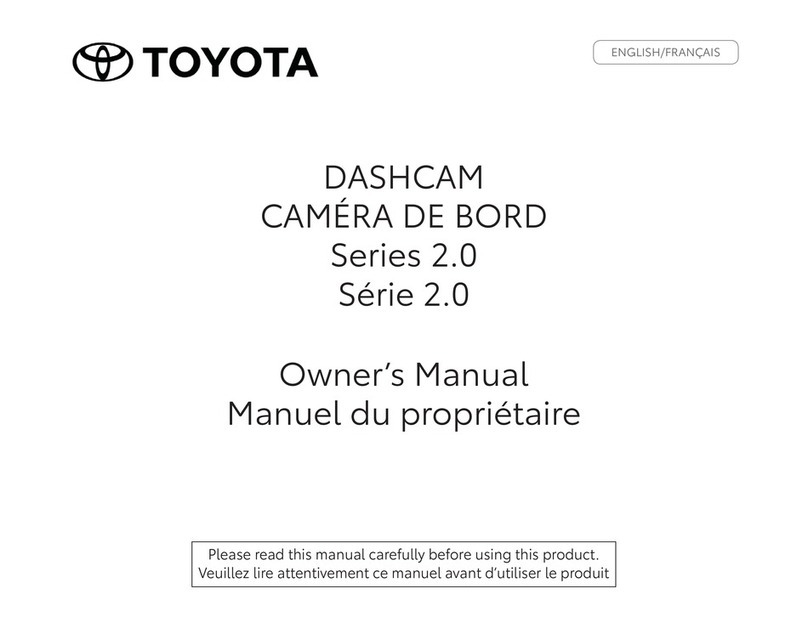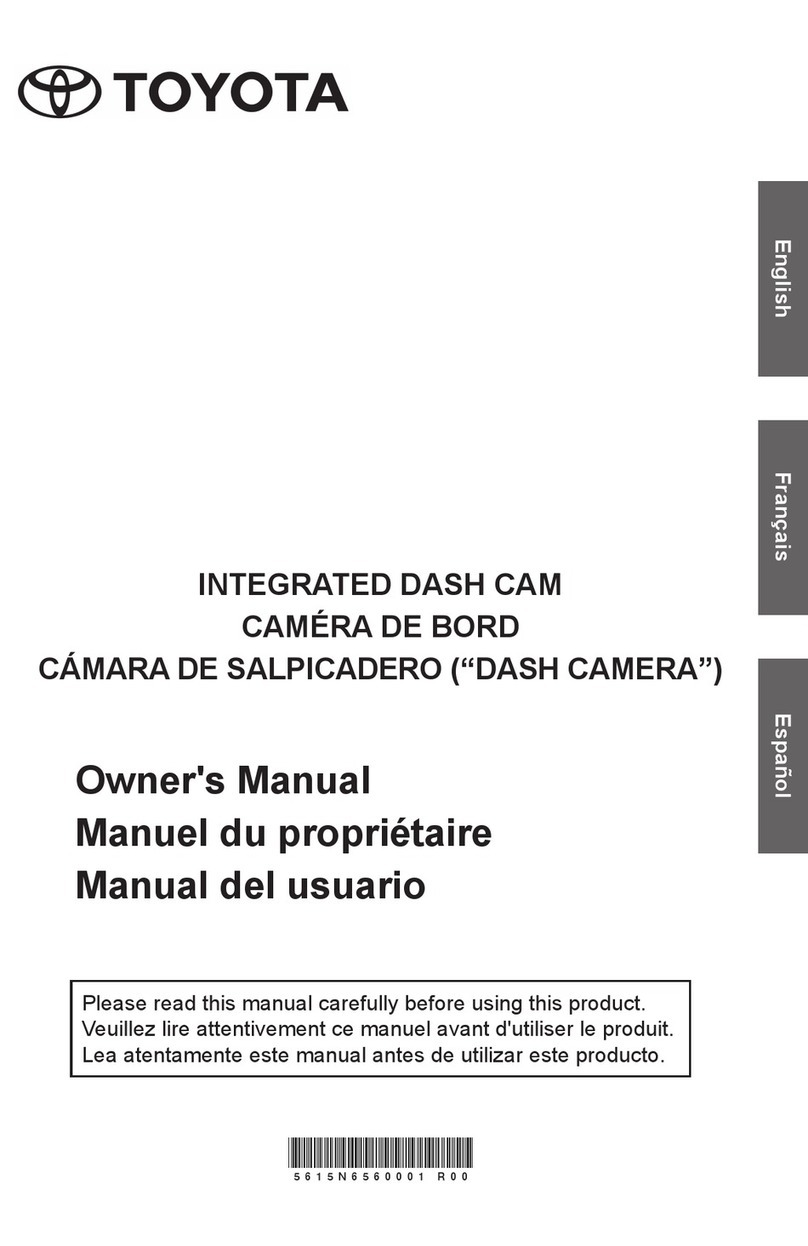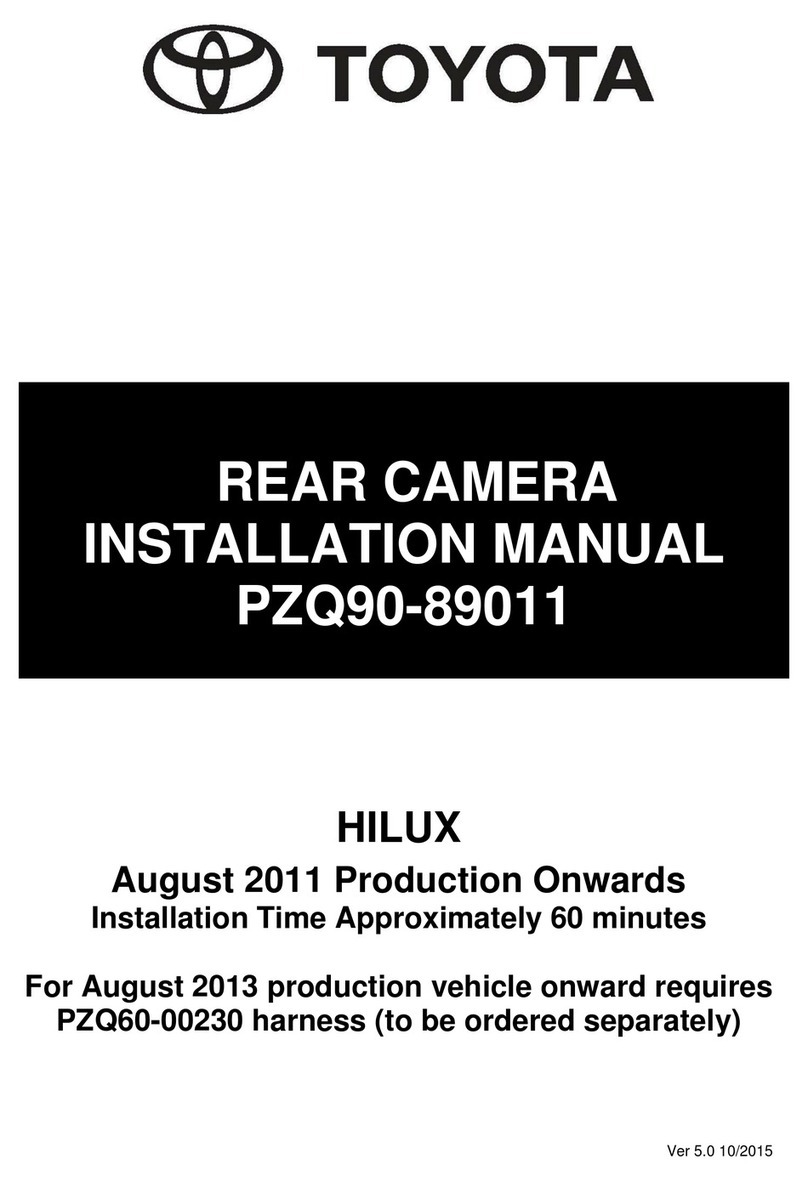TOYOTA SEQUOIA 2023 - DASHCAM (Digital Video Recorder)
Procedure
Care must be taken when installing this accessory to ensure damage does not occur to the vehicle. The installation of this
accessory should follow approved guidelines to ensure a quality installation.
These guidelines can be found in the "Accessory Installation Practices" document.
This document covers such items as:-
•Vehicle Protection (use of covers and blankets, cleaning chemicals, etc.).
•Safety (eye protection, rechecking torque procedure, etc.).
•Vehicle Disassembly/Reassembly (panel removal, part storage, etc.).
•Electrical Component Disassembly/Reassembly (battery disconnection, connector removal, etc.).
Please see your Toyota dealer for a copy of this document.
1. Disconnect Battery
CAUTION: Do not touch the positive terminal
with any tool during battery disconnection.
(a) Do NOT touch or disconnect high voltage
systems on a Hybrid Vehicle. Only
disconnect the 12V Battery.
(b) The 12V Battery on the Hybrid vehicle is
located behind the rear LHS quarter panel.
(Fig. 1-1)
(c) Remove the rear parcel shelf / load floor
shelf (if equipped). (Fig. 1-1 Step 1)
(d) Remove the battery access panel from the
left side trunk interior trim (Fig 1-1, Step 2)
(e) Disconnect the Negative Cable by loosening
the 10 mm nut shown by the arrow (Fig. 1-2).
It is not necessary to fully remove this nut.
(f) Keep the Negative Cable away from the
battery terminal to avoid accidentally
reconnecting the 12V power if the cable falls
back to its natural shape. (Fig. 1-3).
2. Kit Preparation
(a) Check the Dashcam Kits for missing
contents or damage.
(b) Confirm Camera Angle Position – 2 visible
recessed lines should be seen below the
Fig. 1-1
Fig. 1-3