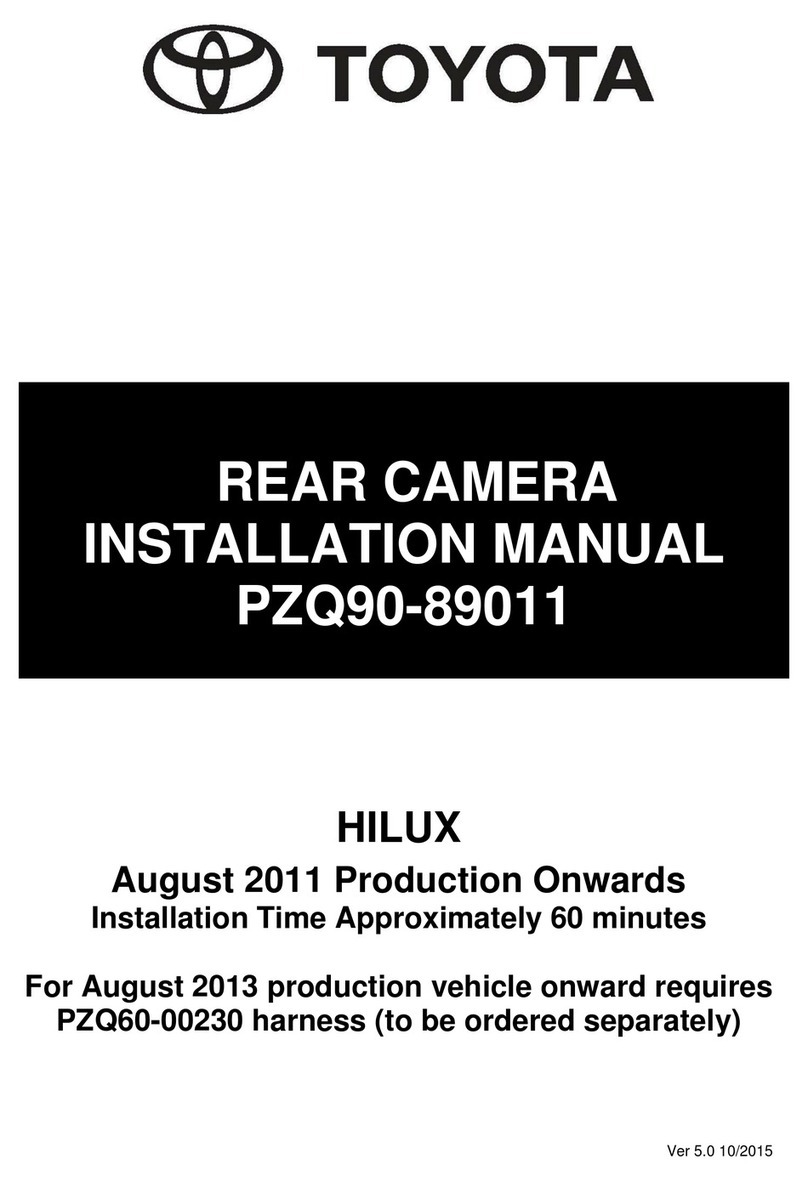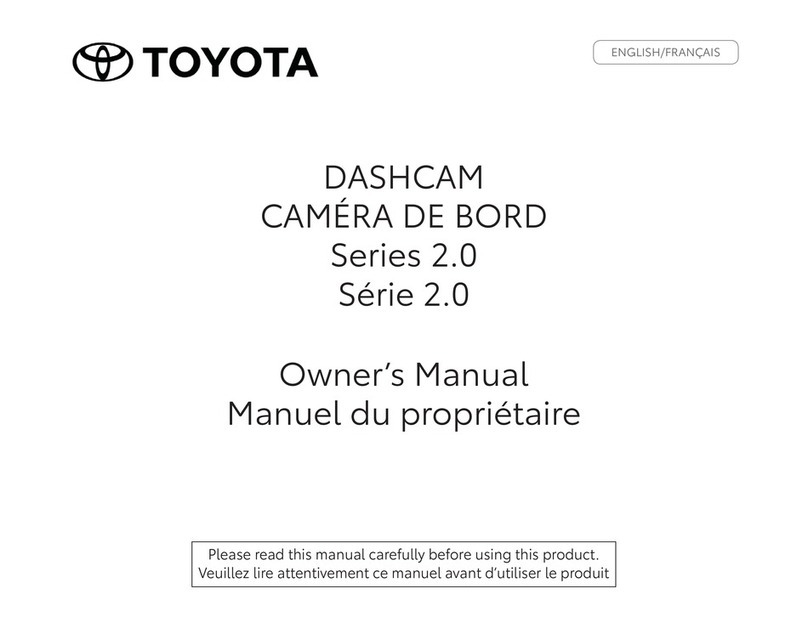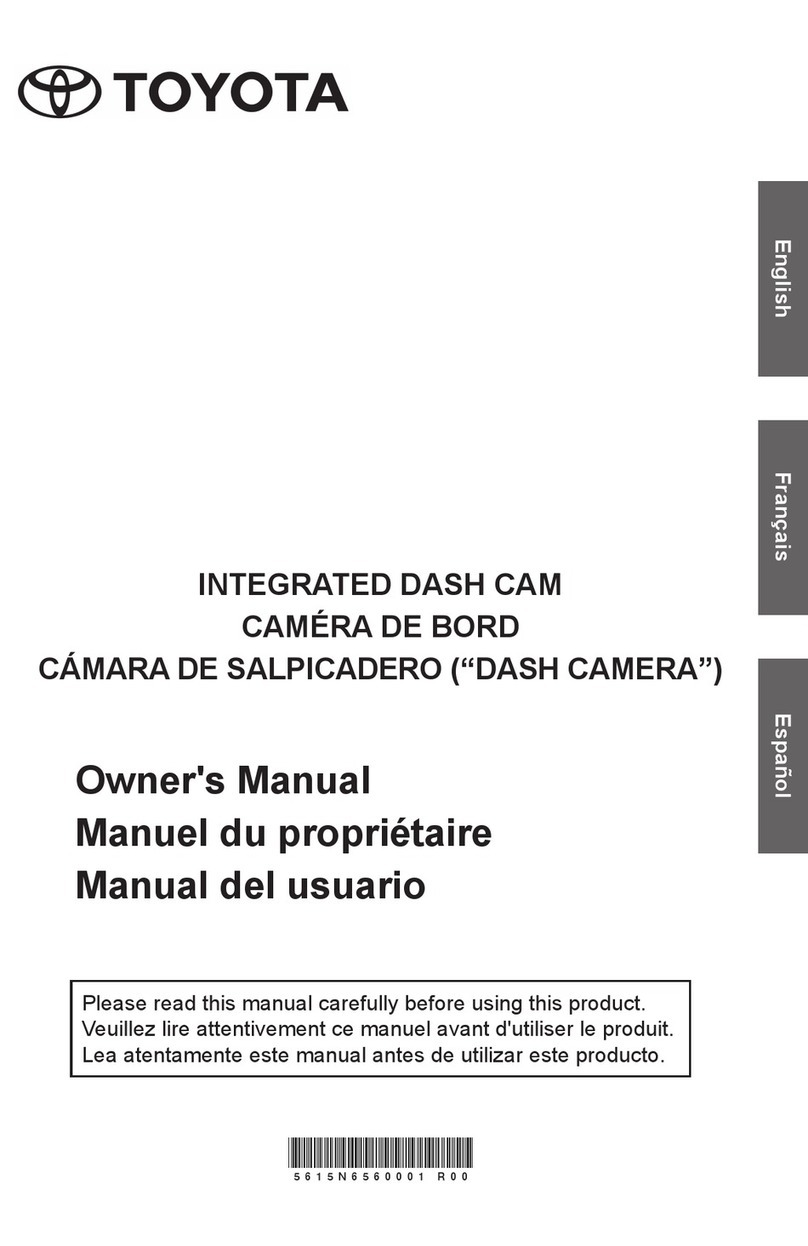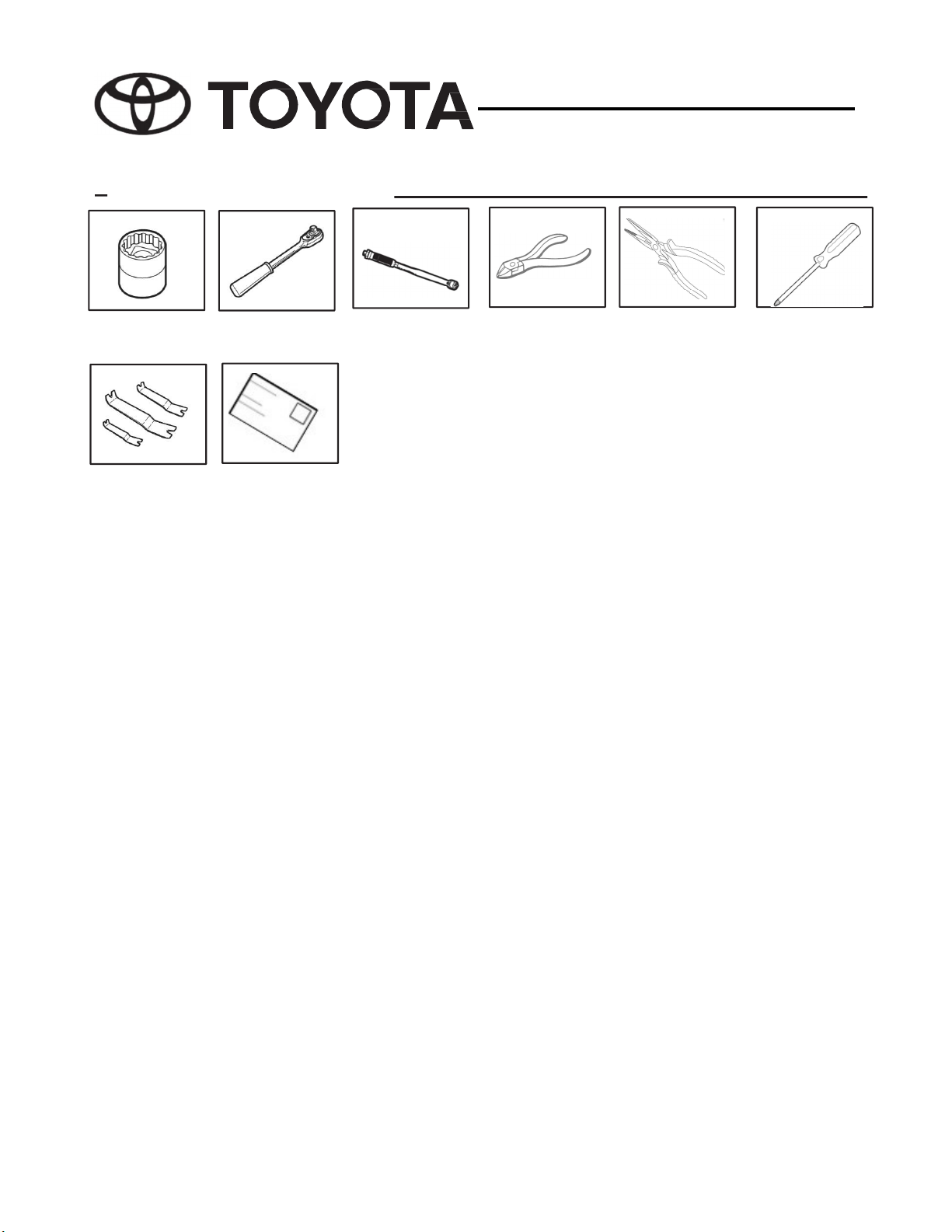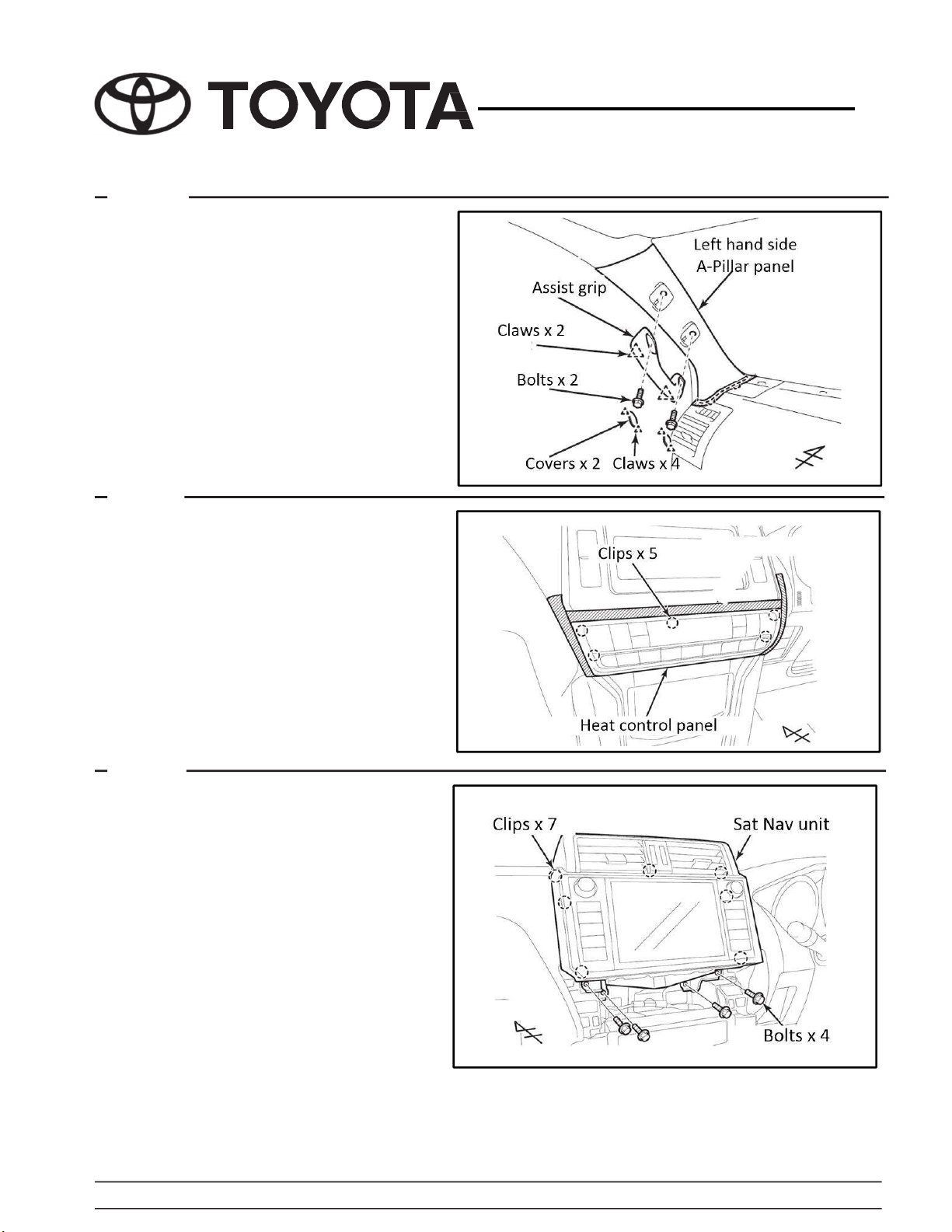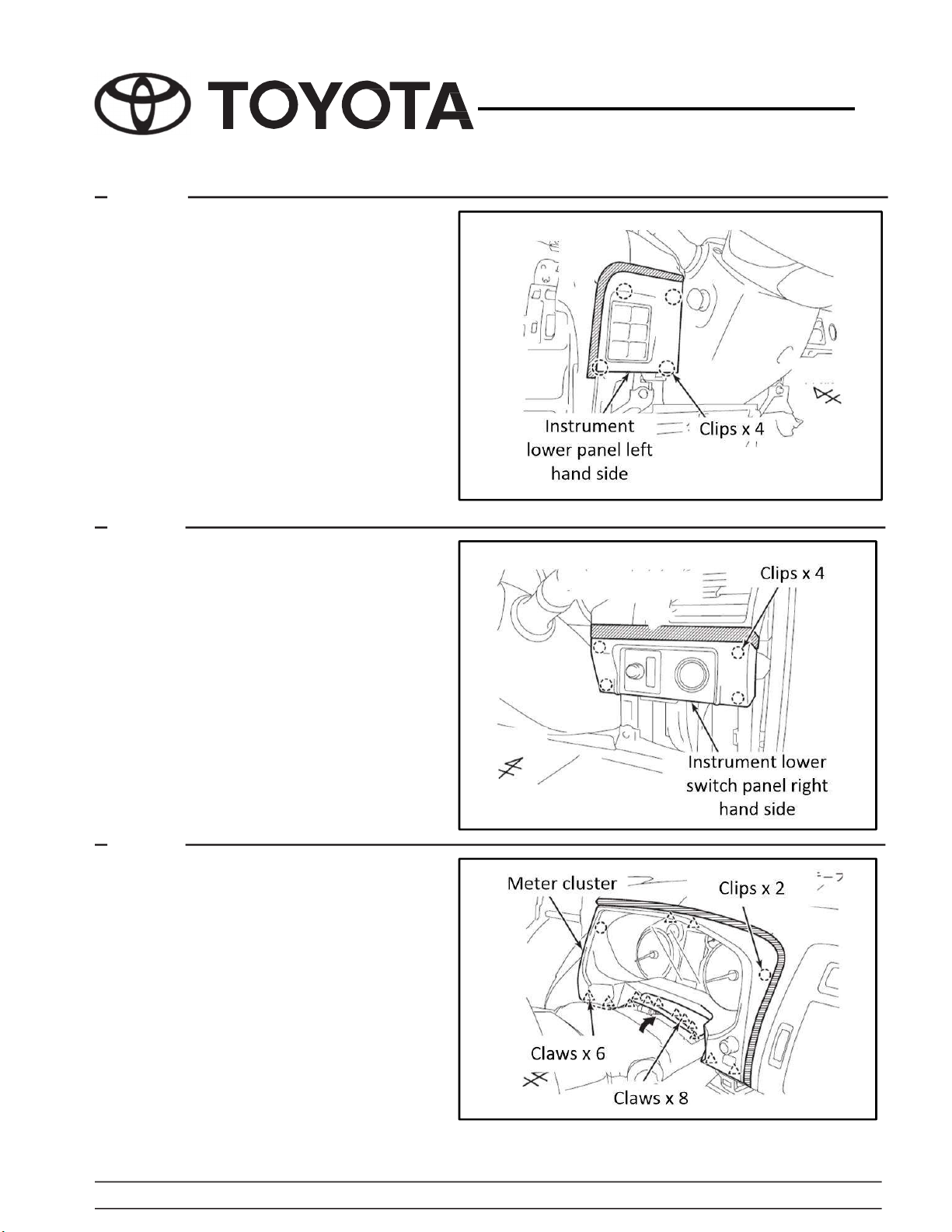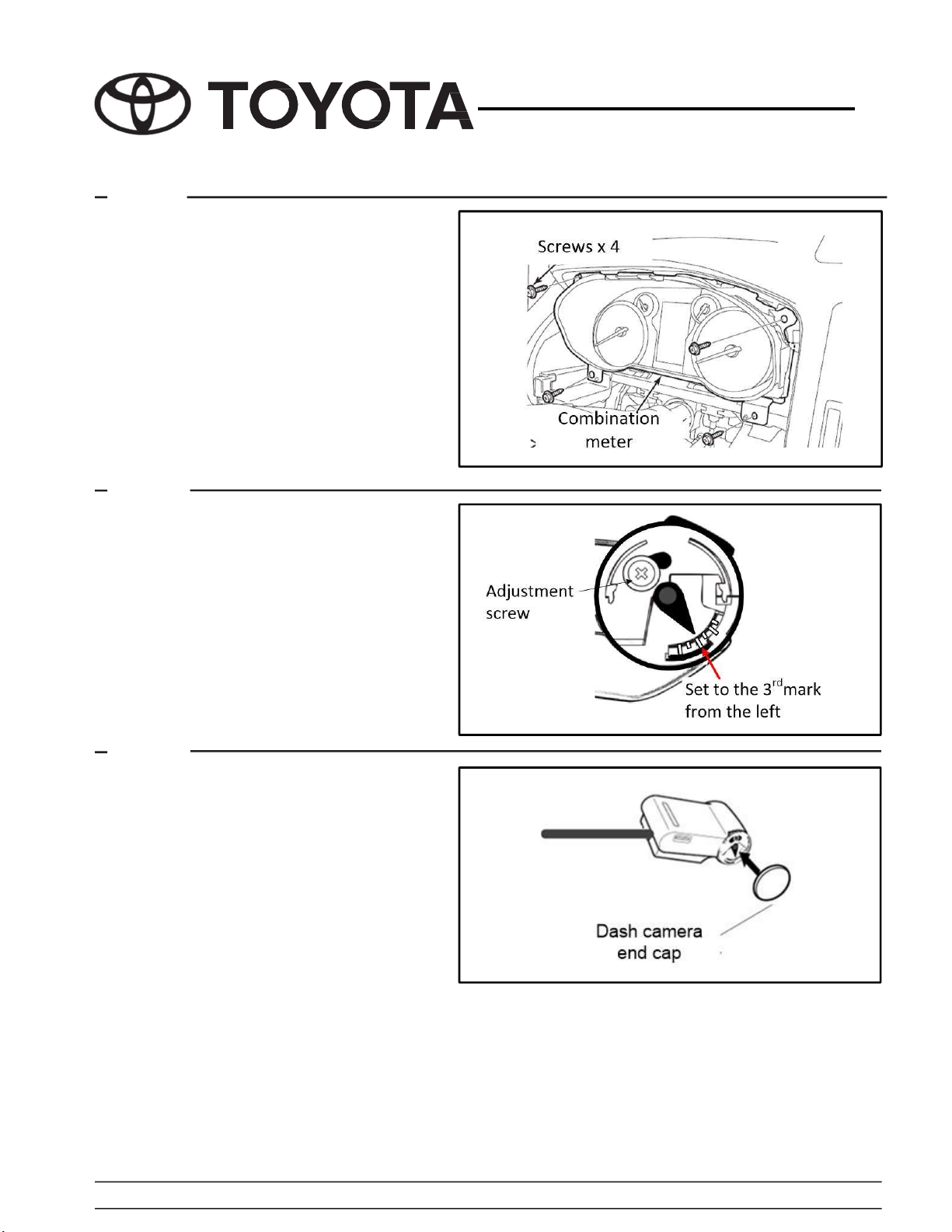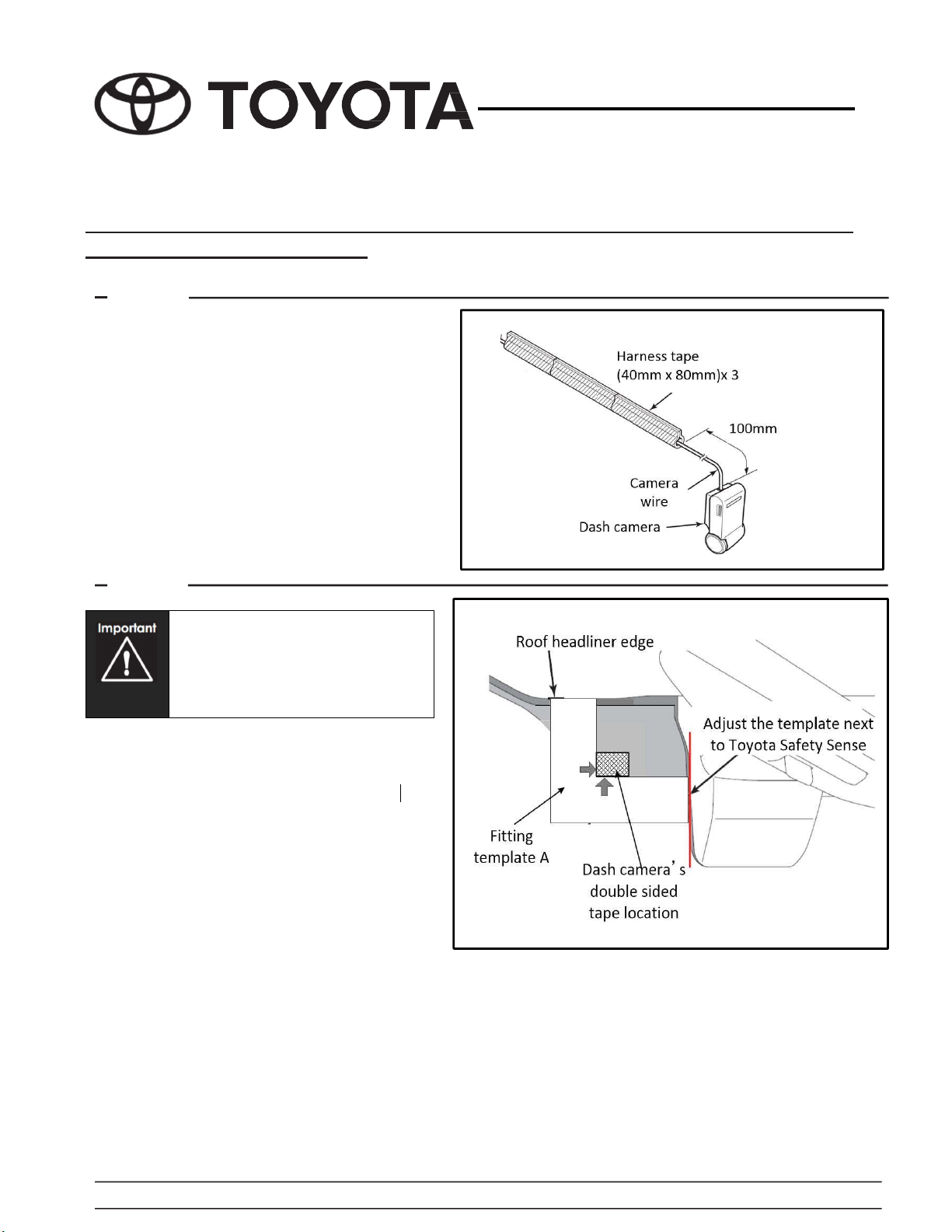JUNE 2018 PRODUCTION ONWARDS
Part No: PZQ85-33270
General Notes
- Read through the fitting instructions before installation of accessory.
- Always install the accessory following the fitting instructions. Failure to do so may cause damage to the vehicle
or the accessory.
- Ensure all recyclable discarded vehicle accessory components and packaging are recycled following local
recycling regulations.
- It is always recommended that this accessory is fitted by a qualified Toyota Technician.
- Safely store and protect any removed vehicle components.
- Ensure all bare metal surfaces are protected using Automotive Bare Metal Primer and touch-up paint.
- Remove all metal swarf and dust from all vehicle surfaces if surface is used for accessory installation.
Safety Notes
- Check that all work practices comply with safety standards.
- Please wear appropriate clothing and use safety equipment.
Fitting Time
45 minutes
Parts Supplied
A B C D E F
G H I J K L
M N O
Cable guide cord x 1
Dash camera wire
harness x 1 Cable ties x 18
Dash camera
module x 1 End cap x 1 Micro SD card x 1
Protection tape x 3
(NO TUSED)
Harness tape x 2
(NOT USED) Blue splice connector,
red wire (0.3) x 1
Blue splice connector,
yellow wire (0.3) x 1
White splice connector,
red wire (0.85)
(NOT USED)
Alcohol wipe x 1
White splice connector,
yellow wire (0.85) x 1
(NOT USED) Owner Manual