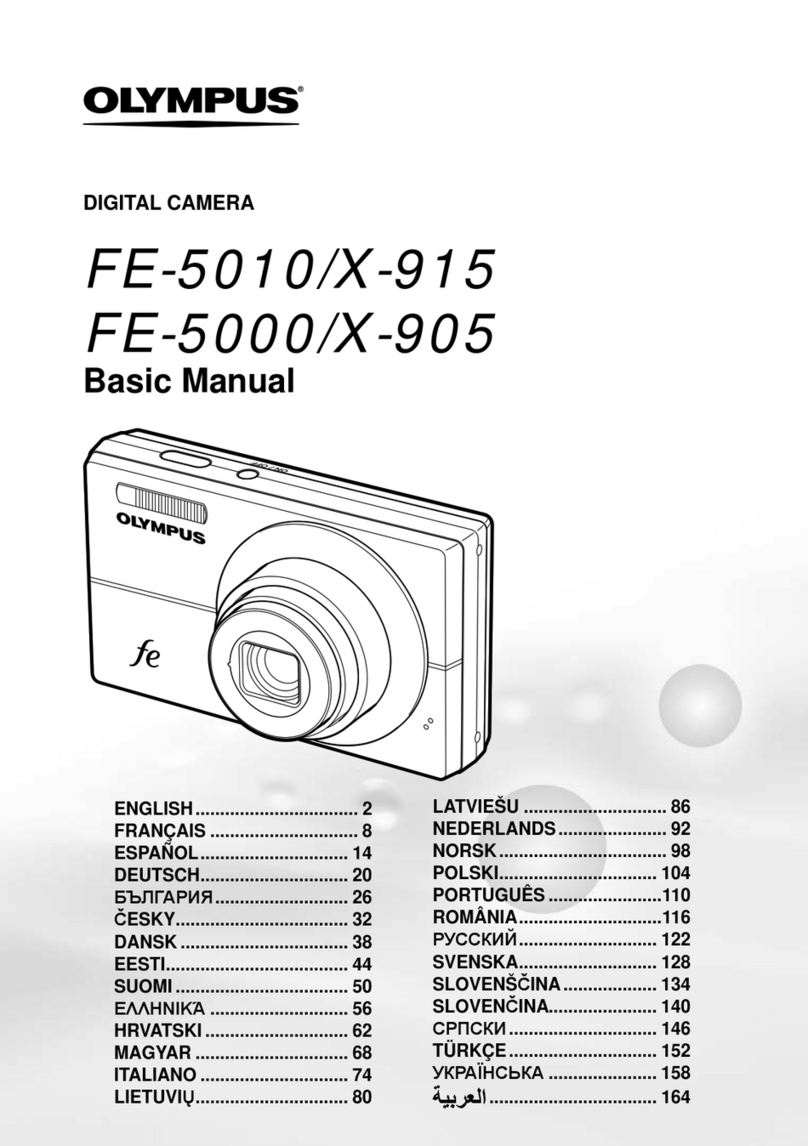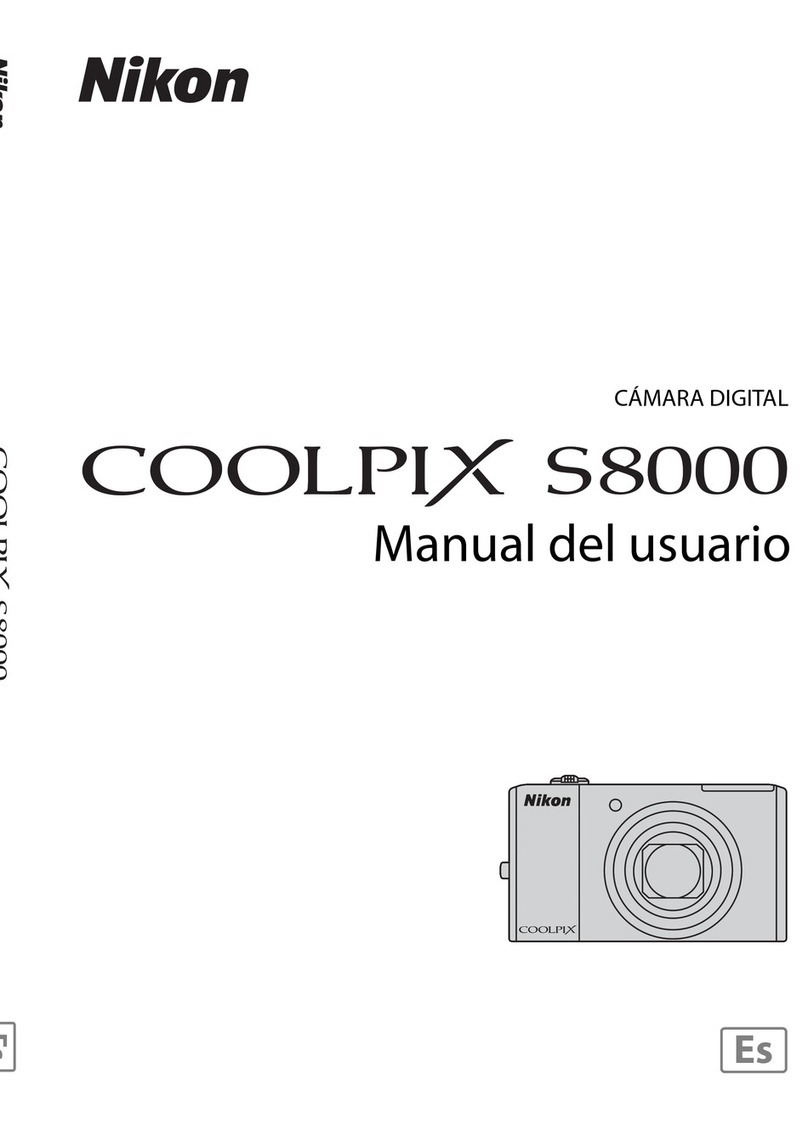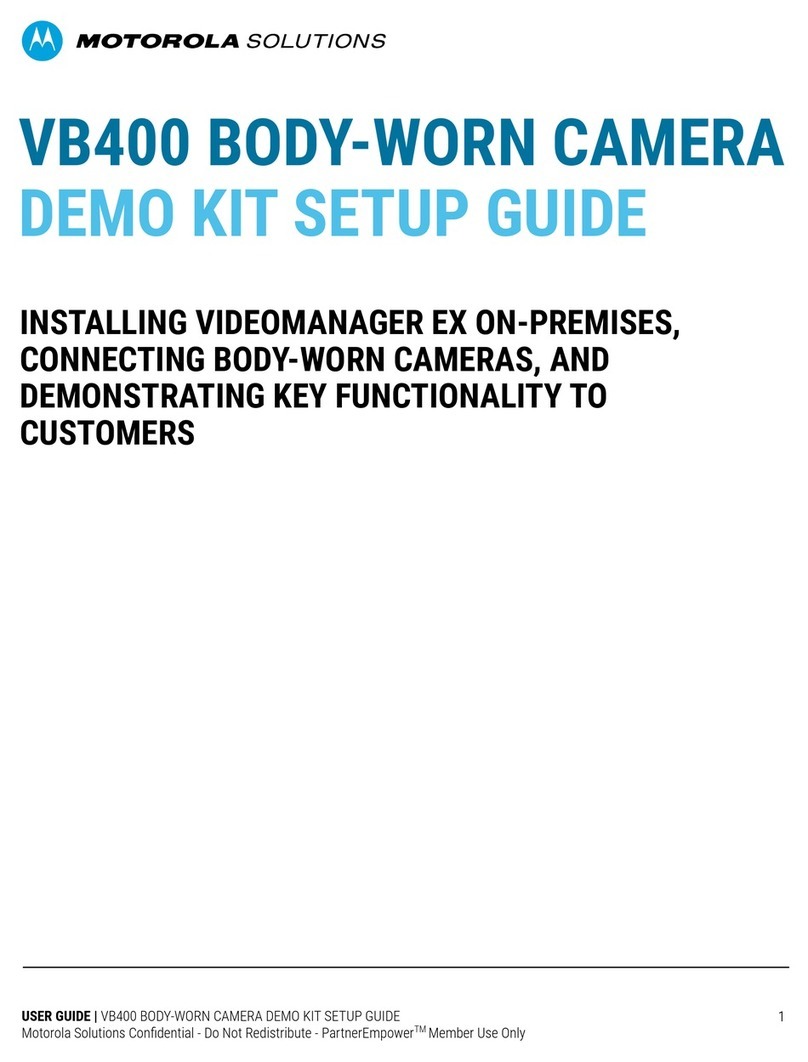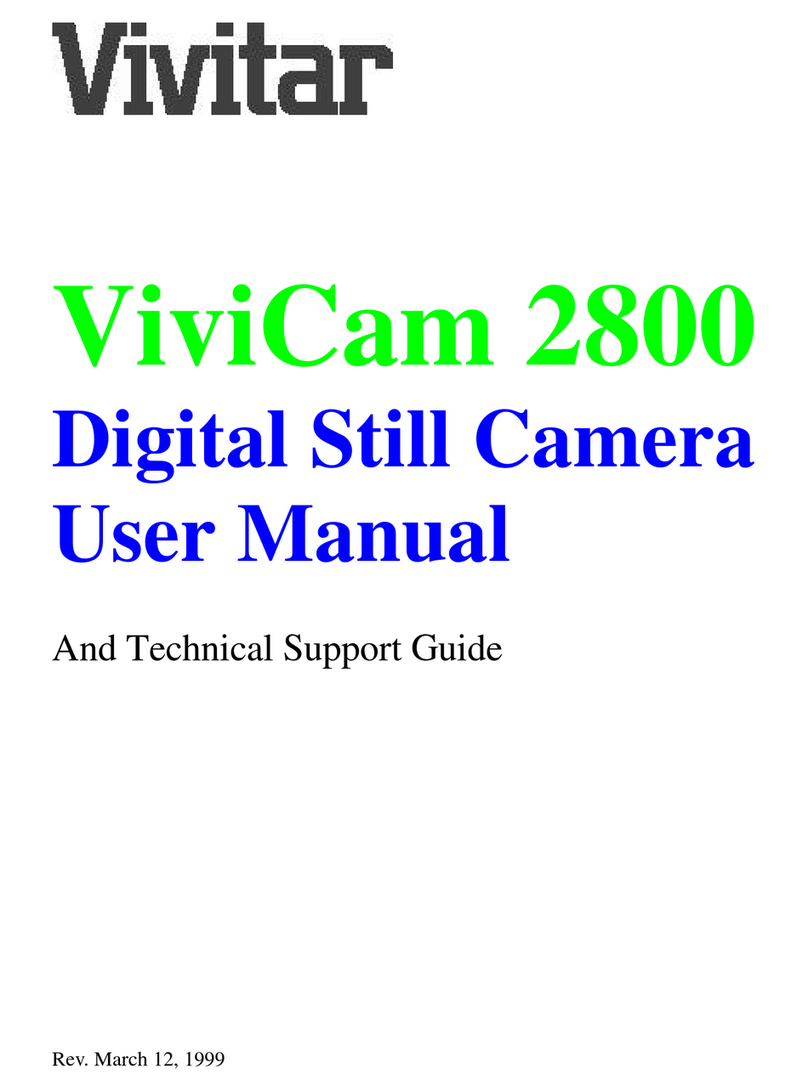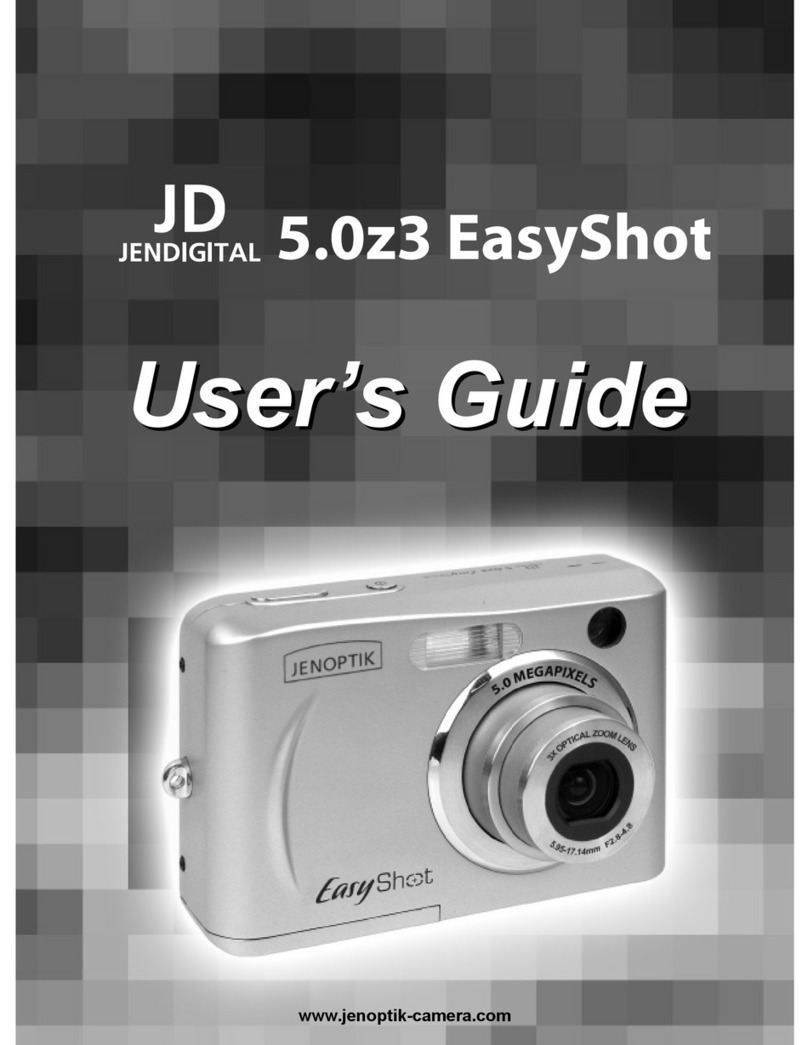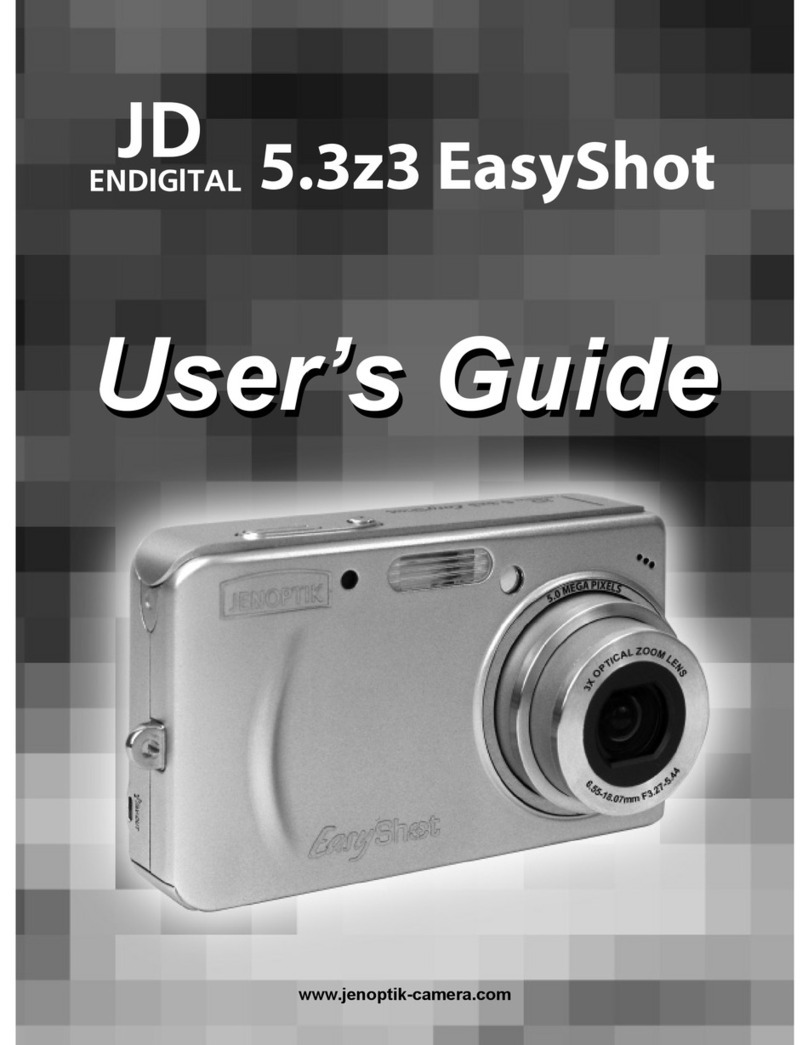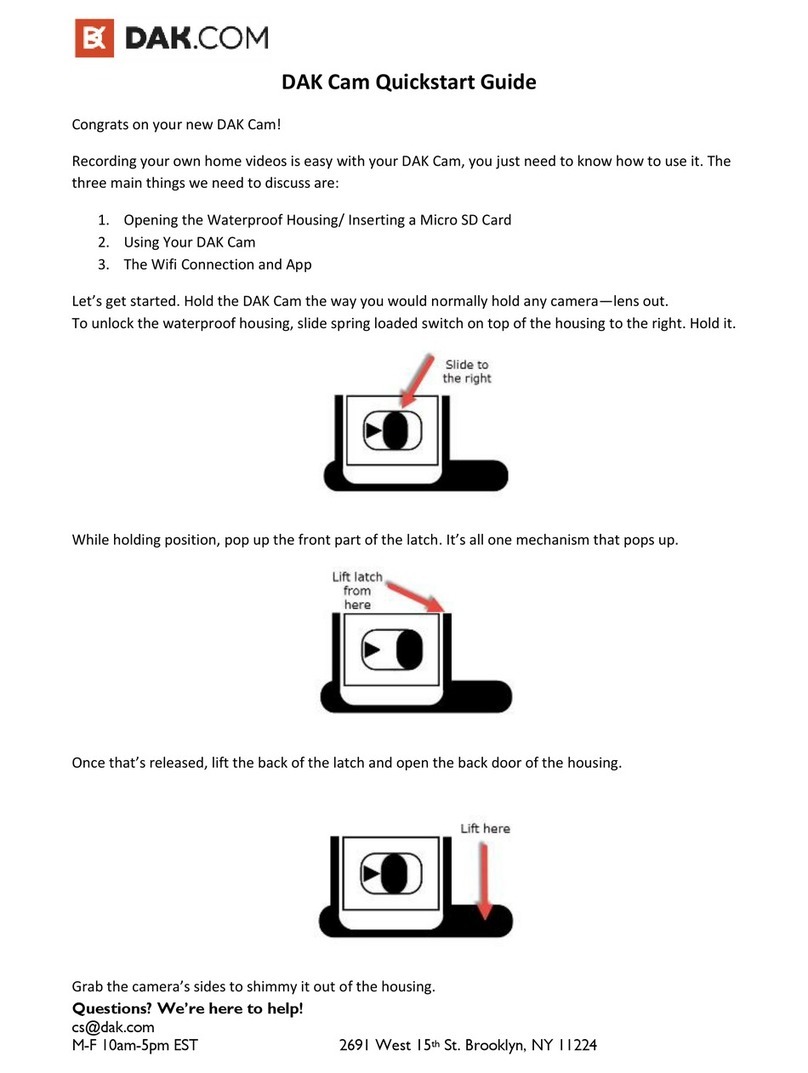TP-Link Cloud Camera Operator's manual
Other TP-Link Digital Camera manuals

TP-Link
TP-Link Tapo Smart C720 User manual

TP-Link
TP-Link Tapo Camera User manual

TP-Link
TP-Link Tapo Smart Hub User manual

TP-Link
TP-Link Kasa Smart KC310S2 User manual

TP-Link
TP-Link Kasa Cam Outdoor User manual

TP-Link
TP-Link Kasa Cam Outdoor KC200 User manual
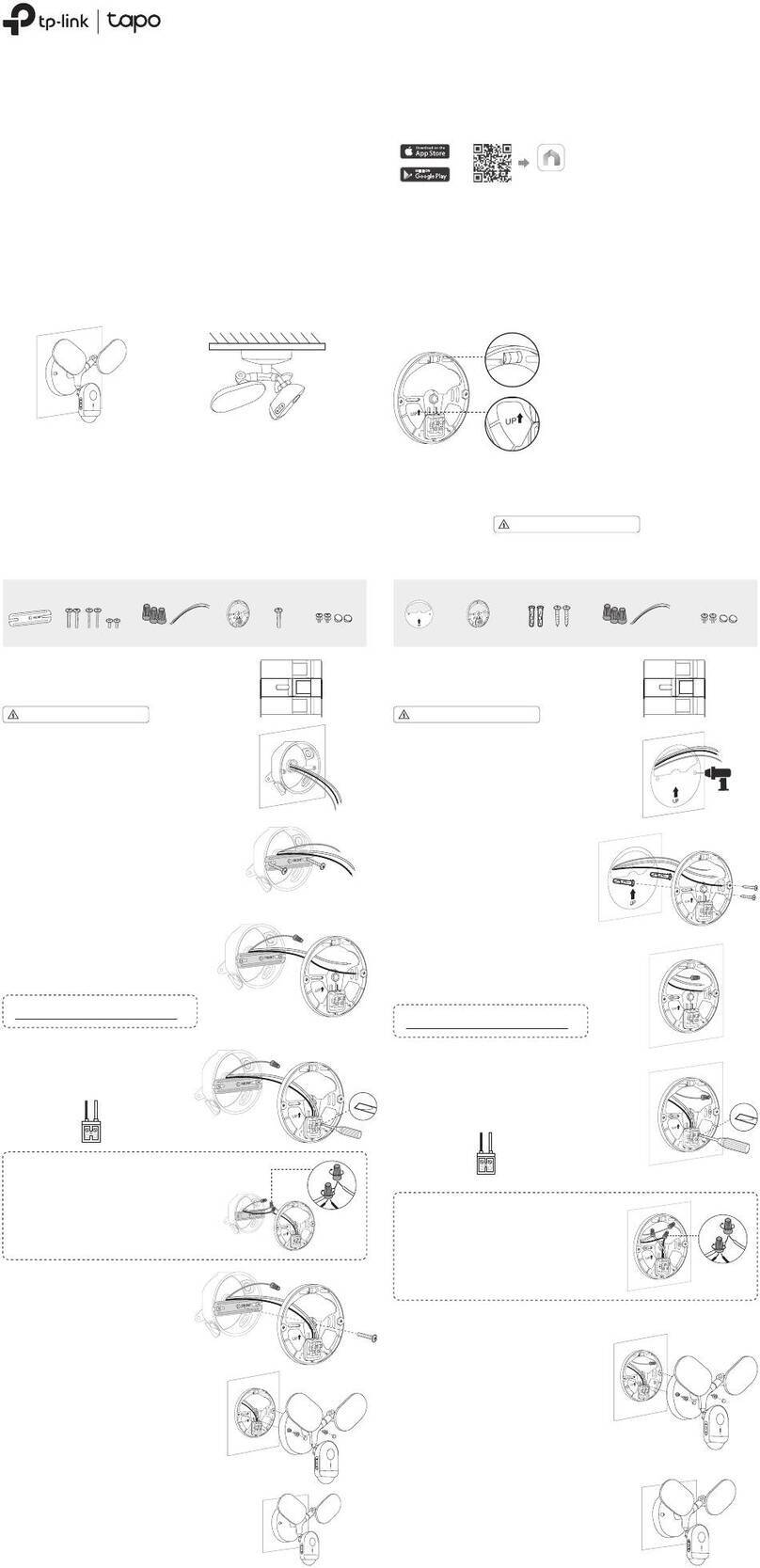
TP-Link
TP-Link Tapo C720 User manual

TP-Link
TP-Link Tapo C400S2 User manual

TP-Link
TP-Link NC200 User manual

TP-Link
TP-Link Kasa Spot Pan Tilt KC110 User manual
Popular Digital Camera manuals by other brands

Novus
Novus NVAHD-2DN3201MV/IR-1-PIR user manual
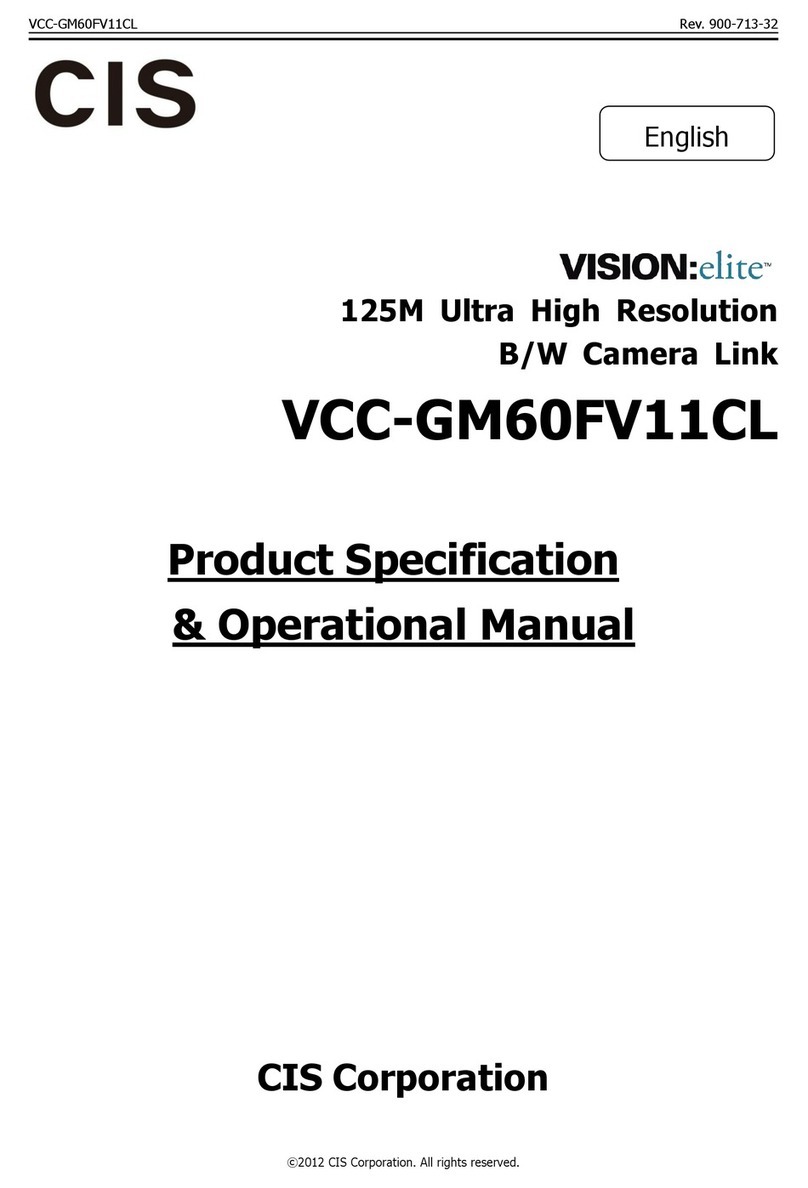
CIS
CIS VISION:elite VCC-GM60FV11CL Product specification & operational manual

ALFAtron
ALFAtron ALF-20X-BC user manual

Panasonic
Panasonic DMC-GX1 Lumix Basic owner's manual

FLIR
FLIR Photon Block 2 user guide

FujiFilm
FujiFilm FinePix S1800 Series Service manual