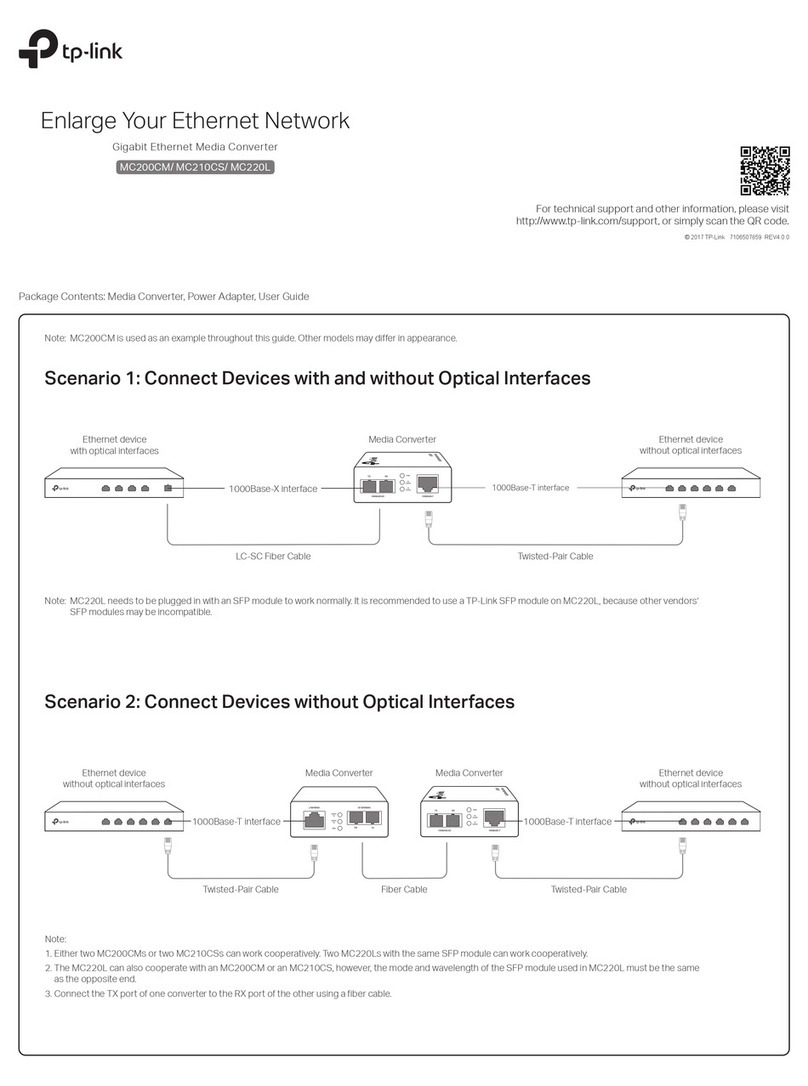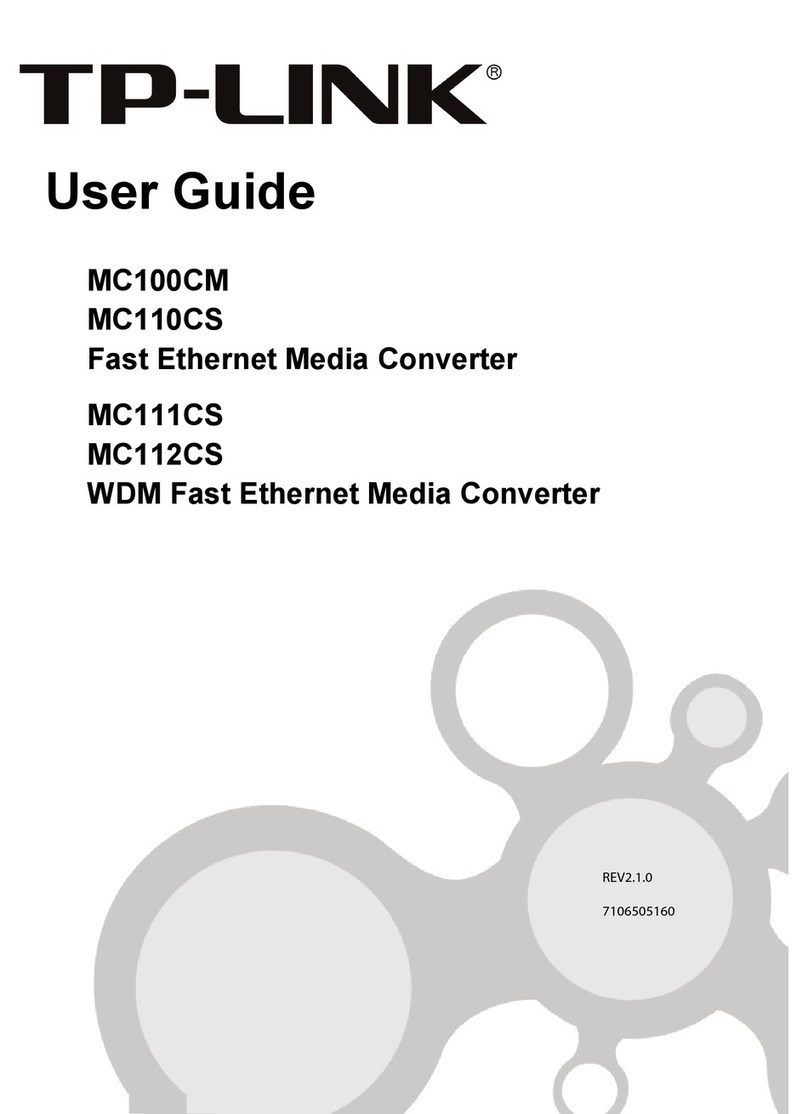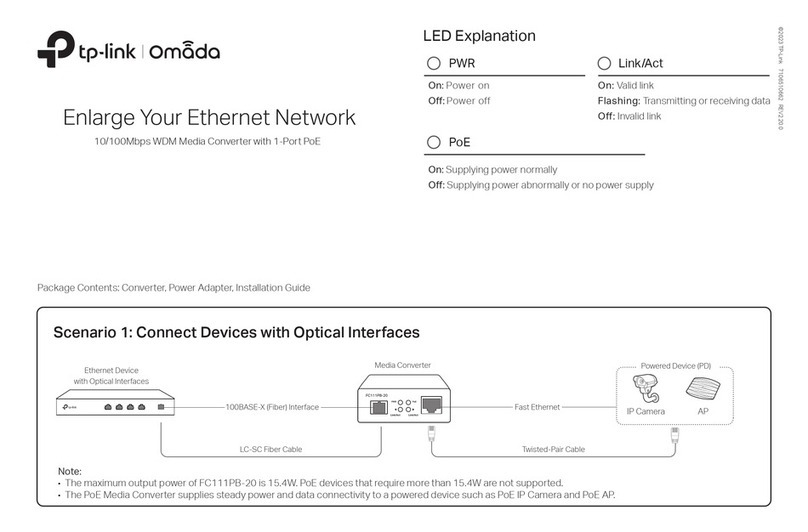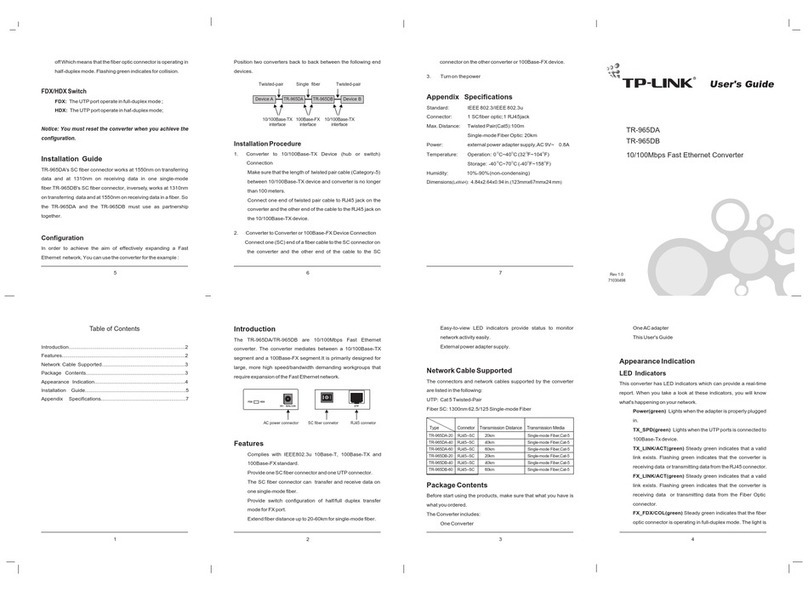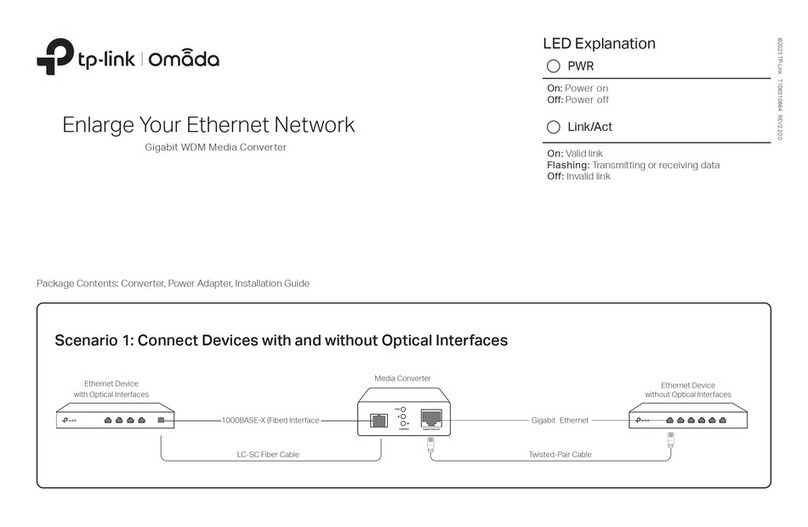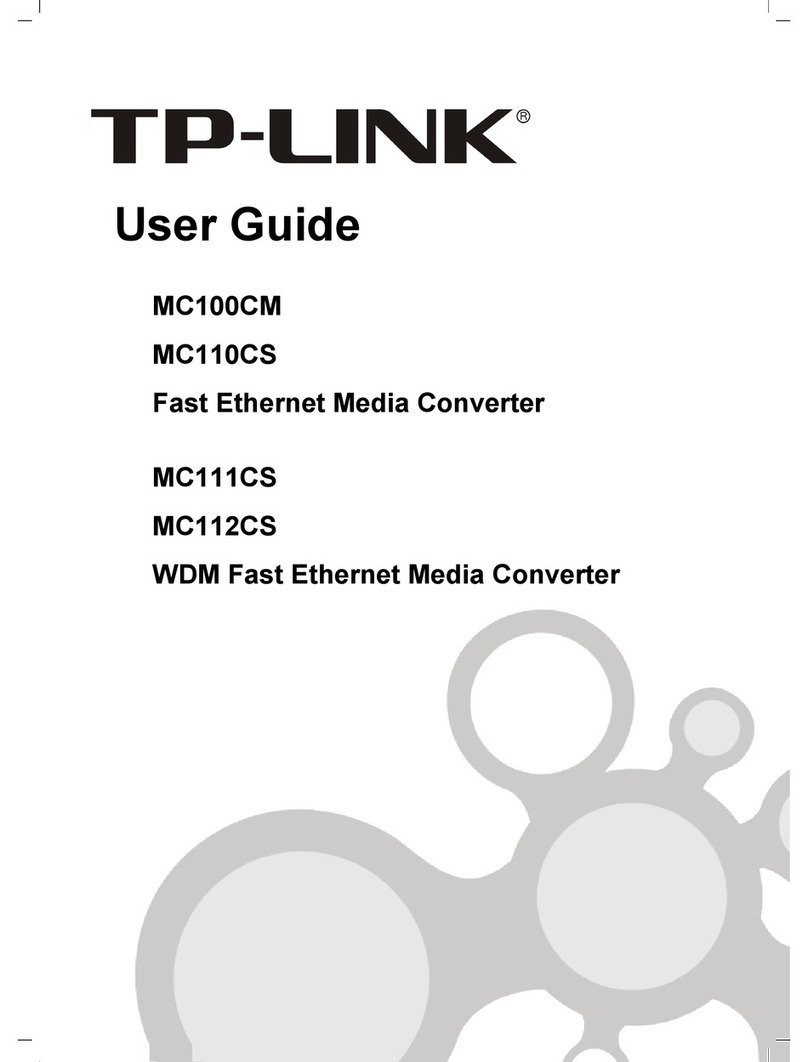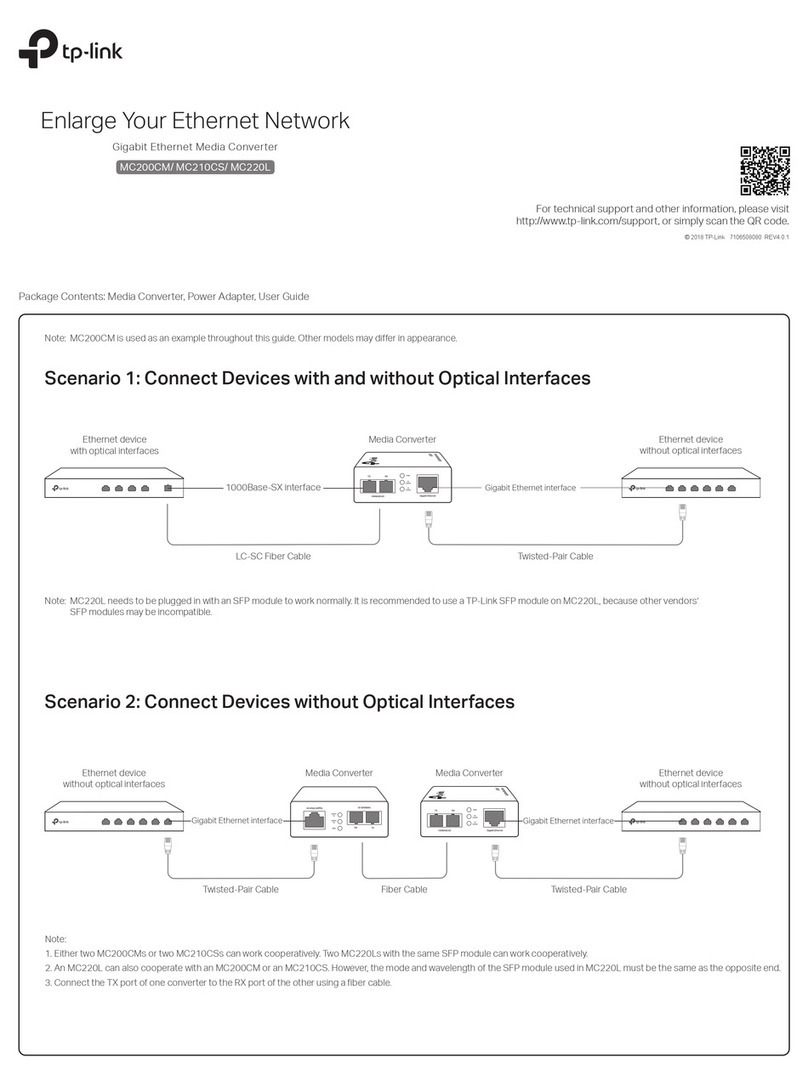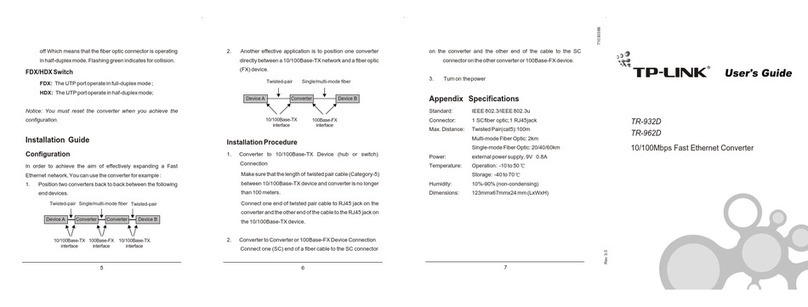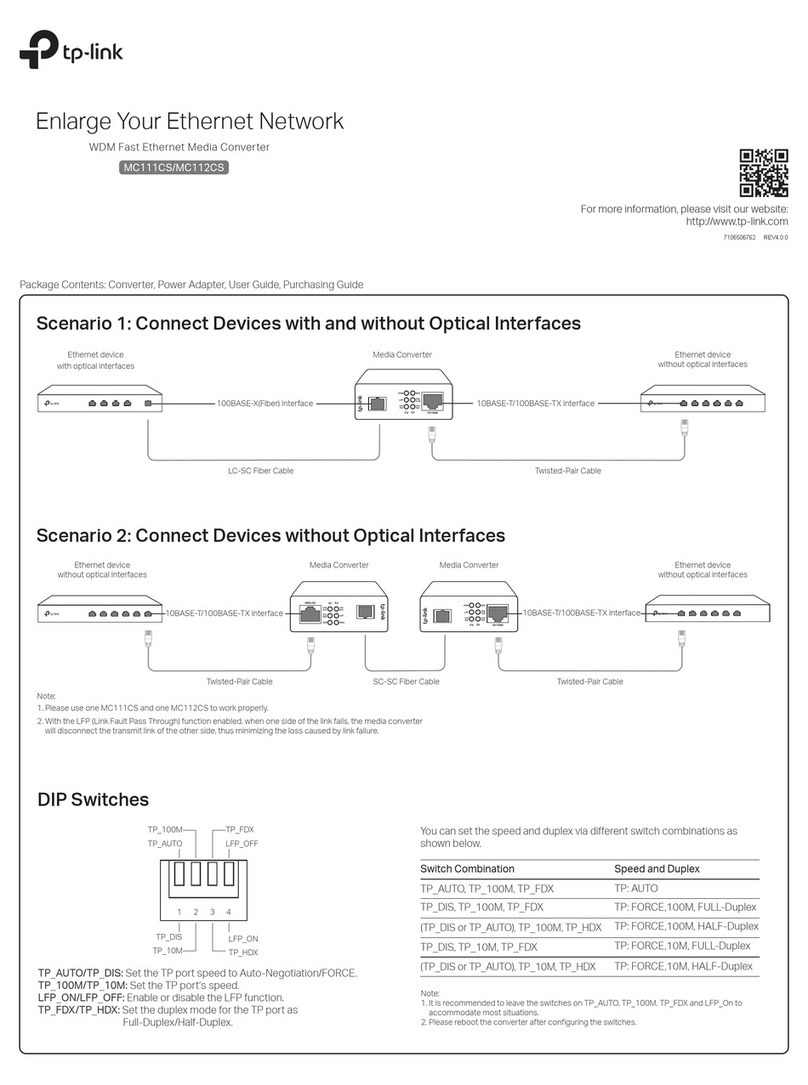EU declaration of conformity
TP-Link hereby declares that the device is in compliance with the essential requirements and other relevant provisions of directives 2014/30/EU,
2014/35/EU, 2009/125/EC, 2011/65/EU and (EU)2015/863.
The original EU declaration of conformity may be found at https://www.tp-link.com/en/ce.
General Specifications Environmental and Physical Specifications
Specications
0˚C to 50˚C (32˚F to 122˚F)
-40˚C to 70˚C (-40˚F to 158˚F)
5% to 90% RH non-condensing
10% to 90% RH non-condensing
Operating Temperature
Storage Temperature
Storage Humidity
Operating Humidity
IEEE 802.3, IEEE 802.3i, IEEE802.3u, IEEE802.3afStandards
1 SC ber optic; 1 RJ45 jackConnector
Twisted-Pair
10BASE-T: 2-pair UTP/STP of Cat. 3 or above (≤100 m)
100BASE-TX: 2-pair UTP/STP of Cat. 5 or above (≤100 m)
100BASE-BX10: SMF
802.3af; up to 15.4 W for the PoE port
PoE
48 V/0.375 A
Power
1310 nm TX, 1550 nm RX
Wavelength
Dimensions 94.5*73*27 mm
Fiber 9/125 μm single-mode ber
Transmission Distance ≤20 km
For technical support and other information, please visit
https://www.tp-link.com/support, or simply scan the QR code.
If you have any suggestions or needs on the product guides, welcome to email
techwriter@tp-link.com.cn.
To ask questions, find answers, and communicate with TP-Link users or
engineers, please visit https://community.tp-link.com to join TP-Link
Community.
PWR, Link/Act, PoELED
Scenario 2: Connect Devices without Optical Interfaces
SC-SC Fiber CableTwisted-Pair Cable Twisted-Pair Cable
Ethernet Device
without Optical Interfaces
Media Converter
10/100M
Fast Ethernet
Fast Ethernet PWR PoE
Media Converter
10/100M
PWR
IP Camera AP
Powered Device (PD)
UK declaration of conformity
TP-Link hereby declares that the device is in compliance with the essential requirements and other relevant provisions of the Electromagnetic
Compatibility Regulations 2016 and Electrical Equipment (Safety) Regulations 2016.
The original UK declaration of conformity may be found at https://www.tp-link.com/support/ukca/
Safety Information
Keep the device away from water, re, humidity or hot environments.
Do not attempt to disassemble, repair, or modify the device. If you need service, please contact us.
Do not use damaged charger or USB cable to charge the device.
Do not use any other chargers than those recommended.
Adapter shall be installed near the equipment and shall be easily accessible.
Do not point or stare directly into the beam or into the optical port of the transceiver when it is operating, as this can injure your eyesight
Use only power supplies which are provided by manufacturer and in the original packing of this product. If you have any questions, please don't
hesitate to contact us.
Please read and follow the above safety information when operating the device. We cannot guarantee that no accidents or damage will occur due
to improper use of the device. Please use this product with care and operate at your own risk.