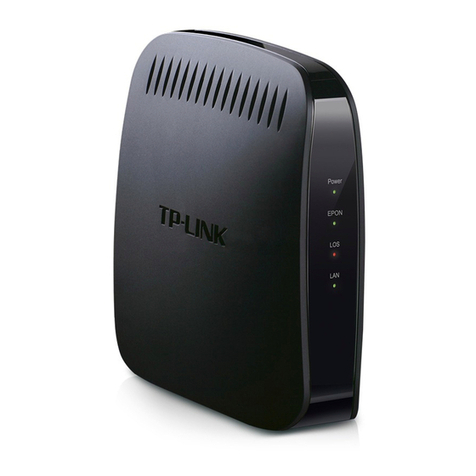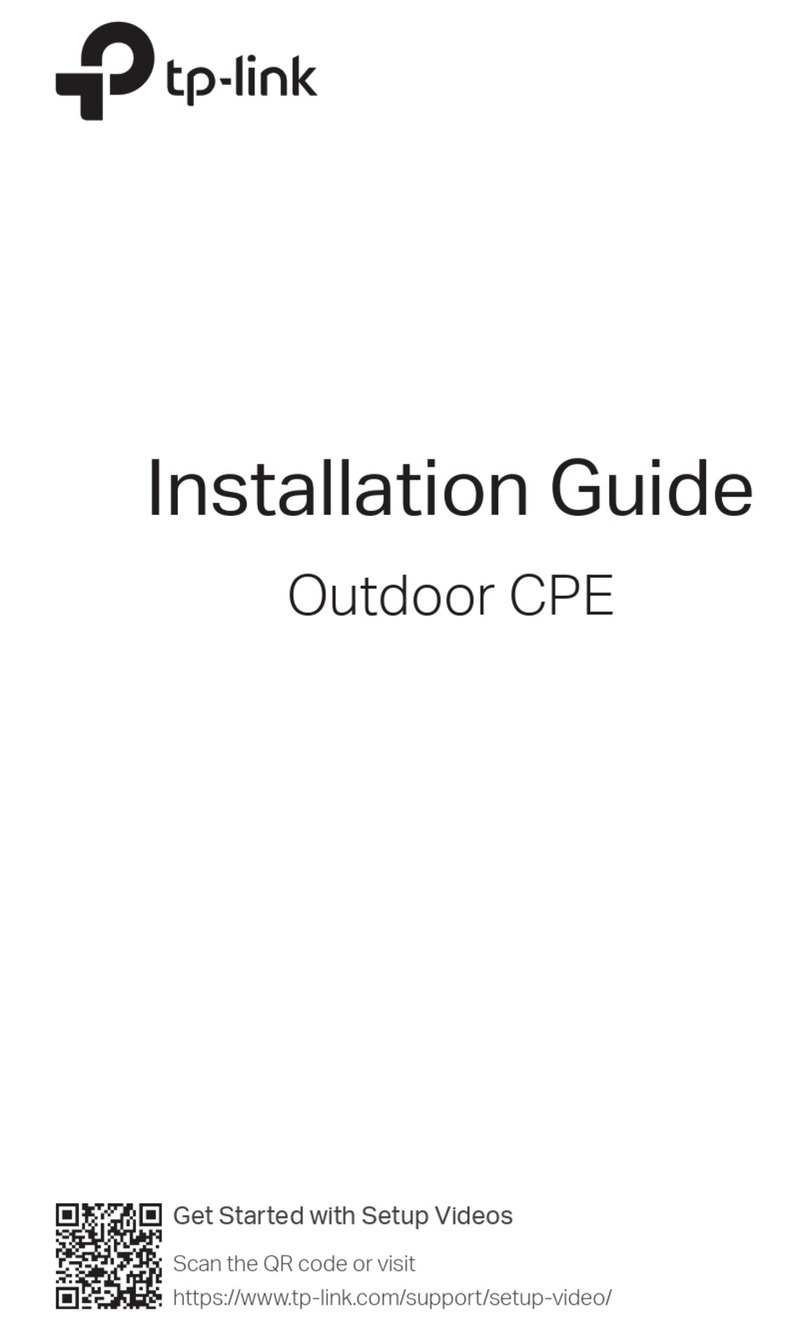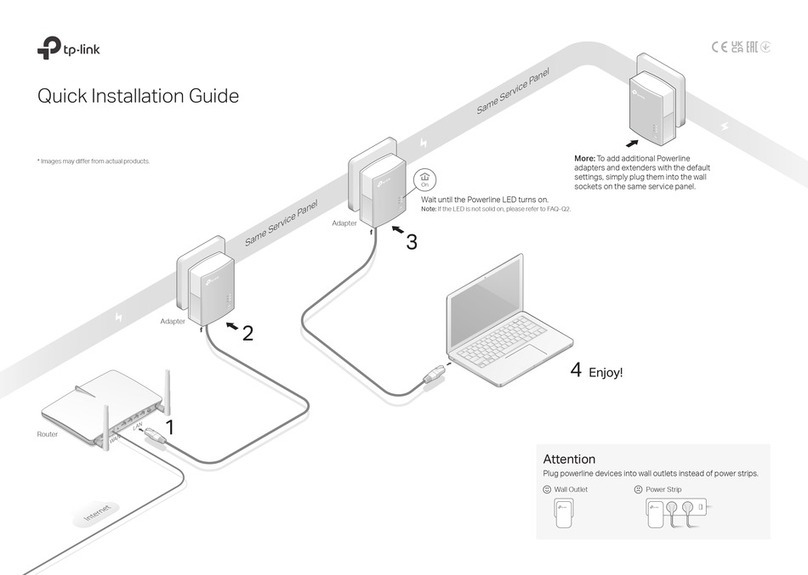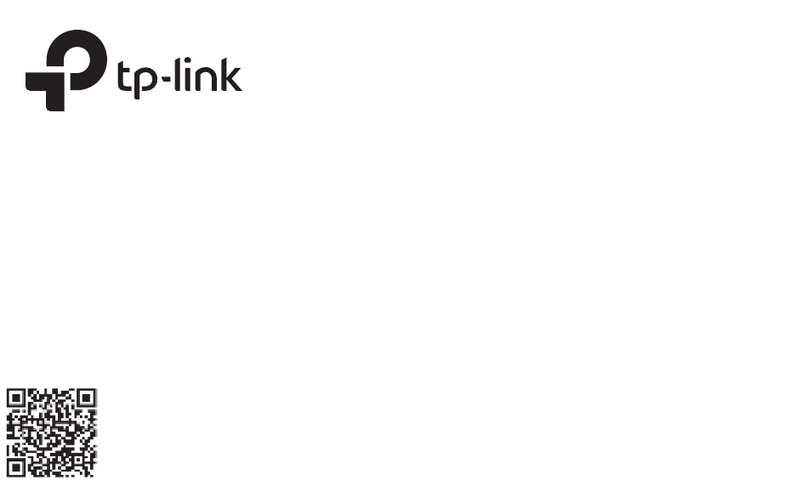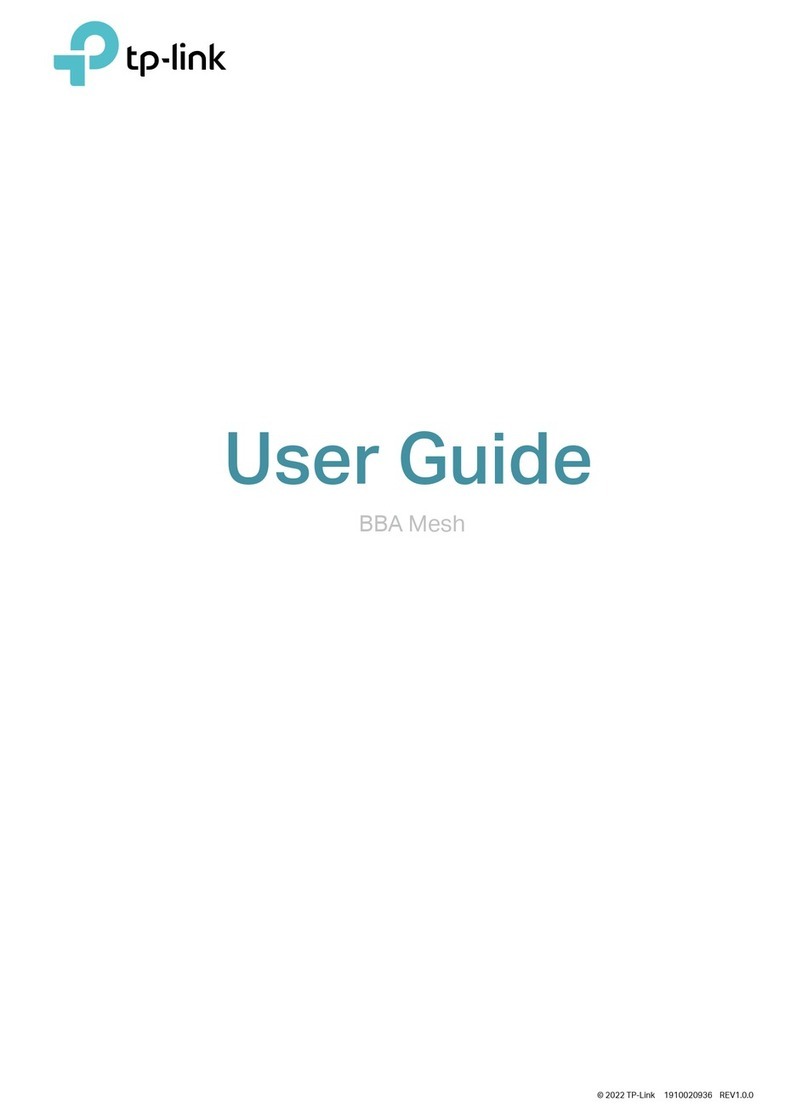TP-LINK Switch
TL-SM301GB
TL-SM371Series
123
COPYRIGHT & TRADEMARKS
Specifications are subject to change without notice. is a
registered trademark of TP-LINK Technologies Co., Ltd. Other
brands and product names are trademarks or registered trademarks
of their respective holders.
No part of the specifications may be reproduced in any form or by
any means or used to make any derivative such as translation,
transformation, or adaptation without permission from TP-LINK
Technologies Co., Ltd. Copyright ©2005 TP-LINK Technologies Co.,
Ltd. All rights reserved.
1. Introduction
S: 1000Base-LX Single-mode fiber module, SC connector.
TL-SM301GB: GBIC module card, GBIC interface, it must be worked
withGBIC moduletogether.
TL-SM371CM: GBIC module,
TL-SM371CS: GBIC module, Single
TL-SM371CS-70: GBIC module, Single
TL-SM301 series are Gigabit modules, it uses fiber or Cat.5 Twisted-
pair as transmission media, cooperate with TP-LINK Switch. It can
effectively extend the diameter and bandwidth of the workgroup. TL-
SM301 series of fiber module is fully compliant with IEEE802.3z
protocol. It's wavelengh is about 850nm and 1310nm. TL-SM301 UTP
module is fully compliant with IEEE 802.3ab protocol. TL-SM301GB
module card is fully compliant with SFF-8053 GBIC interface standard,
it must be worked with GBIC module(such as TL-SM371 series GBIC
module) together. TL-SM301 series of Gigabit module is easy to use,
can be installed inside the Switch which supply power directly. TL-
SM301 module can cooperate with several series of TP-LINK Switches
.The led indicators upon the module indicate working condition of the
TL-SM301 Series Gigabit Modules.
2. Naming
TL-SM301U: 1000Base-T Cat.5 Twisted-pair ports (UTP) module,RJ-
45 connector.
TL-SM301CM: 1000BaseSX Multi-mode fiber module, SC connector.
TL-SM301C
Multi-mode fiber, SC connector
-mode fiber, SC connector
-mode fiber, SC connector
3. TL-SM301GB/371 and TP-LINK Switch’s Relation
4. Type of module and the distance of transmission
THE TYPEOF MODULE MAXIMAL DISTANCE
TL-SM301U X 100m
TL-SM301CM X 550m
TL-SM301CS X 10000m
TL-SM301GB Dependedon GBICmodule
TL-SM371CM X 550m
TL-SM371CS X 10000m
TL-SM371CS-70 X 70000m
5.Features of the product
ØMulti-mode/Single-Mode fiber module operate at 850nm/1310nm
ØMulti-mode fiber module use the 50/125um, 62.5/125um fiber,
Single-Mode fiber module use the 9/125um fiber , UTP module
use the Cat.5 Twisted-pair
ØComply with IEEE802.3z, IEEE802.3ab, SFF-8053 GBIC
standard
ØSupport full duplex mode
TP-LINK SWITCH
DISTANCE:X
TL-SM301 FIBER/CABLE
Remote device
DTE