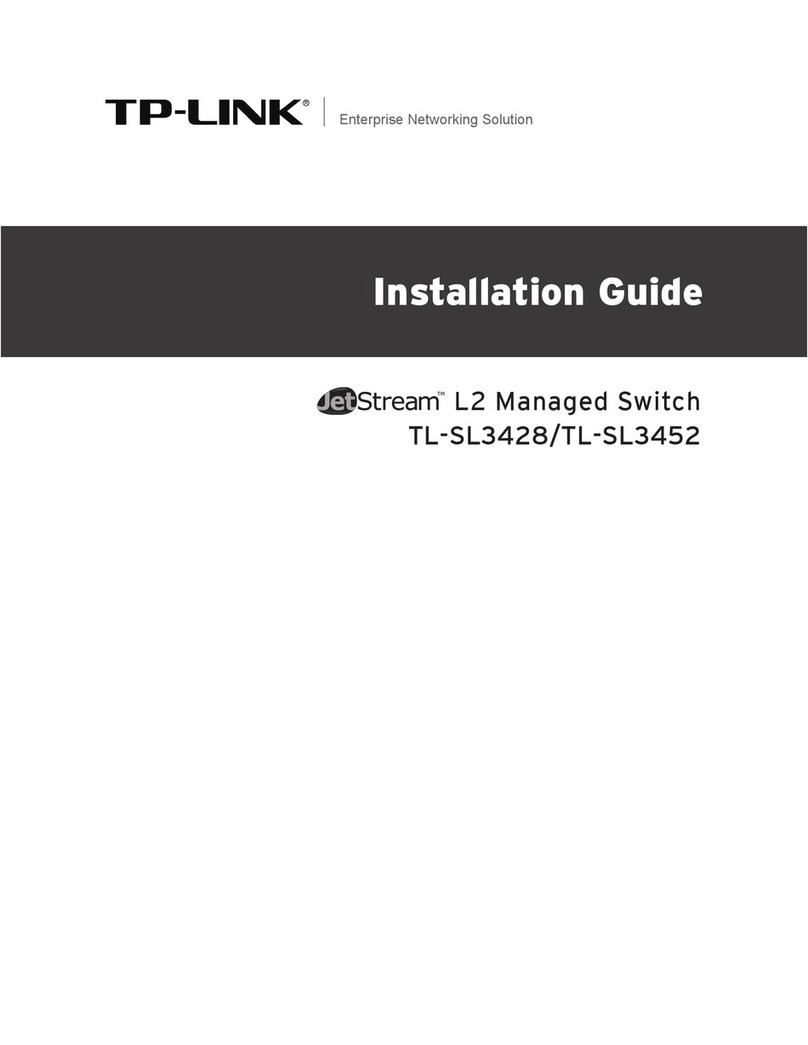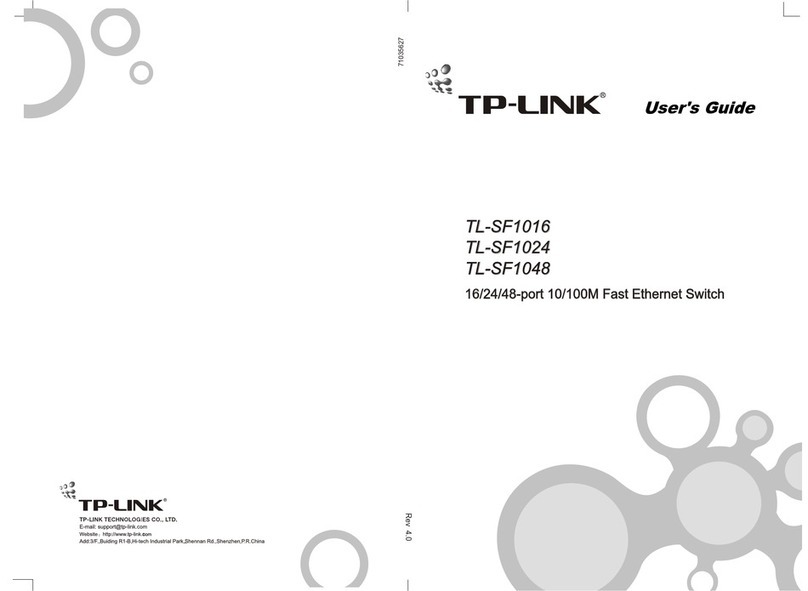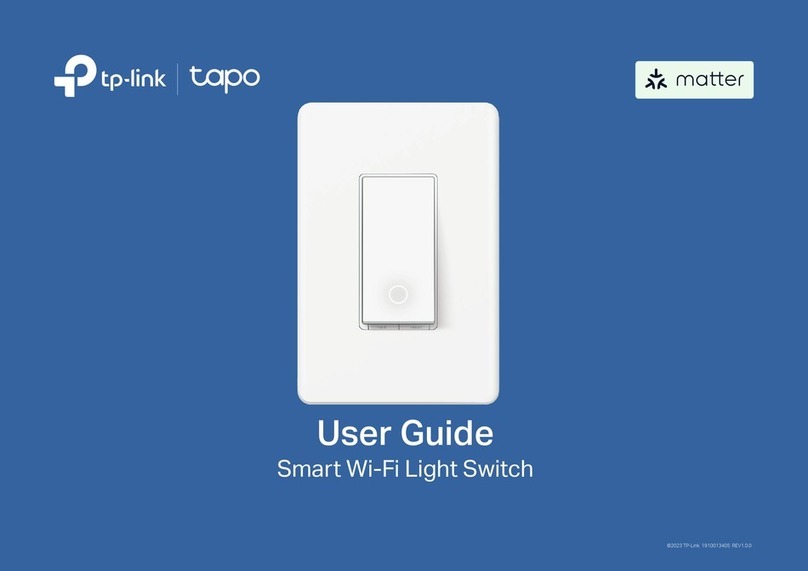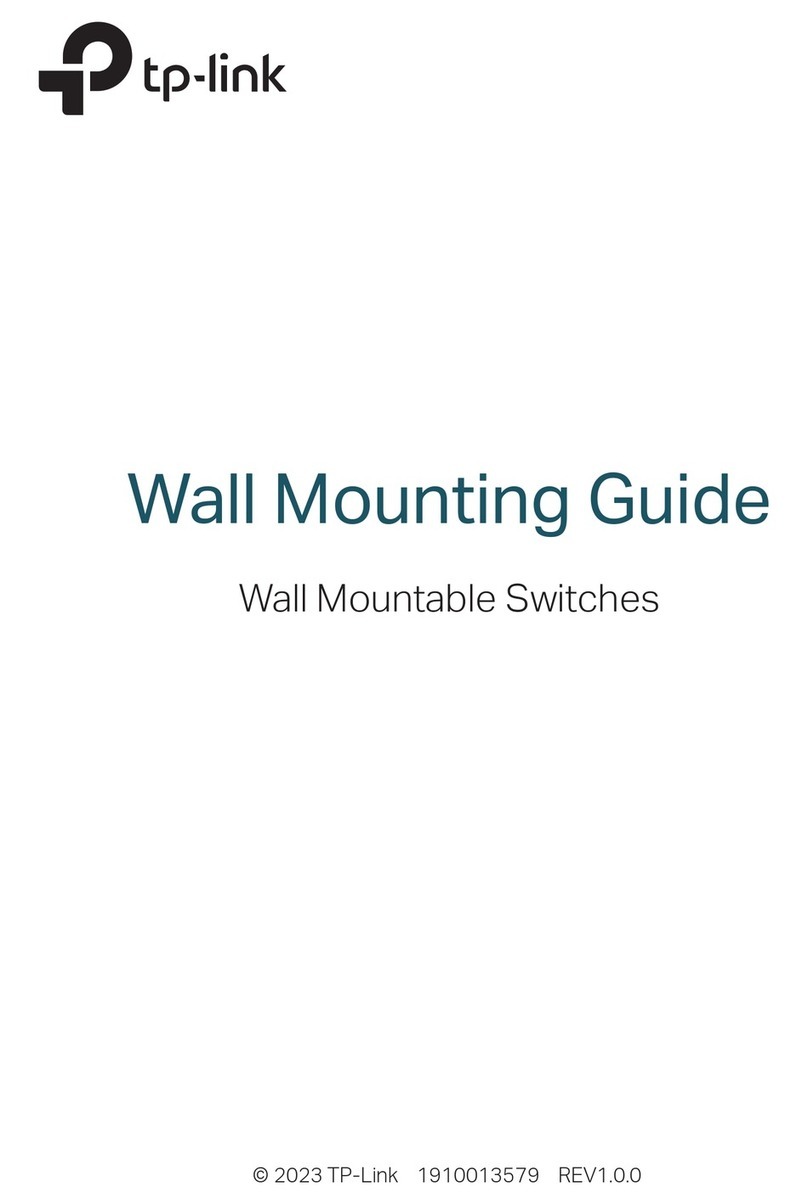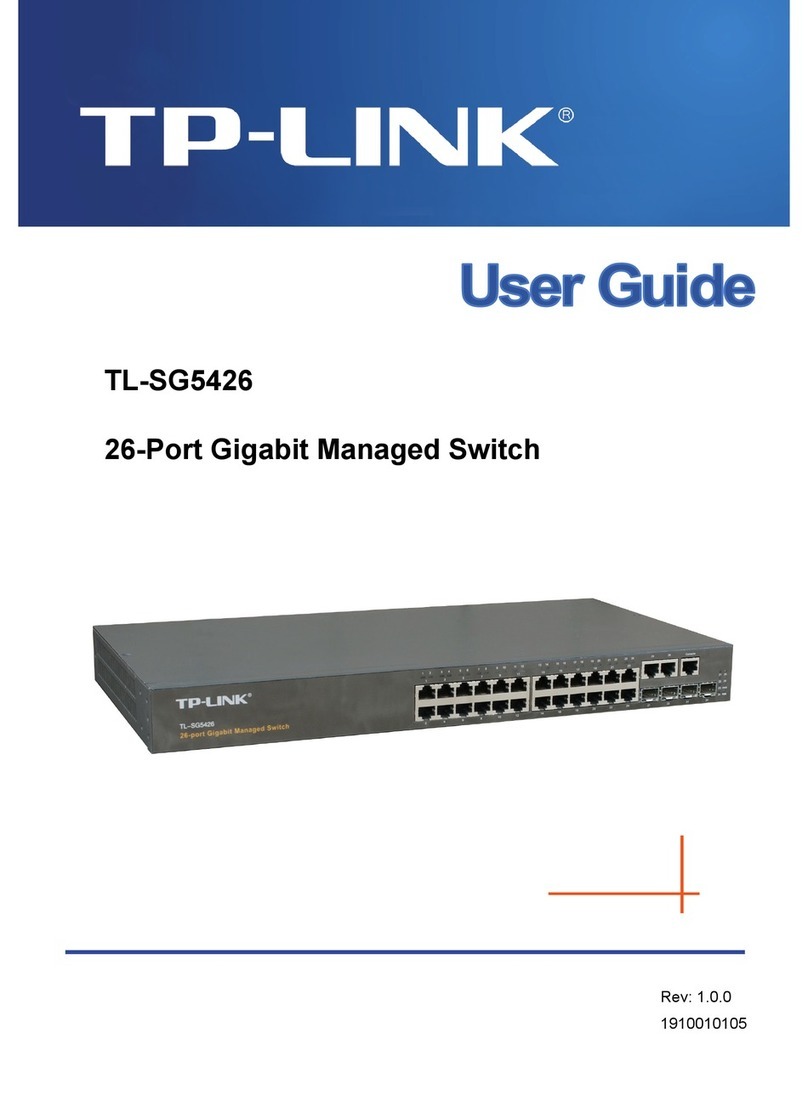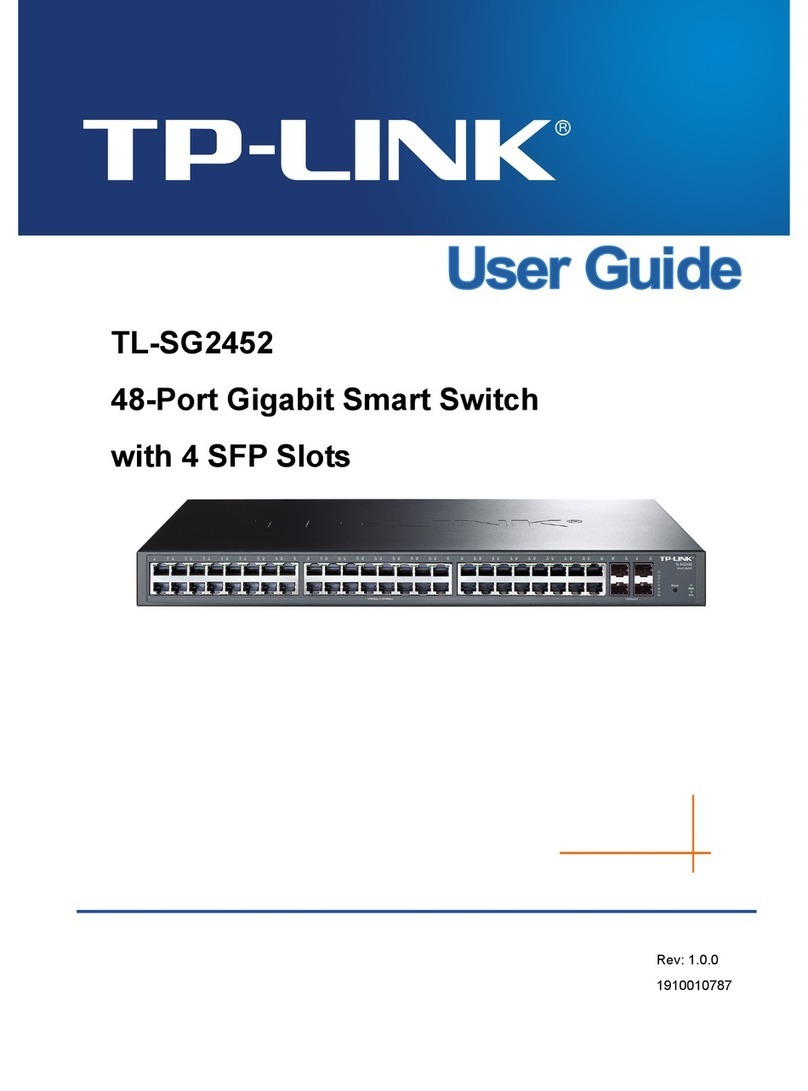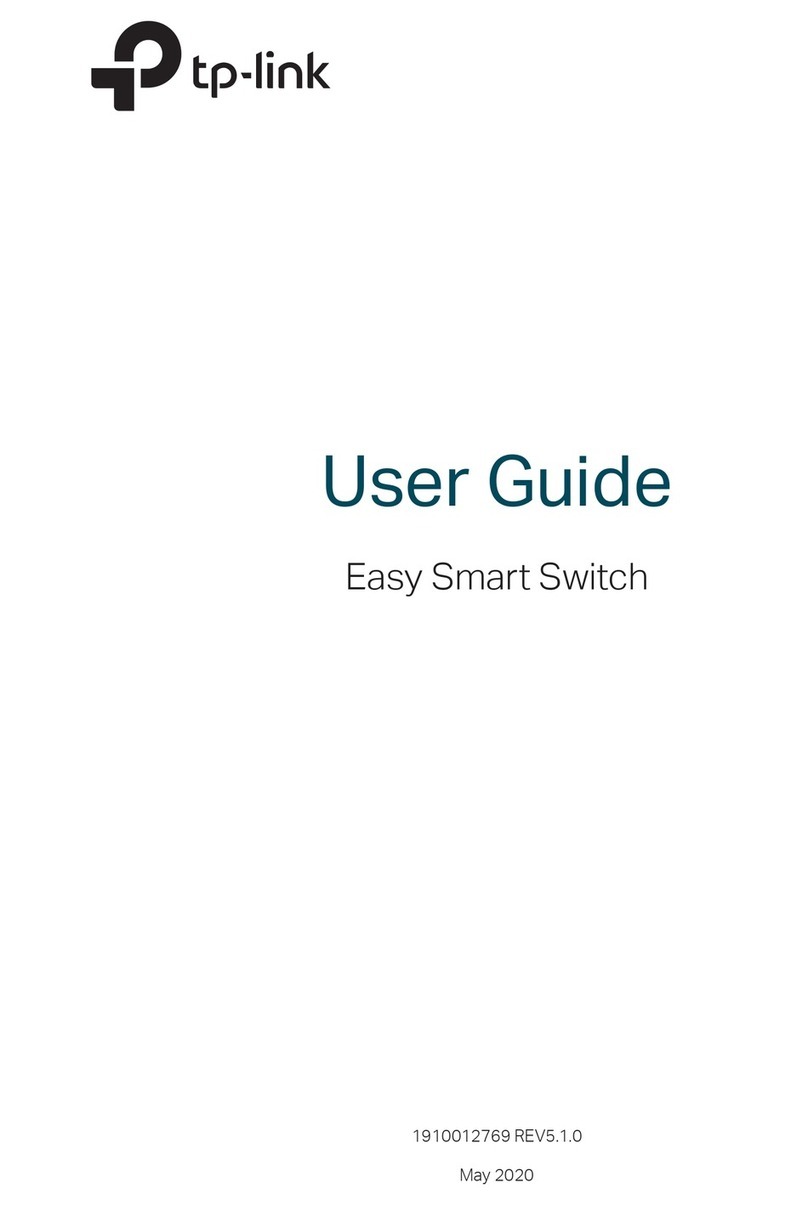1 2 3
Package Contents
The following contents should be found in your box:
ØOne TL-SF1005D/TL-SF1008D/TL-SF1016D Switch
ØOne AC power Adapter
ØThis User's Guide
ØWall-mounting screws
Note: If any of the above contents is damaged or missing,
please contact the retailer from whom you purchased the TL-
SF1005D/TL-SF1008D/TL-SF1016D Switch for assistance.
Chapter 1: Introduction
1.1 Overview of the product
TL-SF1005D/TL-SF1008D/TL-SF1016D 5/8/16-port
10/100Mbps Fast Ethernet Switch provides 5/8/16 10/100Mbps
Auto-Negotiation RJ45 ports. All ports support Auto MDI/MDIX
function, eliminating the need for crossover cables or Uplink
ports. The Switch is Plug-and-Play and each port can be used
as general ports or Uplink ports and can be simply plugged into
a server, a hub or a switch, using straight cable or crossover
cable.
The TP-LINK TL-SF1005D/TL-SF1008D/TL-SF1016D 5/8/16-
port 10/100M Fast Ethernet Switch provides you with a low-cost,
easy-to-use, high-performance, seamless and standard
upgrade to improve your old network to a 100Mbps network. It
will boost your network performance up to full duplex data
transfer. Its wire-speed switching that forwards packets can be
as fast as the speed that your network delivers those packets to
them.
1.2 Features
ØComplies with IEEE802.3, IEEE802.3u standards
Ø5/8/16 10/100Mbps Auto-Negotiation RJ45 ports
supporting Auto-MDI/MDIX
ØSupports IEEE802.3x flow control for Full Duplex mode
and backpressure for half-duplex mode
ØSupports MAC address auto-learning and auto-aging
ØLED indicators for monitoring power, link, activity
ØPlastic case, desktop or wall-mounting design
ØExternal Power Adapter supply
Chapter 2: Installation
2.1 Installation
To install the Switch, please follow these steps:
1. You can place the Switch on a flat table or a vertical wall if
you want to hang the Switch.
2. Please inspect the Power Adapter carefully, and make
sure that it is properly connected to a power source.
3. Be sure to leave enough space for heat dissipation and
good ventilation in the Switch. Do not place heavy objects
on the Switch.
2.2 Power on
After the Switch powers up, it will be automatically initialised
and the LED indicators should respond as follows:
1) All of the Link/Act LED indicators will flash momentarily,
which represent a resetting of the system.
2) The Power LED indicators will light up.
Chapter 3: Identifying External Components
This Chapter describes the front panel, rear panel and LED
indicators of the Switch. The sketches of the front panel, rear
panel and LED indicators are very similar to the TL-SF1005D,
TL-SF1008D and TL-SF1016D models. The following sketches
are for TL-SF1008D.
3.1 Front Panel
The front panel of the TL-SF1008D consists of several LED
indicators.
Figure 3-1 TL-SF1008D Switch Front Panel sketch
3.2 Rear Panel
The rear panel of the TL-SF1008D consists of 8 10/100Mbps
FCC STATEMENT
The 5-port/8-port Switch has been tested and found to comply with
the limits for a class B digital device, pursuant to part 15 of the FCC
Rules. These limits are designed to provide reasonable protection
against harmful interference in a residential installation.
This equipment generates, uses and can radiate radio frequency
energy and, if not installed and used in accordance with the
instructions, may cause harmful interference to radio
communications. However, there is no guarantee that interference
will not occur in a particular installation. If this equipment does cause
harmful interference to radio or television reception, which can be
determined by turning the equipment off and on, the user is
encouraged to try to correct the interference by one or more of the
following measures:
ØReorient or relocate the receiving antenna.
ØIncrease the separation between the equipment and receiver.
ØConnect the equipment into an outlet on a circuit different from
that to which the receiver is connected.
COPYRIGHT & TRADEMARKS
Specifications are subject to change without notice. is a
registered trademark of TP-LINK Technologies Co., Ltd. Other
brands and product names are trademarks or registered trademarks
of their respective holders.
No part of the specifications may be reproduced in any form or by
any means or used to make any derivative such as translation,
transformation, or adaptation without permission from TP-LINK
Technologies Co., Ltd. Copyright ©2005 TP-LINK Technologies Co.,
Ltd. All rights reserved.
ØConsult the dealer or an experienced radio/TV technician for
help.
This device complies with Part 15 of the FCC Rules. Operation is
subject to the following two conditions:
(1) This device may not cause harmful interference.
(2) This device must accept any interference received, including
interference that may cause undesired operation.
EC DECLARATION OF CONFORMITY (EUROPE)
In compliance with the EMC Directive 89/336/EEC, Low Voltage
Directive 73/23/EEC, the 5-port/8-port Switch meets the
requirements of the following standards:
ØEn55022
ØEn55024
ØEn60950
5-port/8-port Switch
SAFETY NOTICES
Caution:
Do not use this product near water, for example, in a wet basement
or near a swimming pool.
Avoid using this product during an electrical storm. There may be a
remote risk of electric shock from lightning.
INDUSTRY CANADA (CANADA)
This Class B digital apparatus (the ) complies
with Canadian ICES-003.
Cet appareil num rique de la classe B est conforme la norme
NMB-003 du Canada.