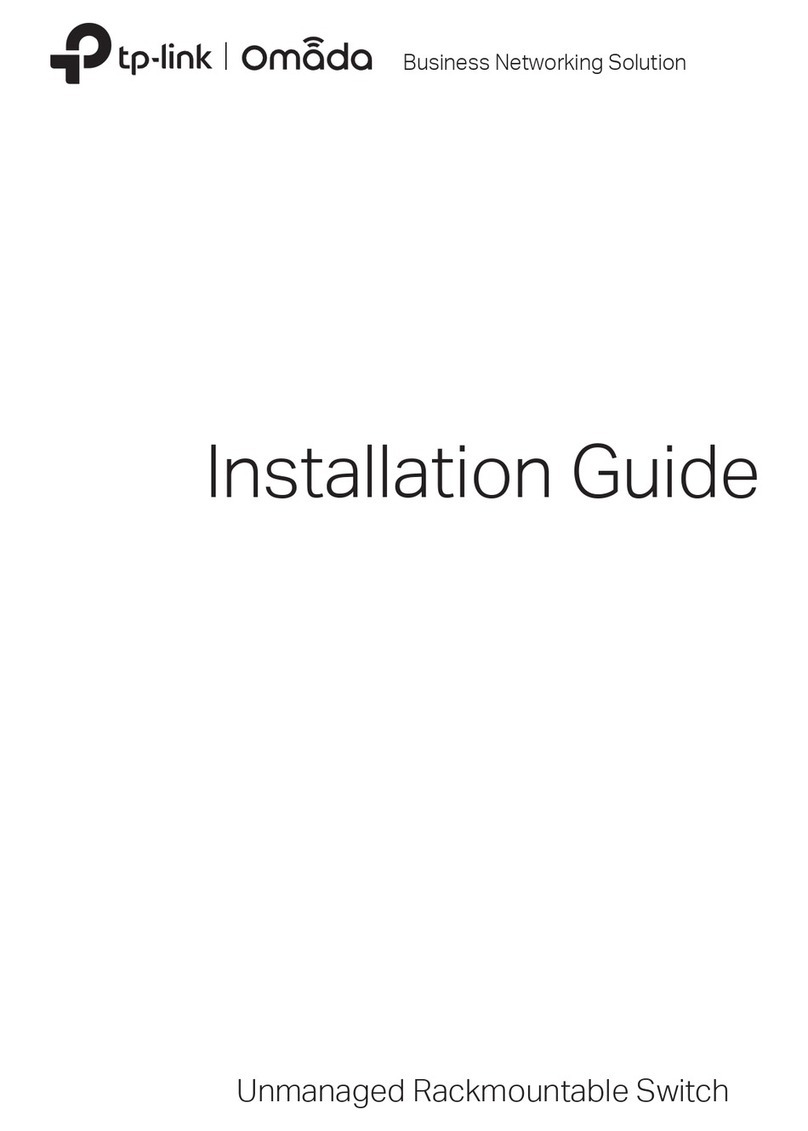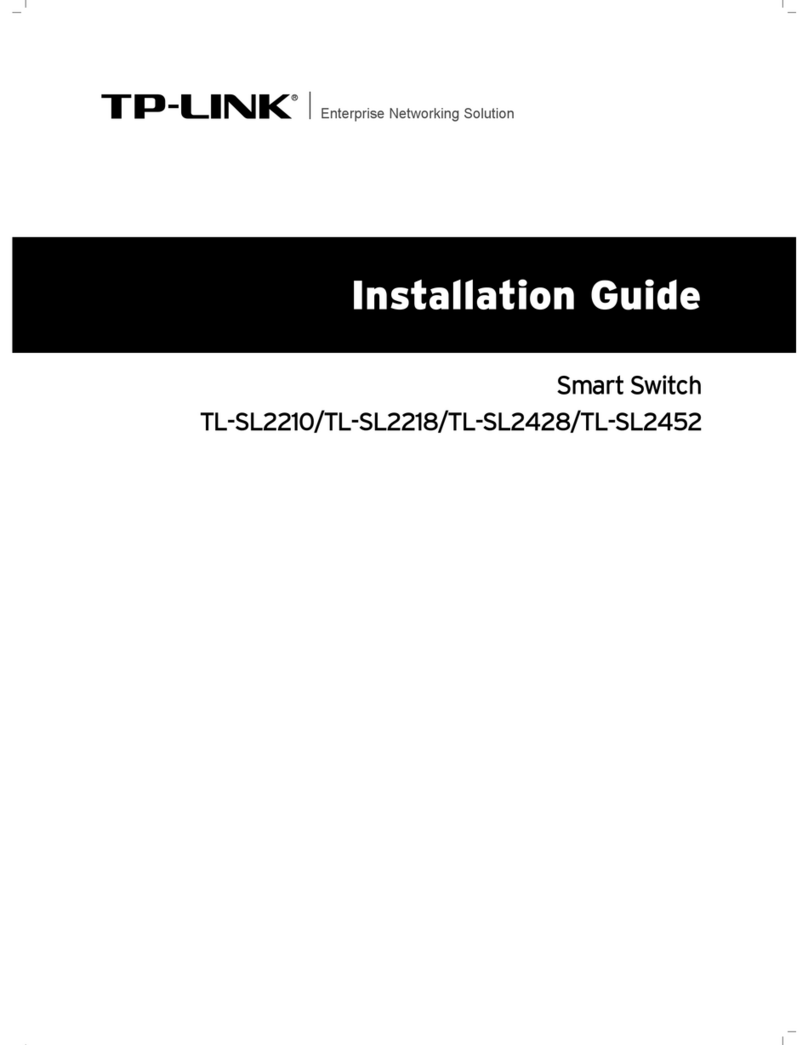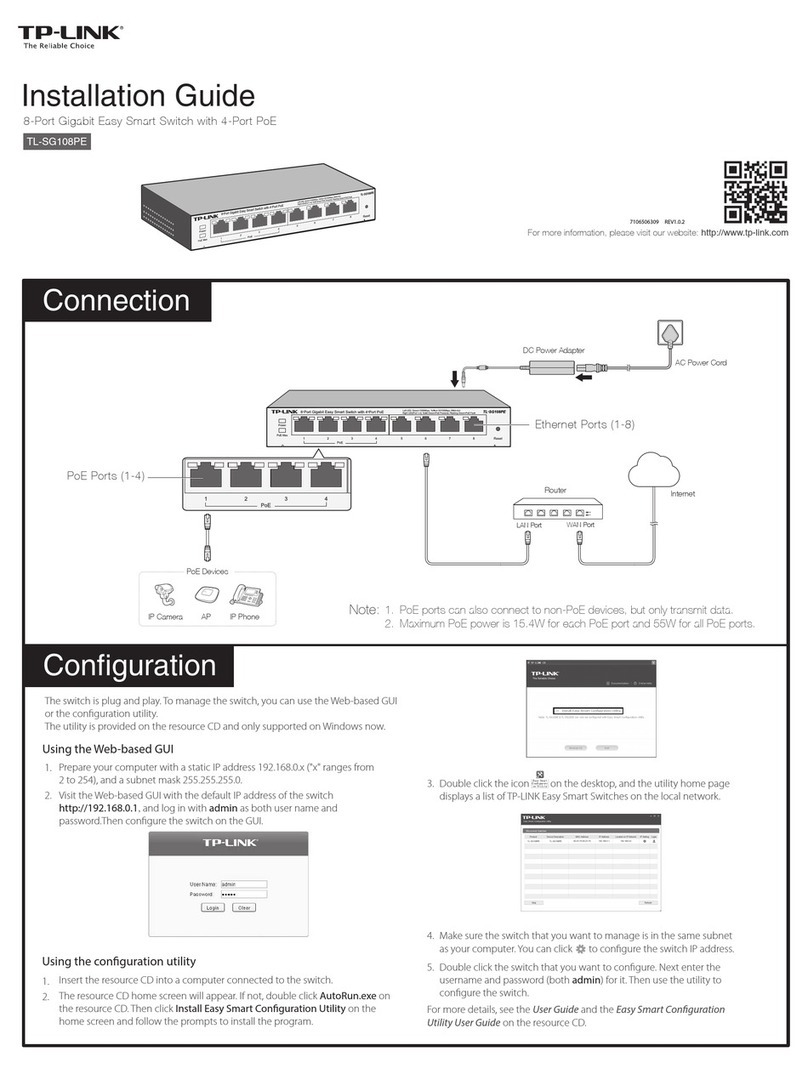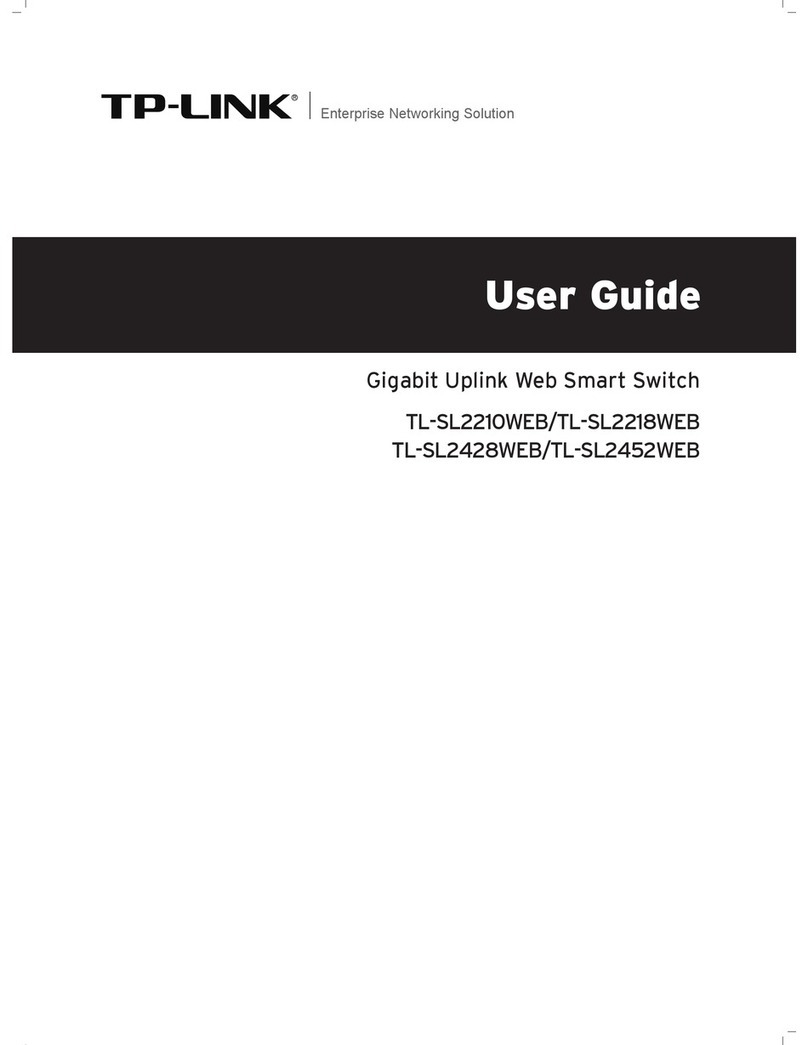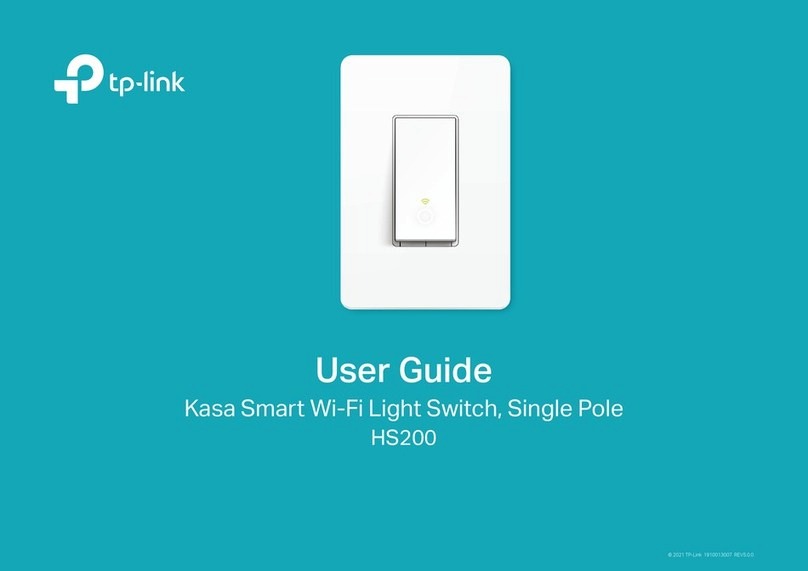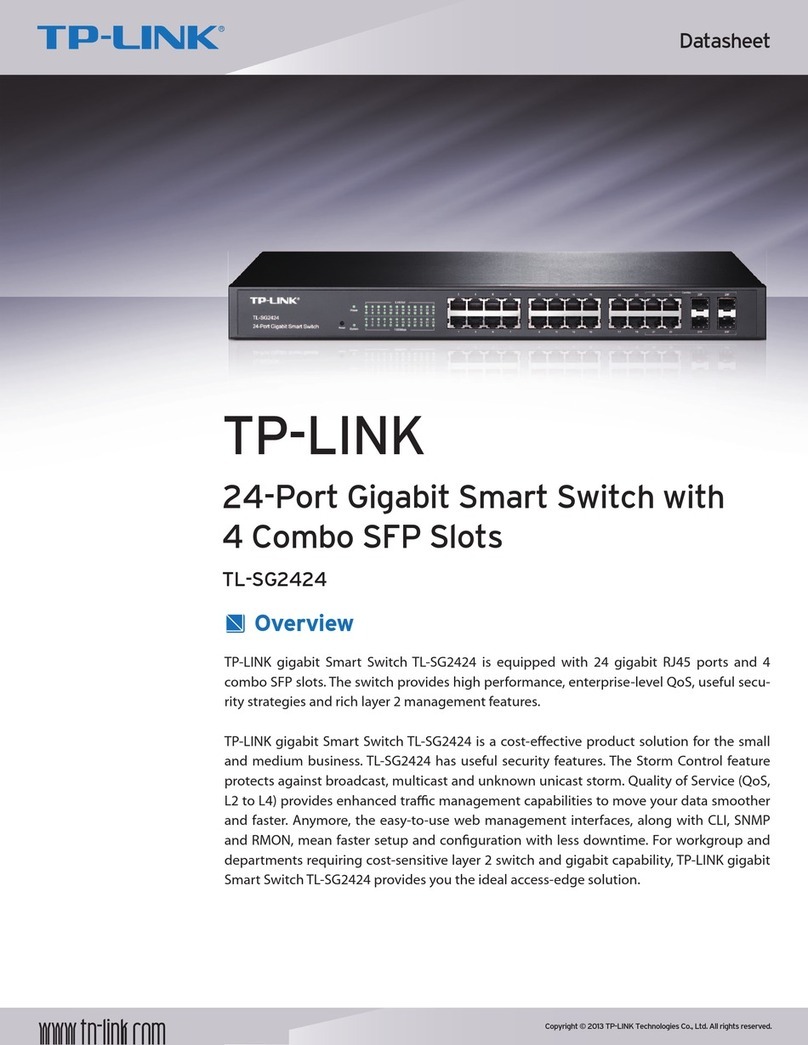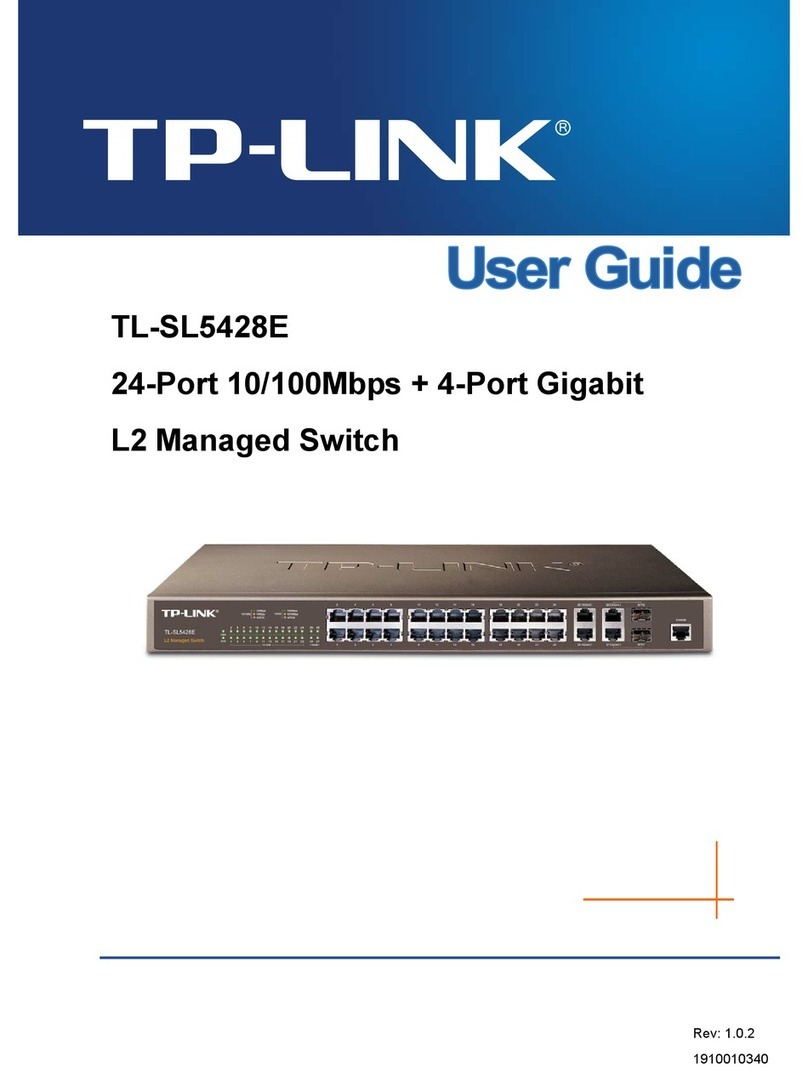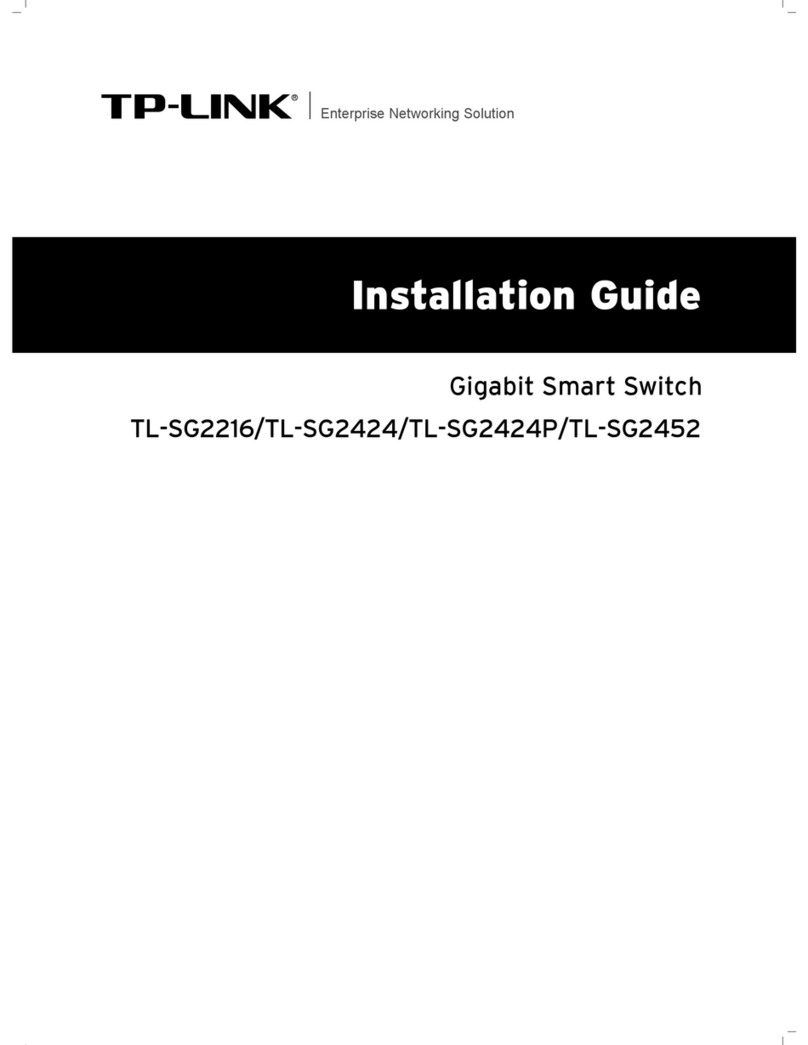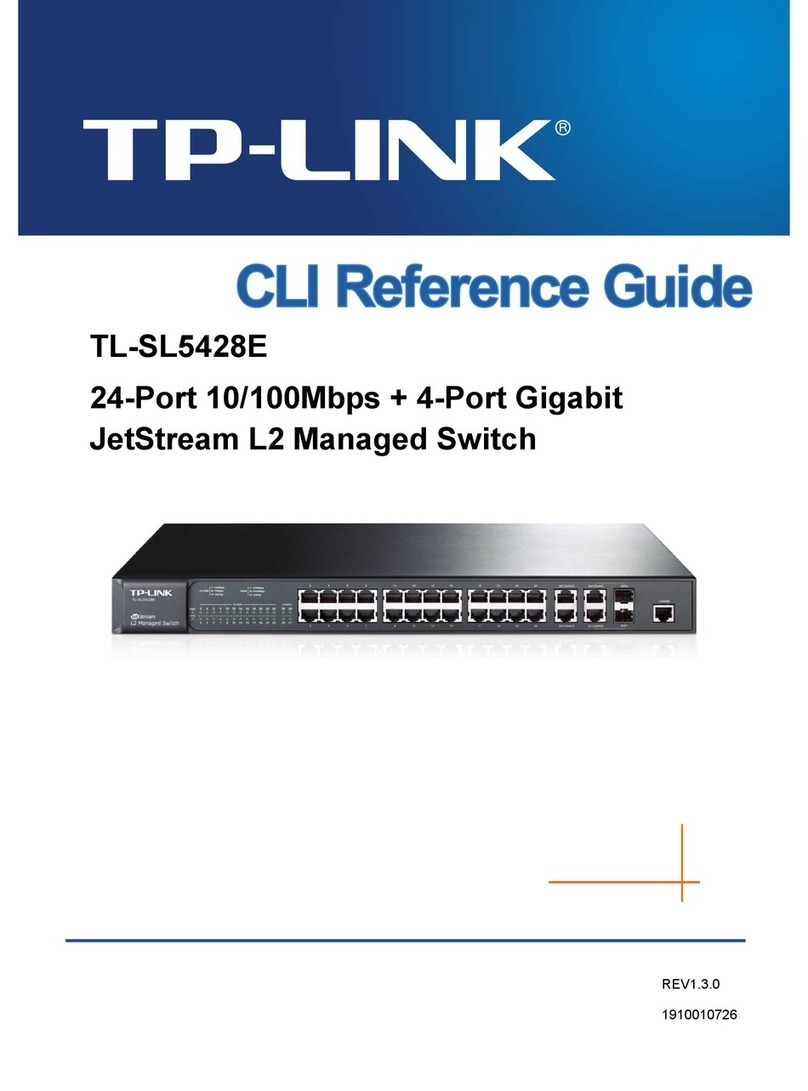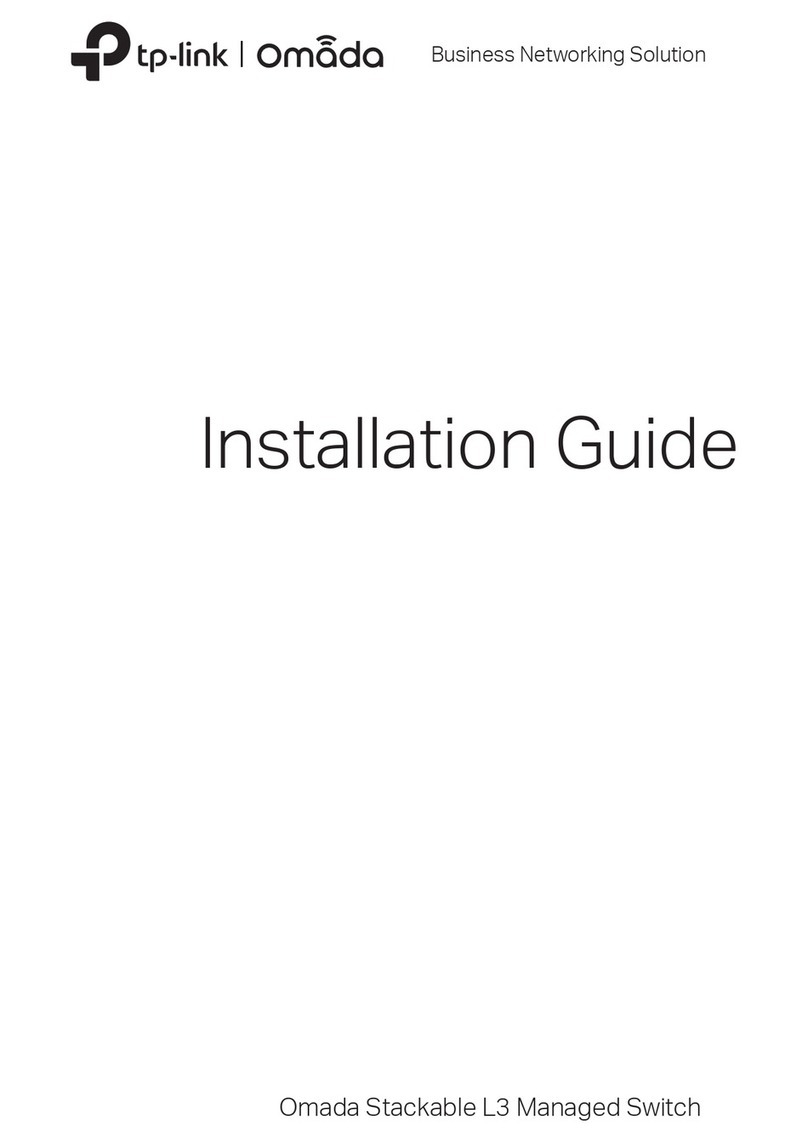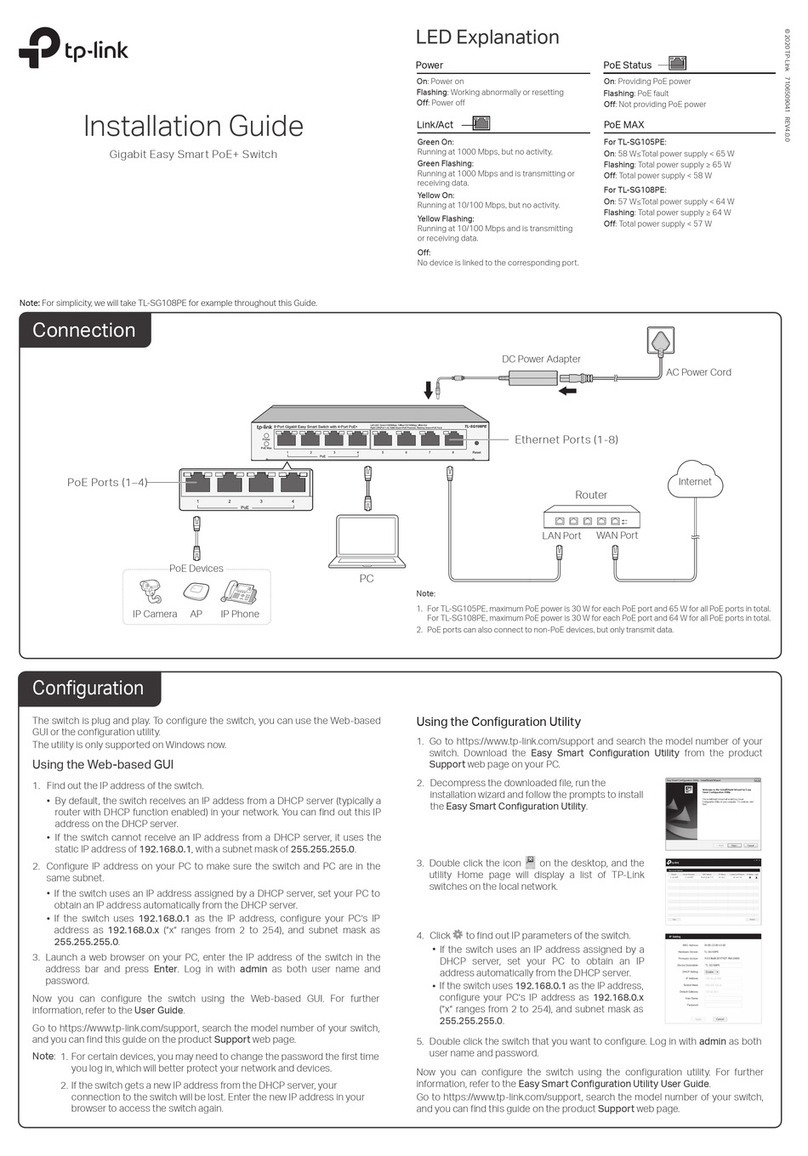Internet
Desktop PoE Switch
TL-SF1008P
PoE Receiver Adapter
TL-POE10R
Cable/DSL Router
TL-R460
Wireless Access Point
TL-WA601G
Complies with IEEE802.3, IEEE802.3u,
IEEE802.3af standards
1K entry MAC address table of the
TL-SF1008P with auto-learning and
auto-aging
8 10/100Mbps Auto-Negotiation RJ45 ports
with 4-port PoE function (port-1 to port-4),
all of them support Auto MDI/MDIX
Supports PoE power up to 15.4W for each
PoE port
Supports PoE power up to 53W for all PoE
ports
Supports PoE IEEE 802.3af compliant PDs
Supports IEEE802.3x ow control for
Full-duplex Mode and backpressure for
Half-duplex Mode
Supports priority function to protect the
system when the system power is
overloaded
LED indicators for monitoring power, link,
activity and speed
External power adapter supply
www.tp-link.com
Features:Specifications:
Standards
Interfaces
Network Media(Cable)
Transfer Method
MAC Address Table
MAC Address Learning
Data Transfer Rate
Frame Forward Rate
PoE Power on RJ45
Power Supply
Power Consumption
LEDs
Certications
Operating Temperature
Storage Temperature
Operating Humidity
Storage Humidity
Dimensions(L x W x H)
IEEE802.3, IEEE802.3u, IEEE802.3x, IEEE802.3af
8 10/100M Auto-Negotiation RJ45 ports
with 4 PoE ports (port-1 to port-4)
10Base-T: UTP category 3, 4, 5 cable (maximum 100m)
EIA/TIA-568 100Ω STP (maximum 100m)
100Base-TX: UTP category 5, 5e cable (maximum 100m)
EIA/TIA-568 100Ω STP (maximum 100m)
Store-and-Forward
1K
Automatically learning, automatically aging
Ethernet: 10Mbps (Half Duplex), 20Mbps (Full Duplex)
Fast Ethernet: 100Mbps (Half Duplex), 200Mbps (Full Duplex)
10Base-T: 14880pps/Port
100Base-Tx: 148800pps/Port
Power+: pin 3 & pin 6
Power -: pin 1 & pin 2
Input: External power adapter
Output: 48VDC
5.8 watts. (max. no PD connected)
58 watts (max. with 53w PD connected)
Power, Link/Act, 100Mbps, PoE Status
CE, FCC
0°C ~ 40°C (32°F ~ 104°F )
-40°C ~ 70°C (-40°F ~ 158°F )
10% ~ 90% RH non-condensing
5% ~ 90% RH non-condensing
6.7x3.9x1.1in.(171x98x27mm)
-
-
-
-
-
-
-
-
Package:
Related Products:
8-port 10/100M Desktop PoE Switch
TL-SF1008P
User Guide
DC Power Adapter
24+4G Gigabit-Uplink Web Smart Switch
TL-SL2428WEB
Cable/DSL Router TL-R460
PoE Receiver Adapter TL-POE10R
108M Wireless Access Point TL-WA601G
10/100M PCI Network Adapter TF-3239DL
Diagram:
Specifications are subject to change without notice. is a registered
trademark of TP-LINK Technologies Co., Ltd. Other brands and
product names are trademarks or registered trademarks of their
respective holders. No part of the specificationsmay be reproduced
in any form or by any means or used to make any derivative such as
translation, transformation, or adaptation without permission from
TP-LINK Technologies Co., Ltd.
Copyright © 2008 TP-LINK Technologies Co., Ltd. All rights reserved.
IP Camera
IP Phone
Data only
Power only
Data and Power