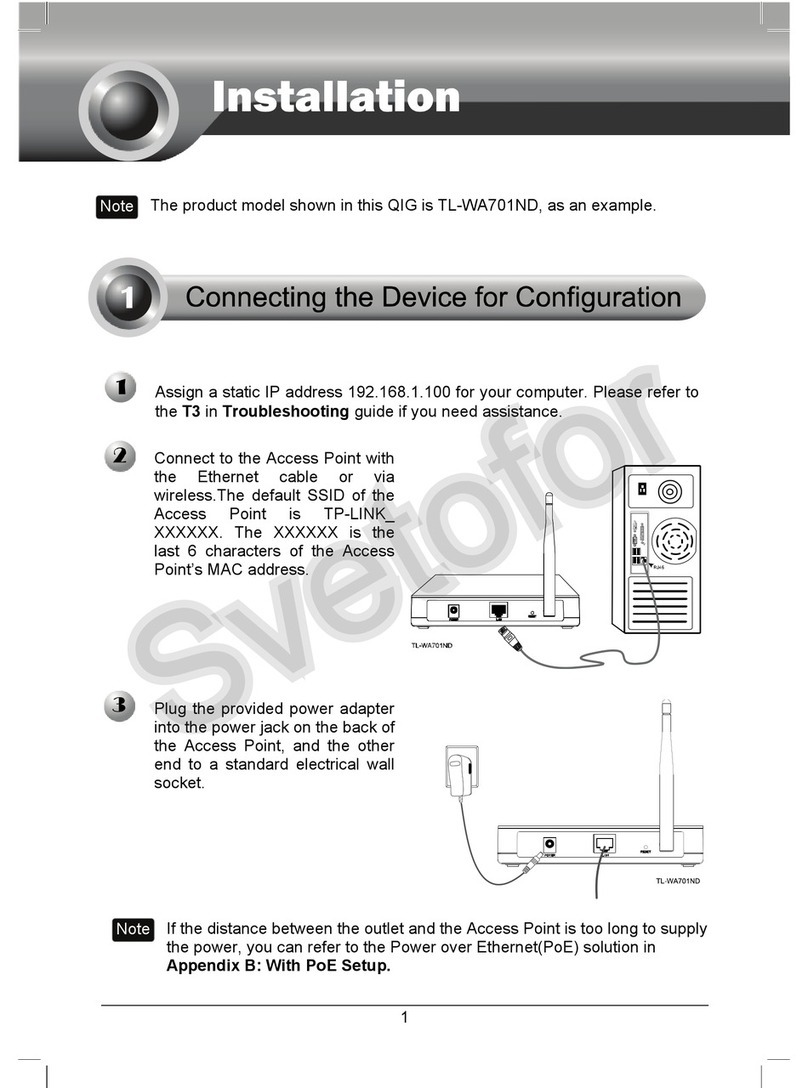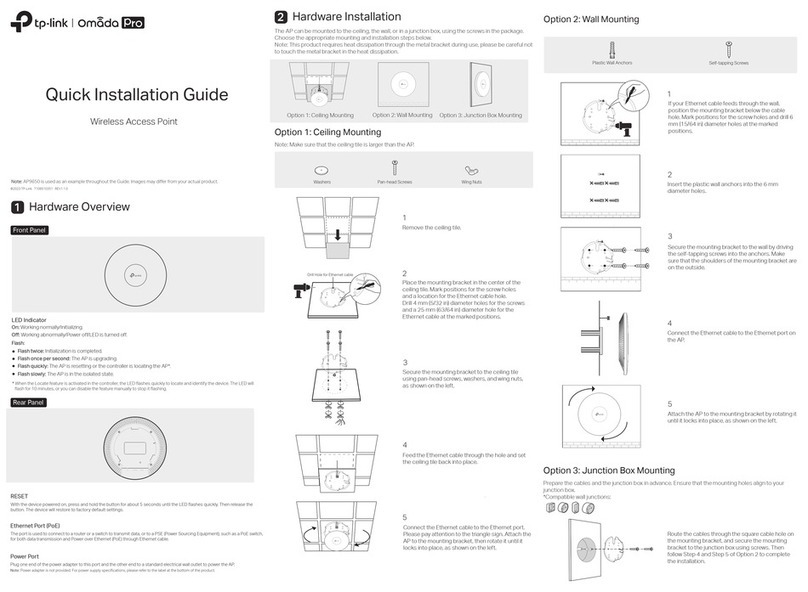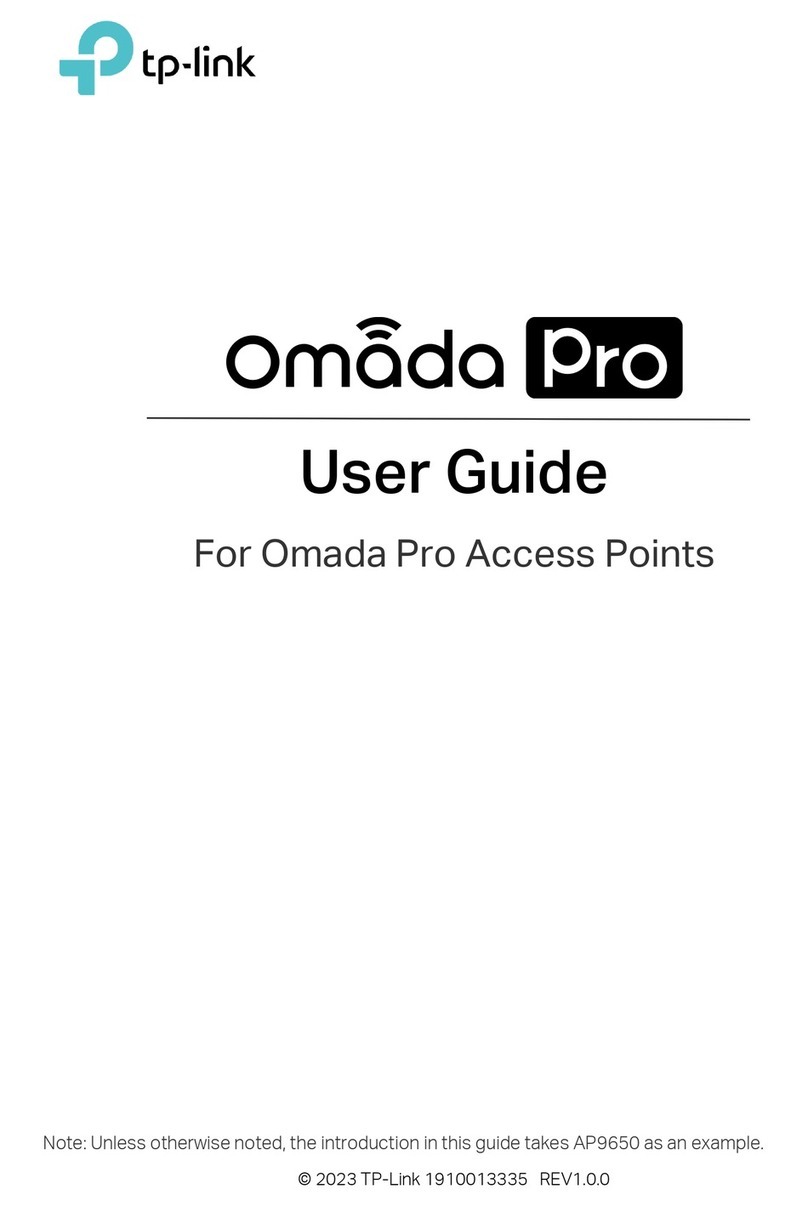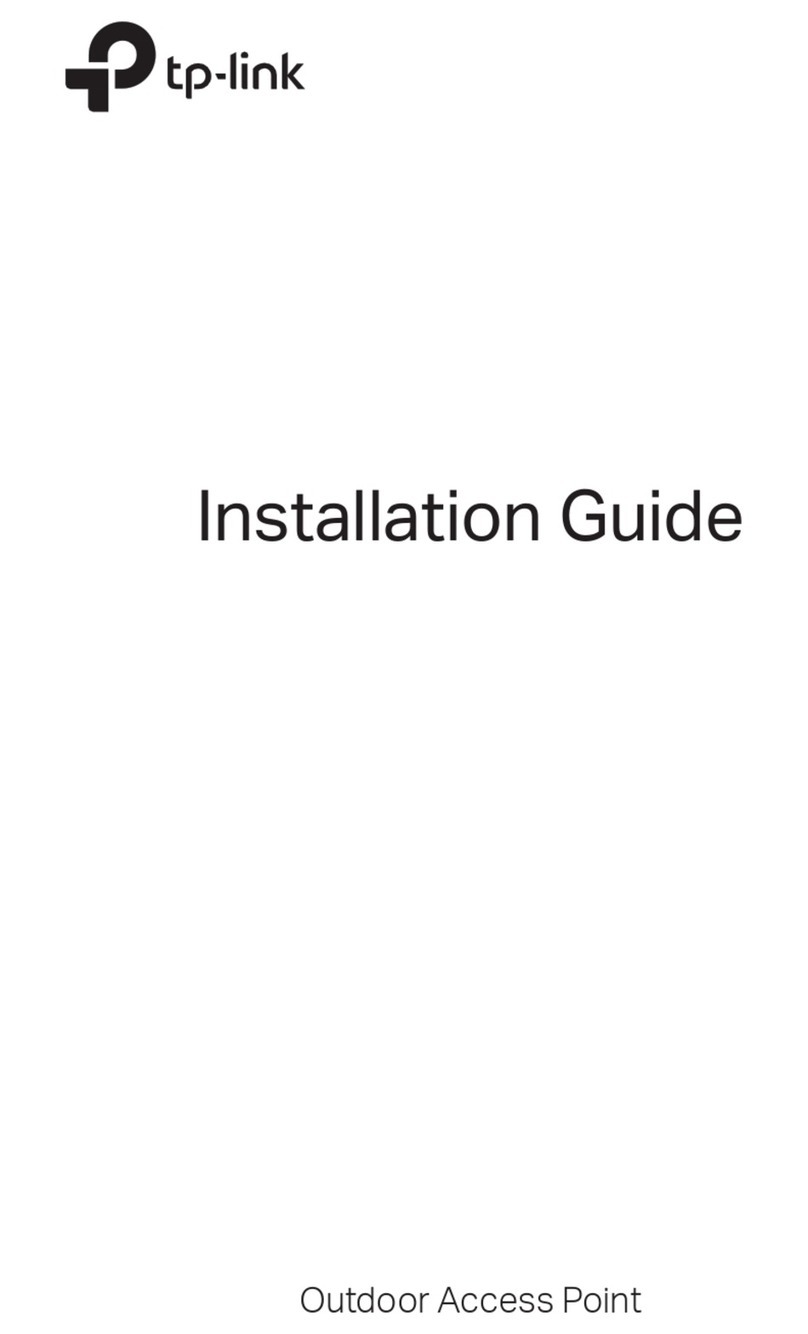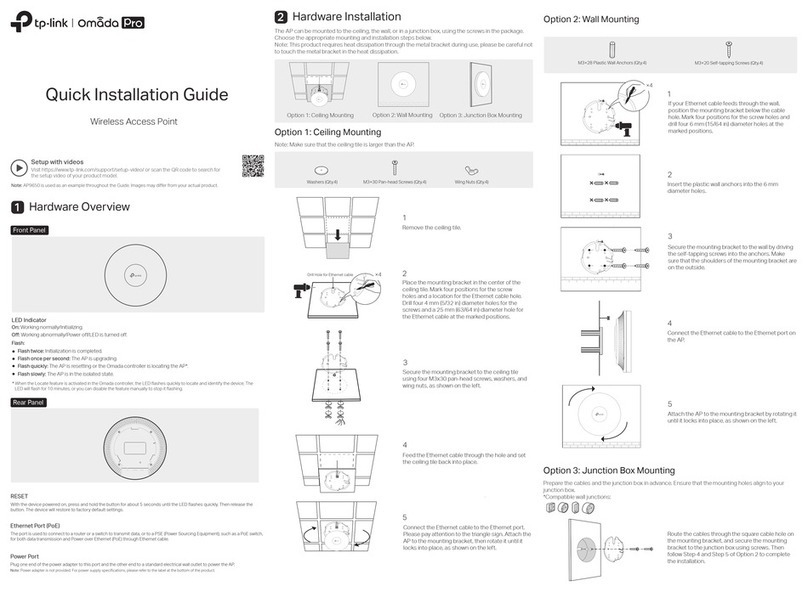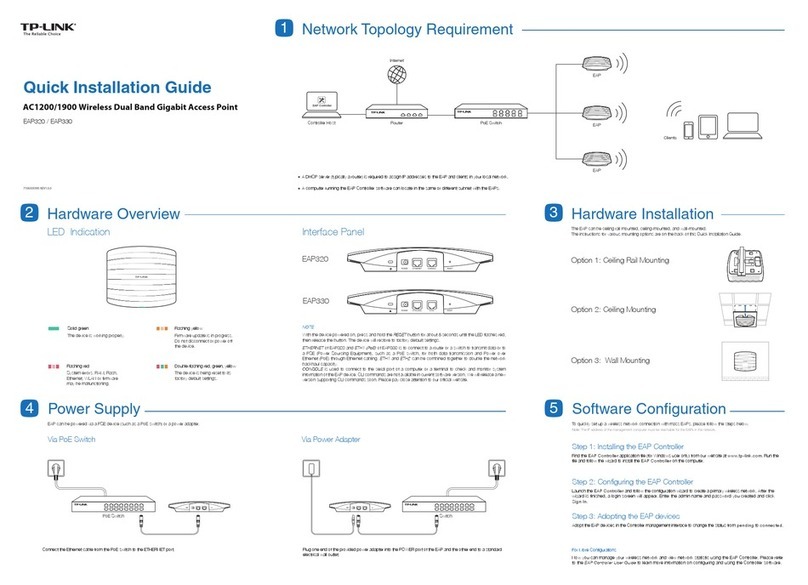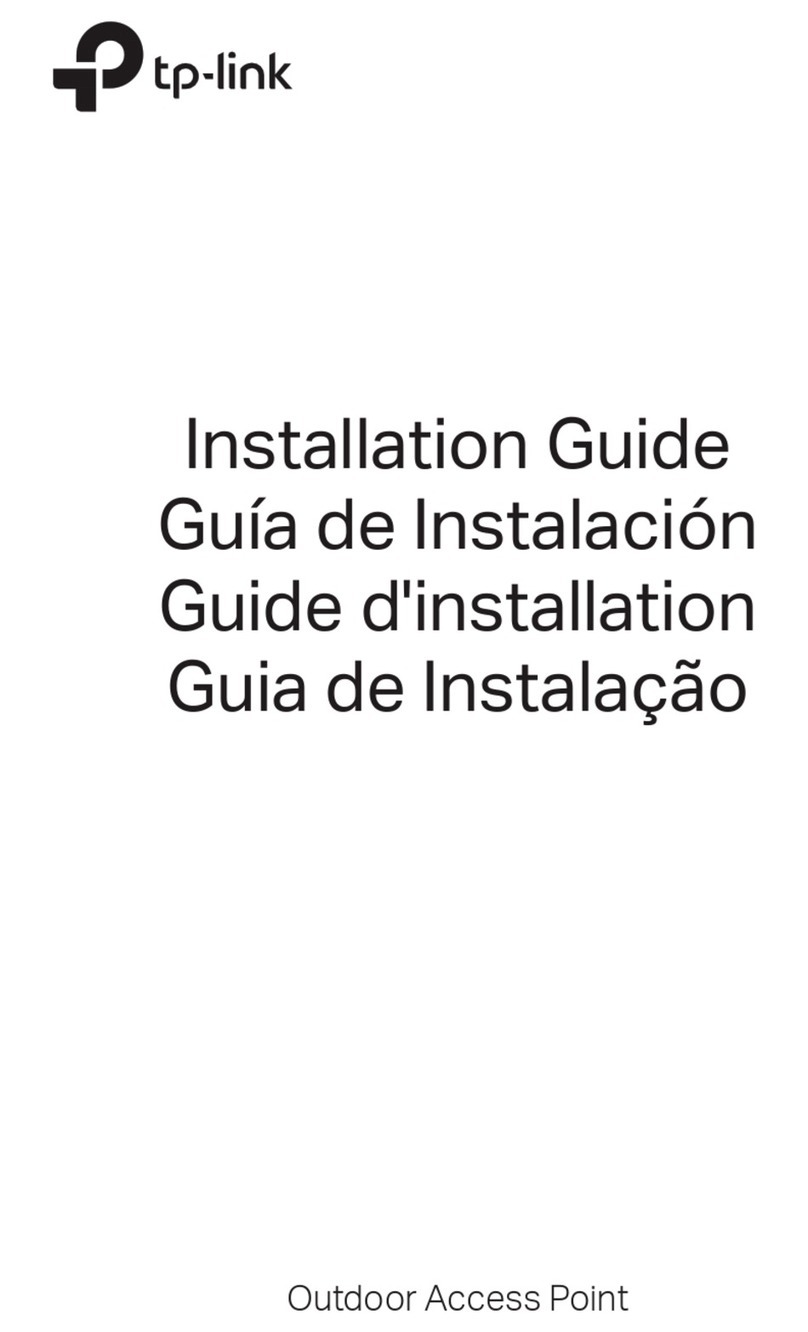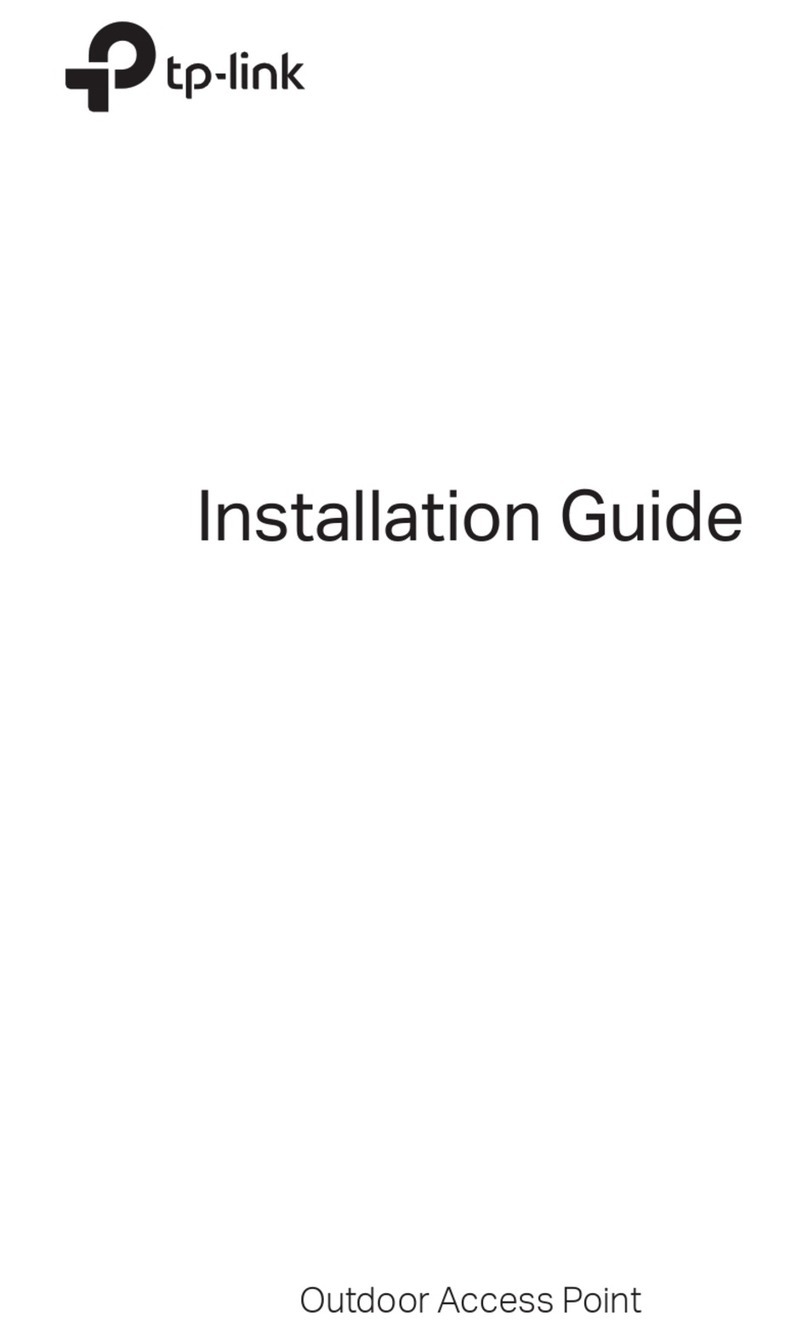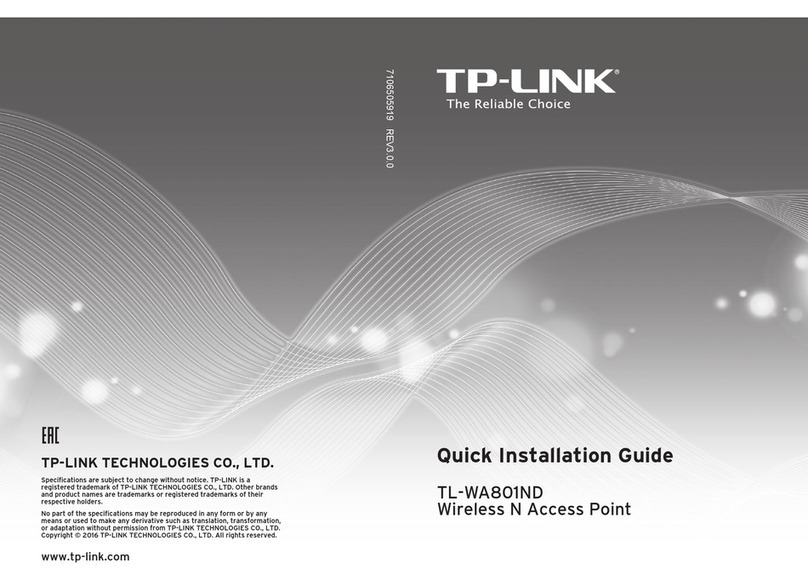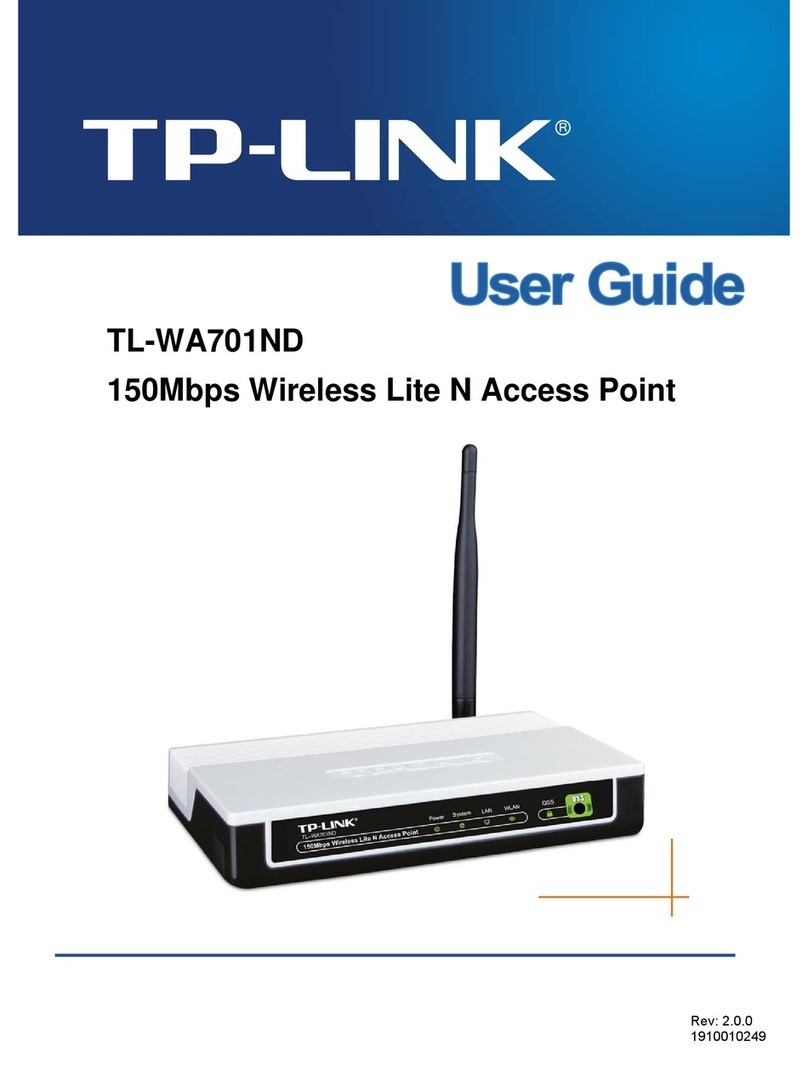CONTENTS
Package Contents....................................................................................................1
Chapter 1 Introduction...........................................................................................2
1.1 Product Overview.............................................................................................. 2
1.2 Conventions...................................................................................................... 2
1.3 Main Features................................................................................................... 2
1.4 Appearance....................................................................................................... 2
1.4.1 The Front Panel.................................................................................................2
1.4.2 The Rear Panel..................................................................................................4
Chapter 2 Hardware Installation ...........................................................................5
2.1 Before You Begin.............................................................................................. 5
2.2 Basic Requirements.......................................................................................... 5
2.3 Connecting the Device...................................................................................... 5
Chapter 3 Quick Installation Guide.......................................................................7
3.1 Configure the PC ..............................................................................................7
3.2 Quick Setup .................................................................................................... 10
Chapter 4 Configure the Device..........................................................................20
4.1 Login ............................................................................................................... 20
4.2 Status.............................................................................................................. 21
4.3 Quick Setup .................................................................................................... 22
4.4 Operation Mode .............................................................................................. 22
4.5 WPS................................................................................................................ 23
4.6 Network........................................................................................................... 29
4.7 Wireless.......................................................................................................... 30
4.7.1 Wireless Settings.............................................................................................30
4.7.2 Wireless Security.............................................................................................40
4.7.3 Wireless MAC Filtering....................................................................................49
4.7.4 Wireless Advanced..........................................................................................52
4.7.5 Antenna Alignment ..........................................................................................52
4.7.6 Throughput Monitor .........................................................................................53
4.7.7 Wireless Statistics............................................................................................54
4.8 DHCP.............................................................................................................. 54
4.8.1 DHCP Settings.................................................................................................55
4.8.2 DHCP Clients List............................................................................................56
4.8.3 Address Reservation .......................................................................................56