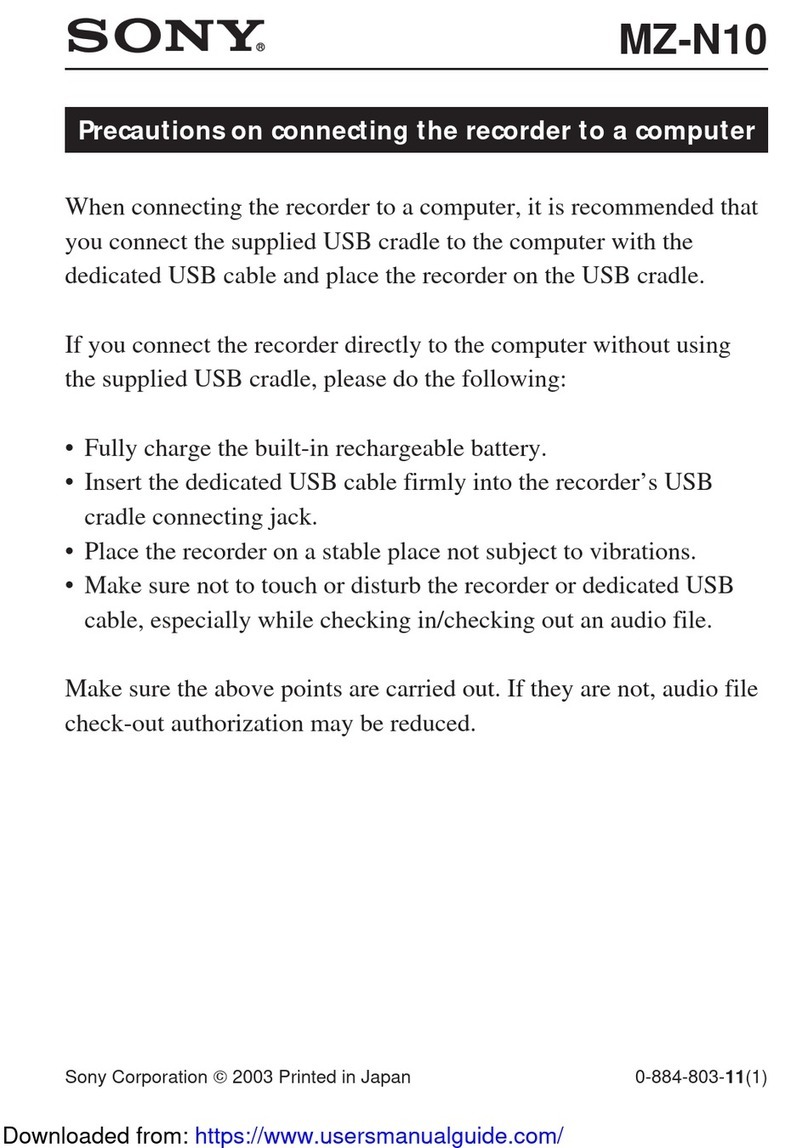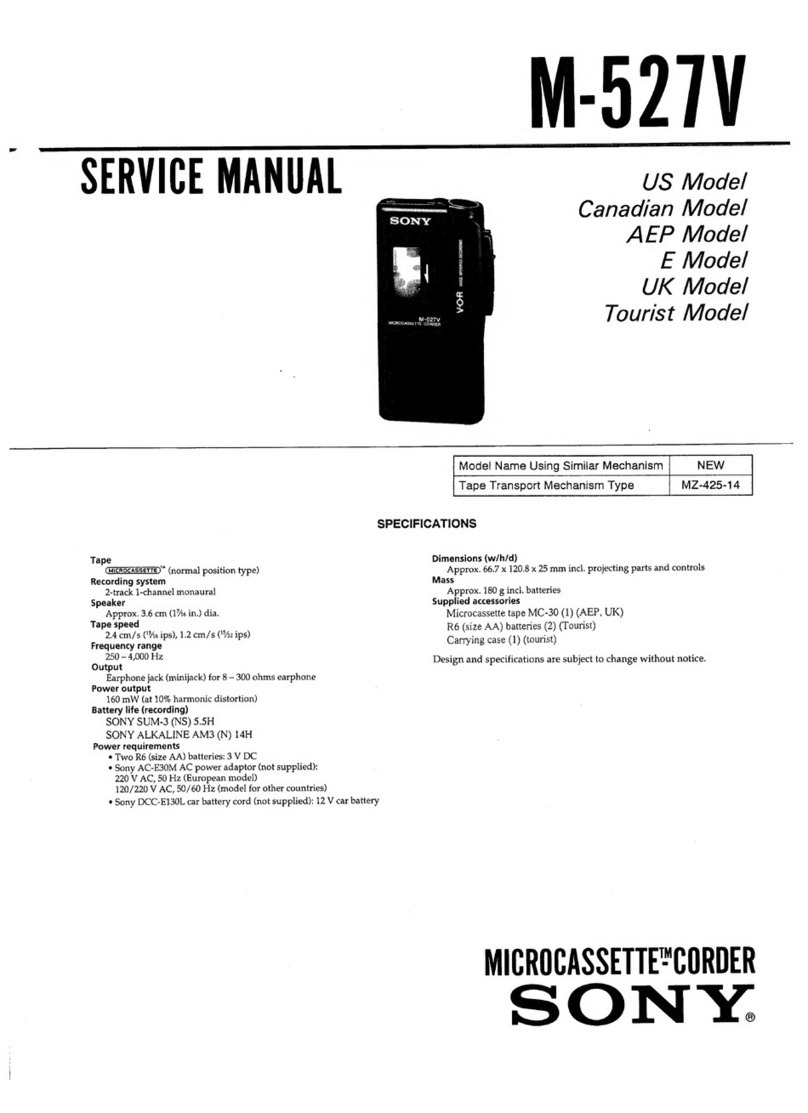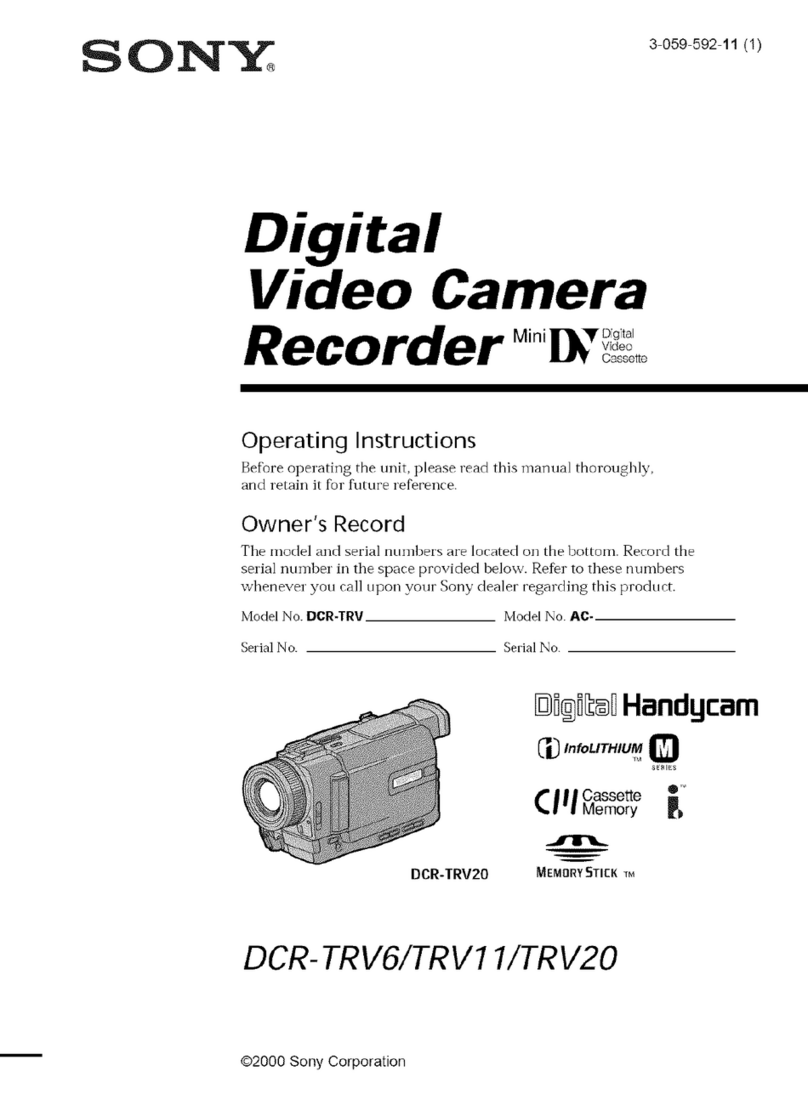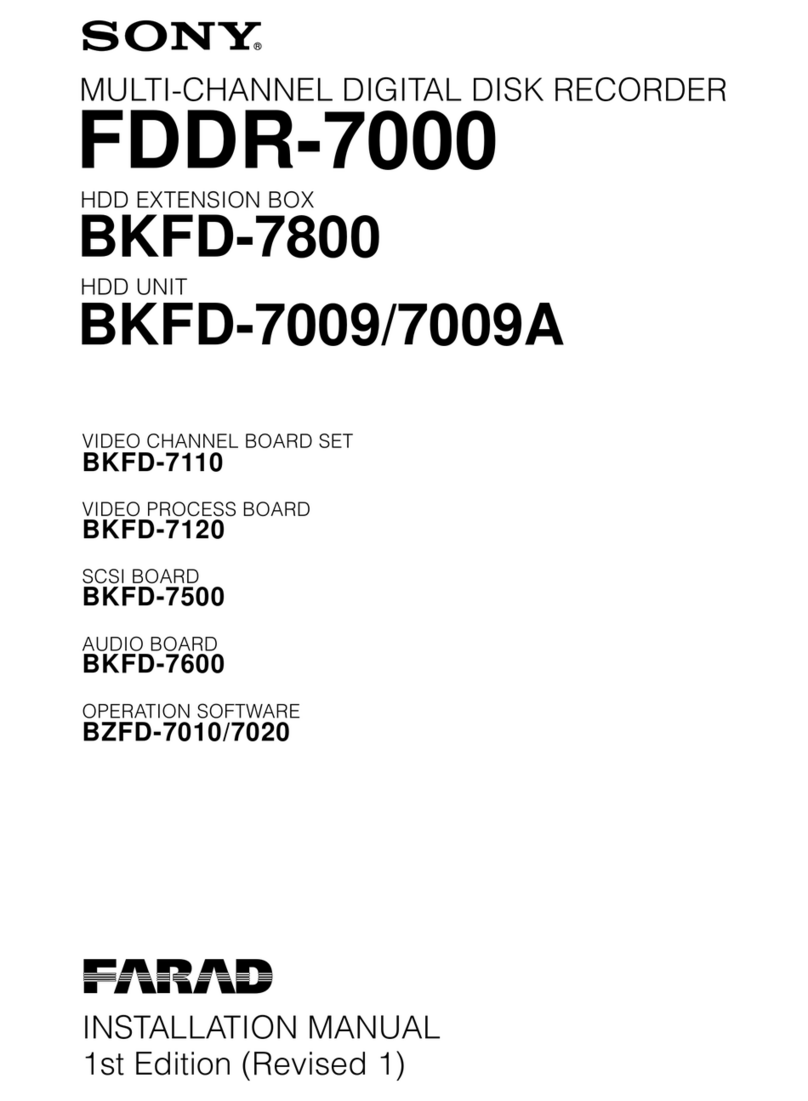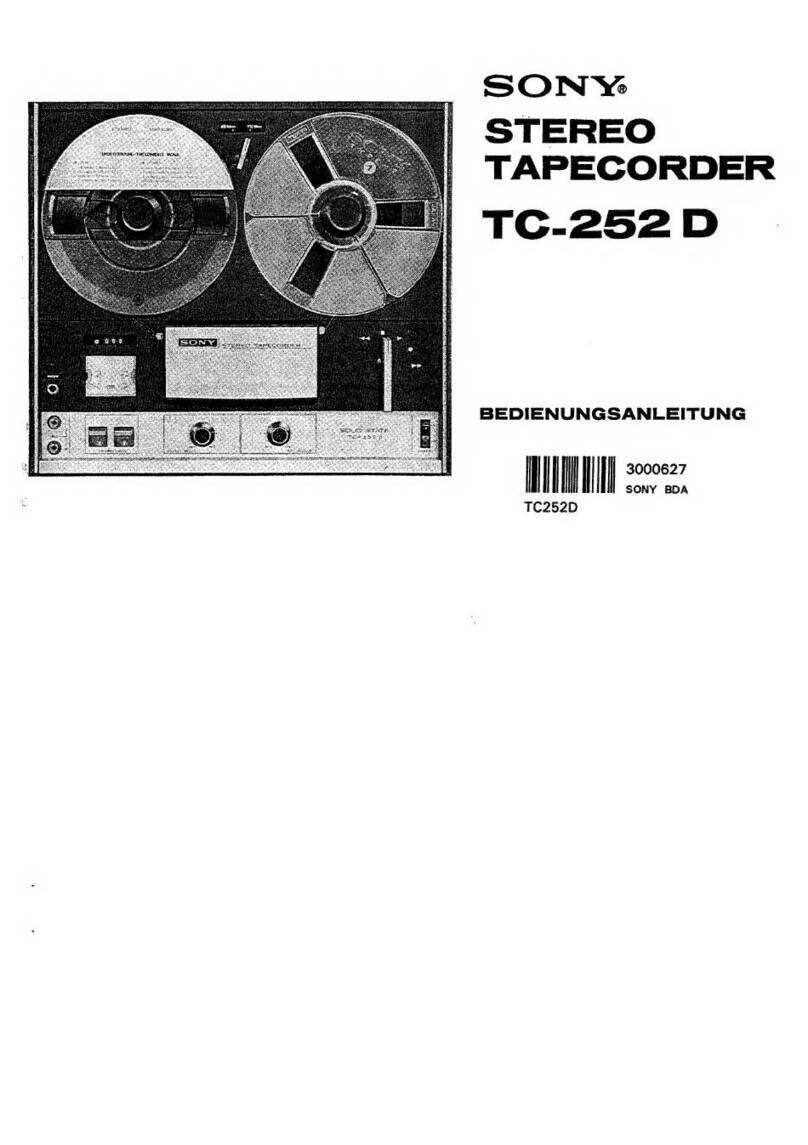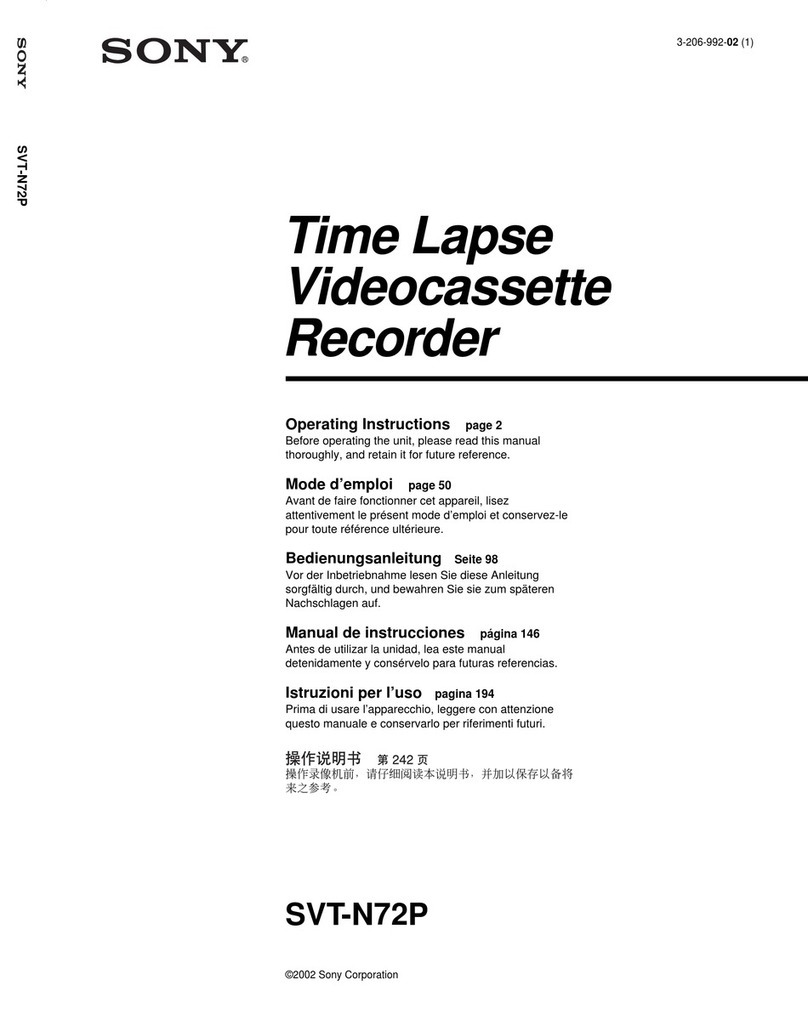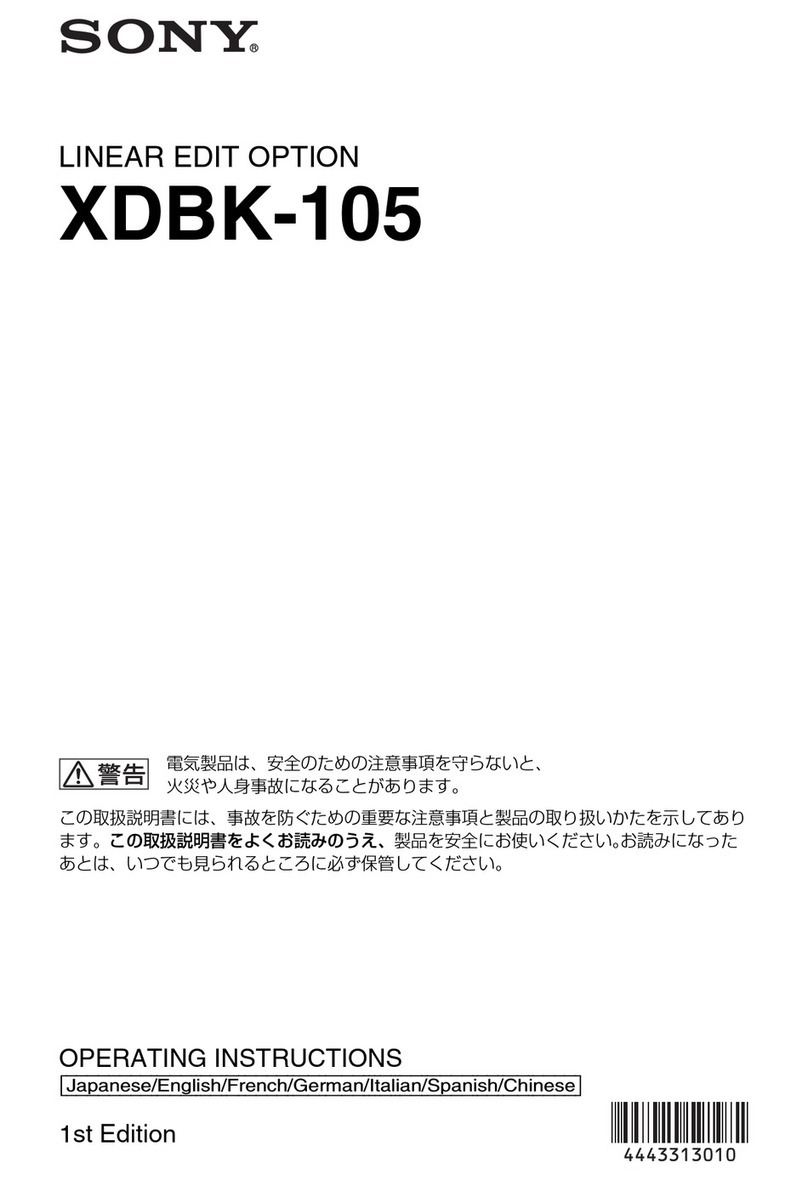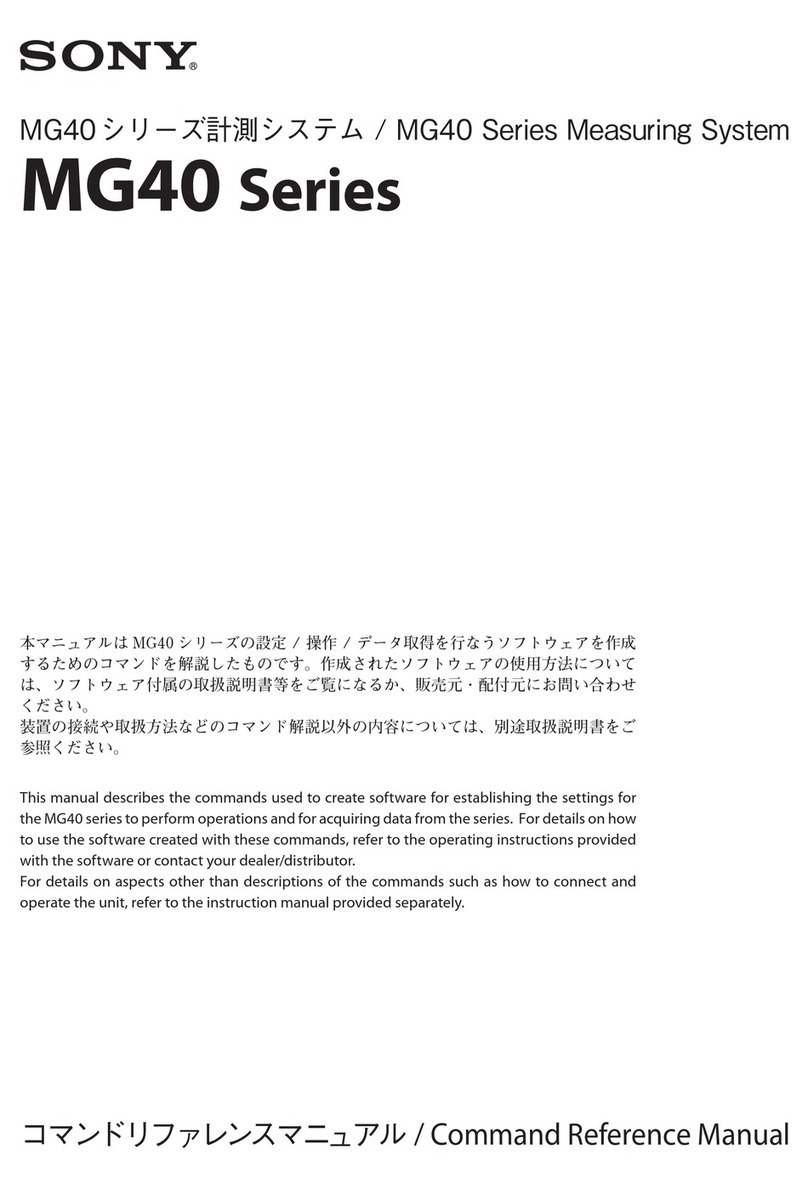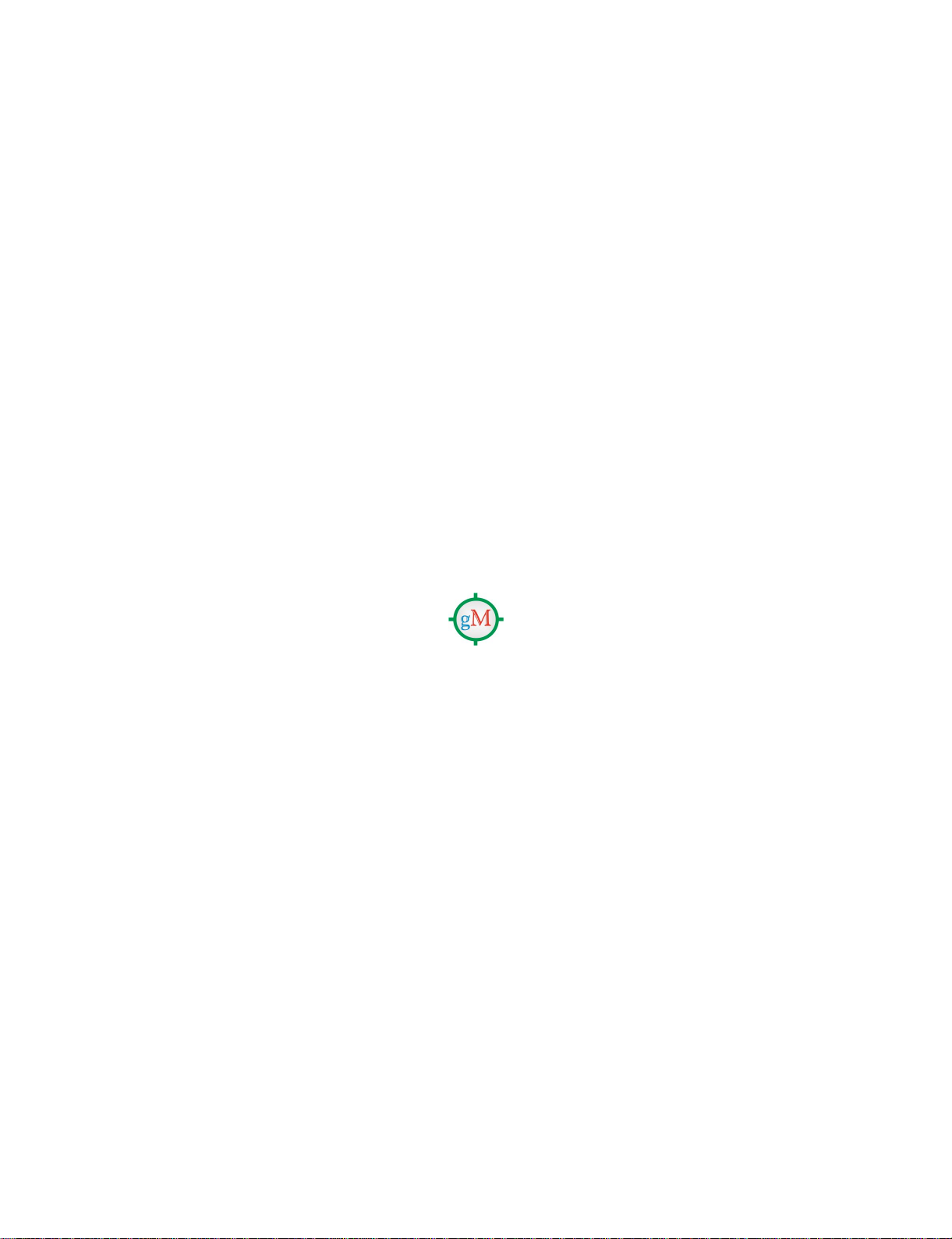5
DSR-80/80P/60/60P
10-5-1-21. PB G Balance/Level Adjustment ..................................... 10-20 (N)
10-5-1-22. PB G DC Adjustment....................................................... 10-21 (N)
10-5-1-23. PB B Balance/Level Adjustment ..................................... 10-22 (N)
10-5-1-24. PB B DC Adjustment ....................................................... 10-23 (N)
10-5-1-25. PB R Balance/Level Adjustment...................................... 10-24 (N)
10-5-1-26. PB R DC Adjustment ....................................................... 10-25 (N)
10-5-2. Recorder Adjustment (for NTSC) ............................................... 10-26 (N)
10-5-2-1. Composite 4Fsc Lock Loop DC Adjustment ................... 10-26 (N)
10-5-2-2. REC Y Clamp Level Adjustment..................................... 10-27 (N)
10-5-2-3. REC Y Level Adjustment ................................................ 10-28 (N)
10-5-2-4. REC Component R-Y Level Adjustment......................... 10-29 (N)
10-5-2-5. REC Component B-Y Level Adjustment......................... 10-29 (N)
10-5-2-6. REC A/D Y Level Adjustment ........................................ 10-30 (N)
10-5-2-7. REC Composite Y Level Adjustment .............................. 10-31 (N)
10-5-2-8. REC Composite C Level Adjustment .............................. 10-32 (N)
10-5-2-9. REC RGB Level Adjustment ........................................... 10-33 (N)
10-5-2-10. REC Composite Y/C Delay Adjustment.......................... 10-34 (N)
10-5-2-11. REC Component Y/C Delay Adjustment ........................ 10-35 (N)
10-5-2-12. REC S-VIDEO Y/C Delay Adjustment ........................... 10-36 (N)
10-5-2-13. REC RGB Delay Adjustment........................................... 10-37 (N)
10-5-2-14. Composite SCH Detect Adjustment................................. 10-38 (N)
10-5-2-15. RGB OUT G Phase Adjustment ...................................... 10-39 (N)
10. ELECTRICAL ALIGNMENT (for PAL)
10-1.System Adjustment (for PAL) ................................................................ 10-1 (P)
10-1-1. Character Position Adjustment....................................................... 10-1 (P)
10-1-2. SPCK Error Adjustment ................................................................. 10-1 (P)
10-2.Servo Adjustment (for PAL) .................................................................. 10-2 (P)
10-3.Audio Adjustment (for PAL) ................................................................. 10-2 (P)
10-3-1. Output Level Adjustment ............................................................... 10-2 (P)
10-4.RF Adjustment (for PAL)....................................................................... 10-2 (P)
10-5.Video Alignment (for PAL) ................................................................... 10-3 (P)
10-5-1. Recorder/Player Adjustment .......................................................... 10-5 (P)
10-5-1-1. INT SC Frequency Adjustment........................................... 10-5 (P)
10-5-1-2. HCK Adjustment................................................................. 10-5 (P)
10-5-1-3. COMPONENT Y OUT Level Adjustment ......................... 10-6 (P)
10-5-1-4. COMPONENT B-Y OUT Level Adjustment ..................... 10-6 (P)
10-5-1-5. COMPONENT R-Y OUT Level Adjustment ..................... 10-7 (P)
10-5-1-6. S-VIDEO OUT Y Level Adjustment .................................. 10-7 (P)
10-5-1-7. VIDEO OUT 1 Y/SYNC Level Adjustment....................... 10-8 (P)
10-5-1-8. VIDEO OUT 2 Y Level Adjustment .................................. 10-8 (P)
10-5-1-9. ENC SC Leak Adjustment .................................................. 10-9 (P)
10-5-1-10. U-V Axis Phase (B-Y, R-Y Phase) Adjustment ............... 10-10 (P)
10-5-1-11. VIDEO OUT 1 C/Burst Level Adjustment....................... 10-11 (P)
10-5-1-12 PB S-VIDEO C Level Adjustment ................................... 10-12 (P)
10-5-1-13. PB Composite C/C Delay Adjustment.............................. 10-12 (P)
10-5-1-14. PB Composite Y/C Delay Adjustment.............................. 10-13 (P)
10-5-1-15. PB Component Y/C Delay Adjustment ............................ 10-14 (P)