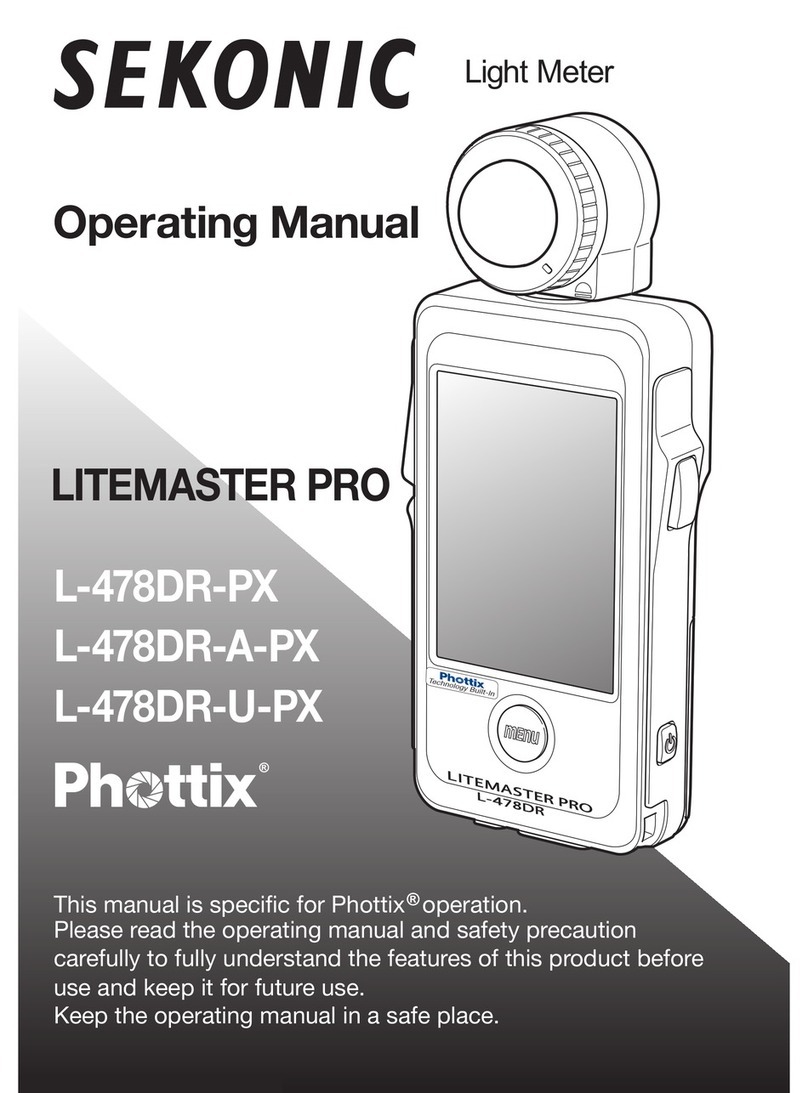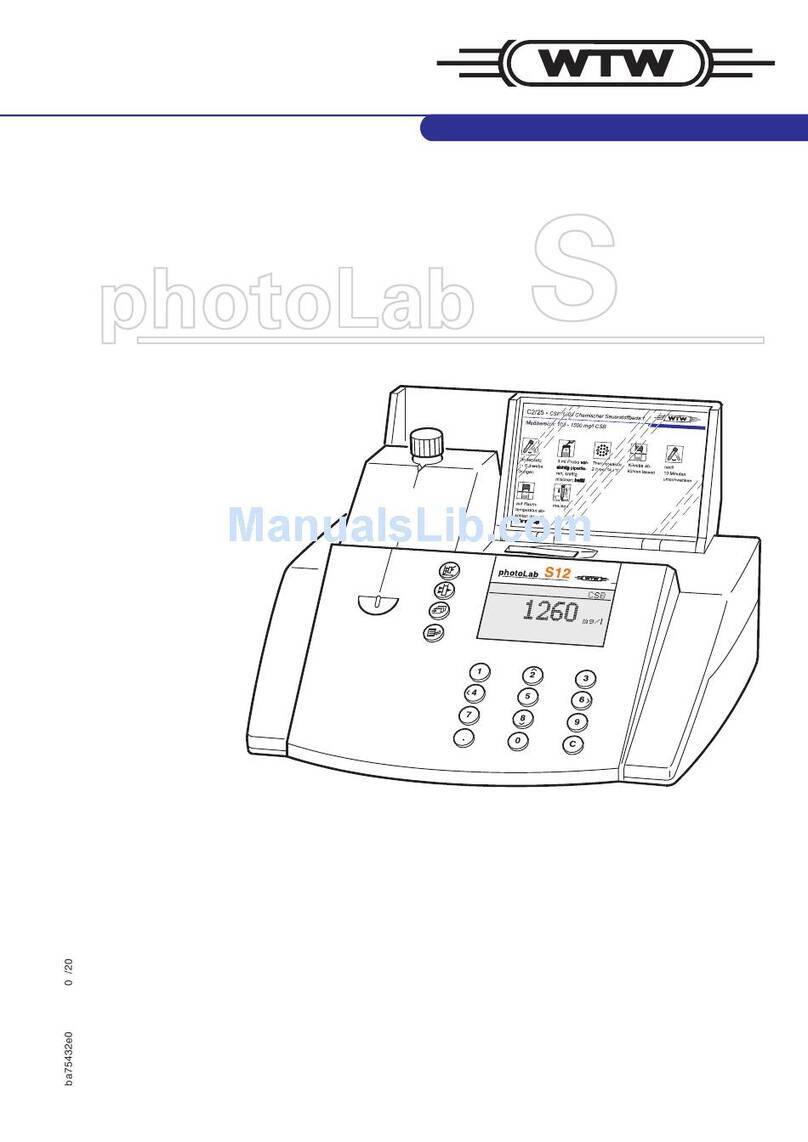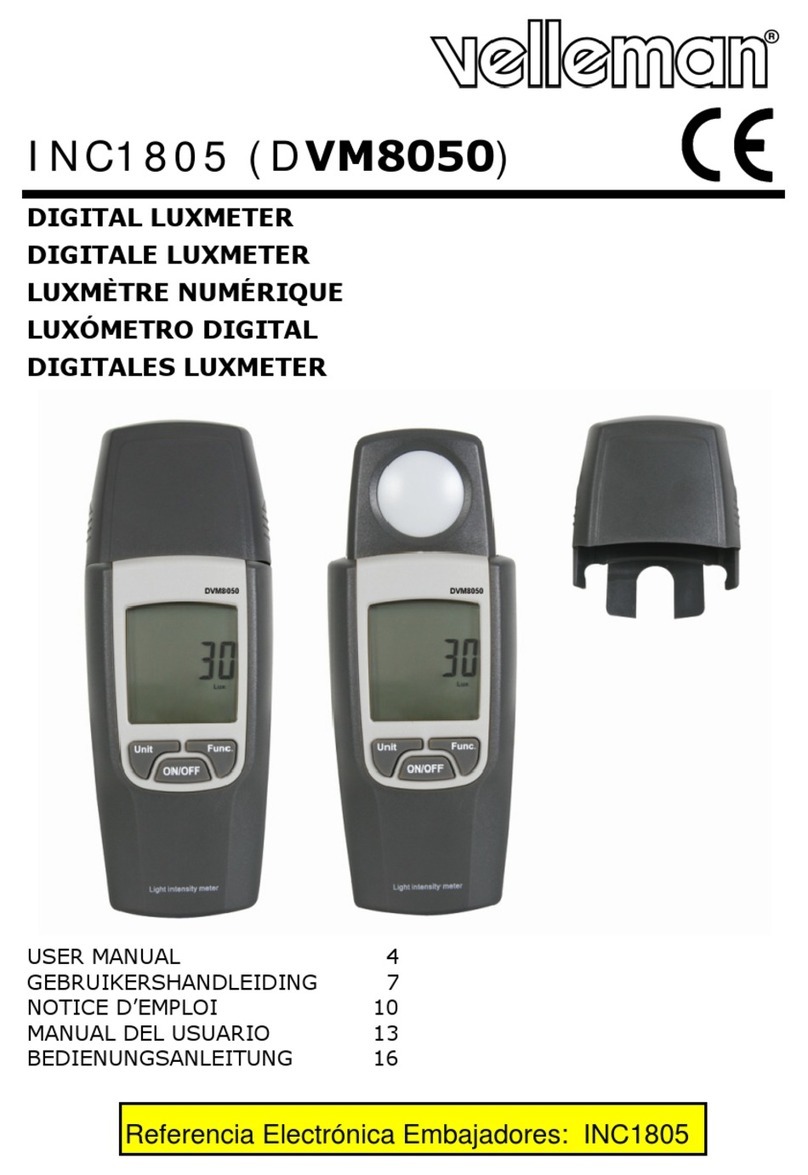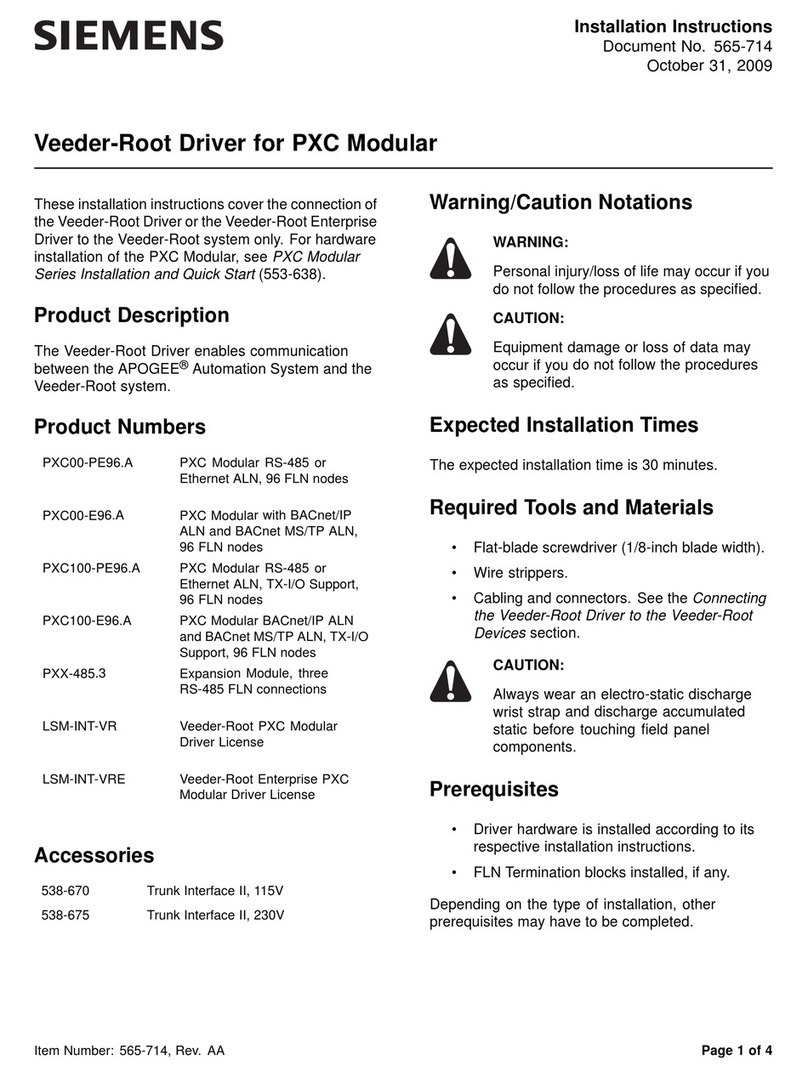Trace2O Metalyser HM5000 User manual

METALYSER HM5000 BENCHTOP
Laboratory Heavy Metals Analyser

2 www.trace2o.com
Metalyser HM5000 Benchtop Instruction Manual v1.0
CONTENTS
1. INTRODUCTION 4
2. BOX CONTENTS 5
3. GETTING TO KNOW YOUR METALYSER 6
4. INSTRUMENT INSTALLATION 8
5. SENSOR MODULE 10
6. CONNECTION SETUP 16
7. INTRODUCING METAWARE 18
8. USING THE METAWARE 21
9. GRAPH TAB 25
10. SPREADSHEET TAB 28
11. MEASUREMENT TECHNIQUES 31
Linear Sweep 31
Dierential Pulse 32
Square Wave 33
Cyclic Voltammetry 34
Table of Electrochemical Parameters 35
Method sequence 36
User congurable parameters & ranges 37
12. CARE AND MAINTENANCE 38
13. SPECIFICATIONS 40
APPENDIX 1: POWER SUPPLY FREQUENCY 42
APPENDIX 2: ACCESSORIES & CONSUMABLES 44

3
www.trace2o.com

4 www.trace2o.com
Metalyser HM5000 Benchtop Instruction Manual v1.0
1. INTRODUCTION
The Metalyser HM5000 Benchtop heavy metals analyser is the professional level
product in Trace2o’s popular Metalyser range. The instrument is a compact yet
powerful voltammetric analyser, capable of running a variety of the most commonly
used anodic and cathodic stripping techniques. Bespoke advanced PC-based
software has been specically designed to provide a simple yet comprehensive
user interface, providing the analyst with complete control over the operation of the
instrument, enabling optimisation of the performance of electrochemical methods.
The following instructions explain how to install, set up and use your analyser.
The HM5000 performs potentiometric analysis where the voltage is controlled
and current is measured. Typically an ASV method parameter le is loaded or
creating which sets up the instrument. The sample is prepared and the analysis
is performed. Usually the analysis will consist of a deposition phase, followed
by a stripping phase for the element of interest. This will produce a graphical
(voltammogram) of the current output from the cell. The voltammogram will feature
peaks, the heights of which are proportionally related to the element(s) being
analysed and can be measured in order to calculate the sample concentration.
Trace2o’s expert team of Research and Development scientists are continually working
on developing new methods for heavy metals analysis, and enhancing and improving
existing methods. The latest application notes for these methods are available to
registered customers on the members-only section of our website, trace2o.com.
Customers with a handheld instrument from the Metalyser range can use measurement
parameter les developed on the HM5000 on the handheld instrument. The measurement
parameter le must be submitted to the Trace2o technical department.The le will then
be converted for use on the handheld instruments by one of our team, who will liaise
with you to ensure complete compatibility with your instrument. For more information on
our le conversion service, contact after-sales support: customer[email protected]

5
Metalyser HM5000 Benchtop Instruction Manual v1.0
www.trace2o.com
2. BOX CONTENTS
• Metalyser HM5000 Benchtop analyser
• 2 x GC working electrode
• 1 x Counter electrode
• 1 x Reference electrode
• 1 x Polishing platen
• 5 x Polishing cloth
• 1 x Bottle of polishing slurry
• 1 x Reference electrode ll solution bottle
• 1 x Bluetooth USB dongle
• 1 x USB lead
• 5 x Graduated sample analysis beaker
• 0.5 metres exible N2 tubing
• 20cm 4mm I/D rigid N2 tubing
• Adapters and hose barb set
• Mains power adapter
• USB to 12V car charger adapter
In the unlikely event that any of these items are missing, contact
Trace2o or your local distributor at your rst opportunity.

6 www.trace2o.com
Metalyser HM5000 Benchtop Instruction Manual v1.0
3. GETTING TO KNOW YOUR METALYSER
On/ Off switch
Sensor Module
Sample Beaker
Platform

7
Metalyser HM5000 Benchtop Instruction Manual v1.0
www.trace2o.com
USB Connector
12V DC
N2 Regulator
N2 Inlet port

8 www.trace2o.com
Metalyser HM5000 Benchtop Instruction Manual v1.0
4. INSTRUMENT INSTALLATION
Remove all of the packaging from the HM5000 instrument and
ensure that all of the contents are present. If any items appear to be
missing, please contact your local distributor or Trace2o.
Set the instrument on a rm level surface.
Connect the lead of the mains adapter to the socket marked 12V DC
on the back of the instrument, and plug into a wall socket.
Nitrogen supply
If a nitrogen supply is to be connected then there are several
connection options depending on the supply available, but the supply
must have an external in-line regulator or adjustable tap.
Option 1: 4mm O/D Rigid tubing
4mm O/D rigid tubing can be connected directly
to the N2 inlet port on the back of the HM5000
without the use of additional tubing or adapters.
Option 2: 10mm O/D Rigid tubing
The supplied 20cm length of 4mm O/D rigid tubing
should be connected to the N2 inlet port on the back
of the HM5000. The supplied adapter can then be
used to connect this to 10mm O/D rigid tubing.

9
Metalyser HM5000 Benchtop Instruction Manual v1.0
www.trace2o.com
Option 3: 10mm I/D Flexible tubing
The supplied 20cm length of 4mm O/D rigid tubing should
be connected to the N2 inlet port on the back of the
HM5000. The supplied adapter and hose barb can then be
used to connect this to 10mm I/D exible tubing. Secure
the tubing to the hose barb with the clamp provided.
Priming the nitrogen system
The nitrogen system must be primed to ensure that the built-in nitrogen
regulator can effectively control the ow of nitrogen into the instrument.
• Close off the built-in nitrogen regulator on the back of the
HM5000, by turning clockwise until it is nger tight.
• Slowly open the external in-line regulator or adjustable tap, until there is a small
level of audible gas ow through the nitrogen nozzle in the sensor module.
• Slowly close the external in-line regulator or adjustable
tap, until the audible gas ow stops.
• The nitrogen ow can now be controlled by the HM5000 built-in nitrogen regulator.
Removing the 4mm rigid tubing from the HM5000
The nitrogen inlet port has a locking mechanism to prevent
accidental dislodging of the tubing from the instrument.
If the tubing needs to be removed for any reason push the
surrounding locking ring towards the instrument and simultaneously
pull on the tubing. The tube should be released.

10 www.trace2o.com
Metalyser HM5000 Benchtop Instruction Manual v1.0
5. SENSOR MODULE
Introducing the sensor module
The sensor module is covered with a protective cardboard sheath
for transportation. Remove this sheath before use.
The sensor module comprises three removable electrodes:
Working electrode (W)
Counter electrode (C)
Reference electrode (R)
The working electrodes and reference electrode are supplied with protective
rubber caps. These are intended to protect the electrode surfaces. They should
be removed during analysis, and replaced when the instrument is not in use.
Trace2o recommends removing the reference electrode from the sensor module
for storage. When replacing the protective cap for the reference electrode, ll with
deionised water, as this will prevent the reference electrode from drying out.
The sensor module also includes:
Stirrer
Temperature probe
Nitrogen nozzle

11
Metalyser HM5000 Benchtop Instruction Manual v1.0
www.trace2o.com
Connecting/disconnecting the sensor module
The sensor module can be disconnected and removed if necessary
to facilitate cleaning of the HM5000 instrument.
To disconnect the sensor module from the body of the instrument, turn the sensor
module cogwheel counter-clockwise to unlock, and carefully pull gently downwards.
To remove the sensor module completely, disconnect the 4mm nitrogen tubing
from the in-line connector on the side of the sensor module, and unscrew the
blue cable connector. The sensor module may now be completely removed.

12 www.trace2o.com
Metalyser HM5000 Benchtop Instruction Manual v1.0
To reconnect the sensor module, plug the 4mm nitrogen tubing into the in-line connector.
Connect plug A to socket B of the blue cable connector and tighten the locking ring.
Ensure that the working electrode socket is located towards the front of the
sensor module, then align the twist-lock pins with the slots on the instrument,
slide the sensor module into place, and twist clockwise to lock.
A
B

13
Metalyser HM5000 Benchtop Instruction Manual v1.0
www.trace2o.com
Connecting/disconnecting the electrodes
The electrodes are all pre-tted, but may need to be removed during the course
of analysis, for example when switching between the two working electrodes.
To t the electrodes, simply align the white arrow on the black connector shroud with the
arrow on the socket and gently push the electrode. A quiet double click should be heard.
Gently pull on the top of the black holder of the electrode to ensure it is fully connected.
To remove the electrodes, pull back on the black connector
shroud and the connector will pull off.
Avoid knocking the stirrer whilst attaching or removing electrodes.
Insert the electrodes into the appropriate sockets as indicated
by the electrode letters printed on the sensor module.

14 www.trace2o.com
Metalyser HM5000 Benchtop Instruction Manual v1.0
The working electrode has a 6-pin connector and will only t into the W position.
The counter and reference electrodes both have 3-pin connectors.
The instrument requires all three electrodes in the correct positions to function correctly.
Do not mix up the counter and reference electrodes.
Working electrode usage
The HM5000 is supplied with two working electrodes to
prevent cross-contamination of samples.
Working electrodes should be properly cleaned between analyses.
Cleaning instructions are provided at the back of the manual.
The working electrode comprises a disc of glassy carbon. Although supplied in a
polished, ready-to-use state, gradual fouling of the electrode surface will occur by
adsorption of buffers, analytes, or organic surfactants, which will reduce the sensitivity
of the analysis. The electrode should therefore be regularly polished to ensure a smooth
mirror-like surface using the supplied glass platen, polishing cloth and polishing solution.
See care and maintenance section for further details.
Reference electrode usage
The HM5000 has a custom-built reference electrode that has been designed to
eliminate the need to drain and rell the reference chamber on a regular basis. The
only maintenance required is to top up the ll solution in the reference chamber
from time to time. The reference chamber should be kept at least 1/3rd full.
When necessary, replenish from the Reference Electrode Fill Solution bottle supplied
with the unit. Slide the band down from the hole and use a micropipette to add ll
solution to the reference chamber. Once topped up, replace the band to prevent the
electrode ll solution escaping. Following addition of ll solution to the reference chamber,
the reference electrode should be allowed to equilibrate for 24 hours before use.

15
Metalyser HM5000 Benchtop Instruction Manual v1.0
www.trace2o.com
Only use the supplied reference electrode ll solution.
Remember to remove the protective rubber cap before use, and to replace the
cap after use to prevent the reference electrode from drying out. Add a few drops
of deionised water to the cap before placing on the reference electrode.
Cleaning and maintaining the instrument, sensor module, and electrodes
Cleaning and maintenance instructions for the instrument, sensor module
and all of the electrodes are provided at the back of this manual.
1. 2. 3. 4.
Fill solution
level at max
Fill solution
level too low

16 www.trace2o.com
Metalyser HM5000 Benchtop Instruction Manual v1.0
6. CONNECTION SETUP
Connecting a PC to the Metalyser HM5000
The Metalyser HM5000 can connect to a PC via either USB or Bluetooth.
If, after initial setup the user later decides to connect via another method,
initial setup will need to be repeated to re-establish the connection.
Initial Setup
USB Driver Installation
Your HM5000 instrument is compatible with most computers with a USB socket,
but rst the USB drivers may need to be installed. The drivers are located on
the HM5000 CD ROM and are available for all versions of Windows post-95.
Follow the procedure to ensure that the USB drivers are correctly installed.
• Insert the CD ROM into the CD drive.
• Ensure that the HM5000 instrument is connected to a
power supply using the 12V DC adapter.
• Unscrew the blue protector cap on the rear of the HM5000, connect the
waterproof USB cable to the HM5000 instrument, and tighten the screw cap.
• Connect the other end of the USB cable to an available USB port on your PC.
• Turn on the HM5000 by depressing the green power switch on the
top of the instrument. The green indicator LED should turn on.
• Windows will run the ‘install new hardware wizard’.
• When asked if Windows can connect to Windows update
to search for software, select ‘No, not this time’.
• Select ‘Install from a list or specic location (Advanced)’
• Check ‘Include this location in search’ if applicable, and navigate to the CD ROM drive.
• Windows should install the drivers.
• Once complete, the wizard will run again. Use the same settings as before.
• Once Windows has installed the drivers, reboot the computer.

17
Metalyser HM5000 Benchtop Instruction Manual v1.0
www.trace2o.com
Bluetooth Installation
Your HM5000 instrument is able to communicate with a PC through Bluetooth.
Most newer laptops and some desktops will have built-in Bluetooth connectivity;
however, a Bluetooth adapter dongle is supplied with the instrument. Follow the
procedure to correctly establish a connection to the instrument via Bluetooth.
• If use of the Bluetooth dongle is required, insert the Bluetooth
dongle installation CD and follow the on-screen instructions to
correctly install the Bluetooth software and drivers.
• Turn on built-in Bluetooth, or plug the supplied Bluetooth
dongle into an available USB port on your PC.
• Turn on the HM5000 instrument by depressing the green power switch on
the top of the instrument. The green indicator LED should turn on.
• Double-click the Bluetooth icon, found in the system tray.
• Depending on previous use of Bluetooth, the conguration
wizard may load. Follow the on-screen instructions.
• Select ‘Add device’.
• ‘Metalyser 5XX-XX-XXX’ should be displayed in the window, where the X
values correspond to the serial number of your instrument. If it is not, turn
the instrument off, wait ve seconds, then turn the instrument on again.
• Select ‘Metalyser 5XX-XX-XXX’ and click ‘Next’.
• ‘Installing device driver software’ may be displayed.
• You may be asked to enter the PIN for the instrument. This is pre-set as 1234.
• ‘Your device is now ready to use’ will be displayed.
• A Bluetooth connection between the Metalyser and
the computer has now been established.
Software Installation
The HM5000 instrument is controlled through theTrace2o Metaware
Benchtop software, which is provided on the HM5000 CD ROM.
• Load the CD ROM into the CD/DVD drive of the computer.
• Browse to the ‘Metaware Benchtop Install’ folder.
• Double click setup.exe
• Follow on-screen instructions.

18 www.trace2o.com
Metalyser HM5000 Benchtop Instruction Manual v1.0
7. INTRODUCING METAWARE
Loading Metaware
• Go to Start Menu
• Select Programs
• Select Trace2o
• Click Trace2o Metaware Benchtop.
File Menu Control Panel
Tools Menu
Connection Status
Table of Analyses
Voltammogram
Instrument ID
Graph Tab
Method Parameter
Setup Tab
SpreadsheetTab
Firmware Version
Instrument Type Stirrer Status
Platform Status
Potentiostat StatusProbe Temperature
Date/Time

19
Metalyser HM5000 Benchtop Instruction Manual v1.0
www.trace2o.com
Connecting to HM5000
If connecting via the USB cable:
Select Tools, then Communications, then Metalyser HM5000.
The connection status panel on the info pane at the bottom of the
screen will change from ‘Disconnected’ to ‘Connecting.....’
When a connection has been successfully established, the
connection status panel will read ‘Connected’
and the serial number of the instrument will be displayed on the instrument ID panel.
If the Metalyser cannot be seen in the Connections sub-menu, then select Tools,
then Options, and check the Serial Ports checkbox on the dialog box. Click OK,
then look for Metalyser HM5000 (COMX) (where X is the numerical value of the COM
port to which your Metalyser is connected). in the Communications sub-menu.

20 www.trace2o.com
Metalyser HM5000 Benchtop Instruction Manual v1.0
If connecting via Bluetooth
Select Tools, then Communications, then Metalyser 5XX-XX-XXX (where
the X values correspond to the serial number of your instrument).
The connection status panel on the info pane will change
from ‘Disconnected’ to ‘Connecting.....’
When a connection has been successfully established, the
connection status panel will display ‘Connected’
and the serial number of the instrument will be displayed on the instrument ID panel.
Table of contents
Other Trace2O Measuring Instrument manuals

Trace2O
Trace2O HydroTest HTTURB User manual

Trace2O
Trace2O METALYSER DELUXE HM2000 User manual
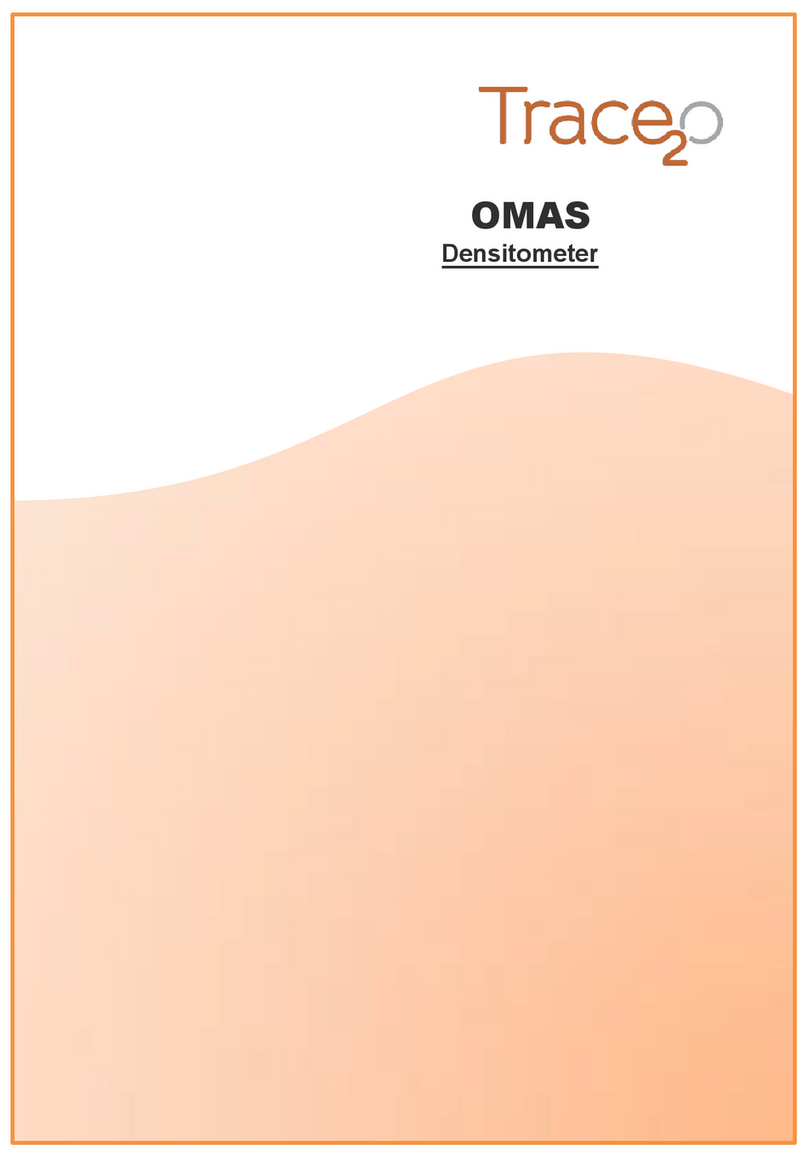
Trace2O
Trace2O OMAS User manual

Trace2O
Trace2O METALYSER DELUXE HM2000 User manual

Trace2O
Trace2O METALYSER HM4000 User manual

Trace2O
Trace2O HT1000 User manual

Trace2O
Trace2O HMUV1825P User manual

Trace2O
Trace2O ARSENOMETER HMAS100 User manual

Trace2O
Trace2O METALYSER HM1000 User manual

Trace2O
Trace2O METALYSER FIELD PRO HM3000 User manual