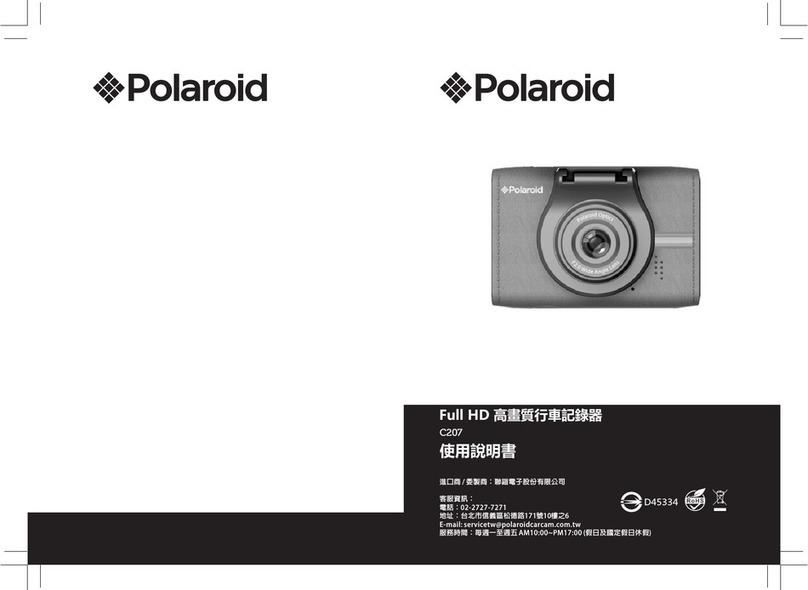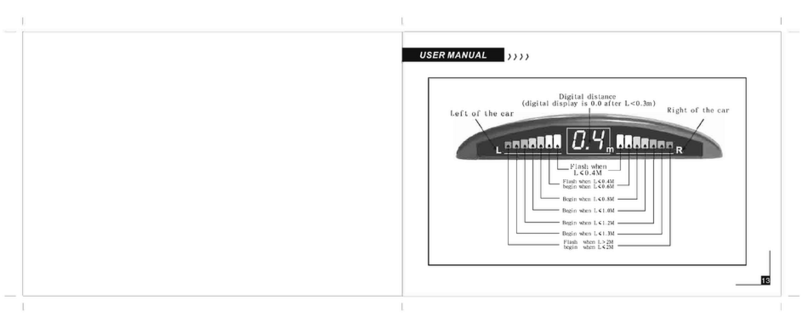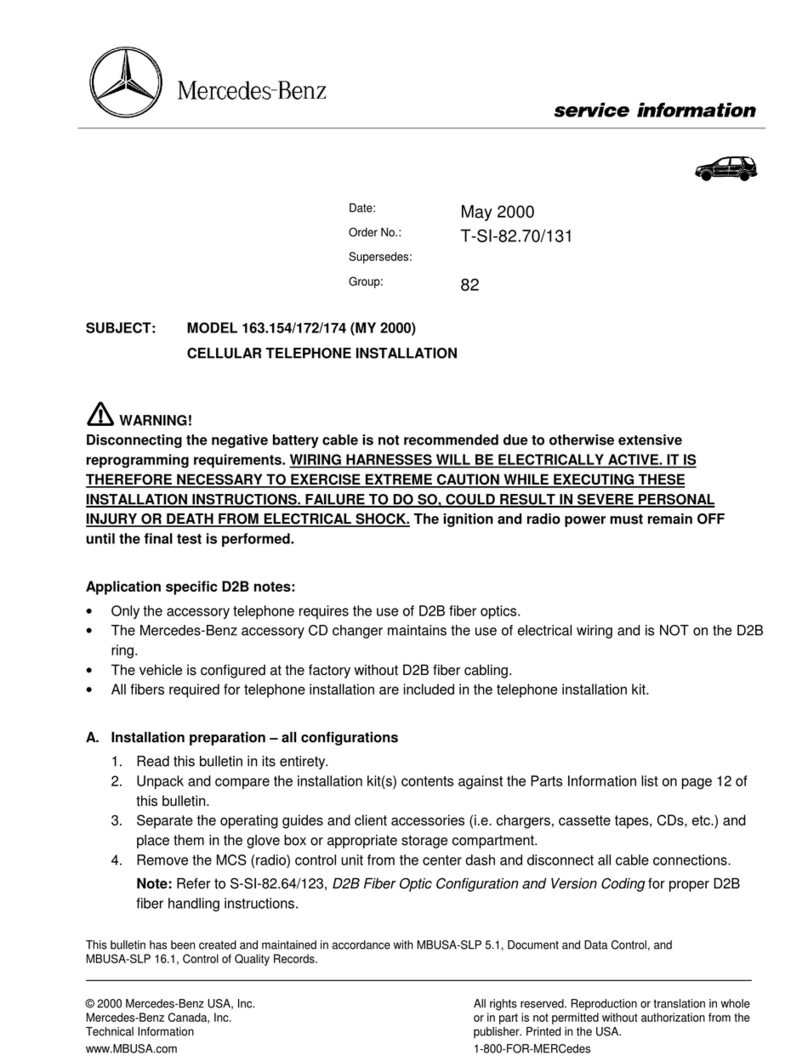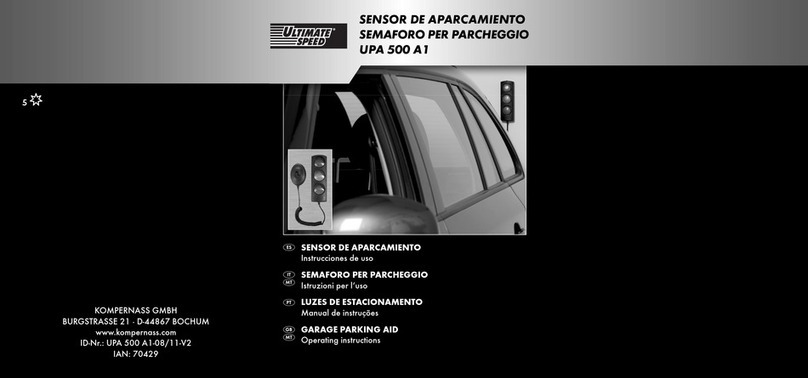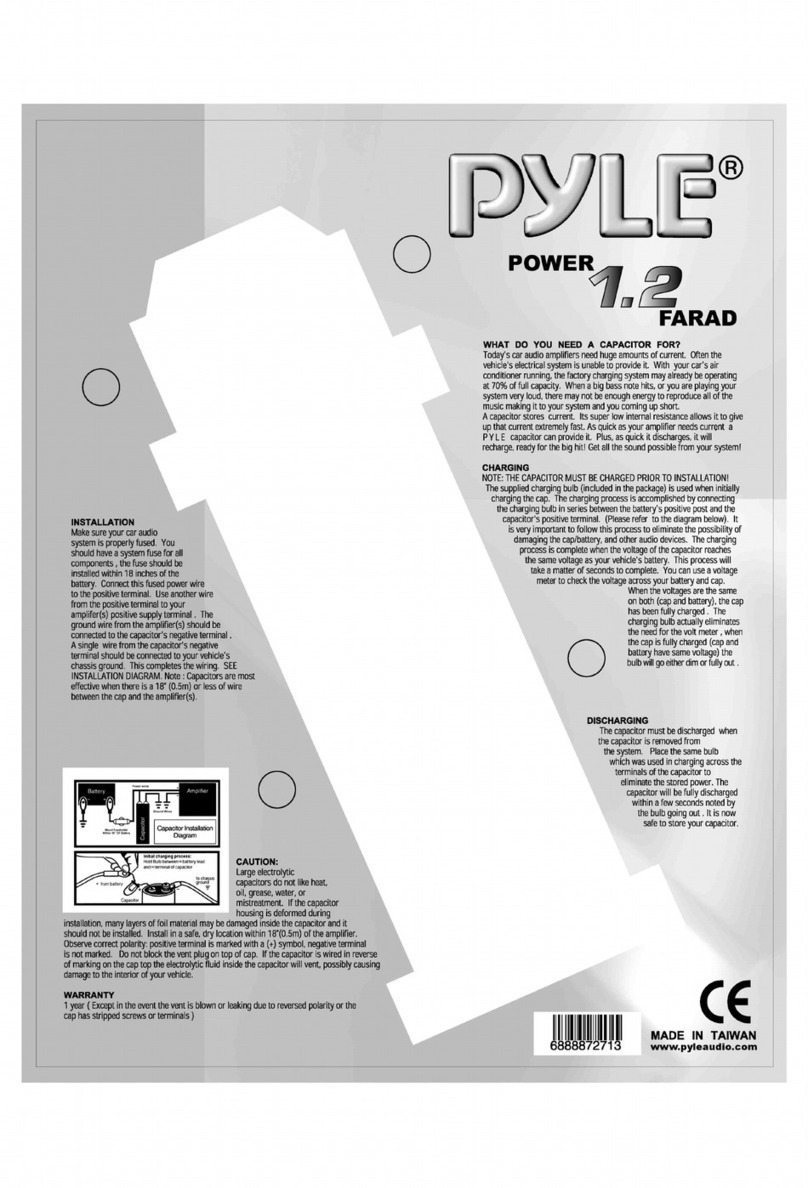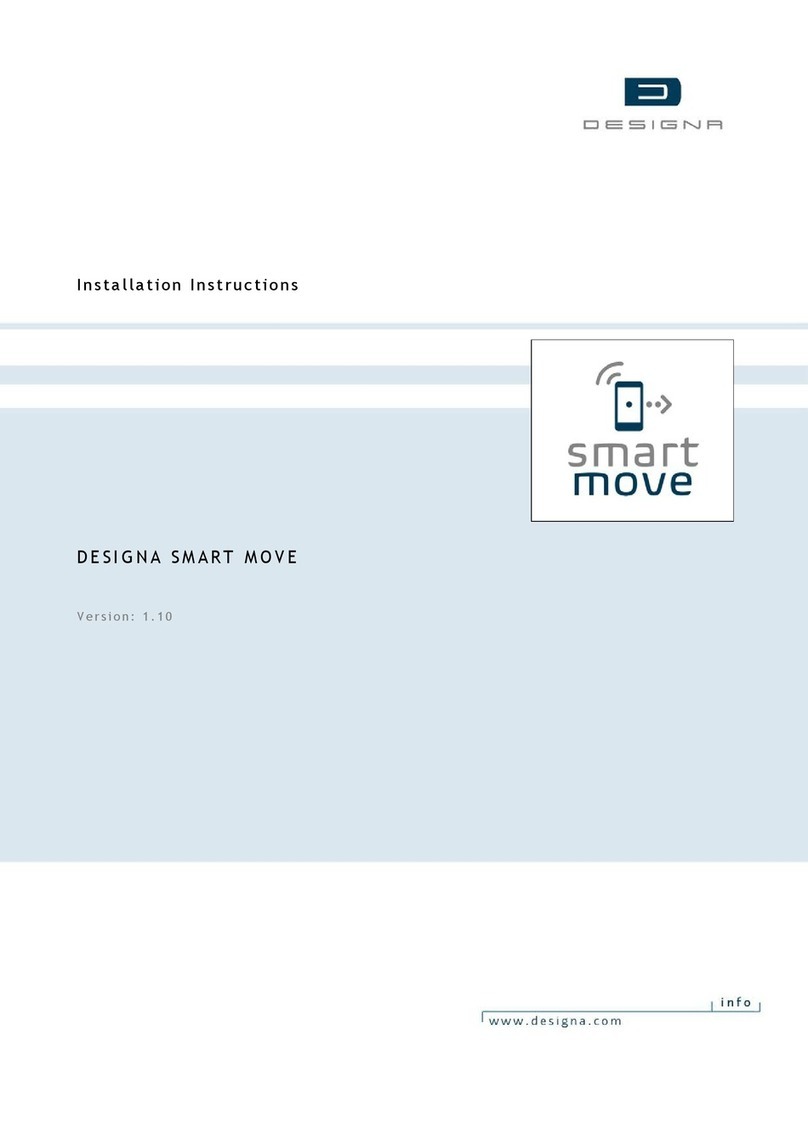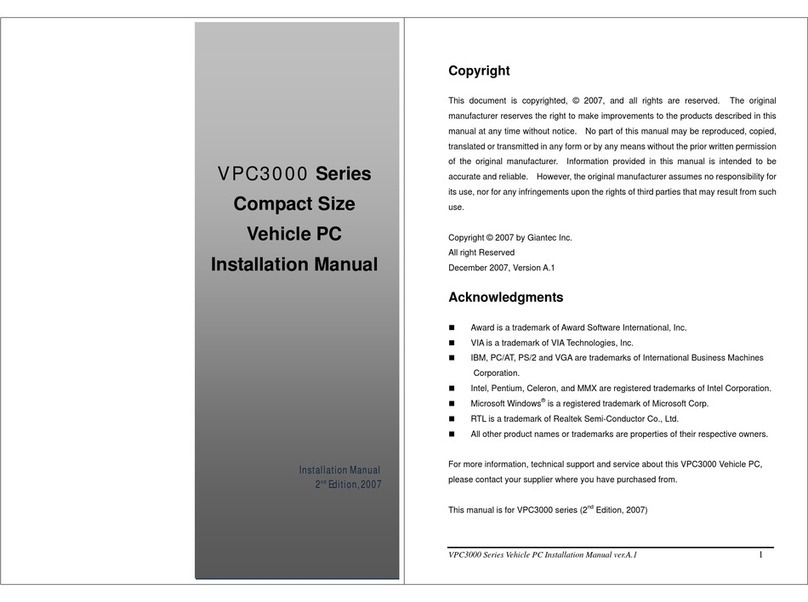Track Technologies Target Blu Eye Guide

DRIVE STREETWISE
USER & INSTALLATION MANUAL
TARGET BLU EYE

2
CONTENTS
THE INTRODUCTION OF TARGET BLU EYE 3
In the box
FUNCTIONS OF THE CONTROL DISPLAY 4
MUTE/VOL button
On/O
Mute
Volume
MODE/DIM button 5
City Mode
Highway Mode
Dim
Visual alerts
Audible alerts 6
IMPORTANT INFORMATION 7
INSTALLER MODE 8
What is Installer Mode?
How to operate Mode? 9
INSTALLATION INSTRUCTIONS 10
Installation of theVCD Dipole Antenna
VCD Dipole Antenna 12
Main Unit 13
Control Display
Alternative locations for the control display
REGISTRATION OF YOUR TARGET BLU EYE 14
TECHNICAL SPECIFICATIONS 15
Versie 2.4 | 04/2017

3
THE INTRODUCTION OF TARGET BLU EYE
Congratulations on your choice of Target Blu Eye! The highly sophisticated
electronics of Target Blu Eye warns you through an audible signal and a signal
strength-indicator of approaching emergency services vehicles so you can respond
timely and appropriately. To ensure maximum benefit from your new Target Blu
Eye, please read all operating instructions completely. We believe our system will
increase your comfort of driving and we wish you many safe years using your Target
Blu Eye on the road.
Track Technologies B.V.
IN THE BOX
• Main unit
• Control display
• VCD dipole antenna for invisible installation behind the front- or rear bumper
• Cable between central unit and control display
• Power cable including fuse
• SD card
• Quick Start Manual

4
FUNCTIONS OF THE CONTROL DISPLAY
MUTE/VOL ❶
ON/OFF
The system is powered from the ignition of the car. Press button ❶for at least
2 seconds to switch the display on or off manually.
MUTE
Press button ❶(a short press) to activate the Mute function: the first green led ❸
will start flashing.The system will be muted for 30 seconds after the last alert has been
received. Mute can be manually deactivated with a short press on button ❶.
VOLUME
Press and hold the buttons ❶and ❷simultaneously for the desired volume level.

5
MODE/DIM BUTTON ❷
CITY MODE ❸/❹
The use of City mode is recommended in urban areas when there are many and strong
emergency service signals. Adjust the sensitivity (1, 2 or 3 leds ) to get the best results
from your Blu-Eye. Press button ❷(a short press) to select the sensitivity mode. Only
signals stronger than the led that is continuously on, will lead to alerts from your Target
Blu Eye. After 5 seconds from the last button press, the system will set the sensitivity
level selected.Your display will continuously show 1, 2 or 3 leds in City Mode depending
on your sensitivity selection.
HIGHWAY MODE
Highway mode has a much greater range of detection but may cause unhelpful alerts
in built up areas. To switch to Highway Mode, press button ❷(a short press) until the
red led ❺starts flashing. Blu Eye is now in Highway Mode.The red led will go out after
5 seconds.You may need to experiment to see which setting works best for you. Factors
such as antenna performance and the density of buidings near your vehicle will affect
the Blu-Eye detection capabilities.
DIM
Press and hold button ❷until you reach the desired brightness.
VISUAL ALERTS
If an emergency services vehicle is approaching, the leds on the control display will run
up from green to finally red. Green represents the longest distance to the emergency
services vehicle and red the shortest distance.

6
AUDIBLE WARNINGS ❹
Target Blu Eye will generate two different audible warnings depending of the type com-
munication that is used at a specific moment:
Type of
communication
Acoustic alert
Target Blu Eye Explanation
Periodic log-on Periodic log-on Emergency services vehicles log-on
periodically to the nearest TETRA base
station. Even if the TETRA equipment is
not used for communication. Target Blu
Eye recognizes such log-ons, you will be
warned by a short, repeating beep (mostly
4 seconds).
Communication
(speech) and data
transfers
Repeating double tone within
one second.
If emergency vehicles communicate
with each other or with the emergency
room you will be warned by a repeating
double tone within’ one second. You will
also be warned in case of data transfers
betweeen emergency vehicles or between
an emergency vehicle and the emergency
room.

7
IMPORTANT INFORMATION
Target Blu Eye detects all radio signals transmitted by emergency services. However,
the emergency services do not always transmit (periodical) radio signals. Sometimes
intervals can be longer (in case of handheld radio’s) or the radio’s can be switched
in DMO (Direct Mode Operation). In DMO, there is a direct connection etween
two or more vehicles and their respective radio’s are not connected to the Tetra
network.
The detection range of Target Blu Eye varies from hundreds of meters ‘till
approximately one kilometer. The range depends on the selected sensitivity mode
and environmental conditions (open field or city area).

8
INSTALLER MODE: YOUR GUARANTEE FOR THE MAXIMUM PERFORMANCE OF BLU EYE
Blu Eye is equiped with a high sensitivity receiver of more than -115dBm. Due to this,
several design steps have been taken to shield Blu Eye to external interference from
sources such as:
• GPS devices in dash cams and speed cam databases;
• 12V USB chargers;
• Electronic circuits of the vehicle.
Under some conditions the receiver of Blu Eye may be affected by one or more of these
external sources. This may lead to a random alert pattern when no visible emergency
service vehicles are around and/or late detections. Our new Installer Mode has been
developed to easily detect and locate possible interference from external sources during
the installation of Blu Eye.
WHAT IS INSTALLER MODE?
Installer Mode displays the sum of any interfering pulses plus the noise level caused by
any of the devices mentioned in the foregoing paragraph. This level will be indicated by
the signal strength bar of Blu Eye. The lower the value, the better Blu Eye will perform.
Installer Mode can be used to check both, existing installs and new installs.

9
HOW TO OPERATE INSTALLER MODE
In Installer Mode, one of the led’s of the display’s signal strength indicator will
continuously blink . The blinking led corresponds with the level of interference received
by the antenna on the chosen location. If the first green led is blinking only, there is no
known interference which means the location is excellent. In case the 4th led (yellow)
or 5th led (red) is blinking, the level of interference is above the acceptable level and it
will be necessary to chose another location for the antenna. See 'Installation of the
VCD dipole antenna'.
IMPORTANT NOTICE!
If there are valid Tetra signals present in your area (ambulance- fire truck garage or a
police office etc.) these signals will influence your test results. This may lead to a higher
interference indication and does not reflect the real interference in your vehicle.
Installer Mode is an essential help when installing theVCD dipole antenna and is factory
fitted on Target Blu Eye. By installing the firmware, Installer Mode is overwritten. If you
want to check a system already installed on proper functioning, or if you want to move
an existing system to a new car, than download Installer Mode from 'My Blu Eye' on our
website www.blu-eye.eu
Indication Result
Excellent
Good
Doubtful
Poor
Very poor

10
INSTALLATION OF THE VCD DIPOLE ANTENNA
1. Consider the following before installation: Choose the location: front- or rear
bumper. The picture shows for illustrative purposes how the antenna should be
positioned. It of course, should be installed on the inside of the front- or rear bum-
per. Installing in the front bumper will give better detection ahead of the car and
conversely, installation in the rear bumper will give better detection behind the car.
In either case, the antenna will pick up all emergency radio signals.
2. ALWAYS MOUNT THE ANTENNA VERTICALLY WITH THE RED COLOURED RADIAL
POINTING UPWARD.
INSTALLATION INSTRUCTIONS
+15V
Control display
For future use
(Powered by the ignition
key switch of the car +12V)
Ground
VCD dipole

11
3. NEVER MOUNT THE ANTENNA ON METAL PARTS OF THE CHASSIS
Try to keep both radials at least 5cm away from any metal parts and wiring looms
of the vehicle. Both radials may be bent to fit the desired location but not more
than approximately 20 degrees from the vertical position.
4. THE ANTENNA IS CRITICAL TO THE PERFORMANCE OF BLU EYE.
So, before fixing permanently, mount the antenna on the outside of the bumper
at the desired location with a non-conductive tape to test the electrical noise
obtained using Installer Mode. Reposition the antenna if necessary to get the
lowest possible noise. Start the engine of the vehicle and let it run idle for 60 to
120 seconds with most common accessories switched on. Compare the result
with the example of 'HOW TO OPERATE INSTALLER MODE' on page 9.
5. FINAL INSTALLATION OF THE ANTENNA.
The antenna can be permanently attached to the inside of the bumper when the
best possible position has been confirmed using Installer Mode. Make sure the
surface is clean and dry. Use a 2-component glue kit or hot melt glue. Make sure
you glue the antenna in at least the 5 positions (shown by the circles) in the dia-
gram. False alerts can be caused if the antenna vibrates or moves (fading).Attach
it securely for optimum performance.
This antenna is equiped with a FME connector. An adaptor to SMA male used on
the Blu Eye receiver is included in the package.

12
VCD DIPOLE ANTENNA
The supplied VCD dipole antenna is suitable for the most common situations and
provides a good performance. If the VCD dipole antenna can not be used then you can
choose from the following alternatives:
1. Panel mount base antenna (18 cm long whip). Suitable for installation on the
tailgate or rear spoiler. This antenna provides the best reception towards the rear
side of the vehicle.
Performance: better than the standard antenna.
2. CombiTetra/FM Radio/GPS antenna.This antenna replaces the existing antenna of
the vehicle.This antenna provides the best reception towards the rear side of the
vehicle.
Performance: better than the standard antenna.

13
MAIN UNIT
Mount the main unit in the boot if the antenna is mounted on the back of the car. The
unit can be mounted behind the boot’s cladding. Be aware that the SD car slot must be
accessible in order to run possible firmware updates. If the antenna unit is mounted at
the front of the car, please make sure that the main unit must be mounted nearby, i.e.
underneath the dashboard.
CONTROL DISPLAY
The control display must be mounted so that it is visible and easily accesible for the driver.
There are three cable slots allowing you to route the cable from the left, right or bottom
of the display (depending on the mounting position). If you bring the cable in from the
bottom, slide the loose sleeve over the wires to protect and hide them. Slide the loose shrink
sleeve out of the way if you are using the left or right cable routes. When you have decided
your cable route you can use the double sided sticky tape to mount the display in the best
position for the driver.The shielded 5m. cable between the central unit and the display MUST
NOT be cut, shortened or extended!
ALTERNATIVE LOCATIONS FOR THE CONTROL DISPLAY
• Rearview mirror
• Dashboard (HUD)
The display can also be installed in the rearview mirror. The leds will be visible through
the glass and the buttons will be replaced with micro switches in the bottom of the
mirror housing. Installation of the display in the rearview mirror will be arranged by Track
Technologies.
Thanks to it’s slim design the display can be mounted horizontally on the dashboard so the
leds reflect on to your windscreen and are visible to the driver.

14
REGISTRATION OF YOUR TARGET BLU EYE
After the installation of the Target Blu Eye has been completed and the system is con-
nected, you must register your Target Blu Eye on our website www.blu-eye.eu. After
finishing the registration process and downloading and installing the software your
arget Blu Eye is ready for use. For registration please follow the next steps:
1. Switch off the ignition of your car and your Target Blu Eye switch off automatically.
2. Insert the SD card into the SD card slot of your Target Blu Eye.
3. Switch on the ignition of your car.
4. The ID of your Target Blu Eye will be copied to the SD card. All leds will light up for
five seconds. This step is completed if the leds on the signal strength meter go out
and only the two blue leds are lit.
5. Switch off the ignition of your car.
6. Remove the SD card from you Target Blu Eye.
7. Insert the SD card into the SD card slot of your PC or Mac.
8. Go to www.blu-eye.eu and click on 'MY BLU EYE' and follow the intructions in
order to register your Blu Eye and to download the firmware files to your SD card.
9. After finishing the registration process you remove the SD card from your PC.
10. Switch off the ignition of your car and your Target Blu Eye switch off automatically.
11. Insert the SD card again into the SD card slot of your Target Blu Eye.
12. Switch on the ignition of your car. IMPORTANT: Never disrupt the voltage to your
Target Blu Eye during the update process!
13. All leds will light up for five seconds. After five seconds the leds on the signal
strenght meter go out. In this first update process it takes about 30 seconds until
the data files have been copied. During this process the leds will light up from left
to right and right to left. At the end of this process the three leds on the right will
light up, followed by the two leds on the left. When all leds go out, the process is
finished. Please wait a few seconds before switching off the system and removing
the SD card.

15
TECHNICAL SPECIFICATIONS
• Power supply: 10 – 30V.
• Power consumption while display is switched on: 300mA (350mA max.)
• Power consumption while display is switched off: 275mA
• Fuse: 3A
• Frequency range: 380-400 Mhz
• TETRA detection by Waveform recognition, no decoding
• Temperature range: -20°C - +70°C
• Dimensions central unit: 160 x 82 x 27mm. (lxwxh)
• Dimensions display: 64 x 40 x 7,5mm. (lxwxh)
• Dimensions antenna: total length: 345 mm.

Zuidergracht 21 | 3763 LS Soest | The Netherlands
Phone +31 (0)35 760 5760 | info@tracktechnologies.nl
www.blu-eye.eu/en
Know what’s out there...
Table of contents
Popular Automobile Electronic manuals by other brands

Audiovox Electronics
Audiovox Electronics PurSuit PRO9845N installation manual

Waeco
Waeco MagicWatch MWE800 Installation and operating manual

Valeo
Valeo PARK VISION instruction manual
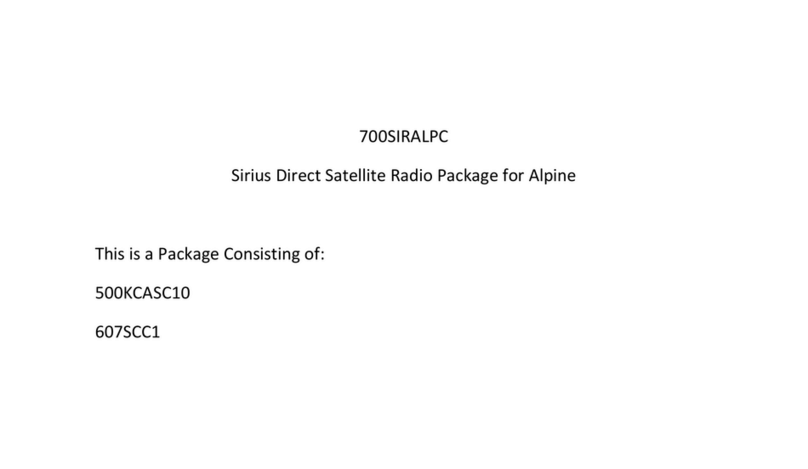
Alpine
Alpine SIRIUS KCA-SC100 owner's manual
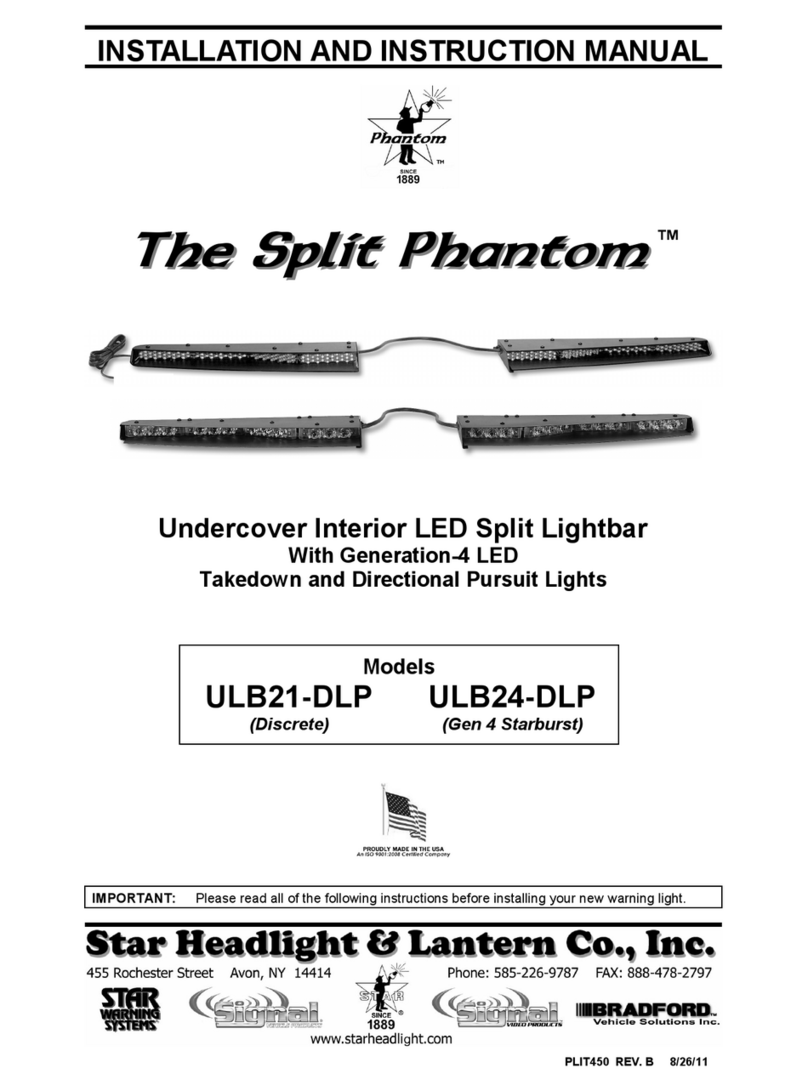
Split Phantom
Split Phantom ULB21-DLP Installation and instruction manual
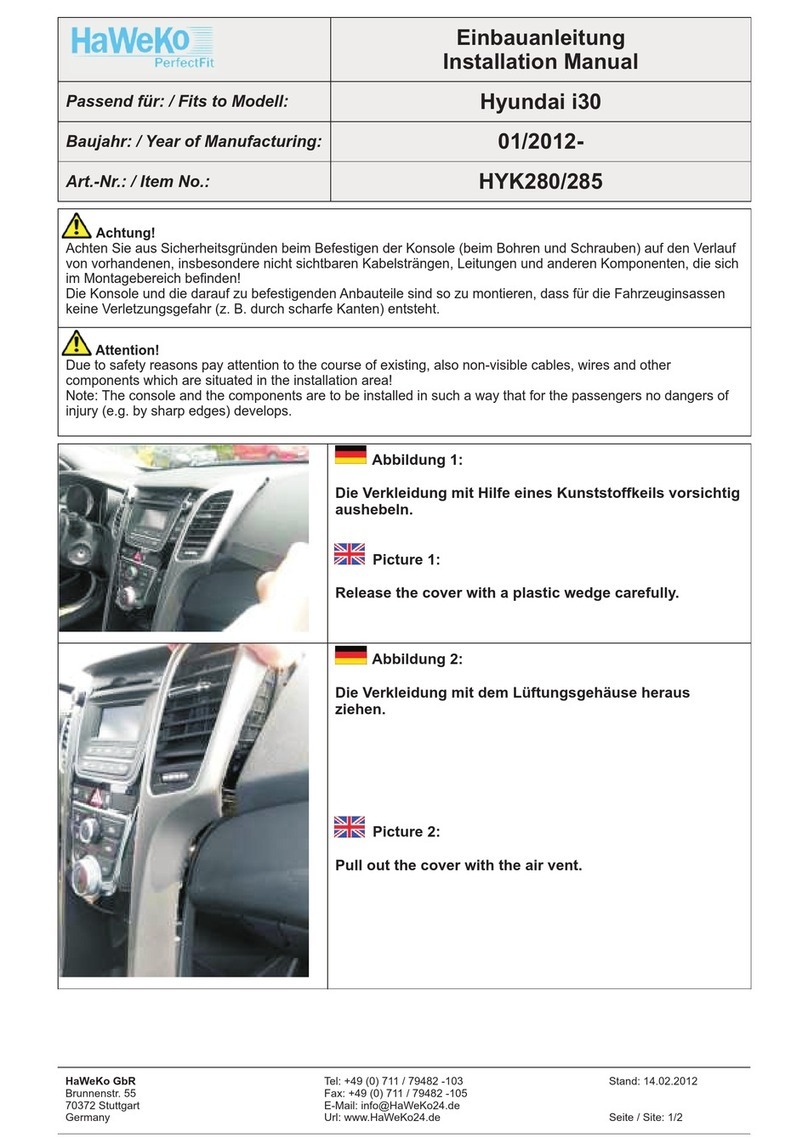
HaWeKo
HaWeKo HYK280 installation manual