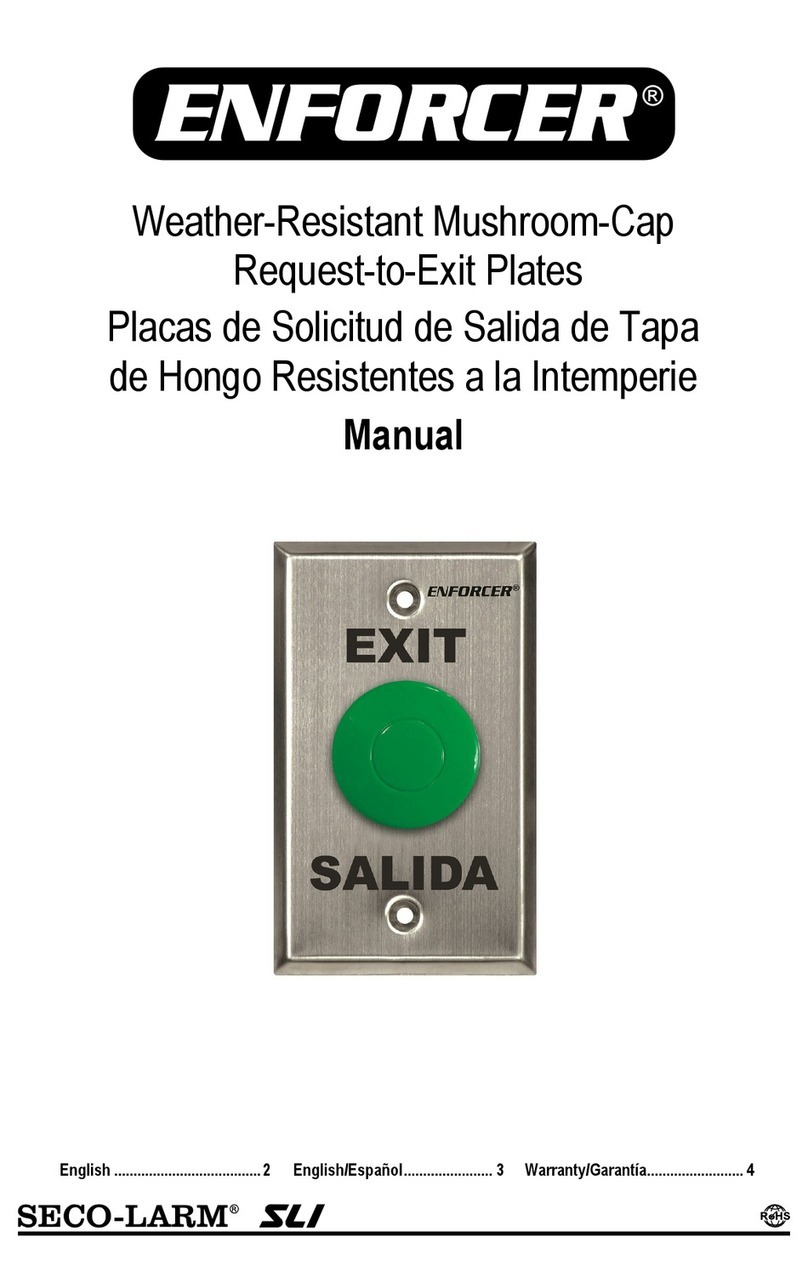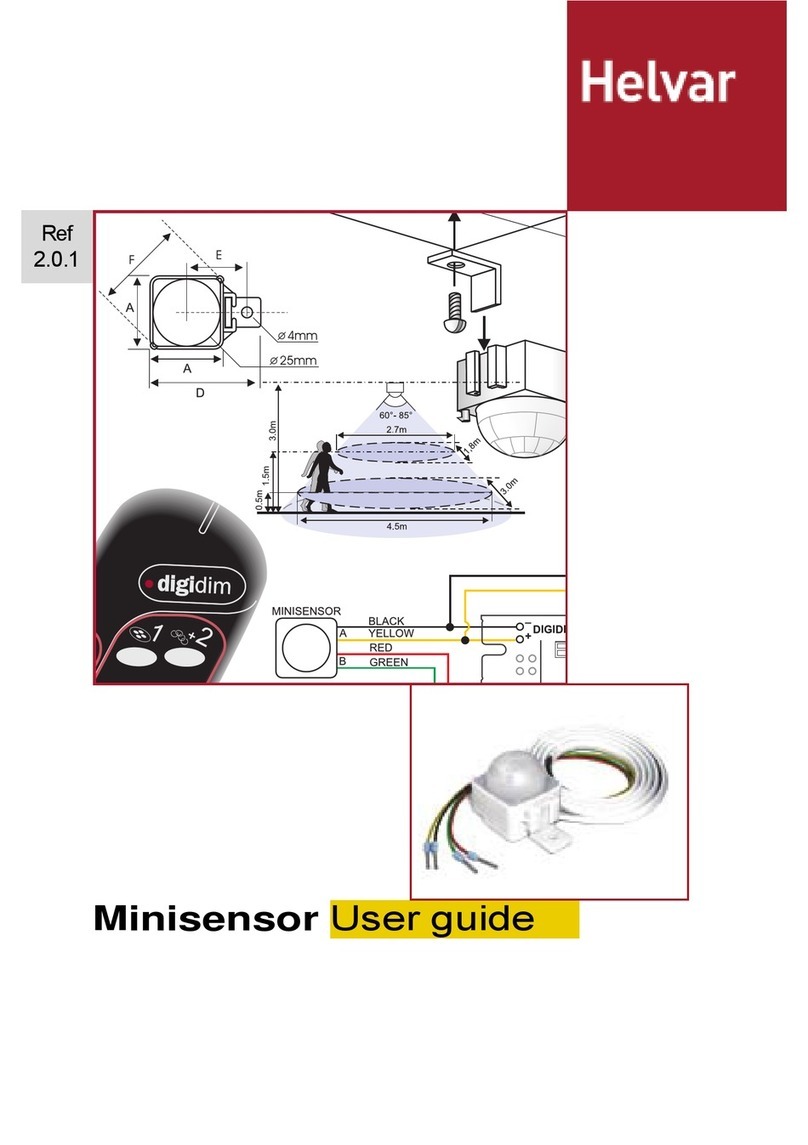TrackSec PT04E User manual

TrackSecTechnologyCo.,Limited
Email:[email protected]Web:www.tracksec.com
Address:#1C,20Block,WeinanXinhu,DongbaoRoad,DongchengDistrict,Dongguan,Guangdong,China
523071
Smart Fall Detector with GPS Tracker
and Man Down Alarm
User Guide
Model#: PT04E

TrackSecTechnologyCo.,Limited
Email:[email protected]Web:www.tracksec.com
Address:#1C,20Block,WeinanXinhu,DongbaoRoad,DongchengDistrict,Dongguan,Guangdong,China
523071
TrackSec Smart Fall Detector with GPS Tracker and Man Down Alarm User’s Guide
DearUsers:
Thank you for using PT04E Fall Warner. This
user
manual has a detailed instruction on how to use the
device,
please read carefully before using it.
Content
2.1.
APPEARANCE AND KEYPAD EXPLANATION.................................................................................................................4
2.2.
WEARING EXPLANATION...........................................................................................................................................4
3.
INSERTSIMCARD...............................................................................................................................................4
4.
BASICFUNCTIONS..............................................................................................................................................5
4.1.
SWITCH ON AND SWITCH OFF....................................................................................................................................5
4.2.
WARNING FUNCTION.................................................................................................................................................5
5.2.
COMMAND MESSAGE................................................................................................................................................7
COMMAND MESSAGE.......................................................................................................................................................7
5.3.
PRSPROTOCOL..........................................................................................................................................................7
5.3.1.1.1.
PARAMETER SEPARATOR..................................................................................................................................8
5.3.1.1.2.
KEY WORDS.......................................................................................................................................................8
ID NO..............................................................................................................................................................8
5.3.1.1.3.
........................................................................................................................................................
WARN STATES......................................................................................................................................................8
5.3.1.1.13.
.....................................................................................................................................................................10
ENDMARK
....................................................................................................................................................................10
5.3.1.2
、
FORM2
:
......................................................................................................................................................10
5.3.1.2.1
、
PARAMETER SEPARATOR
................................................................................................................................10
5.
...................................................................................................................................................................................10
3.1.2.2
、
KEY WORDS
....................................................................................................................................................10
5.
...................................................................................................................................................................................10
3.1.2.3
、ID
..................................................................................................................................................................10
5.
...................................................................................................................................................................................10
3.1.2.4
、BDHM
..........................................................................................................................................................10
5.
...................................................................................................................................................................................10
3.1.2.5
、
GPSWORK MODE
...........................................................................................................................................10
FOR EXAMPLE
:
............................................................................................................................................................11
5.3.2.2.THE FORM OF DATA WITHOUT PARAMETER
:
.......................................................................................................11
5.3.3
、THE EXPLAINING OF SEVER COMMAND
.............................................................................................................12

TrackSecTechnologyCo.,Limited
Email:[email protected]Web:www.tracksec.com
Address:#1C,20Block,WeinanXinhu,DongbaoRoad,DongchengDistrict,Dongguan,Guangdong,China
523071
TrackSec Smart Fall Detector with GPS Tracker and Man Down Alarm User’s Guide
5.3.3.1
、
.......................................................................................................................................................................12
BINDING ON WITH PARAMETER
.....................................................................................................................................12
5.3.3.2
、
.......................................................................................................................................................................12
BINDING OFF WITHOUT PARAMETER
..............................................................................................................................12
5.3.3.4
、
.......................................................................................................................................................................12
GPS OFF WITHOUT PARAMETER
......................................................................................................................................12
5.3.3.5
、
.......................................................................................................................................................................13
CONFIGURATIONWITHOUTPARAMETER
.................................................................................................................................13
5.3.3.6
........................................................................................................................................................................... 13
MODIFYING THE ADDRESS AND PORT OF SERVER WITH PARAMETER
..............................................................................13
THIS SETTING JUST LIKE AS “3. MODIFYING THE ADDRESS AND PORT OF SERVER” IN THE COMMAND MESSAGE. USER
CAN SET WITH IP MODE OR DOMAIN NAME MODE
.........................................................................................................13
7.
PRECAUTIONS
...................................................................................................................................................14
8.
SPECIALEXPLANATIONS
.....................................................................................................................................14
8.1.
ERROR WARNING
.....................................................................................................................................................14
8.2.MISSINGWARNING
........................................................................................................................................14
8.3.REPARATION
............................................................................................................................................................14

TrackSecTechnologyCo.,Limited
Email:[email protected]Web:www.tracksec.com
Address:#1C,20Block,WeinanXinhu,DongbaoRoad,DongchengDistrict,Dongguan,Guangdong,China
523071
TrackSec Smart Fall Detector with GPS Tracker and Man Down Alarm User’s Guide
1. General introduction
With the number of aged people increasing, the caring for aged people becomes an important issue. Fall Warner
can real-timely monitor the status of the aged people. When aged people fall down, Fall Warner can automatically
send SMS to another person's mobile phone, so that an aid can be provided immediately. If aged people feel
unwell, he/she can press the Control Button for three seconds to make a calling to the related phone. Fall Warner
transmits SMS by GSM wireless network (now cannot use with the SIM card of China Telecom). Fall Warner is
small, elegant and portable. It is an intimate partner for aged people.
2. Appearance and wearing explanation
2.1. Appearance and keypad explanation
① power indicator
② signal light
③speaker
④[control] key ⑤buckle
⑥ power switch
⑦ charging slot
2.2. Wearing explanation
As shown in Figure, the device can be fixed on the Waist Position and parallel to
the body by the buckle. Make Sure the device is reliably and stably fixed.
3. Insert SIM card
3.1 Lift the buckle as the hollow arrow indicates, then
remove the buckle as the black arrow indicates. 3.2 Open the back cover
3.3 Remove the battery 3.4 Put SIM card in the card slot, and then tighten
the card with slot cover.

TrackSecTechnologyCo.,Limited
Email:[email protected]Web:www.tracksec.com
Address:#1C,20Block,WeinanXinhu,DongbaoRoad,DongchengDistrict,Dongguan,Guangdong,China
523071
TrackSec Smart Fall Detector with GPS Tracker and Man Down Alarm User’s Guide
3.5 Put the battery into the battery slot. 3.6 Fasten the back cover and buckle.
4. Basic functions
4.1. Switch on and switch off
Switch on and off the device according to Switch Mark.
4.2. Warning function
4.2.1. Automatic warning after falling down
►When the device detects falling down; it will speak "Attention please, Falling has been detected, message
will be sent immediately”. After the voice continues for 20 seconds, the device will send warning message
"Automatic warning. The device carrier may fall down. Please contact". "Owner’s position.” every 20 seconds.
Meantime, it will speak "It is an emergency I need help".
►When the device detects that the device owner is standing, it will automatically stop speaking and sending
warning message. Meantime, the device will send message “The device carrier is on normal condition".
►When the device detects that the Control Button is pressed, it will automatically stop speaking and sending
warning message. Meantime, it will send the message that shows "Alarm was canceled by pressing the button".
Notice
Before using this function, user should set the IP address and port number, referring to《The Communication
Protocol of PT04E》.
Cancel error warning
►During the device speaks: "Attention please, Falling has been detected, message will be sent
immediately.", if the owner press the Control Button, the device will cancel sending warning message. Meantime,
it will speak "Message has been cancelled"
4.3. Call function
The call function includes two modes, active call and passive call. Active call: the device can call the binding
number; Passive call: every phone can call the device.
►Active call
Press the Control key for 5 seconds, the device will automatically dial the binding number.
►Passive call
When the device is called, it will ring. Press Control Key to answer the call.
►Press Control key to end the call during phone call.

TrackSecTechnologyCo.,Limited
Email:[email protected]Web:www.tracksec.com
Address:#1C,20Block,WeinanXinhu,DongbaoRoad,DongchengDistrict,Dongguan,Guangdong,China
523071
TrackSec Smart Fall Detector with GPS Tracker and Man Down Alarm User’s Guide
4.4. Positioning and tracking
The positioning includes LBS and GPS mode. The final position information bases on those two modes.
Generally, after switching on the product, it will send a position message to server every eight minutes, including
those two modes of information. You can view the user’s real-time tracking from the server.
4.5. GPS work mode and control
As the GPS consumes high power, the PT04E has GPS setting function for longer using. It includes
“continuous” and “trigger” mode. User can send related setting command to make the GPS operate in
appropriate mode. Please read “The Communication Protocol of PT04E “ for more mode control methods.
4.5.1. GPS continuous mode
In this mode, the GPS always operates and can tests the user’s real-time position, the server can receives the
real-time position information , but it can be used for 16 hours because of the high power cost.
4.5.2. GPS trigger mode
In this mode, the GPS is in sleep, while it receives the “CX” or “test falling “messages, the GPS will be woken up
and turn into operation mode for 10 minutes, and then it turns back to sleep mode. As the GPS costs less power in
sleep mode, so in this mode the device battery power can be used for longer time.
Attention:
Although the product can work for a longer battery time in the GPS trigger mode, user is recommended to charge
the product every 3~4 days in order to assure the product having enough power to switch the GPS ON to locate
the position when in emergency.
4.6.Check device status
Send the specified message to the device via the binding phone. The device will reply with message
including battery volume, temperature information, and device position.
4.7. Low power reminding
When the power of battery is full, the power light is off.
When the power of battery is low, the power light flashes.
When the power of battery is low, the device will speak "Power is low, please charge the battery" every 30
minutes.
When the power of battery is being exhausted, the device will speak "Power runs down, please charge the
battery." And then, the battery and network light will be off, the device turns into sleep mode.
4.8. Battery charge
►This Li battery is rechargeable. Using original battery charger can ensure battery life longer.
►Take care to insert the charger into the USB port of the device.
►For first time using, original charger shall be used to charge the battery for 8 to 10 hours. New battery can
reach maximum capacity after 2 to 3 rounds of full charge and discharge.
►When the battery is fully charged, the battery light will be off as the original status.
►Disconnect the charger from the device when fully charged.
5. Communication Protocol

TrackSecTechnologyCo.,Limited
Email:[email protected]Web:www.tracksec.com
Address:#1C,20Block,WeinanXinhu,DongbaoRoad,DongchengDistrict,Dongguan,Guangdong,China
523071
TrackSec Smart Fall Detector with GPS Tracker and Man Down Alarm User’s Guide
5.1. Summarize
The device will send data to server by GPRS while the user falls down. So the server must provide fixed
IP or Domain name, the network connection is used with TCP for timely and steady data.
After the device is on, and will send a batch of data as heartbeat, it can test the network on or off. While
it tests the network off, and will connect with the server, it lasts no more than 10 minutes.
The switch makes the power of the product on or off, so when it is off, and cannot send those messages
to server such as “the power off information”, “shutdown the connection of GPRS”.
User can configure the address and the port of server with SMS.
5.2. Command message
User can connect the product with SMS, after the device receives the relation command and will send relation
SMS, for example, while the product receives the “binding on” SMS, after successfully setting, the device will
send back the message” Your setting is successful.
If incorrectly set or sending wrong message, the device will send back the message." Your setting is incorrect,
please check carefully.
Attention
1. Before using the command message, user should make the binding successfully;
2. Other commands expect the binding message are only sent by the binding phone;
3. The command messages can be distinguished by majuscule or minuscule and every input method.
Command message
Setting
Command
Bind on
Send the message “KBD“ to the product.
Bind off
Send the message “KBD“ to the product, the binding number will be erased.
Modify
the address of
server
IP mode: The binding number send the message “SERVER,
124.115.xxx.98,1234 “for modifying the address and port of server.
(“124.115.xxx.98” means the address of server, “1234” means the port of server.)
Domain name mode: The binding number send the message “SERVER,
bloong.eicp.net,1234 “for modifying the address and port of server.
(“bloong.eicp.net” means the domain name of server, “1234” means the port of
server.)
5.3.GPRS Protocol
After the device switches on, it will request the TCP connection with server according to the address and port of

TrackSecTechnologyCo.,Limited
Email:[email protected]Web:www.tracksec.com
Address:#1C,20Block,WeinanXinhu,DongbaoRoad,DongchengDistrict,Dongguan,Guangdong,China
523071
TrackSec Smart Fall Detector with GPS Tracker and Man Down Alarm User’s Guide
server. If they connect successfully, the device will send the test data to server, if not, the device will send the
connecting request every 5 minutes, until this connection is successful.
The server will receive 3 forms of data, one is testing information, including user’s state, power, temperature and
position information. The product sends this message to server spontaneously. The other one is configuration
message, including all function states and parameter. This message will send to server after the request. The last
one is the response message from server.
5.3.1 The form of data
5.3.1.1.Form 1:
KEY ID WA R BAT TEMP GTIME GLAT GLONG
6 15 2 1~2 1~3 8 10 11
LTIME LLAT LLONG END
8 10 11 2
Example:
+STAR:012896006527201,00,84,26,16:32:25,N34.213245,E108.542152, 08:48:46,N34.213239,E108.542211\r\n
Example explanation:
KEY ID WA RBAT TEMP GTIME
+STAR: 012896006527201 00 84 26 16:32:25
GLAT GLONG LTIME LLAT LLONG END
N34.213245 E108.542152 08:48:46 N34.213239 E108.542211 \r\n
5.3.1.1.1. Parameter Separator
Comma “,” means parameter separator.
5.3.1.1.2.Key words
The form is “+STAR:”
5.3.1.1.3.ID No.
Every ID includes 15 characters and is unique, is used for distinguishing .
5.3.1.1.4.Warn states
Warn states includes 2 characters as following:

TrackSecTechnologyCo.,Limited
Email:[email protected]Web:www.tracksec.com
Address:#1C,20Block,WeinanXinhu,DongbaoRoad,DongchengDistrict,Dongguan,Guangdong,China
523071
TrackSec Smart Fall Detector with GPS Tracker and Man Down Alarm User’s Guide
NO CODE
100
201
CODE MEANING
NORMAL STATE
FALLING STATE
5.3.1.1.5.BAT battery
BAT means battery, including 1~2 characters. Its range is 0~99, showing the percent of remanent
battery.
5.3.1.1.6、The temperature of TEMP
While the temperature is subzero, the symbol is in the front of the temperature, while the temperature is
above freezing, this symbol is elided. Its range is -99~999 ℉,for example, “3”means 3℉, “-4”means subzero
4℉;“-15”means subzero 15℉;
5.3.1.1.7、GTIME GPS positioning time
GTIME means the time of GPS, the form is “hour:minute:second”, including 8 characters and using
24hours format.
5.3.1.1.8、The latitude of GLAT GPS
GLAT means latitude of GPS, the first character is symbol, “N” is north, “S “is south. The number is
latitude, its range is “00.000000~90.000000”, integer occupies 2 bits, decimal occupies 6 bits. the unit is “°”.
5.3.1.1.9、The longitude of GLONG GPS
GLONG means longitude of GPS, the first character is symbol, “E” is east, “W“ is west. The number is
longitude ,its range is “00.000000~180.000000” , integer occupies 3 bits, decimal occupies 6 bits. the unit is
“°”.
5.3.1.1.10. LT I M E
LTIME means the time of LBS, its form is “hour:minute:second”, including 8 characters and using
24hours format.
5.3.1.1.11. LLAT
LLAT means latitude of LBS, the first character is symbol, N is north, S is south. The number is latitude,
its range is “00.000000~90.000000”, integer occupies 2 bits, decimal occupies 6 bits. the unit is “°”.
5.3.1.1.12. LLONG

TrackSecTechnologyCo.,Limited
Email:[email protected]Web:www.tracksec.com
Address:#1C,20Block,WeinanXinhu,DongbaoRoad,DongchengDistrict,Dongguan,Guangdong,China
523071
TrackSec Smart Fall Detector with GPS Tracker and Man Down Alarm User’s Guide
longitude, its range is “00.000000~180.000000”, integer occupies 3 bits, decimal occupies 6 bits. the unit is
“°”.
5.3.1.1.13. END mark
END means entering or newline, the HEX is 0x0d、0x0a;
5.3.1.2、Form 2:
KEY ID BDHM GPS END
8 15 11 2 2
Example:
+CONFIG: 012896006527201, 1382132xx25,00\r\n
Example explanation:
KEY ID BDHMGPS END
+CONFIG: 012896006527201 1382132xx25 00 \r\n
Form 2:
KEY ID BDHM GPS END
8 15 11 2 2
For exemple:
+CONFIG:012896006527201,1382132xx25,00\r\n
Explain:
KEY ID BDHMGPS END
+CONFIG: 012896006527201 1382132xx25 00 \r\n
5.3.1.2.1、Parameter Separator
Comma “,” means parameter separator.
5.3.1.2.2、Key words
The form is “+CONFIG:”
5.3.1.2.3、ID
Every ID includes 15 characters and is unique, is used for distinguishing .
5.3.1.2.4、BDHM
BDHM means the binding number, including 11 characters, while the binding number has been erased,
the binding number becomes “00000000000”.
5.3.1.2.5、GPS work mode
GPS mode includes 2 characters as following:

TrackSecTechnologyCo.,Limited
Email:[email protected]Web:www.tracksec.com
Address:#1C,20Block,WeinanXinhu,DongbaoRoad,DongchengDistrict,Dongguan,Guangdong,China
523071
TrackSec Smart Fall Detector with GPS Tracker and Man Down Alarm User’s Guide
NO CODE CODE MEANING
100 GPS OFF,TRIGGER MODE
201 GPS ON, CONCATENATION MODE
5.3.1.2.6. End Mark
END means entering or newline, the HEX is 0x0d、0x0a;
5.3.1.3、Form 3:
+COMMAND:command, parameter, parameter \r\n
While the server sends the command to the product and the product has received the massage, it will
give the server a respondence message to tell the server it has been received the command. You can
view“3.2.the form of data from server”.
5.3.2、The form of data from server
The data from server is named command, while the product receive the command and then return the
command to server to tell the server it has been received the command , if the server does not need the
respondence, please throw off “+COMMAND:”. The command includes two forms, one has parameter, another
does not. 3.2.
5.3.2.1、The form of data with parameter:
KEY CMD PARA1 PARA2 END
9 3~6 N N 2
For example:
+COMMAND:SERVER, 124.115.xxx.98,1234\r\n
Explain:please view “3.3 the explaining of sever command”
The form of data with parameter :
KEY CMDPARA1 PARA2 END
9 3~6 N N 2
5.3.2.2.The form of data without parameter:
KEY CMD END
9 3~6 2
For example:

TrackSecTechnologyCo.,Limited
Email:[email protected]Web:www.tracksec.com
Address:#1C,20Block,WeinanXinhu,DongbaoRoad,DongchengDistrict,Dongguan,Guangdong,China
523071
TrackSec Smart Fall Detector with GPS Tracker and Man Down Alarm User’s Guide
+COMMAND:GBD\r\n
The form of data without parameter
KEY CMDEND
9 3~6 2
Explain: please view “3.3 the explaining of sever command”
5.3.2.3 、
Server command:
No NameCommand Parameter Parameter explain
1Binding on KBD Phone number The phone number include
China Mobile, China Unicom,
China Telecom, as
1382132xx25
2Binding off GBD //
3GPS ON KGPS //
4GPS OFF GGPS //
5Configuration CONFIG //
6Modifying the
address and port
of server
SERVER IP/realm name
+port No
As“124.115.xxx.98,1234”or“blo
ong.eicp.net,1234”.
7State CX //
5.3.3、The explaining of sever command
5.3.3.1、 Binding on with parameter
the server sends the string “+COMMAND:KBD,1382132xx25\r\n”to the product for modifying the
binding number, the product will receive the command message with the new binding number.
“1382132xx25”represents the binding number, 11 bits length.
5.3.3.2、Binding off without parameter
The server sends the string “+COMMAND: GBD\r\n” to the product for erasing the binding number,
since then the product only distinguishes “KBD” command for new connection, and other commands cannot
be distinguished.
5.3.3.3、GPS on with parameter
The server sends the string “+COMMAND: KGPS\r\n” to the product for making the GPS on, in this
concatenation mode the GPS operates all the time, it will cost more power.
5.3.3.4、GPS off without parameter
The server sends the string “+COMMAND: GGPS\r\n” to the product for making the GPS into the
trigger mode, in this mode, the GPS is off, while detect the falling; the GPS will be woken up and in
operation.

TrackSecTechnologyCo.,Limited
Email:[email protected]Web:www.tracksec.com
Address:#1C,20Block,WeinanXinhu,DongbaoRoad,DongchengDistrict,Dongguan,Guangdong,China
523071
TrackSec Smart Fall Detector with GPS Tracker and Man Down Alarm User’s Guide
After the GPS is woken up, the GPS will switch off if it hasn’t located, if it locates successfully, it will
save the position information and then switch off.
5.3.3.5、
Configurationwithoutparameter
The server sends the string “+COMMAND: CONFIG\r\n” to the product for checking the information
of the configuration. After the product receives the checking command, it will return the data as “3.1.2 form
2”to server.
5.3.3.6 Modifying the address and port of server with parameter
This setting just like as “3. Modifying the address and port of server” in the Command message. User can set with
IP mode or Domain name mode.
IP mode:
The server sends the string “+COMMAND:SERVER, 124.115.xxx.98,1234\r\n” to the product for
modifying the address and port of the server, the string “124.115.xxx.98”represents the IP of server, it must
be permanent IP address, having no more than 30 characters;“1234”represents port number, its range is
1~99999.
Example:
User can make the connection between product and server as following:
1) Please fix the SIM card into the product and wait for 1 minute, normally the green LED flashes every
3 seconds;
2) Please send the message “KBD” to product, and then user will receive the message “bind
successfully”;
3) Open the soft of data supervision, and configure it as “TCP server”, setting the current port number,
then it can receive the data;
4) Send the message “SERVER, 124.115.xxx.98,1234”to product, then user can receive the message
“set the address of server successfully” , please switch off the product , then switch on.
5) View the soft of the data supervision for 1 minute, if it shows that a new IP connects with the server,
and receives the string “+STAR:”, this means a successful connecting.
6) The server must remain the ID of the string “+STAR:” for distinguishing this product.

TrackSecTechnologyCo.,Limited
Email:[email protected]Web:www.tracksec.com
Address:#1C,20Block,WeinanXinhu,DongbaoRoad,DongchengDistrict,Dongguan,Guangdong,China
523071
TrackSec Smart Fall Detector with GPS Tracker and Man Down Alarm User’s Guide
7. Precautions
While on the flight: Please switch off the device while on the flight.
In combustible or explosive environment: In combustible or explosive environment, switch off the device.
In place that has dangerous items such as gas station, explosive materials, and mining field: Switch off the
device in the above dangerous places.
In hospital: Switch off the device in hospital to comply with the hospital regulations.
Electromagnetic interference: All wireless transmission equipment may interfere the performance of the
device.
Reparation: Only specialized person can repair the device. Reparation without special instruction will cause
damage to the device and personal health, and infringe Warranty guarantee.
Spare parts and battery: Only authorized spare parts and battery can be used. To protect the environment,
please dispose the used battery properly.
Proper use: The device shall not be used at temperature over 60°C, or exposed to sunlight for a long time. Use
wet cloth or static electricity proof cloth to wipe the device.
8. Special Explanations
8.1. Error warning
Any of following actions may cause error warning:
1)While in sleep, the device is not switched off.
2)Press the Control Button carelessly.
3)Other special condition.
In any situation, press the Control Button to cancel warning.
8.2. Missing warning
Any of following situations may cause missing warning:
1)SIM card is damaged, or SIM card is not properly installed.
2)The device is switched off or its power is exhausted.
3)The GSM wireless network signal is weak or blocked.
4)The device owner falls down on the stair.
5)Other special situations.
8.3. Reparation
When the device is not in proper function or damaged, please contact us and our special expert will provide
reparation. Without our authorized reparation, any damage to device or person will not be our responsibility.

TrackSecTechnologyCo.,Limited
Email:[email protected]Web:www.tracksec.com
Address:#1C,20Block,WeinanXinhu,DongbaoRoad,DongchengDistrict,Dongguan,Guangdong,China
523071
TrackSec Smart Fall Detector with GPS Tracker and Man Down Alarm User’s Guide
Notice: In some special conditions which affect the device performance, we will not
bear the responsibility for slight error or missing warning.
TrackSec Technology Co., Limited
Email: [email protected]
Tel: +86 137 9894 5980
Fax: +86 769 2309 3782
Web: www.tracksec.com
Address:#1C, 20 Block, Weinan Xinhu, Dongbao Road, Dongcheng District, Dongguan, Guangdong,
China 523071
Table of contents
Popular Security System manuals by other brands
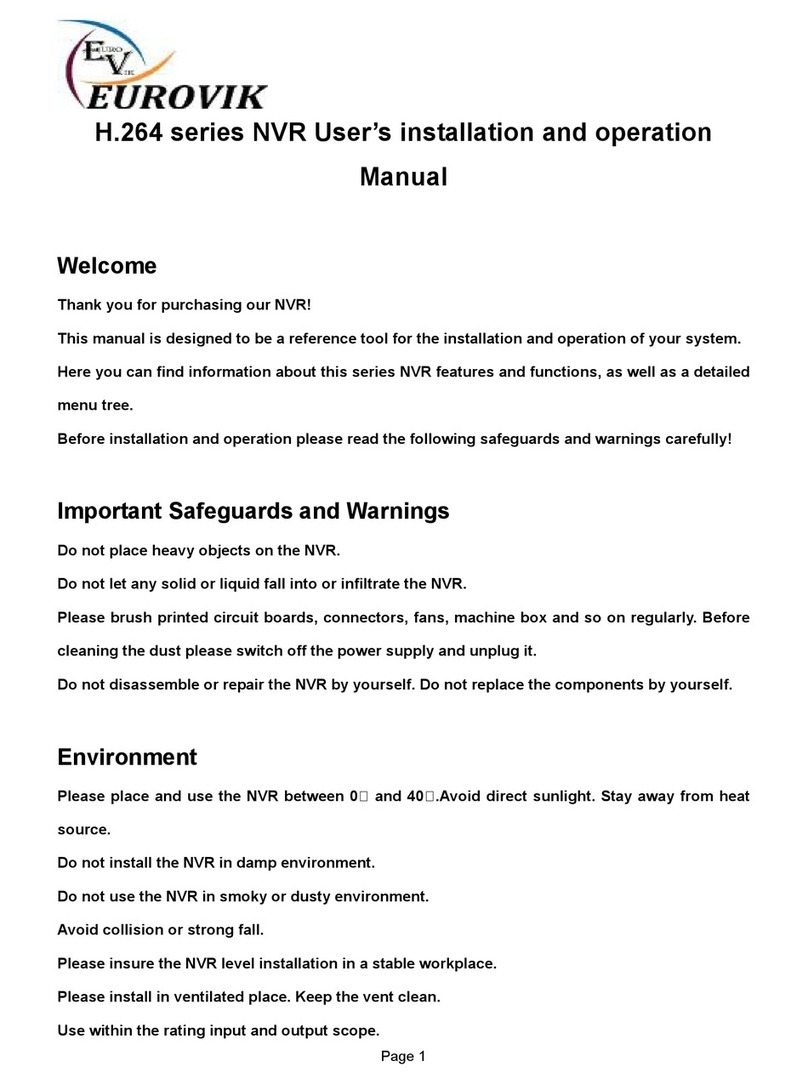
Eurovik
Eurovik NVR Series User's installation and operation manual
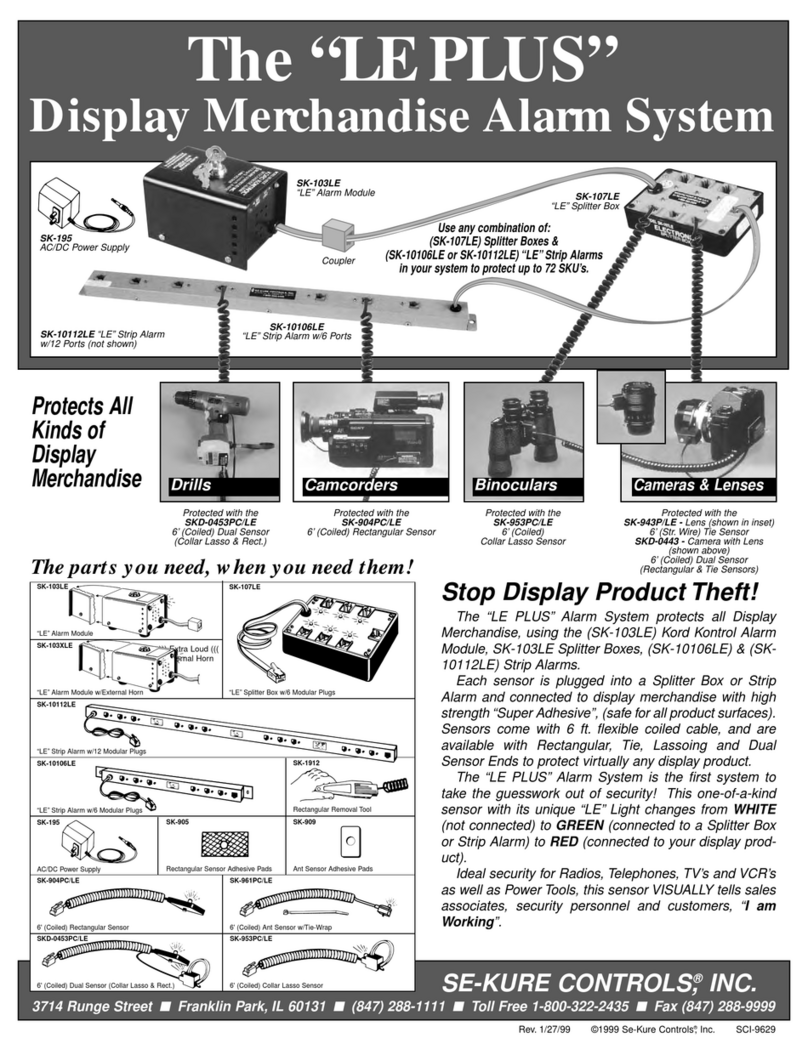
Se-Kure Controls
Se-Kure Controls LE PLUS installation instructions

System Sensor
System Sensor SpectrAlert Series Installation and maintenance instructions

Hiltron security
Hiltron security SEN manual
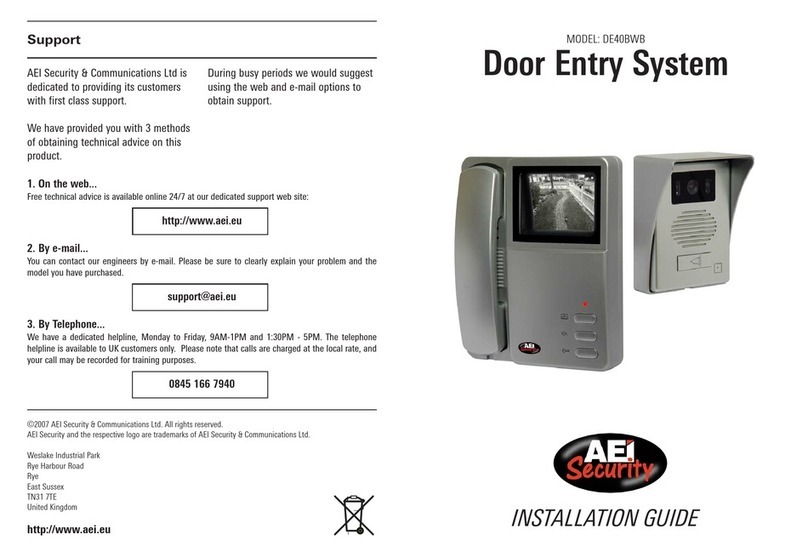
AEI Security & Communications
AEI Security & Communications DE40BWB installation guide

Perenio
Perenio PEKIT01 quick start guide

Visonic
Visonic PowerMaster-10 G2 Quick user guide

AMS
AMS GASALARM S/200-P Installation and operating instructions
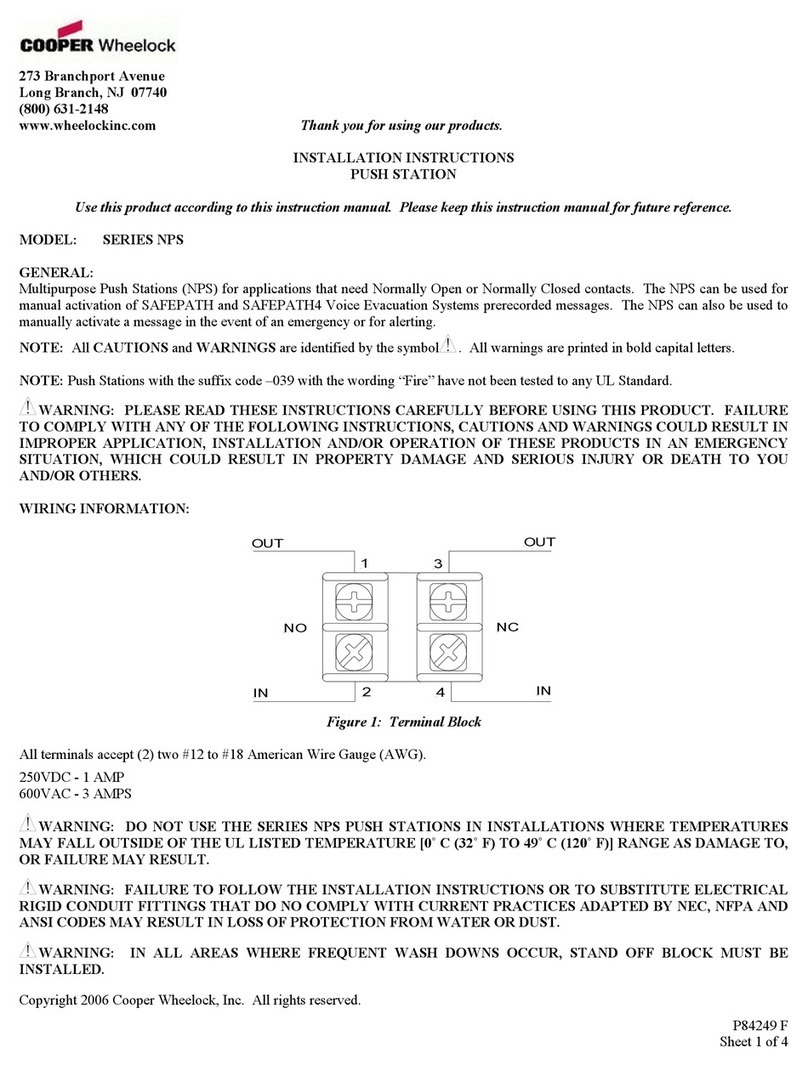
Cooper Wheelock
Cooper Wheelock Series NPS installation instructions

SOMFY
SOMFY One user manual
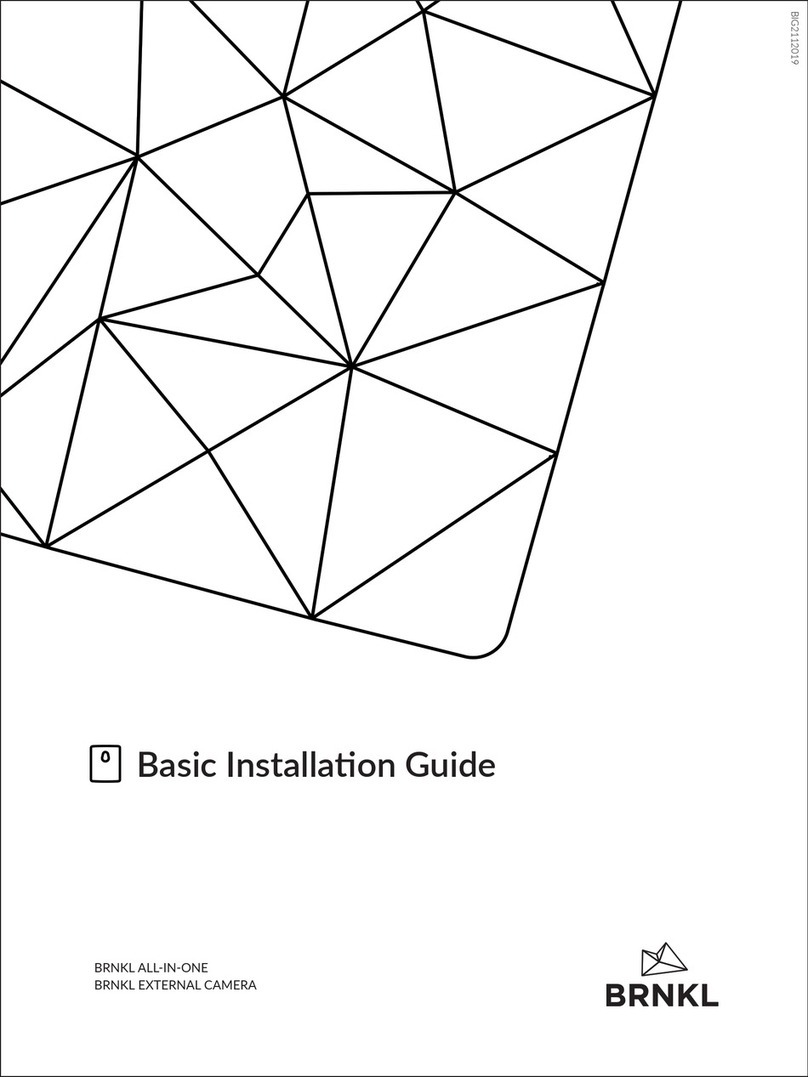
Barnacle Systems
Barnacle Systems BRNKL Basic Installation Guide

MED Automotive Solutions
MED Automotive Solutions 3200 manual