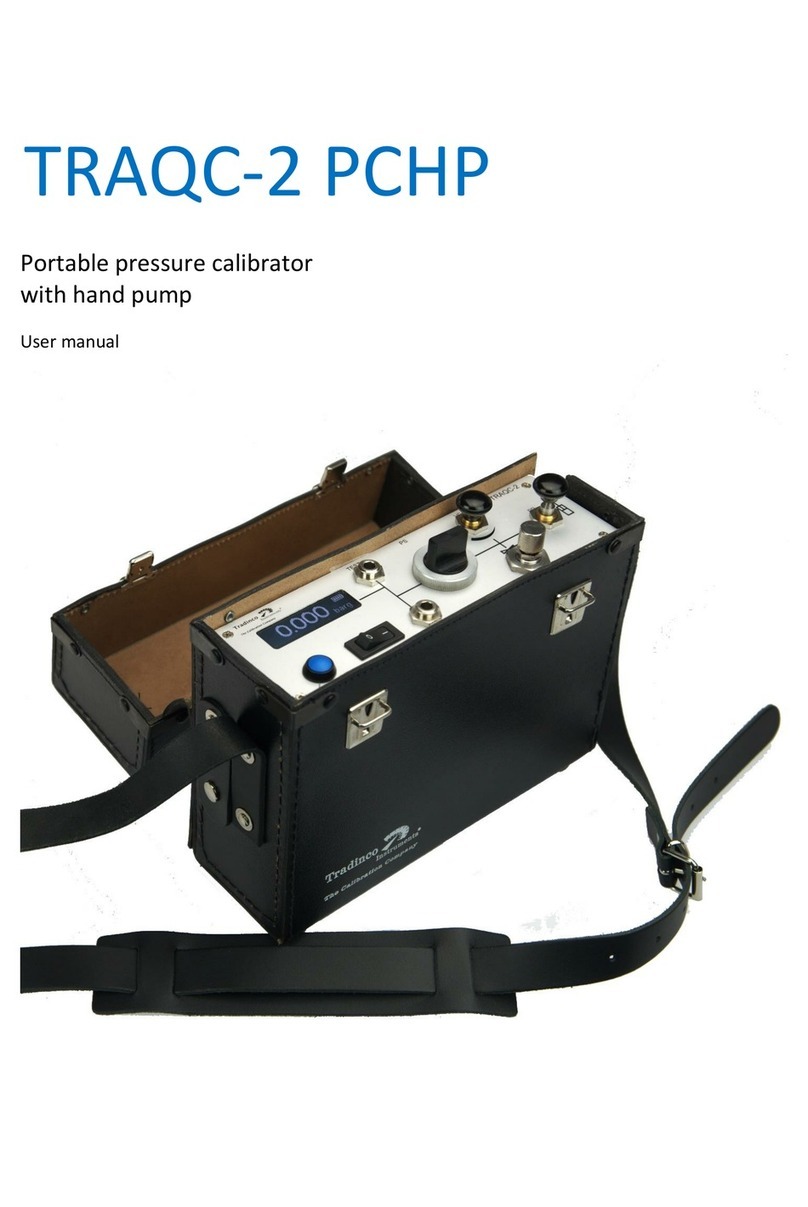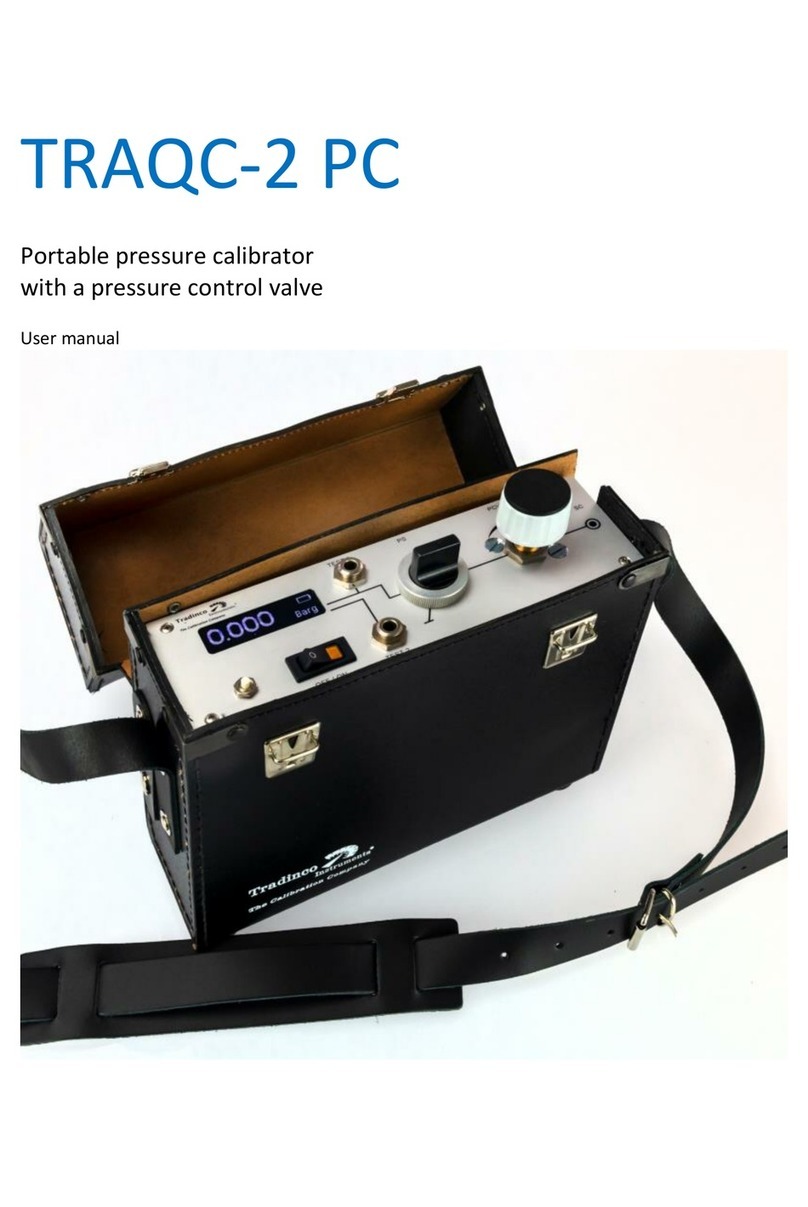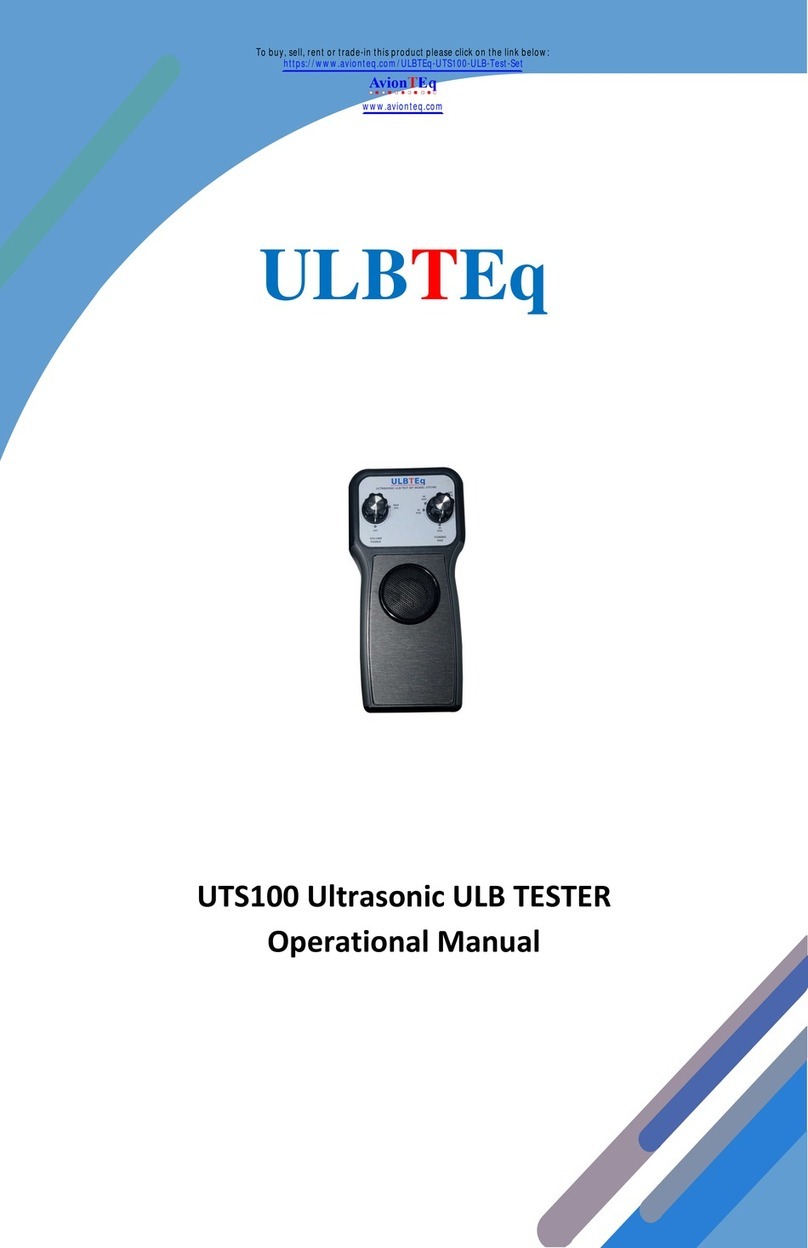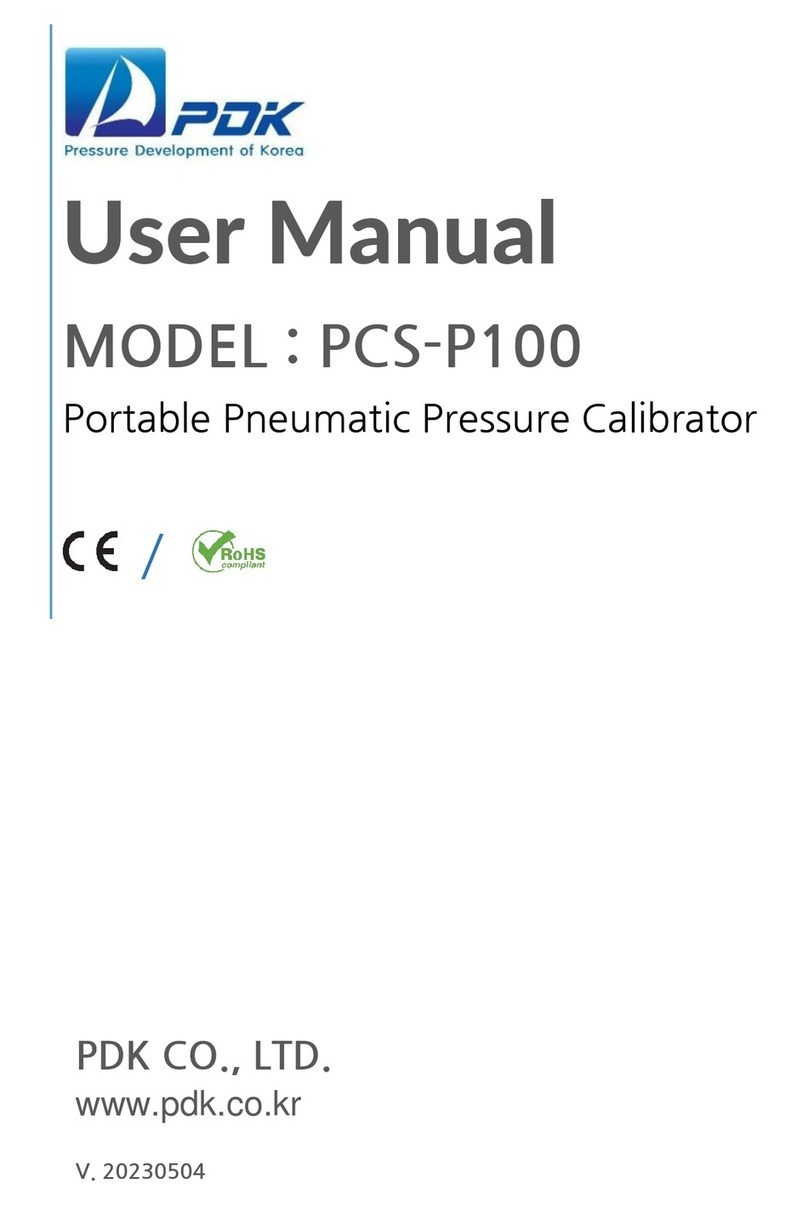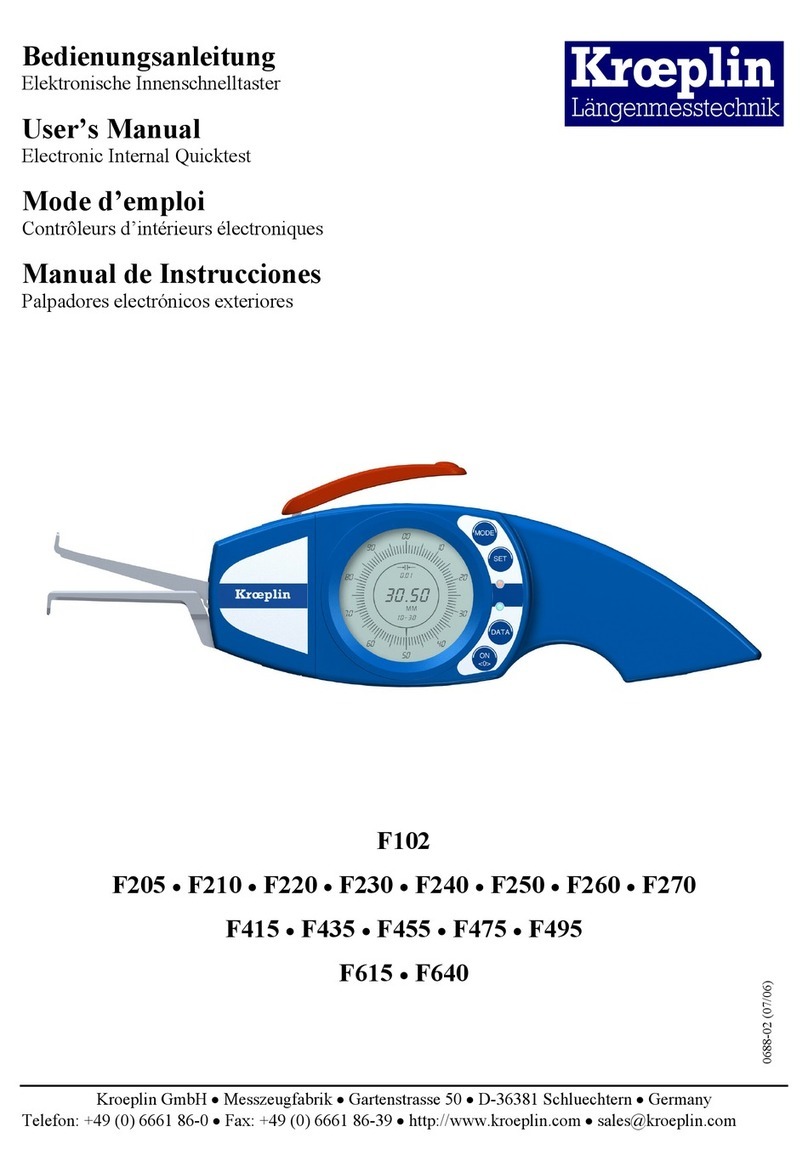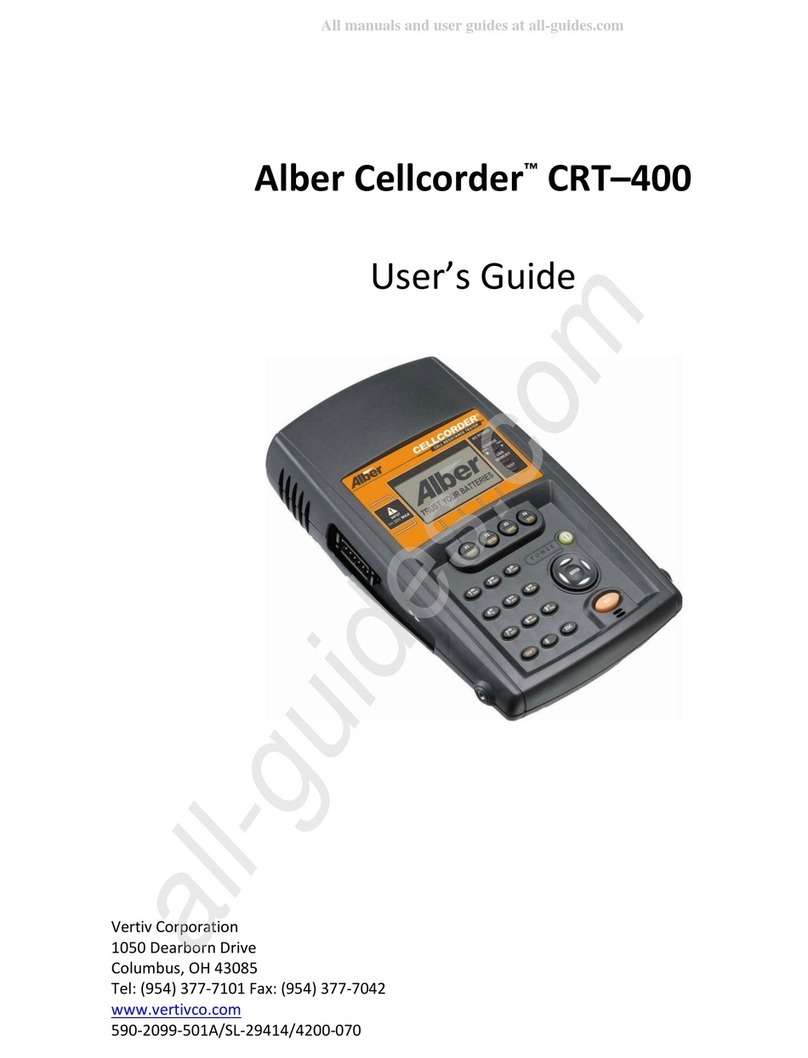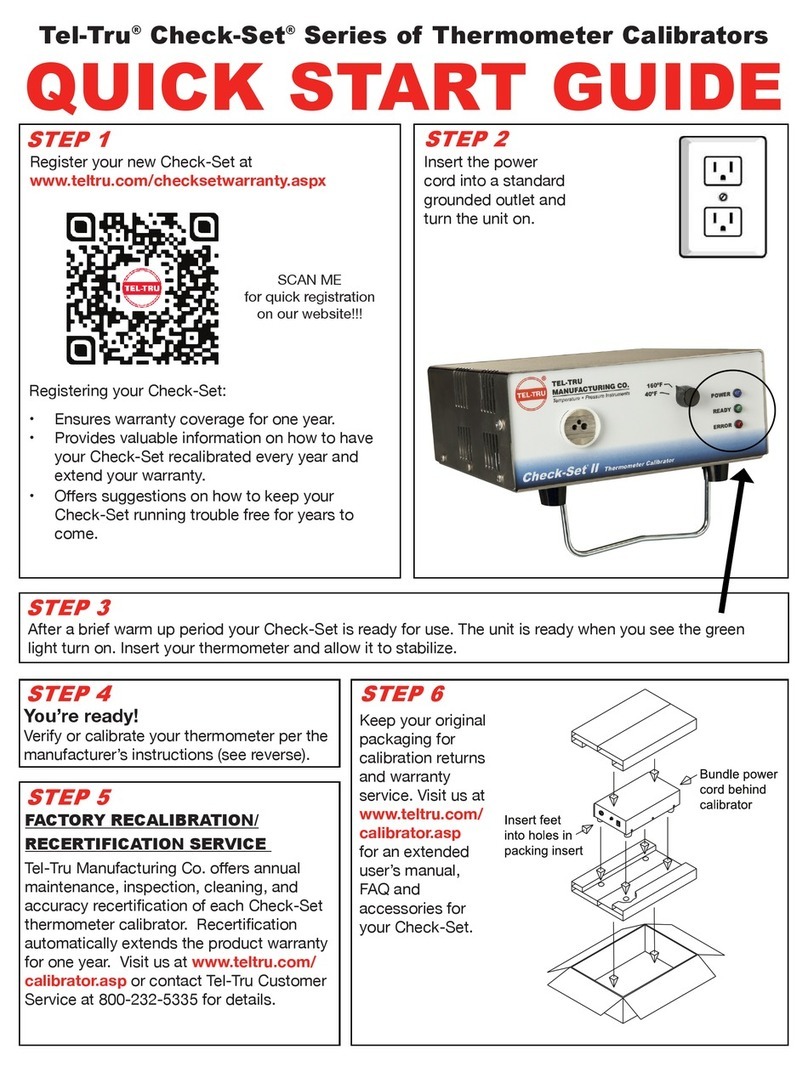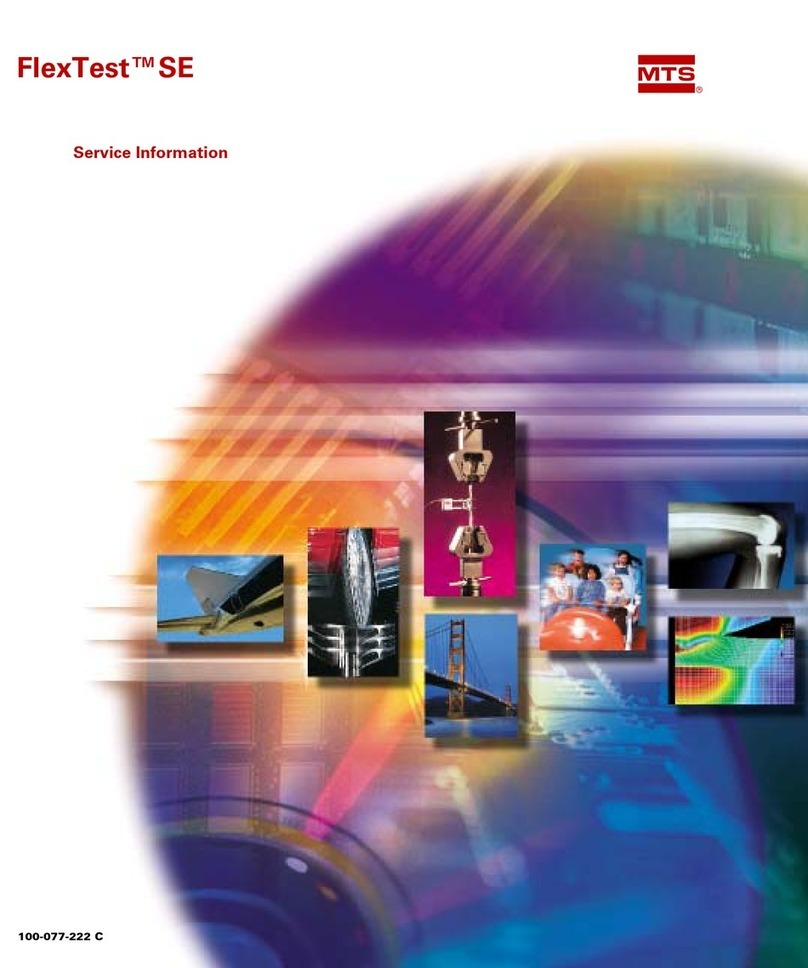Tradinco TRAQC-8 User manual

User Manual
TRAQC-8 DPC
TRAQC-8 DPC
Portable Differential Pressure Calibrator
User Manual

User Manual
TRAQC-8 DPC
TRAQC-8 DPC 11/2016 EN Rev.3 Sheet 2
Content
1General ................................................................................................... 5
1.1 Warranty......................................................................................................................5
1.1 Important notice..........................................................................................................5
1.2 Software License Agreement.......................................................................................5
1.3 Tradinco Instrumenten-Apparaten B.V. Service..........................................................6
1.4 After Warranty.............................................................................................................6
1.5 Calibration Services......................................................................................................6
1.6 Accreditations..............................................................................................................6
1.7 Packaging for Shipment ...............................................................................................6
2Safety Symbols, Notices and Warnings............................................... 7
2.1 Safety symbols .............................................................................................................7
2.2 User Responsibilities....................................................................................................7
2.3 General Safety Notices ................................................................................................7
2.4 Warnings and Caution Notices ....................................................................................8
2.5 TRAQC-8 DPC Description............................................................................................9
2.5.1 CE Pressure Equipment Directive 2014/68/EU.......................................................9
2.5.2 CE EMC Directive 2014/30/EU................................................................................9
2.5.3 CE Electrical Safety Directive 2014/35/EU..............................................................9
2.6 Symbols Used.............................................................................................................10
2.7 User Responsibilities..................................................................................................10
2.8 Scope of this manual..................................................................................................10
2.9 Calibrator Interface....................................................................................................11
2.10 Navigation..................................................................................................................12
2.11 Electrical Connections................................................................................................13
3Operating Instructions ........................................................................ 13
3.1 Set up .........................................................................................................................13
3.2 Operating Instructions...............................................................................................13
3.2.1 Preparations before bring on pressure to test connections ................................13
3.2.2 Precautions before bring on pressure to test connections ..................................14
3.2.3 Bring on pressure to test connections..................................................................14
3.2.4 Ending a differential pressure test .......................................................................15
3.3 Instructions for refilling the gas bottles.....................................................................16
3.4 End of use ..................................................................................................................16
3.5 Storage.......................................................................................................................16
3.6 Power Supply .............................................................................................................17
3.6.1 Battery status display ...........................................................................................17
3.6.2 Operating time indication.....................................................................................17
3.6.3 Instrument charging before storage.....................................................................17
3.6.4 Battery Replacement............................................................................................17
3.7 Power On/Off.............................................................................................................18
3.8 Menu..........................................................................................................................18
3.9 Zeroing .......................................................................................................................19
3.10 Selecting Pressure Units ............................................................................................19
3.11 Pressure Range ..........................................................................................................19
3.11.1 Electric in- or output active .................................................................................20
3.11.2 Electric in- or output not active...........................................................................20
3.11.3 Selecting Pressure sensor Auto ranging ...............................................................20
3.12 Instrument Status ......................................................................................................21
4User Configuration .............................................................................. 21
4.1 Pressure Setup...........................................................................................................21
4.1.1 Pressure range......................................................................................................21
4.1.2 Pressure unit.........................................................................................................21

User Manual
TRAQC-8 DPC
TRAQC-8 DPC 11/2016 EN Rev.3 Sheet 3
4.1.3 Averaging on/off...................................................................................................22
4.1.4 Averaging setup ....................................................................................................22
4.1.5 Resolution Setup...................................................................................................22
4.1.6 Conversion Table ..................................................................................................23
4.1.7 Set customer unit .................................................................................................23
4.1.8 Absolute mode......................................................................................................24
4.2 Electrical Input A Setup..............................................................................................24
4.2.1 mA Input ...............................................................................................................25
4.2.2 mA + Xmtr Supply (optional) ................................................................................25
4.2.3 Xmtr Power Setup (optional)................................................................................25
4.2.4 Resistance input (optional)...................................................................................25
4.2.5 RTD input (optional) .............................................................................................26
4.2.6 Switch Test............................................................................................................26
4.2.7 Switch Test Setup..................................................................................................26
4.2.8 V Input ..................................................................................................................26
4.2.9 Hart Resistor .........................................................................................................27
4.2.10 mA/V Scaling.........................................................................................................27
4.2.11 Set mA/V Scaling..................................................................................................27
4.3 Electrical Output A Setup (optional)..........................................................................28
4.3.1 Pressure xmtr mode (Pressure transmitter mode) ..............................................28
4.3.2 Xmtr mode settings (Parameter Mode Settings)..................................................29
4.3.3 Current Output .....................................................................................................29
4.3.4 Current Output Settings .......................................................................................29
4.3.5 Voltage Output .....................................................................................................30
4.3.6 Voltage Output Settings .......................................................................................30
4.3.7 Auto Span Check Mode ........................................................................................30
4.3.8 Ramp Mode ..........................................................................................................30
4.4 Electrical input B setup (optional) .............................................................................30
4.5 Electrical output B setup (optional)...........................................................................30
4.6 Instrument Configuration ..........................................................................................31
4.7 Using the Memory Mode...........................................................................................33
4.8 Memory Functions.....................................................................................................33
4.8.1 List by tag number ................................................................................................33
4.8.2 List by serialnumber .............................................................................................33
4.8.3 View definitions....................................................................................................33
4.9 Advanced Options......................................................................................................34
4.9.1 Set rtc time ...........................................................................................................34
4.9.2 Set rtc date ...........................................................................................................34
4.9.3 Set recal Date........................................................................................................34
4.9.4 Erase data memory...............................................................................................35
4.9.5 Show Product Data ...............................................................................................35
4.10 Calibration of TRAQC-8 DPC ......................................................................................36
4.10.1 Adjust instrument inputs......................................................................................36
4.10.2 Adjust instruments outputs (optional) .................................................................39
4.10.3 Show calibration factors.......................................................................................40
5Data transfer......................................................................................... 40
6Computer Interface (Optional)............................................................ 40
6.1 General Description ...................................................................................................40
6.2 Connections ...............................................................................................................40
6.3 RS232 Settings ...........................................................................................................41
7Maintenance instructions.................................................................... 42
7.1.1 Main power supply cable......................................................................................42
7.1.2 Housing .................................................................................................................42
7.1.3 Test connections...................................................................................................42

User Manual
TRAQC-8 DPC
TRAQC-8 DPC 11/2016 EN Rev.3 Sheet 4
7.1.4 Regulating valves T1700 .......................................................................................42
7.2 Pressure gauges .........................................................................................................43
7.3 Battery maintenance .................................................................................................43
7.4 High pressure gas bottles...........................................................................................43
8Product Specifications........................................................................ 44
8.1 General.......................................................................................................................44
8.2 Measurement ............................................................................................................44
8.3 Generation and control .............................................................................................44
8.4 Data storage...............................................................................................................45
8.5 Options & Accessories ...............................................................................................45
8.5.1 Standard Supply includes......................................................................................45
8.5.2 Optional Supply ....................................................................................................45
Annex I Pneumatic schematic.......................................................................... 46
Annex II Operation instruction Heise volume controller................................. 47
Annex III Specifications pressure sensor.......................................................... 48

User Manual
TRAQC-8 DPC
TRAQC-8 DPC 11/2016 EN Rev.3 Sheet 5
1General
1.1 Warranty
During the design and manufacturing of this instrument the at most attention has been given to quality and
durability.
This manual contains information needed for the safe and effective use of the capabilities of the instrument.
Please read the manual carefully before operating the instrument. By doing so possible damage to the
instrument or damage caused by the incorrect use of the instrument can be avoided.
TRADINCO INSTRUMENTS warrantees the instrument in accordance with the Standard Terms and Conditions
of the Instrument Trade as issued by the Association bearing the name "Federation Het Instrument" (The
Instrument Federation, (filed with the Clerk of Utrecht District Court on 13 January 1993 under number 16/93
and with the Chamber of Commerce and Industry in Amersfoort on 18 January 1993. A copy is available on
request.
TRADINCO INSTRUMENTS warrantees that this product will be free from defects in materials and workmanship
for a period of 5 years from the date of shipment. If any such product proves defective during this warranty
period, TRADINCO INSTRUMENTS, at its option, will either repair the defective product without charge for
parts or labor, or will provide a replacement in exchange for the defective product.
In order to obtain service under this warranty, Customer must notify TRADINCO INSTRUMENTS of the defect
before the expiration of the warranty period and make suitable arrangements for the performance of the
service.
Customer shall be responsible for packaging and shipping of the defective product to the service centre
designated by TRADINCO INSTRUMENTS, with shipping charges prepaid.
If no defect can be found Customer may be charged for costs of the investigation.
This warranty does not apply to any defect, failure or damage caused by:
a. Improper use of the instrument.
b. Battery leakage.
c. Normal wear of the product.
d. Modification or repair carried out by or on behalf of the owner or by a third party.
e. Implementation of modifications to the product that are not supplied or implemented by TRADINCO
INSTRUMENTS.
TRADINCO INSTRUMENTS and its vendors will not be liable for any indirect, special, incidental or consequential
damages irrespective of whether TRADINCO INSTRUMENTS or the vendor has advance notice of the possibility
of such damages.
The type number of the product, as listed on the instrument tag plate, should always be mentioned in any
correspondence concerning the product.
1.1 Important notice
The product specifications and other information contained in this manual are subject to change without
notice. Any reproduction of this manual or parts thereof by any means is prohibited.
1.2 Software License Agreement
This product contains intellectual property, i.e., software programs, that are licensed for use by the end
user/customer (afterwards indicated as “end user”). This is not a sale of such intellectual property. The end
user shall not copy, disassemble, reverse engineer or de-compile the software program. The software
programs are provided to the end user “as is” without warranty of any kind, either express or implied,
including, but not limited to, warranties of merchantability and fitness for a particular purpose. The entire
risk of the quality and performance of the software program is with the end user. Tradinco Instrumenten-
Apparaten B.V. and its suppliers shall not be held to any liability for any damages suffered or incurred by the

User Manual
TRAQC-8 DPC
TRAQC-8 DPC 11/2016 EN Rev.3 Sheet 6
end user (including, but not limited to, general, special, consequential or incidental damages including
damages for loss of business profits, business interruption, loss of business information and the like), arising
from or in connection with the delivery, use or performance of the software program.
1.3 Tradinco Instrumenten-Apparaten B.V. Service
Tradinco Instrumenten-Apparaten B.V. has made a concerted effort to provide complete and current
information for the proper use of the equipment. If there are questions regarding this manual, proper use of
the equipment, or if you have problems using your PDT Tool and you don’t find the answer in this manual,
contact either Tradinco Instrumenten-Apparaten B.V. for personal assistance. We are ready to help.
Tradinco Instrumenten-Apparaten B.V
Netherlands (Headquarters)
Radonstraat 250
2718 TB Zoetermeer
The Netherlands
T. +31 79 2033 132
E. service@tradinco.com
www.tradinco.com
1.4 After Warranty
Tradinco Instrumenten-Apparaten B.V.’s concern with the performance of this instrument is not limited to
the warranty period. We provide complete repair, calibration and certification services after the warranty for
a nominal fee as explained in Maintenance.
1.5 Calibration Services
In addition to servicing our own products, Tradinco Instrumenten-Apparaten B.V. provides complete
pressure calibration services for many pressure instruments. This service includes a Certificate of Compliance
and Calibration and a record of traceability to the pressure standards of the Dutch Accreditation Council RvA.
1.6 Accreditations
Tradinco Instrumenten-Apparaten B.V. is registered to ISO 9001:2008. The calibration program at Tradinco
Instrumenten-Apparaten B.V. is accredited by Dutch Accreditation Council RvA, as complying with EN ISO/IEC
17025:2005.
1.7 Packaging for Shipment
If the product must be shipped to a different location or returned for any reason through a common carrier
it must be packaged properly to minimize the risk of damage. The recommended method of packing is to
place the instrument in a container, surrounded on all sides with at least four inches of shock attenuation
material such as styrofoam peanuts.
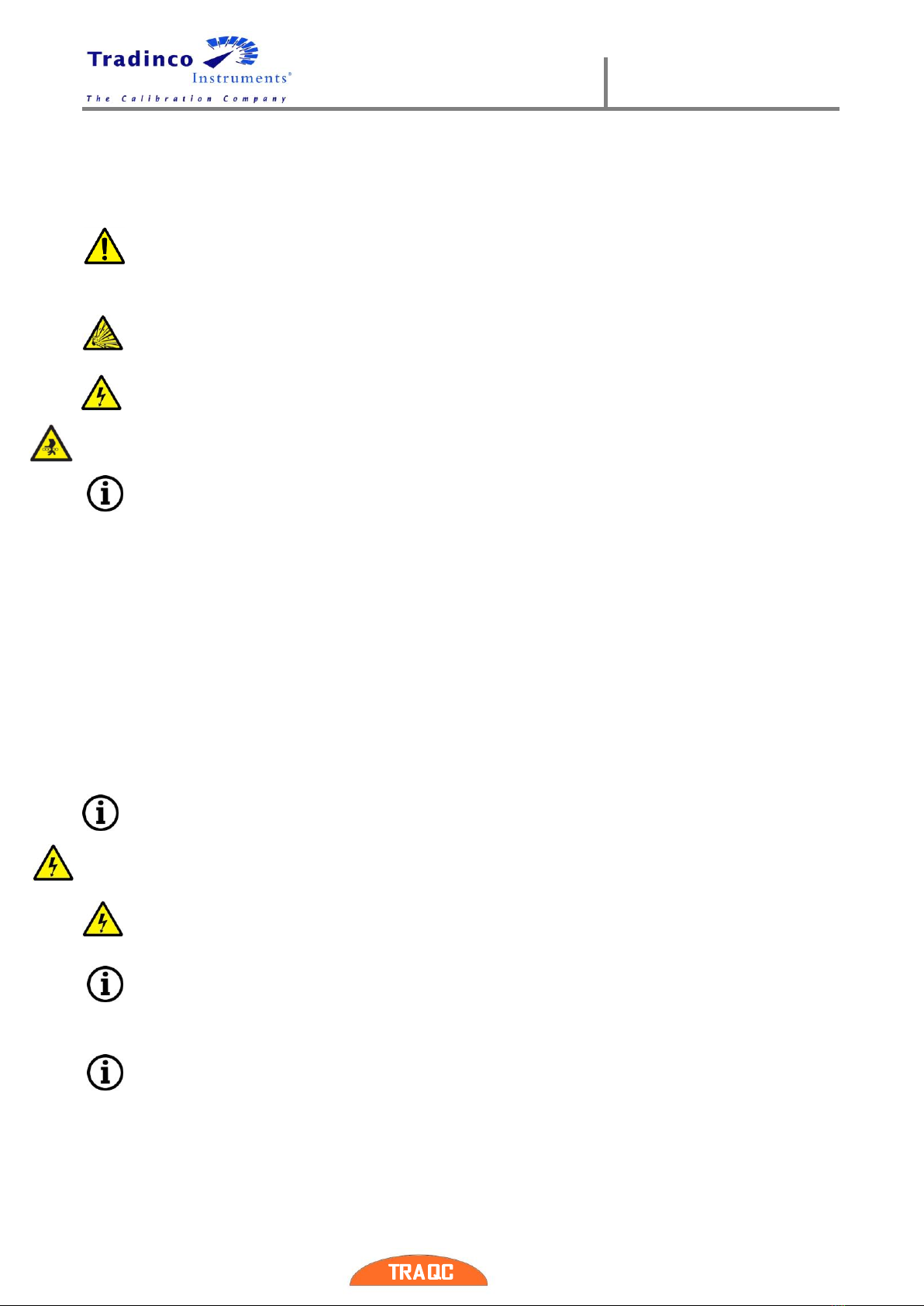
User Manual
TRAQC-8 DPC
TRAQC-8 DPC 11/2016 EN Rev.3 Sheet 7
2Safety Symbols, Notices and Warnings
2.1 Safety symbols
This Warning symbol indicates danger for the system and material if the respective safety
precautions are not taken, or indicates that danger of injury for persons and the environment and/or
considerable material damage (mortal danger, danger of injury) will occur if the respective safety
precautions are not taken.
This Warning symbol indicates danger by explotion for the system and material and the operator and
bystanders if the respective safety precautions are not taken.
This Warning symbol indicates electrical shock hazard for the system and material and the operator
and bystanders if the respective safety precautions are not taken.
This Warning symbol indicates personal injury if the respective safety precautions are not taken.
This Notice symbol does not indicate safety notices but information for a better understanding of the
facts.
2.2 User Responsibilities
To ensure safety, the operator must make sure that the following conditions are met:
The system is used properly, no dangerous media are used and that all technical specifications are
observed
The system is in perfect operating condition
The operation manual is legible and accessible to the user at the system’s location
The system is operated, serviced and repaired only by authorized and qualified personnel.
The user receives instruction on industrial safety and environmental protection, and is
knowledgeable of all operating instructions and safety notices relevant to the current procedure
2.3 General Safety Notices
The system should be operated only by trained personnel who are familiar with this manual and the
operation of the instrument.
The Traqc-8 DPC is powered via the power cable with a voltage that can cause physical injury.
Ensure that the electrical installation to which the Traqc-8 DPC has to be connected to, conforms
with local and national safety requirements. The Traqc-8 DPC must be connected to a suitable fused
and protected electrical supply and a suitable earth (ground) point.
A condition for trouble-free and safe operation of this system is proper transport, proper storage,
installation, assembly and proper use as well as careful operation and maintenance.
Any operation not described in the following instructions should be prohibited. The system must be
handled with care required for an electronic precision instrument (protect from humidity, impacts,
strong magnetic fields, static electricity and extreme temperatures). Do not insert any objects into
the instrument.
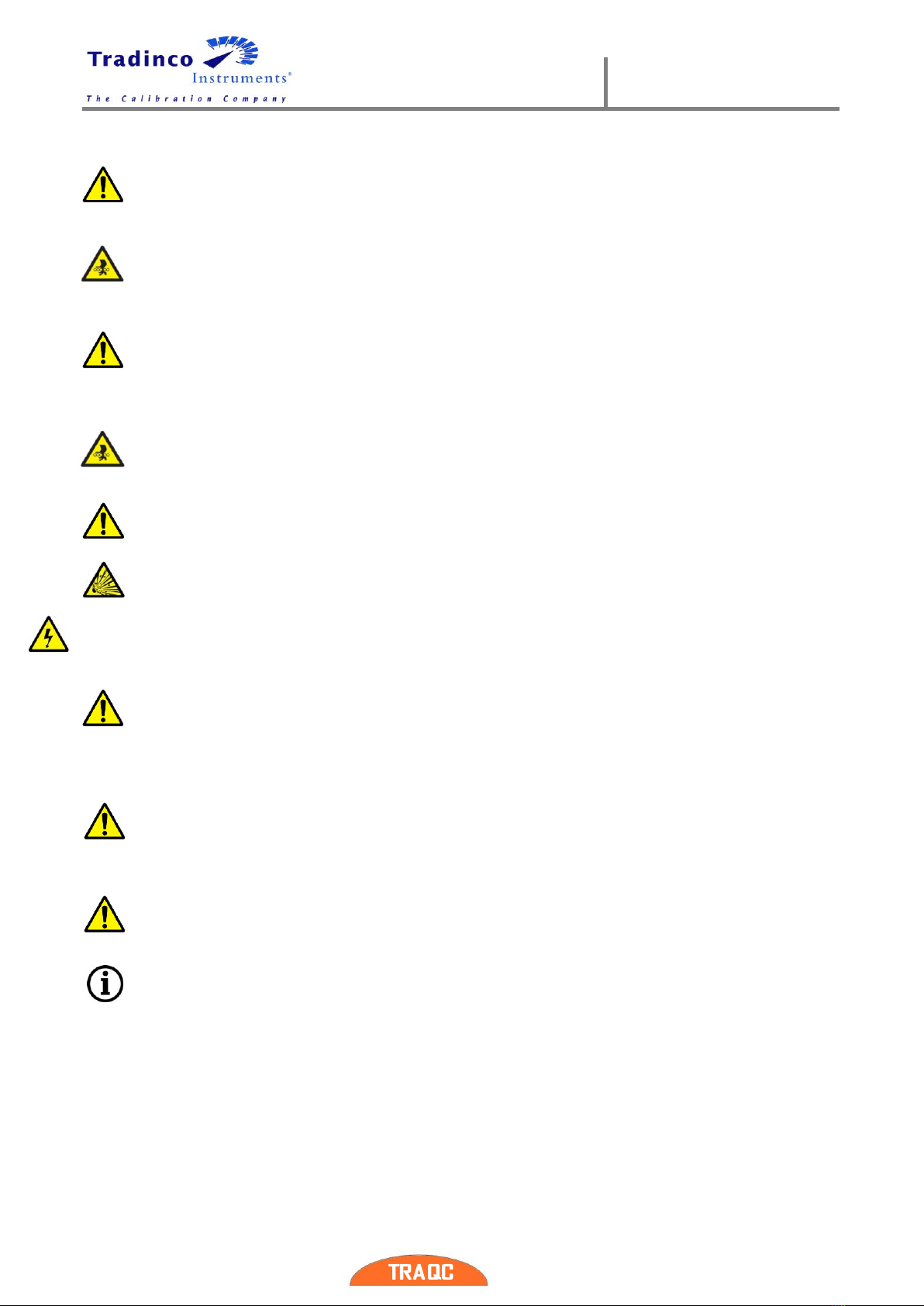
User Manual
TRAQC-8 DPC
TRAQC-8 DPC 11/2016 EN Rev.3 Sheet 8
2.4 Warnings and Caution Notices
WARNING: PRESSURE! Pressure gases are potentially hazardous. Energy stored in these gases can be
released suddenly and with extreme force. Pressure systems should be assembled and operated only
by personnel who have been trained in proper safety practices.
Do not disconnect any pressure connection of the Traqc-8 DPC when a leak test of any kind is
processing. Physical injury may exceed when process connections will be disconnected, caused by
the expanding gas.
CAUTION: Pressure testing with compressed gases can lead to additional risks due to release of
stored energy (e.g. burst of system, flying objects). Please take appropriate measures (e.g. shielding,
use of personal protective equipment (PPE)) to prevent hazardous situations which could result in
human injuries.
WARNING: POSSIBLE INJURY! The tubing, valves and other apparatus attached to the instrument
must be adequate for the maximum pressure which will be applied, otherwise physical injury to the
operator or bystanders is possible.
CAUTION: Use proper pressure medium. Use only clean, dry gas. This instrument is not designed for
oxygen use.
WARNING: NOT EXPLOSION PROOF! Use of this instrument in an area requiring devices rated as
intrinsically safe is not recommended.
WARNING: Detachable main power supply cord with inadequate ratings should not be used.
WARNING: It is the responsibility to the operator to ensure that pressure in circuits connected to the
Traqc-8 DPC will never exceed their safe working pressure. In the event that the maximum safe
working pressure of a circuit / system to be tested is lower than the maximum obtainable output
pressure of the Traqc-8 DPC, the operator who will perform the tests must be instructed in advance
regarding the maximum safe working pressure of the external circuit.
Depending on the volume and pressure in the external circuit the risks for humans and material can
be very high. For that reason the end user must ensure that maximum pressure levels for each circuit
are established as set forth by law. (European directive 2014/68/EU or similar guidelines/obligations
are specified and applicable in the country of use.)
Because of the potential risk for human beings in the vicinity of systems/circuits under pressure, the
end user must ensure that risks are kept to the minimum by fencing, warning, forbidding passage or
access to the area for as long as the risk exists.
Do not connect the voltages higher than specified in the specifications to the PDT Tool. If higher
voltages are connected, the interface control may be damaged.

User Manual
TRAQC-8 DPC
TRAQC-8 DPC 11/2016 EN Rev.3 Sheet 9
2.5 TRAQC-8 DPC Description
The Tradinco Pneumatic Differential Pressure Calibrator,
TRAQC-8 DPC, is designed for calibration of differential line pressure. The
maximum allowable line pressure is 75 bar. The maximum differential
pressure that can be set is + 1000 mbar above line pressure
The TRAQC-8 DPC consists of 7 main parts.
One differential pressure sensor plus related pneumatic circuit
An electrical measuring circuit (standard mA + V DC)
One high quality digital calibrator
One pneumatic regulating system
An integrated Heise pressure volume regulator
Two high pressure gas bottles
With the TRAQC-8 DPC it is possible to measure differential pressures generated by the built-in gas bottles as
well with test pressures which are generated by an external pressure source.
The test and filling hoses are stored in a case in the lid of the carrying case.
Dimensions are (LxWxH) 405x295x255 mm and the weight is approximately 18 kg.
2.5.1 CE Pressure Equipment Directive 2014/68/EU
Following the European directive 2014/68/EU the TRAQC-8 DPC is manufactured in accordance with article 4
paragraph 3 of the "sound engineering practice". CE marking based on this directive does not apply.
2.5.2 CE EMC Directive 2014/30/EU
The electrical part of the TRAQC-8 DPC meets the regulations as mentioned standards:
EN-IEC 61000-4-2 : 2009
EN-IEC 61000-4-3 : 2009
EN-IEC 61000-4-4 : 2012
EN-IEC 61000-4-5 : 2009
EN-IEC 61000-3-2 : 2014
EN-IEC 61000-3-3 : 2013
The unit is CE marked accordingly.
2.5.3 CE Electrical Safety Directive 2014/35/EU
The electrical part of the TRAQC-8 DPC (pressure calibrator of the Tradinco Traqc-7 series) meets the
regulations as mentioned standards EN 61010-1 : 2010
The unit is CE marked accordingly.

User Manual
TRAQC-8 DPC
TRAQC-8 DPC 11/2016 EN Rev.3 Sheet 10
2.6 Symbols Used
Warning for conditions or practices that could result in personal injury, loss of life and/or in damage
to the product or other property.
Attention signal or remark
2.7 User Responsibilities
To ensure safety, the operator must make sure that the following conditions are met:
The system is used properly, no dangerous media are used and that all technical specifications are
observed
The system is in perfect operating condition
The operation manual is legible and accessible to the user at the system’s location
The system is operated, serviced and repaired only by authorized and qualified personnel.
The user receives instruction on industrial safety and environmental protection, and is
knowledgeable of all operating instructions and safety notices relevant to the current procedure
2.8 Scope of this manual
This manual contains information for instruments built after October 2015 with firmware revision 2.343 or
higher.
This manual is an user manual on how to operate the instrument; it is not a calibration instruction manual.
As Tradinco Instruments continuously strives to improve its products, specifications of instruments may be
altered without further notice.

User Manual
TRAQC-8 DPC
TRAQC-8 DPC 11/2016 EN Rev.3 Sheet 11
2.9 Calibrator Interface
On / Off key
Electrical
connections
Navigation keys
Function keys (F1, F2, F3)
Refill
connection
Pressure control valve
Supply valve
Relief
(vent)
valve
‘+’-test
connection
Mode selector
valve
‘-’-test
connection
Volume
controller
Balance
valve
Manometer 1
Manometer 2
Manometer 3
Bottle shut off
valve

User Manual
TRAQC-8 DPC
TRAQC-8 DPC 11/2016 EN Rev.3 Sheet 12
2.10 Navigation
The menus can be accessed when the calibrator is in measuring mode.
Navigating through the menus is possible by pressing the function keys (F1, F2 and F3) and the ‘ARROW’keys.
Above the function keys in the display the meaning of the keys is displayed. By pressing the function keys
below the desired field in the display, the menu opens.
Pressing the key below the field ‘EXIT’(under F3) results in going one level back. By pressing the key below the
field ‘ENTER’ (under F1) results in going one level further.
The menus consist of multiple options to choose from. The option in the black bar is the one selected. By using
the navigation keys another option in the menu is selected.

User Manual
TRAQC-8 DPC
TRAQC-8 DPC 11/2016 EN Rev.3 Sheet 13
2.12 Electrical Connections
The “Electric Connections Layout” in the display references the physical
layout of these 4 banana socket. (Example see figure).
The letters A,B,C and D are for identification purposes and will be of
reference, in this manual only
3Operating Instructions
3.1 Set up
Place the unit on a stable table.
Open the 4 (four) locks and take the lid of the case.
Check the calibrator for damages.
Plug the power supply cable in socket at the right hand side of the unit.
Control the voltage power supply indication before plug in.
3.2 Operating Instructions
The TRAQC-8 DPC is a differential pressure calibrator with a maximum of 75 bar line pressure and is designed
on customer request. The calibrator includes a high pressure reducer which has to be fed by an external
pressure source of maximal 200 bar (refill connection) or by the internal gas bottles. On the pressure outlet
of the Pressure control valve are a Supply valve, and a high precision volume controller for fine adjustment
of the test pressure.
3.2.1 Preparations before bring on pressure to test connections
Before set up pressure to the calibrator, ensure that:
The Mode selector valve must be in position “Equalize”
The sensing element + and –are interconnected, so pressure is equal at both sides of
the pressure sensor. Before switching the Mode selector valve to position “Measure”,
make sure that both pressures at Test + and Test –are within the measure range of the
instrument
When the calibrator will be used without external pressure supply, ensure that the gas
bottles are filled to maximum to ensure high pressure during the test procedure;
See 2.3 for instructions for refilling the gas bottles
When the calibrator will be used without external power supply, ensure that the battery
of the calibrator is charged to maximum to ensure power during the test procedure.
See 2.6 for instructions how to charge the battery
The Heise volume controller which is needed to set a differential pressure, is turned to
the middle of the range
(30turns clock wise from fully clockwise on)
The Pressure control valve is turned fully counter clockwise
The Supply valve is turned fully counter clockwise
The Balance valve of the Heise volume controller must be set into vent mode (pull)
The Relief (vent) valve is turned fully clockwise
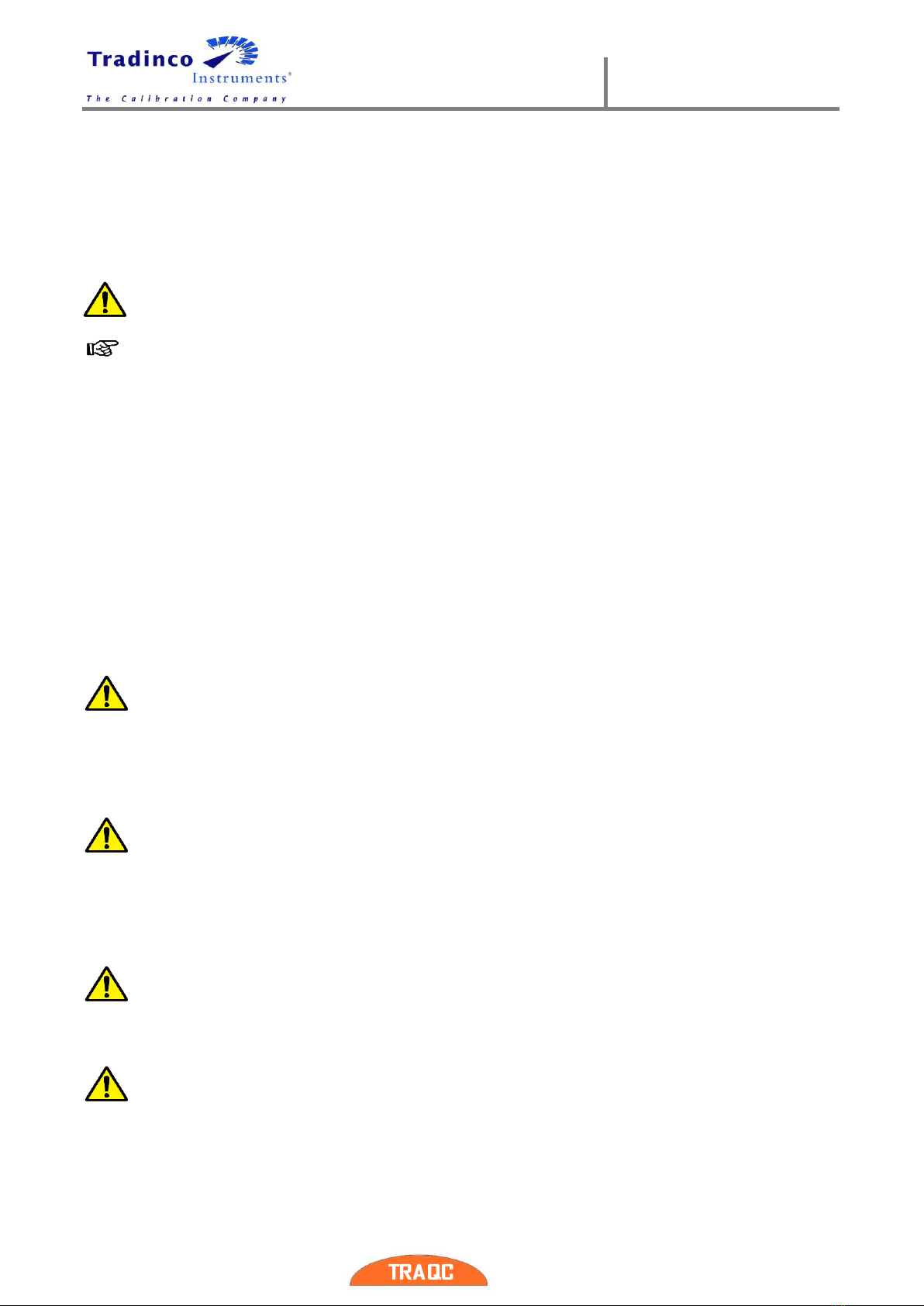
User Manual
TRAQC-8 DPC
TRAQC-8 DPC 11/2016 EN Rev.3 Sheet 14
3.2.2 Precautions before bring on pressure to test connections
Failure to comply to the measuring range will destroy the measuring element. Ensuring pressures are within
specified ranges is the responsibility of the operator.
At the attachment you will find the pneumatic schematics of this instrument and the manual of the Heise
volume controller.
Please read the pneumatic schematics of this instrument carefully before operating this instrument!
Wrong operating of this instrument will cause serious damage of the differential pressure sensor!
The valves T1700 have a soft seat and a tight shut-off. It is not necessary to close them with
excess force. See §7.1.4 for instructions.
3.2.3 Bring on pressure to test connections
If all preparations as noticed at 3.2.1 have been carried out, the test procedure can be start:
If available, connect the power connection of the calibrator to an external power supply
If available, connect the refilling connection of the calibrator to an external pressure
supply, maximum 200 bar
Push the power button to turn on the calibrator
Connect the test connections of the calibrator to the instrument to be tested
Turn the Bottle shut off valve counter clockwise or open the external pressure supply to
bring on pressure to the system
Turn the Pressure control valve clock wise, till the test pressure is reached at
Manometer 1
Now close the Supply valve fully clockwise to ensure no pressure will leak out of the test
circuit
During the test, the Supply valve must be closed!
If during the test the Supply valve will be opened, probably the pressure sensor will be damaged
so it has to be replaced!
The Balance valve of the Heise volume controller must be set into Test mode (push)
Turn the Mode selector valve to ‘Measure’
During the test, the Mode selector valve must stay in the ‘Measure’-position!
If during the test the Mode selector valve will be set into Equalize-position, then the pressure
sensor possibly will be damaged so it has to be replaced!
Now a differential pressure between Test + connection and Test –connection can be set.
Therefore, turn the Heise volume controller clock wise to bring on positive differential
pressure. The differential pressure can be read at the display
The range of the differential pressure sensor is from 0 to 1000 mbar above line pressure.
To fine tune the differential pressure you must use the Heise volume controller
Do not use the Relief valve to release pressure during a test. When you do, probably the
differential pressure will lower too fast and too low, which may cause such a low pressure that the
pressure sensor will be damaged so it has to be replaced!
Let stabilize the test pressure before taking measurement point

User Manual
TRAQC-8 DPC
TRAQC-8 DPC 11/2016 EN Rev.3 Sheet 15
3.2.4 Ending a differential pressure test
If a differential pressure test is ended, you have to follow up the next procedure to set the calibrator into the
safe mode.
When the operator will not follow up the next procedure, there wil be a risk that the pressure
sensor will be damaged so it has to be replaced!
With the Heise volume controller, minimize the differential pressure within 200 mbar
Turn the Mode selector valve to ‘Equalize’
Close the Bottle shut off valve or shut off the external pressure supply
Turn the Pressure control valve fully counter clockwise
Set the Balance valve of the Heise volume controller to Vent mode (pull)
Release the test pressure of the calibrator by slowly opening the Relief valve
Turn the Pressure control valve fully counter clockwise

User Manual
TRAQC-8 DPC
TRAQC-8 DPC 11/2016 EN Rev.3 Sheet 16
3.3 Instructions for refilling the gas bottles
Refilling the gas bottles can be done by using either another bottle or a high pressure compressor. The
maximal refilling pressure is 200 and the capacity is 2 liters.
When the refilling is done from another bottle, the included RU 3 connector can be used.
The refilling by a high pressure compressor can be made by a direct connection.
Turn the Selection valve to “Equalize”
Turn the Relief (vent) valve fully counter clockwise
Close both the Bottle shut off valve and the Supply valve by turning these fully clockwise
Turn the “Pressure control valve” fully counter clockwise
Connect the filling hose to the “Refill connection’
Set the compressor or the external bottle to a maximum pressure of 200 bar
Slowly open the “Bottle shut off valve”. The gas bottles now will be refilled and the pressure of the
bottles can be checked on the Manometer 3
Slowly refill the gas bottle. A quick refilling will increase the temperature. An increase in
temperature will affect the pressure by increasing it. This means no optimal filling will be obtained;
Close the gas “Bottle shut off valve” and shut-off the compressor
To get the filling hose free of pressure:
oTurn the Pressure control valve 4 turns clockwise
oOpen the Supply valve by turning it counter clockwise
oSlowly open the Relief (vent) valve by turning it counter clockwise. Now the overpressure at
the Refill connection will decrease to zero
Now it is safe to disconnect the filling hose
3.4 End of use
Turn the Mode selector valve to “Equalize”
Close the Bottle shut off valve
Open the Relief (vent) valve
Set the Pressure control valve to a minimum
Open the Supply valve
Disconnect the unit under test from the unit
Disconnect the test hoses and put them in the carrying case in the lid of the TRAQC-8
Place the cover of the TRAQC-8 DPC back on and close the four locks
3.5 Storage
End the utilization of the TRAQC-8 DPC as follows:
Turn the selection valve to “Equalize”
Store it indoors, in a temperature between 0 and 60° Celsius
Decrease the Pressure control valve turning it fully anti clock wise
Open both the Relief valve and the Supply valve
Empty the internal gas bottles by slowly opening the Bottle shut off valve
Place the cover of the TRAQC-8 DPC back on and close the four locks
Place the case a horizontal position
The Traqc-8 DPC is equipped with rechargeable batteries, which must need to be stored fully charged,
charging and discharging of batteries once every 3 months is advised.
When connected to the mains power a trickle charge will be maintained.

User Manual
TRAQC-8 DPC
TRAQC-8 DPC 11/2016 EN Rev.3 Sheet 17
3.6 Power Supply
The unit is equipped with an internal not removable Li-Ion battery. The charging of the batteries is fully
automated. The TRAQC-8 DPC is charged when its connected to the mains power supply. Charging will start
as soon as the instrument is connected to the mains supply.
The instrument can be used while charging the battery, but the required charging time could be increased
depending upon the selected operating mode of the instrument.
3.6.1 Battery status display
The status of the battery is displayed with a battery symbol on the lcd display when the instrument is
switched on.
During charging the battery symbol will be filled with lines until it is completely filled and when all lines are
drawn the symbol will be cleared and starts filling again.
When charging is completed the symbol will be completely filled and remains filled as long as the instrument
is connected to the mains supply.
3.6.2 Operating time indication
The instrument has an internal ‘gas gauge’ to measure the battery capacity, this gas gauge is automatically
updated when the battery is charged or discharged and is used to indicate the battery charging state and
remaining operating time.
The charging state of the battery is indicated with lines in the battery symbol.
When the battery is full all lines in the battery are drawn and when the instrument is operating on the
battery less lines will be shown.
The number of lines shown in the battery is a rough indication of the remaining battery capacity.
When the remaining operating time drops below 3 hours the remaining time will be shown next to the
battery symbol
The operating time of the instrument on the indicated charge state depends upon the usage of the
instrument, Operating modes where the electrical outputs are used draw more current from the
battery and therefore shorten the operating time more than other modes.
3.6.3 Instrument charging before storage
The instrument should not be stored for longer periods with an empty battery, doing so will reduce the
capacity of the battery and shorten the battery life.
When the instrument must be stored the battery should be charged to at least 50% of its indicated capacity.
3.6.4 Battery Replacement
The battery can only be replaced by Tradinco or a Tradinco approved repair facility.

User Manual
TRAQC-8 DPC
TRAQC-8 DPC 11/2016 EN Rev.3 Sheet 18
3.7 Power On/Off
The TRAQC-8 DPC is switched on and off by pressing the on/off key. The TRAQC-8 DPC will go through a short
startup self-check routine. During that routine the display shows the current firmware. After completing the
startup procedures the device switches into the measuring mode and displays the measured value(s), and the
measuring unit(s) from last time. When turning off the device, the display shows ‘Shutting Down’.
If the calibrator needs to be recalibrated at short notice, a message with the date that the instrument
should be re-calibrated is displayed for several seconds before the startup procedure continues. If the
recalibration date has expired a message is displayed as a warning. By pressing ‘ENTER’ key (F1) the
start-up procedure is continued.
3.8 Menu
The main menu is accessed by pressing the ‘MENU’ key (F1). On top in the
display the current location in the menu structure is shown.
Some of the functions in the menu structure are for optional
functionality of the instruments. Therefore it is possible the
TRAQC-8 DPC included with this manual has less functions than
explained in this user manual.
Main Menu
pressure setup
electric input A
setup
electric input B
setup
electric output A
setup
electric output
B setup
instrument
configuration
memory
functions
advanced
options
Pressure range
mA input
Under
development
pressure xmtr
mode
Under
development
backlight setup
list by tagnr.
Set rtc time
Pressure unit
mA + Xmtr
supply
xmtr mode
settings
select language
list by
serialnr.
Set rtc date
Averaging on/off
V input
mA source output
date/time display
view
definitions
Set recall date
averaging setup
Resistance input
mA simulator
output
show settings
Erase data
memory
resolution setup
RTD input
current output
settings
factory defaults
Show
instrument data
conversion table
Switch test
voltage output
Set IP address
Adjust
instrument
inputs
Set customer unit
XMTR power
setup
voltage output
settings
Change PIN code
Adjust
instrument
output
absolute mode
switch test setup
auto span check
mode
Booster on
pressure
Show calibration
factors
Hart resistor
Ramp mode
Booster on
differential
mA/V scaling
Set mA/V scaling

User Manual
TRAQC-8 DPC
TRAQC-8 DPC 11/2016 EN Rev.3 Sheet 19
3.9 Zeroing
To zero an input signal press ‘ZERO’ key (F2) in the “measuring mode”
display. The menu shows the different inputs that can be zeroed, consisting
of pressure inputs and the electrical inputs. Select the desired input using
the ‘ARROW’ keys.
By pressing the ‘BACK’ key (F3) the zeroing procedure is stopped
without making modifications.
By pressing ‘ENTER’ key (F1) the zeroing procedure is continued and
there is asked to confirm the zeroing procedure after which the
calibrator returns to measuring mode.
When zeroing the ‘Pressure Input’, ensure that the pressure ports are open to atmospheric pressure.
The TRAQC-8 DPC comes standard with a quick connect coupling with
integraded shut off valve. This can be opened by:
Connect/insert the other half of the coupling to the pressure
coupling (-port) of the TRAQC-8 DPC
Connect one side of a pressure hose to the pressure coupling (-port)
of the TRAQC-8 DPC and leave the other side of the hose
unconnected.
With these procedures the pressure in the system of the TRAQC-8 DPC can
get equal with the atmospheric pressure.
To zero another test pressure and/or electrical signal, first generate the
required test signal (tare value) and carry out the above-described zeroing procedure. The test value displayed
is the difference between the actual test value and the entered tare value.
3.10 Selecting Pressure Units
When in “measuring mode” screen press the ‘UNIT’ key (F3) to change the unit.
Use the ‘ARROW’ keys to select the desired unit and press ‘ENTER’ key (F1)
to confirm and go back to “measuring mode”.
The following units can be selected:
bar kgf/cm2inHg
mbar mmH2O torr
Pa cmH20 %
hPa mH2O mSeaw
kPa inH20
MPa ftH2O
psi mmHg
Not all operating modes that support pressure measurement have the ‘UNIT’ key due to lcd and
keyboard space limitations. The pressure unit can also be selected via the menu, press the ‘F1’key and
select the ‘pressure setup’ and then ‘pressure unit’ for these modes.
3.11 Pressure Range
Depending upon the configuration of the instrument the TRAQC-8 DPC can be equipped with one, two or
three pressure sensors.

User Manual
TRAQC-8 DPC
TRAQC-8 DPC 11/2016 EN Rev.3 Sheet 20
In instruments with two or three sensors the user can select the pressure range by pressing the ‘UP’-or
‘DOWN’, ‘ARROW’ key in “measuring mode”
Not all operating modes support the ‘UP’ or ‘DOWN’ keys for selecting the pressure range. To change
the pressure range you can also select the option ‘pressure range’ in the ‘pressure setup’ menu.
Depending upon the operating mode the range selection menu offers different possibilities.
3.11.1 Electric in- or output active
When the instrument is also measuring an electrical signal only one pressure
input can be used. By using the ‘ARROW’ keys, select the desired pressure
sensor and press ‘ENTER’ key (F1) to confirm, press the ‘BACK’ key (F3) to
cancel.
3.11.2 Electric in- or output not active
When the electrical input are not active an instrument with more than one
sensor can show the measured value of two pressure inputs.
In this situation the pressure range menu can be used to switch the individual
ranges on or off.
3.11.3 Selecting Pressure sensor Auto ranging
The TRAQC-8 DPC can also be equipped with two pressure ranges and one pressure connection for
measuring test pressure. The TRAQC-8 DPC is configured to automatically switch the measuring range.
When the test pressure exceeds 101% of the low measuring range the TRAQC-8 DPC will automatically
switch from the low pressure range to the high pressure range. If the test pressure is lower than 99% of the
low pressure range it will automatically switch back to the low pressure range.
This auto ranging feature will be automatically be enabled when the TRAQC-8 DPC is switched on.
Auto ranging instruments cannot display the measured value from both sensors at the same time, only the
pressure from the selected sensor will be displayed.
Other manuals for TRAQC-8
1
Table of contents
Other Tradinco Test Equipment manuals