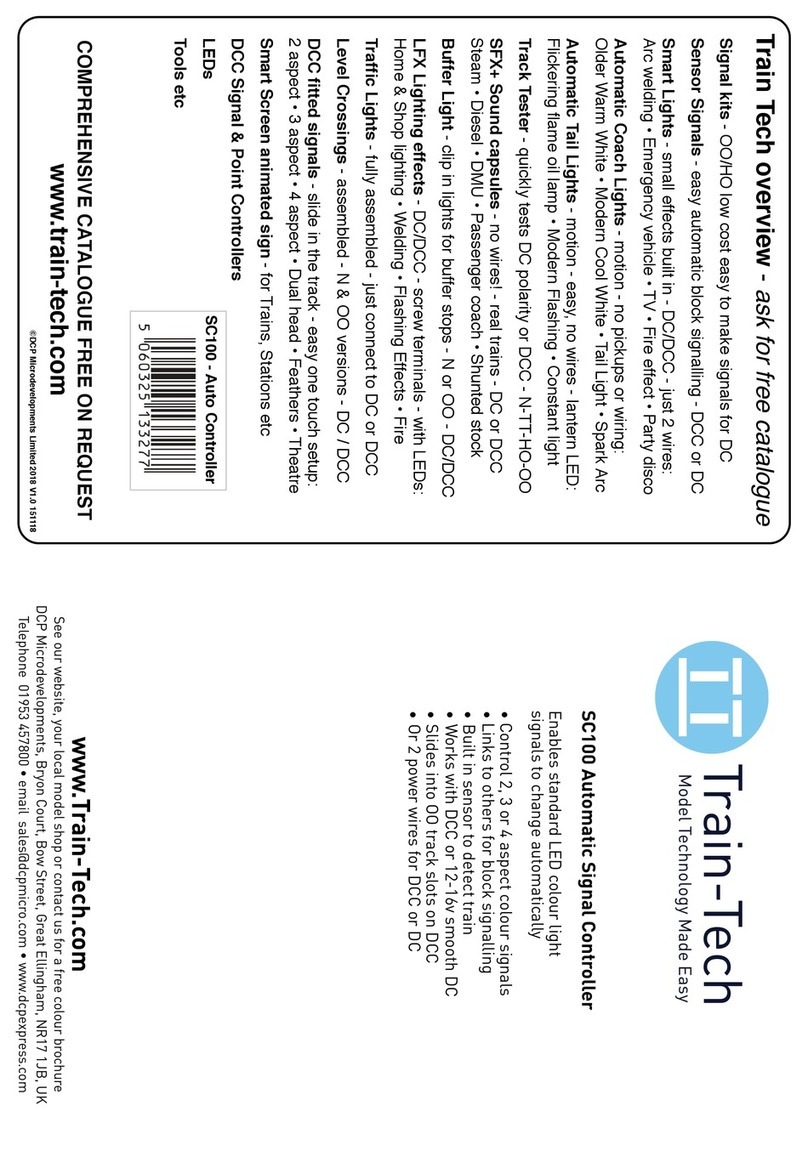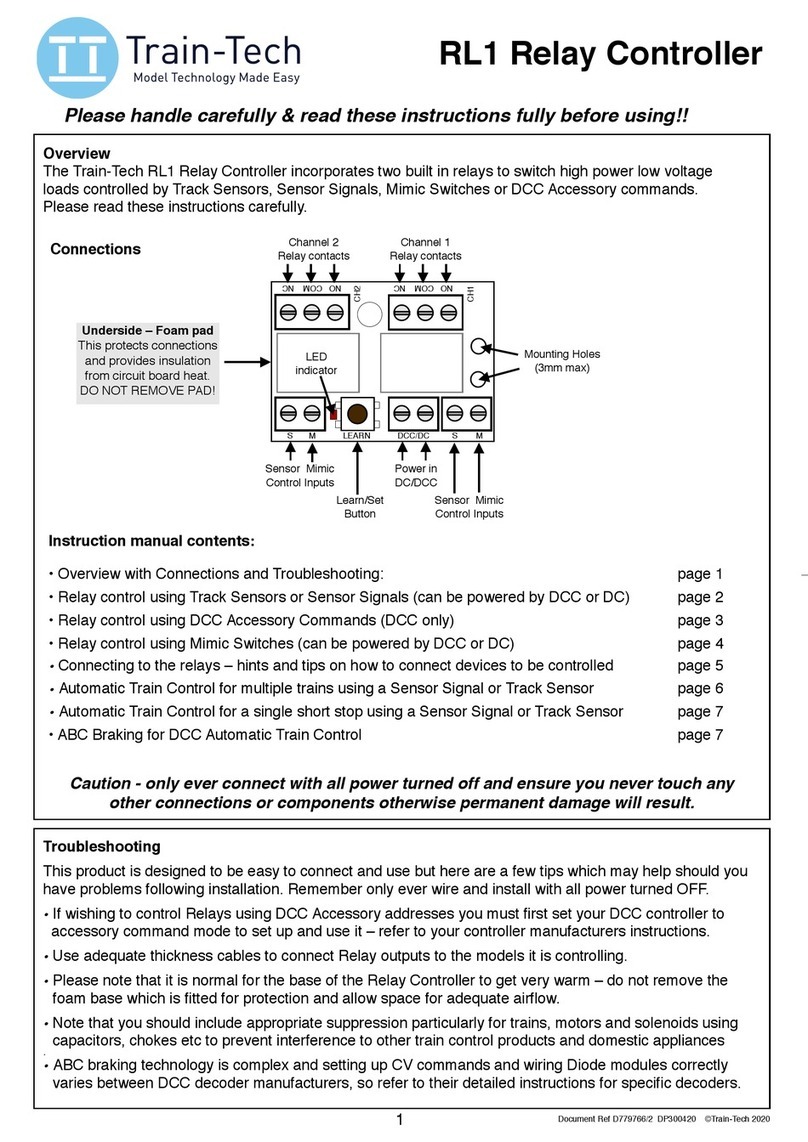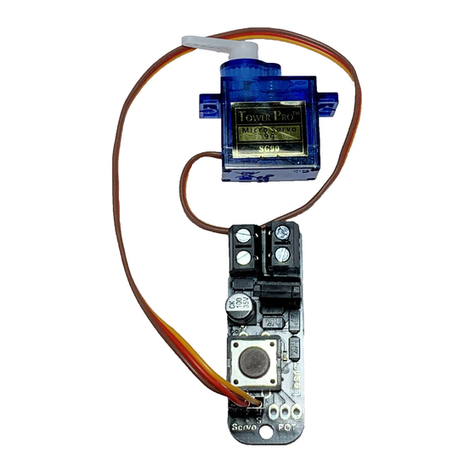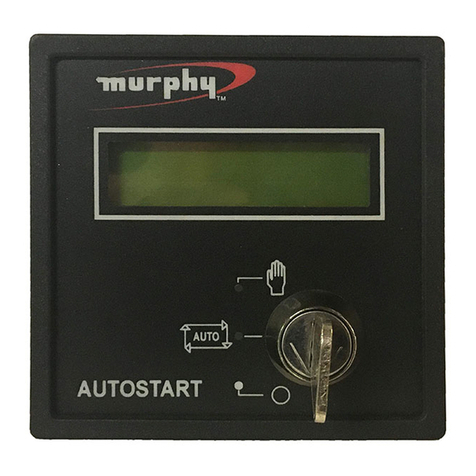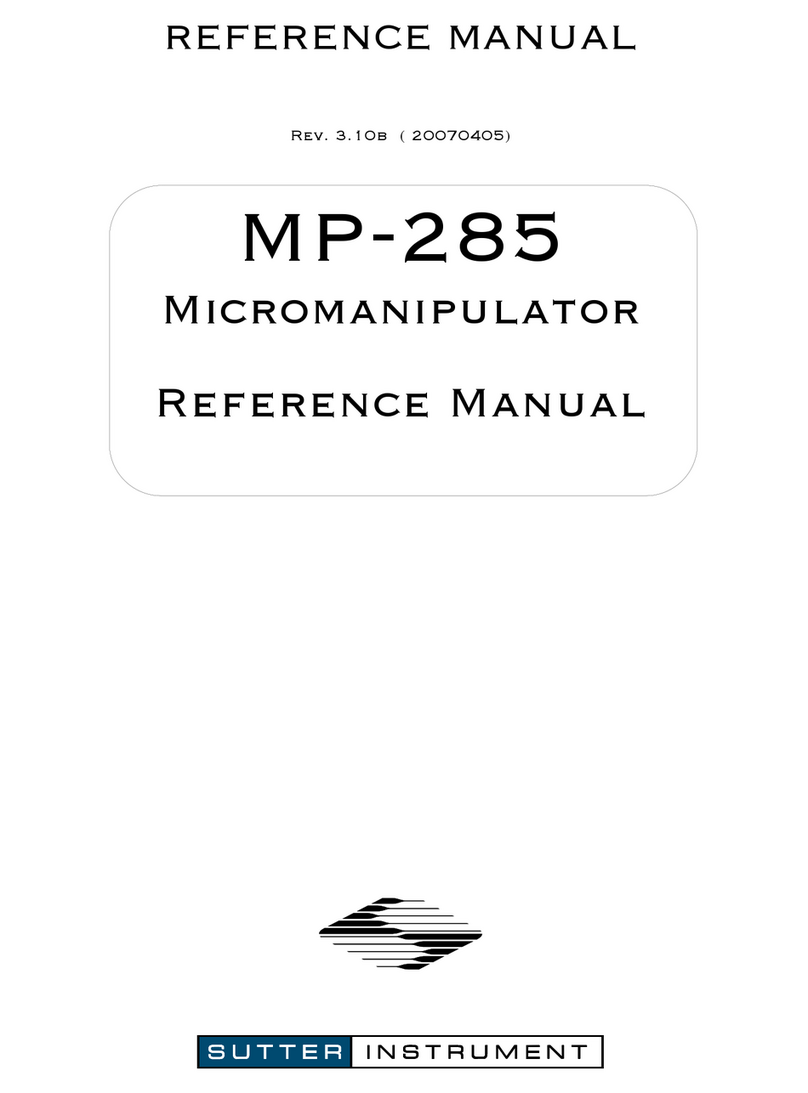Train-Tech LFX1 S User manual

General information on using LEDs with models
LEDs are really useful lights which, unlike their
conventional filament bulb predecessors, are robust, low
power and if used correctly can effectively last forever.
But there are important considerations to using them.
Firstly LED stands for Light Emitting Diode and a diode
is an electronic component which only works electrically
in one direction, so always need to be fitted the correct
way round to work correctly and last. Whilst LED’s will
work on AC (alternating current) for a while, continuous
use on AC or reverse connection will reduce the life.
Most standard miniature LEDs which a modeller will use
must only have a maximum voltage of 2 to 3 volts
applied, so current flowing through the LED needs to be
reduced and this is usually done by a resistor in series
(in between), typically 1000 ohms for a 12 V supply.
However to make wiring easier for modellers all Train-
Tech LFX or Signal LED controllers already have
resistors built in so that LEDs can connect directly to the
module without the need for any resistors.
Train-Tech also offer packs of various LEDs for
modellers and these always come with instructions and
also suitable resistors for using them on a standard
Model Railway 12V DC supply.
Connecting LEDs
As explained previously LEDs have a polarity and must
be connected the correct way round to light. The most
popular LEDs come in 3mm and 5mm diameter cases
and look similar to this:
The best indication of polarity on this type of LED is to
find the flat side on the round base. This side usually
indicates the negative (Cathode) connection and the
other wire the positive (Anode) connection to power.
Another really small LED we supply for some Train-Tech
products looks like this:
There are many LEDs on the market and it is good to
experiment, but check manufacturers data for specific
connection information as there are no real standards.
LFX1S•- Level Crossing Sound & Light effects for DC and DCC model railways
CAUTION - ALWAYS SWITCH OFF POWER TO YOUR LAYOUT BEFORE CONNECTING THIS CONTROLLER
This sound and lighting effect incorporates a DCC decoder to enable it to be wired directly into the track and be operated by any controller
which is able to control DCC accessories. It can also be controlled by 9-15V DC supply. Please read these instructions before fitting.
CONNECTING LED’s & SPEAKER
The LFX1S simulates the lights & sounds seen
at modern level crossing barriers, first switching
on an amber LED then flashing two red LEDs
alternately, also sounding a warble warning
from the supplied sounder. The effect sequence
can be started and stopped using either DCC
accessory commands or a regular DC switch.
We suggest you try the LFX using the LEDs &
speaker supplied before fitting into a model.
Switch off your power supply before
connecting anything!
• Connect the Sounder plus Amber and Red
LEDs into the terminal block as below, carefully
observing the correct polarity which, on this
style of LED, is rounded at the + end.
LED’s are small low power lights which must
be connected the correct way round to light, so
refer to drawing below when connecting - note
you do not need resistors when connecting
LEDs to Train-Tech LFX or Signal Controllers.
Do not connect more than
12 LED’s to an LFX controller!
!
+
FLAT
SIDE
+-
+-
Fitting the Level Crossing Barrier LFX and LEDs
Once you have tried your LFX module you need to
decide how and where best to fit them.
Mounting the LFX Module
We have made the LFX module as small and light as
possible so that it can be easily hidden inside a
building or scenery, though it can be mounted under
the baseboard and held using a double sided sticky
pad or small screws, but be careful not to overtighten.
If using the LFX on DCC you can connect it directly to
the nearest DCC rails - note it may be easier to set the
address and sound options before mounting it in a
building or hard to get place - see above.
Mounting the sounder
You can choose to mount this under the baseboard or
hide in it a building etc depending on how loud you
want it to be (a building can make it sound louder and
richer). You can fix it by tape, pads or small screws.
Fitting the LEDs
You can use almost any amber and red LEDs but the
small LEDs supplied are ideal for fitting into many of
the commercial level crossing barrier sets on the
market or into kits such as the Peco NB51(N) and
LK51 (OO) which are supplied as a simple kit of parts
and relatively easy to drill holes for these small LEDs.
Before fitting the LEDs solder on your wires - we
suggest you fit thin gauge wire such as ‘Kynar’ wire or
enamelled copper wire (which can be bought on reels
or salvaged from an old motor etc) as these can easily
be hidden behind the models light post.
The lens diameter of the LEDs supplied is 1.8mm, so
a clearance hole of 1.8 - 2mm needs to be drilled
where the LEDs will be fitted. Unlike traditional
filament lamps, LEDs do not get hot and so can quite
safely be glued or taped onto card or plastic models.
You can fit up to 4 sets of 3 LEDs to one LFX though
note the more LEDs you fit, the slightly dimmer each
LED will be as they will be sharing the same power.
The following accessories for the LFX1S are available
from your Train-Tech Dealer or www.dcpexpress.com
LED1: Level Crossing Barrier LED set (3 sets of 3)
Set of 6 more subminiature red and 3 subminiature
amber LEDs as supplied with the LFX1S
LC1: Solderless LED clips
Pack of 5 clips with 200mm of wire which enable LEDs
to be connected away from the LFX without soldering.
Red
LED
Amber
LED
Red
LED
Troubleshooting when using a DCC system
•Check that the power light on the LFX is on - if not
and locos run correctly on the track check the
connection wires between the LFX, DCC controller
and track.
• If you have connected the LFX to track rails test it
connected directly to the DCC controller output
instead.
•If the LFX power light is on but the LED’s connected
to your LFX do not switch on or off, check that your
DCC controller is in accessory address control mode -
note that this is completely different to Locomotive
address control and will be explained in your
controller instructions.
•!If some or all of the LED’s connected to the LFX fail
to light correctly, double check the wiring and if
necessary reverse the connections of some LED’s.
Troubleshooting when using a DC system
•!If the red power light on the LFX does not come on,
check that it is receiving power from a suitable 12 Volt
DC supply - the polarity of connection is not important
as this is corrected inside the LFX. You can also easily
test the LFX by connecting it to a 9 volt PP3 battery -
the LFX power light should light and connected LEDs
should work normally, although as it is running on only
9 volts they will not be as bright.
• If some or all of the LED’s connected to the LFX fail
to light correctly, double check the wiring and if
necessary reverse the connections of the LED’s.
If these steps fail please contact your supplier or DCP
for advice and Technical support.
Notes
The LFX module may get slightly warm when used for
long periods which is quite normal.
The original design of this LFX module had only 4
output terminals and LEDs were connected quite
differently - if using one of these versions please refer
to the instructions which were supplied with it.
Document Ref D779721/1
++ +
Learn
button +
4
3
2
1
-
Red
Black
POWER AND CONTROL BY DCC
Every DCC accessory needs an ‘address’
assigned to it and with One-Touch™ DCC this
is very quick and easy to set up.
Start by connecting the LEDs and sounder as
shown on the left and then connect the LFX
Power terminals to your DCC track output and
switch on - the LFX Power LED should light.
You now choose the DCC address for the effect
and also select whether to have the warning
sound on all the time the lights are on, or
alternatively to automatically switch off the
sound after the lights have been on for around
7 seconds.
Setting the address and sound options
Set your controller to control DCC accessories
(ie not locomotives - refer to the instructions
supplied with your controller).
Then set your DCC controller to the accessory
address you choose to control the LFX (eg 71)
Choose:
•!To silence the sound after 7 seconds of lights:
Press the LFX ‘Learn button’ ONCE - the red
crossing LEDs will flash quickly.
Then send either a !or "‘direction’ command
from your controller - the LEDs will stop flashing
and the crossing LEDs and sound are are now
set to be controlled by that address and the
sound will stop after 7 seconds.
Or:
•!To have sound all the time the lights are on:
Press the LFX ‘Learn button’ TWICE - the
amber crossing LED will flash quickly.
Then send either a !or "‘direction’ command
from your controller - the LED will stop flashing
and the crossing LEDs and sound are are now
set to be controlled by that address and the
sound will stay on continuously with the lights.
POWER AND CONTROL BY DC
To use the LFX module with DC layouts, you
need to supply it with 9-15 Volts DC. Most DC
controllers have a DC accessory supply or you
could use a 9 volt battery. Connect the supply to
the LFX Power terminals as shown in the
diagram below (polarity not important) and the
LFX power LED should light.
You can add a switch to power the LFX on / off.
If it does not light see Troubleshooting below
Continuous sound or 7 second sound
The speaker can be set to sound continuously
until the lighting effect is switched off or
alternatively to sound for just 7 seconds and
then be silent, leaving the lights flashing.
To switch this feature on or off just press the
button on the LFX while it is powered and it will
alternate the automatic silence on and off.
9-15
Volts DC
Mounting holes
LFX
Power
LED
Switch
Press this button
while powered to
alternate the
automatic silence
or continuous
sound feature
Sounder
LFX
Power
LED
Power
Mounting holes
Power
Terminals
Power
Terminals

+
See our website, your local model shop or contact us for a free colour brochure
DCP Microdevelopments, Bryon Court, Bow Street, Great Ellingham, NR17 1JB, UK
www.Train-Tech.com
LFX1 S•Level Crossing
Sound and Lights effects set
•Add realistic sound & lights to a level crossing
• Lights amber LED then flashes two red LEDs
• Realistic warbler warning sound with lights on
• Works on both regular DC and DCC controllers
• On DC the effect runs when switched on
•On DCC the effect runs by accessory command
• Can be synced to other DCC signals, points etc
.
Track Tester
• Quickly tests track for power faults
• Low cost and easy to use
• Works on N, TT, OO or HO Track
• Indicates the DC polarity, or DCC, or a fault
• Small enough to check point frogs
TT1 Track Tester
One-Touch DCC™ Digital Signals
• Signal with DCC decoder built into base
• Can just plug direct into track – no wires!
• Easy to fit and use – no CV programming!
• Can sync to other signals & points
DS1 Home: Red Rand Green G
DS2 Distant: Yellow Yand Green G
DS3 Home Distant: RYG
DS4 Distant: YGY
DS5 Outer Distant:RYGY
DS5HS Outer Dist:RYGY(High Speed mainline)
DS6 Dual Head Home: RG
DS7 Dual Head Distant: YG
DS8 Stop-Caution: Red Rand Yellow Y
General purpose signal kit - no LEDs:
SK1 Basic kit 2/3/4 aspect & dual heads
Signal kits with LEDs and resistors
SK2 Home 2 aspect kit Red RGreen G
SK3 Distant 2 aspect kit YG
SK4 Home Distant 3 aspect kit RYG
SK5 Distant 3 aspect kit YGY
SK6 Outer Distant 4 aspect RYGY
SK7 Dual head Home 2 aspect RG
SK8 Dual head Distant 2 aspect YG
Track not included
DS1/2
DS6/7
One-Touch DCC™ Point Controllers DCC N Z
• Control points and uncouplers using DCC
• Easy to use – No CV programming!
• Work with most solenoid point motors
• Just connect 2 wires to nearby DCC rails
• Easy screw terminals – no soldering
• Built in CDU for efficient operation
• Can sync to other points and signals
PC1 DCC Single Point Controller
PC2 DCC Quad Points Controller
PC1
PC2
One-Touch DCC™ Signal Controllers
• Control LED & Semaphore signals by DCC
• Easy to set up & use –No CV programming!
• Easy screw terminals – no soldering
• Can sync to other points & signals
DCC ANY
GAUGE
SC1 Dual 2 aspect colour light signals controller
Controls one or two 2 aspect colour light signals.
SC2 3 or 4 aspect or 2 aspect + route signal control
Controls one 3 aspect or one 4 aspect or one 2 aspect + route.
SC3 Dual Dapol OO/N Sempahore signal controller
Controls one or two standard OO or N Dapol motorised
semaphore signals by DCC. Signals connect direct to the SC3 -
no modifications or power supply needed.
SC2
SC3
Signals not included
Buffer Lights
• Add realistic stop light to any siding
• Simply clips onto track – No wires!
• Fits next to most buffer stops & kits
• Or at platform end or free standing
• On DCC both lights are on constantly
• On DC one light is on & varies with speed
N
BL1 OO/HO gauge Buffer Light
BL2 N gauge Buffer Light
Track and buffer stop not included
HO
OO
N
N
Automatic Tail, Firebox & Loco Lights
• No switch - senses motion & turns on!
• Turns off automatically 4 minutes after stop
• No pickup, wires or soldering - LED plugs in
• Fit in brake vans, coaches, loco, wagons etc
• Runs for ages on small button battery
LFX Lighting Effect Controllers
LFX4 Log or Camp Fires
A realistic fire effect using amber, yellow, red LEDs
LFX5 Welding effects
Realistic electric arc welding effects with bright LEDs
LFX6 Quad LED Lighting Controller (DCC Only)
Controls 4 sets of LEDs on and off using separate DCC
addresses. Directly powers 4 LEDs per output
LFX7 Flashing effects
Simulates four flashing effects ; belisha beacons,
emergency services, camera flash, lightning, sparks
• Easily add lighting effects to your layout
• LEDs screw in – no resistors or soldering
• Powered by 9v battery, 12-16V DC or DCC
• On DC the effect is on when powered
• On DCC the effect can be controlled
• Effects LEDs are included
ANY
GAUGE
ANY
GAUGE
Self Assembly Colour Light Signal Kits
• Low cost – adapt to your own design
• Control by switches or a signal controller
• LEDs are prefitted to a narrow PCB
Single output modules:
AL1 Flashing Tail light
AL2 Flame Tail / Firebox
AL3 Constant lighting
LEDs & battery included
Dual output modules:
AL21 Flashing + constant
AL22 Flame + constant
AL23 Sparkarc + constant
AL24 Doors open + constant
Auto
SEE WWW.TRAIN-TECH.COM OR CONTACT DCP FOR FREE COLOUR BROCHURE
WIRE
FREE
WIRE
FREE
Rolling stock not included
Fits in
N scale
upwards
LFX1 Level Crossing Barrier
Lights a sequence of steady amber and
then flashing red LEDs as seen at crossings
LFX2 Home & Shop Lighting
Randomly controls lights in houses, shops,
stations, pubs
LFX3 Traffic Lights
Controls one pair of timed traffic lights
(TL1 Traffic light kit also available)
Every kit includes
the signal head,
aluminium post
and base plus
detailing kit inc
ladder, handrails
Point motor
and track
not included
0114
DC &
DCC
HO
OO N
Automatic Coach Lighting
• Easy to fit in seconds - no wiring!
• No switch - senses motion & turns on!
• Turns off automatically 4 minutes after stopping
• No pickups so works on regular DC & DCC
• Traditional warm white or modern cool white
• Also with tail light, sparks or door light effect
• Lights stay bright & constant with no flickering
• Fits most OO/HO coaches; strip is 220mm long
OO
HO
Coach Lighting Strips (including LEDs and battery):
CL1 : Cool white for modern coaches with fluorescent or LED lighting
CL2 : Warm white for traditional coaches simulating oil lamps or bulbs
CL21 : Cool white plus modern flashing lantern LED tail light
CL22 : Warm white plus flickering flame lantern LED tail light
CL23 : Cool white plus bright electric spark arc effect LEDs
CL24 : Cool white plus amber door lights which light after train stops
Auto WIRE
FREE
Rolling stock not included
DC &
DCC
Track not included
Bring your
railway to life
Only
£5
DC &
DCC
DC &
DCC
DC &
DCC
DC &
DCC
OO
HO
OO
HO
OO
HO
OO
HO
OO
HO
WIRE
FREE
DCC
.
Other Train-Tech Controllers manuals
Popular Controllers manuals by other brands

Siemens
Siemens SIPART DR22 manual
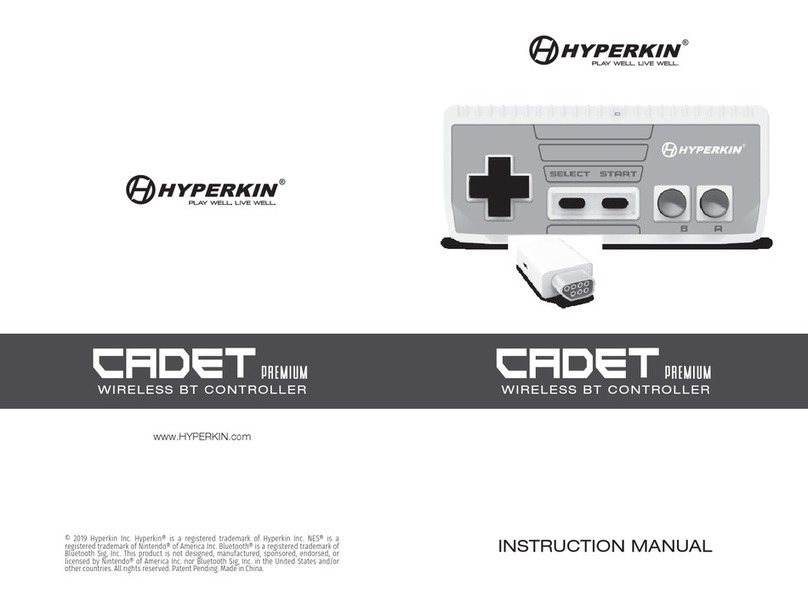
Hyperkin
Hyperkin CADETP REMIUM instruction manual
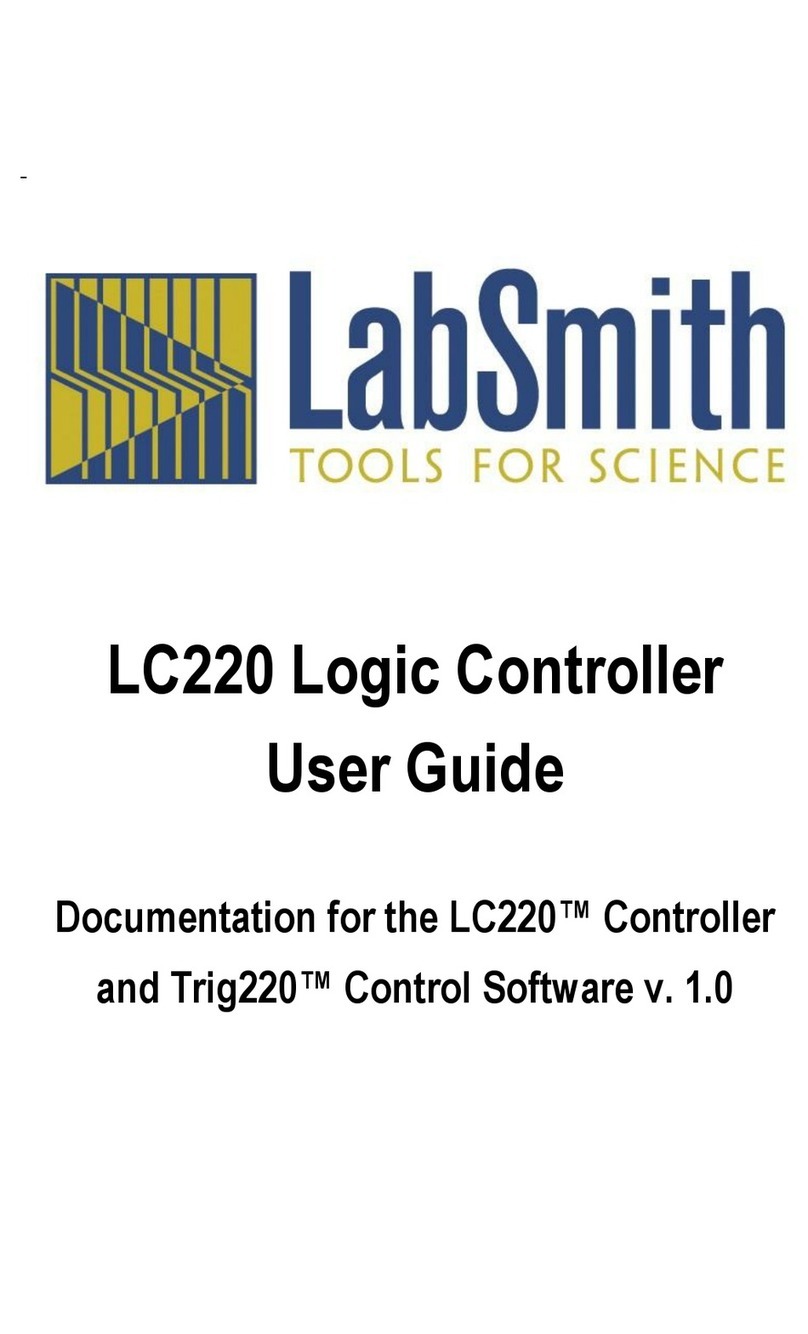
LabSmith
LabSmith LC220 user guide
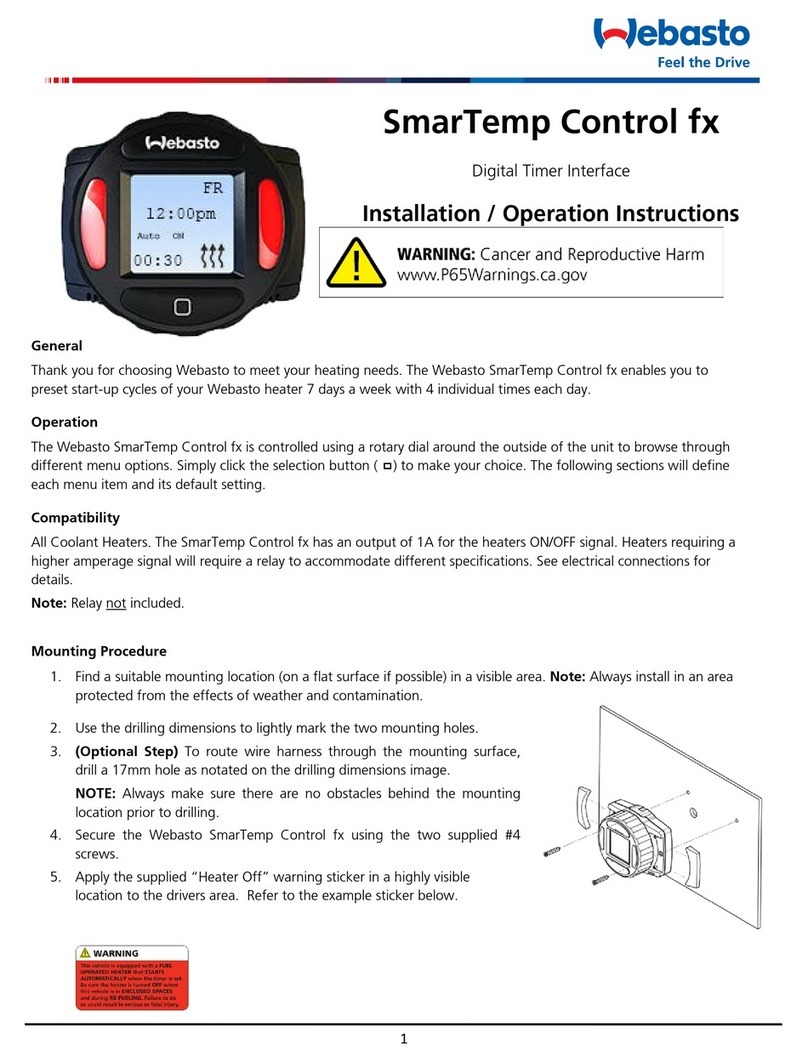
Webasto
Webasto SmarTemp Control fx Installation and operation instructions

PIETRO FIORENTINI
PIETRO FIORENTINI REFLUX 819 Technical manual
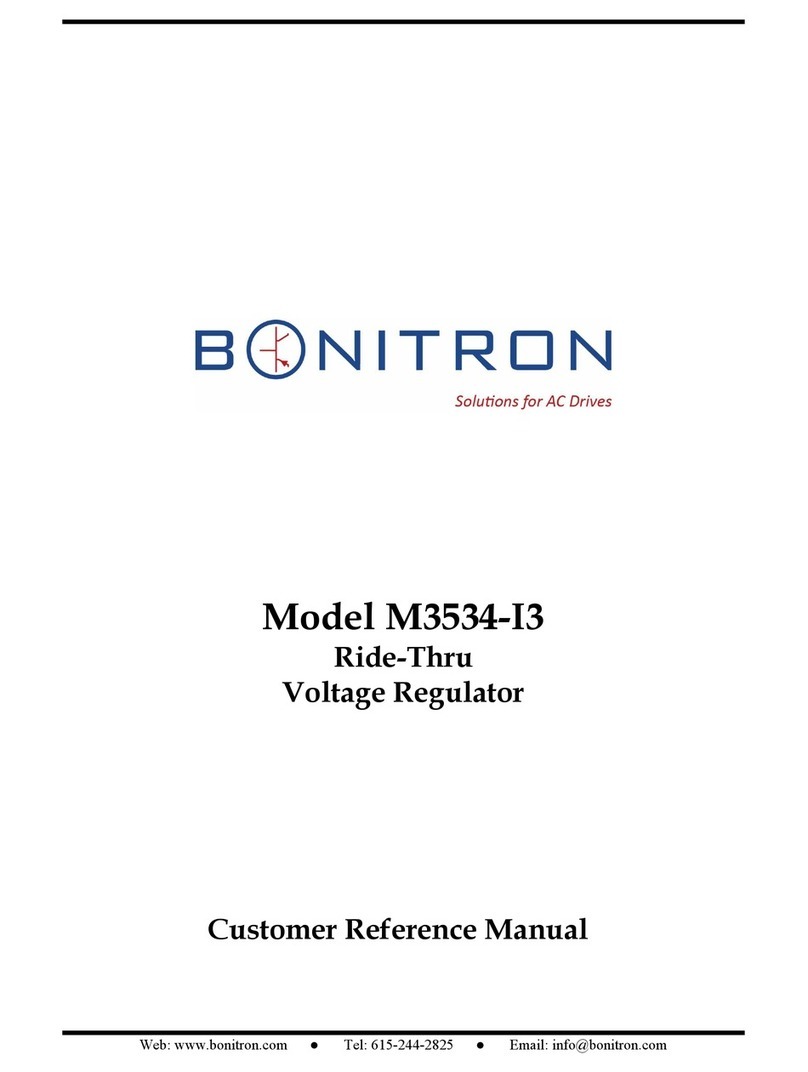
bonitron
bonitron M3534-I3 Customer Reference Manual
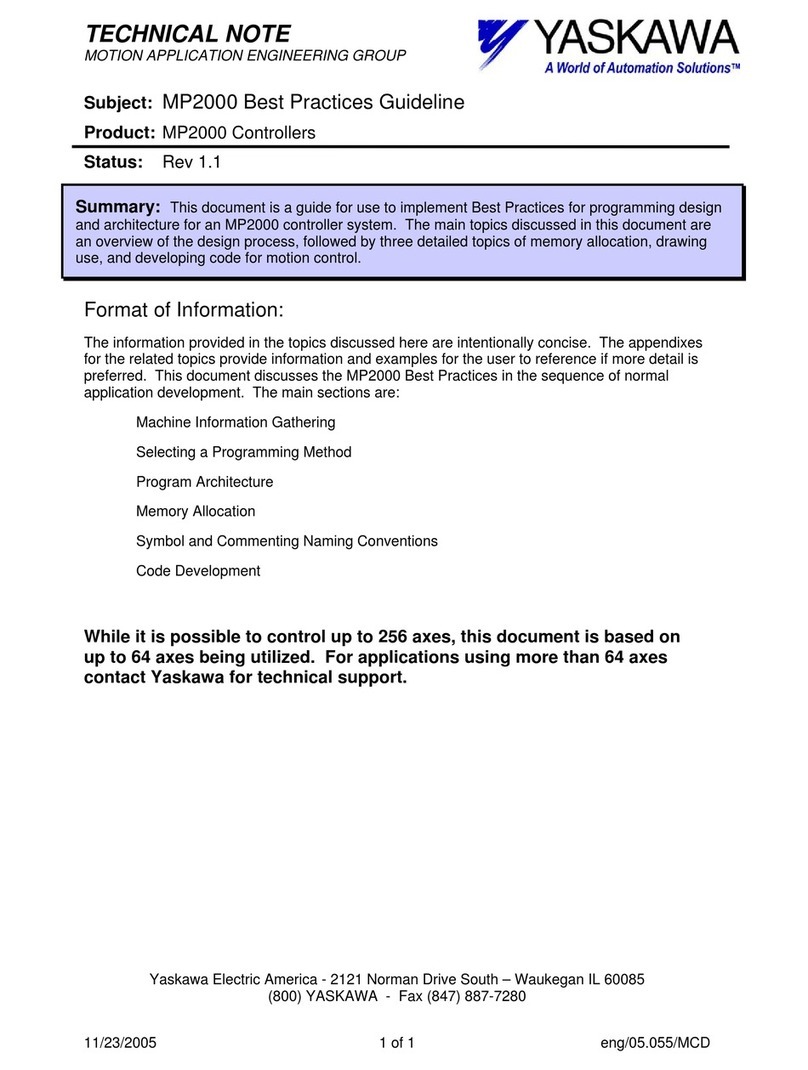
YASKAWA
YASKAWA MP2000 Series Technical note

hager
hager TX502 manual
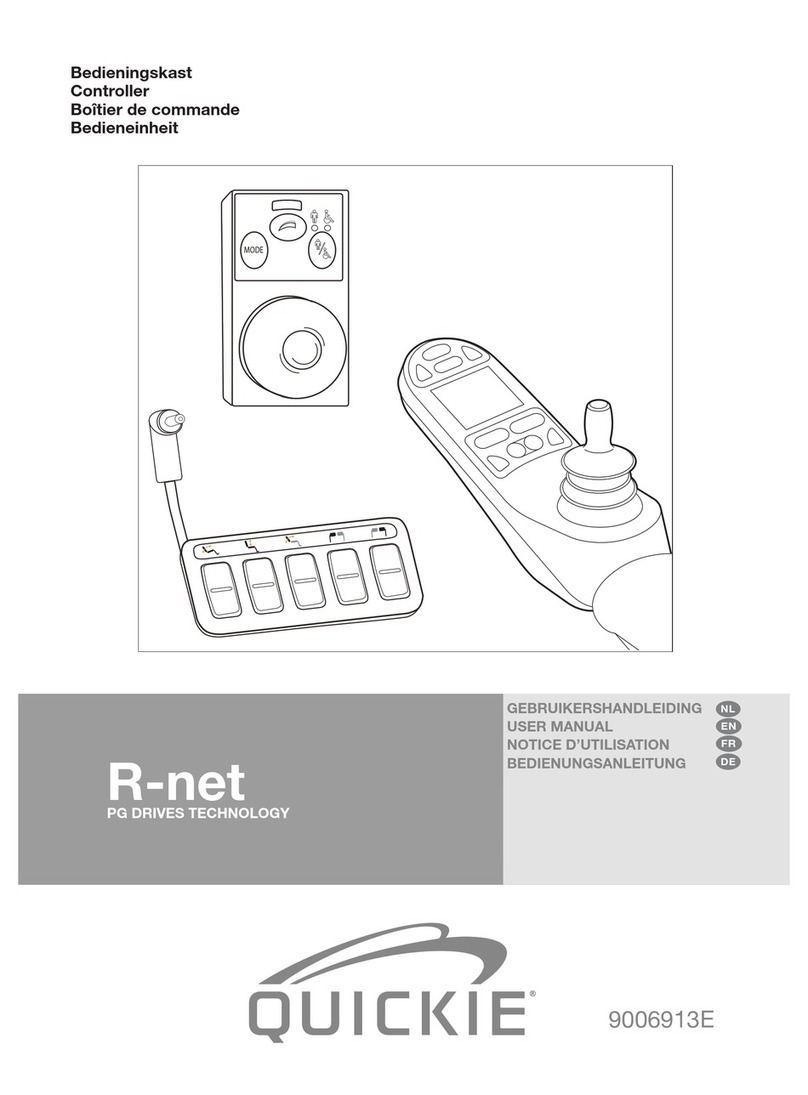
Quickie
Quickie R-net user manual
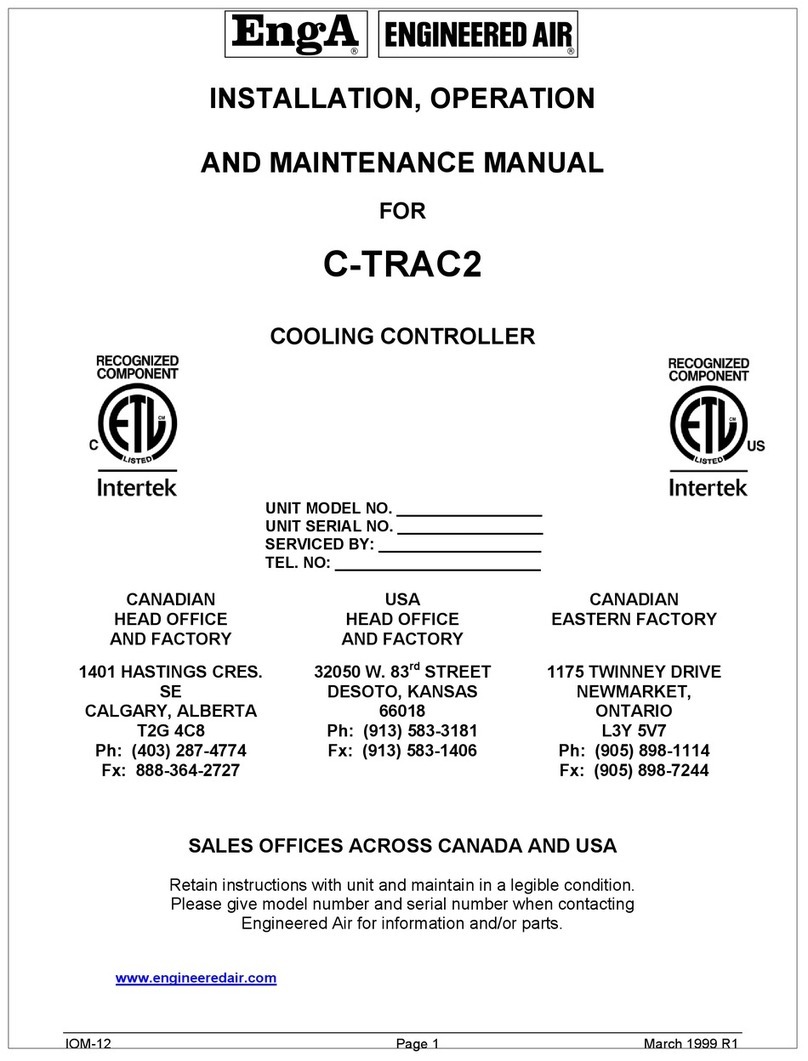
EngA
EngA C-TRAC2 Installation, operation and maintenance manual

Powell
Powell FlexTrol Class E2 Instruction bulletin
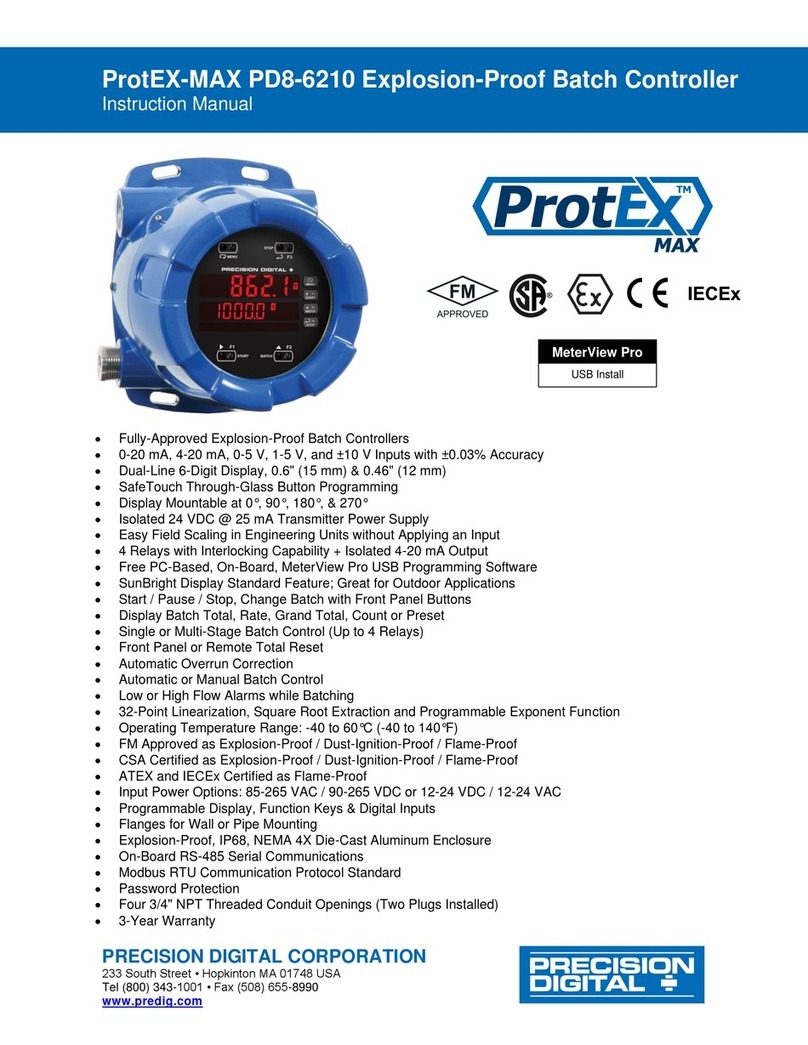
Precision Digital Corporation
Precision Digital Corporation ProtEX-MAX PD8-6210 instruction manual