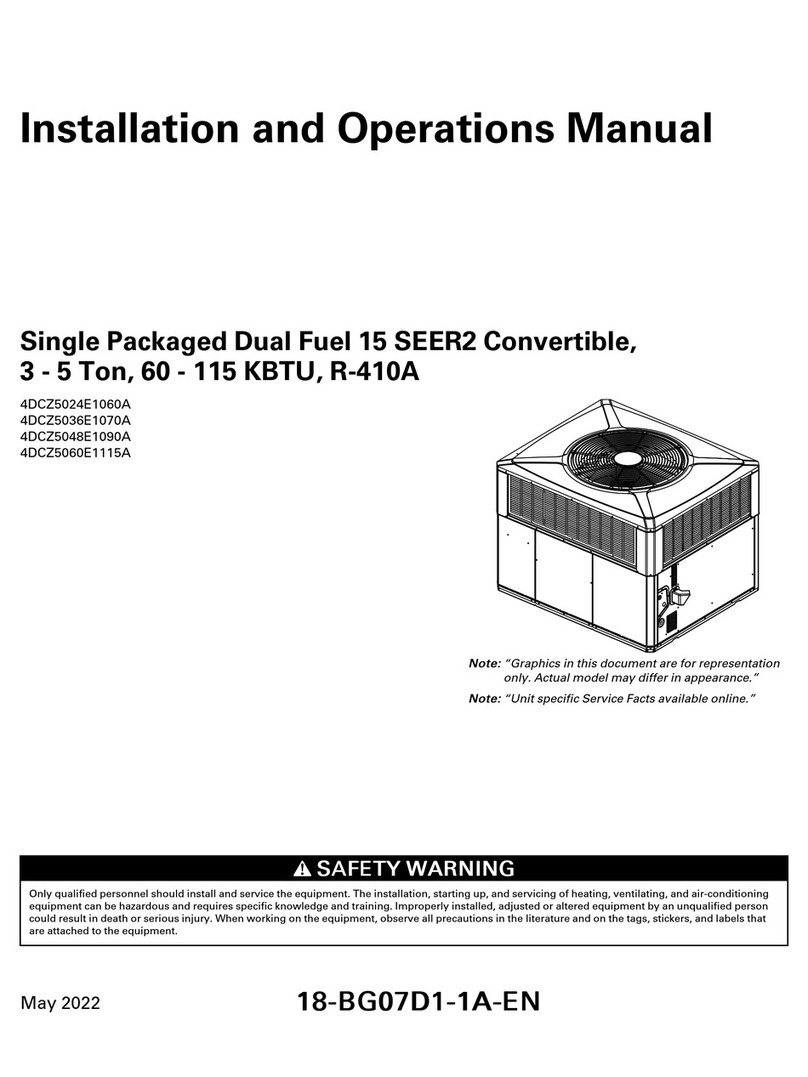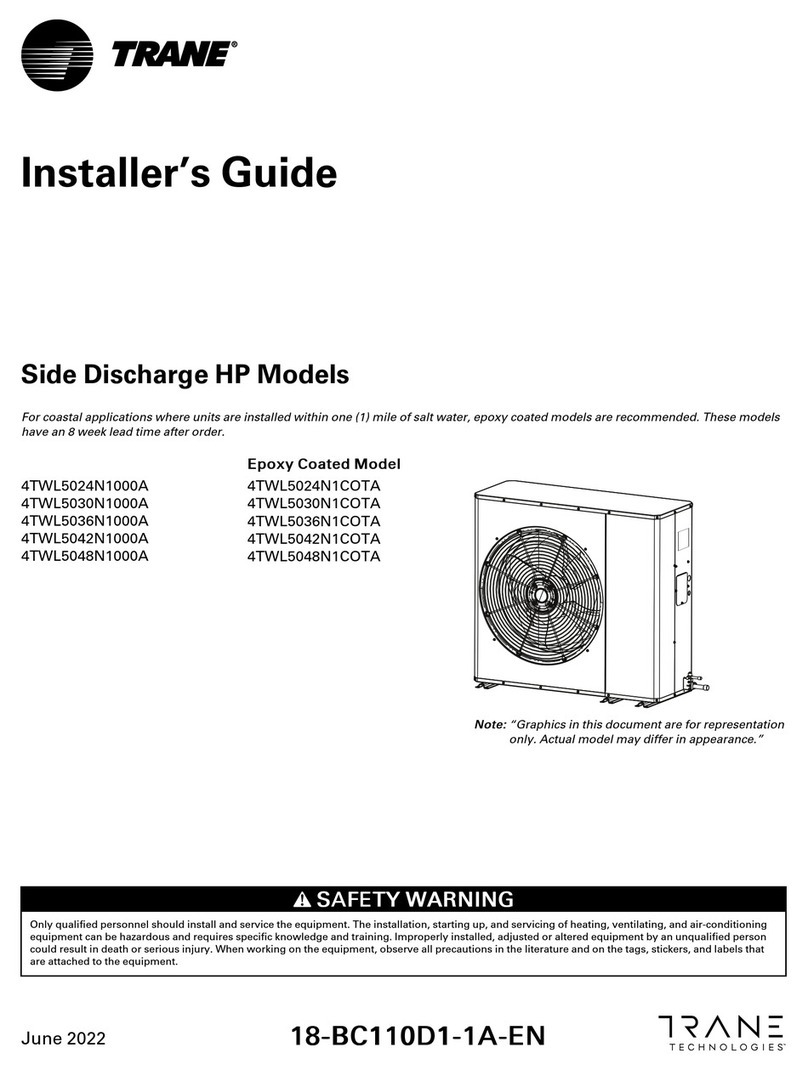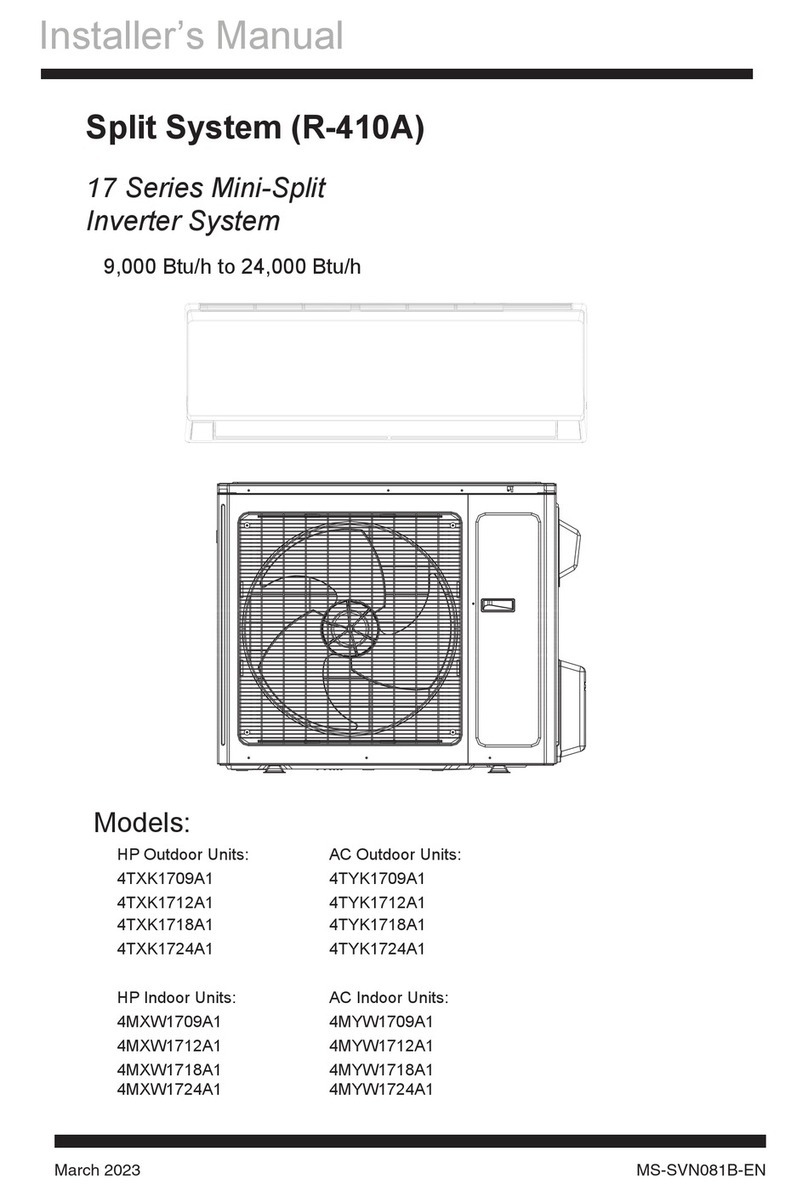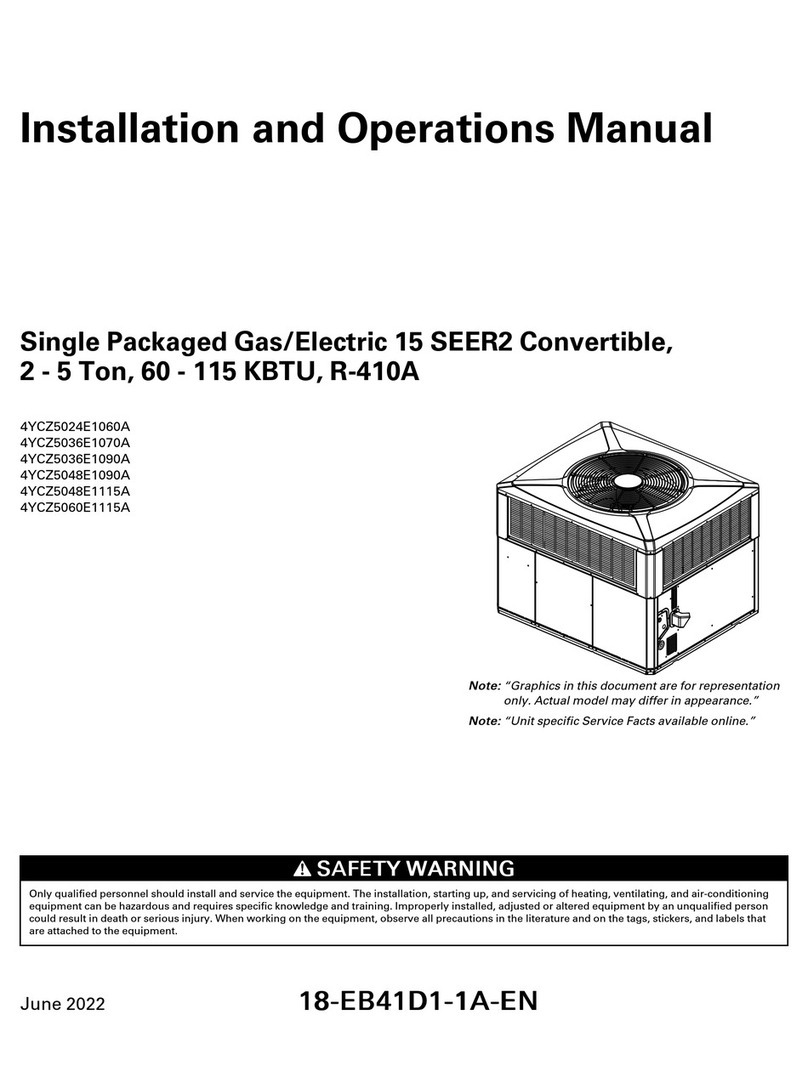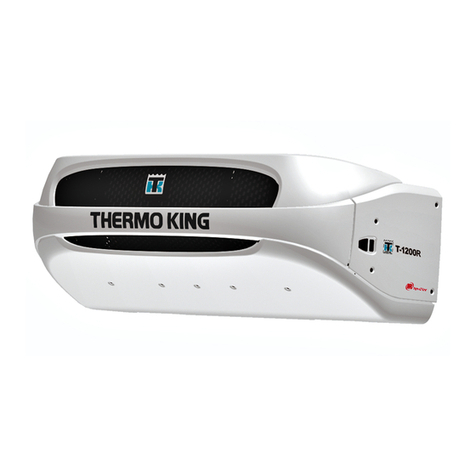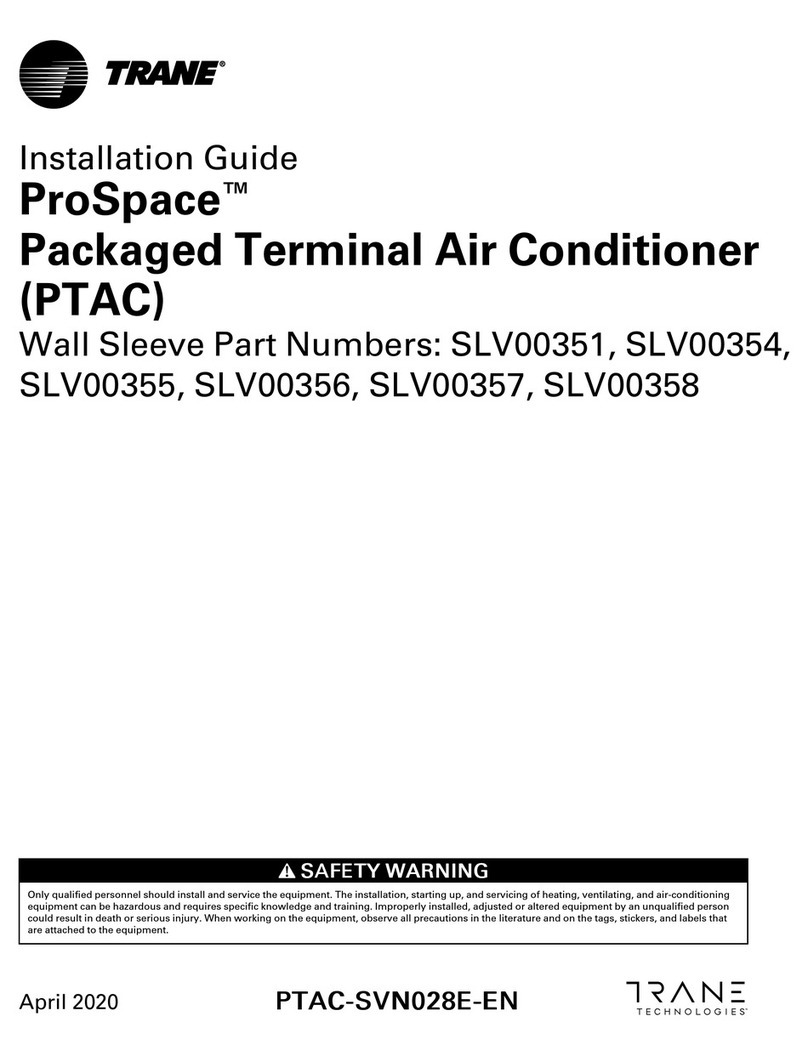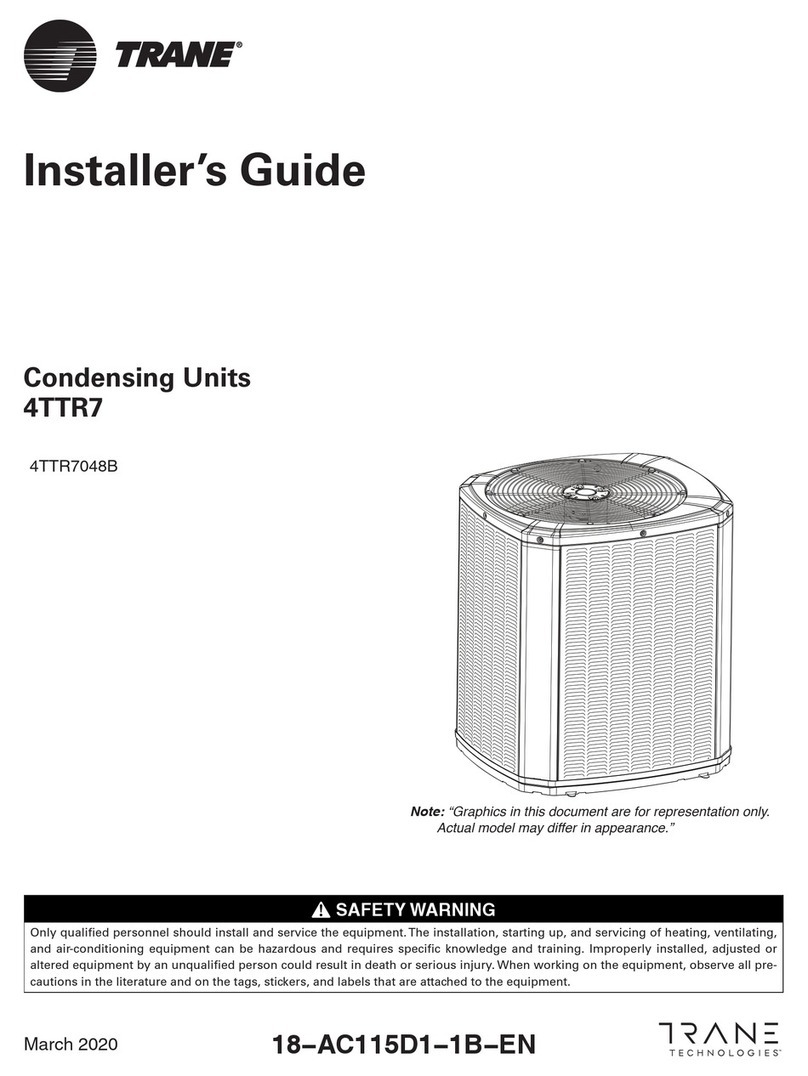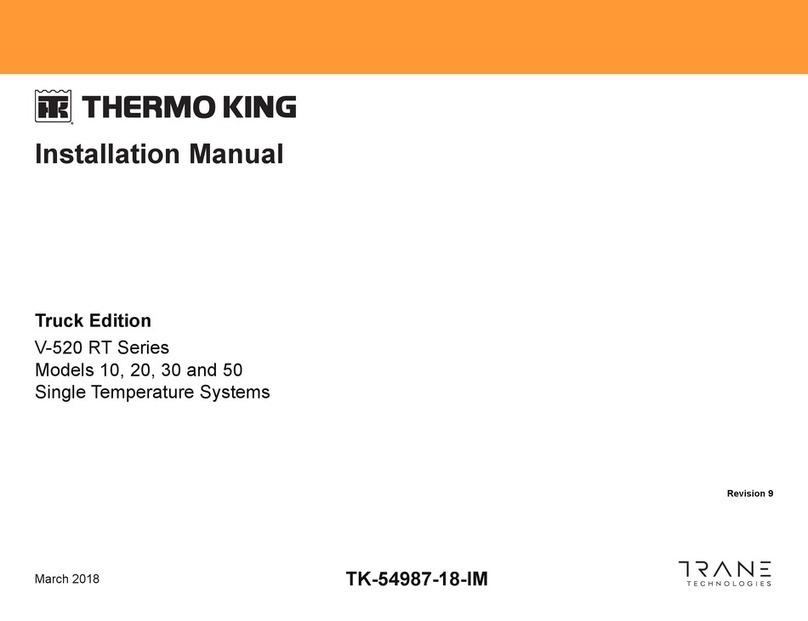9MS-SVU50A-TH
Control
DRY Mode
• Press ON/OFF buttom to display
the last set temp.
• Press MODE button until this
icon is displayed.
• Press + or - to set the required
temp. in between 16-30 °C.
Remarks In DRY MODE, it is unable
to adjust fan speed and use
TURBO MODE้.
AUTO Mode
• Press ON/OFF buttom to display
the last set temp.
• Press MODE button until this
icon์ is displayed.
• The system will automatically
select the operation mode
suited with the room temp.
Remarks In AUTO MODE, it is
unable to use BLOW, TURBO and
SLEEP MODE.
Time Setting
• Press CLOCK button then the
icon will ash.
• Press + หรือ - to set the re-
quired time.
• Press CLOCK button to save the
setting.
Remarks
1. If you do NOT press CLOCK
button to save the setting
after the numbers have been
ashing for 5 seconds, the
system will quit without saving
any new setting.
2. Every battery removal/change,
the time setting is needed.
Automatic Operation Setting
When automatic timer is selected,
the set time will be saved in the
remote control memory. After that,
the air conditioner will operate or
stop as same as pressing the ON/
OFF button.
Off Timer
Able to set off timer for 24 hours in
advance.
• Press TIMER OFF button then the
clock will display the last off time
and icon OFF will ash.
• Press + or - to set the required
off time.
• Press TIMER OFF button to set
off time automatically.
• Icon OFF will be remianed to
display the off timer and the
display will turn back to display
the normal time.
• The air conditioner will be
automatically turned off once
the presetting off time is arrived.
• Press TIMER OFF button again to
cancel the present automatic off
timer.
Remarks If you do NOT press TIMER
OFF button within 5 seconds to
conrm off timer, the system will
quit without saving any new off
timer.
On Timer
Able to set on timer for 24 hours in
advance.
• Press TIMER ON button then the
clock will display the last off time
and icon ON will ash.
• Press + or - to set the required
on time.
• Press TIMER ON button to set on
time automatically.
• Icon ON will be remianed to
display the off timer and the
display will turn back to display
the normal time.
• The air conditioner will be
automatically turned on once
the presetting on time is arrived.
• Press TIMER ON button again to
cancel the present automatic on
timer.
Remarks If you do NOT press TIMER
ON button within 5 seconds to
conrm on timer, the system will
quit without saving any new on
timer.
TURBO MODE
Press to accelerate the cooling
performance.
• Press TURBO button when the air
conditioner is under operation.
• The air conditioner will accelerate
its cooling performance by its
maximum level.
• Press TURBO button again or
FAN buttin in case to cancel
turbo mode.
Remarks
1. When select TURBO mode, the
icon will display.
2. When select TURBO MODE, the
air conditioner will accelerate its
operation by maximum level
and may cause loud noise.
3. Able to use TURBO MODE when
the air conditioner is under
COOL MODE only.