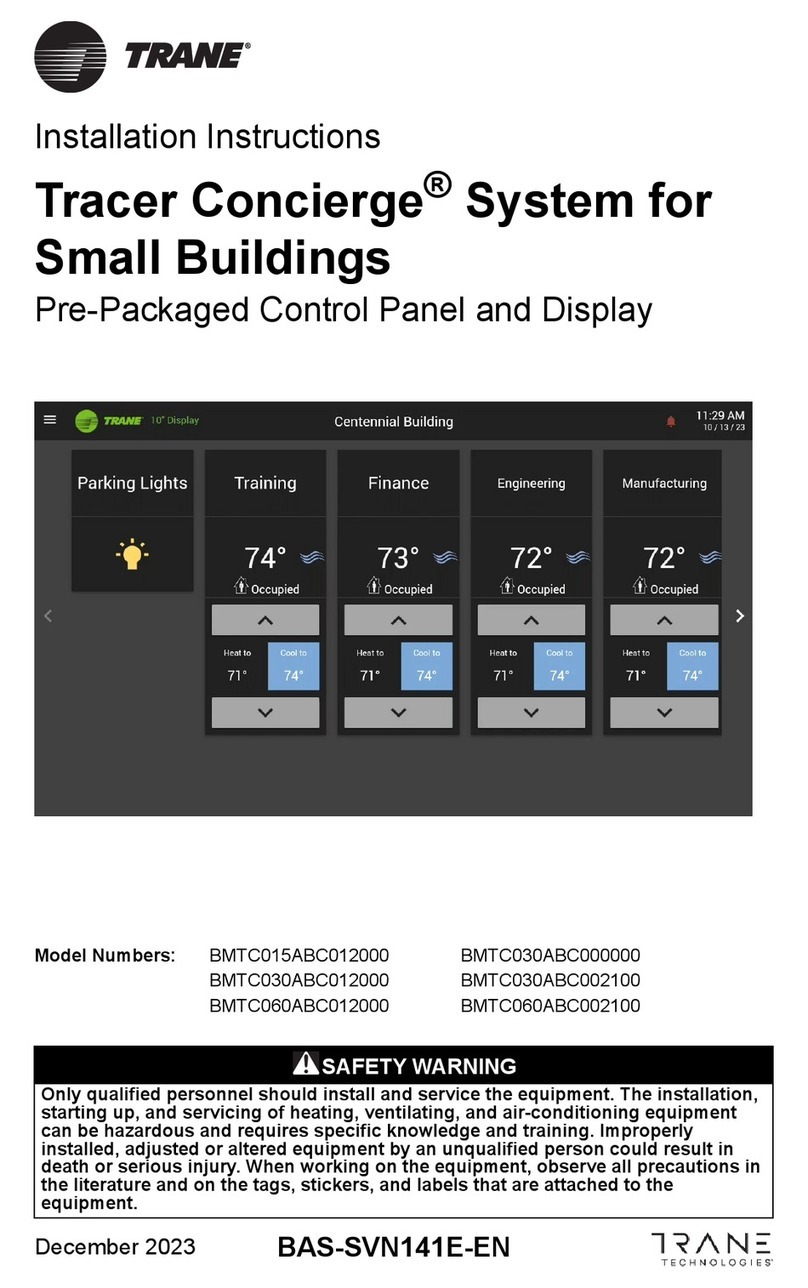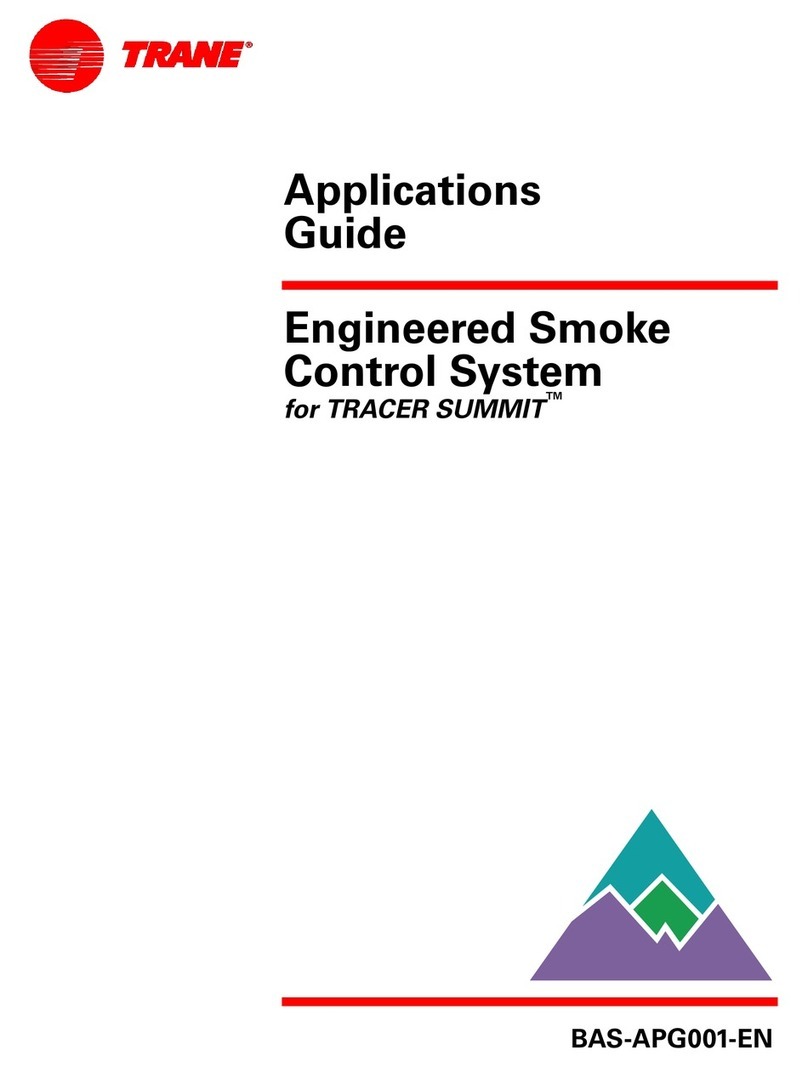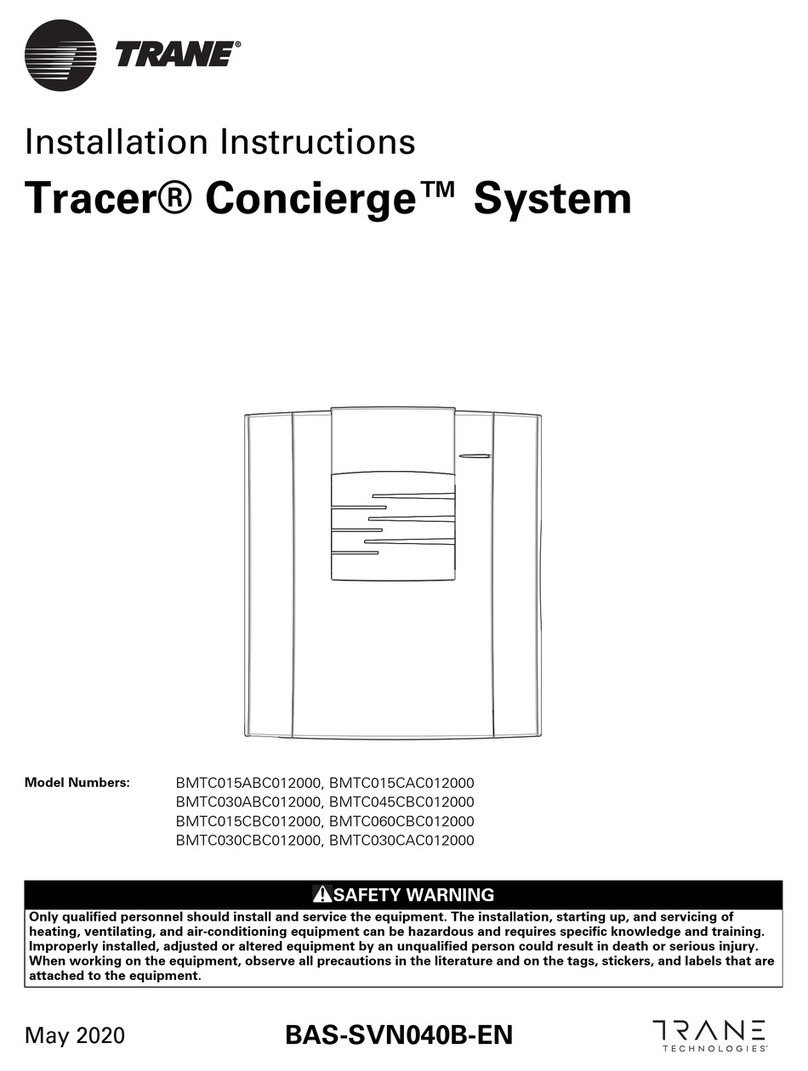Trane BAYCC24VK01A Assembly instructions
Other Trane Control System manuals
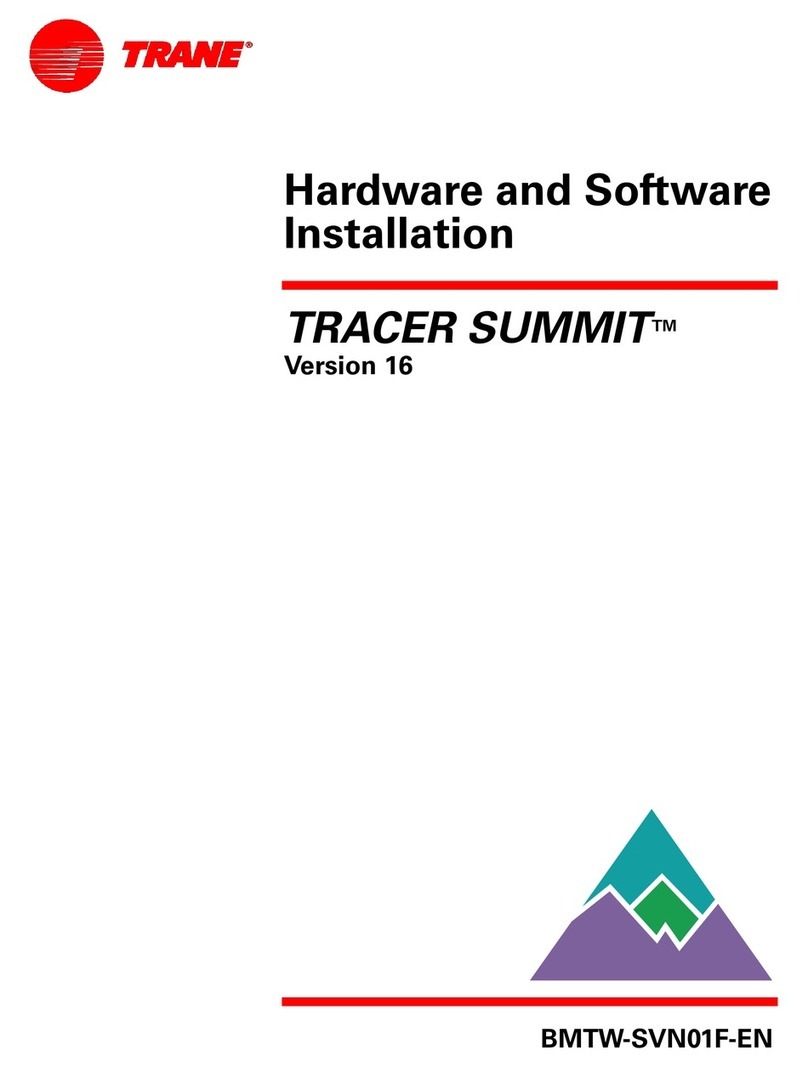
Trane
Trane Tracer Summit Mounting instructions

Trane
Trane CCUN 205-211 User manual

Trane
Trane ComfortLink II XL 1040 Operation manual

Trane
Trane XL824 User manual
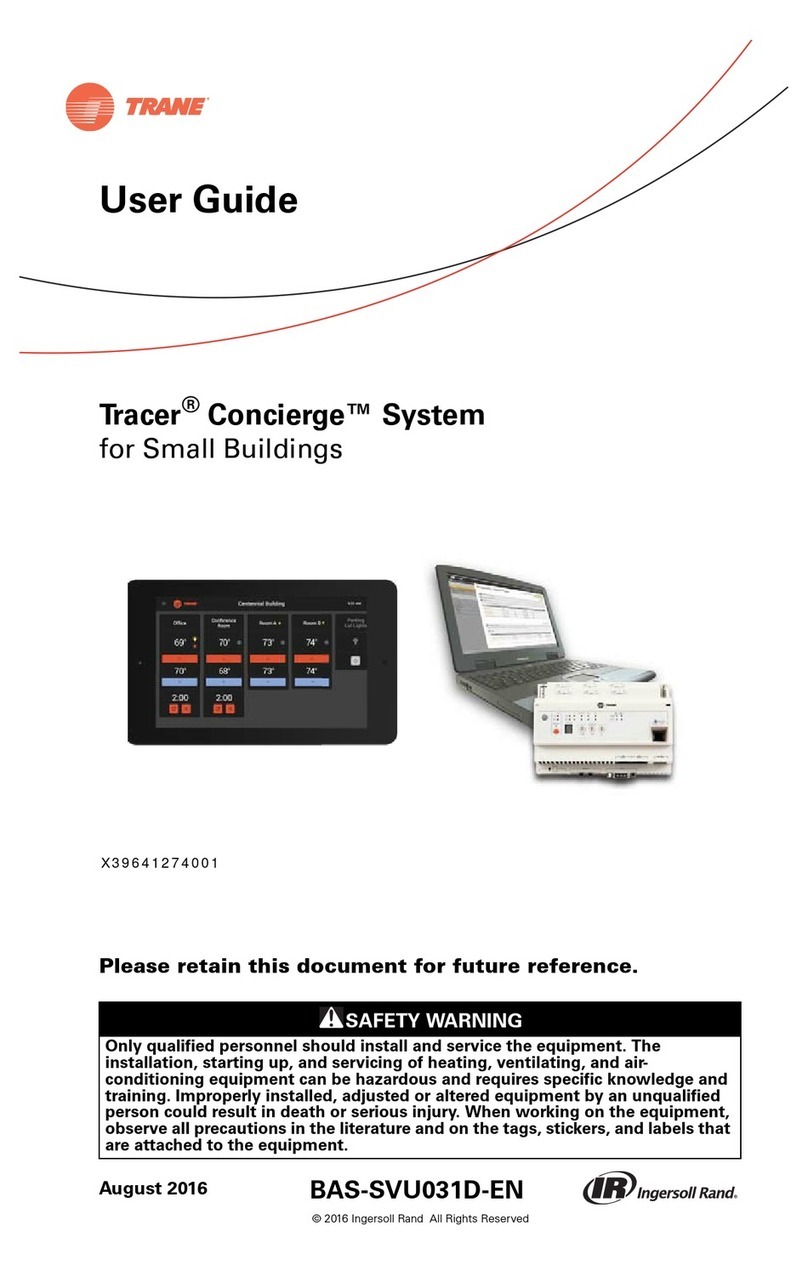
Trane
Trane Tracer Concierge User manual
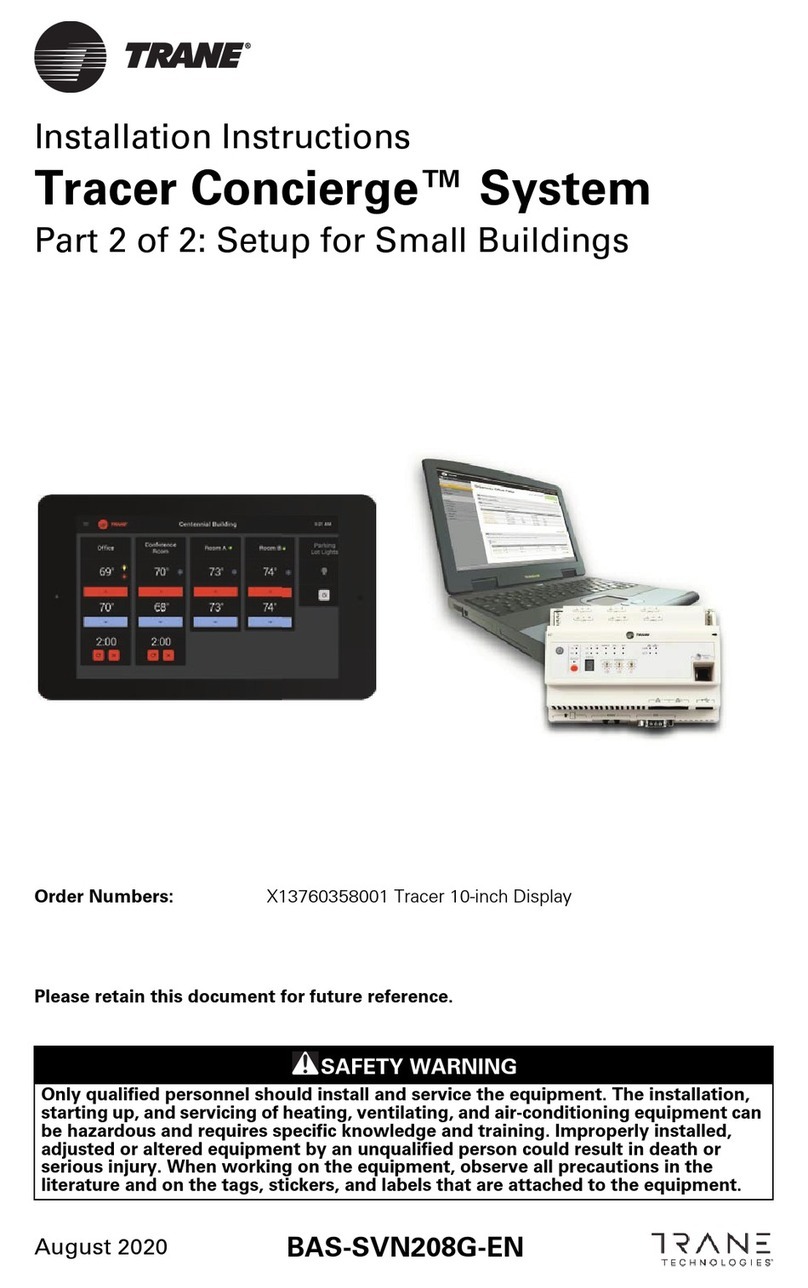
Trane
Trane Tracer Concierge User manual

Trane
Trane Tracer TD7 User manual

Trane
Trane ComfortLink II XL 850 User manual

Trane
Trane CVRD User manual

Trane
Trane LCD Control Series Quick start guide
Popular Control System manuals by other brands

Zonex
Zonex GEN II -VVT Installation and application manual

Altronics
Altronics K 9650 quick start guide

micro-trak
micro-trak RoadMaster Reference manual

micro-trak
micro-trak Calc-An-Acre II Reference manual

EMKO
EMKO TRANS-SYNCRO user manual

Dover
Dover TWG GC ELEMENT II Calibration and Troubleshooting Manual