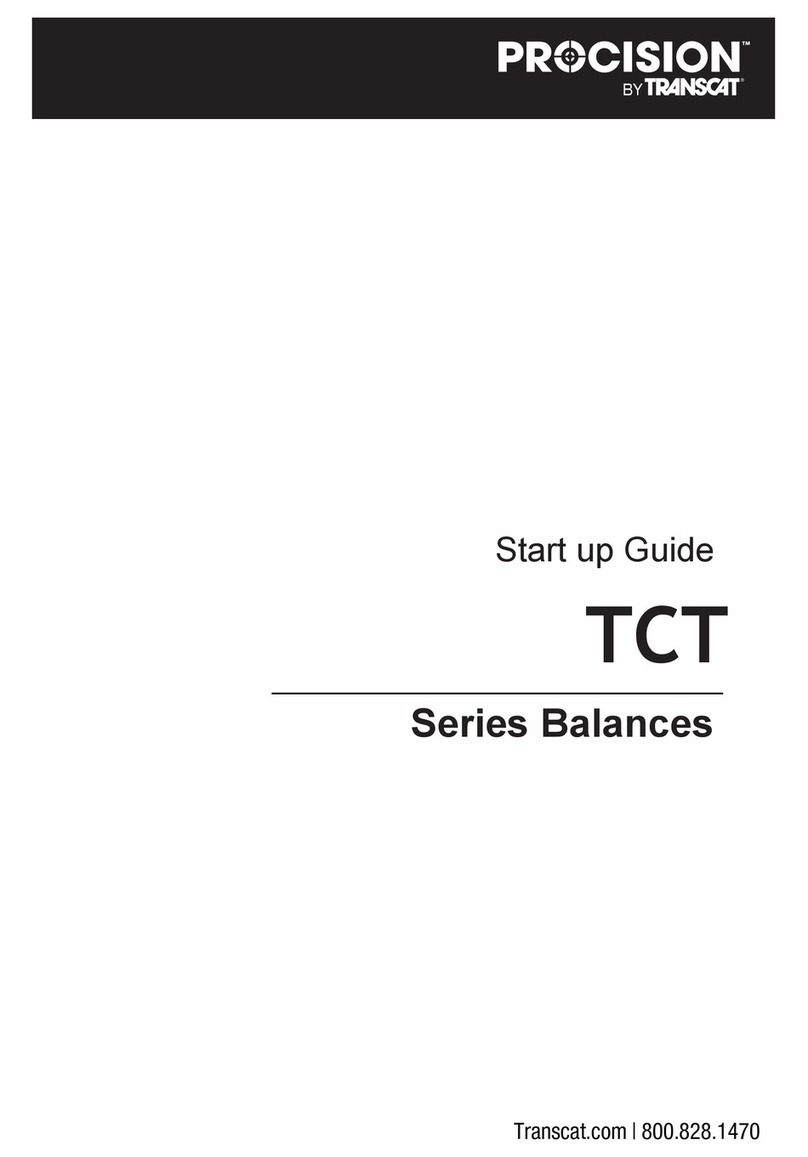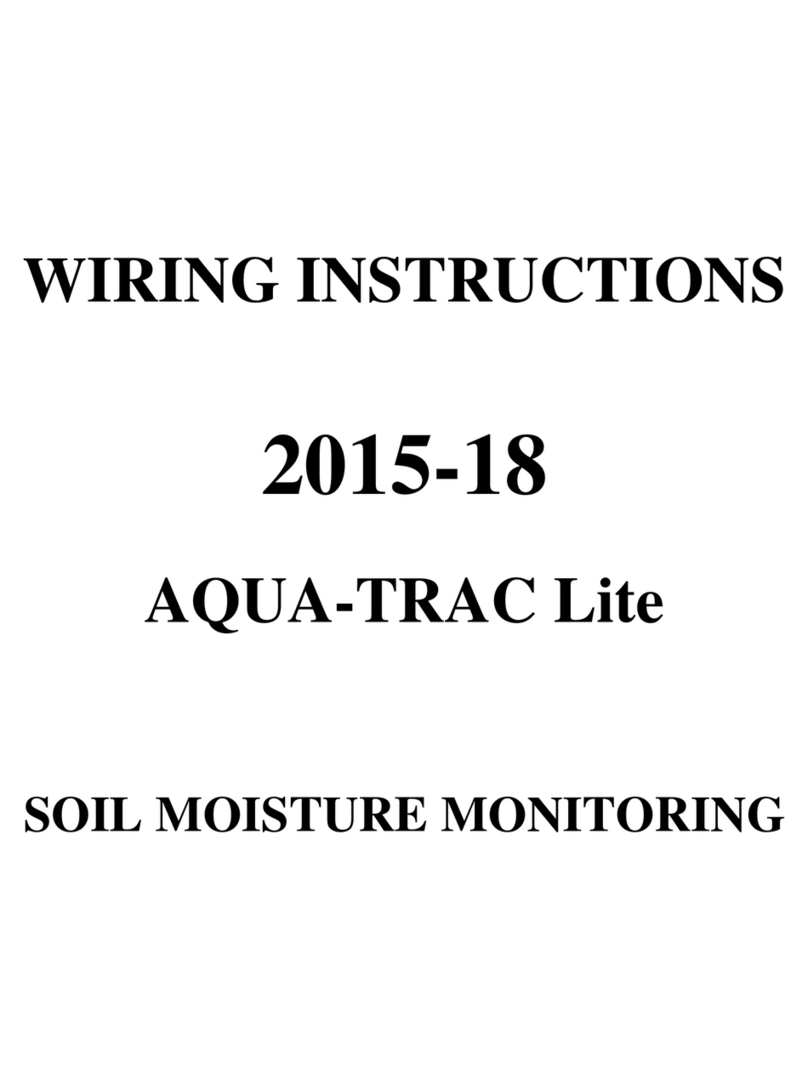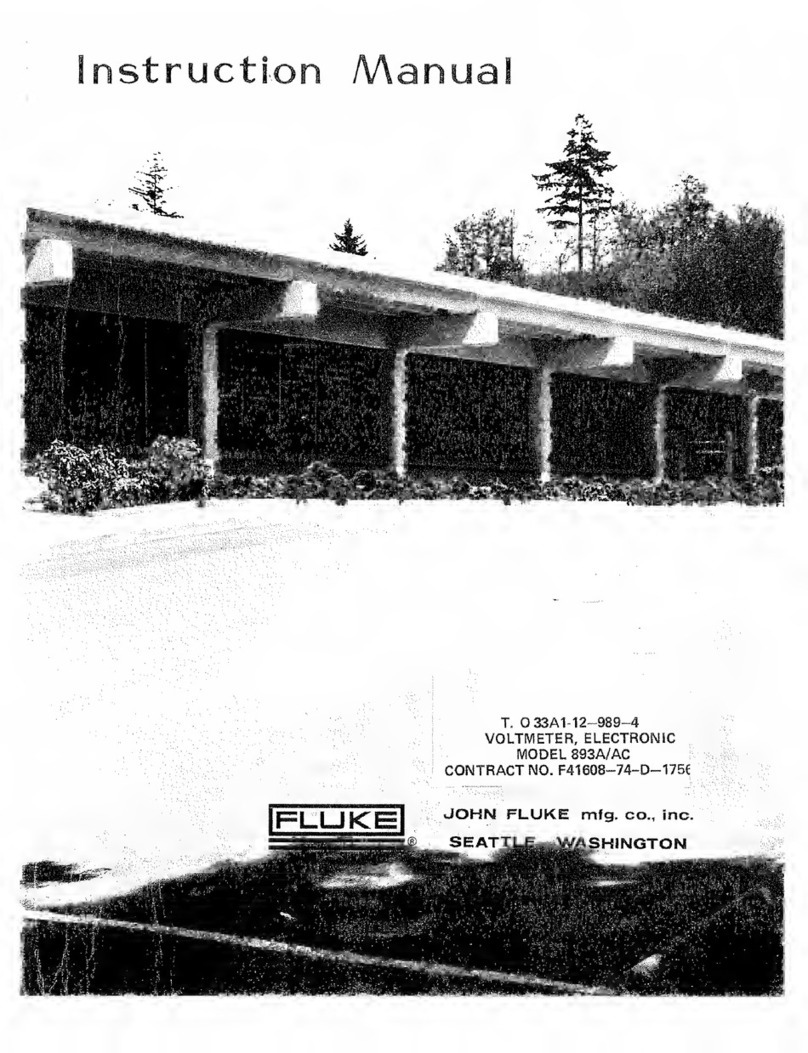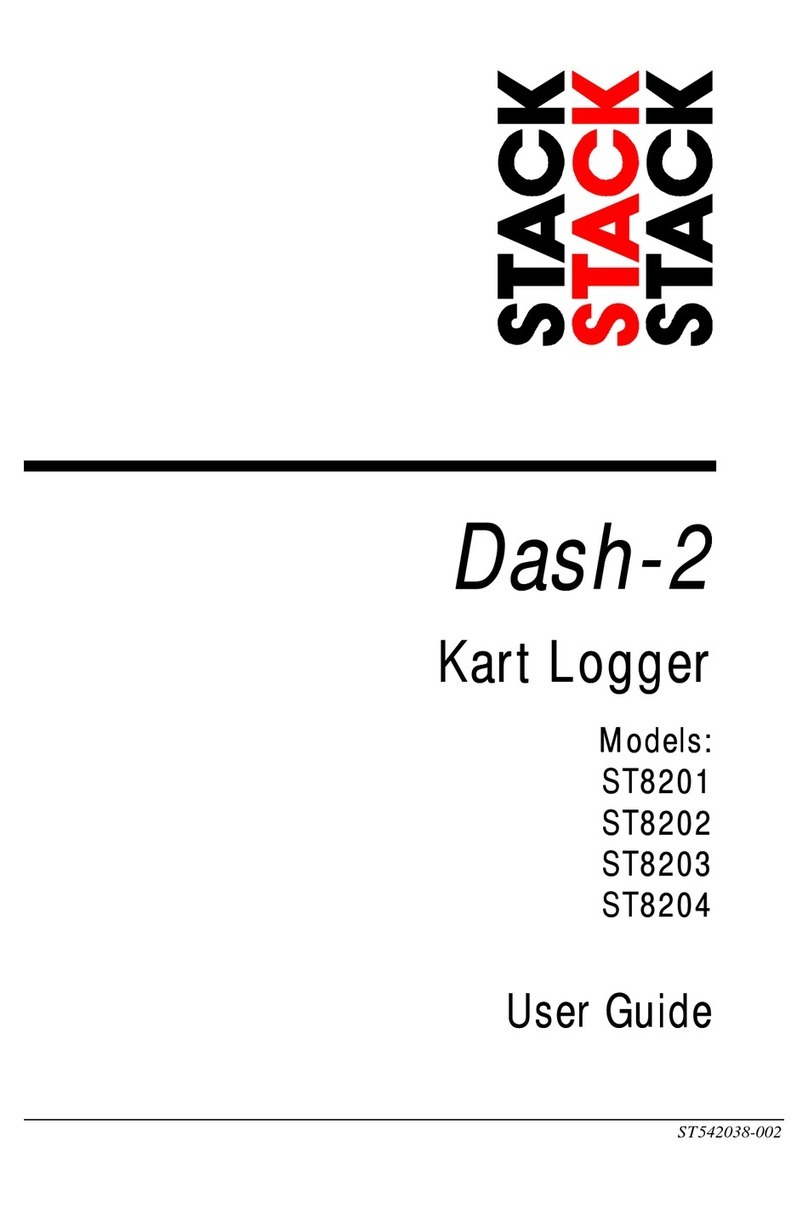Transcat JOFRA ITC-155 A User manual

Service Manual
Temperature Calibrator
JOFRA ITC-155/320/650 A
Copyright 2002 AMETEK DENMARK A/S

2 21-08-2003

123313 02 21-08-2003 3
List of contents
1.0 General ......................................................................................4
1.1 Introduction ................................................................................... 4
1.2 Safety instructions ........................................................................ 6
2.0 Maintenance..............................................................................7
2.1 Adjusting and calibrating the instrument....................................... 7
2.2 Caring for the instrument after use ............................................. 14
3.0 Repairs ....................................................................................16
3.1 Trouble shooting ......................................................................... 16
3.2 Replacement of spare parts ....................................................... 22
3.3 Adjusting and testing PCBs ........................................................ 27
3.3.1 CONTROLLER PCB......................................................... 27
3.3.2 POWER PCB ITC-155 A .................................................. 28
3.3.3 POWER PCB ITC-320/650 A ........................................... 28
3.3.4 Testing the CONTROLLER PCB and keyboard............... 29
4.0 Spare parts and drawings .....................................................30
4.1 Spare parts ................................................................................. 30
4.2 Exploded view – ITC-155 A ........................................................ 34
4.3 Exploded view – ITC-320 A ........................................................ 35
4.4 Exploded view – ITC-650 A ........................................................ 36
4.5 Wiring diagram – ITC-155 A ....................................................... 37
4.6 Wiring diagram – ITC-320/650 A ................................................ 38

4 21-08-2003 123313 02
1.0 General
1.1 Introduction
This service manual applies to the following instruments:
• Jofra ITC-155 A
• Jofra ITC-320 A
• Jofra ITC-650 A
All calibrators are produced from quality components by skilled staff.
Each calibrator passes several tests during assembly and undergoes
a final inspection and test following a special calibration procedure
laid down by our technical staff.
Caution…
If you decide to check and/or re-calibrate the calibrator, you
must always use certified test equipment only and ensure
proper contact between the test probe and the well of the
calibrator.
Operating guidelines and technical specifications are outlined in
reference manual order no. 123312. Please note that this is only
available in English.

123313 02 21-08-2003 5
Technical assistance
The following information regarding testing and repair was
correct at the time of issue. Do not hesitate to contact our service
department or your local distributor, however, if you have further
queries.
Note…
Please note that we would be very interested in hearing
from you if you have any ideas or suggestions for changes
to our products.
AMETEK DENMARK A/S
Gydevang 32- 34
DK-3450 Allerød
Phone: +45 48 16 80 00
Fax: +45 48 16 80 80

6 21-08-2003 123313 02
1.2 Safety instructions
Read this manual carefully before doing
any maintenance on the instruments!
Please follow the instructions and procedures described in
this manual in order to maintain the instruments correctly
and to avoid any personal injuries and/or damage to the
instruments.
Warning
• The calibrator is designed for interior use only and
should not be used in risk-prone areas, where
vapour or gas leaks, etc. may constitute an explosives
hazard.
• Never use heat transfer fluids such as silicone, oil,
paste, etc. These fluids may penetrate the calibrator
and cause damage or create poisonous fumes.
Caution – Hot surface
This symbol is engraved in the grid plate.
• Do not touch the grid plate, the well or the insertion
tube as the calibrator is heating up – they may be very
hot.
• Do not touch the handle of the calibrator during use – it
may be very hot.
Note…
• The product liability only applies if the instrument is
subject to a manufacturing defect. This liability
becomes void if the service personnel fails to follow the
maintenance instructions set out in this manual or uses
unauthorised spare parts.
• The instrument must not be exposed to draughts.

123313 02 21-08-2003 7
2.0 Maintenance
2.1 Adjusting and calibrating the instrument
You are advised to return the calibrator to Ametek Denmark A/S or an
accredited laboratory at least once a year for calibration and
adjustment.
Alternatively, you can calibrate/adjust the calibrator yourself.
You will need a calibrated, traceable sensor and thermometer with an
accuracy better than ±0.1°C / ±0.18°F. Ensure that the ambient
temperature is 23°C±3°C / 73.4°F±5.4°F.
To calibrate/adjust the instrument five different temperatures are
needed. These are all preset in the various types of instruments.
The calibration temperatures are:
ITC-155 A 1. -23°C / -9.4°F
2. 20°C / 68°F
3. 60°C / 140°F
4. 100°C / 212°F
5. 155°C / 311°F
ITC-320 A 1. 50°C / 122°F
2. 120°C / 248°F
3. 180°C / 356°F
4. 250°C / 482°F
5. 320°C / 608°F
ITC-650 A 1. 50°C / 122°F
2. 200°C / 392°F
3. 350°C / 662°F
4. 500°C / 932°F
5. 650°C / 1202°F
Prepare to adjust/calibrate the instrument by doing the following (see
Fig. 1):

8 21-08-2003 123313 02
Caution…
• The well and the insertion tube must be clean before
use.
• The insertion tube must never be forced into the well.
The well could be damaged as a result, and the
insertion tube may get stuck.
• Do not touch the tip of the sensor when it is removed
from the insertion tube/well – it may be very hot.
Protect the sensor head from heat radiation from the well
by use of thermal protection shield (part no. 104216) or
similar.
Fig. 1
A
A
Thermal protection shield
CALIBRATI
ONINSTRUMENTS
Insertion tube
Reference sensor
Reference thermometer
Jofra DTI-1000

123313 02 21-08-2003 9
➀To enter service mode, switch on the instrument while
pressing the button.
➁Press or until Calib. Proc. is reached:
➂Press to accept.
The instrument will now heat up/cool down to reach the first
of the 5 calibration temperatures:
°C
°
C
➃Once the calibrator is stable, press or to enter the
true temperature found using the reference thermometer
(the calibration temperature is suggested as a reference
point):
°C
➄Press to accept the temperature.
Repeat this procedure for TEMP.2, TEMP.3, TEMP.4 and TEMP.5.
All five calibration temperatures and associated true temperatures
have now been entered.
The instrument will now check whether the true temperatures which
have been entered are within the permitted tolerances.

10 21-08-2003 123313 02
Permitted tolerances:
• ITC-155 A : ±0.10°C / 0.18°F
• ITC-320 A : ±0.15°C / 0.27°F
• ITC-650 A : ±0.20°C / 0.36°F
There are two possible outcomes:
If the instrument detects excessive deviations for one or more steps,
the display will read =ERR. at the in the top. A message reading AdJ.
will flash at the bottom of the display to indicate that an adjustment is
required:
If, on the other hand, the deviations are found to be within the
permitted tolerances, the instrument will display the text =OK at the
top of the display. The text Cont. will flash at the bottom of the display
to indicate that you may continue without adjustments:
If the calibration results in the message ERR. AdJ., the following
options are available:
- Press to cancel the function and return to service mode.
-
Press to go back and select between the calibration
temperatures if you want to repeat one of the steps.
-
Press to toggle between ERR. AdJ. and ERR. Cont.

123313 02 21-08-2003 11
-
Press when ERR. Cont. is displayed to accept the
calibration although the deviations are outside the permitted
tolerances.
-
Press when ERR. AdJ. is displayed to calculate new
coefficients.
If the coefficients deviate by more than 4% from the standard
values, the instrument will read ERROR 2 in the display. The
calculated coefficients will be ignored:
-
Press to cancel the function and return to service mode,
or press to repeat the calibration. If the coefficients
are within the permitted tolerances, the instrument will start a
calibration.
If the display reads OK Cont., the following options are available:
-
Press to toggle between OK Cont. and OK AdJ.
- Press to cancel OK Cont. or OK AdJ. and return to
service mode.
-
Press when the display reads OK Cont. to accept the
calibration. Next, enter a new calibration date.

12 21-08-2003 123313 02
-
Press when the display reads OK AdJ. to calculate
new coefficients even though the calibration was within the
permitted tolerances. A new calibration procedure will start.
➅Adjust the date by toggling through the available days,
months and years. Begin by selecting the required day as
shown below:
Press or to select the required day in the interval 1-
31.
➆Press to accept your selection.
➇Press or to select the required month from JAN /
FEB / MAR / APR / MAY / JUN / JUL / AUG / SEP /
OCT / NOV / DEC.
➈Press to accept your selection.
➉Press or to select a year between 2001–2025.

123313 02 21-08-2003 13
Press to accept your selection. The day will be
adjusted if necessary to ensure the legality of the date.
Finally, the day, month and year will flash:
Press to accept the date.
or
press to cancel the whole selection.
Switch the instrument off and on again using the power
control switch and cool down the instrument.
11
12
13

14 21-08-2003 123313 02
2.2 Caring for the instrument after use
➀The following routine must be observed before the insertion
tube is removed and the instrument switched off:
Over 100°C/212°F
If the calibrator has been heated up to temperatures above
100°C/212°F, you must wait until the instrument reaches a
temperature below 100°C/212°F before you switch it off.
Below 0°C/32°F (applies only to ITC-155 A models)
If the calibrator has reached a temperature below 0°C/32°F,
ice crystals may form on the insertion tube and the well.
This, in turn, may cause verdigris to form on the material.
To prevent this from happening, simply heat up the
calibrator to 50°C/122°F.
Fig. 2
CA
LIBR
A
TIONINST
R
UMEN
TS

123313 02 21-08-2003 15
➁Remove the insertion tube from the calibrator using the tool
for insertion tube as shown in Fig. 2.
➂Switch off the calibrator using the power control switch.
Caution…
• The insertion tube must always be removed from the
calibrator after use.
The humidity in the air may cause verdigris to form on the
insertion tube inside the instrument. There is a risk that
the insertion tube may become stuck if this is allowed to
happen.
• The insertion tube must be removed to avoid damage to
the instrument if the calibrator is to be transported long
distances.
Warning
Never leave hot insertion tubes which have been removed
from the calibrator unsupervised – they may constitute a fire
hazard.
If you intend to store the calibrator in the optional aluminium
carrying case after use, you must ensure that the instrument
has cooled to a temperature below 100°C/212°F before
placing it in the carrying case.

16 21-08-2003 123313 02
3.0 Repairs
Warning
The calibrator must be switched off before any attempt is
made to service the instrument.
Note…
Ametek Denmark’s liability ceases if:
• Parts are replaced/repaired using spare parts which are
not identical to those recommended by the manufacturer.
• non-original parts are used in any way when operating
the instrument.
Ametek Denmark’s liability is restricted to errors which
originated in the factory.
3.1 Trouble shooting
Error: No light in display
Likely cause: Solution:
Defective fuses:
Supply to CONTROLLER PCB:
Check fuses in the mains inlet.
Check fuses on the POWER PCB
inside the calibrator.
Check the supply – minimum 22V
on CN1 terminal 1(+) and CN1
terminal 2(-).
• If supply voltage is 22V or
higher, replace CONTROLLER
PCB and adjust and re-
calibrate the unit.

123313 02 21-08-2003 17
• If supply voltage is lower than
22V, replace POWER PCB and
adjust POWER PCB.
Error:
Likely cause: Solution:
The measured temperature is
out of range:
Check RTD sensor.
At 23°C the impedance should be
109 ohm ±3 ohm.
• If RTD sensor is OK, replace
CONTROLLER PCB and then
adjust and re-calibrate the unit.
• Otherwise, replace RTD sensor
and re-calibrate the unit.
Error:
Likely cause: Solution:
The new coefficients calculated
by the unit in the CALIB. Proc.
deviate by more than 4% from
the standard values. The
calculated coefficients will be
ignored:
Check the accuracy of the
reference thermometer used for
calibration and repeat the
calibration/adjustment procedure.
If the calibrator shows ERROR
0002 again, the internal RDT
sensor or the CONTROLLER PCB
is defective.

18 21-08-2003 123313 02
Error:
Likely cause: Solution:
Defective CONTROLLER PCB: Replace the CONTROLLER PCB
and then adjust and re-calibrate
the unit.
Error: Fan does not work.
Likely cause: Solution:
Fan obstructions:
Supply for fan:
Remove any obstructions.
ITC-155 A
Check the supply on CN2 terminal
1(+) and terminal 2(-) on the
POWER PCB.
• If supply voltage is 11-18V,
replace fan.
• If supply voltage is lower than
11V, replace and adjust
POWER PCB.
ITC-320 A, ITC-650 A
Check the supply on CN6 terminal
1(+) and terminal 2(-) on the
POWER PCB.
• If supply voltage is 11-18V,
replace fan.
• If supply voltage is lower than
11V, replace and adjust
POWER PCB.

123313 02 21-08-2003 19
Error: Switch test does not work.
Likely cause: Solution:
Defective I/O PCB: • Check signal from switch test
input. The voltage between
CN2 terminal 1(+) and CN2
terminal 2(-) on the
CONTROLLER PCB changes
from 0V to 5V when the switch
test input changes from closed
to open.
If the signal does not change
and the voltage between CN1
terminal 3 (+) and CN1 terminal
4(-) on the I/O PCB is 5V,
replace the I/O PCB.
• Otherwise, replace the
CONTROLLER PCB and
adjust and re-calibrate the unit.
Error: Calibrator does not cool or heat sufficiently (ITC-155 A
only).
Likely cause: Solution:
Defective well: • Set the SET temperature to
-40°C.
Measure the voltage between
CN6 terminal 1(+) and terminal
2(-) and the voltage between
CN3 terminal 1(+) and terminal
2(-).
If the voltage on CN3 is higher
than 26V, replace the well and
re-calibrate the unit.

20 21-08-2003 123313 02
Defective POWER PCB:
• If the voltage on CN6 is correct
and the calibrator does not cool
down sufficiently, replace the
well and re-calibrate the unit.
If the voltage on CN3 is less than
26V and the voltage on CN6 differs
from 0.330V ±0.005V, adjust R9
until the voltage is 0.330V ±0.005V.
If it is impossible to adjust the
voltage on CN6, replace the
POWER PCB.
Error: Calibrator does not heat (ITC-320 A, ITC-650 A).
Likely cause: Solution:
Defective POWER PCB: • Check impedance of the
heating elements (Approx. 23
ohm for ITC-320 A / ITC-650
A).
Turn on the instrument and set
the SET temperature to 320°C
(ITC-320 A) or 650°C (ITC-650
A).
Check that relay K1 has been
pulled.
If the relay has not been pulled,
check that the over-
temperature sensor (ITC-320
A/ITC-650 A) has been
mounted and is OK. If the
sensor is OK, change and
adjust the POWER PCB.
• If the 2 light diodes on the
POWER PCB are lit, change
and adjust the POWER PCB.
This manual suits for next models
2
Table of contents
Other Transcat Measuring Instrument manuals
Popular Measuring Instrument manuals by other brands
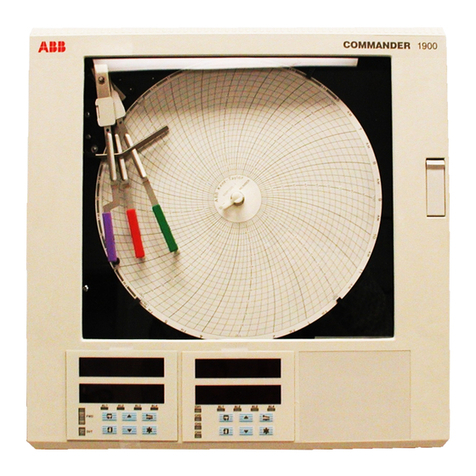
ABB
ABB COMMANDER 1900 Series Programming guide

Precision Digital Corporation
Precision Digital Corporation PD685 instruction manual
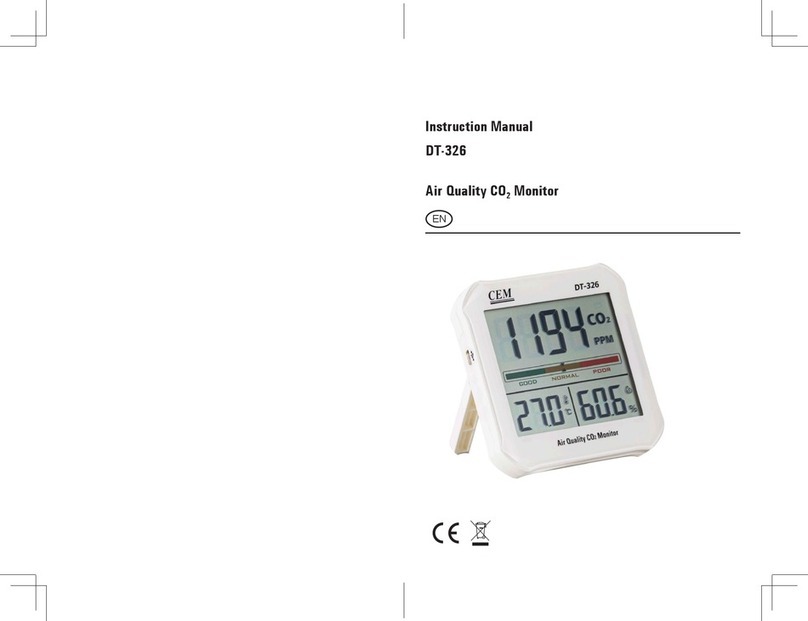
CEM
CEM DT-326 instruction manual

Emerson
Emerson Rosemount 8750WB quick start guide

ATAGO
ATAGO PAL-Easy ACID3 instruction manual
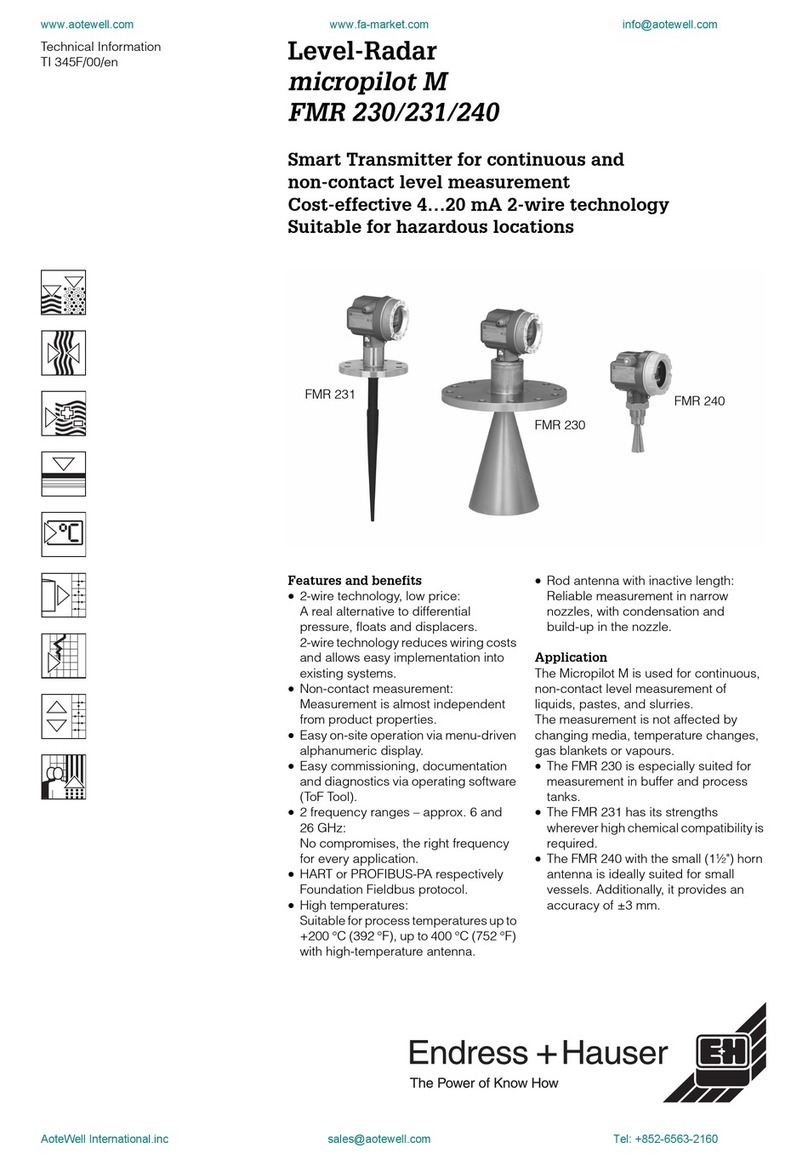
Endress+Hauser
Endress+Hauser micropilot M FMR 230 technical information