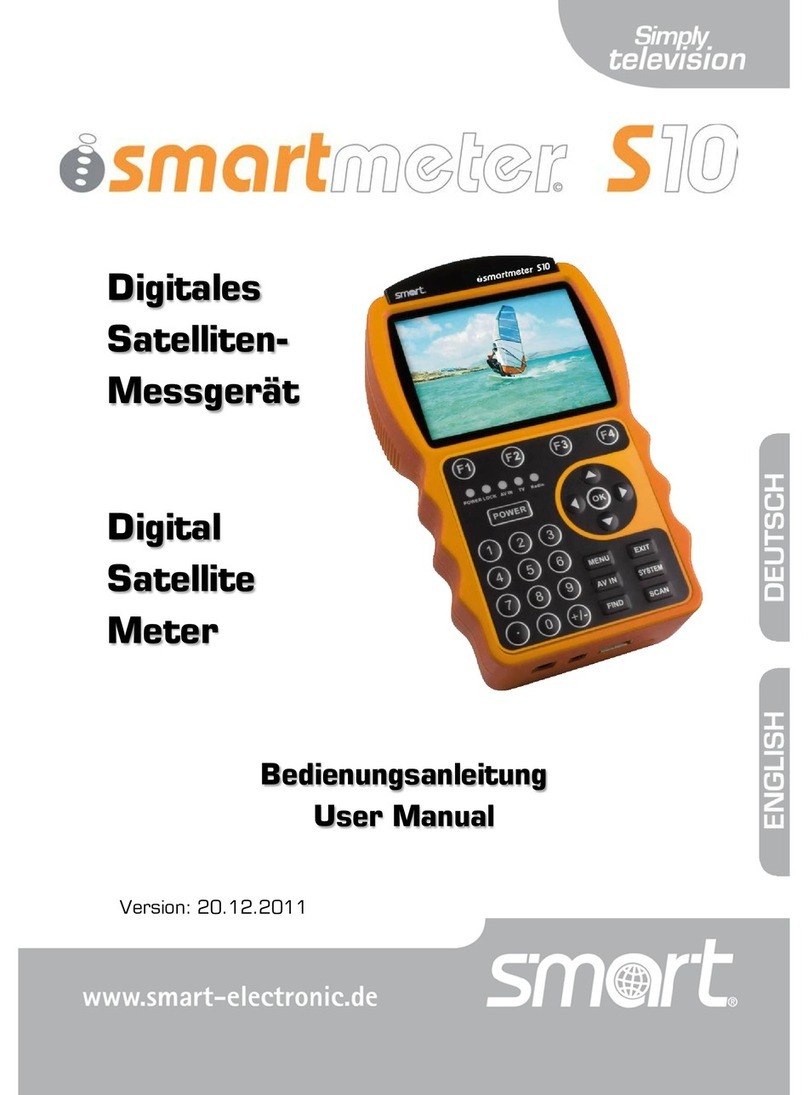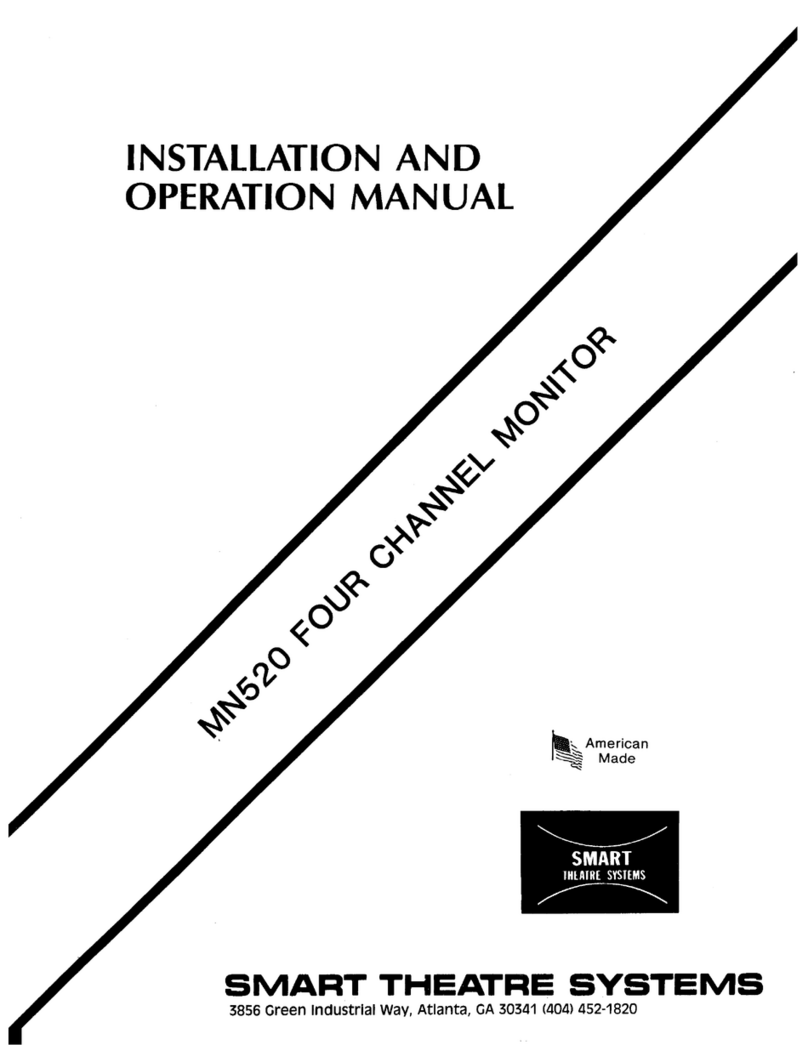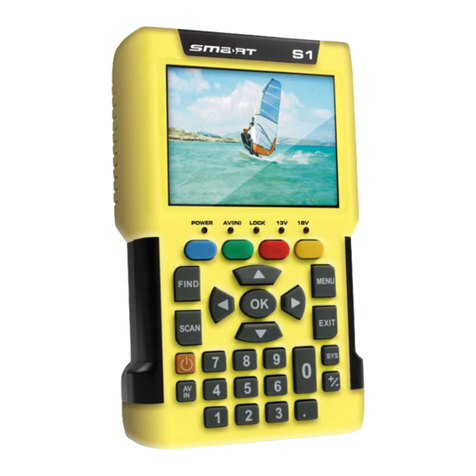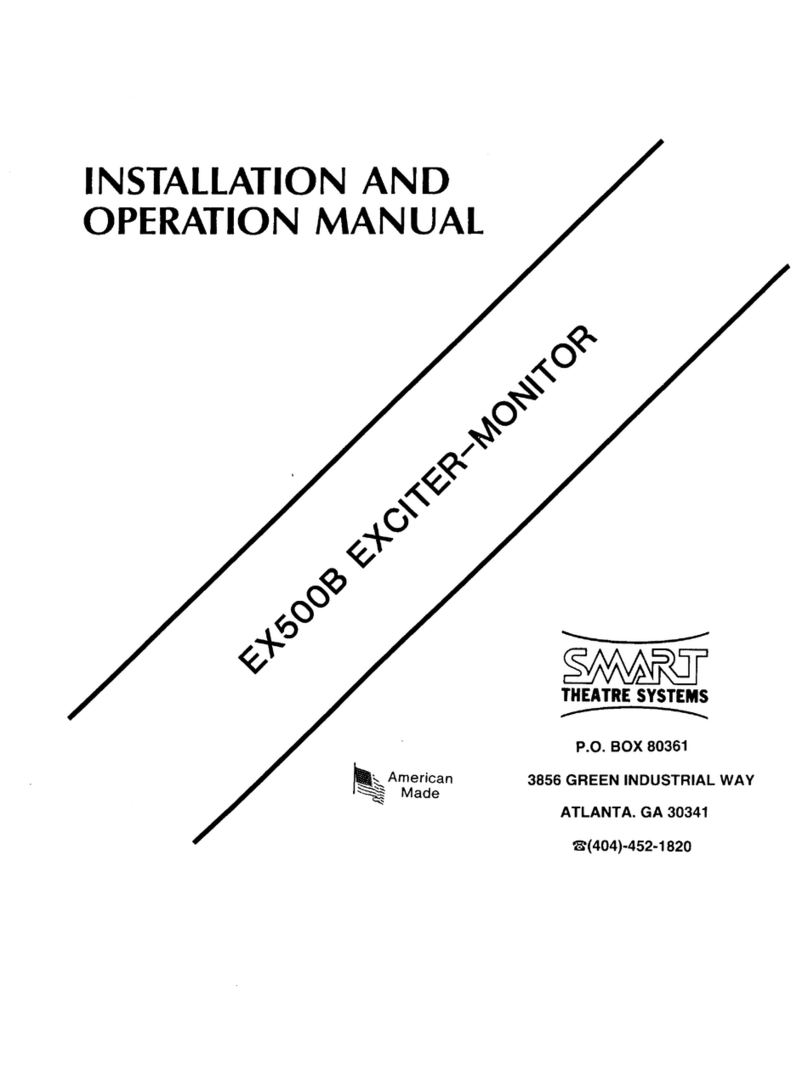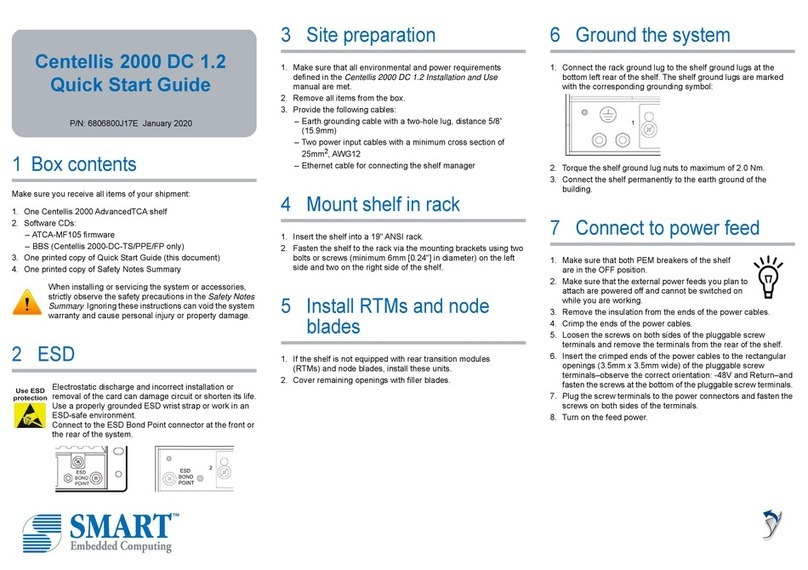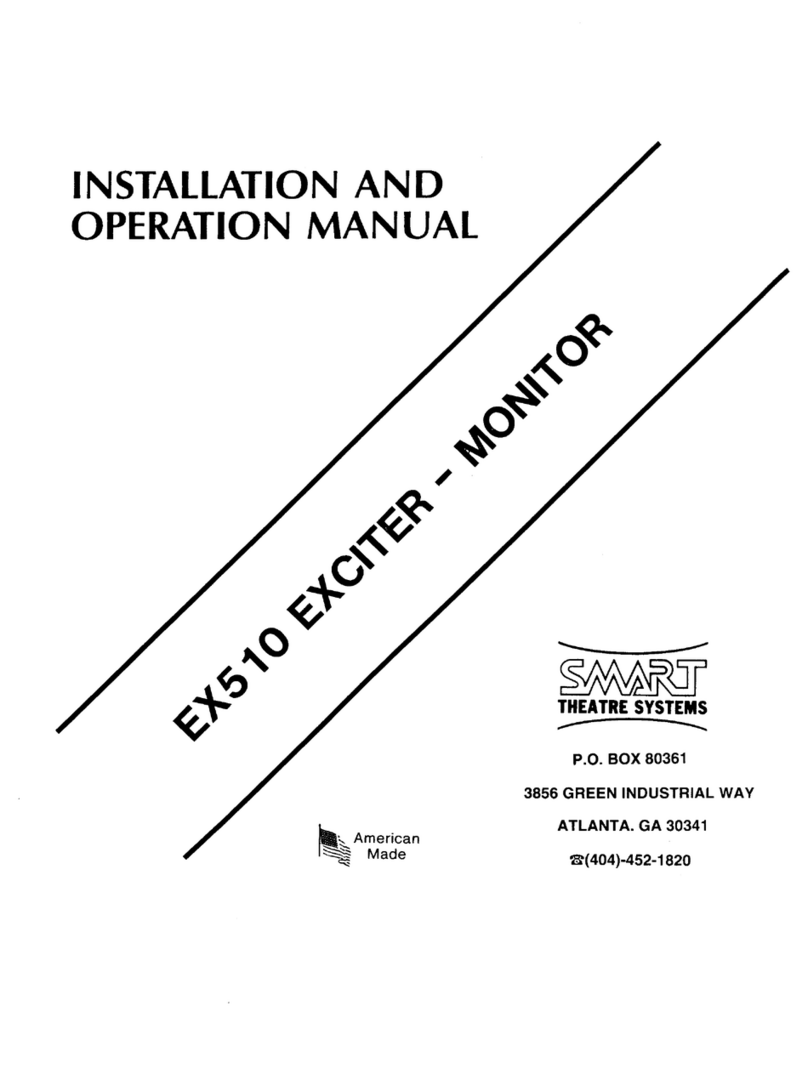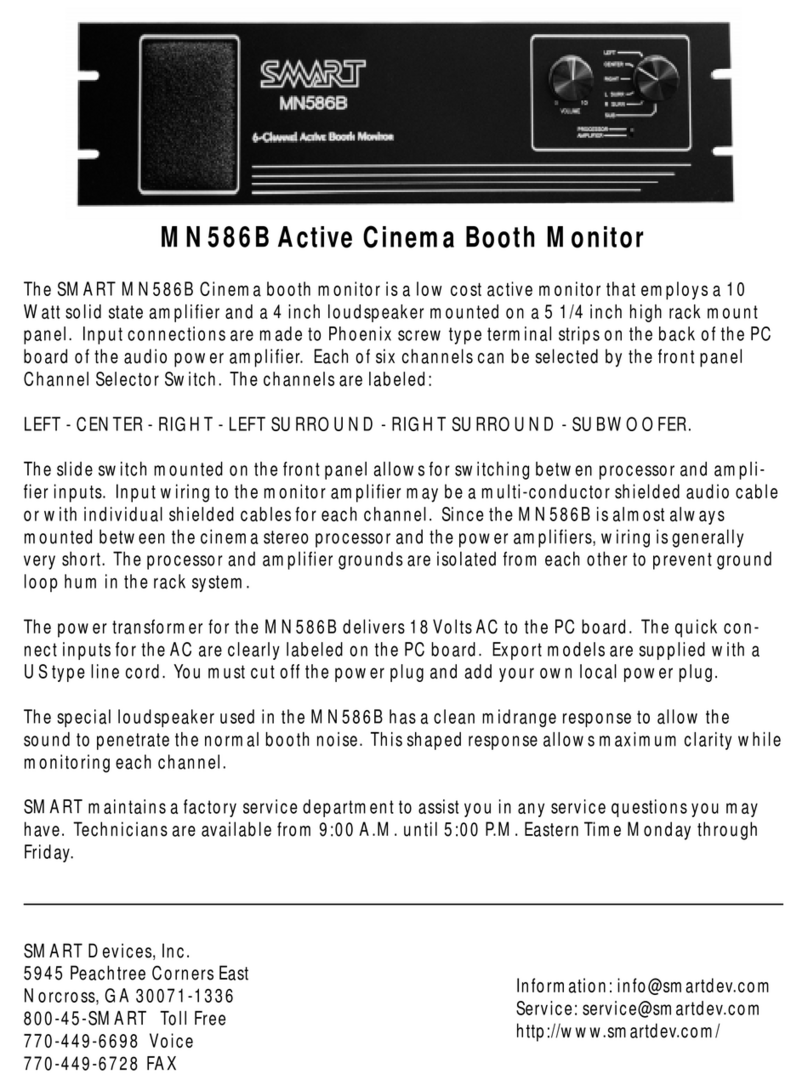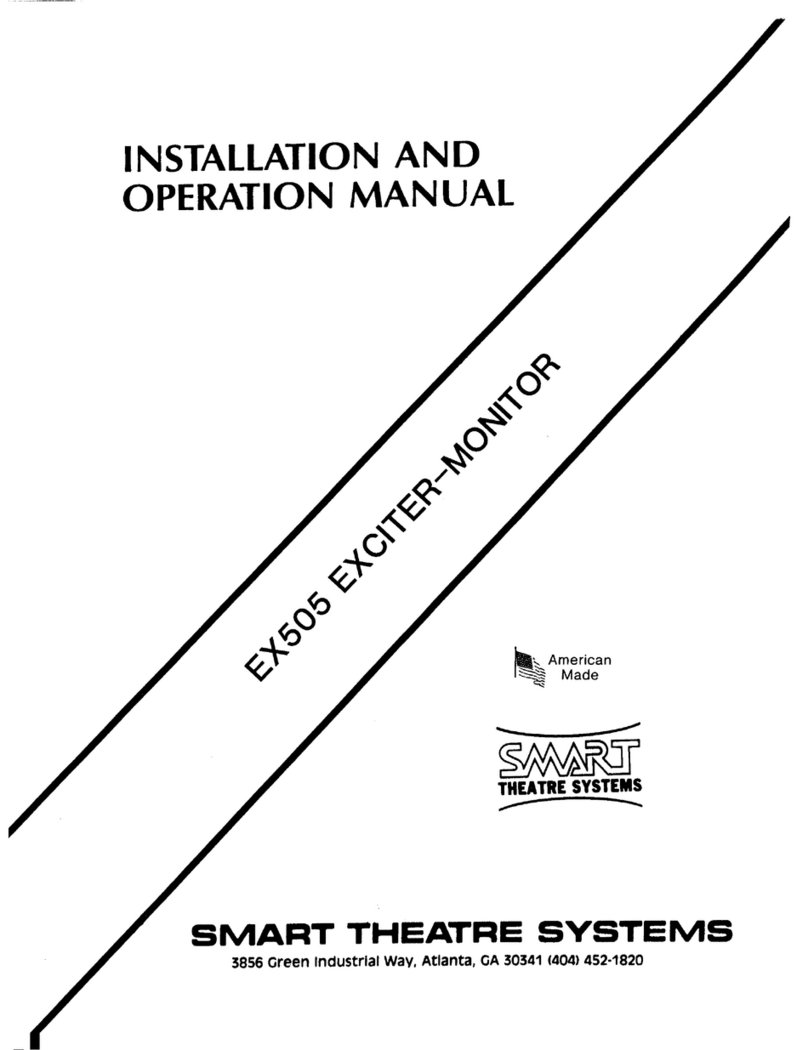MN586 Active Cinema Booth
Monitor
The SMART MN586 Cinema booth monitor is a low
cost active monitor that employs a 10 Watt solid state
amplifier and a 4 inch loudspeaker mounted on a
5 1/4 inch high rack mount panel. Input connections
are made to screw type terminal strips on the back of
the PC board of the audio power amplifier. Each of six
channels can be selected by the front panel Channel
Selector Switch. The channels are labeled:
LEFT-CENTER-RIGHT-LEFT SURROUND-RIGHT
SURROUND-SUBWOOFER.
Input wiring to the monitor amplifier may be a multi-
conductor shielded audio cable or with individual
shielded audio cables for each channel. Since the
MN586 is almost always mounted between the
cinema stereo processor and the power amplifiers,
wiring is generally very short. The input levels to the
MN586 are set by the factory to monitor the outputs
of the auditorium power amplifiers. If additional gain is
required so that the cinema stereo processor is to be
monitored, a slight change of the circuit is required.
A 51 K ohm resistor is connected in series with the
output of the channel selector switch. Changing the
value of this resistor (R8) will increase the gain for all
input channels allowing lower level signals to properly
drive the amplifier, such as an output from a cinema
processor. This change should be made by a compe-
tent technician if a change of gain is desired.
The power transformer for the MN586 delivers 18-20
Volts AC to the PC board. The inputs for the AC
supply are clearly labeled on the terminal strip. Export
models are supplied with a US type line cord. You
must cut off the power plug and add your own local
power plug.
The special loudspeaker used in the MN586 has a
clean midrange response to allow the sound to
penetrate the normal booth noise. This shaped
response allows maximum clarity while monitoring
each channel.
SMART maintains a factory service department to
assist you in any service questions you may have.
Technicians are available from 9:00 A.M. until 5:00
P.M. Eastern Time Monday through Friday.
Simple controls on the front panel allow the operator to adjust sound
level in the booth and select individual stereo channels for monitoring.
Normally, the monitor would be set to the center channel for general
monitoring.
The power transformer connects to the two terminals on the far left.
Because the supply delivers 18-20 VAC polarity is not important. Audio
signals from the stereo processor are connected to the input terminals for
the appropriate channels.
The monitor must be mounted inside an equipment cabinet for safety. Be
sure there is adequate ventillation for the power amplifier in this product.
5945 Peachtree Corners East
Norcross, GA 30071
(800) 45-SMART or (770) 449-6698
FAX: (770) 449-6728