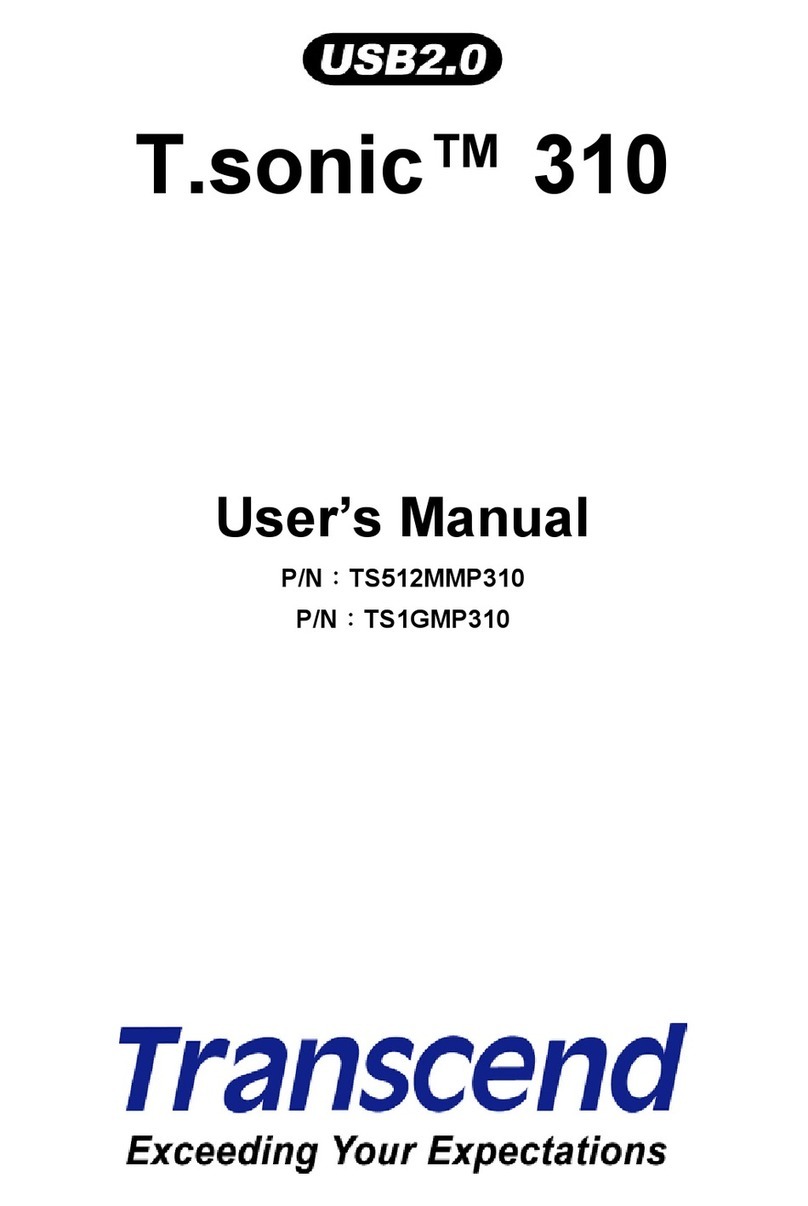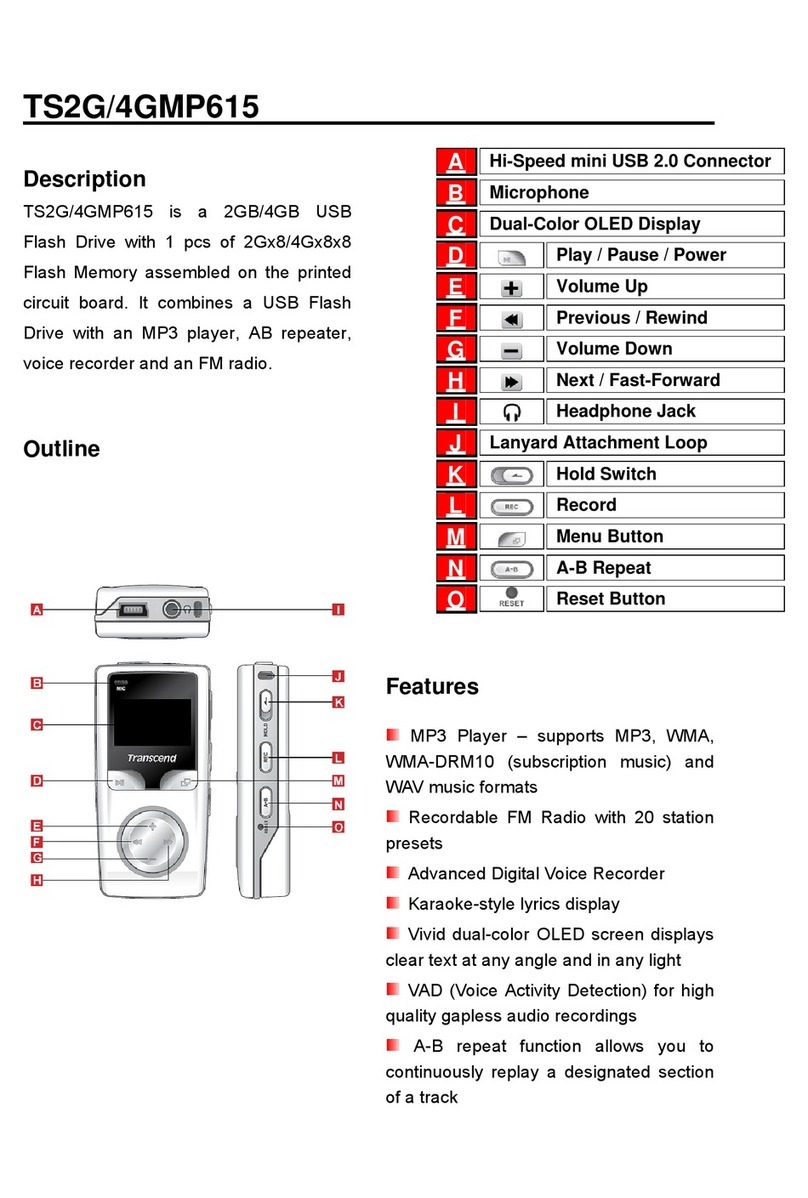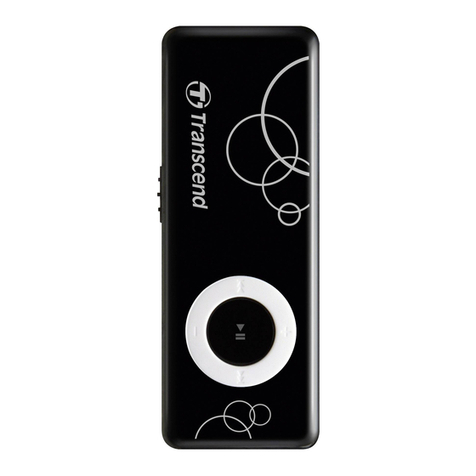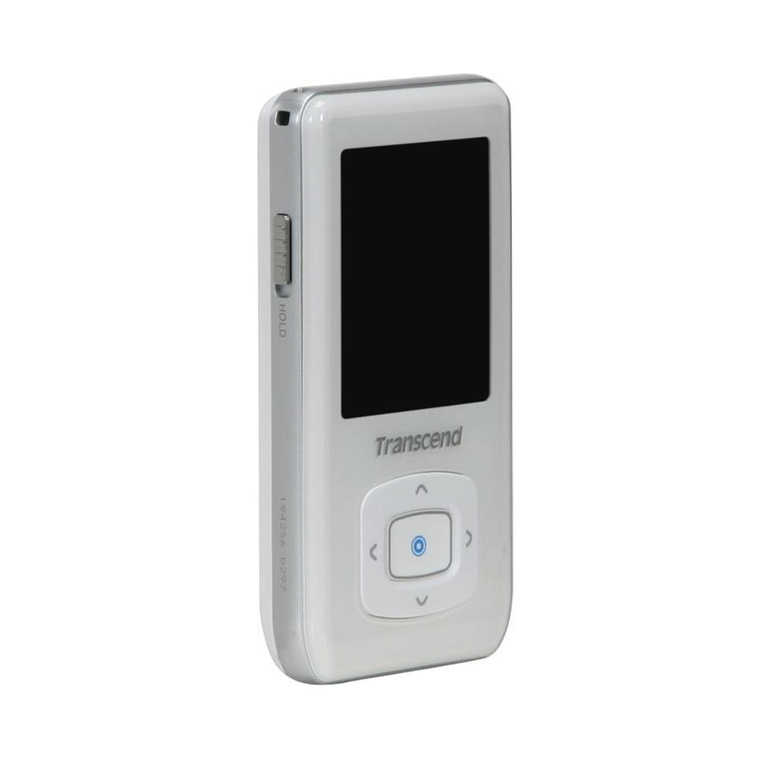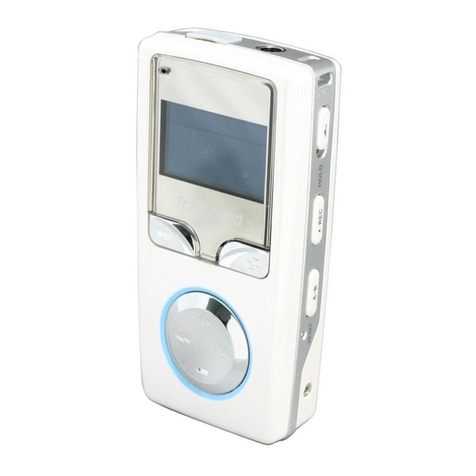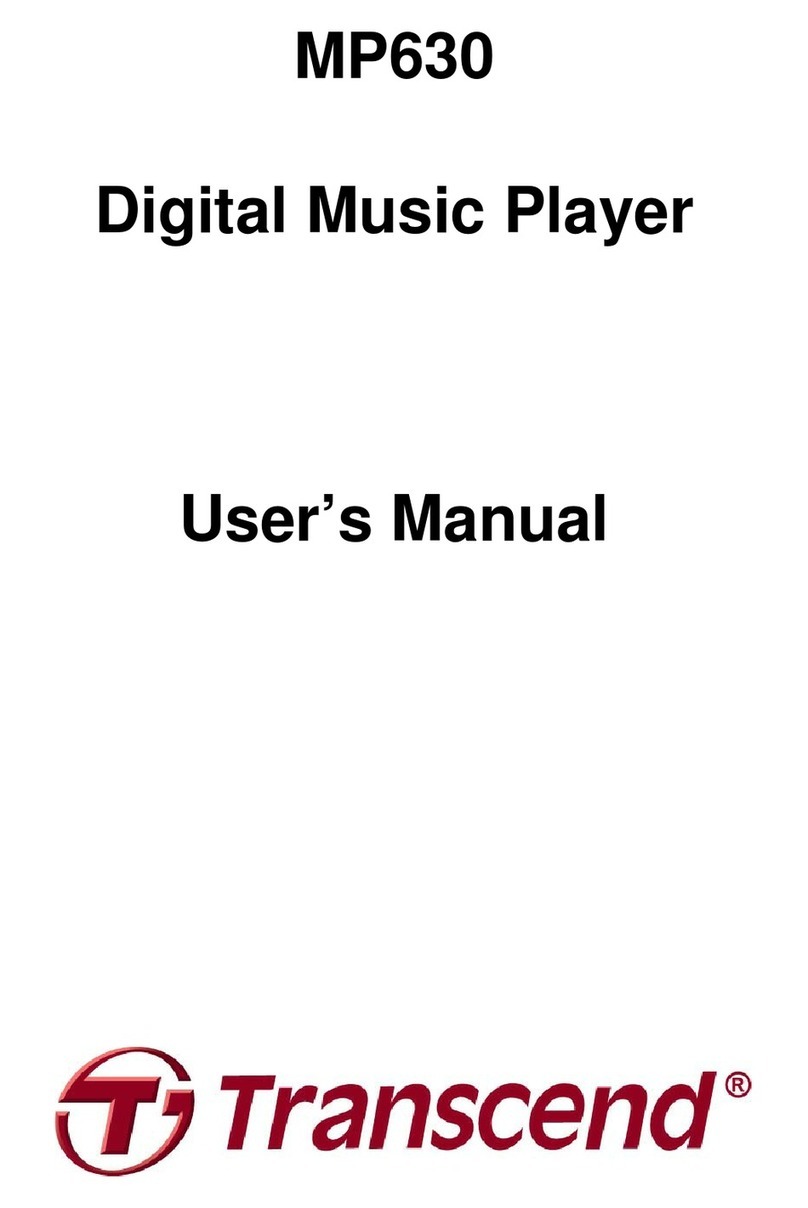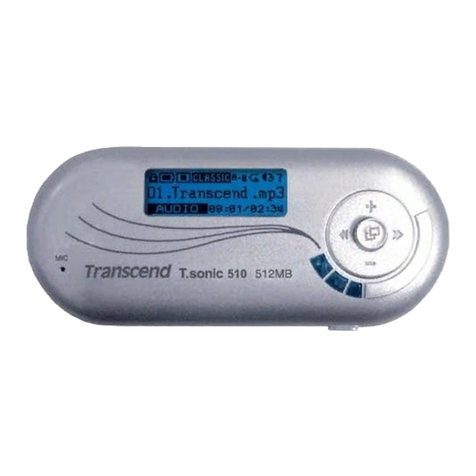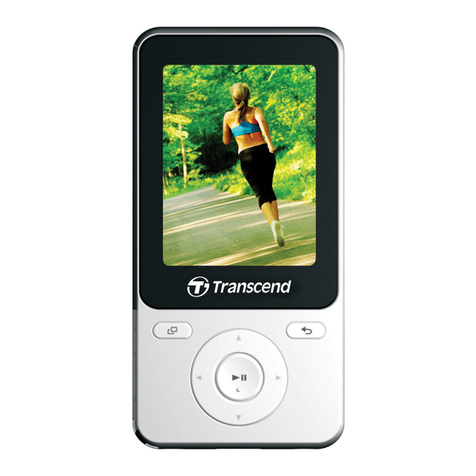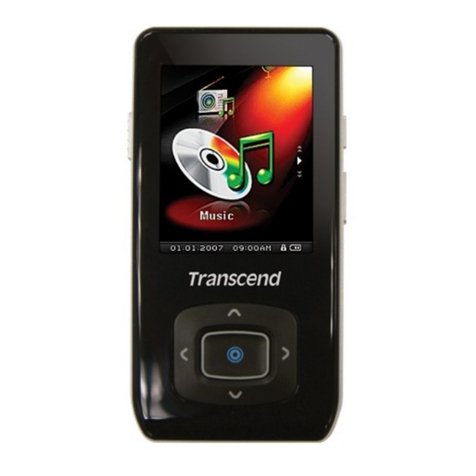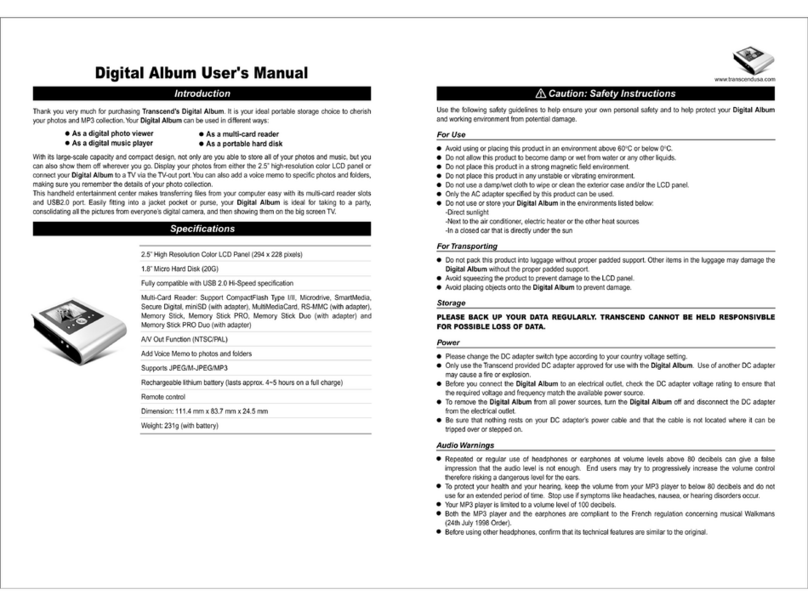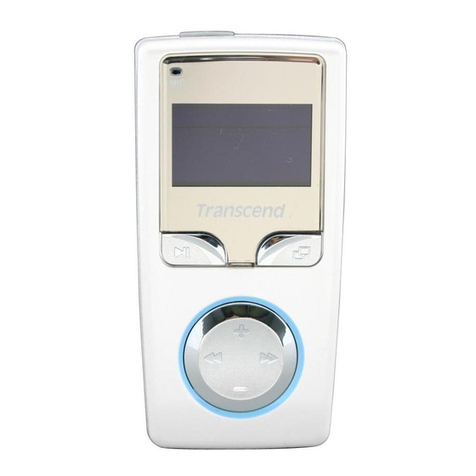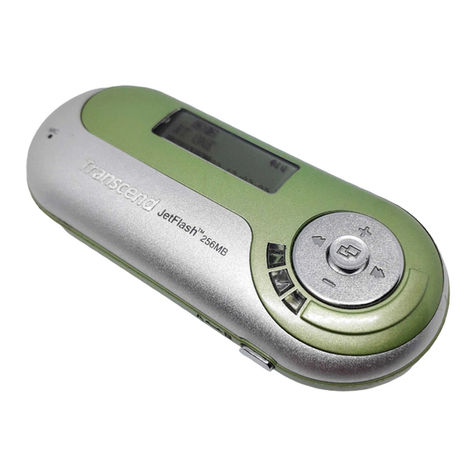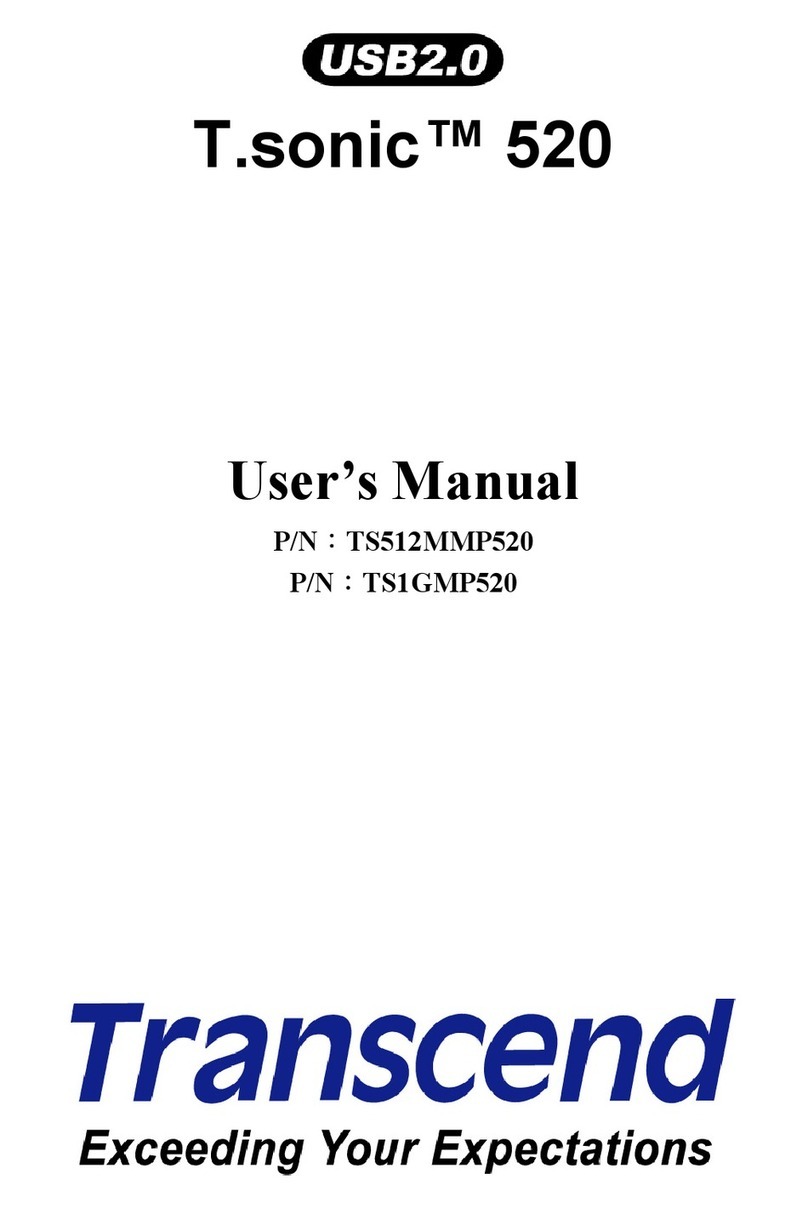Saving a Radio Station....................................................................................................18
Recalling a Saved Station ...............................................................................................19
Recording the Radio........................................................................................................19
RECORD Mode︱................................................................................20
Voice Recording...............................................................................................................20
Line-in Recording ............................................................................................................21
FM Radio Recording........................................................................................................21
Settings︱........................................................................................... 22
Equalizer (EQ) Mode........................................................................................................22
User EQ Customization...................................................................................................22
Repeat Mode.....................................................................................................................23
Play Speed........................................................................................................................23
REC Settings....................................................................................................................23
Record Source......................................................................................................................... 23
Record Quality ......................................................................................................................... 24
VAD (Voice Activity Detection) ................................................................................................. 24
Contrast............................................................................................................................25
Screen Saver....................................................................................................................25
Lyrics Sync.......................................................................................................................26
Sleep Timer.......................................................................................................................26
Auto Power Off.................................................................................................................26
Date / Time Settings.........................................................................................................26
FM Band............................................................................................................................27
FM Reset...........................................................................................................................27
Language..........................................................................................................................27
Music Transfer Protocol (MTP).......................................................................................28
Player Info ........................................................................................................................28
Driver Installation︱...........................................................................29
Driver Installation for Windows®2000, XP and Vista.....................................................29
Driver Installation for Mac®OS 10.0 or Later.................................................................29
Driver Installation for Linux®Kernel 2.4 or Later..........................................................29
Connecting to a Computer︱............................................................. 30
Transferring Files to the MP330......................................................................................30
Disconnecting from a Computer....................................................... 32
Troubleshooting︱.............................................................................33
Specifications︱.................................................................................35
Ordering Information︱......................................................................35
Recycling & Environmental Considerations︱................................. 36