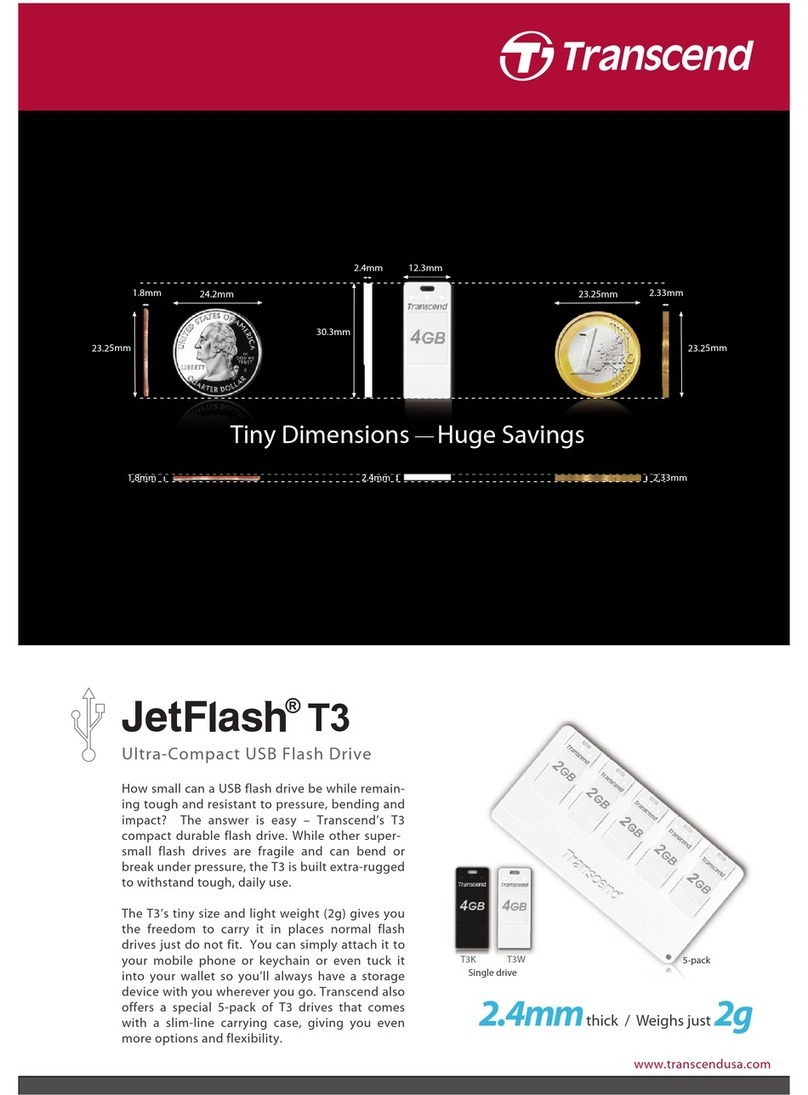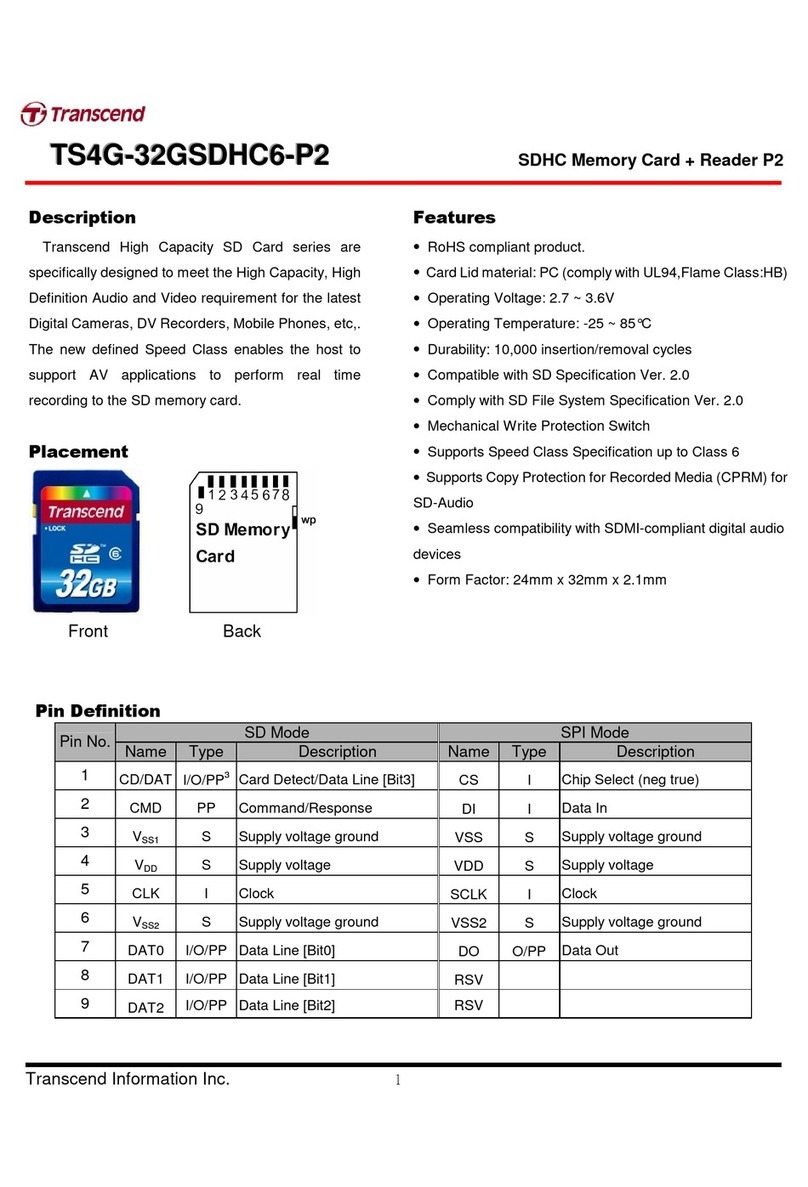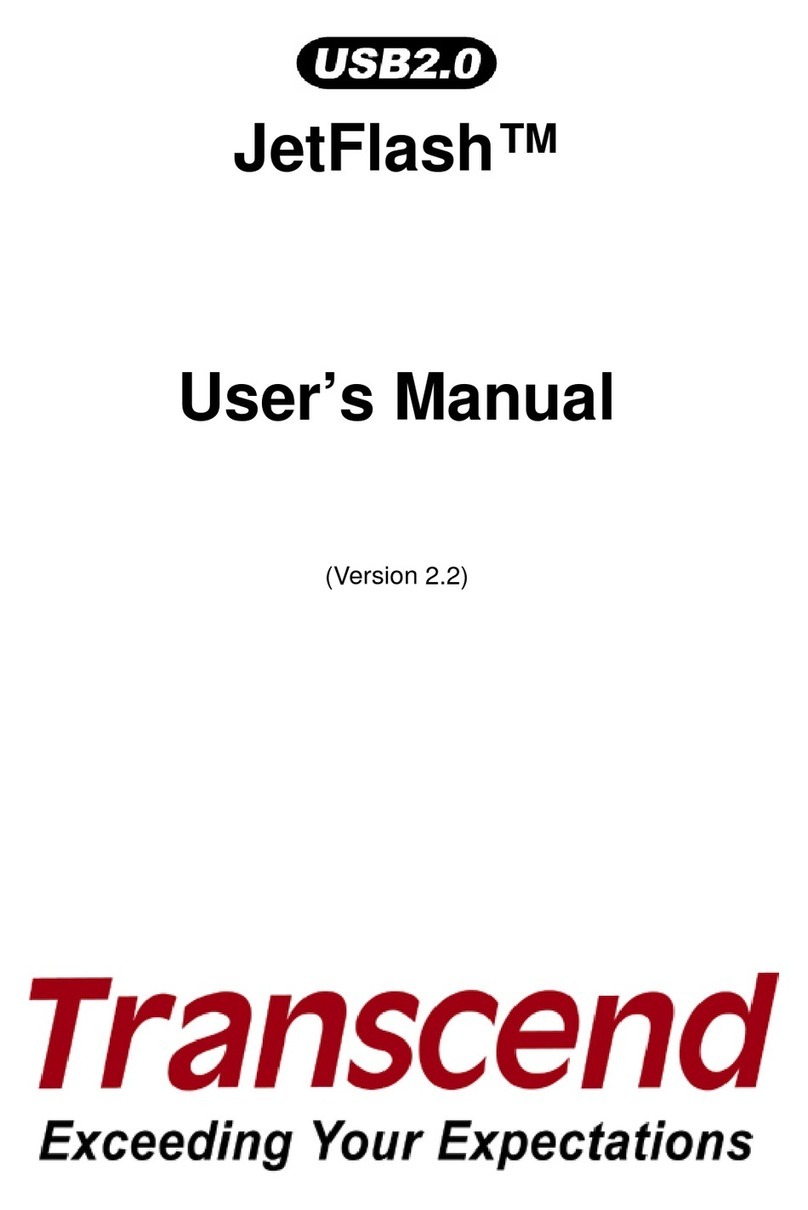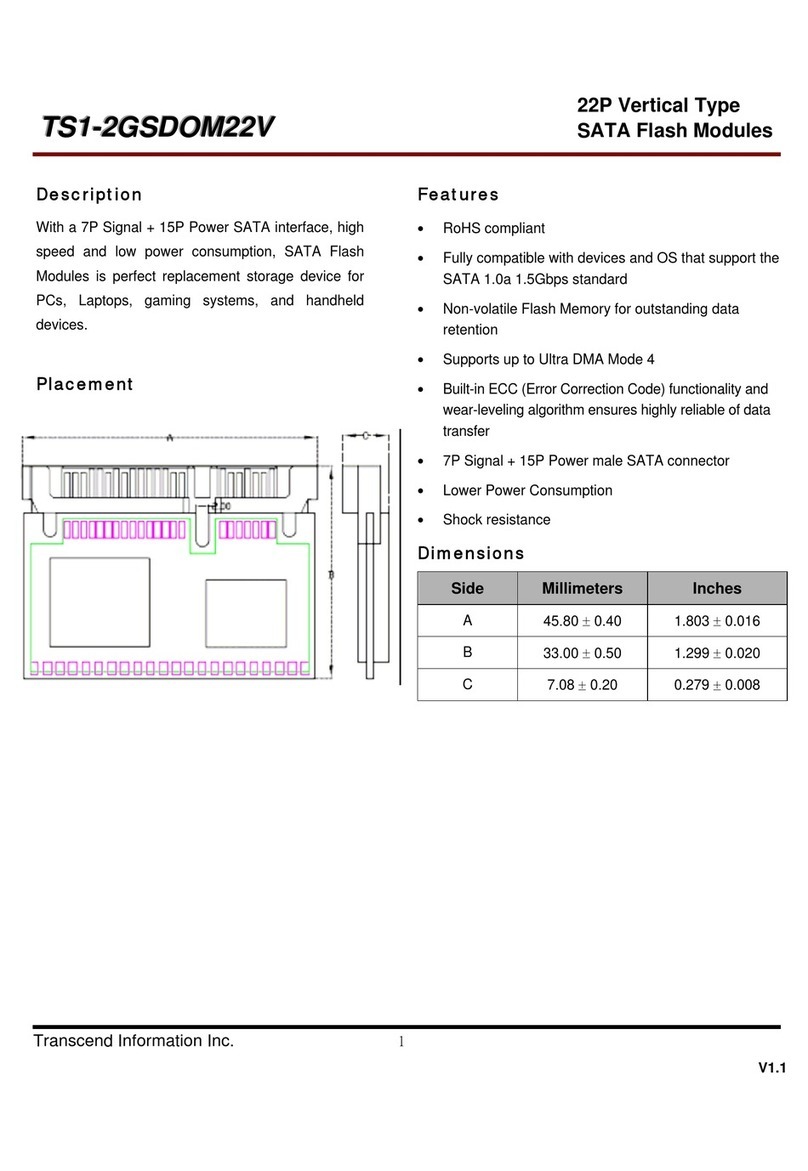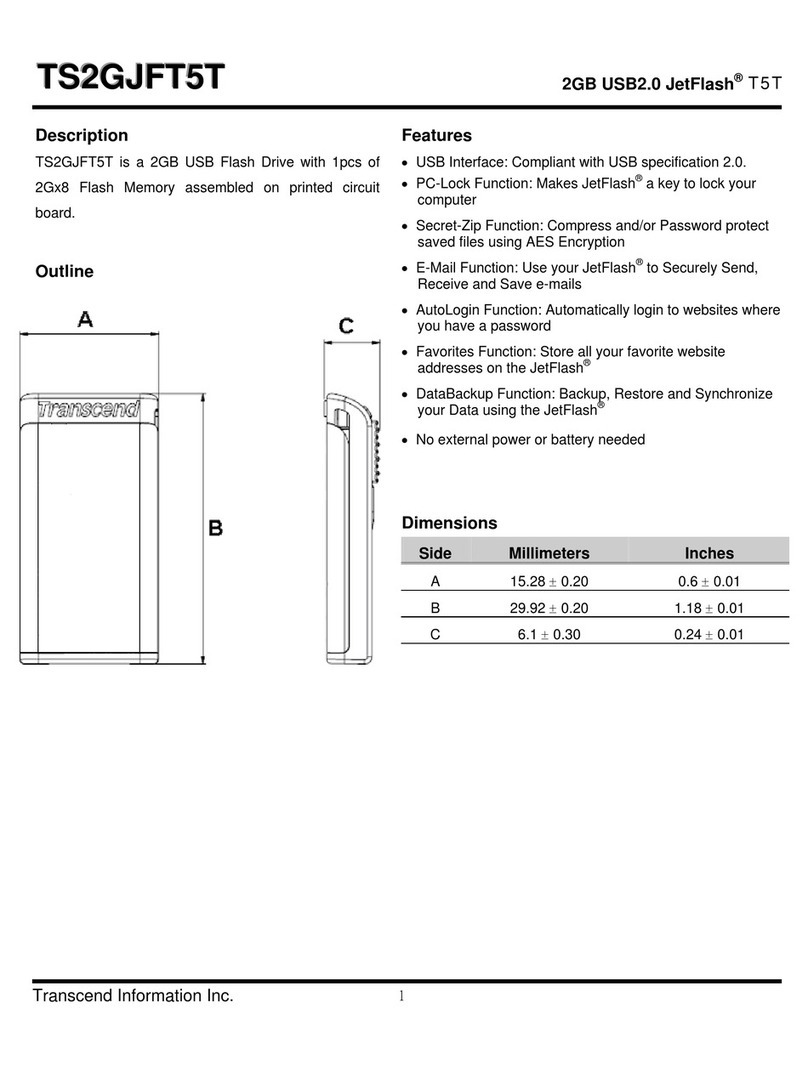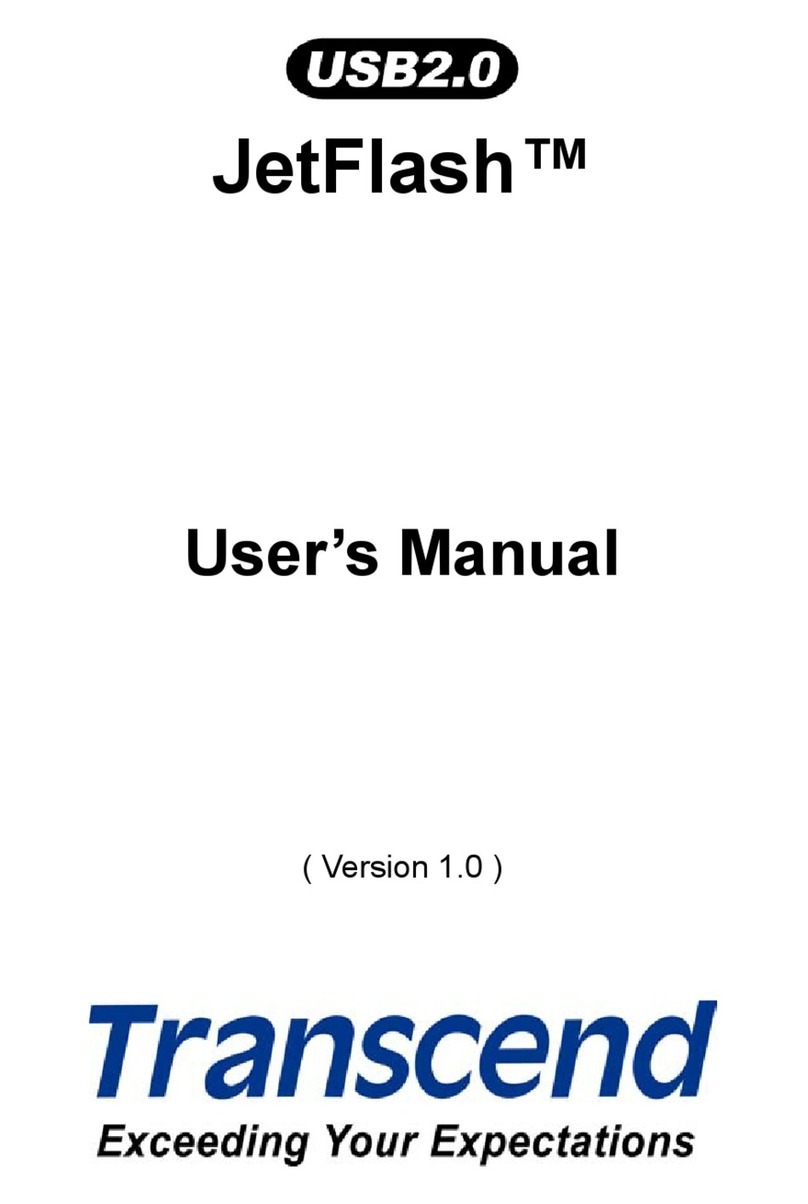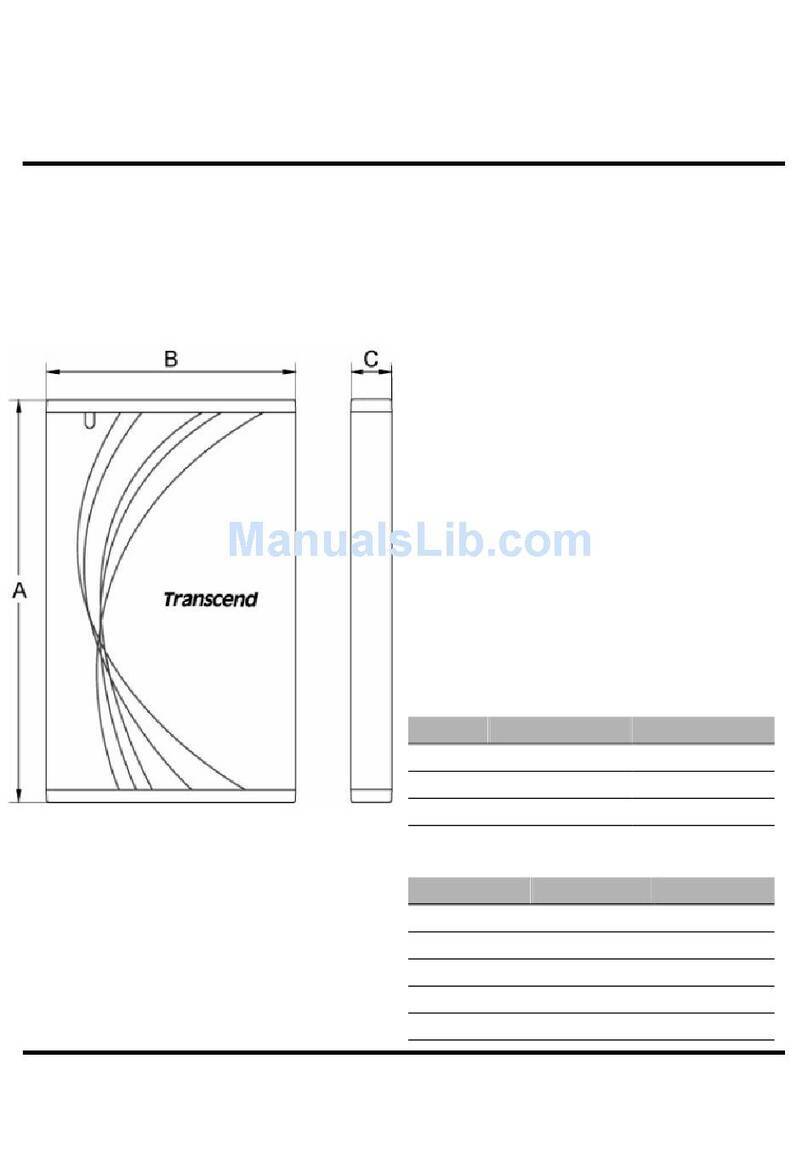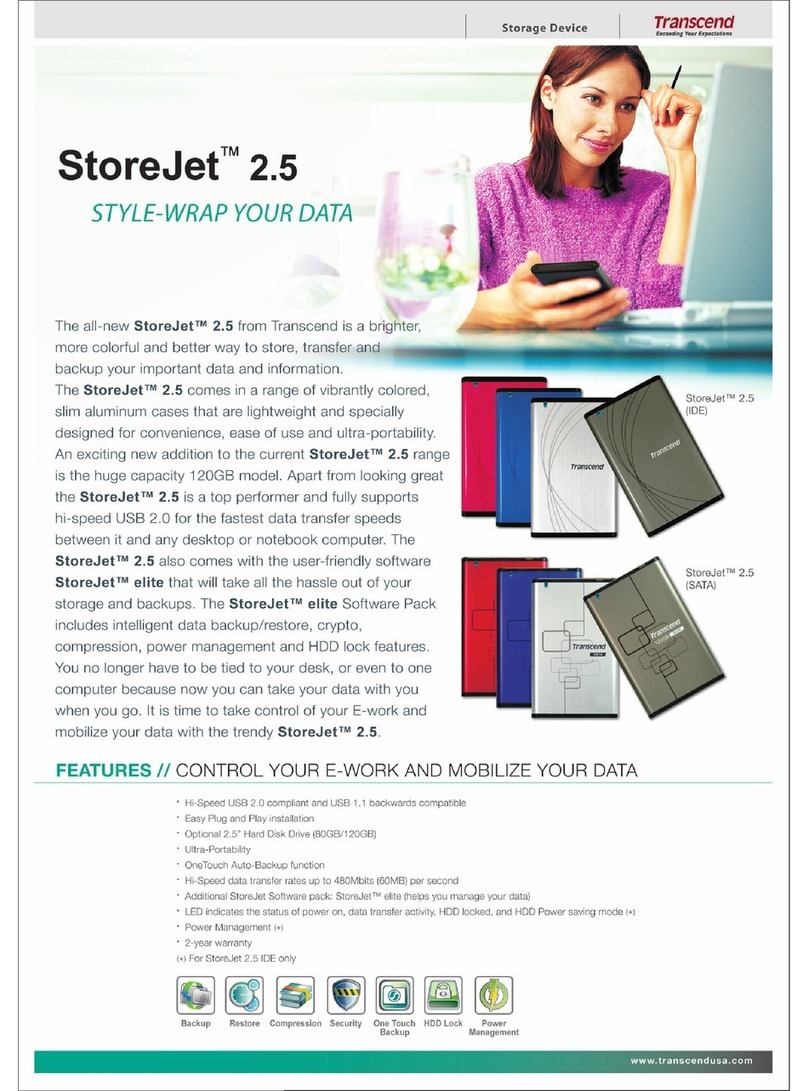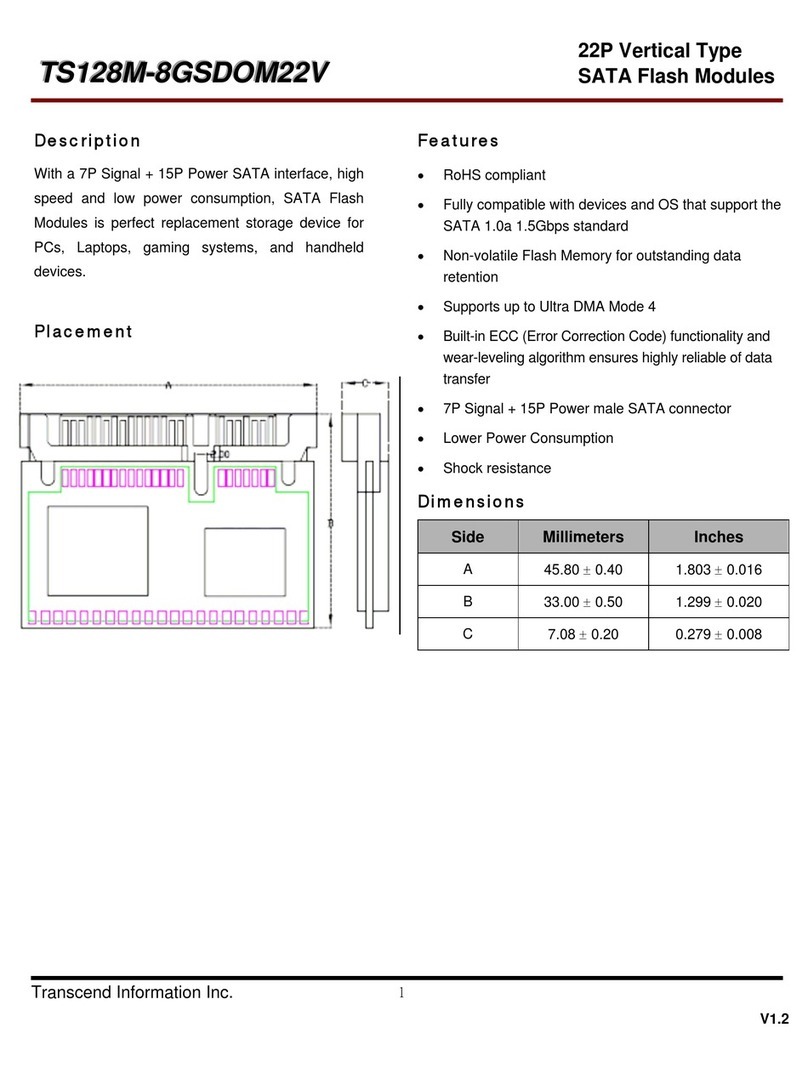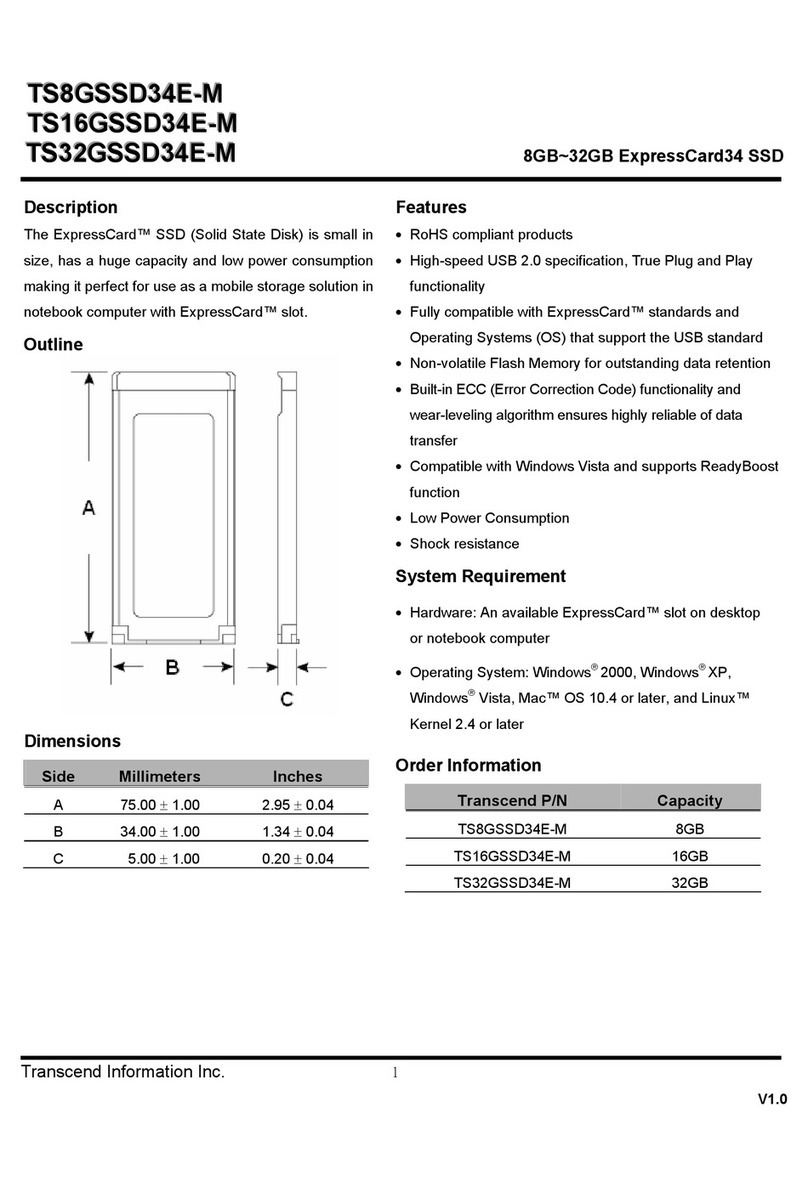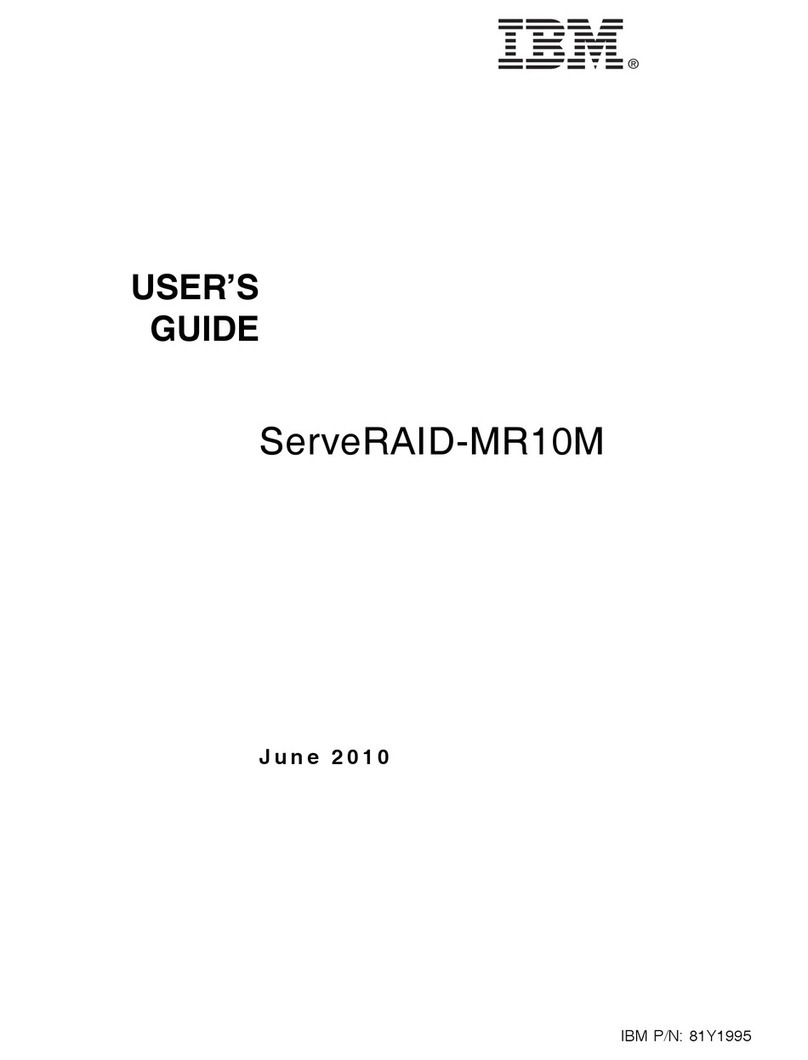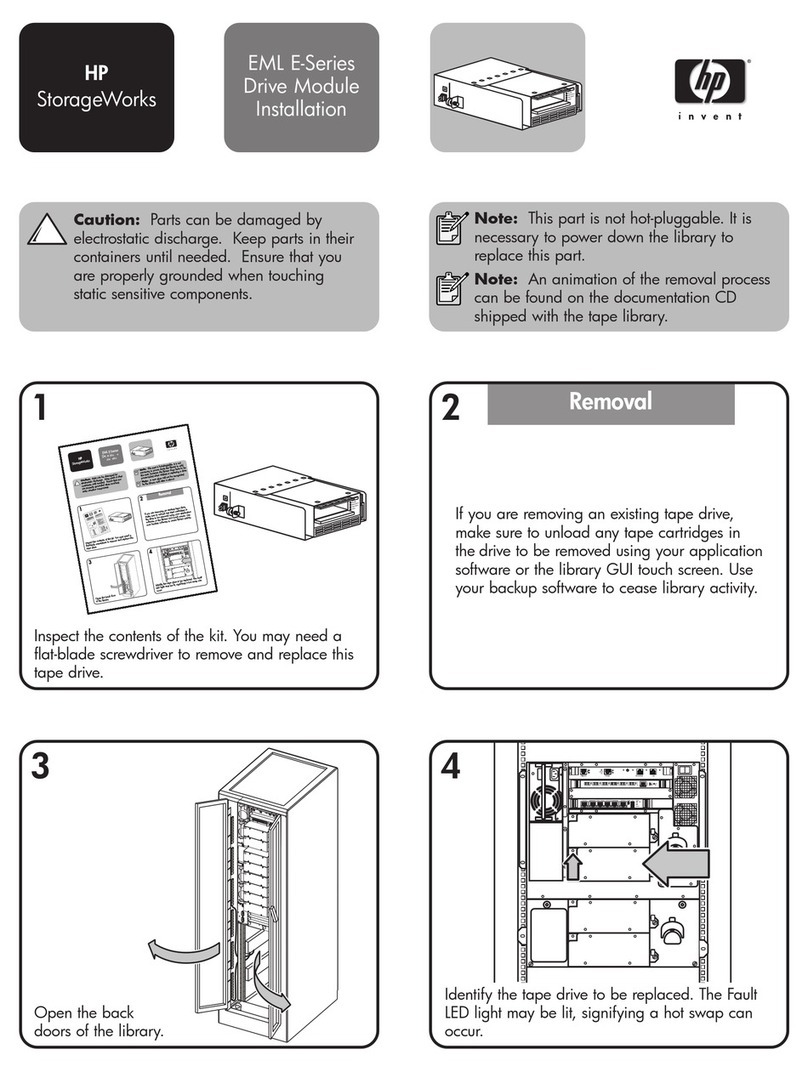Table of Contents
Introduction..............................................................................................................................1
Package Contents.................................................................................................................1
Features.................................................................................................................................1
System Requirements..........................................................................................................2
Caution: Safety Instructions................................................................................................2
Product Overview.....................................................................................................................4
OLED Display ...........................................................................................................................5
Charging the Battery................................................................................................................5
Basic Operation........................................................................................................................6
Peripheral Operation............................................................................................................6
Power ON ..............................................................................................................................6
Power OFF.............................................................................................................................6
Connecting to a Computer...................................................................................................7
Formatting the Hard Drive ...................................................................................................7
Performing a Reset...............................................................................................................8
Standalone Operation ..........................................................................................................8
Power ON ..............................................................................................................................8
Power OFF.............................................................................................................................8
Copy.......................................................................................................................................9
Browse / Delete...................................................................................................................12
Settings ...............................................................................................................................13
Firmware Upgrade..............................................................................................................16
Driver Installation...................................................................................................................17
Driver Installation Windows®98SE ...................................................................................17
Driver Installation for Windows®Me, 2000, and XP.........................................................17
Driver Installation for Mac™OS 10.1.3, or Later...............................................................17
Safely Remove Your StoreJet™OTG ....................................................................................18
Remove the StoreJet™OTG in Windows®98SE...............................................................18
Remove the StoreJet™OTG in Windows®Me, 2000, and XP ..........................................18
Remove the StoreJet™OTG in Mac™OS..........................................................................18
Troubleshooting.....................................................................................................................19
Specifications.........................................................................................................................21
Ordering Information .............................................................................................................21
Transcend Limited Warranty.................................................................................................22
2