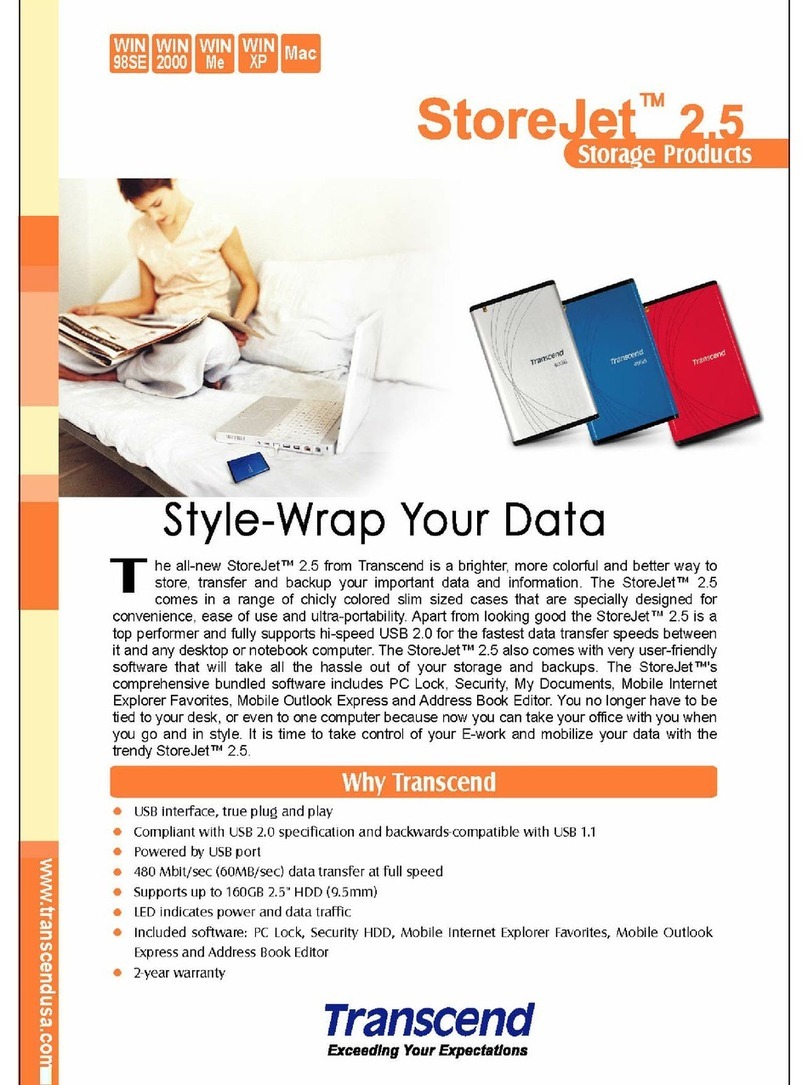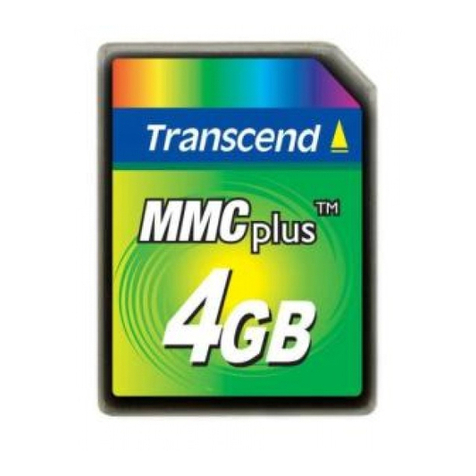Transcend TS128GSSD18M-M User manual
Other Transcend Storage manuals
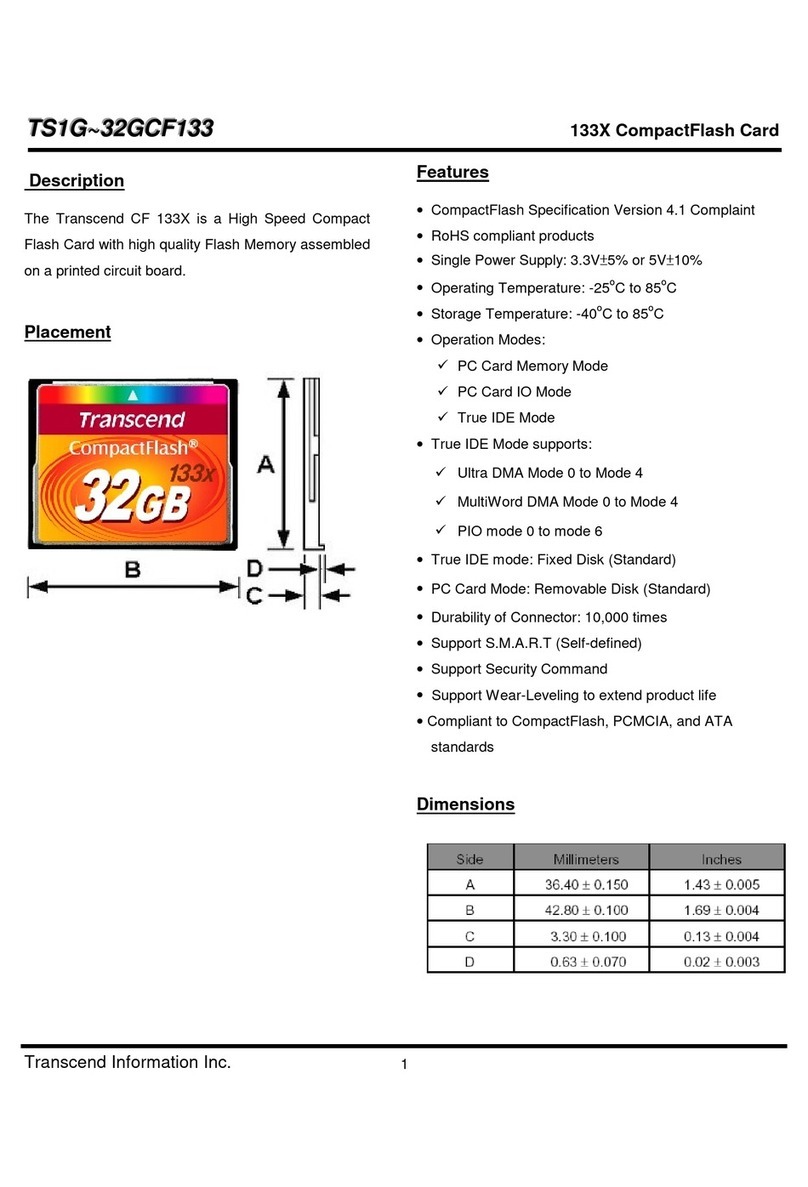
Transcend
Transcend CompactFlash TS1G-32GCF133 User manual
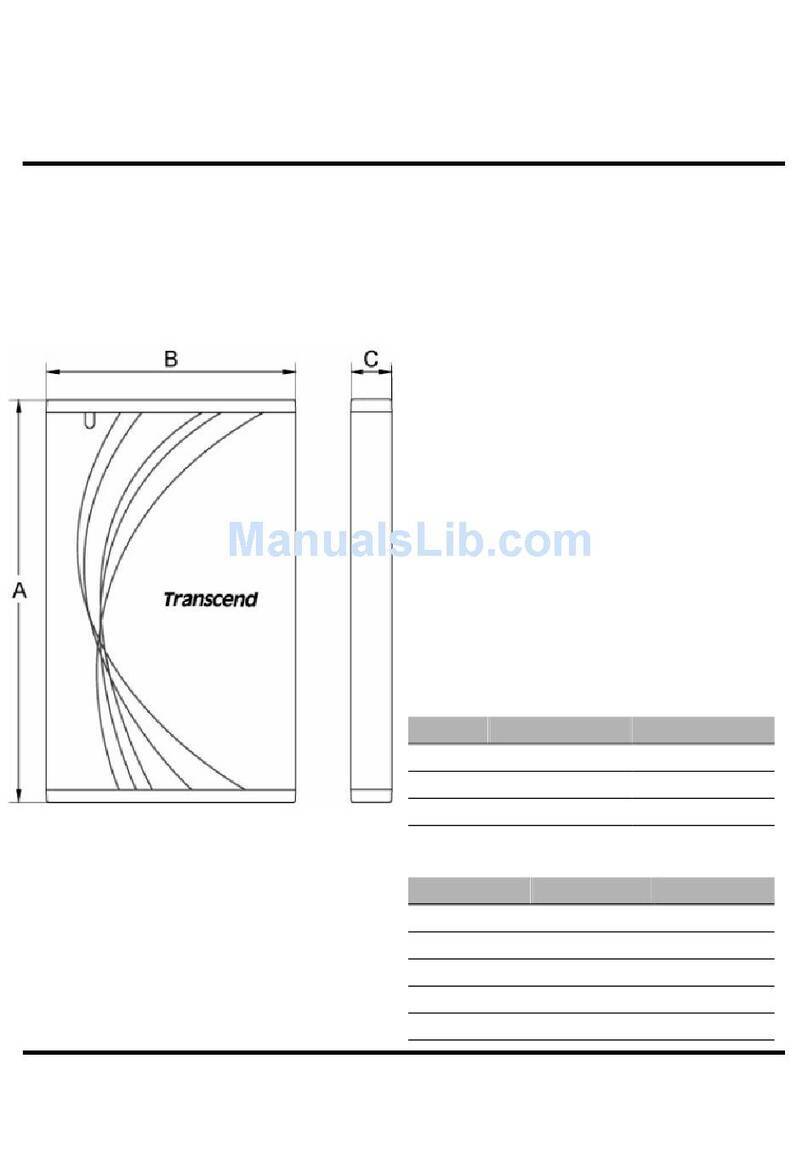
Transcend
Transcend TS120GSJ25T User manual

Transcend
Transcend StoreJet 25P User manual
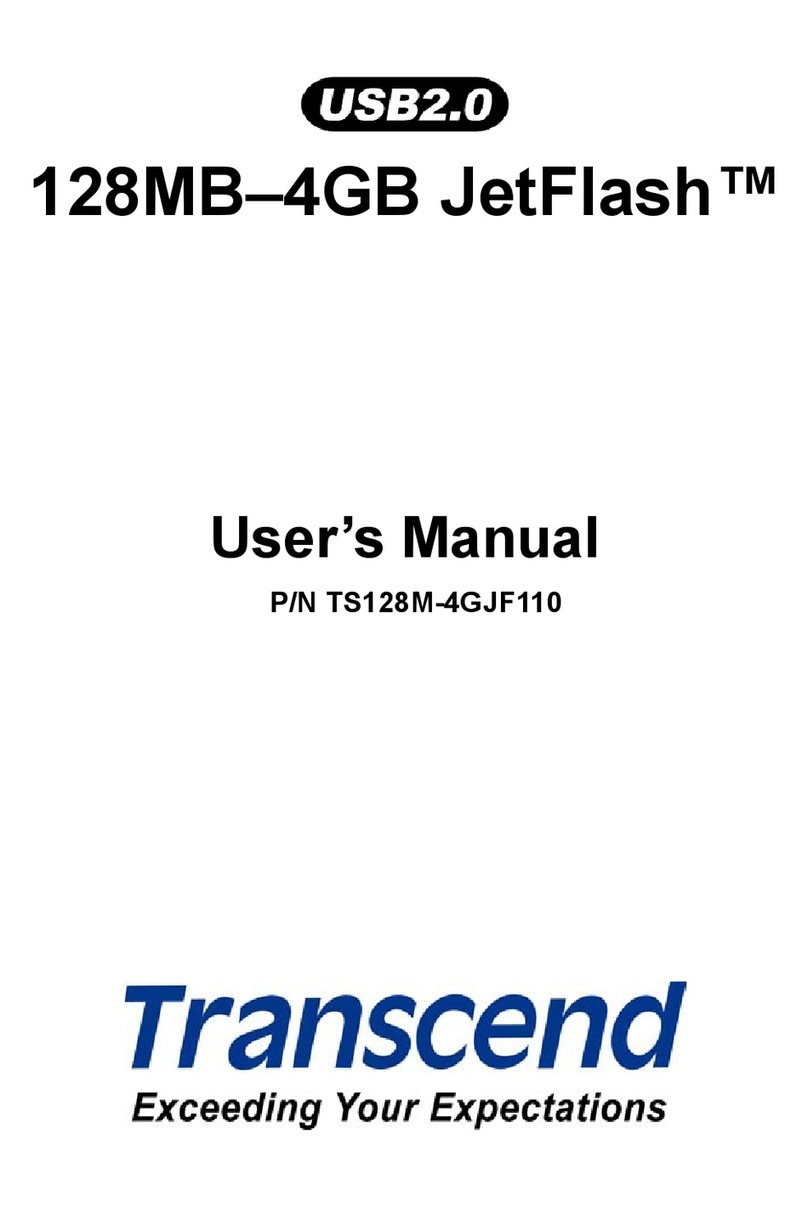
Transcend
Transcend 128MB-4GB JetFlash User manual

Transcend
Transcend 1.8" StoreJet Portable HDD 20GB (TOSHIBA)... User manual
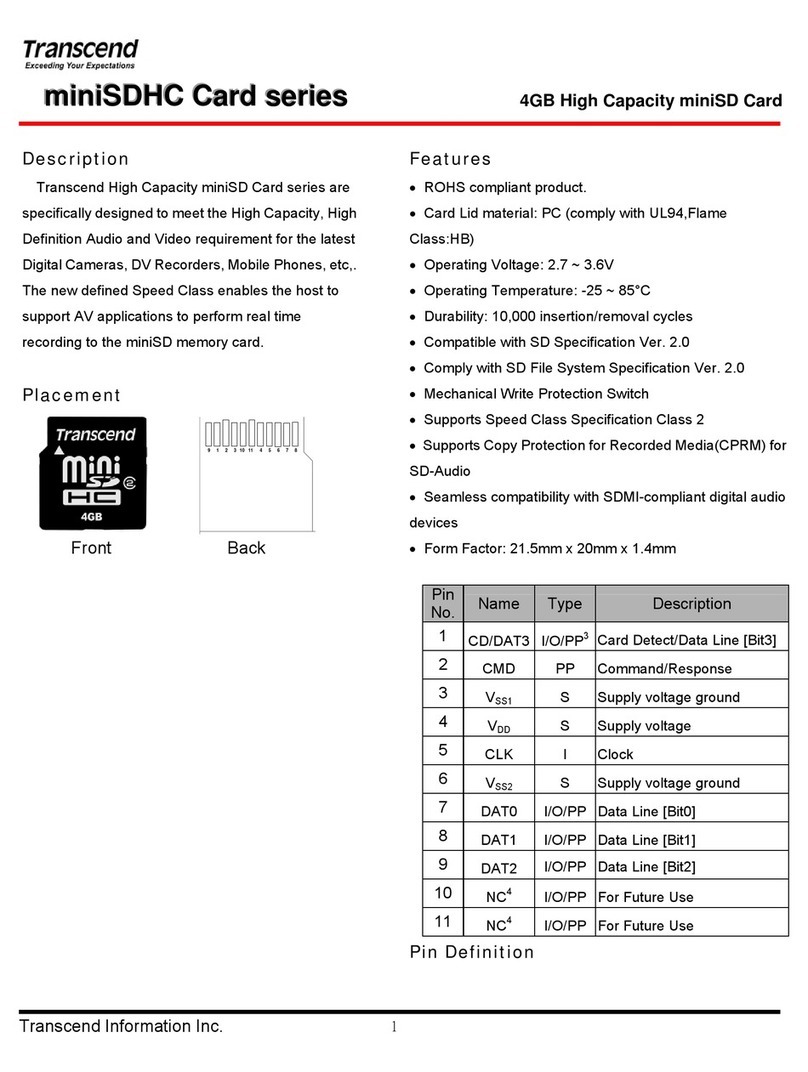
Transcend
Transcend miniSDHC Card Series User manual

Transcend
Transcend StoreJet 35 Ultra User manual
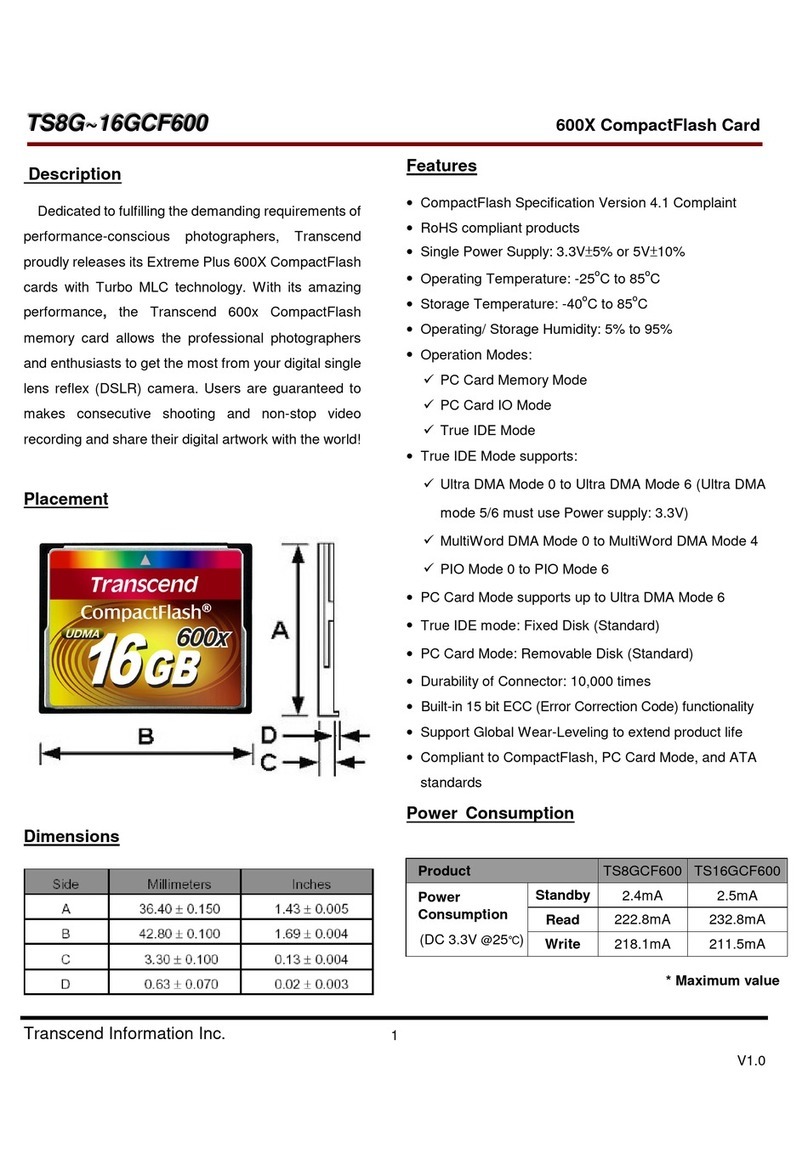
Transcend
Transcend TS16GCF600 User manual
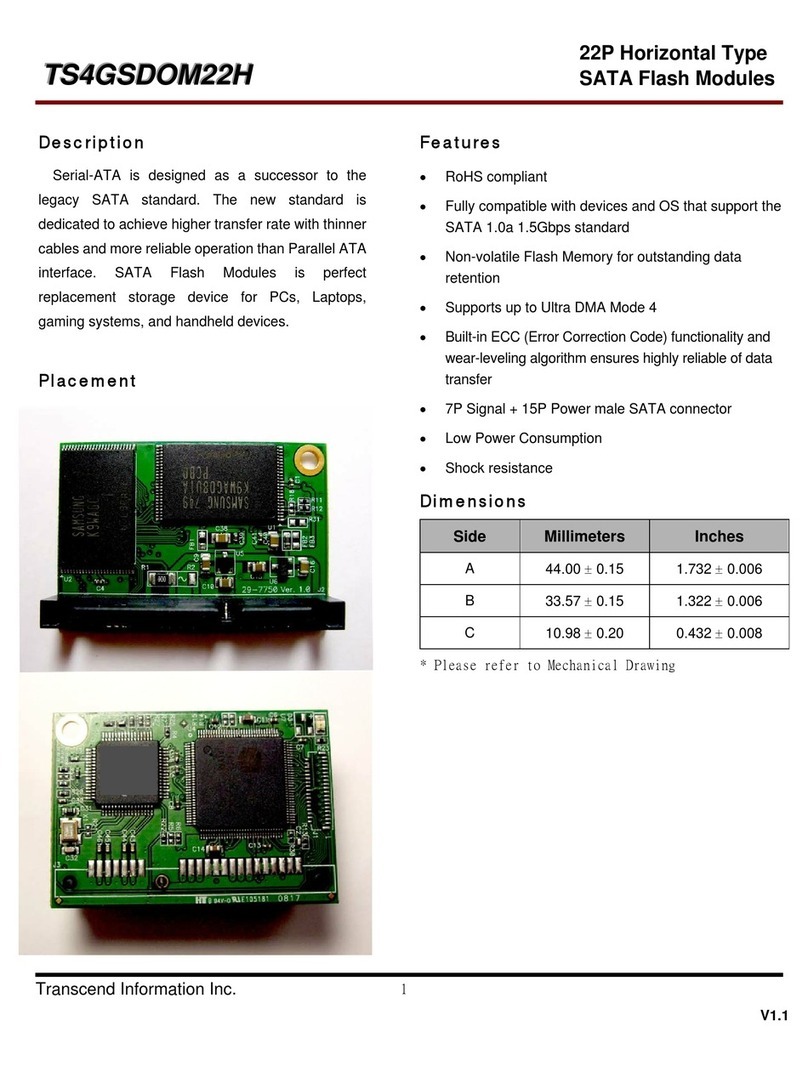
Transcend
Transcend TS4GSDOM22H Manual
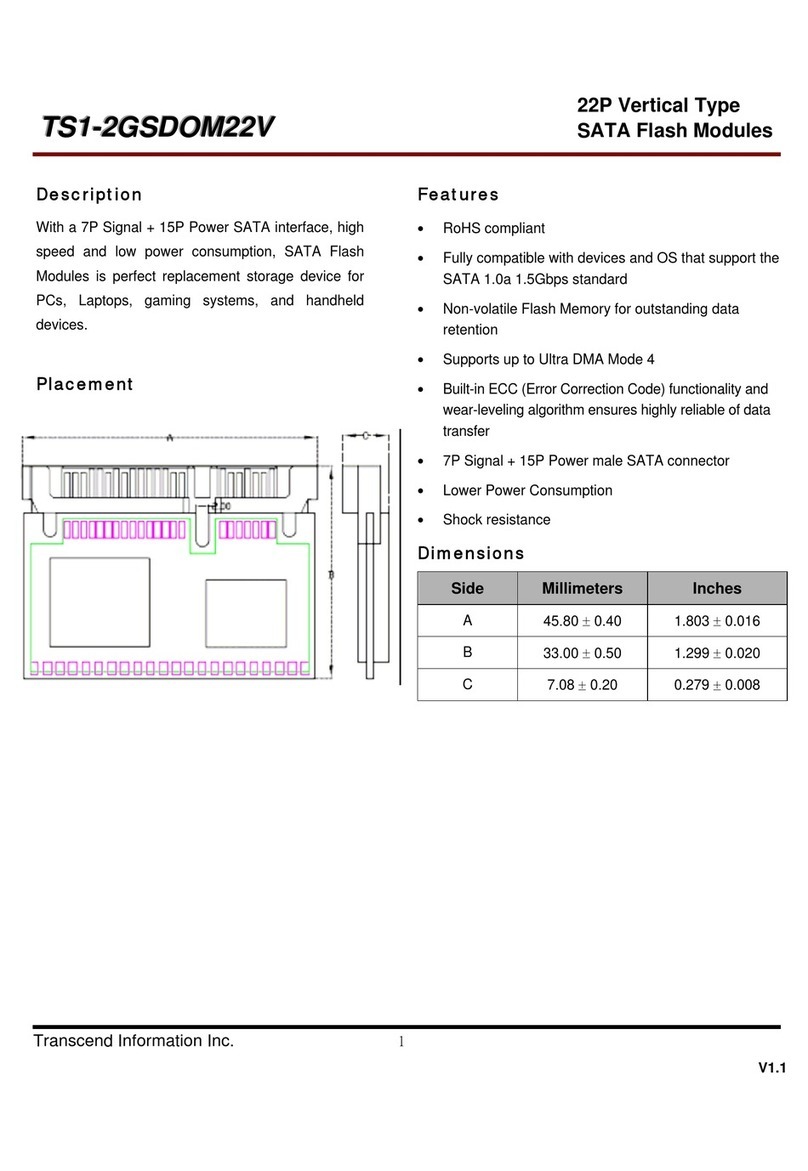
Transcend
Transcend TS1-GSDOM22V Manual
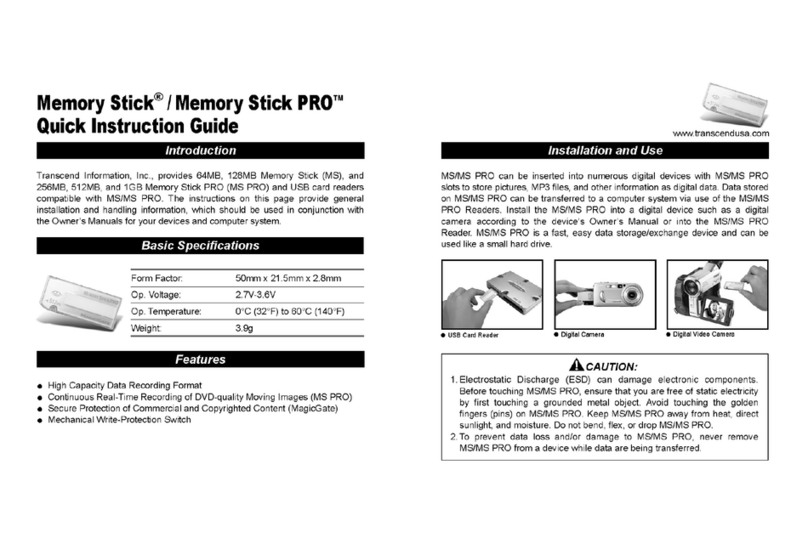
Transcend
Transcend Memory Stick MS Mounting instructions

Transcend
Transcend TS40GHDC2 User manual
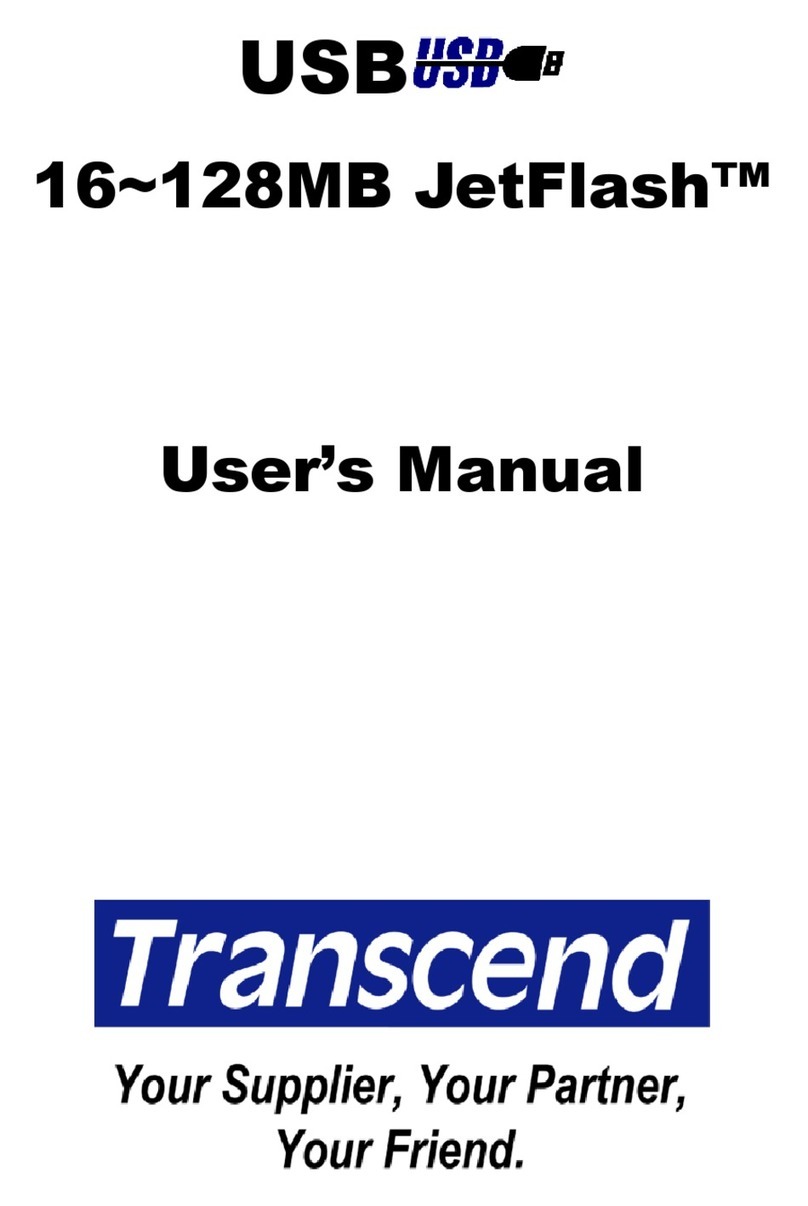
Transcend
Transcend USB JetFlash User manual
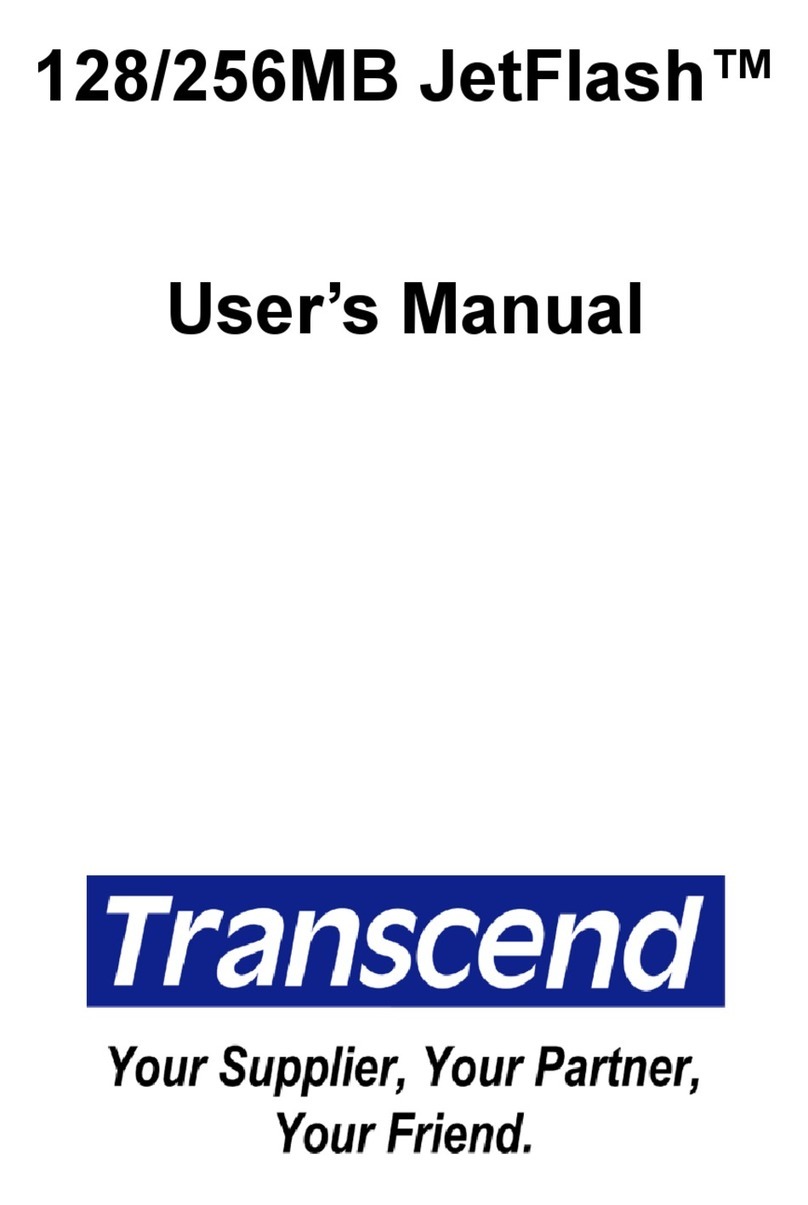
Transcend
Transcend 128 User manual
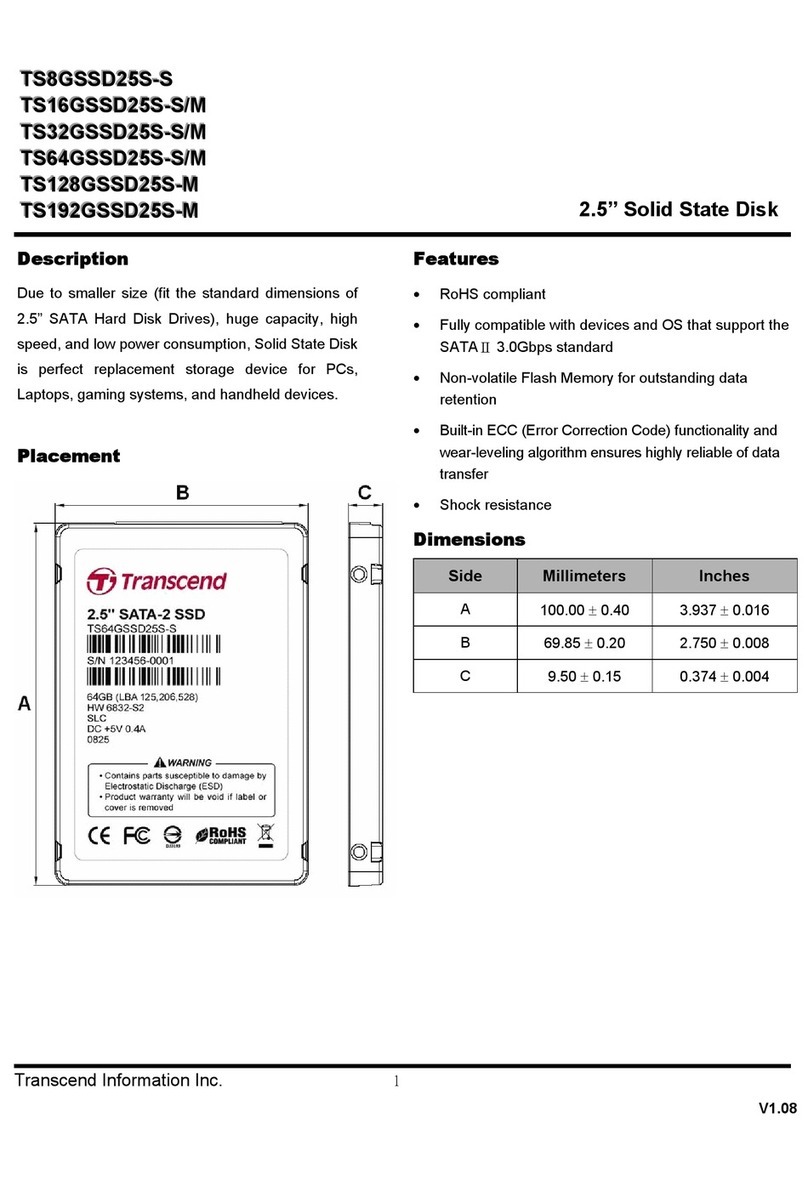
Transcend
Transcend SSD25S User manual
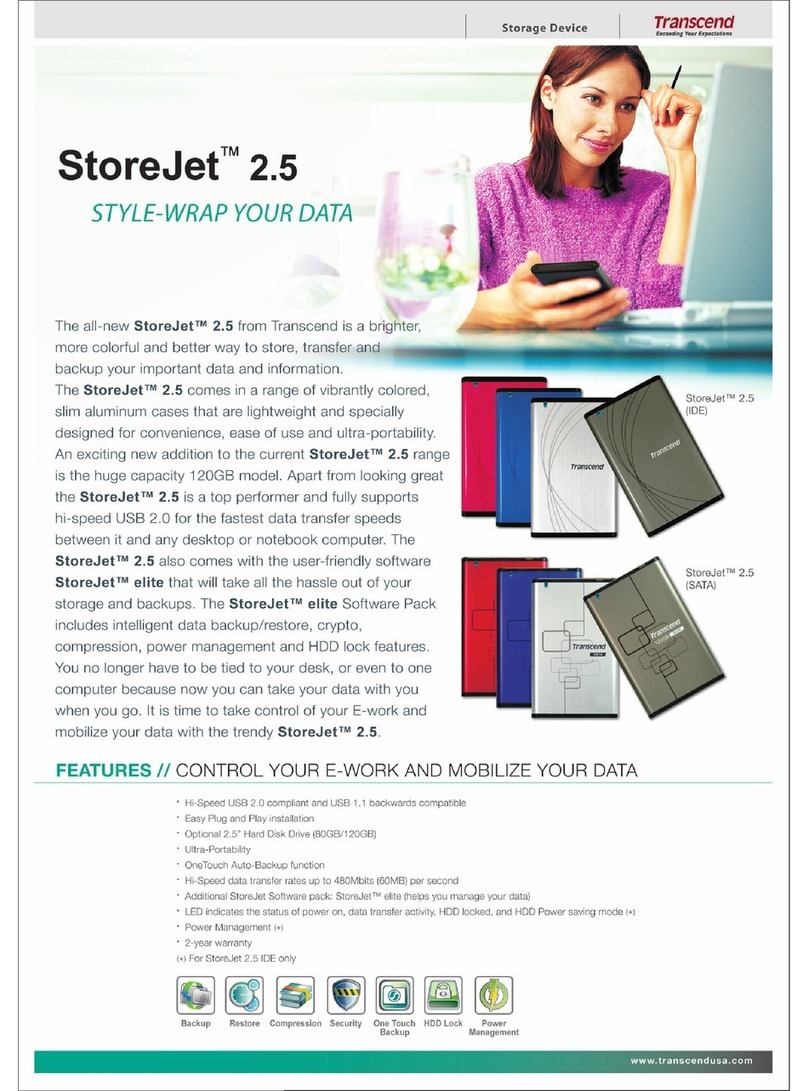
Transcend
Transcend TS120GSJ25T User manual
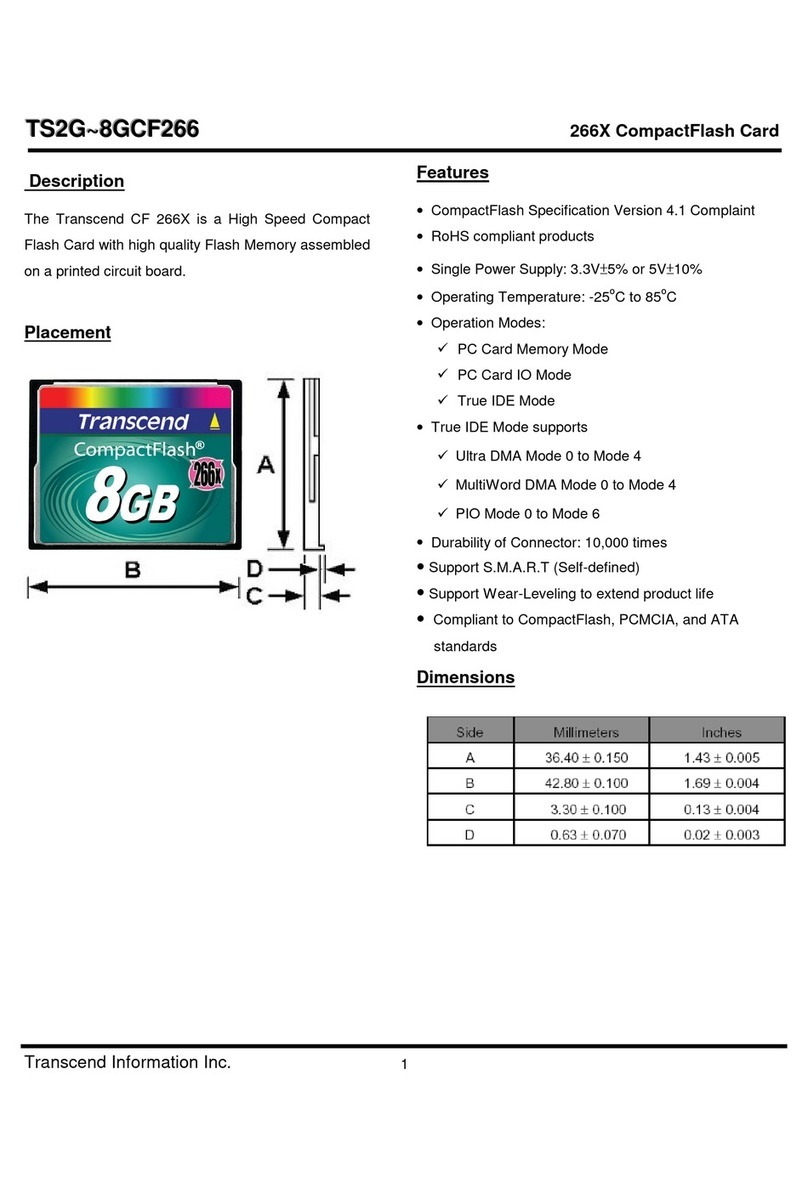
Transcend
Transcend TS2G-8GCF266 Manual
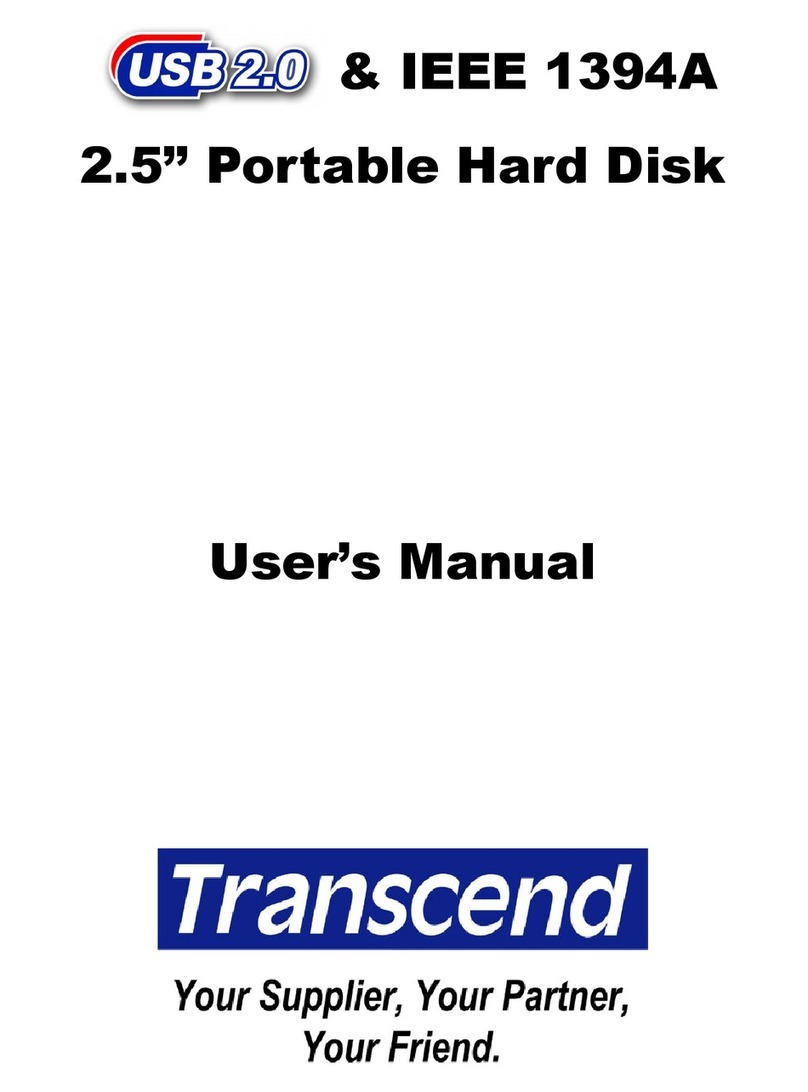
Transcend
Transcend TS0GHDC2 User manual

Transcend
Transcend JetDrive 855 User manual

Transcend
Transcend TS128M~8GJF2A User manual