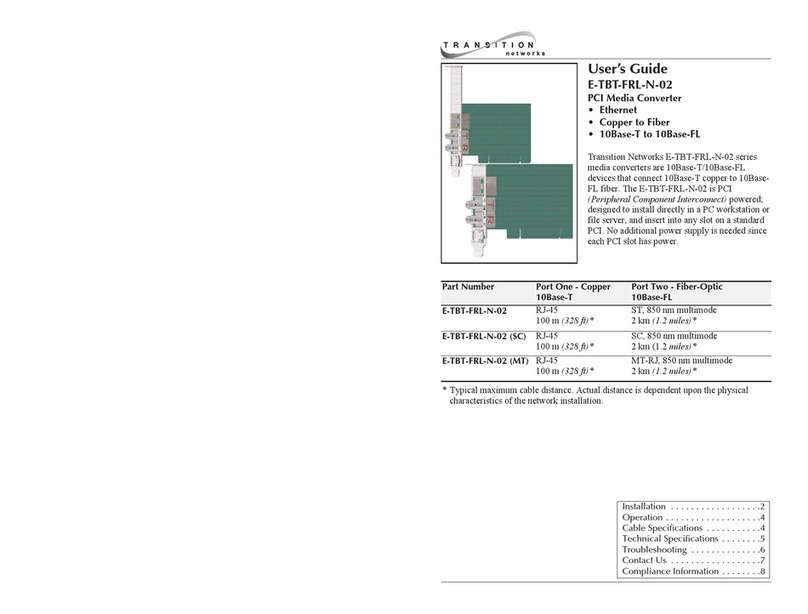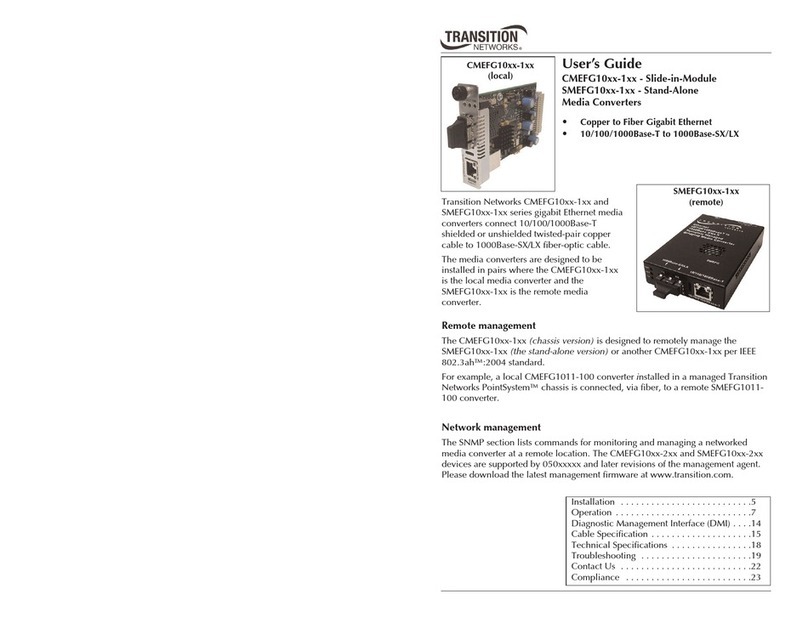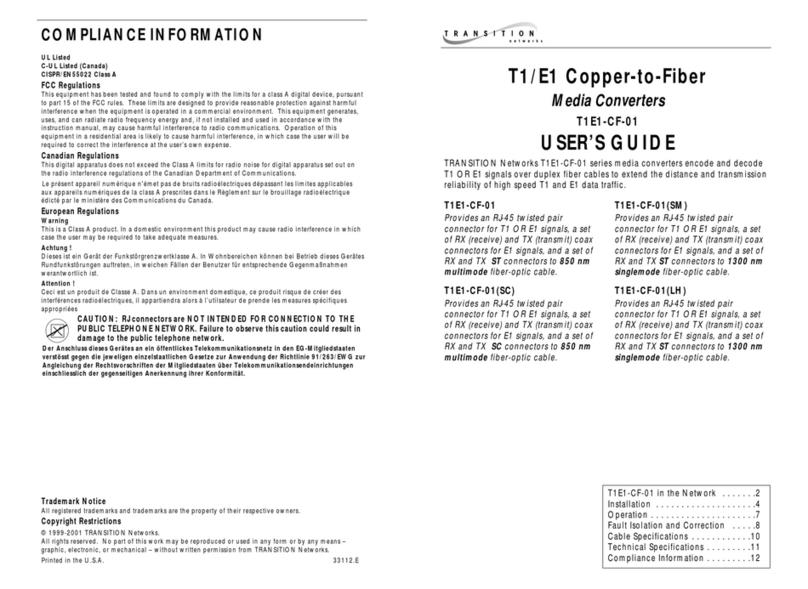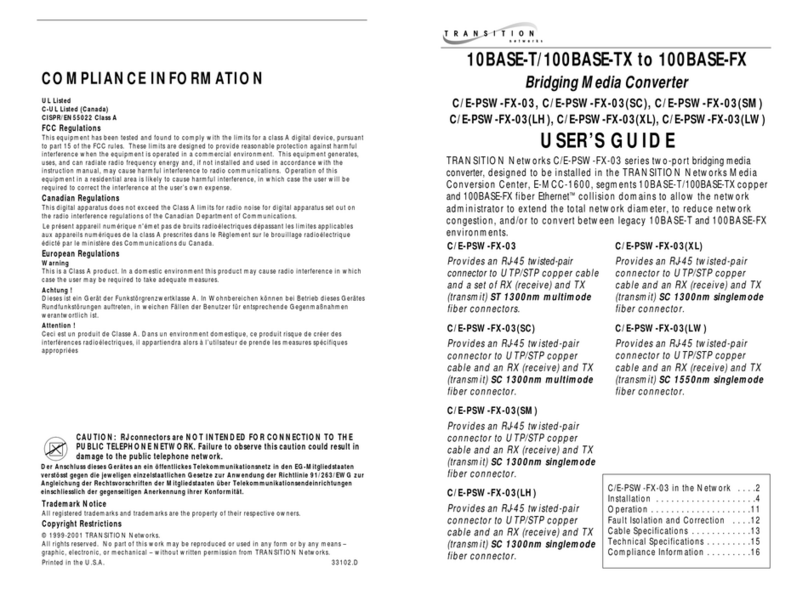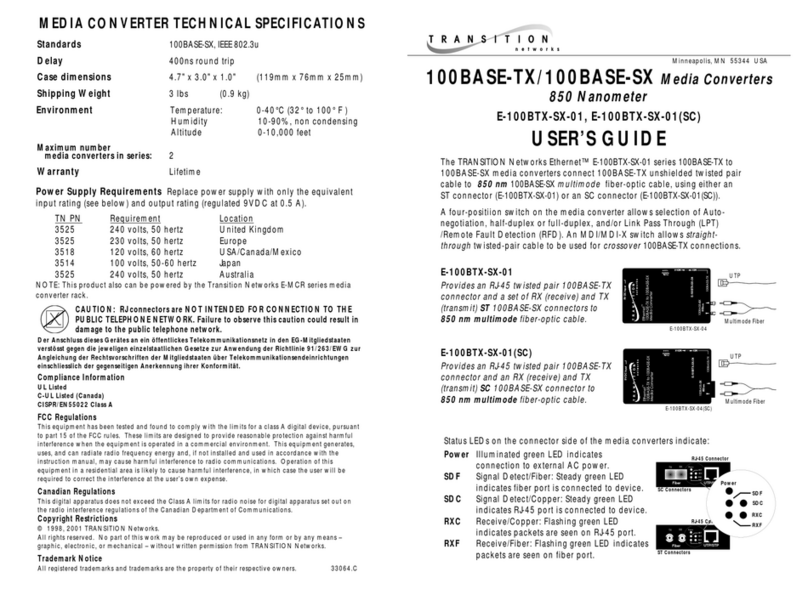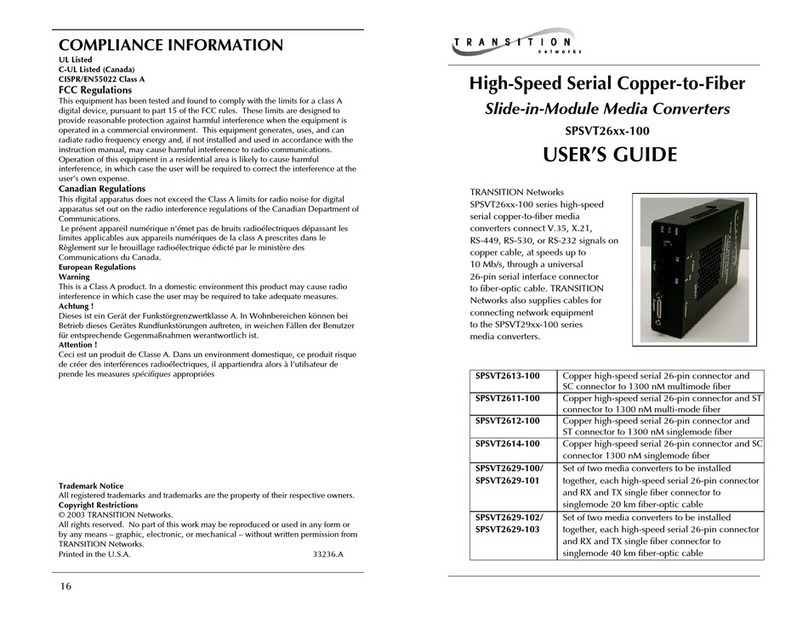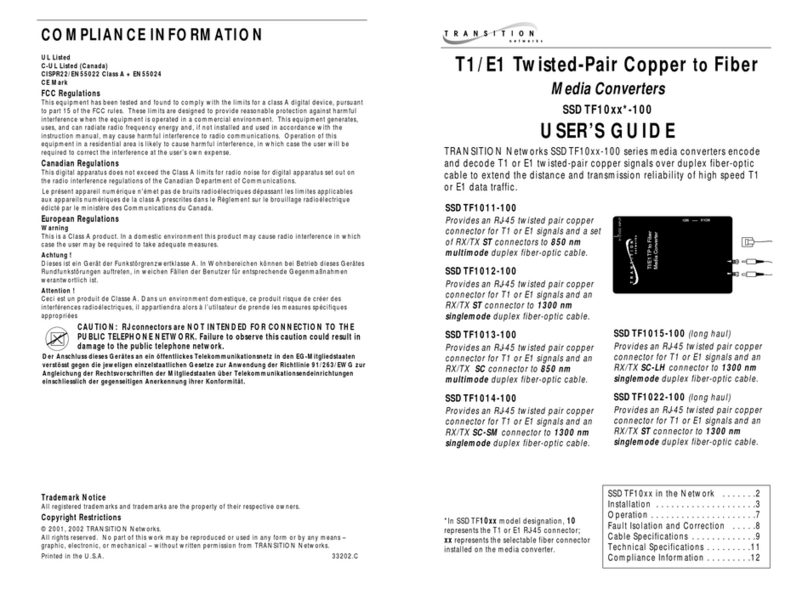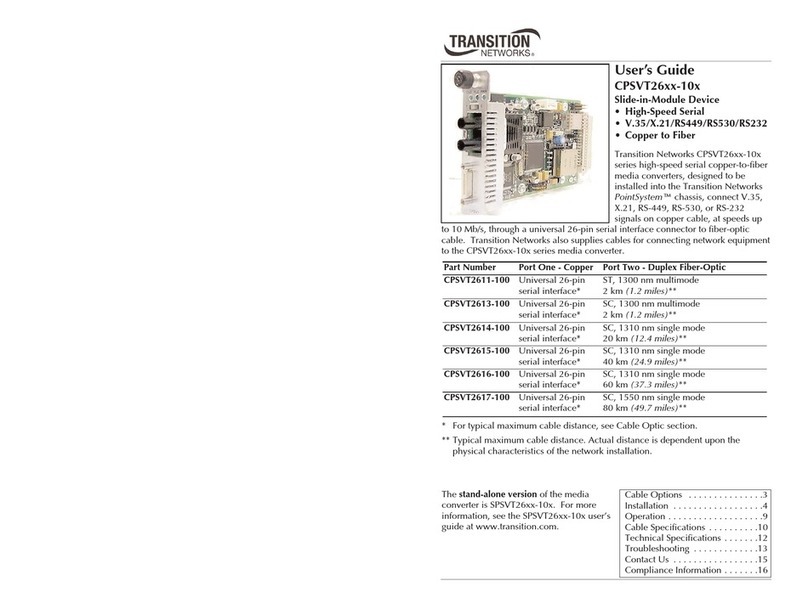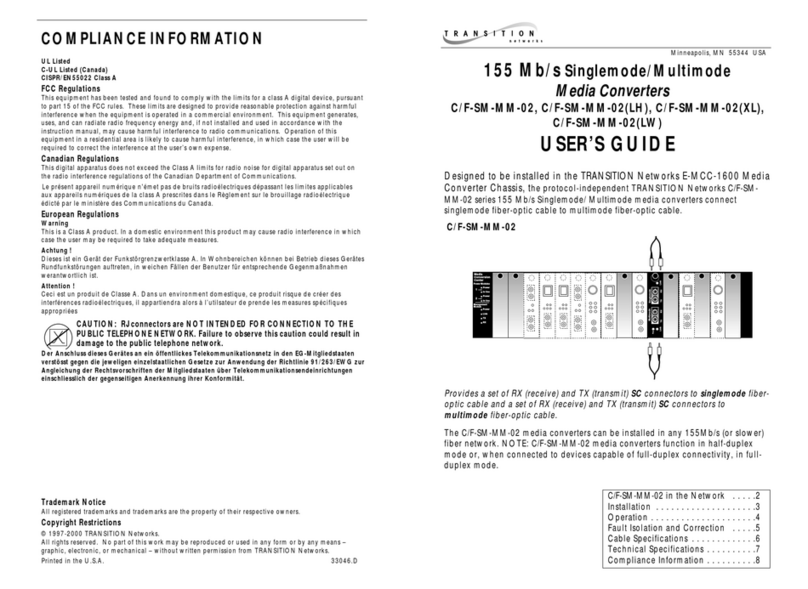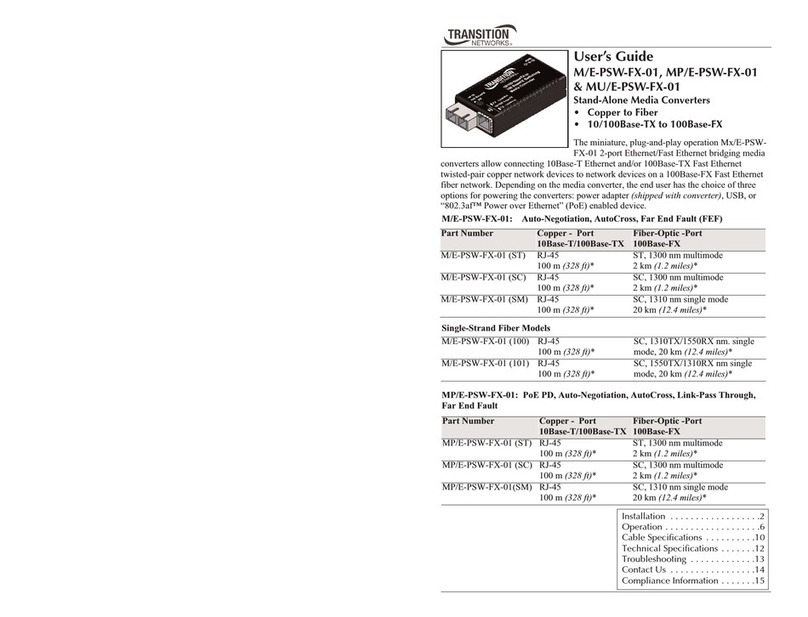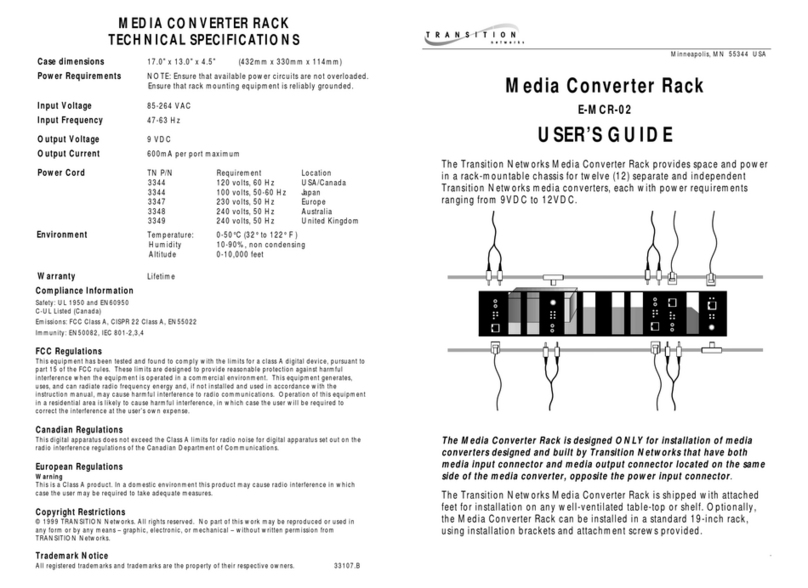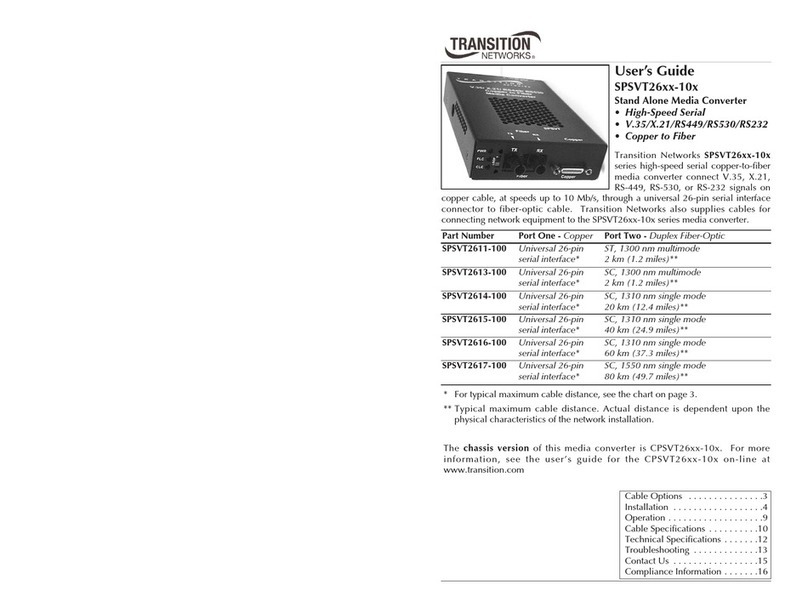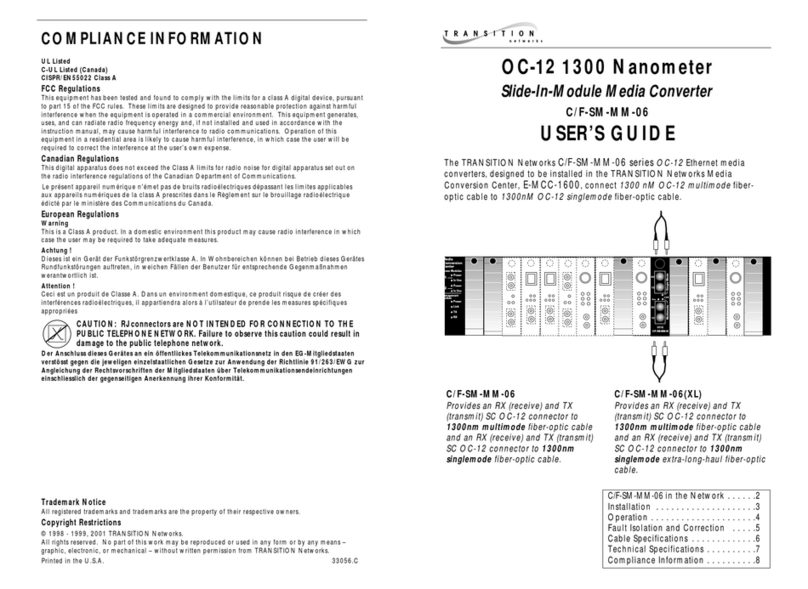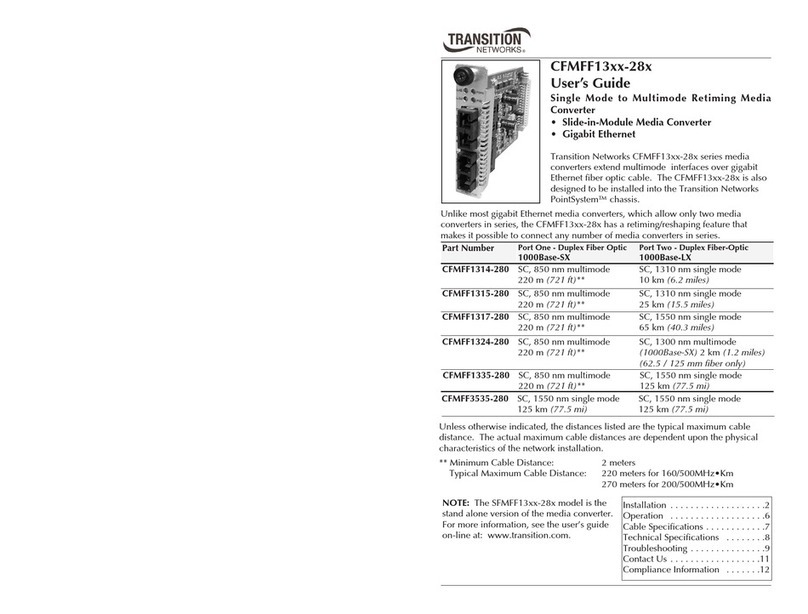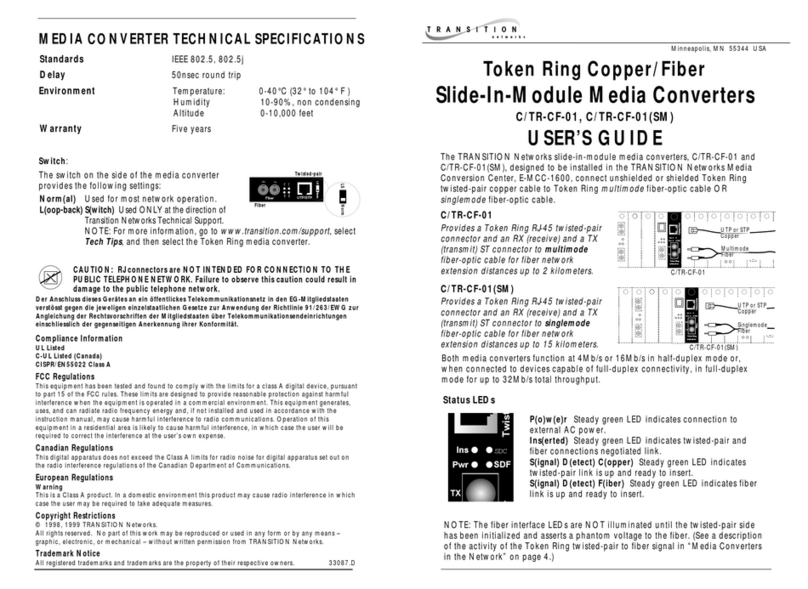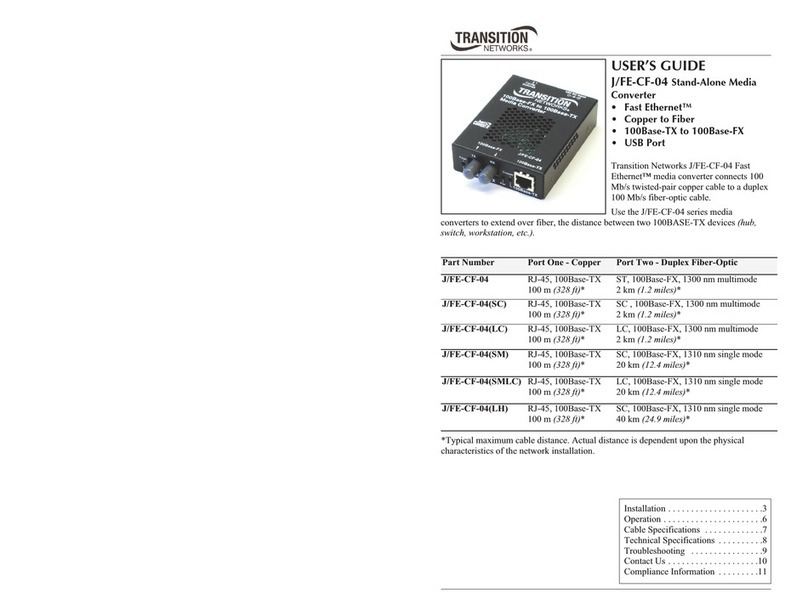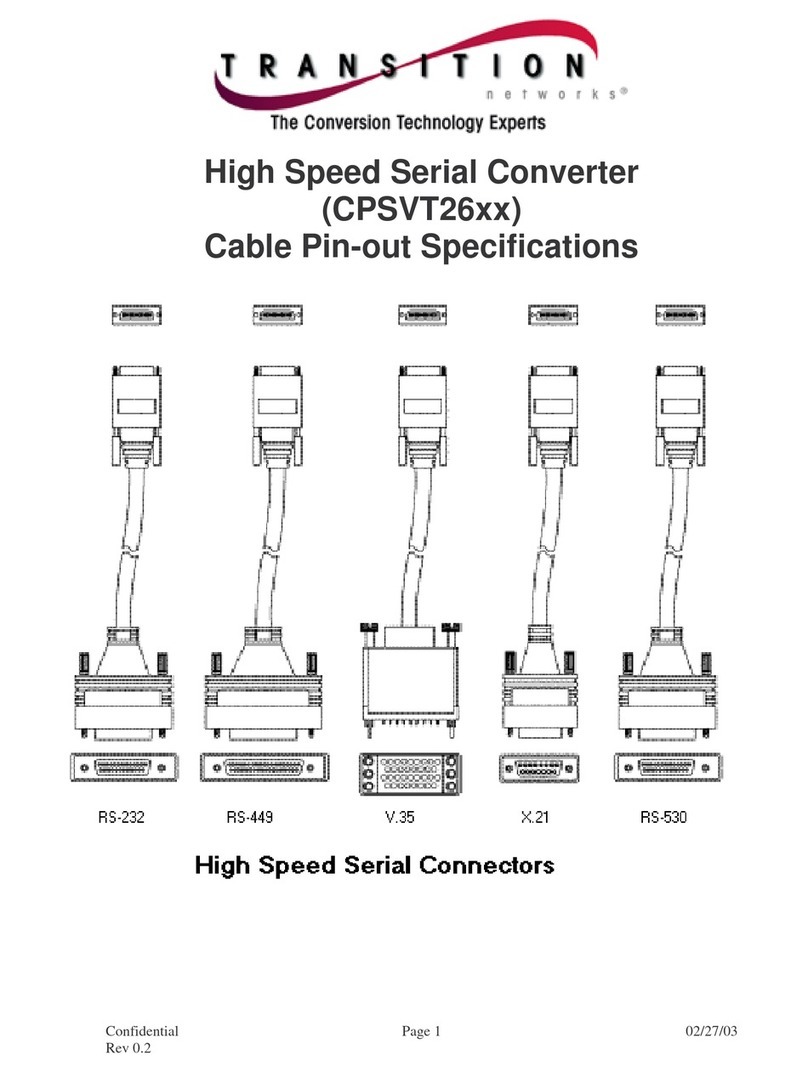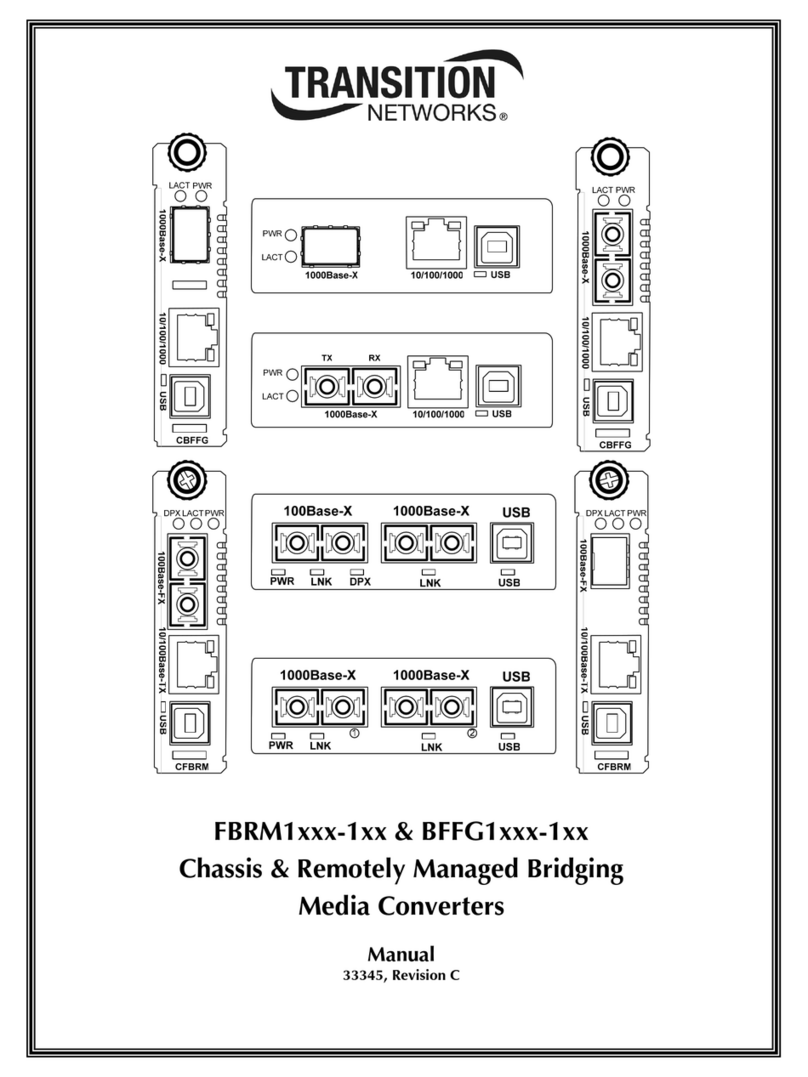Transition Networks, Inc. S3290 Install Guide
33594 Rev. D https://www.transition.com Page 3 of 30
Table of Contents
Safety Warnings and Cautions ...............................................................................................................2
1. Introduction......................................................................................................................................4
Product Description ......................................................................................................................................4
Models ..........................................................................................................................................................4
Options..........................................................................................................................................................4
Applications ..................................................................................................................................................4
Features ........................................................................................................................................................6
Specifications ................................................................................................................................................7
Related Manuals and Help............................................................................................................................7
2. Installation........................................................................................................................................8
Unpacking / Package Contents .....................................................................................................................8
Install Cautions and Warnings ......................................................................................................................8
Installation Location......................................................................................................................................8
Desktop Installation ..................................................................................................................................8
Rack Mount Installation ............................................................................................................................9
DIN Rail Installation (WMBD) ....................................................................................................................9
Wall Mount Installation (WMBL) ..............................................................................................................9
Grounding and Wiring Recommendations .................................................................................................10
Back Panel...................................................................................................................................................10
Front Panel..................................................................................................................................................13
Connecting Power.......................................................................................................................................14
Power via the 12V DC (Barrel) Connector...............................................................................................14
Power via the DC INPUT (EuroBlock) Connector.....................................................................................14
Installing SFP Modules and Fiber Cables ....................................................................................................16
Installing Copper Cables..............................................................................................................................17
Connecting Via the Serial CONSOLE / CLI ...................................................................................................18
Connecting Via the MGMT Port / Web GUI................................................................................................18
Factory Defaults..........................................................................................................................................19
Login using PuTTY Terminal Emulator Software.........................................................................................19
Login Using Telnet.......................................................................................................................................20
Login Using the Web Interface ...................................................................................................................20
Re-Access the Web GUI via CLI Commands ................................................................................................20
Switching MGMT / PORT 1 Modes .............................................................................................................21
3. Troubleshooting..............................................................................................................................22
4. Service, Warranty and Tech Support ................................................................................................25
Contact Us...................................................................................................................................................25
Warranty.....................................................................................................................................................25
Five-Year Limited Hardware Warranty ..................................................................................................25
Return Authorization..............................................................................................................................25
Service Hours ..........................................................................................................................................25
Return Instructions.................................................................................................................................25
Compliance Information .............................................................................................................................27
Declaration of Conformity ..........................................................................................................................27
Electrical Safety Warnings ..........................................................................................................................29