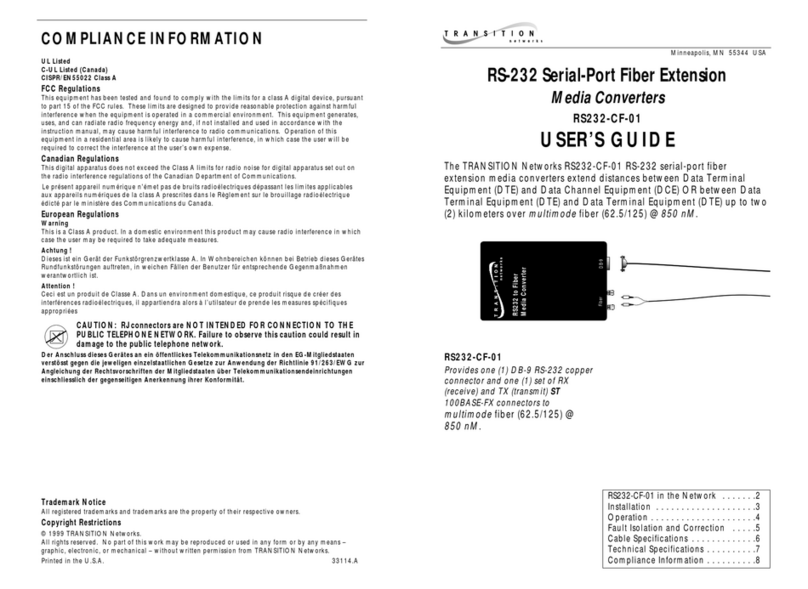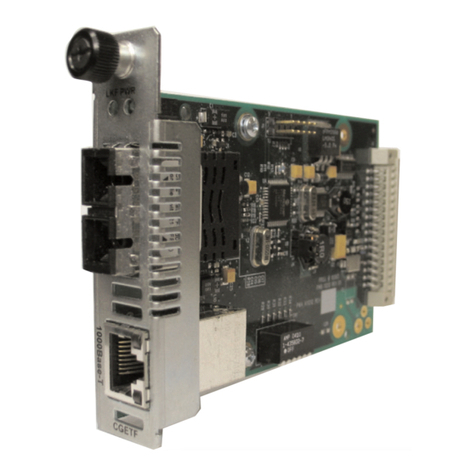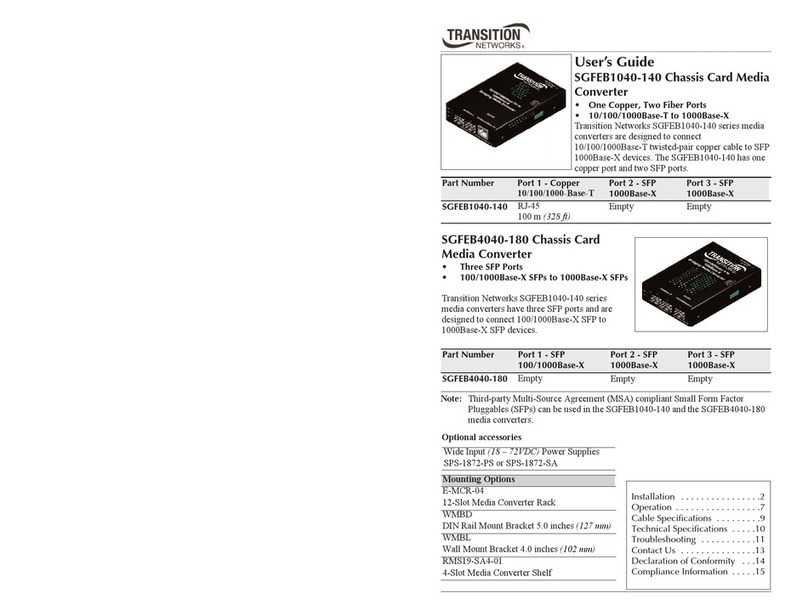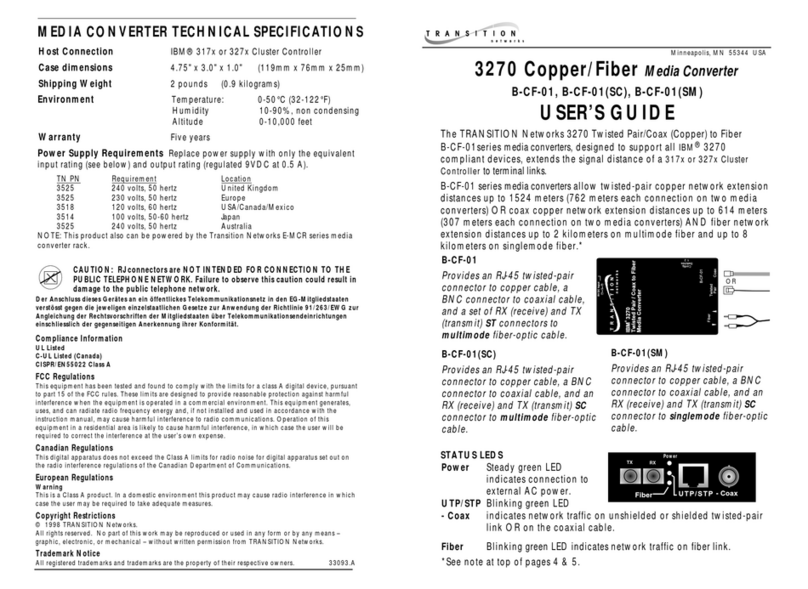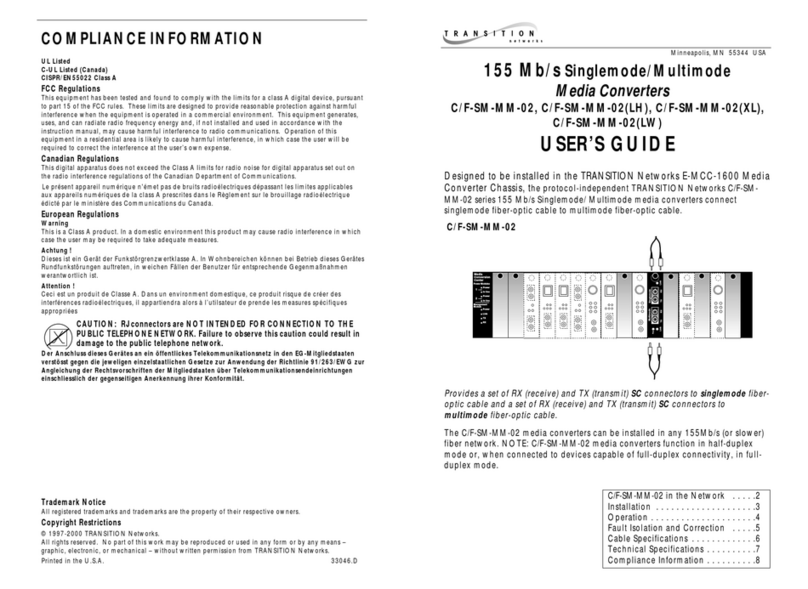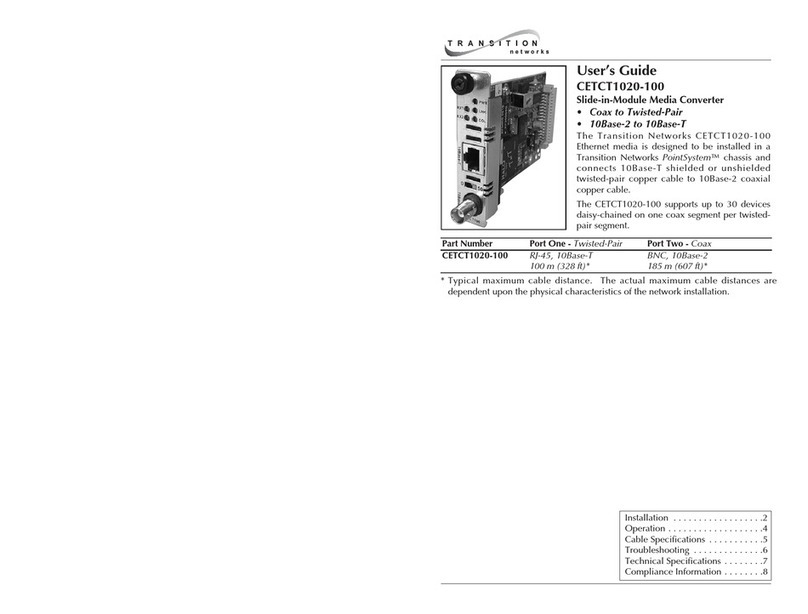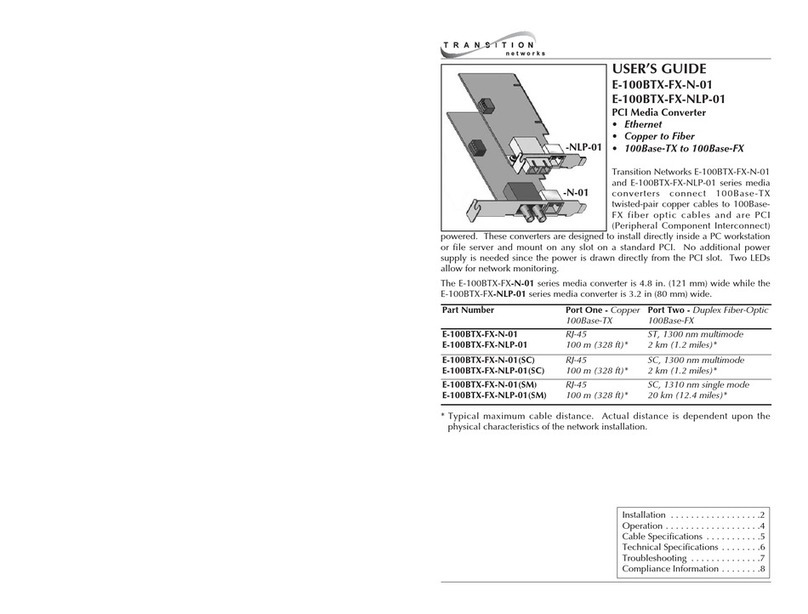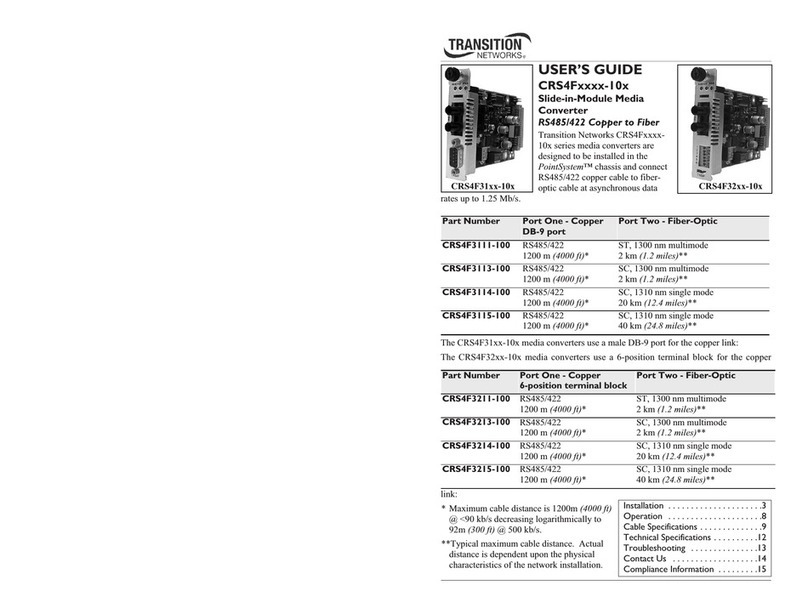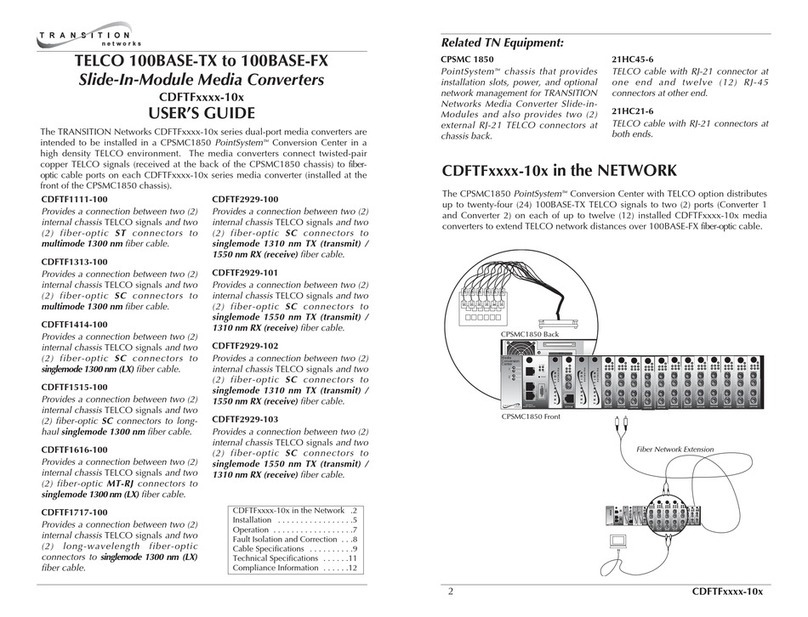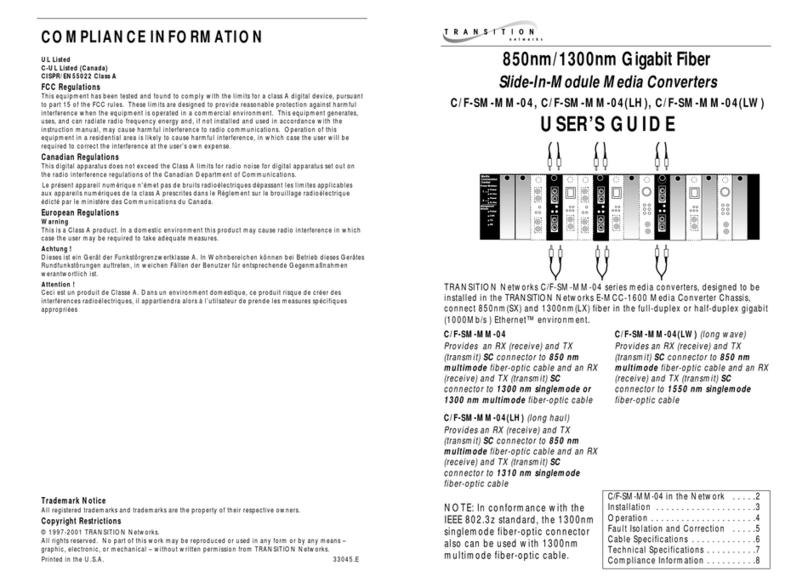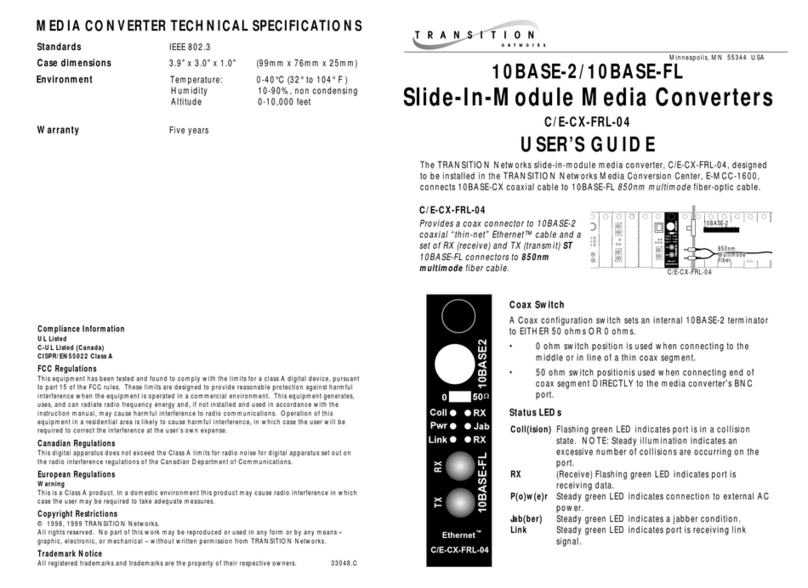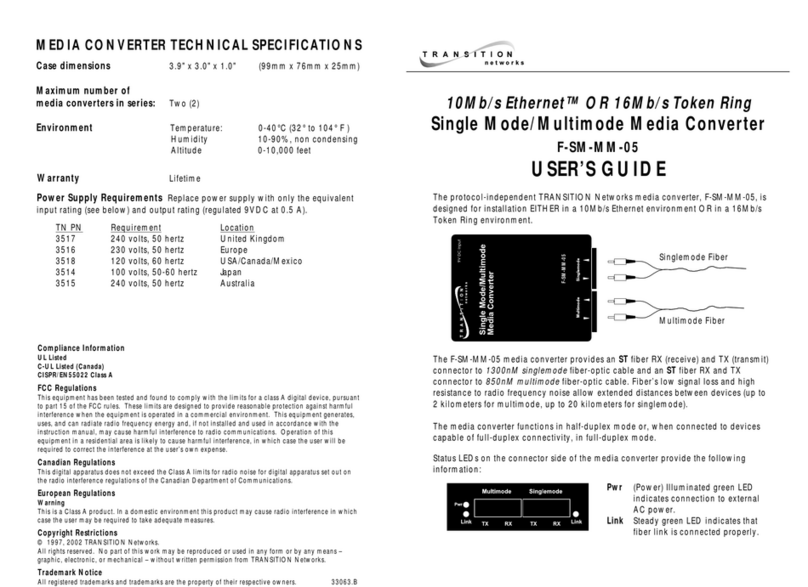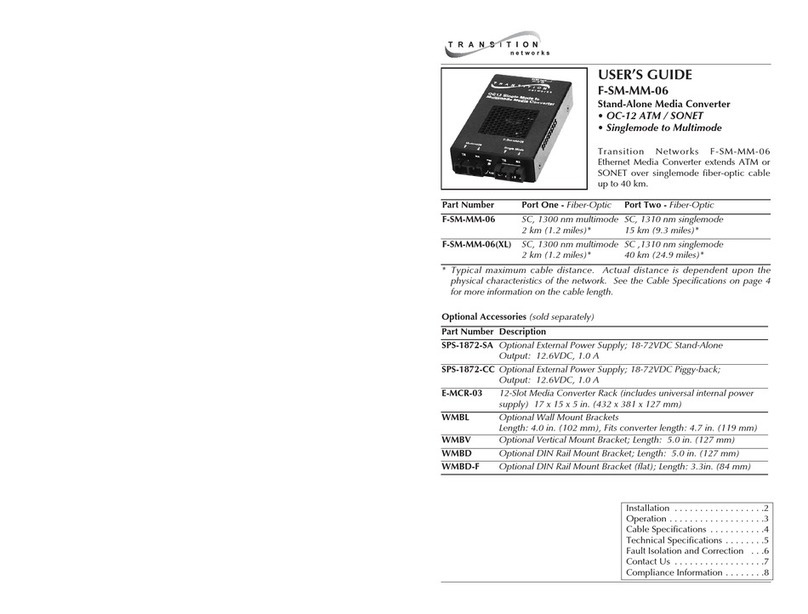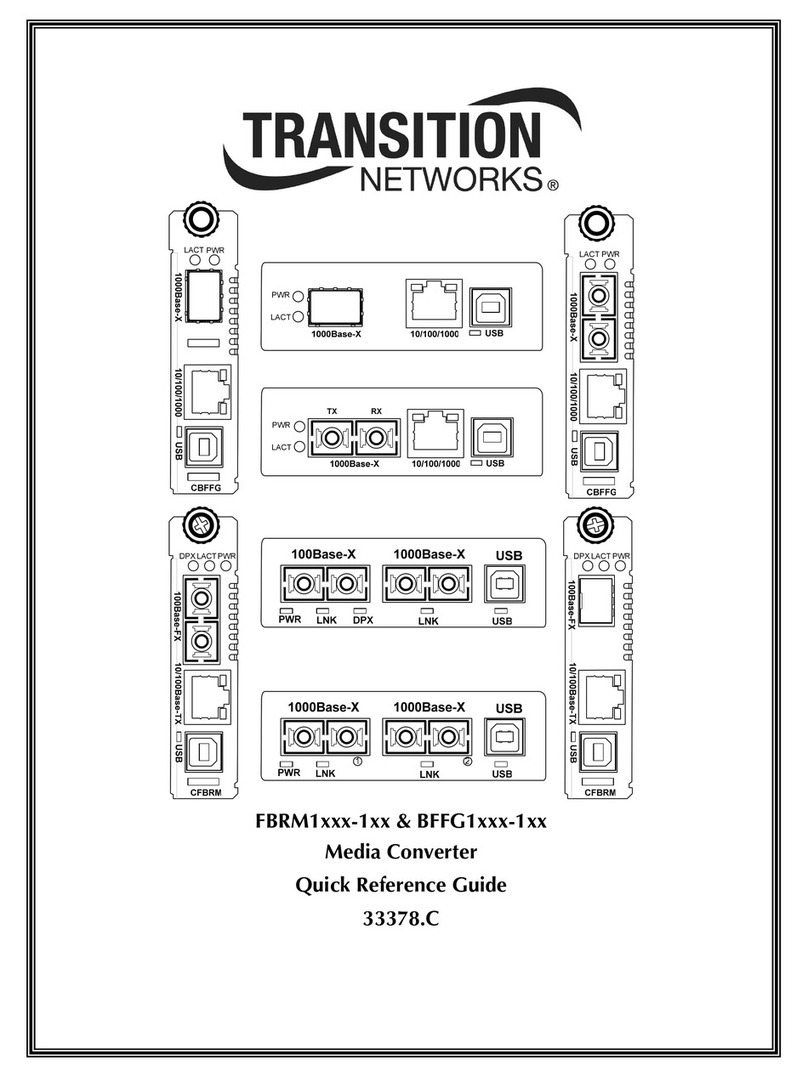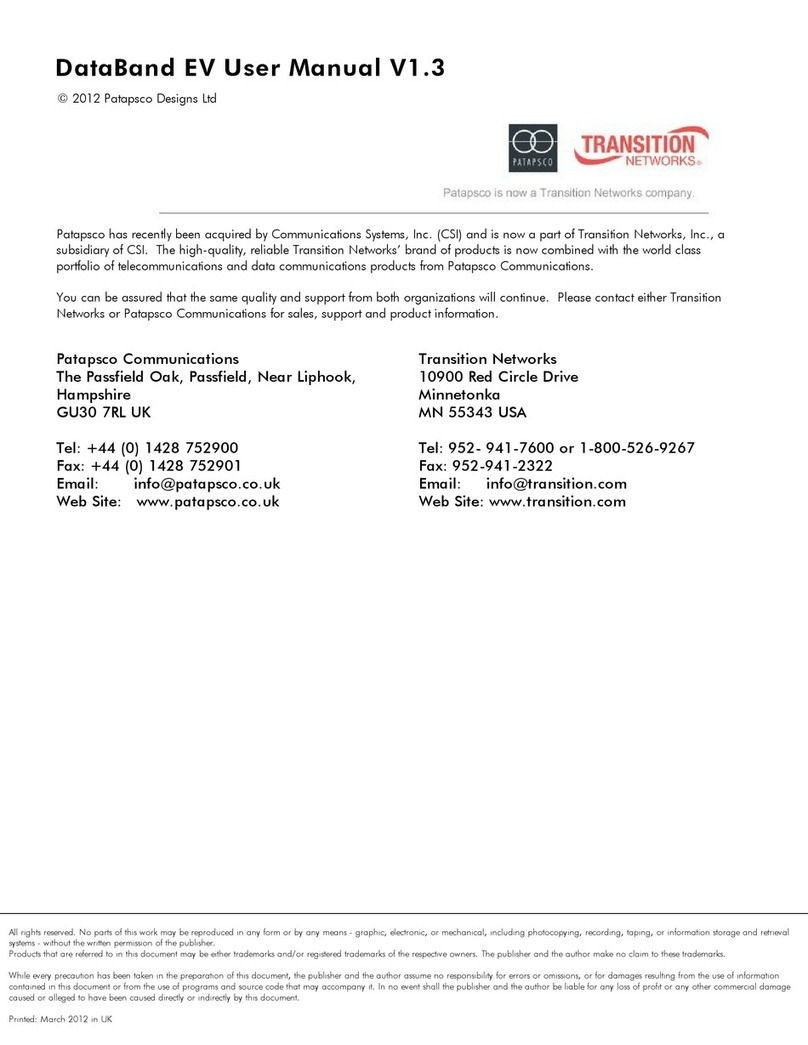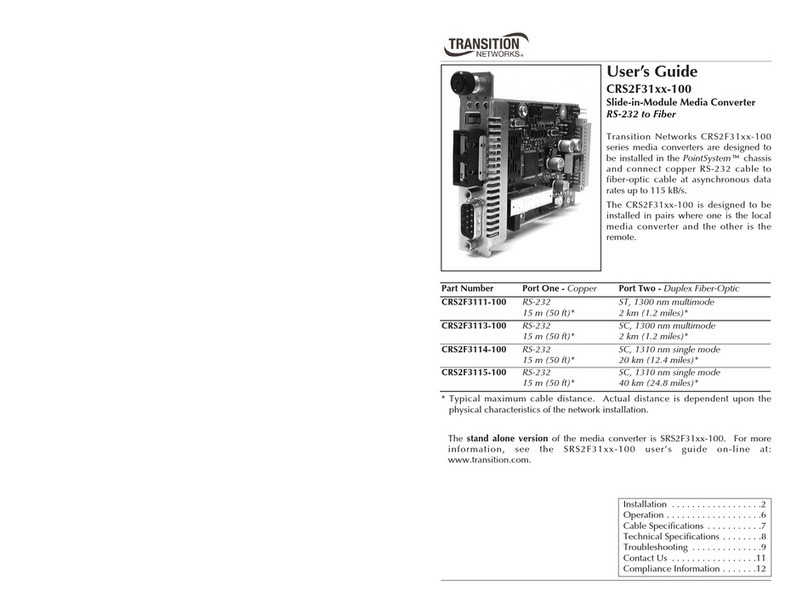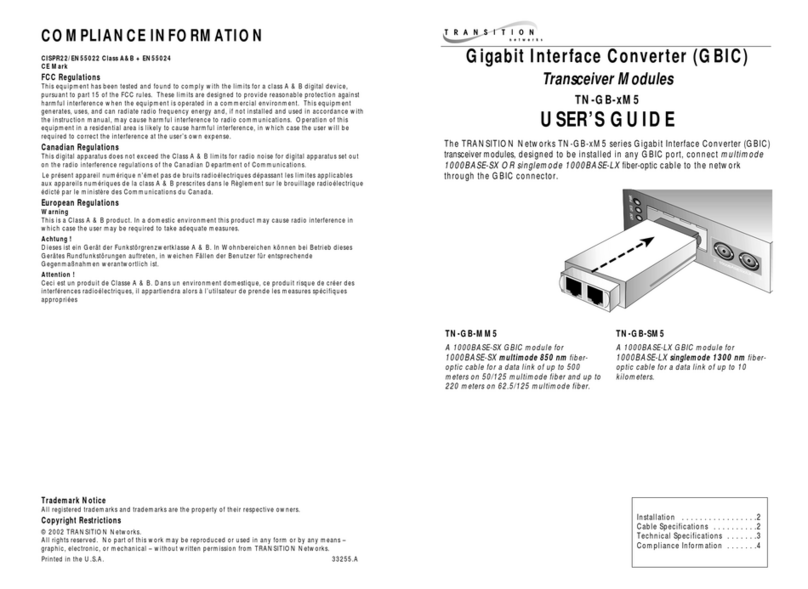Transition Networks SGPAT10xx-x05 PoE+ Converter User Guide
33719 Rev. C https://www.transition.com Page 2 of 49
Contents
1. Introduction and Product Description .........................................................................................................4
SGPAT Family Portrait..............................................................................................................................................5
Port Locations and Layouts .....................................................................................................................................6
Specifications ..........................................................................................................................................................7
Power Consumption................................................................................................................................................7
Features ..................................................................................................................................................................8
Hardware Features..................................................................................................................................................9
Dimensions .......................................................................................................................................................... 10
6-Position DIP Switch ........................................................................................................................................... 11
6-Position DIP Switch Model Summary ............................................................................................................... 12
Status LEDs........................................................................................................................................................... 13
PSE Status LED Error Indicators............................................................................................................................ 13
2. Installation...............................................................................................................................................14
Safety Warnings and Cautions ............................................................................................................................. 14
Unpacking ............................................................................................................................................................ 15
Mounting Options................................................................................................................................................ 15
Desktop ............................................................................................................................................................ 15
Wall Mount....................................................................................................................................................... 15
DIN Rail............................................................................................................................................................. 15
Cabling ................................................................................................................................................................. 16
Installing Copper Cable..................................................................................................................................... 16
Installing Fiber Cable ........................................................................................................................................ 16
Powering .............................................................................................................................................................. 17
Power Connection............................................................................................................................................ 17
3. Product Features ......................................................................................................................................18
Auto-Negotiation ................................................................................................................................................. 18
Full-Duplex Network ............................................................................................................................................ 18
Half-Duplex Network (512-Bit Rule) .................................................................................................................... 18
AutoCross™ .......................................................................................................................................................... 18
Automatic Link Restoration.................................................................................................................................. 18
Remote Fault Detect (RFD) .................................................................................................................................. 19
Auto Power Reset (APR)....................................................................................................................................... 19
Active Link Pass Through (ALPT) .......................................................................................................................... 19
Energy Efficient Ethernet (EEE) ............................................................................................................................ 20
3-Port and 4-Port Operation (Redundant Fiber mode, Revertive mode, Port Isolation)..................................... 21
3-Port Model (SGPAT1040-205)........................................................................................................................ 21
3-Port Switch Mode.......................................................................................................................................... 21
3-Port Redundant Fiber Mode ......................................................................................................................... 21
4-Port Model (SGPAT1040-305)........................................................................................................................ 22
4-Port Switch Mode.......................................................................................................................................... 22
4-Port Redundant Fiber Mode ......................................................................................................................... 22
4-Port Dual-Converter Mode............................................................................................................................ 24
4. CLI Commands .........................................................................................................................................25
Connecting to the CONSOLE Port..................................................................................................................... 25
Terminal Emulator Settings.................................................................................................................................. 25
Command Summary ............................................................................................................................................ 25