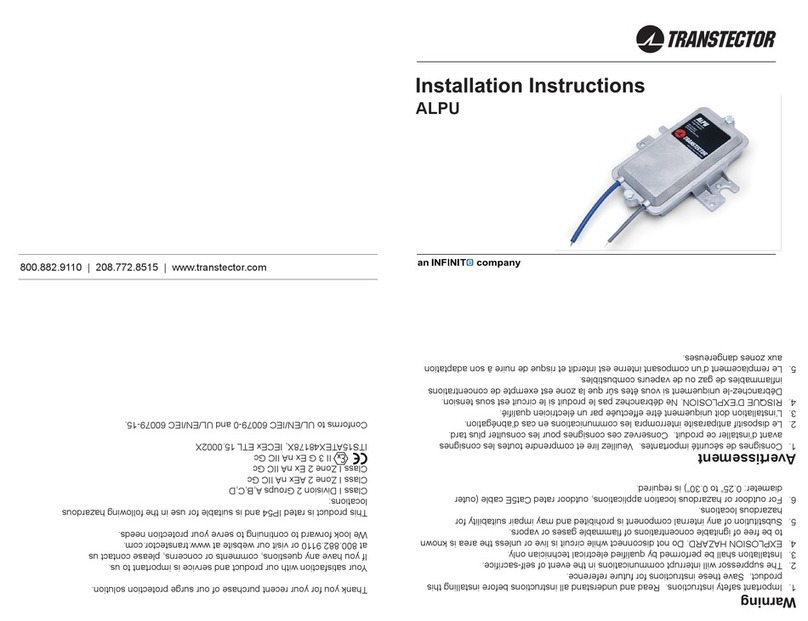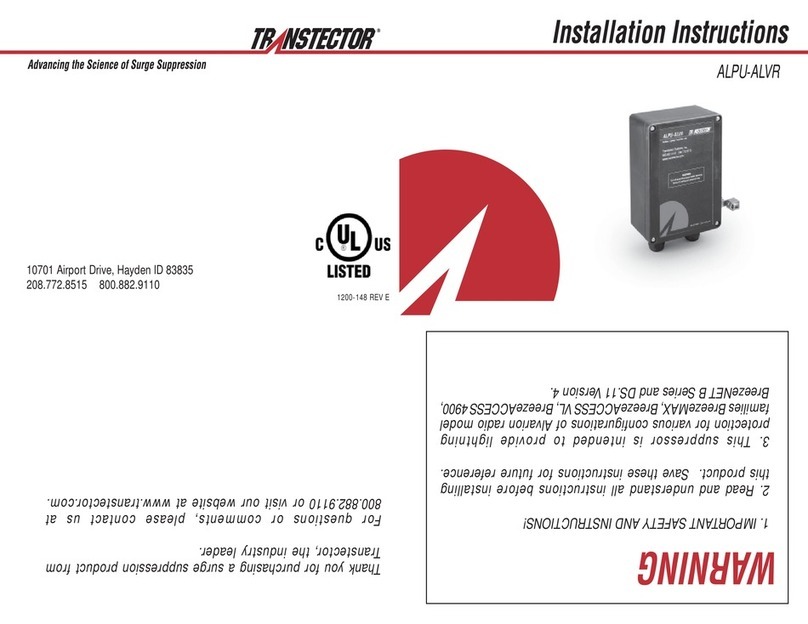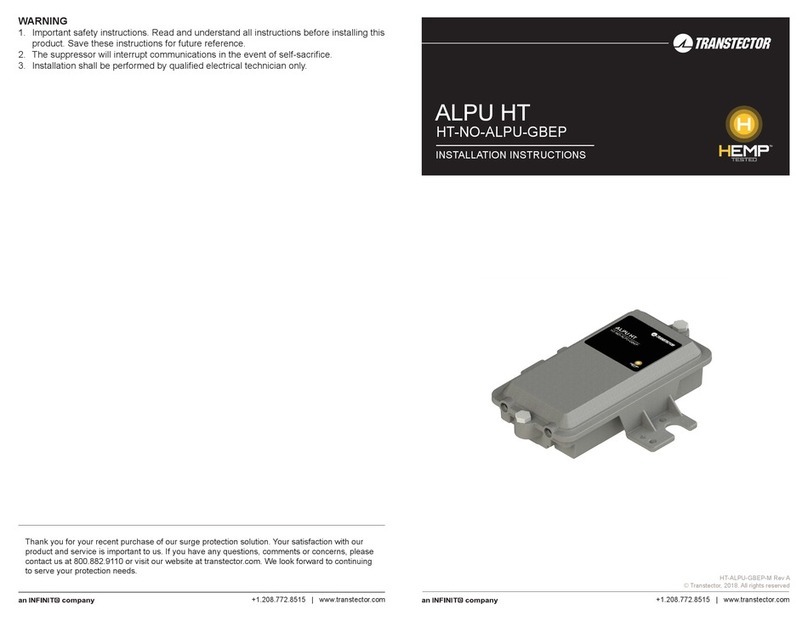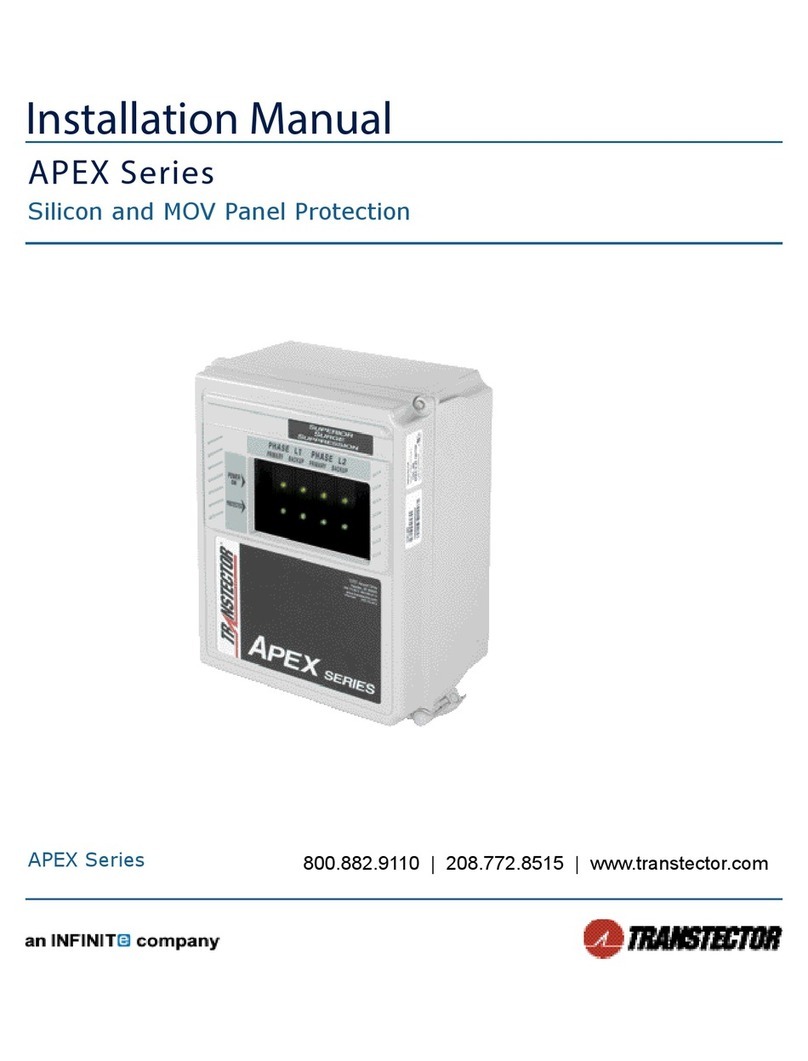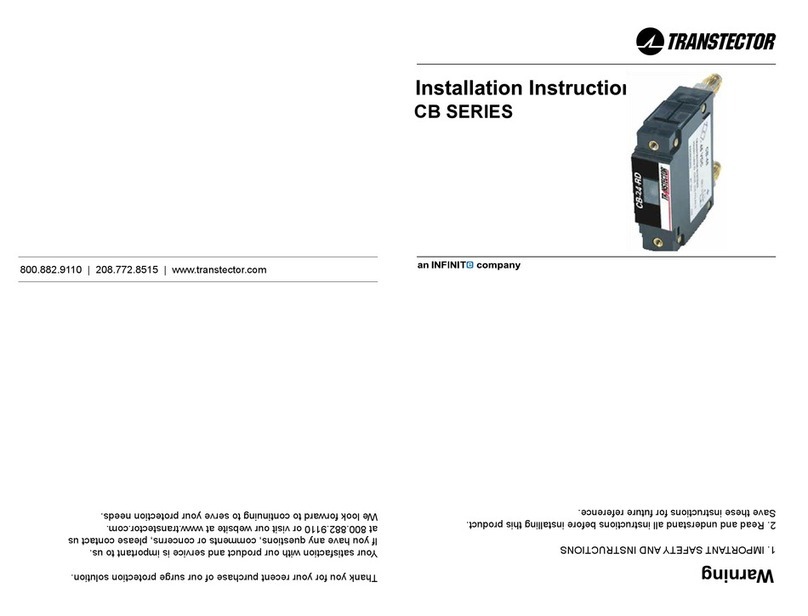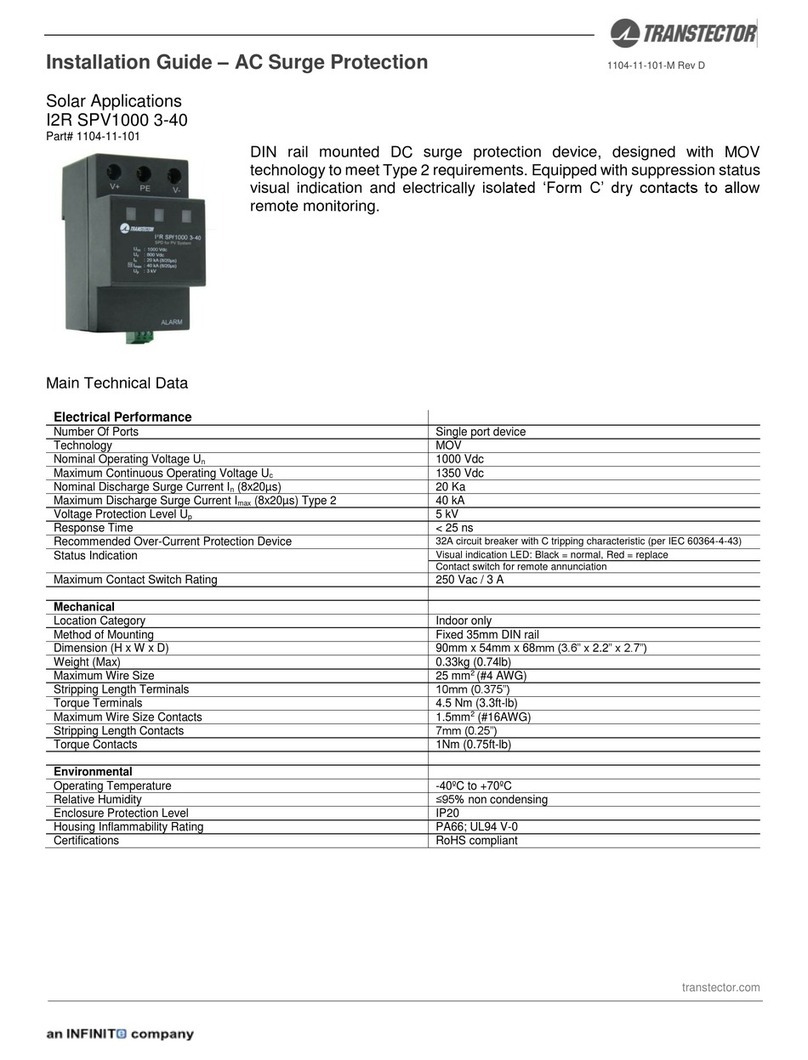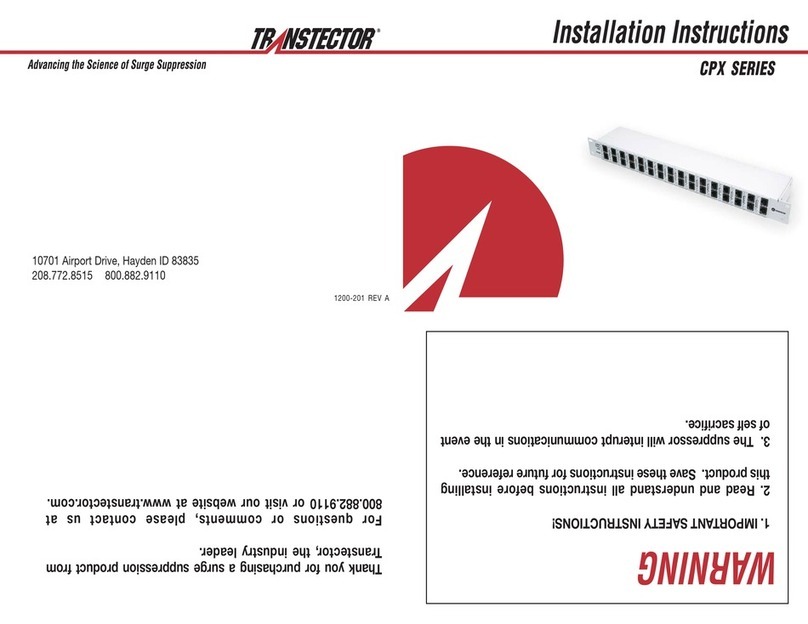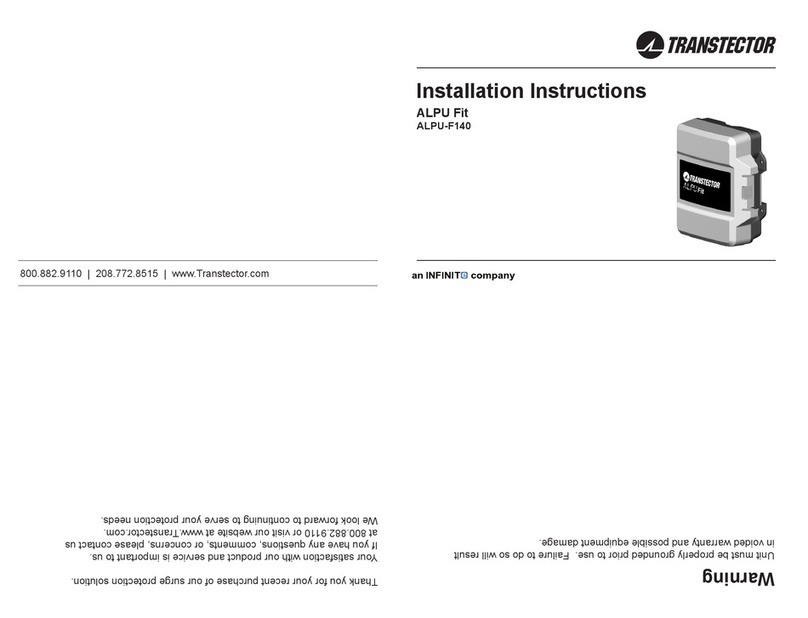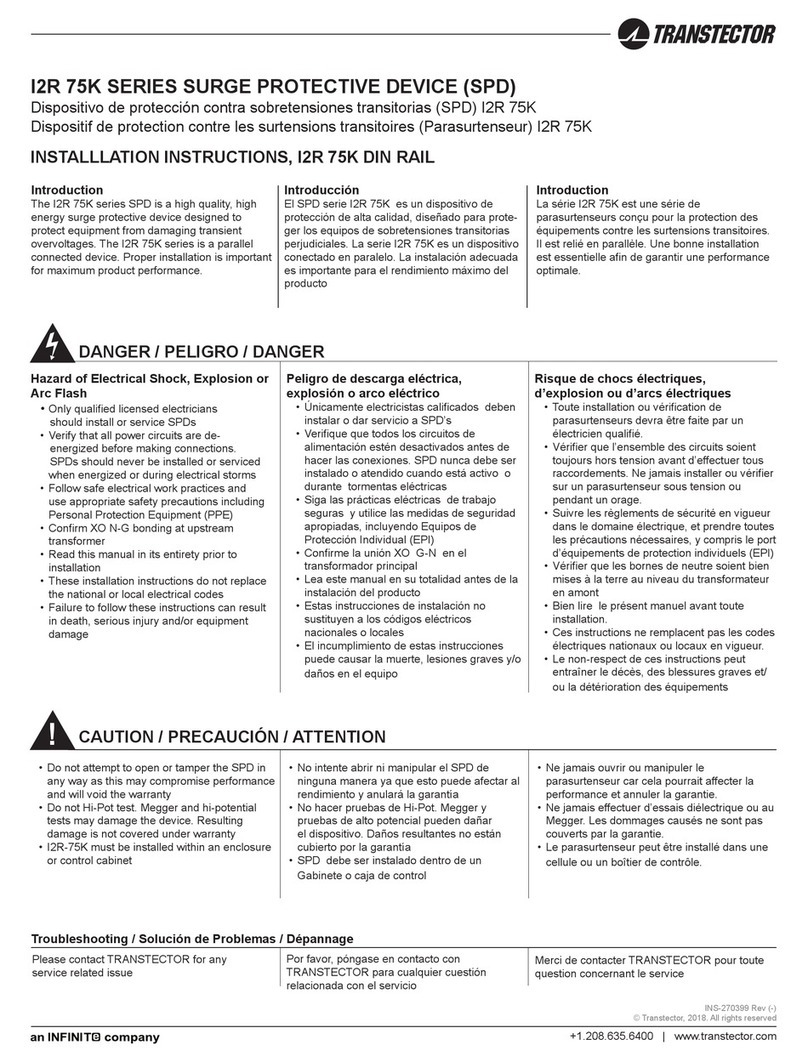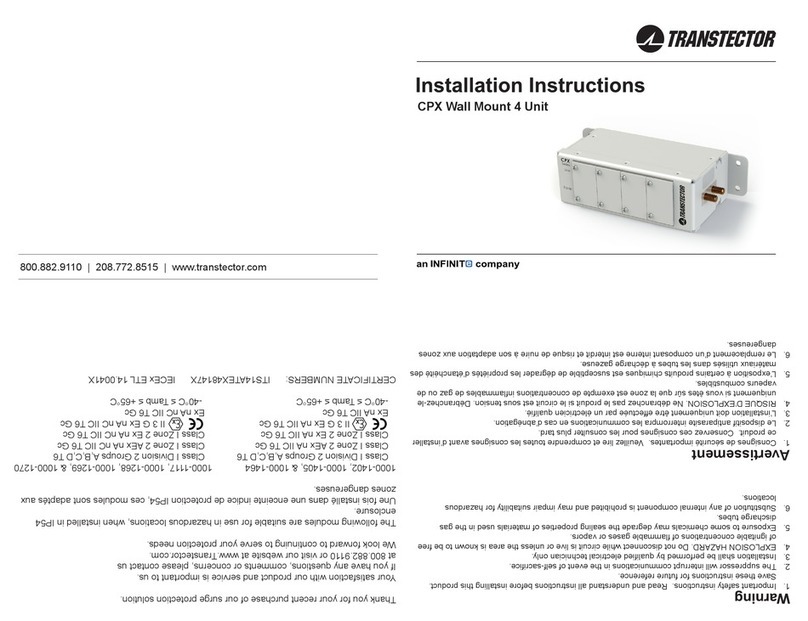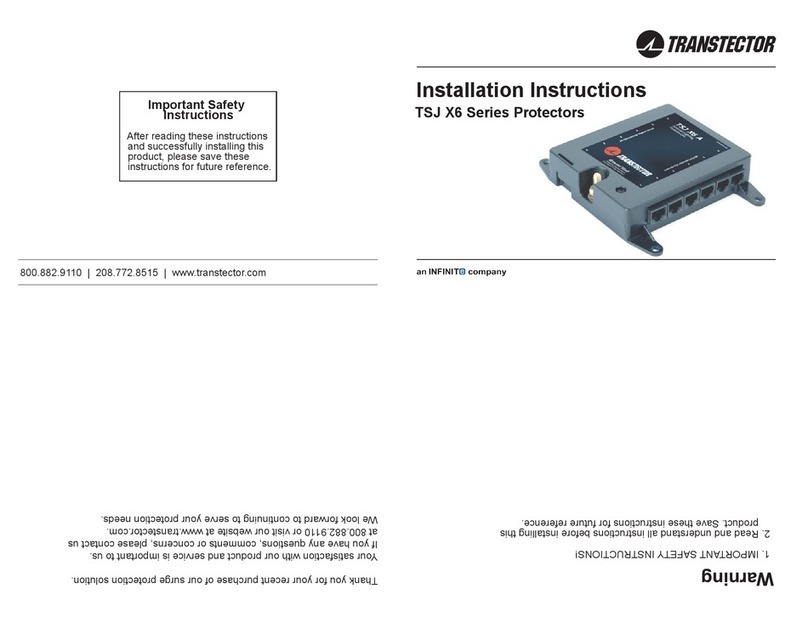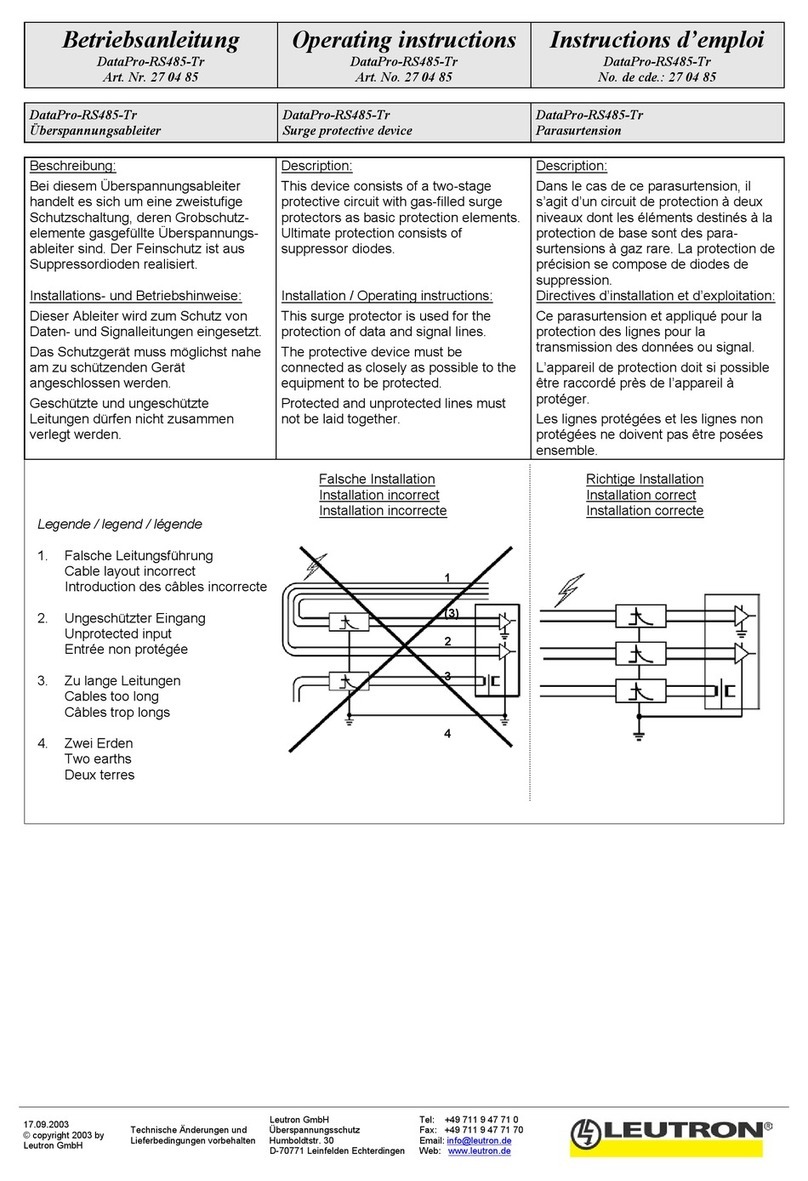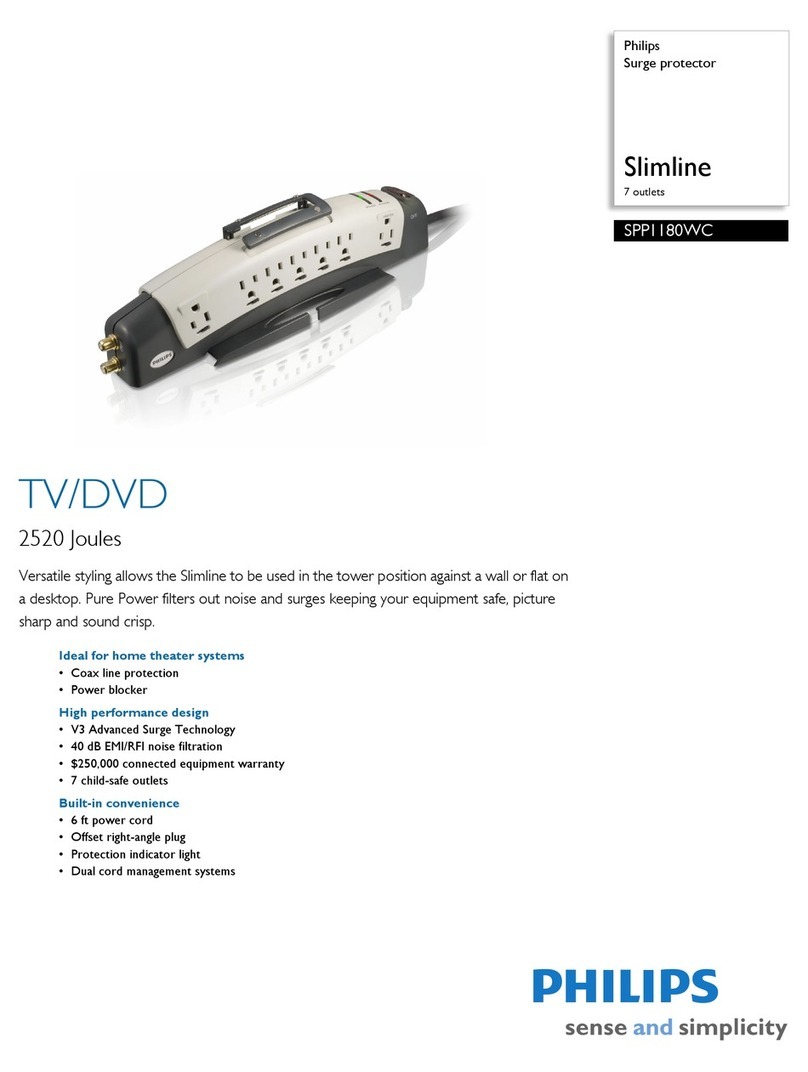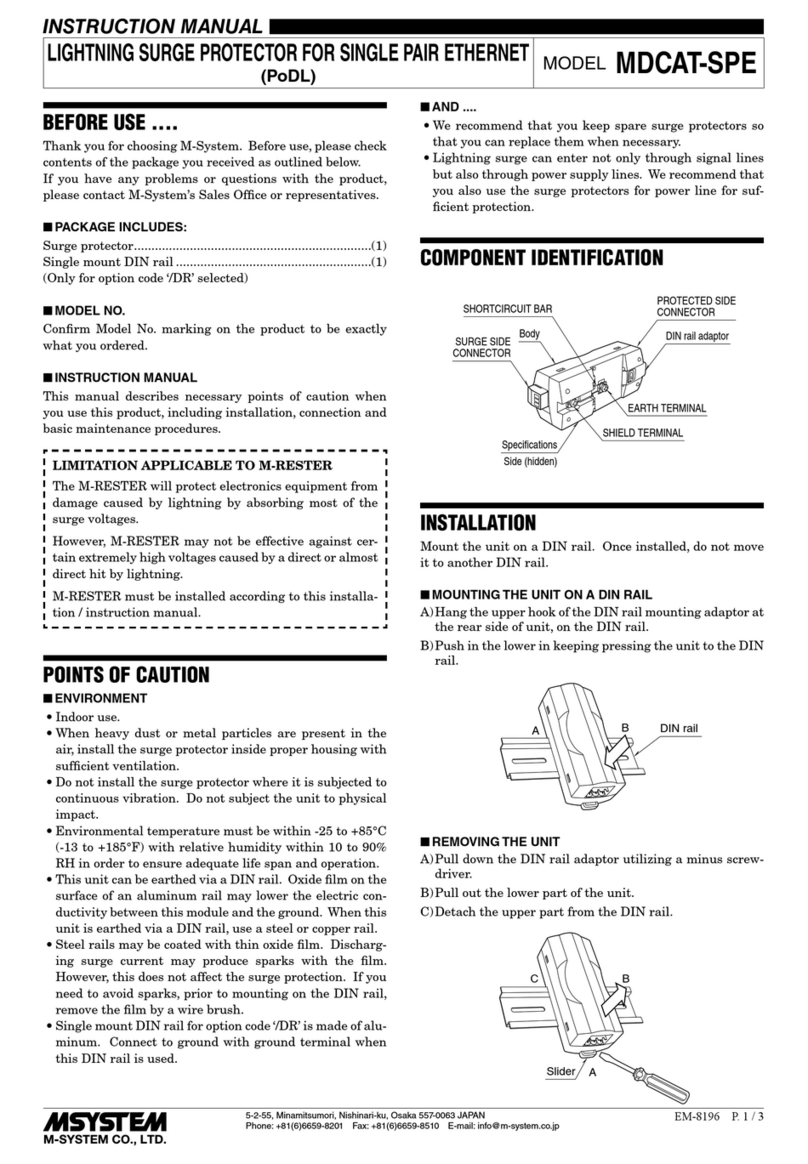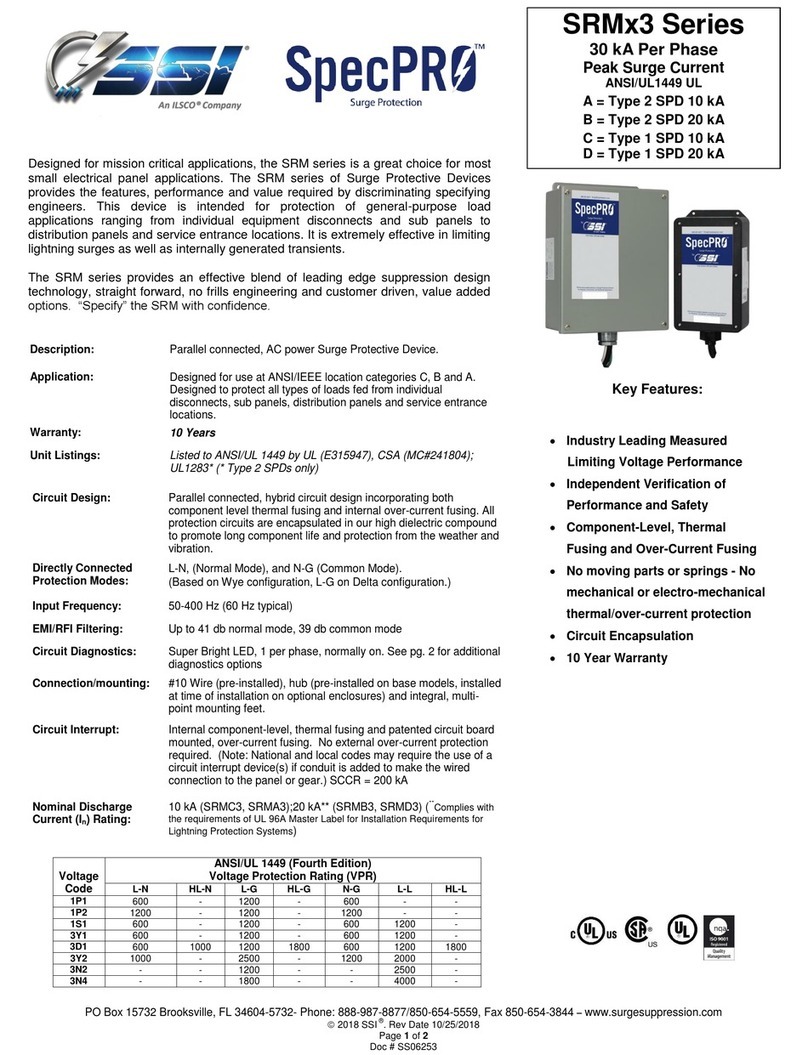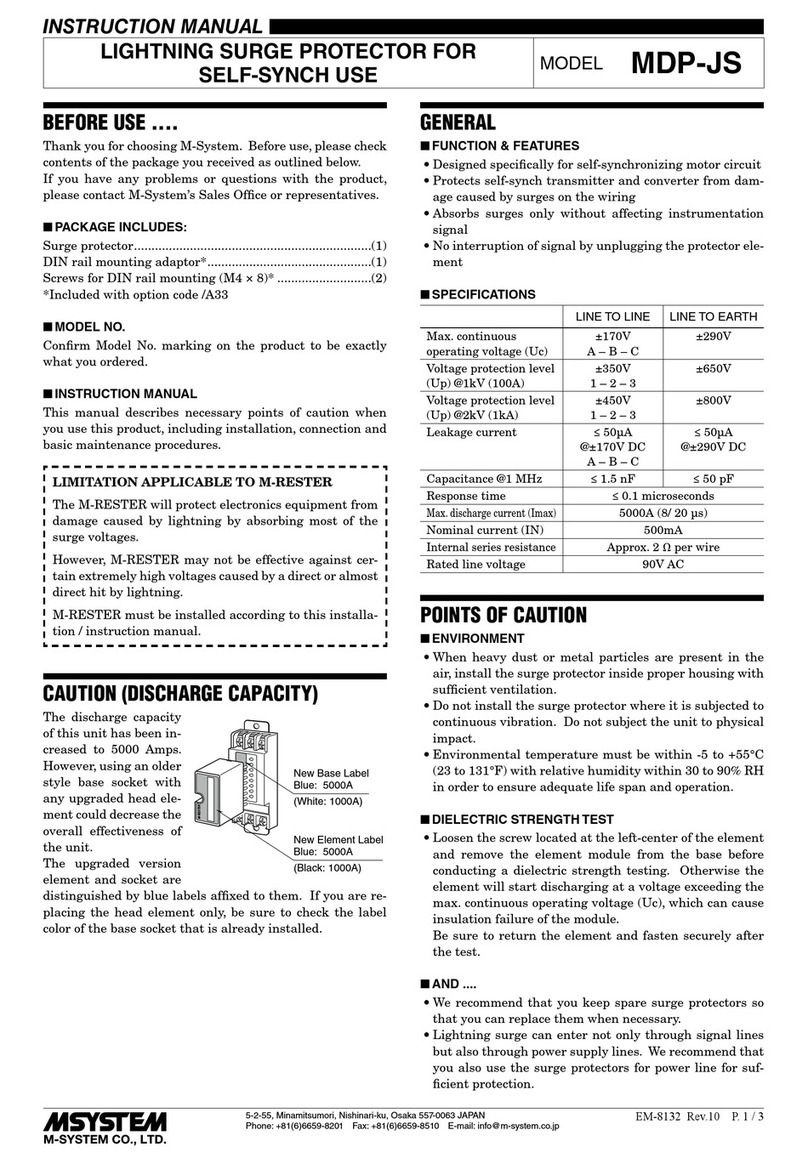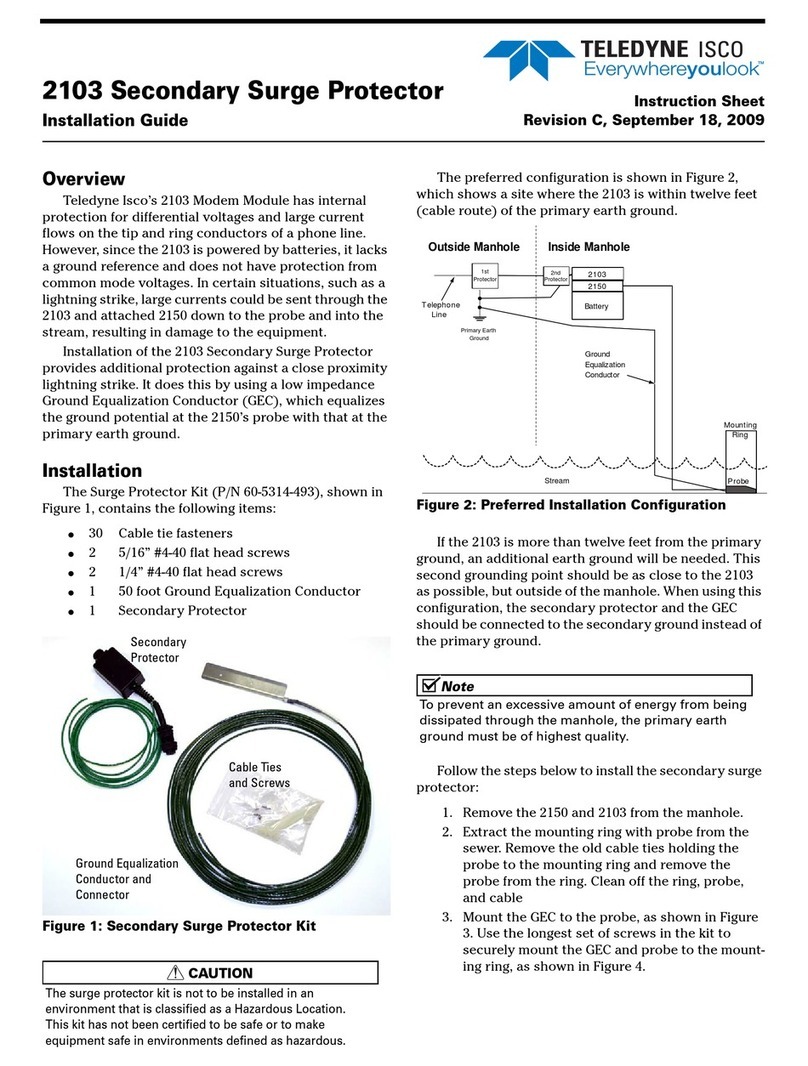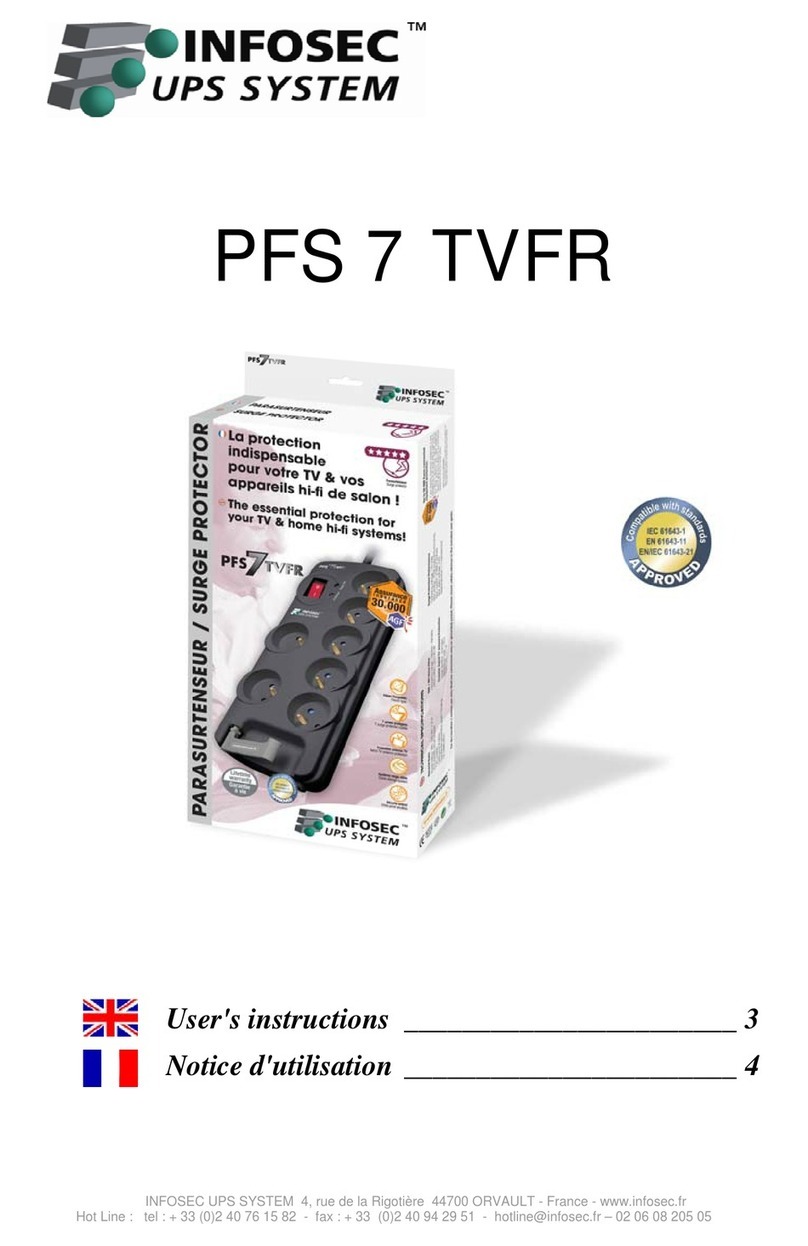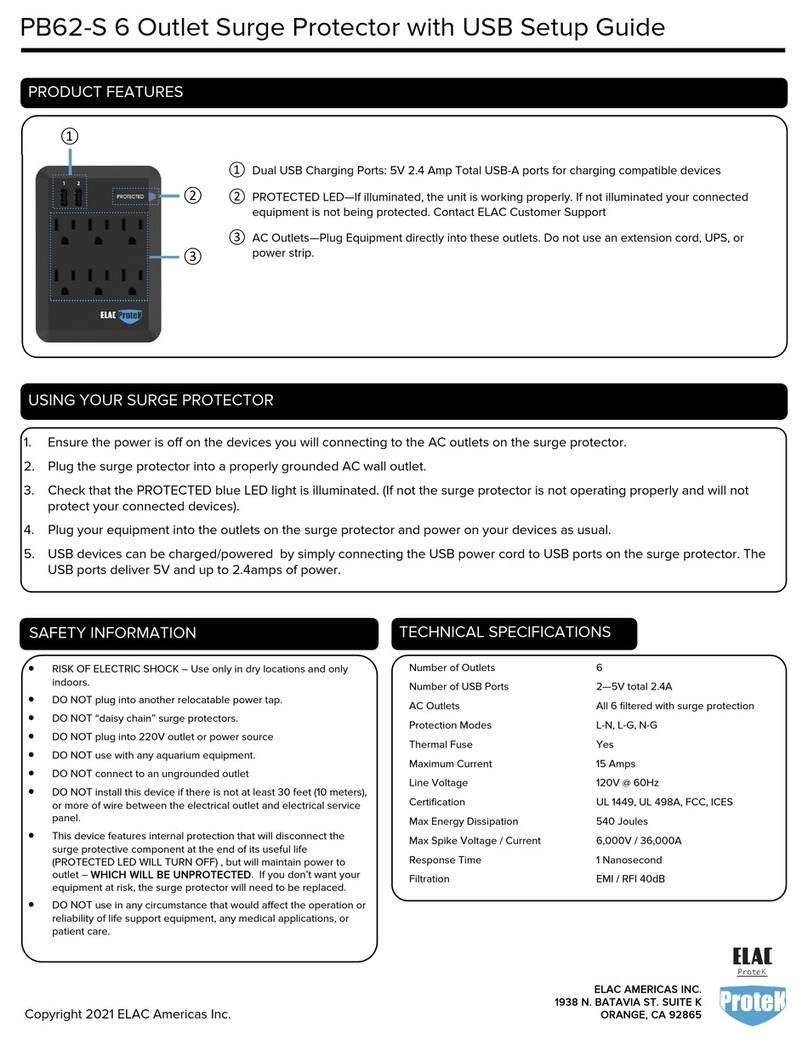Installation Instructions
800.882.9110 | 208.772.8515 | www.SmithsPower.com
ALPU Lite
ALPU-L130
WALL MOUNT INSTALLATION INSTRUCTIONS
1. Cable openings must be oriented towards the ground.
2. Open lid of unit to access wall mount holes (see Figure 1).
3. Use quantity 2 to 4 M3.5 (or #6) fasteners to secure to the desired surface. If using
only 2 fasteners, install per the following pairs (1,1), (2,2), or (3,3). (See Figure 2
for fastener congurations).
4. Do not torque fasteners greater than 1 Nm (8.8 in-lbf) ±10%.
POLE MOUNT INSTALLATION
INSTRUCTIONS
1. Cable openings must be oriented
towards the ground.
2. Slide hose clamp or tie wrap through
two slots on back of unit (see Figure 3).
3. Align channel in unit with pole and
secure with hose clamp. Do not over-
tighten hose clamp as this may cause
damage to plastic bars in hose clamp
region of the unit.
Figure 1 - Wall mount installation Figure 2 - Fastener conguration
11
2
2
3
3
Figure 3 - Pole mount installation
Figure 4 - Cable installation
ICON INFORMATION
1. There are three icons visible when the unit is open (see Figure 5). The icon
located in center denotes orientation of the unit.
2. The icon with the up arrow indicates unprotected signal entry, while the icon with
down arrow indicates protected signal transmitted out.
Figure 5 - Icon information
CABLE INSTALLATION
INSTRUCTIONS
WARNING! - Ground lug must
be secured as indicated below to
ensure proper product performance.
1. Secure ground lug with M5 (#10)
screw (provided as installed with
unit). Torque to 1 Nm (8.8 in-lbf)
±10% (see Figure 4).
2. Verify that each cable is aligned
with the opening directly below its
respective connection point when
closing the lid.
3. Lid should snap closed.
1402-042 Rev B