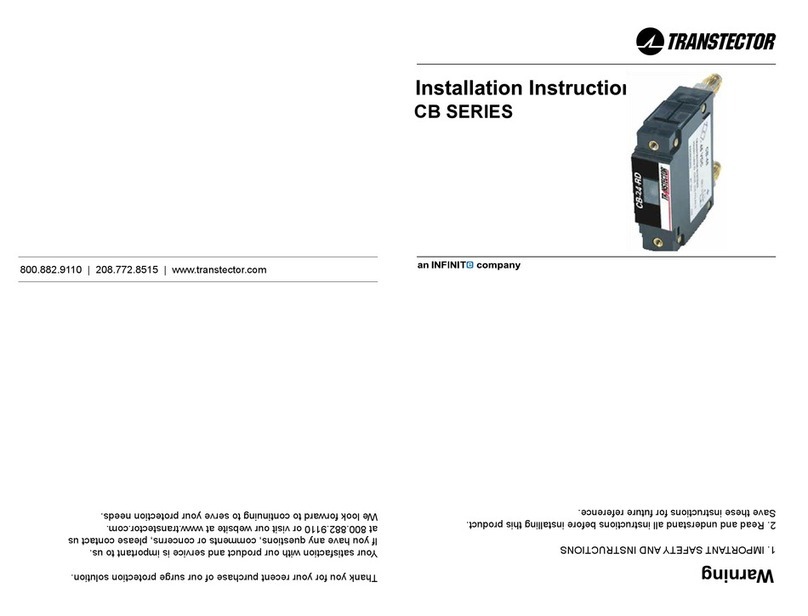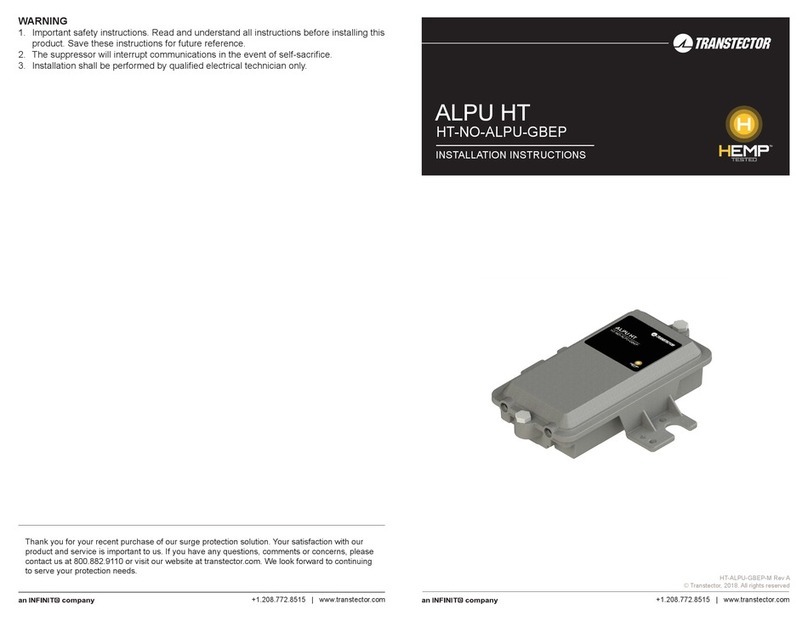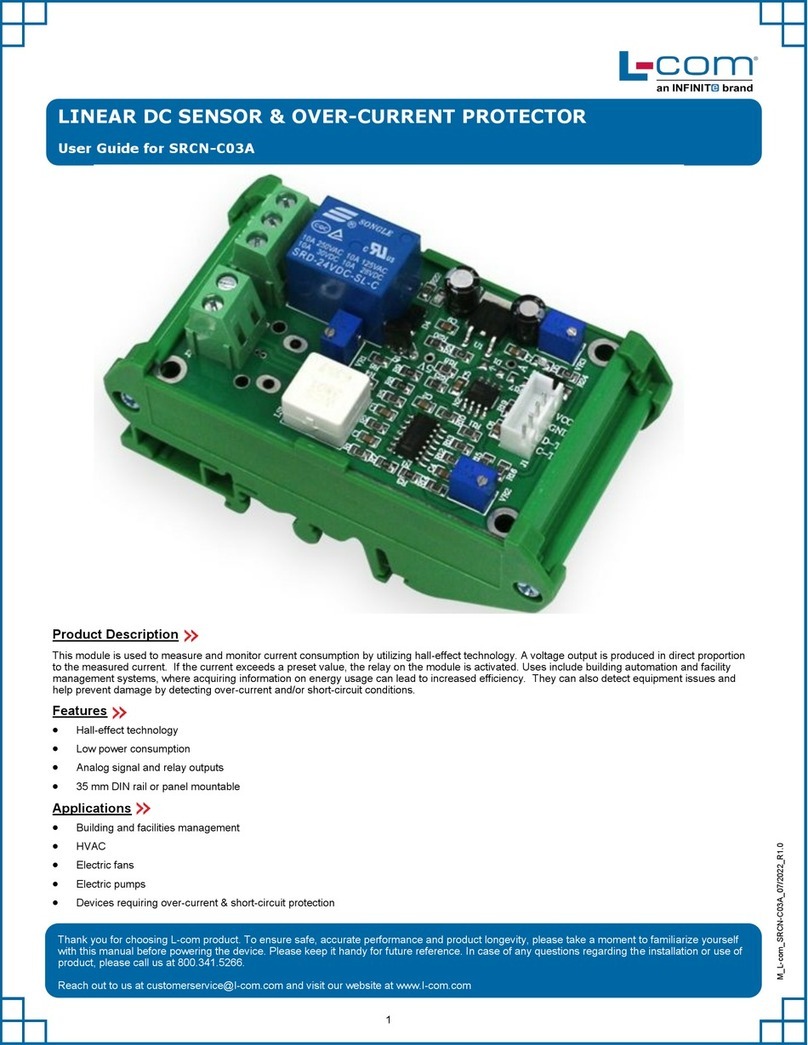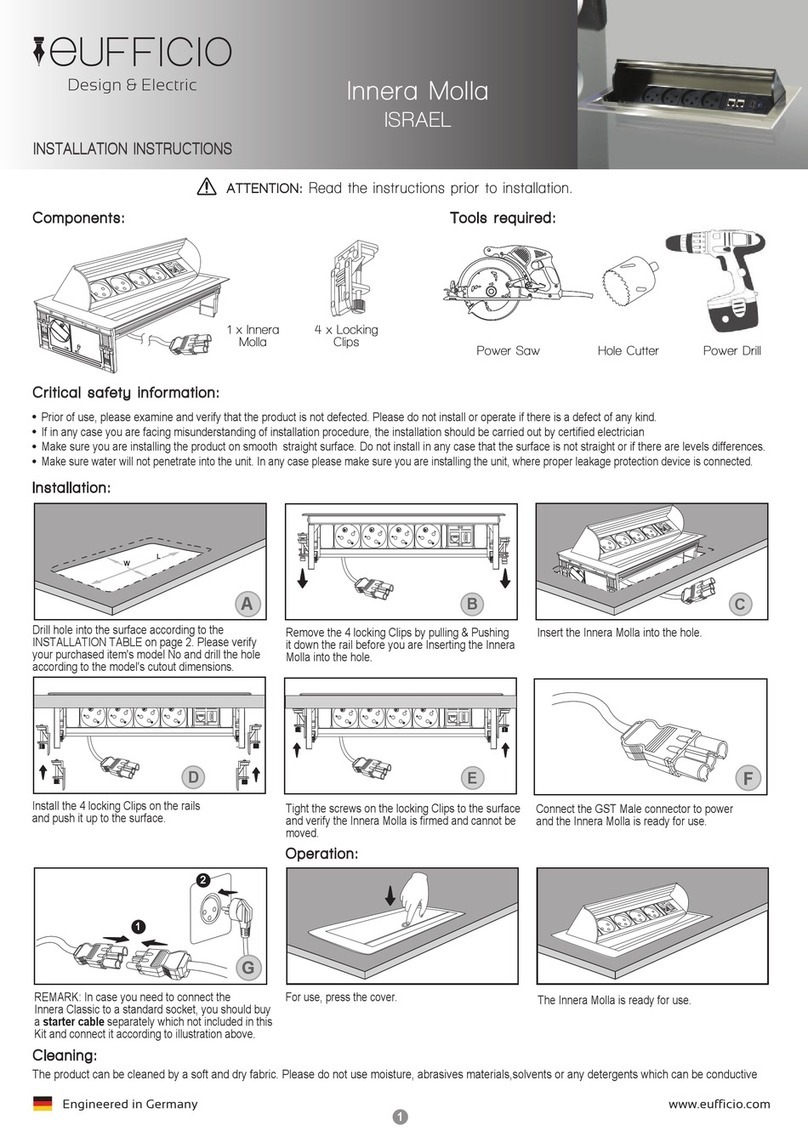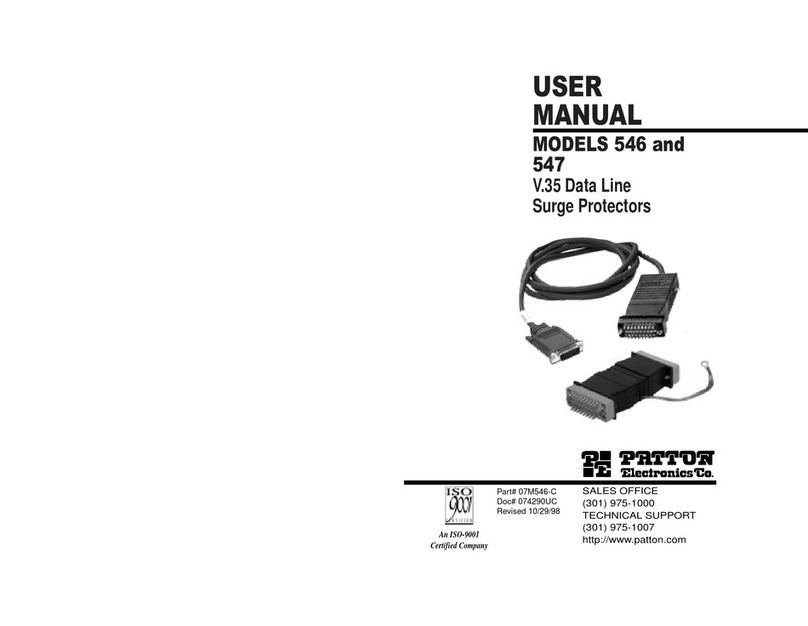Transtector I2R SPV1000 3-40 User manual
Other Transtector Surge Protector manuals
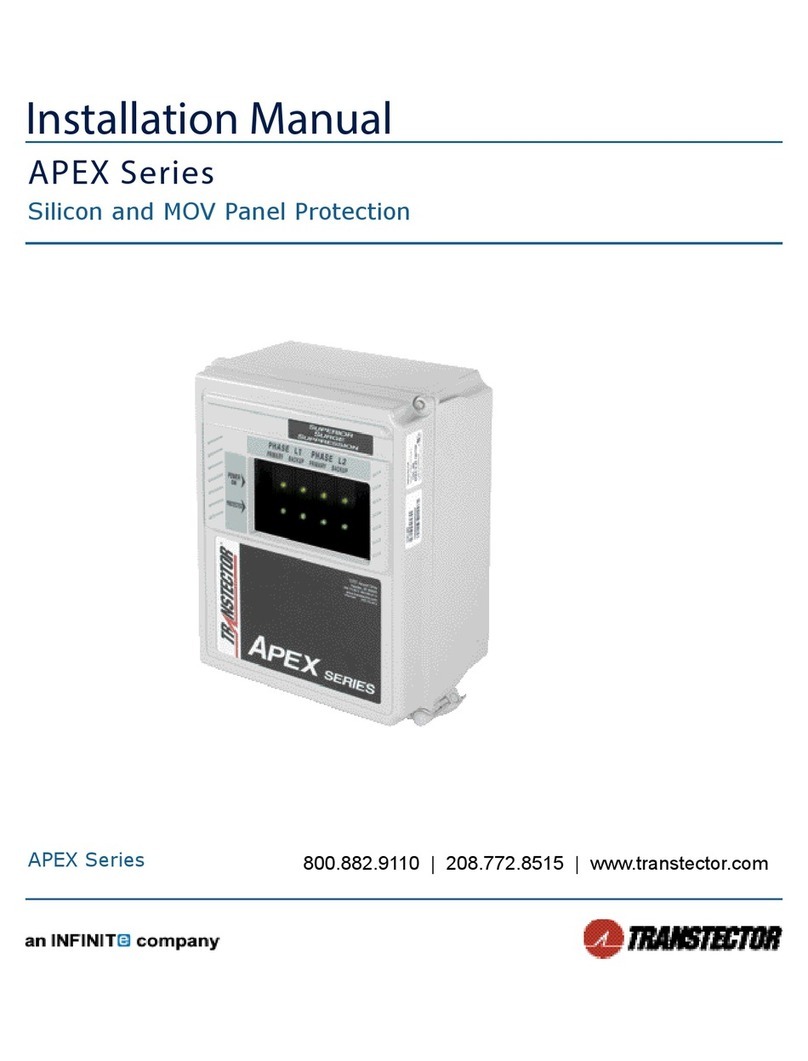
Transtector
Transtector APEX Series User manual
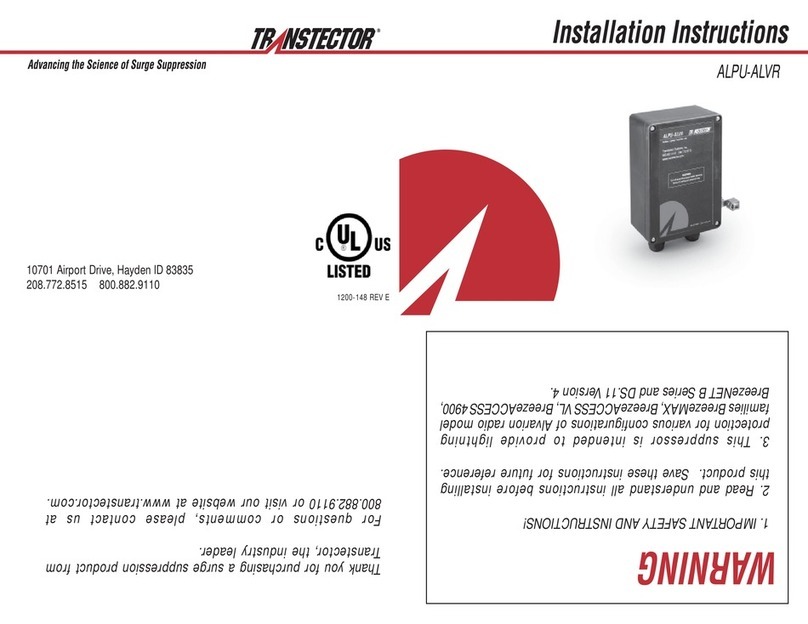
Transtector
Transtector ALPU-ALVR User manual
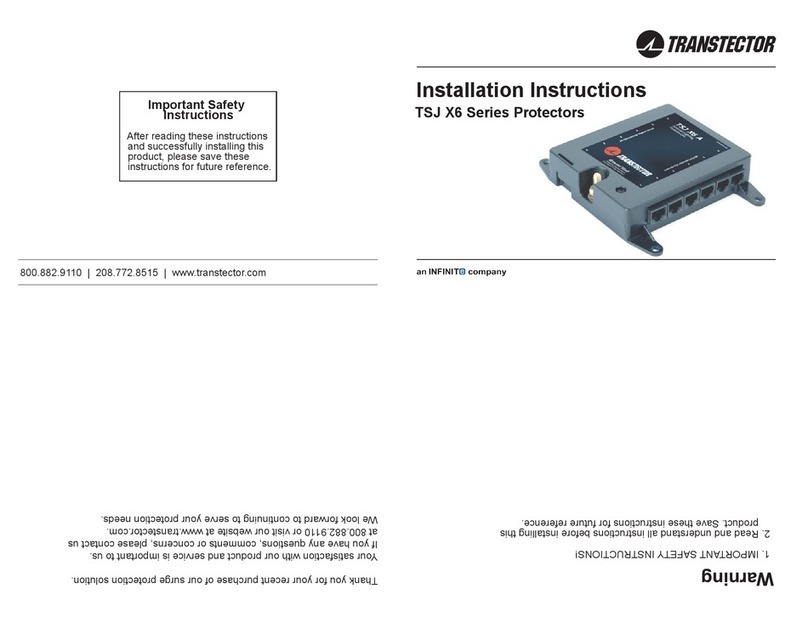
Transtector
Transtector TSJ X6 Series User manual
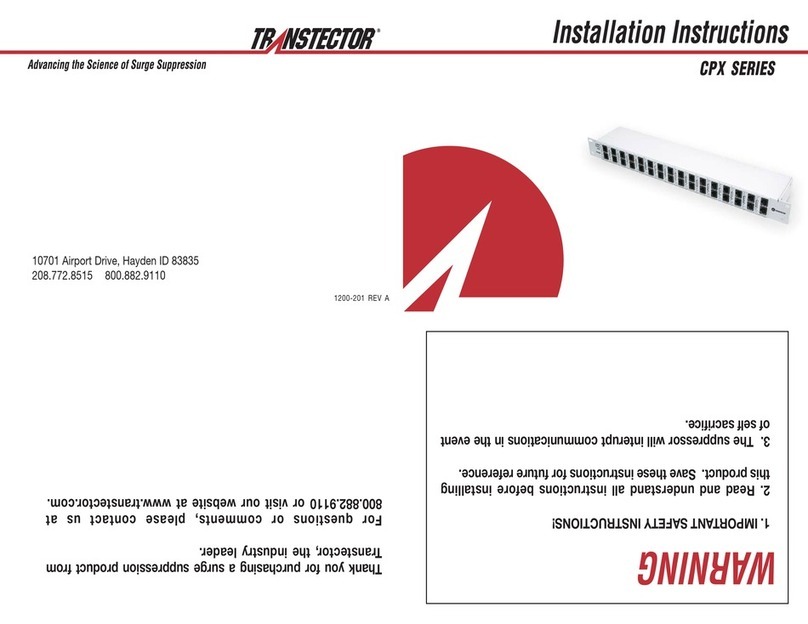
Transtector
Transtector CPX Series User manual
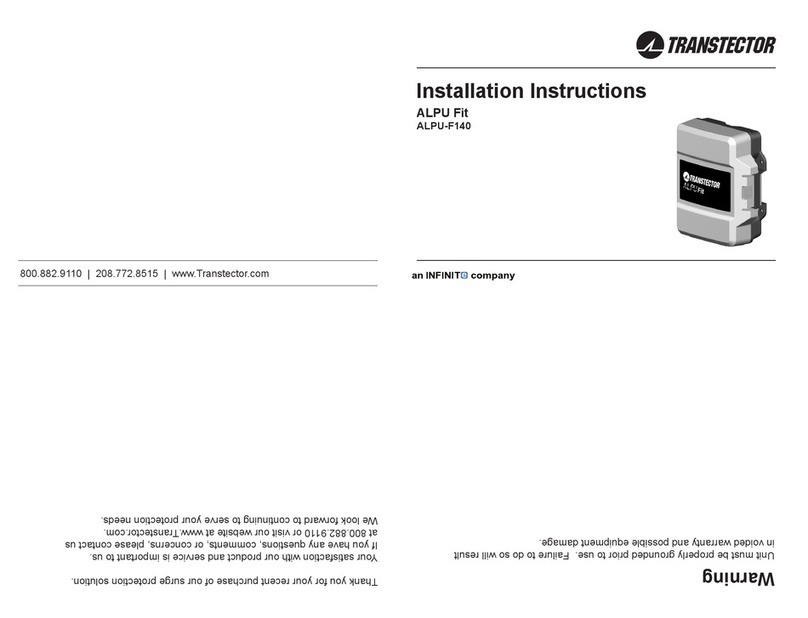
Transtector
Transtector ALPU Fit User manual

Transtector
Transtector ALPU-EXLT User manual
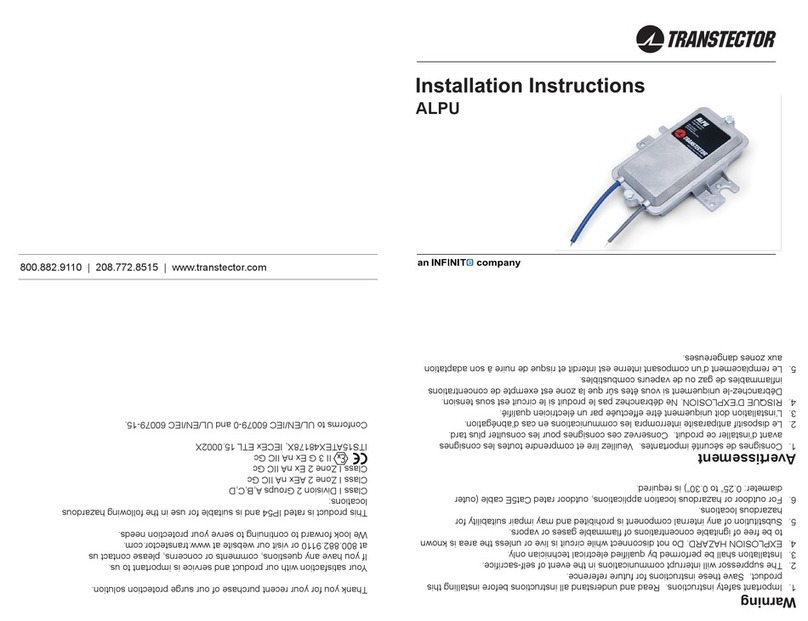
Transtector
Transtector ALPU Series User manual
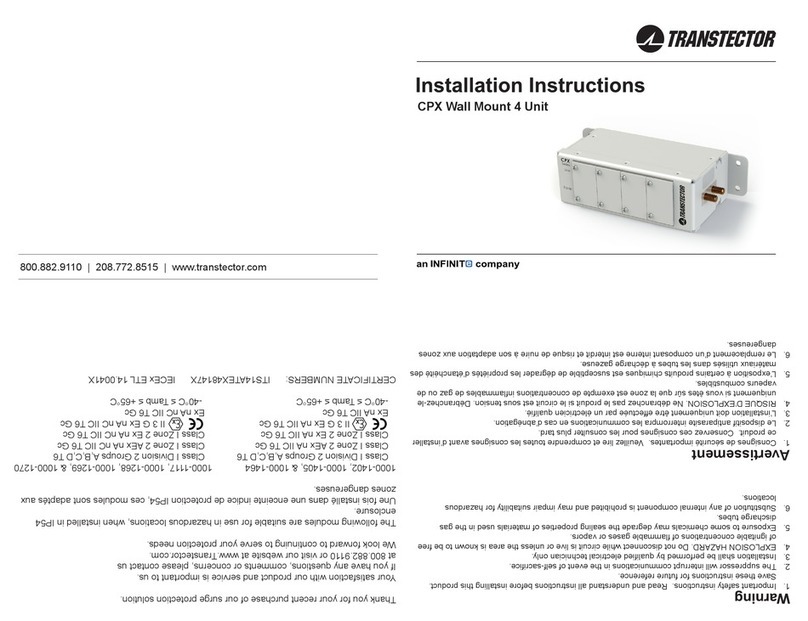
Transtector
Transtector CPX User manual

Transtector
Transtector ALPU Lite User manual
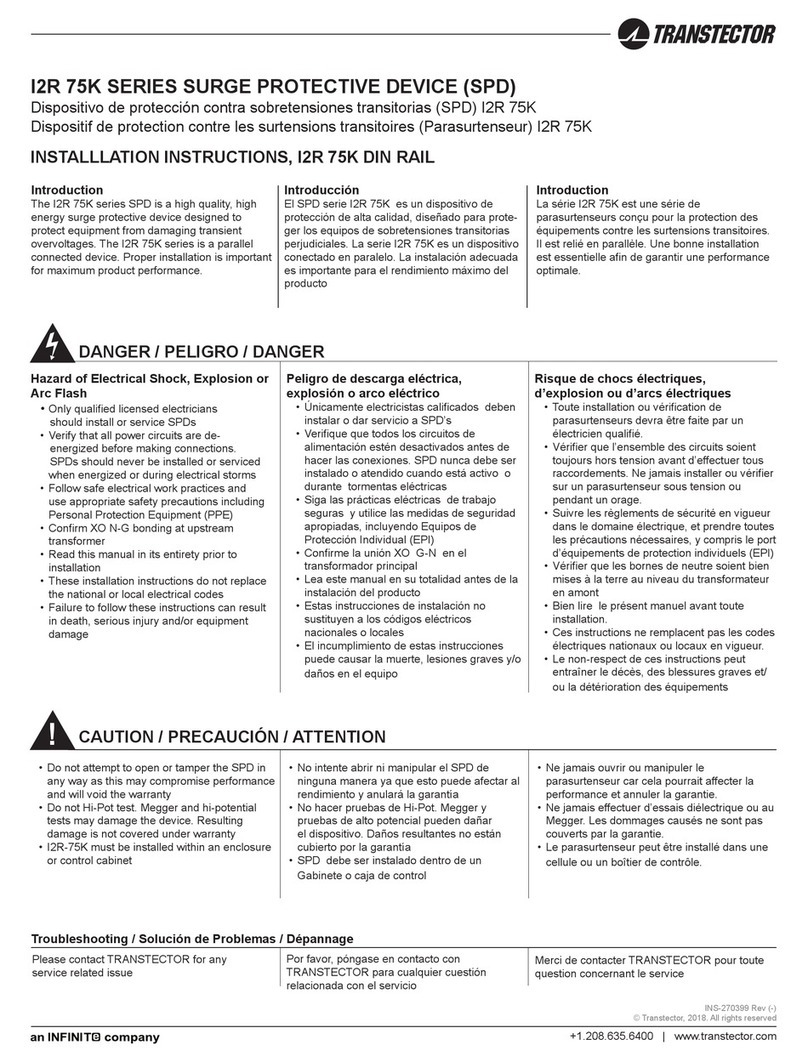
Transtector
Transtector I2R 75K Series User manual
Popular Surge Protector manuals by other brands
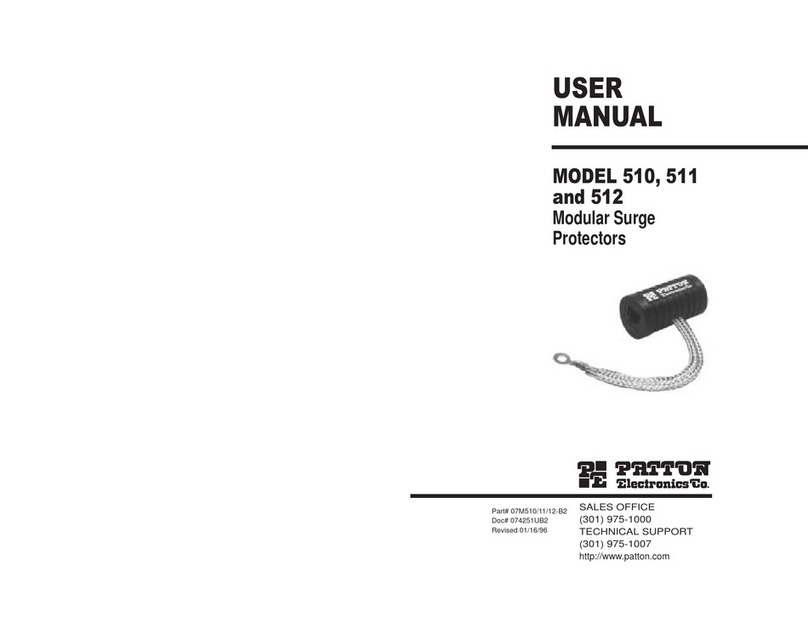
Patton electronics
Patton electronics 510 user manual
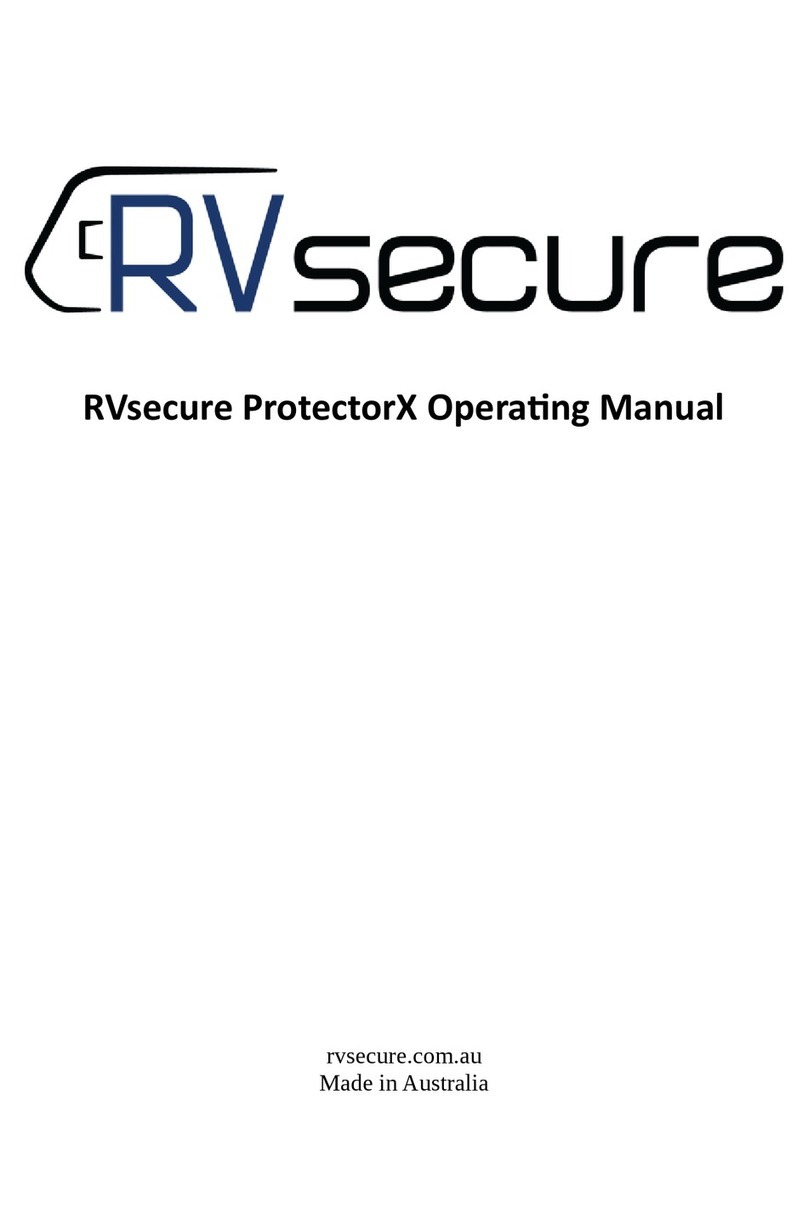
RVsecure
RVsecure ProtectorX operating manual

SolarEdge
SolarEdge SE-RS485-SPD2-K2 installation guide
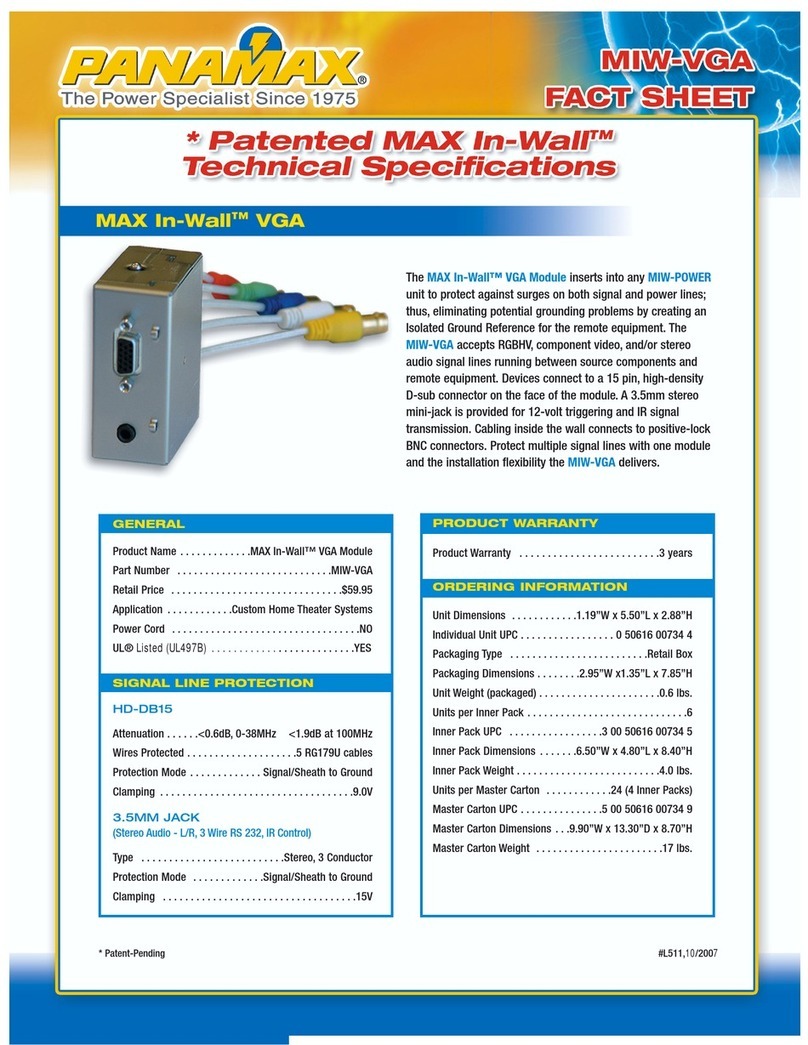
Panamax
Panamax MIW-VGA Technical specifications
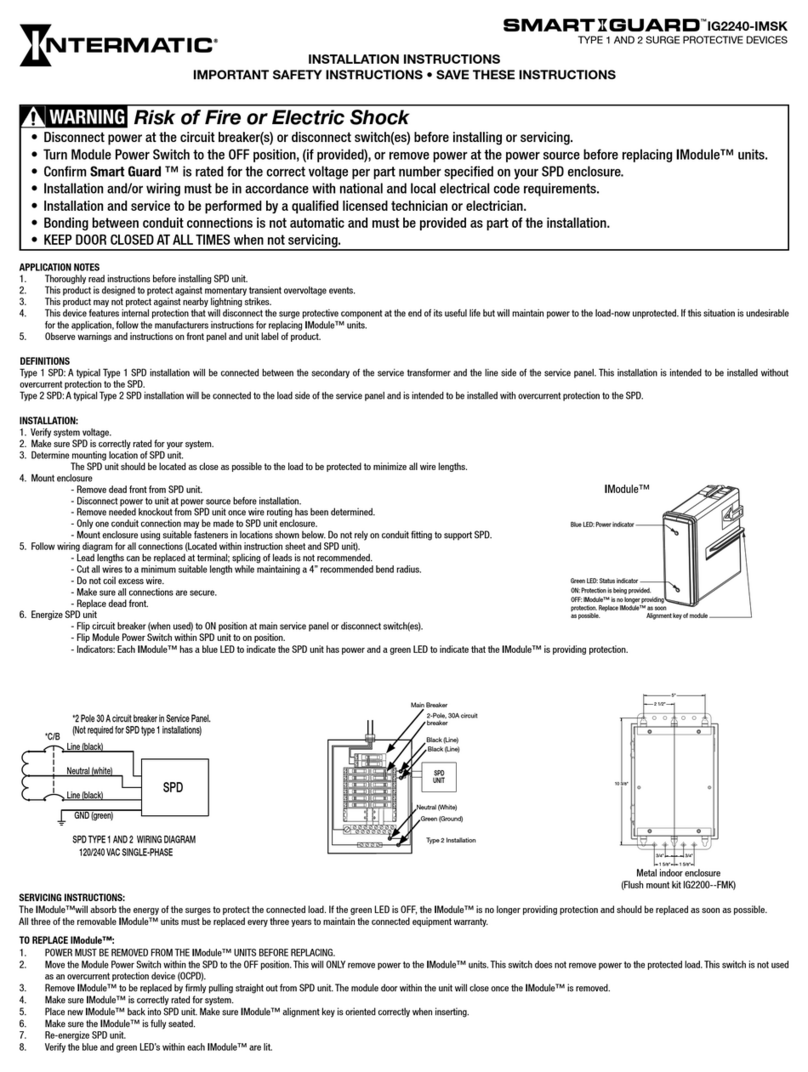
Intermatic
Intermatic Smart-Guard IG2240-IMSK installation instructions
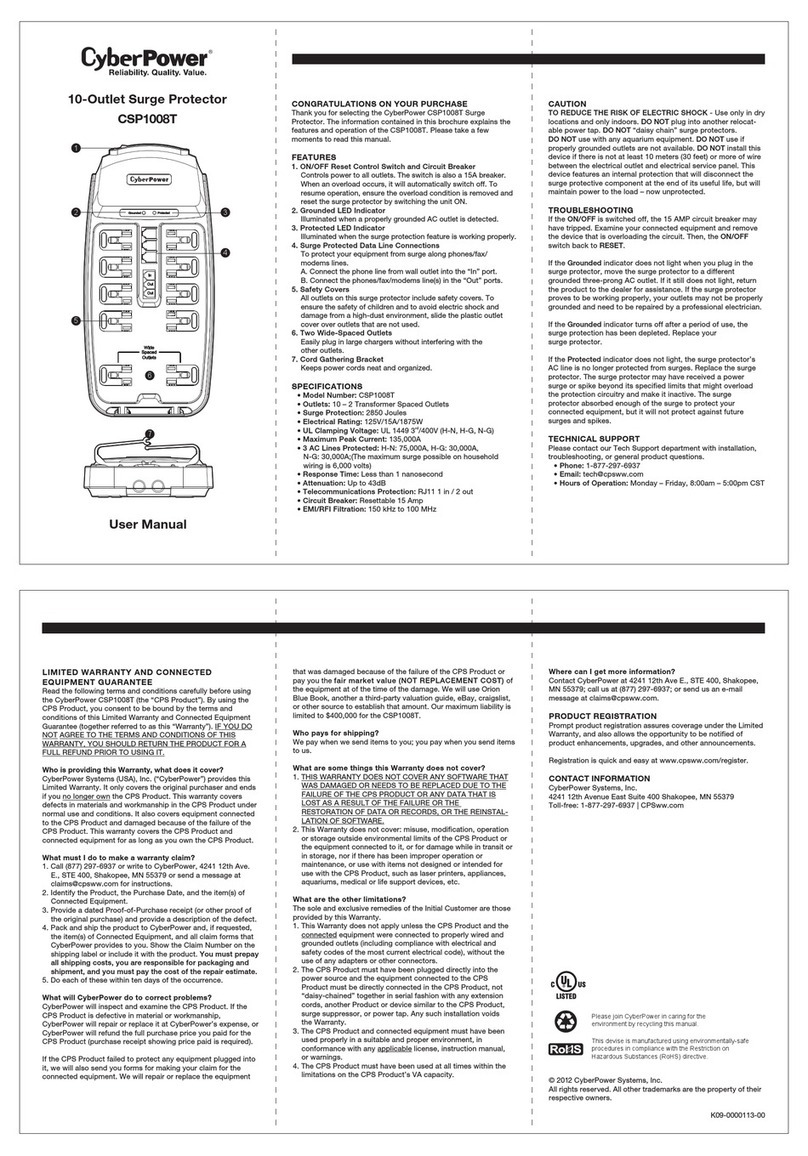
CyberPower
CyberPower CSP1008T user manual