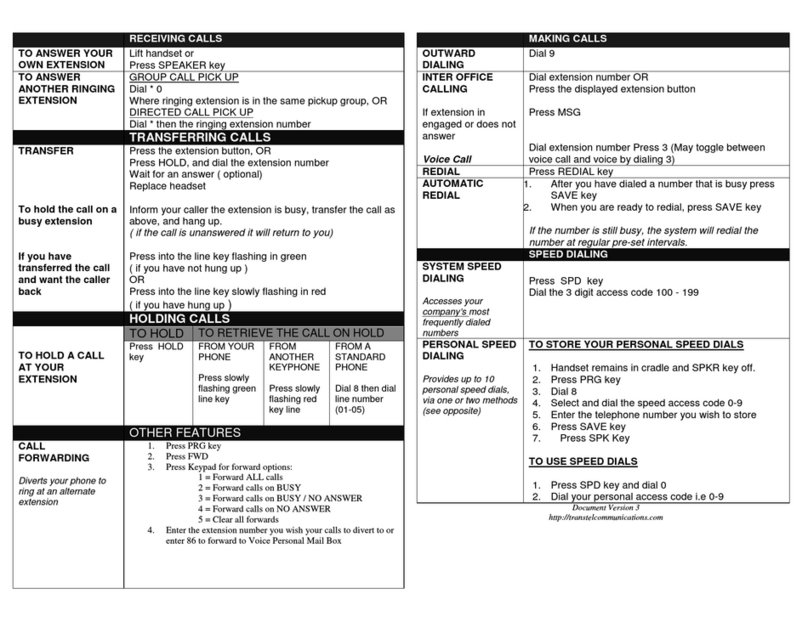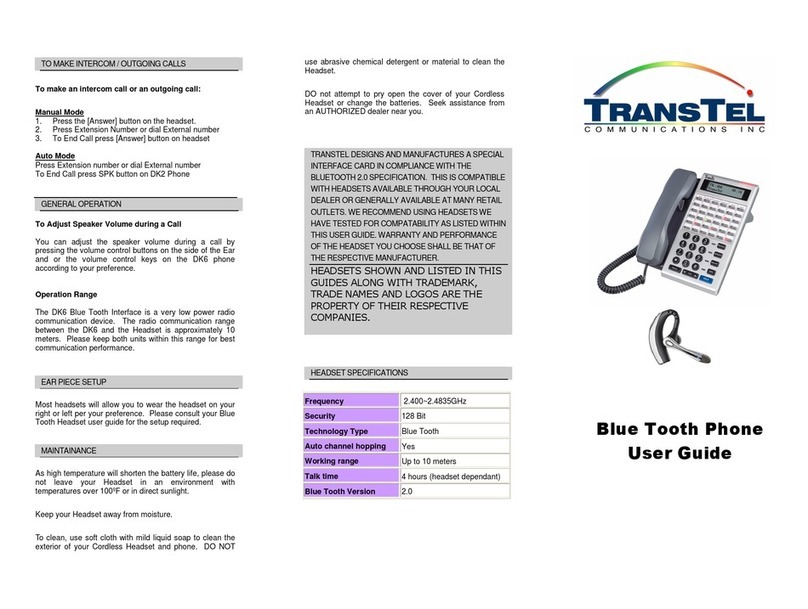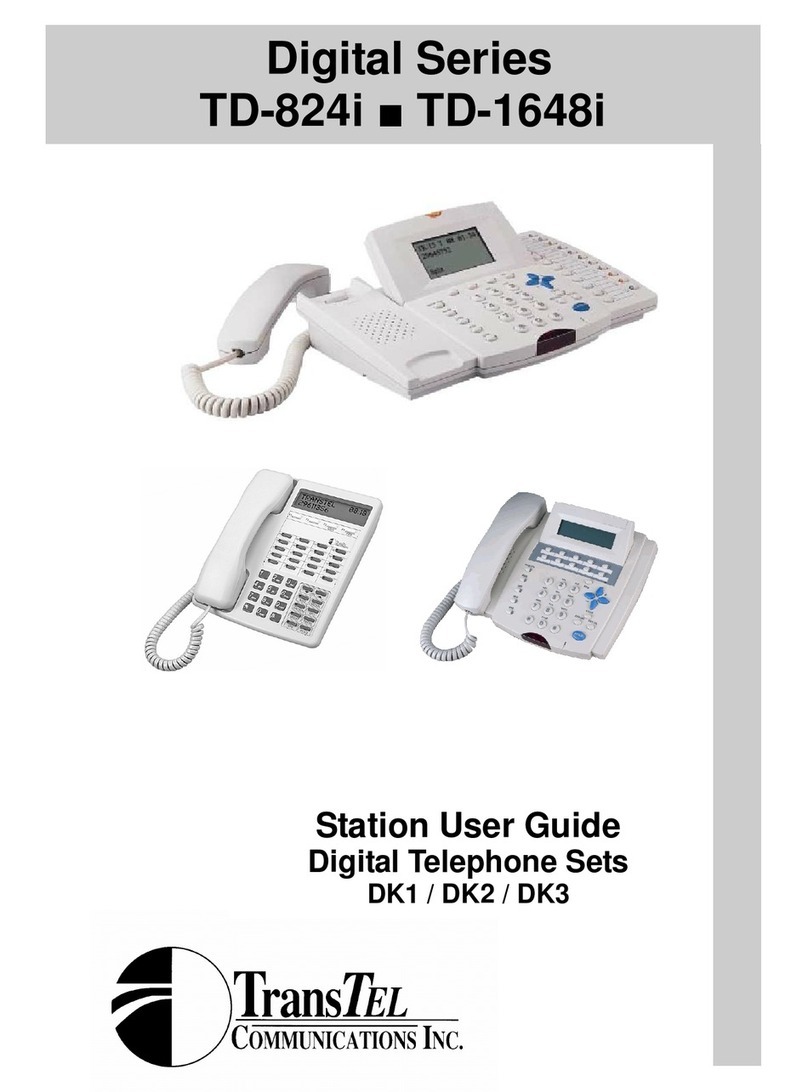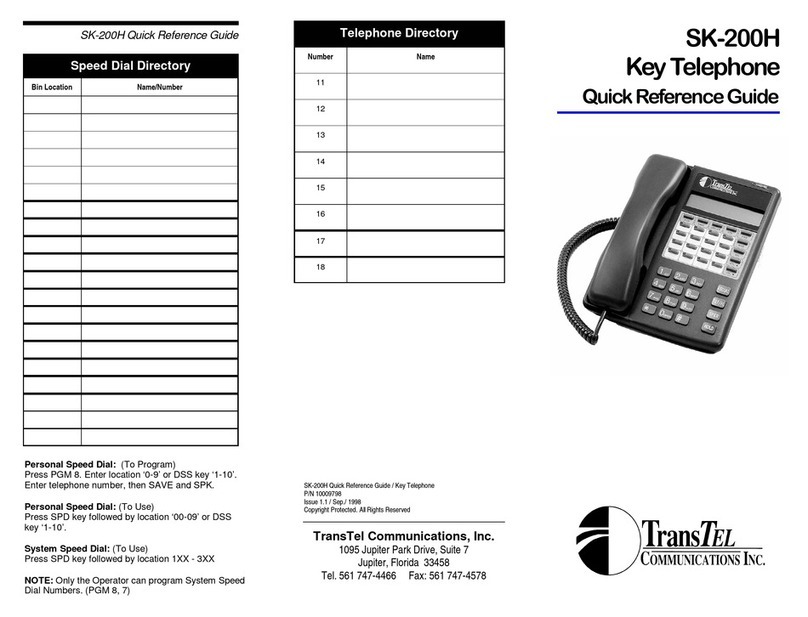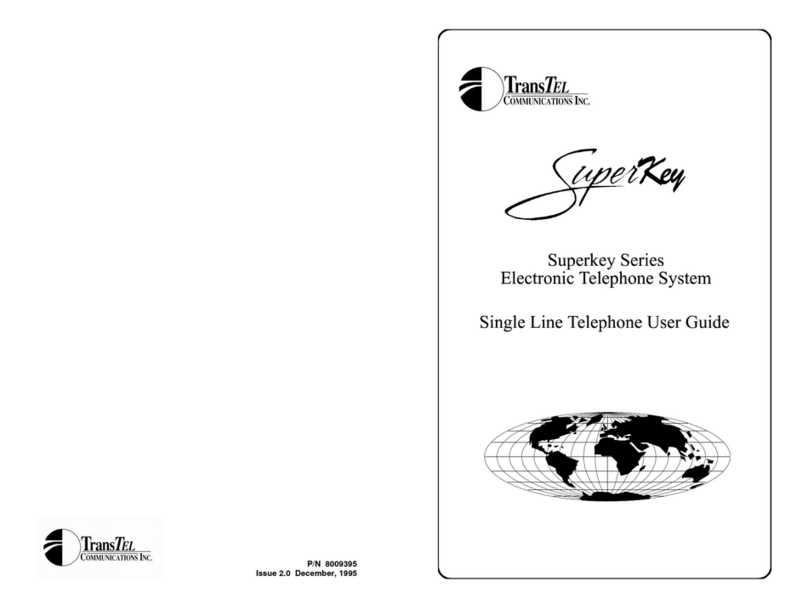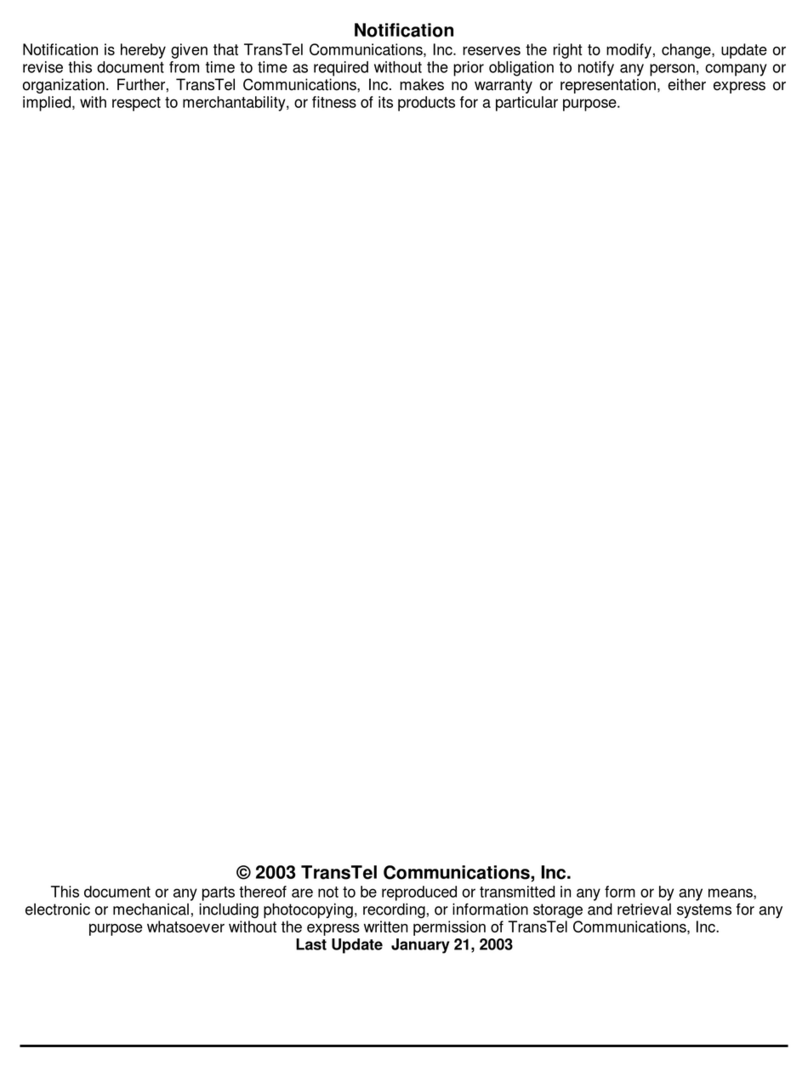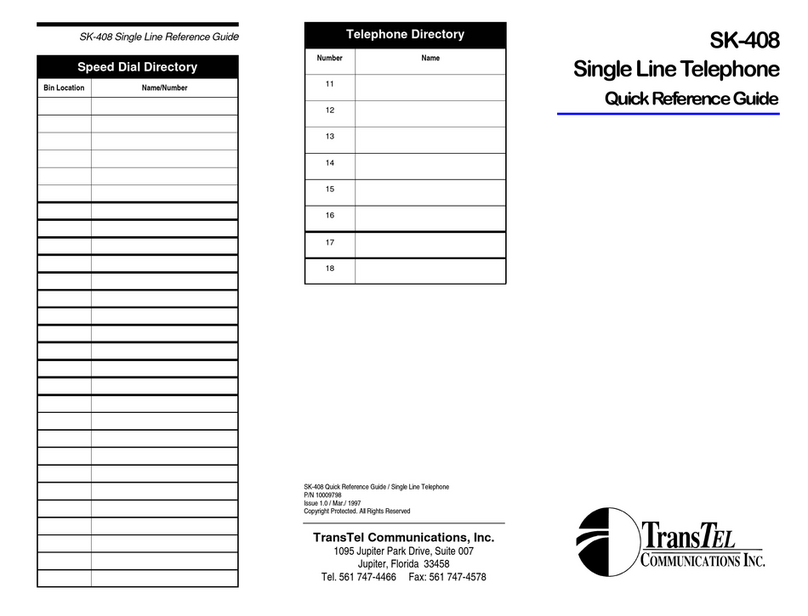G1E Plus Voice Mail User
Guide
To Access Voice Mail Features
There are four ways to access your personal mail-
box:
1. From your own telephone: Lift the handset,
dial [86] followed your password (1234 default).
2. From other extension: Lift the handset, dial
[86] [*] followed by your mailbox number and
your password.
3. From outside the office through Automated
Attendant: Enter [#, Mailbox No.] and pass-
word.
4. Press SPK or lift handset and press your
own flashing [MSG] key: Enter your password
Voice Mail Menu Options cont’
[4] Setup Notification
[1] Turn on or turn off the phone message
lamp [1] Enable/disable message lamp
[#] Main menu
[2] Select external message notification
[1] Enable /disable external notifica-
tion
External notification must be enabled in system programming
to work for each mailbox owner.
Enter the number exactly as you would dial it on an outside
line. 9 and pauses are not necessary. Example:
7474455 for TransTel
12125551212 for Directory Assistance in New York City
[5] Leave Message for Another Mailbox
[Enter Mailbox Number]
Leave Message
Hang Up or Press # to review
[6] Set DND Status Notification
[1] Turn on the phone DND status
[2] Turn off the phone DND status
[9] Main menu
Voice Mail Menu Options
The following instructions are provided to the mail-
box users for managing their greetings and mes-
sages.
[1] Play Voice Mail Message
[1] Hear message
[2] Delete current message
[3] Play the previous message
[4] Play the next message
[5] Delete ALL messages ( If enabled in system)
[#] Upper menu
[2] Record Personal Greeting Messages
[1] Record greeting message
(Press [1] to record your message after the
beep. Press # to save the message)
[2] Delete greeting message
[#] Upper menu
[3] Change Password
[1] Re-enter your new password
[#] Save new password