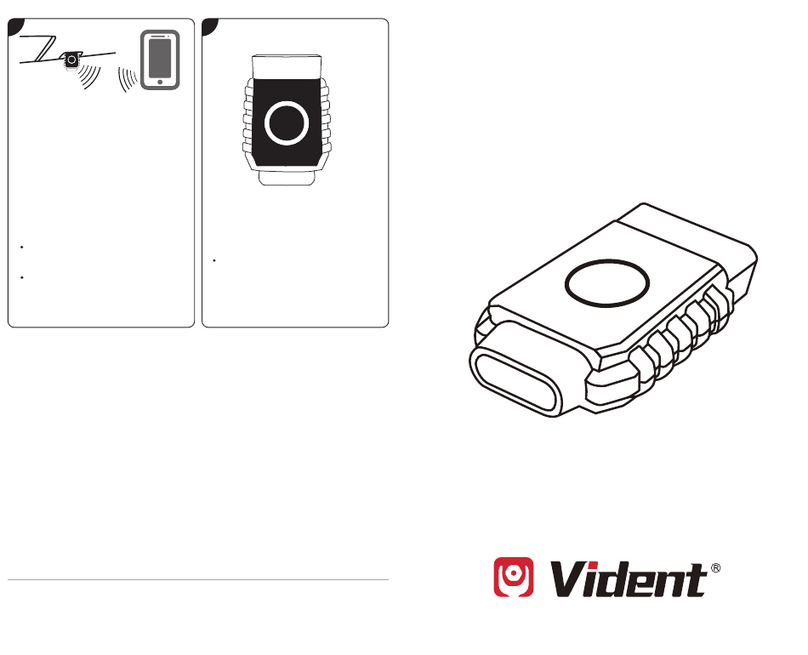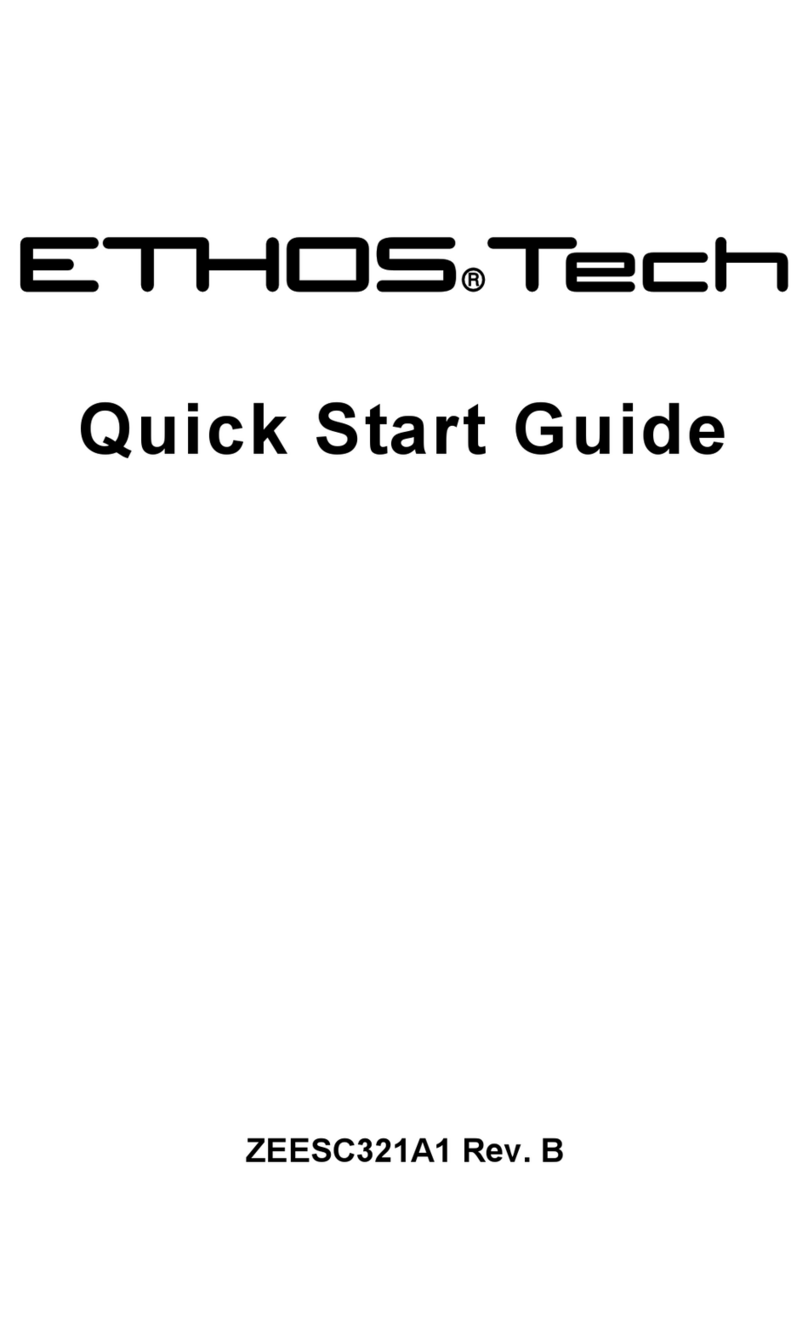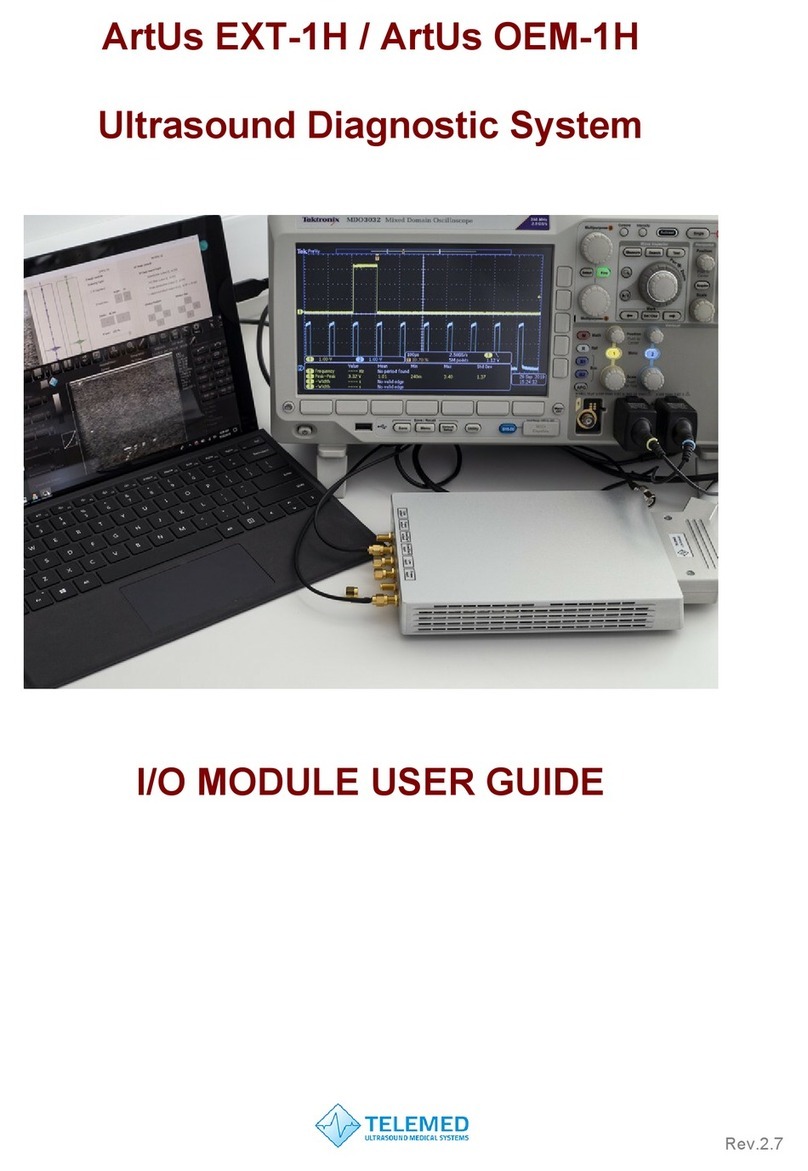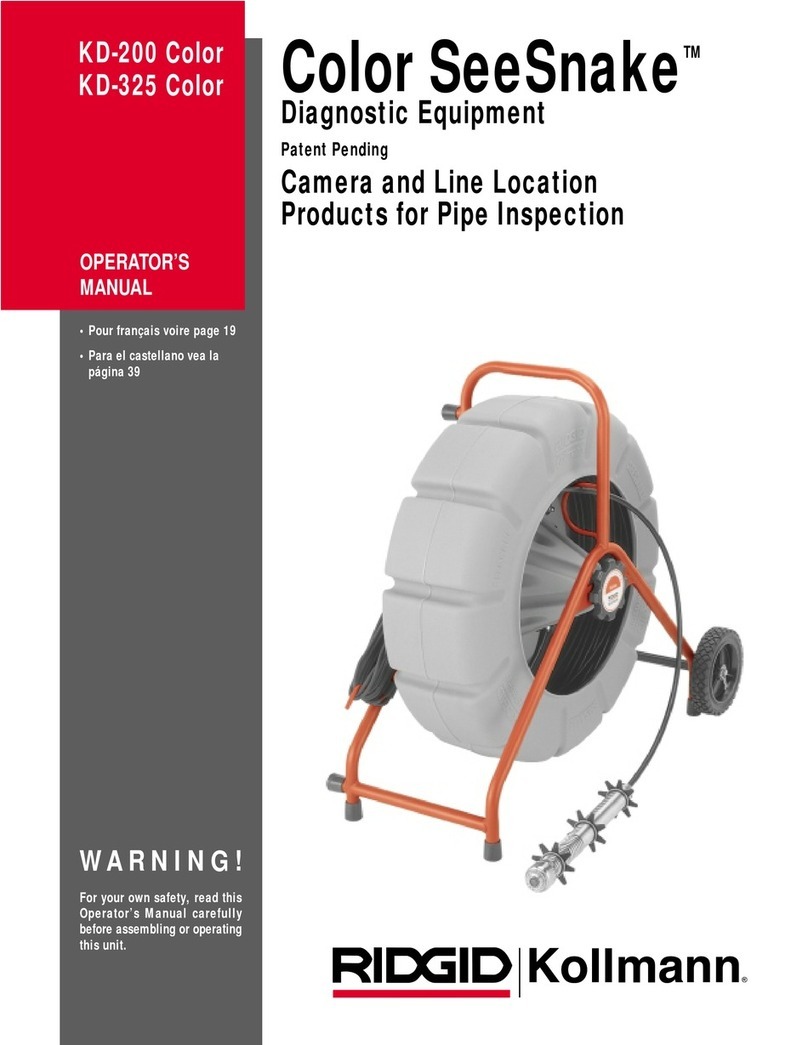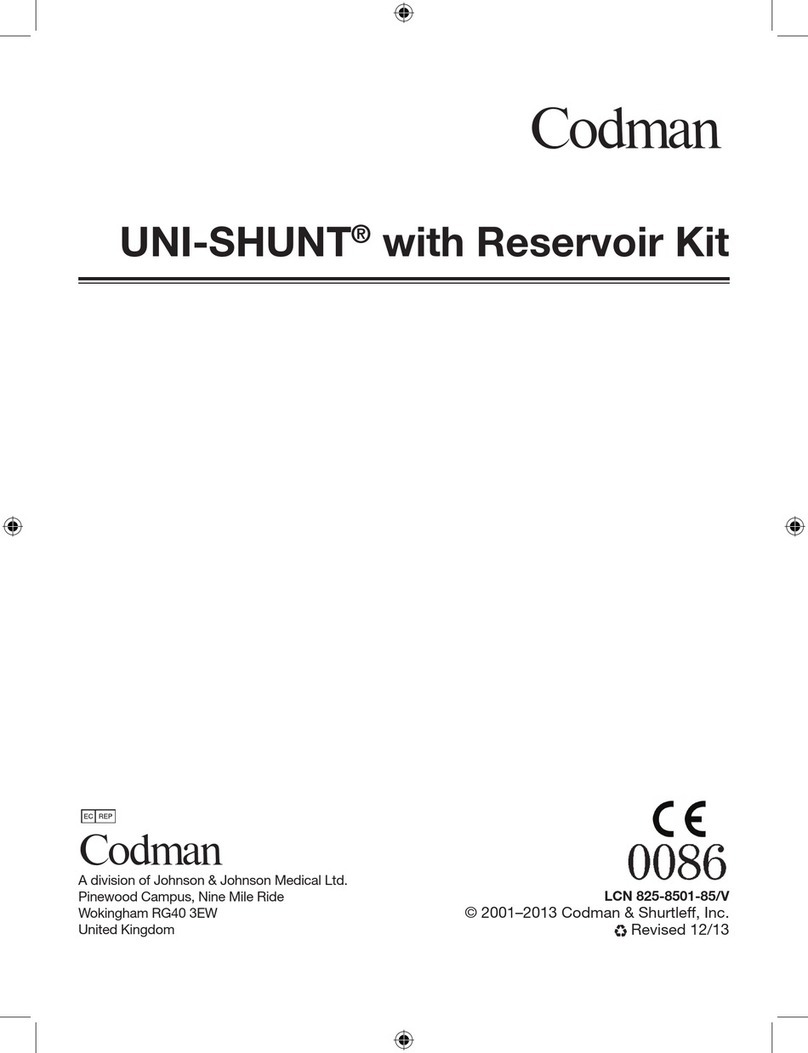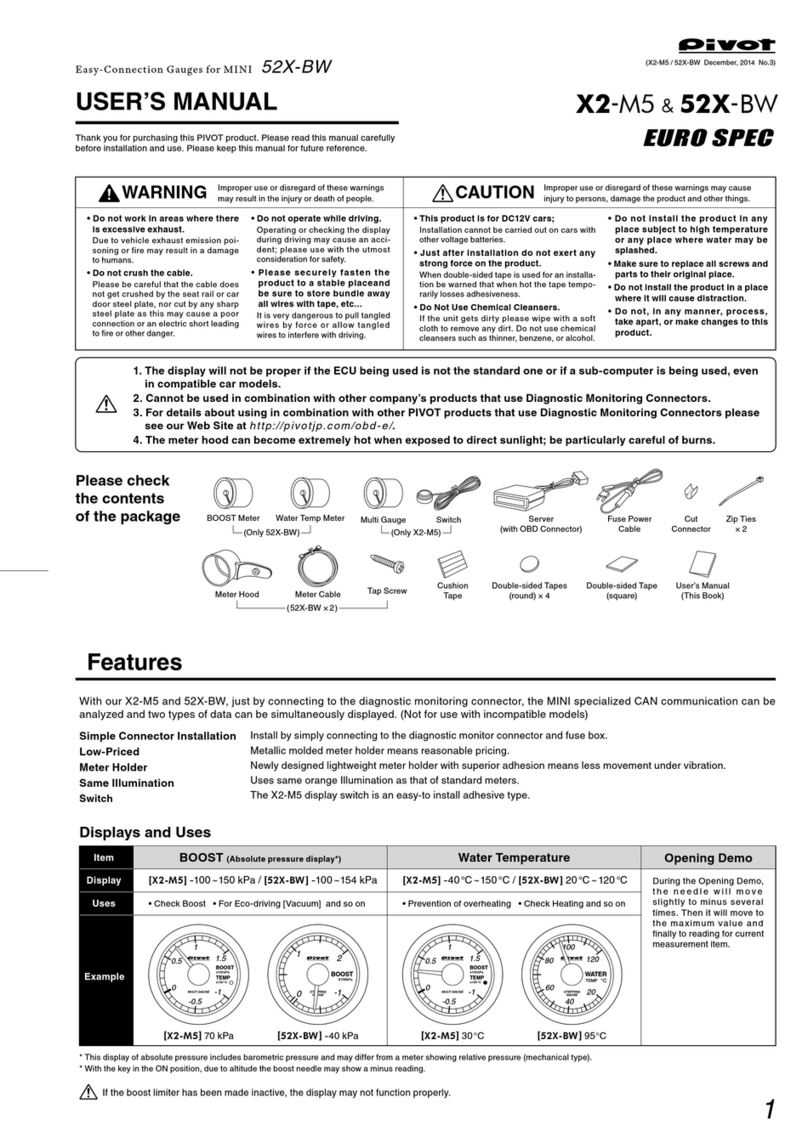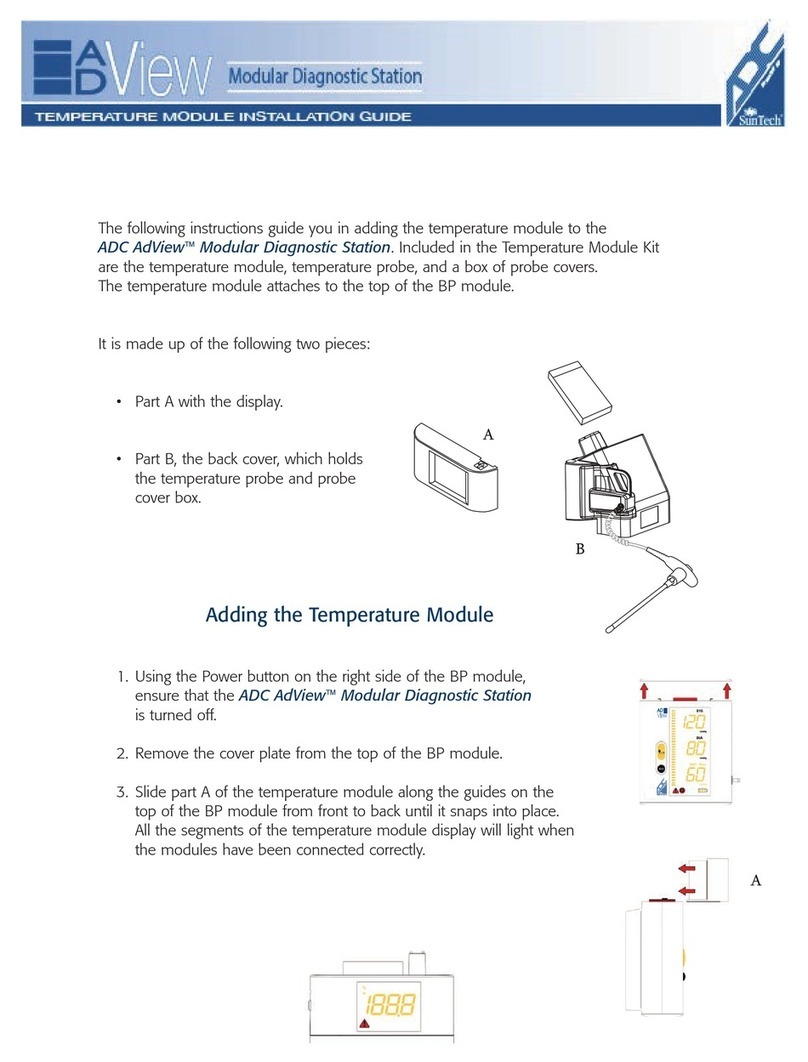TrekPow V03HW User manual

V03HW
Wi-Fi
V06H4K
Bluetooth 4.0
User Guide
OBD II Diagnostic Interface
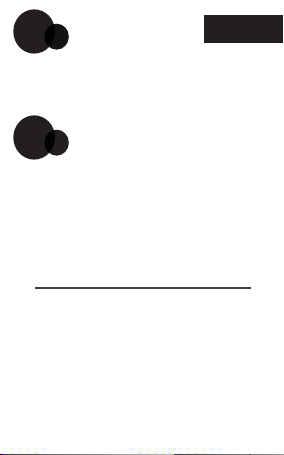
Thank you for choosing the products of
TrekPow. Please read this instruction before
using.
Product Model V06H4K
Communication Mode Bluetooth 4.0
Platforms Supported IOS /Android
/ Windows
Operating Voltage 9~16V
Operationg Current 35mA
Standby Current 25mA
Transmission Speed 38400B/s
Product Model V03HW
Communication Mode WIFI
Platforms Supported IOS /Android
/ Windows
Operating Voltage 9~16V
Operationg Current 65mA
Standby Current 45mA
Transmission Speed 115200B/s
English
To Users
Product Parameters

Protocol Support
1. SAE J1850 PWM (41.6 Kbaud)
2. SAE J1850 VPW (10.4 Kbaud)
3. ISO 9141-2 (5 baud init, 10.4 Kbaud)
4. ISO14230-4 KWP (5 baud init, 10.4 Kbaud)
5. ISO14230-4 KWP (fast init, 10.4 Kbaud)
6. ISO15765-4 CAN (11bit ID, 500 Kbaud)
7. ISO15765-4 CAN (29bit ID, 500 Kbaud)
8. ISO15765-4 CAN (11bit ID, 250 Kbaud)
9. ISO15765-4 CAN (29bit ID, 250 Kbaud)
Applications download
Scan the QR code below to down and install
the applications you need.
www.elm327.com

How to use
For Android:
1.Get the app.
2.Plug the scanner to the OBD port on your
car, and turn on the car engine.
3.Connect the scanner through Bluetooth/-
Wi-Fi in the Setting of your cellphone.
4.Run the app.
For IOS:
V03HW: ( Wi-Fi connection): Connect the
device through Wi-Fi in the Setting of your
cellphone, then run the app.
V06H4K: ( Bluetooth 4.0 connection): Run the
app first, then connect the device in the app,
please follow the steps below.

1. Does the OBD II interface need to be
charged? Can it be plugged in the car for a
long time?
The OBD II interface doesn’t need additional
power supply, and the engine needs to be started
when testing. The OBD II interface is low in power
consumption and can be connected for a long time.
If the vehicle is parked for a long time, it is
recommended to Unplug it.
2. What kind of vehicle does the OBD apply
to?
It apply to vehicles produced in and after 1997
which support the OBD II agreements ( 9
agreements).
3. How to clear the fault codes? When can
they be completely cleared?
a. Occasional fault codes or temporary software
fault codes ( such as voltage instability, electrical
faulure) can be cleared through the apps.
b. Fault codes caused by hardware problems will
continue to appear sfter clearing. It can be
completely cleared through the app software after
the problem is solved.
Frequently Asked Questions
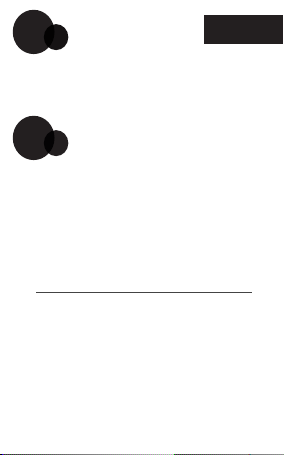
Danke, dass Sie sich für dieses Produkt von
TrekPow entschieden haben. Bitte lesen Sie
diese Anleitung vor dem Gebrauch.
Produktmodell V06H4K
Kommunikationsmodus Bluetooth 4.0
Unterstützte Plattformen IOS / Android
/ Windows
Betriebsspannung 9~16V
Betriebsstrom 35mA
Standby-Strom 25mA
Übertragungsgeschwindigkeit 38400B/s
Produktmodell V03HW
Kommunikationsmodus WIFI
Unterstützte Plattformen IOS / Android
/ Windows
Betriebsspannung 9~16V
Betriebsstrom 65mA
Standby-Strom 45mA
Übertragungsgeschwindigkeit 115200B/s
Für Benutzer
Produktparameter
DEUTSCH

Produktmodell V06H4K
Kommunikationsmodus Bluetooth 4.0
Unterstützte Plattformen IOS / Android
/ Windows
Betriebsspannung 9~16V
Betriebsstrom 35mA
Standby-Strom 25mA
Übertragungsgeschwindigkeit 38400B/s
Produktmodell V03HW
Kommunikationsmodus WIFI
Unterstützte Plattformen IOS / Android
/ Windows
Betriebsspannung 9~16V
Betriebsstrom 65mA
Standby-Strom 45mA
Übertragungsgeschwindigkeit 115200B/s
Protokollunterstützung
1. SAE J1850 PWM (41.6 Kbaud)
2. SAE J1850 VPW (10.4 Kbaud)
3. ISO 9141-2 (5 baud init, 10.4 Kbaud)
4. ISO14230-4 KWP (5 baud init, 10.4 Kbaud)
5. ISO14230-4 KWP (fast init, 10.4 Kbaud)
6. ISO15765-4 CAN (11bit ID, 500 Kbaud)
7. ISO15765-4 CAN (29bit ID, 500 Kbaud)
8. ISO15765-4 CAN (11bit ID, 250 Kbaud)
9. ISO15765-4 CAN (29bit ID, 250 Kbaud)
Anwendung herunterladen
Scannen Sie den unteren QR-Code, um die
benötigten Anwendungen herunterzuladen und
zu installieren.
www.elm327.com
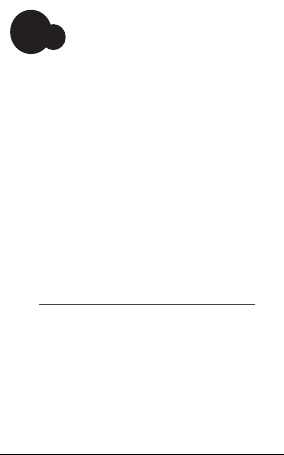
Gebrauchsanleitung
Für Android:
1. Holen Sie sich die App.
2. Stecken Sie den Scanner an den
OBD-Anschluss Ihres Fahrzeugs und schalten
Sie den Motor des Fahrzeugs ein.
3. Verbinden Sie den Scanner über Bluetooth /
Wi-Fi in den Einstellungen Ihres Mobiltelefons.
4. Starten Sie die App.
Für IOS:
V03HW: (Wi-Fi-Verbindung): Schließen Sie
das Gerät über Wi-Fi in den Einstellungen Ihres
Mobiltelefons an und führen Sie die App aus.
V06H4K: (Bluetooth 4.0-Verbindung): Starten
Sie zuerst die App und suchen Sie
anschließend das Gerät in der App. Befolgen
Sie bitte die folgenden Schritte.

1. Muss die OBD II-Schnittstelle geladen
werden? Kann es lange im Auto stecken?
Die OBD II-Schnittstelle benötigt keine
zusätzliche Stromversorgung. Der Motor muss beim
Testen gestartet werden. Die OBD II Schnittstelle hat
einen niedrigen Stromverbrauch und kann für eine
lange Zeit angeschlossen werden. Wenn das Fahrzeug
lange Zeit geparkt ist, wird empfohlen, es zu trennen.
2. Für welche Art von Fahrzeug gilt die OBD?
Sie gilt für Fahrzeuge, die in und nach 1997
hergestellt wurden und die OBD-II-Vereinbarungen
unterstützen (9 Vereinbarungen).
3. Wie werden die Fehlercodes gelöscht?
Wann können sie vollständig geklärt werden?
a. Gelegentliche Fehlercodes oder temporäre
Softwarefehlercodes (wie Spannungsinstabilität,
elektrische Fehler) können über die App gelöscht
werden.
b. Fehlercodes, die durch Hardwareprobleme
verursacht werden, werden nach dem Löschen
weiterhin angezeigt. Es kann vollständig durch die
App-Software gelöscht werden, nachdem das Problem
gelöst ist.
Häufig gestellte Fragen
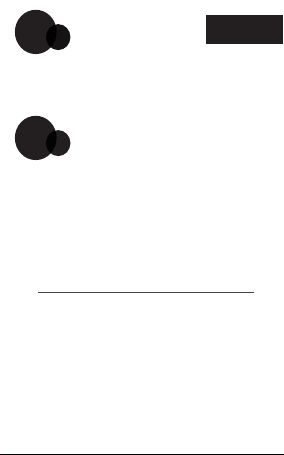
Merci d'avoir choisi les produits de TrekPow.
Veuillez lire cette notice avant de l'utiliser.
Modèledeproduit V06H4K
Modedecommunication Bluetooth 4.0
Plates-formes supported IOS / Android
/ Windows
Tensiondefonctionnemen 9~16V
Courantdefonctionnemen 35mA
Courantdeveille 25mA
Vitessedetransmission 38400B/s
Modèledeproduit V03HW
Modedecommunication WIFI
Plates-formes supported IOS / Android
/ Windows
Tensiondefonctionnemen 9~16V
Courantdefonctionnemen 65mA
Courantdeveille 45mA
Vitessedetransmission 115200B/s
Aux utilisateurs
Paramètres du produit
Français

Supportdeprotocole
1.SAE J1850 PWM (41.6 Kbaud)
2. SAE J1850 VPW (10.4 Kbaud)
3. ISO 9141-2 (5 baud init, 10.4 Kbaud)
4. ISO14230-4 KWP (5 baud init, 10.4 Kbaud)
5. ISO14230-4 KWP (fast init, 10.4 Kbaud)
6. ISO15765-4 CAN (11bit ID, 500 Kbaud)
7. ISO15765-4 CAN (29bit ID, 500 Kbaud)
8. ISO15765-4 CAN (11bit ID, 250 Kbaud)
9. ISO15765-4 CAN (29bit ID, 250 Kbaud)
Téléchargerlesapplications
Scanner le code QR ci-dessous pour
descendre et installer les applications dont
vous avez besoin.
www.elm327.com
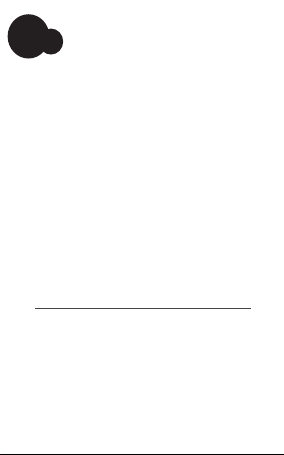
Comment utiliser
Pour Android:
1.Installer l'application.
2.Brancher le scanneur sur le port OBD de
votre voiture et allumer le moteur de voiture.
3.Brancher le scanneur via Bluetooth/Wi-Fi
dans le réglage de votre téléphone portable.
4.Exécuter l'application.
PouriOS:
V03HW:(connexionWi-Fi):
Brancherl'appareilviaWi-Fidansleréglage
devotretéléphone portable,puisexécuter
l'application.
V06H4K:(connexionBluetooth4,0):
Exécuterl'applicationd'abord,puisconnecter
lepériphériquedansl'application,
s'il vous plaîtsuivrelesétapesci-dessous.

1. L'interface OBD II besoin d'être chargée?
Peut-il être branché sur la voiture pendant une
longue période?
L'interface OBD II n'a pas besoin d'alimentation
supplémentaire, et le moteur doit être démarré lors du
test. L'interface OBD II est faible consommation
d'énergie et peut être connecté pendant une longue
période. Si le véhicule est garé pendant une longue
période, Il est recommandé de le débrancher.
2. À quel type de véhicule l'OBD
s'applique-t-il?
Elle s'applique aux véhicules produits en 1997 et
après, ce qui soutiennent les accords OBD II (9
accords).
3. Comment effacer les codes d'erreur? Quand
peuvent-ils être complètement effacés?
a.Des codes d'erreur occasionnels ou des codes
d'erreur logiciels temporaires (tels que l'instabilité de la
tension, la panne électrique) peuvent être effacés via les
applications.
b.Les codes d'erreur provoqués par des problèmes
matériels continueront à apparaître après la
suppression. Il peut être complètement effacé via le
logiciel de l'application après que le problème soit
résolu.
Foire aux questions
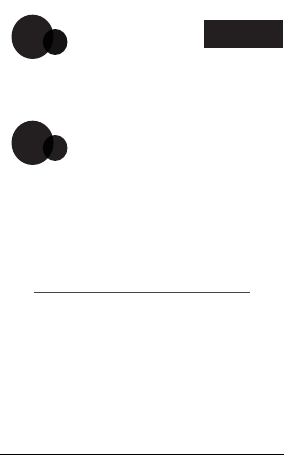
Grazie per aver scelto i prodotti di TrekPow. Si
prega di leggere questa istruzione prima di
utilizzare.
Modello di prodotto V06H4K
Modalità di comunicazione Bluetooth 4.0
Piattaforme supportate IOS / Android
/ Windows
Tensione di funzionamento 9~16V
Corrente di funzionamento 35mA
Corrente standby 25mA
Velocità di trasmissione 38400B/s
Modello di prodotto V03HW
Modalità di comunicazione WIFI
Piattaforme supportate IOS / Android
/ Windows
Tensione di funzionamento 9~16V
Corrente di funzionamento 65mA
Corrente standby 45mA
Velocità di trasmissione 115200B/s
Agli utenti
Parametri del Prodotto
Italiano

Modello di prodotto V06H4K
Modalità di comunicazione Bluetooth 4.0
Piattaforme supportate IOS / Android
/ Windows
Tensione di funzionamento 9~16V
Corrente di funzionamento 35mA
Corrente standby 25mA
Velocità di trasmissione 38400B/s
Supporto di protocollo
1. SAE J1850 PWM (41.6 Kbaud)
2. SAE J1850 VPW (10.4 Kbaud)
3. ISO 9141-2 (5 baud init, 10.4 Kbaud)
4. ISO14230-4 KWP (5 baud init, 10.4 Kbaud)
5. ISO14230-4 KWP (fast init, 10.4 Kbaud)
6. ISO15765-4 CAN (11bit ID, 500 Kbaud)
7. ISO15765-4 CAN (29bit ID, 500 Kbaud)
8. ISO15765-4 CAN (11bit ID, 250 Kbaud)
9. ISO15765-4 CAN (29bit ID, 250 Kbaud)
Scarica applicazioni
Scannerizza il codice QR qui sotto per
scaricare e installare le applicazioni di cui hai
bisogno.
www.elm327.com

Modalità di utilizzo
Per Android:
1. Ottenga il app.
2. Collegare lo scanner alla porta OBD sulla
vostra auto, e accendere il motore dell'auto.
3. Collegare lo scanner tramite Bluetooth/WiFi
nell'impostazione del cellulare.
4. Eseguire l'applicazione.
Per iOS:
V03HW: (connessione WiFi): collegare il
dispositivo tramite Wi-Fi nelle impostazioni del
cellulare, quindi eseguire l'applicazione.
V06H4K: (Bluetooth 4,0 connessione): eseguire
prima l'applicazione, quindi collegare il
dispositivo in app, si prega di seguire i
passaggi qui sotto.

1.l'interfaccia di OBD II deve essere ricarica?
Può essere collegato in macchina per un lungo
periodo?
L'interfaccia OBD II non ha bisogno di
alimentazione supplementare, e il motore deve essere
avviato durante il test. L'interfaccia OBD II è bassa nel
consumo di energia e può essere collegato per un lungo
periodo. Se il veicolo è parcheggiato per lungo tempo,
si consiglia di scollegarlo.
2.che tipo di veicolo fa l'OBD si applica a?
Si applica ai veicoli prodotti in e dopo 1997 che
sostengono gli accordi di OBD II (9 accordi).
3.come cancellare i codici di guasto? Quando
possono essere completamente cancellati?
a. codici di errore occasionali o codici di guasto
software temporanei (come instabilità di tensione,
guasto elettrico) possono essere cancellati attraverso le
applicazioni.
b. i codici di errore causati da problemi hardware
continueranno a comparire dopo la cancellazione. Può
essere completamente cancellato attraverso il software
app dopo che il problema è risolto.
Domande frequenti

Gracias por elegir los productos de TrekPow.
Por favor, lea esta instrucción antes de usar.
Modelo del Producto V06H4K
Modo de comunicación Bluetooth 4.0
Plataformas compatibles IOS / Android
/ Windows
Tensión de funcionamiento 9~16V
Corriente de funcionamiento 35mA
Corriente de espera 25mA
Velocidad de transmisión 38400B/s
Modelo del Producto V03HW
Modo de comunicación WIFI
Plataformas compatibles IOS / Android
/ Windows
Tensión de funcionamiento 9~16V
Corriente de funcionamiento 65mA
Corriente de espera 45mA
Velocidad de transmisión 115200B/s
Para los usuarios
Parametros del producto
Elespañol

Soporte de protocolo
1. SAE J1850 PWM (41.6 Kbaud)
2. SAE J1850 VPW (10.4 Kbaud)
3. ISO 9141-2 (5 baud init, 10.4 Kbaud)
4. ISO14230-4 KWP (5 baud init, 10.4 Kbaud)
5. ISO14230-4 KWP (fast init, 10.4 Kbaud)
6. ISO15765-4 CAN (11bit ID, 500 Kbaud)
7. ISO15765-4 CAN (29bit ID, 500 Kbaud)
8. ISO15765-4 CAN (11bit ID, 250 Kbaud)
9. ISO15765-4 CAN (29bit ID, 250 Kbaud)
Descarga de aplicaciones
Escanee el código QR de abajo a abajo e
instale las aplicaciones que necesita.
www.elm327.com
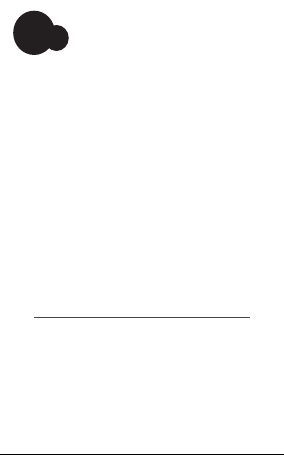
Cómo utilizar
Para Android:
1. Consigue la aplicación.
2. Conecte el escáner al puerto OBD de su
automóvil y encienda el motor del automóvil.
3. Conecte el escáner a través de Bluetooth /
Wi-Fi en la Configuración de su teléfono
celular.
4. Ejecuta la aplicación.
Para IOS:
V03HW: (conexión Wi-Fi): conecte el
dispositivo a través de Wi-Fi en la configura-
ción de su teléfono celular, luego ejecute la
aplicación.
V06H4K: (conexión Bluetooth 4.0): primero
ejecuta la aplicación y luego conecta el
dispositivo a la aplicación; sigue los pasos a
continuación.
This manual suits for next models
1
Table of contents
Languages: