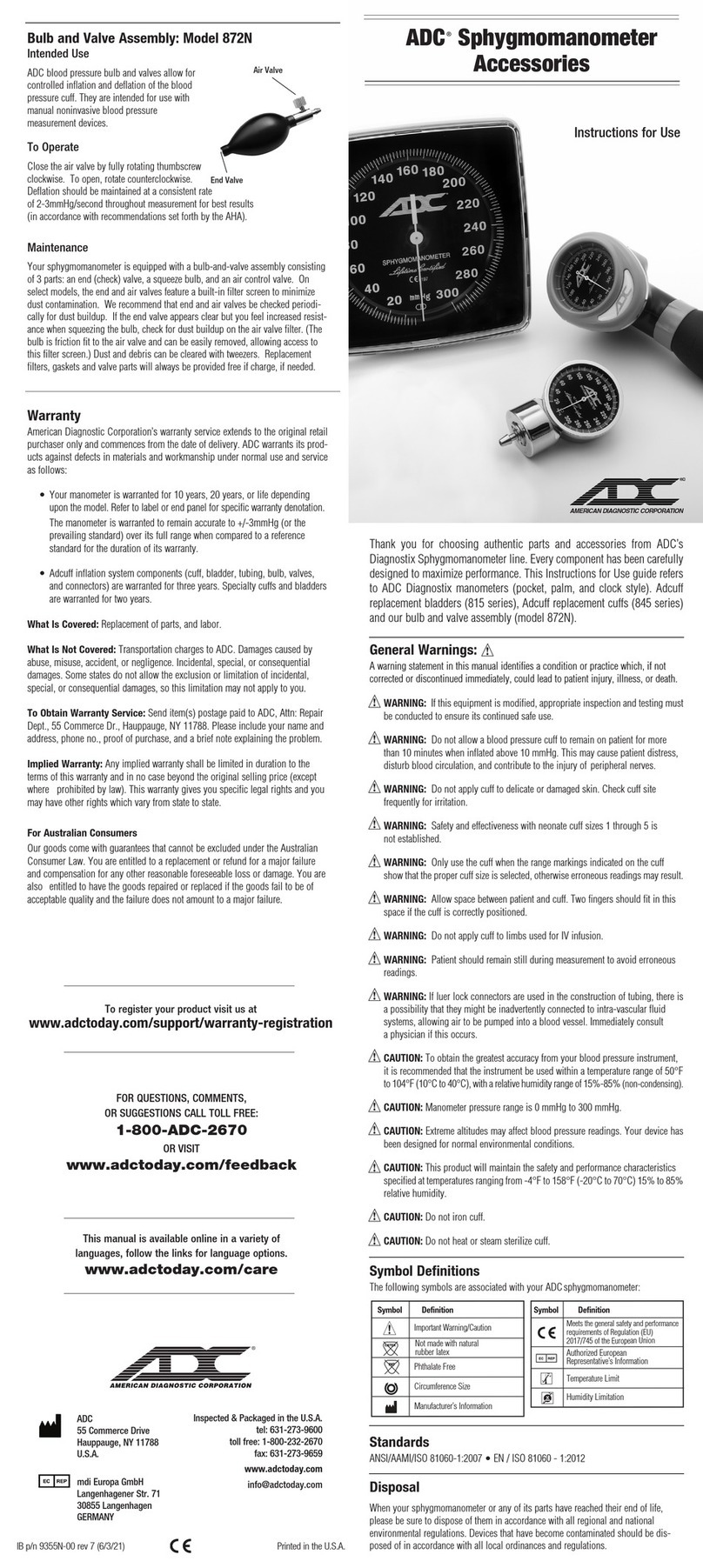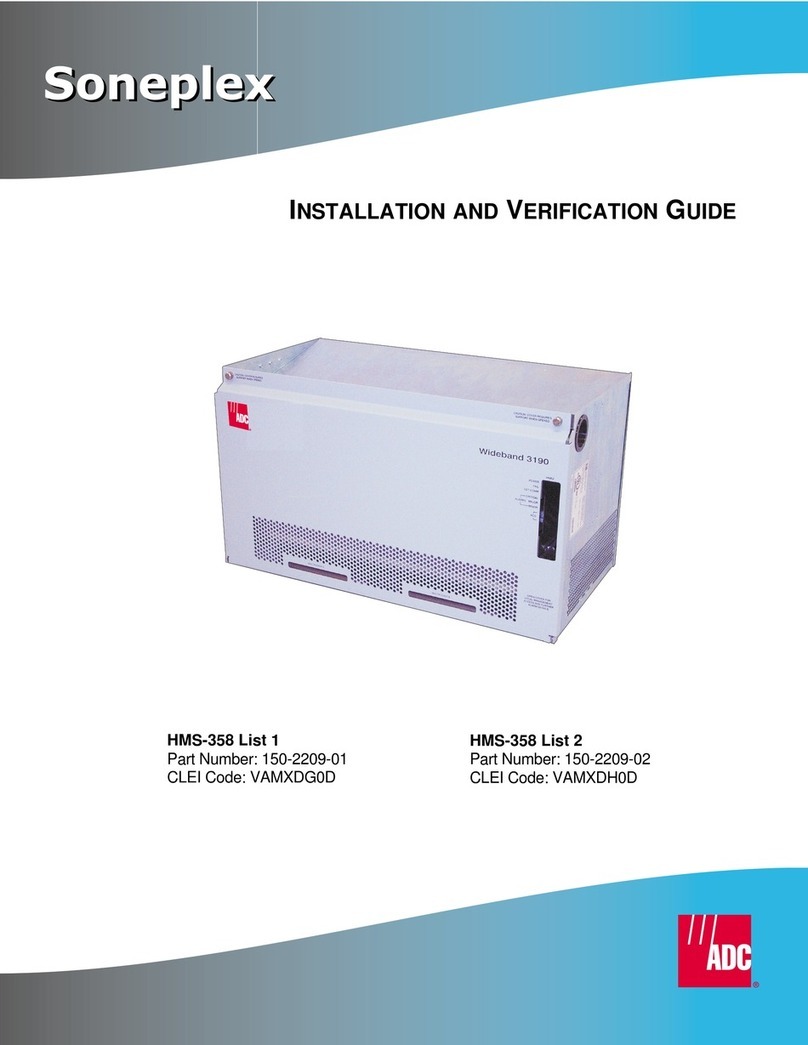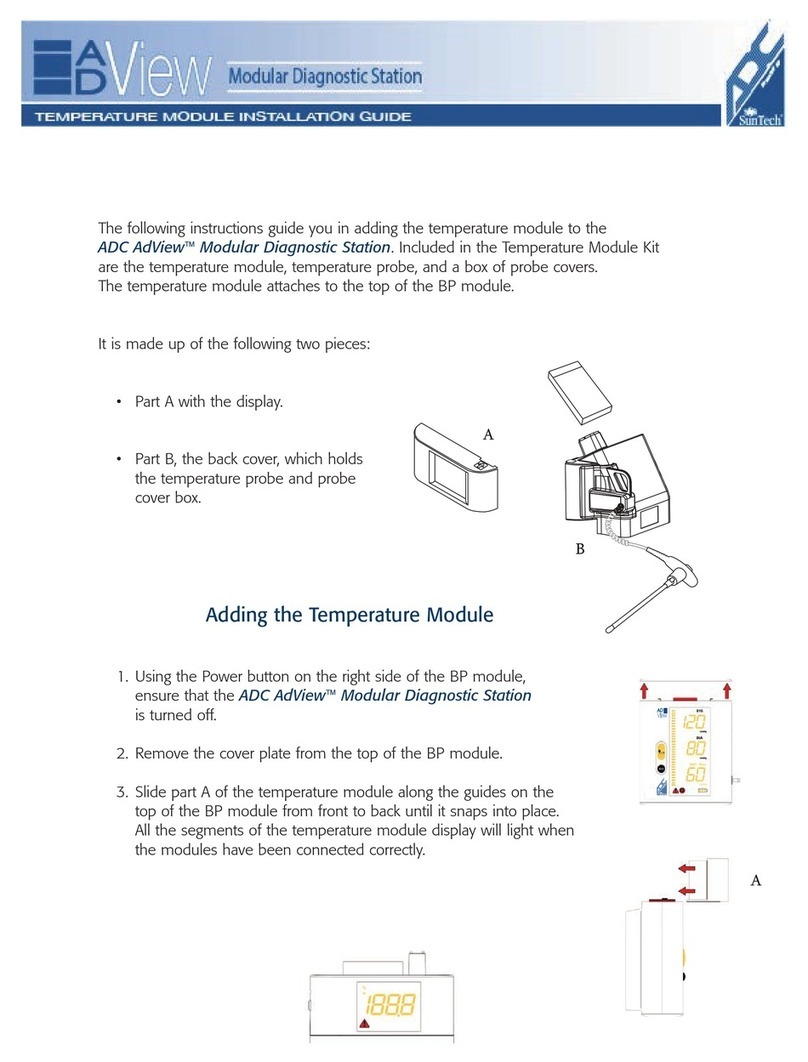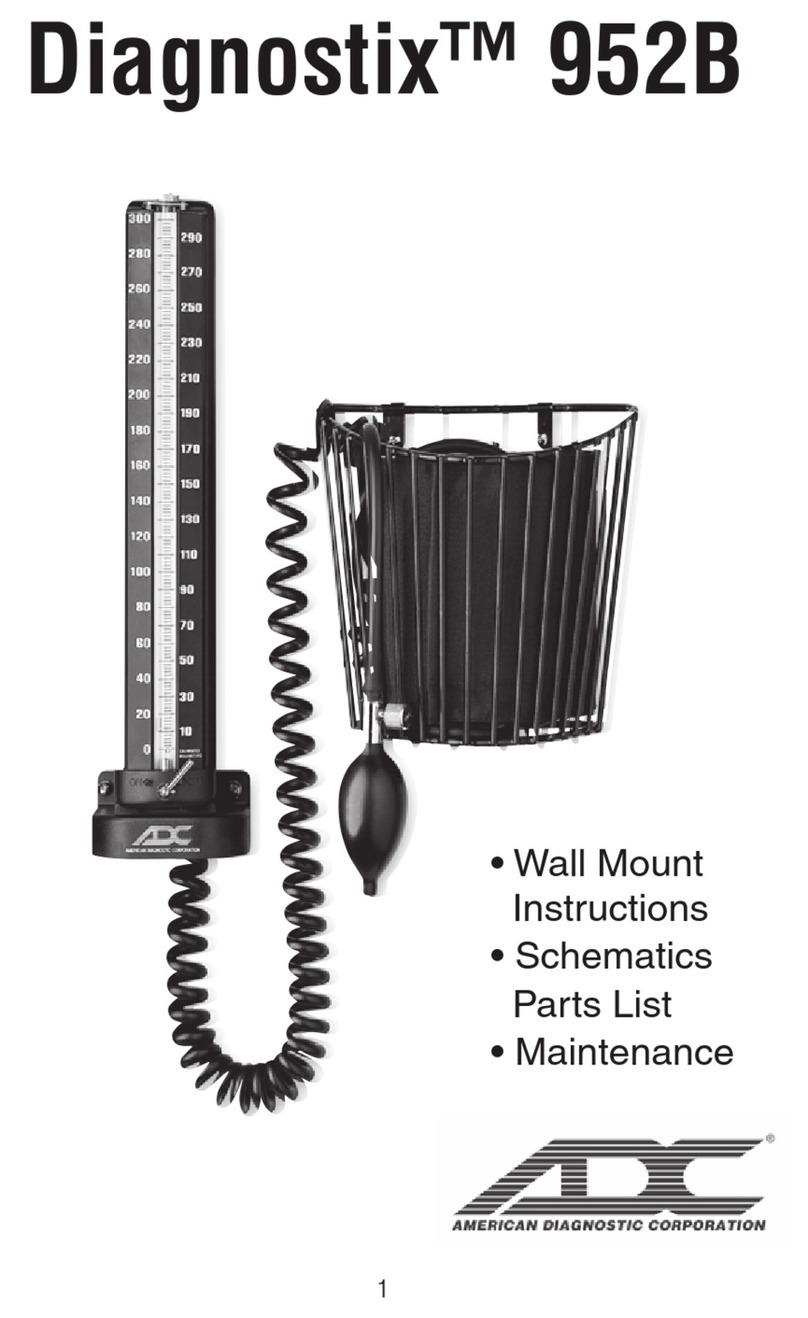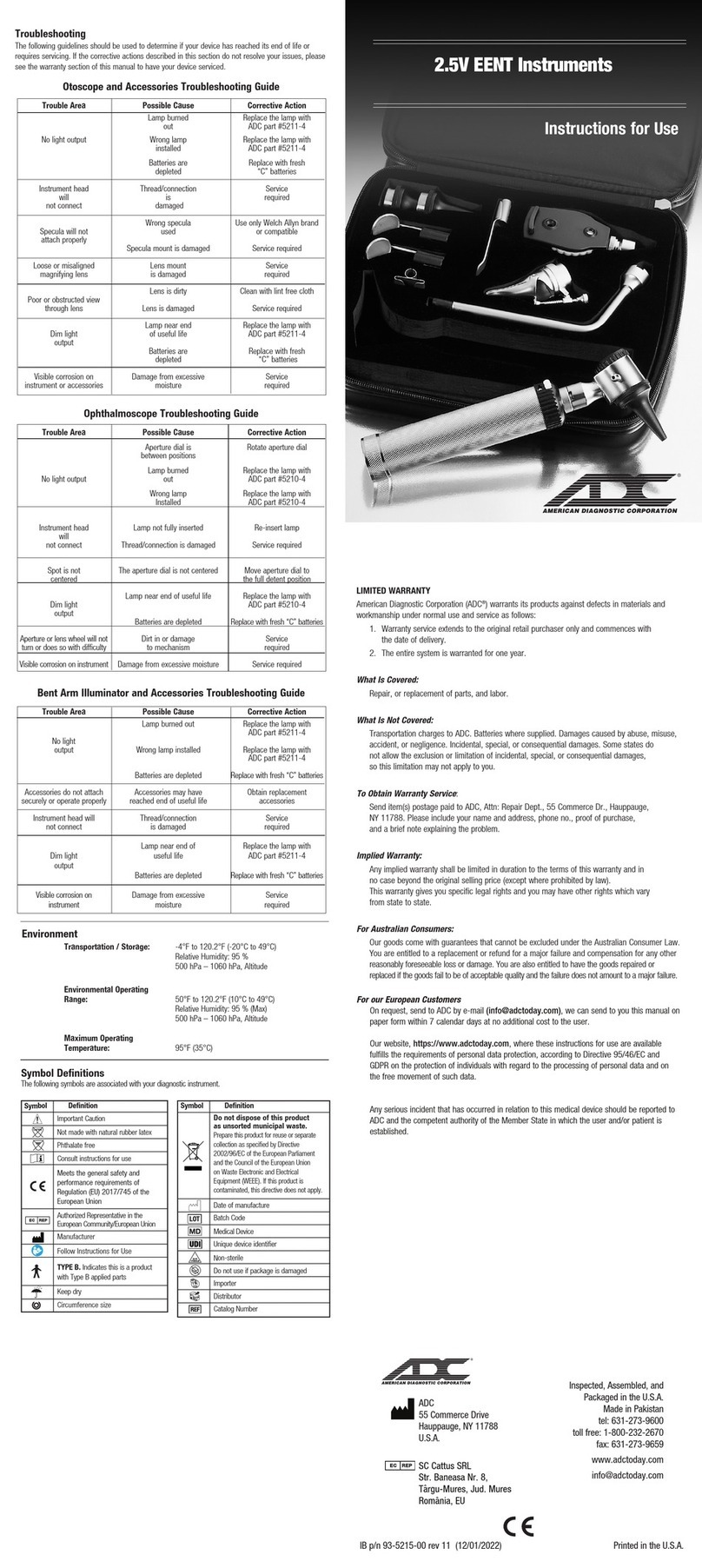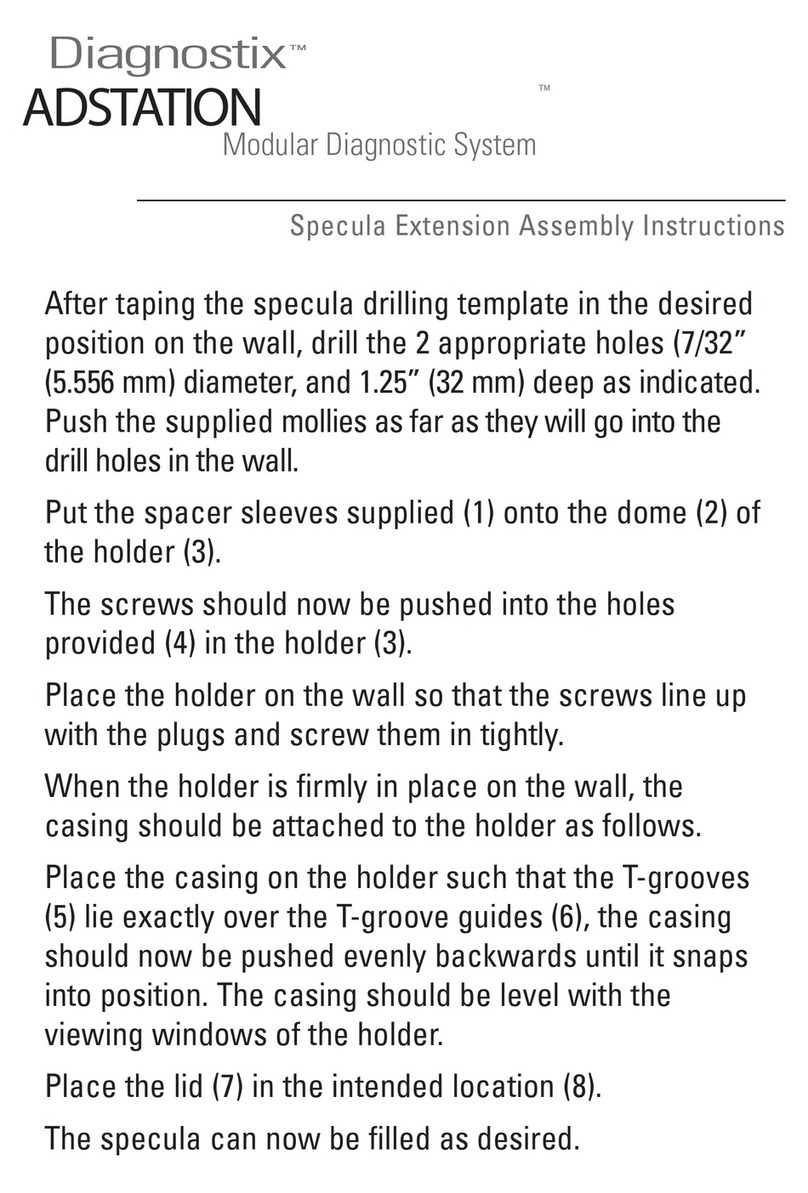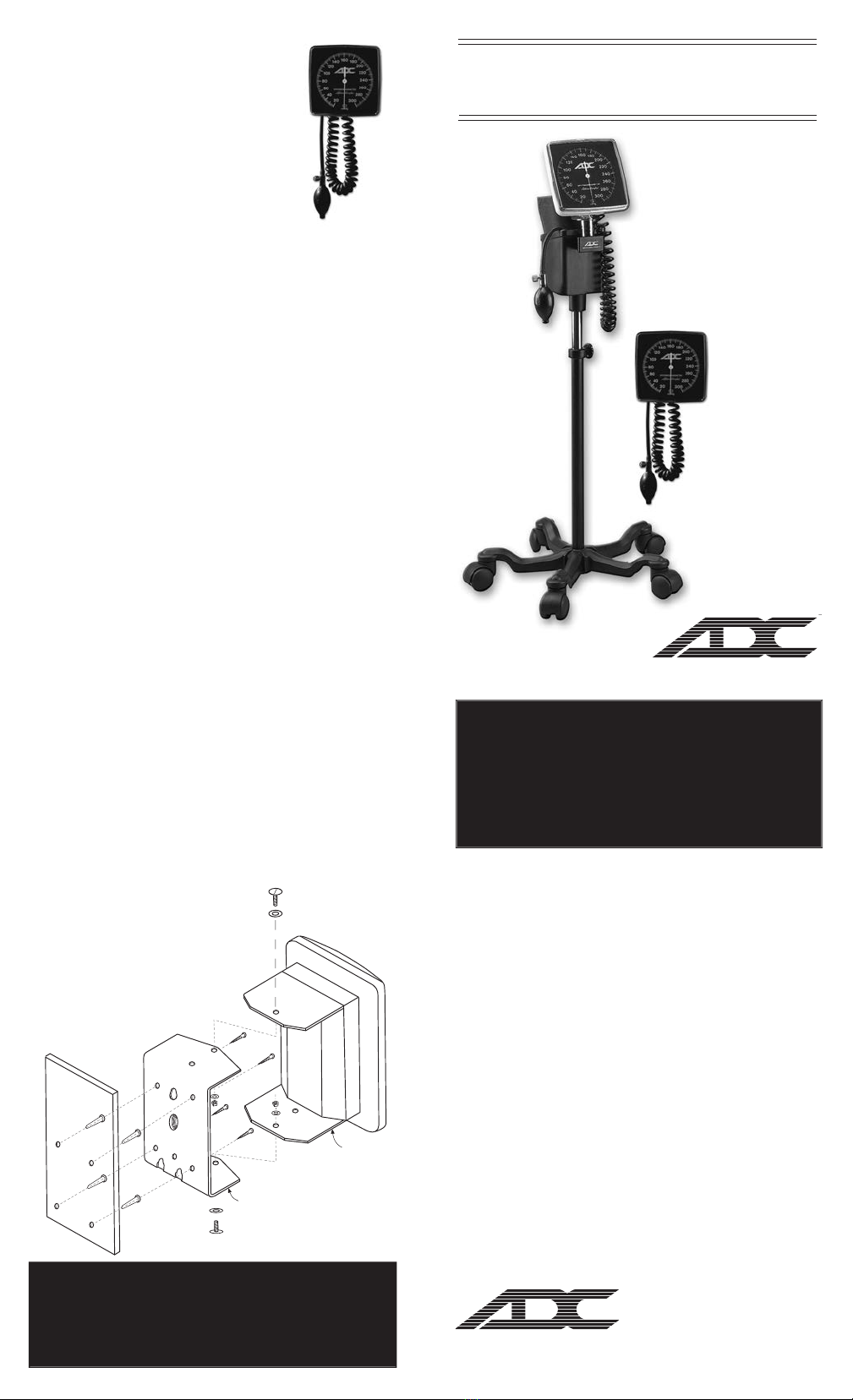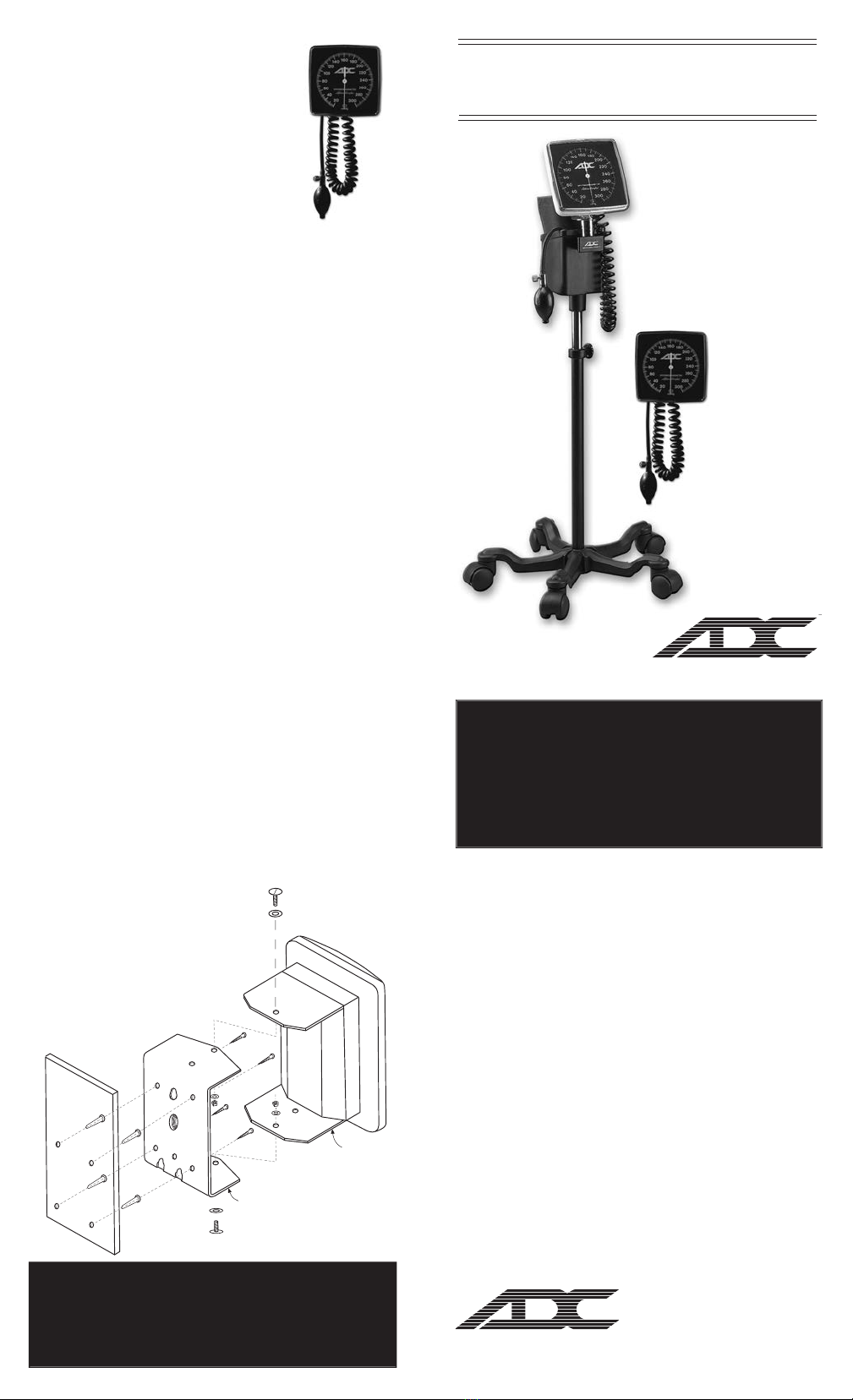
AMERICAN DIAGNOSTIC CORPORATION
55 Commerce Dr ve
Hauppauge, NY 11788
Customer Service: 1-800-ADC-2670
Voice: 1-631-273-9600
Fax: 1-631-273-9659
http://www.adctoday.com
NEW YORK • LONDON • TOKYO
©2019 ADC®IB p/n: 9352B-00 - rev 9
To Register Your Product,
visit us at
www.adctoday.com
a d follow the li ks
• Mo ile Aneroid
Assem ly
Instructions
• Schematic
• Parts List for
Mo ile Stand
• Wall Aneroid
Mounting
Instructions
DiagnostixTM
752M, 750W Aneroids
Wall Mount ng
Instruct ons for the
D agnost xTM 750W
Tools Needed
• Medium Phillips head screwdriver
• Hammer
• Drill with 3/16'' drill bit
Directio s
1. Position manometer (with attached wall bracket) on wall
at desired location and rotate gauge to right side to
permit access to left-side mounting holes on bracket.
Make pencil marks on wall through the mounting holes.
Holding bracket firmly in place, rotate gauge to left side
to permit access to right-side mounting holes. Make
pencil marks on wall through the mounting holes.
Recommended height is near the eye level of the
intended users.
2. At each of the four pencil marks, drill a 3/16'' hole
approximately 7/8'' deep. Use a masonry type bit if
drilling through ceramic tile.
3. Gently tap the four screw anchors into the holes until
they are flush with the wall.
4. Position the manometer and bracket over the screw
holes and screw bracket into wall first on one side, then
the other (using the procedure outlined above to gain
access to each of the four mounting holes). Take care
not to over tighten screws.
5. Attach eight-foot length of coiled tubing to air inlet at
bottom of manometer. Insert “male” luer connector on
free end of coiled tubing to “female” luer connector on
bladder tubing. Wrap cuff around bulb and store in
mounting bracket/storage compartment behind gauge.
Note: If the mounting hardware supplied is not suitable for the
application, select hardware of adequate size and type to secure
the instrument firmly to the wall.
Important: The instrument is designed to permit wall mounting
without having to first remove the bracket from the instrument.
If the instrument is removed from the bracket for mounting or
service, we recommend applying removable Loctite to the bracket
hardware to prevent the instrument from working loose. Loctite
can be obtained from most hardware stores.
Main Unit
Wall Bracket
CAUTION: E sure that the u it is securely mou ted
prior to use to avoid damage to the i strume t
a d/or pote tial i jury.
®
AMERICAN DIAGNOSTIC CORPORATION
®