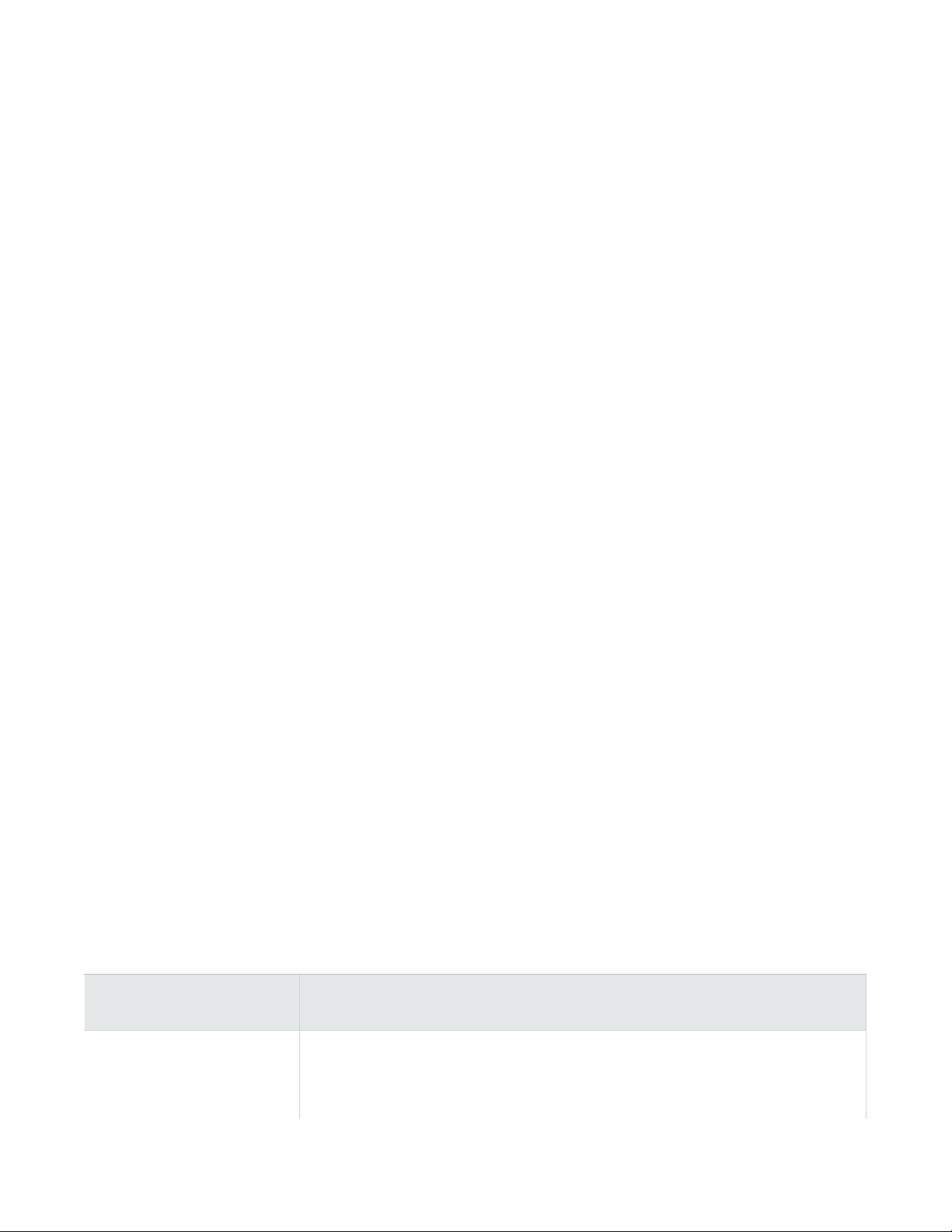ii Threat Protection System Hardware Specification and Installation Guide
ESD requirements..............................................................................................................................14
I/O module options.............................................................................................................................14
Module LEDs......................................................................................................................................16
I/O module replacement.................................................................................................................... 17
Supported transceivers and cables for TippingPoint I/O modules.................................................... 18
Technical specifications........................................................................................................................ 18
TPS 2200T product overview...............................................................................................................20
Device overview....................................................................................................................................20
Chassis – front panel.........................................................................................................................20
Chassis – rear panel......................................................................................................................... 21
Chassis – features............................................................................................................................. 22
Power button................................................................................................................................... 22
System status indicator................................................................................................................... 23
Alert indicator...................................................................................................................................23
Fans and power supplies................................................................................................................23
External storage card...................................................................................................................... 23
Ports.................................................................................................................................................23
Model requirements.............................................................................................................................. 25
Power requirements........................................................................................................................... 25
Cabling requirements......................................................................................................................... 25
Pluggable transceivers......................................................................................................................... 25
Technical specifications........................................................................................................................ 26
TPS 440T product overview.................................................................................................................28
Device overview....................................................................................................................................28
Chassis – front panel.........................................................................................................................28
Chassis – rear panel......................................................................................................................... 29
Chassis – features............................................................................................................................. 29
Power switch and power indicator.................................................................................................. 29