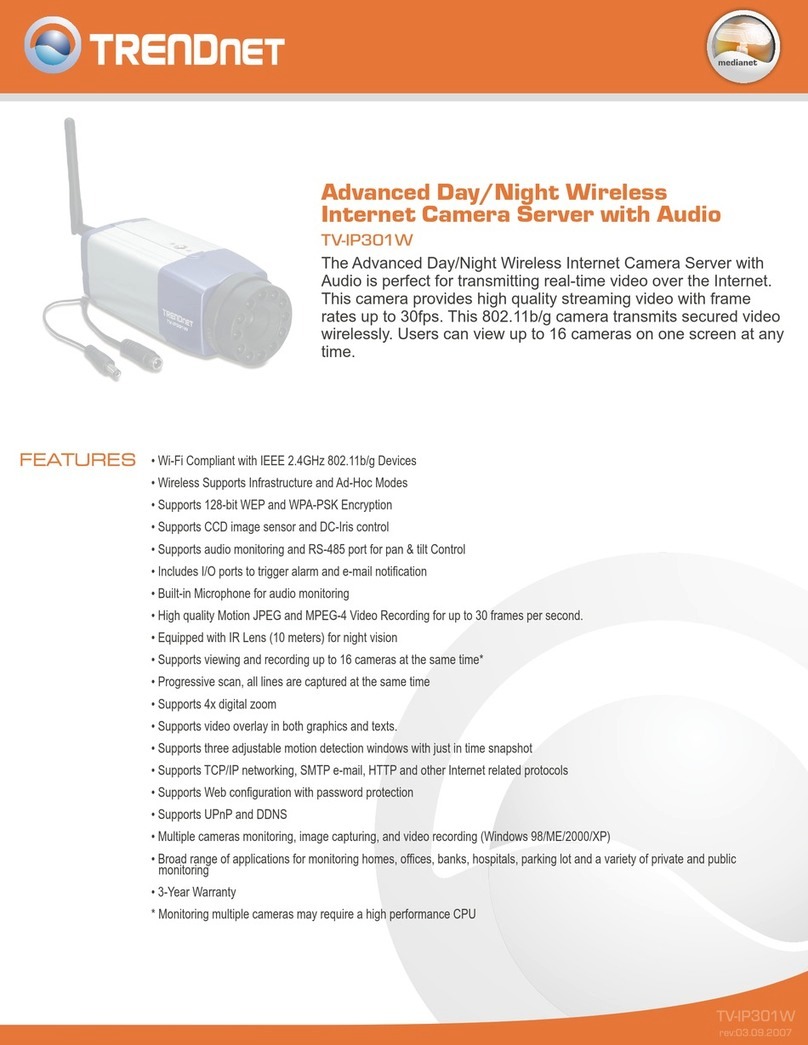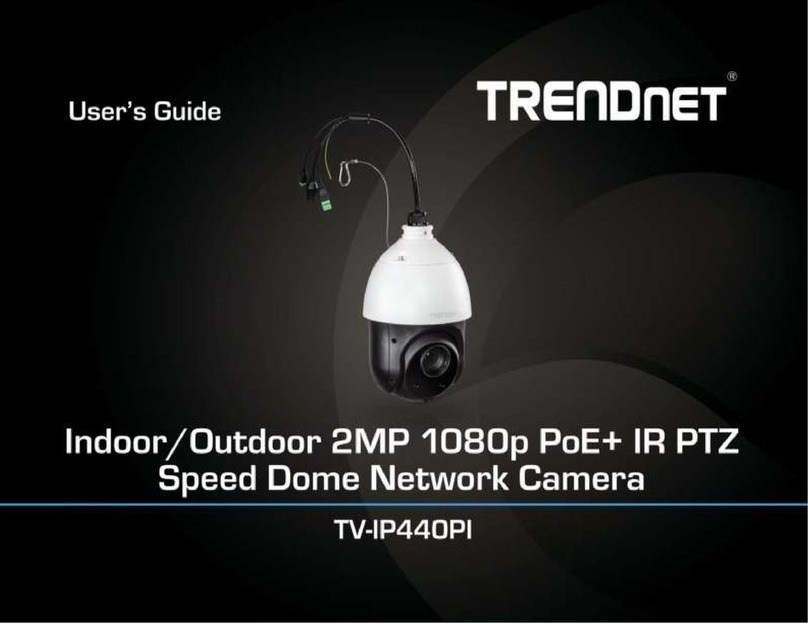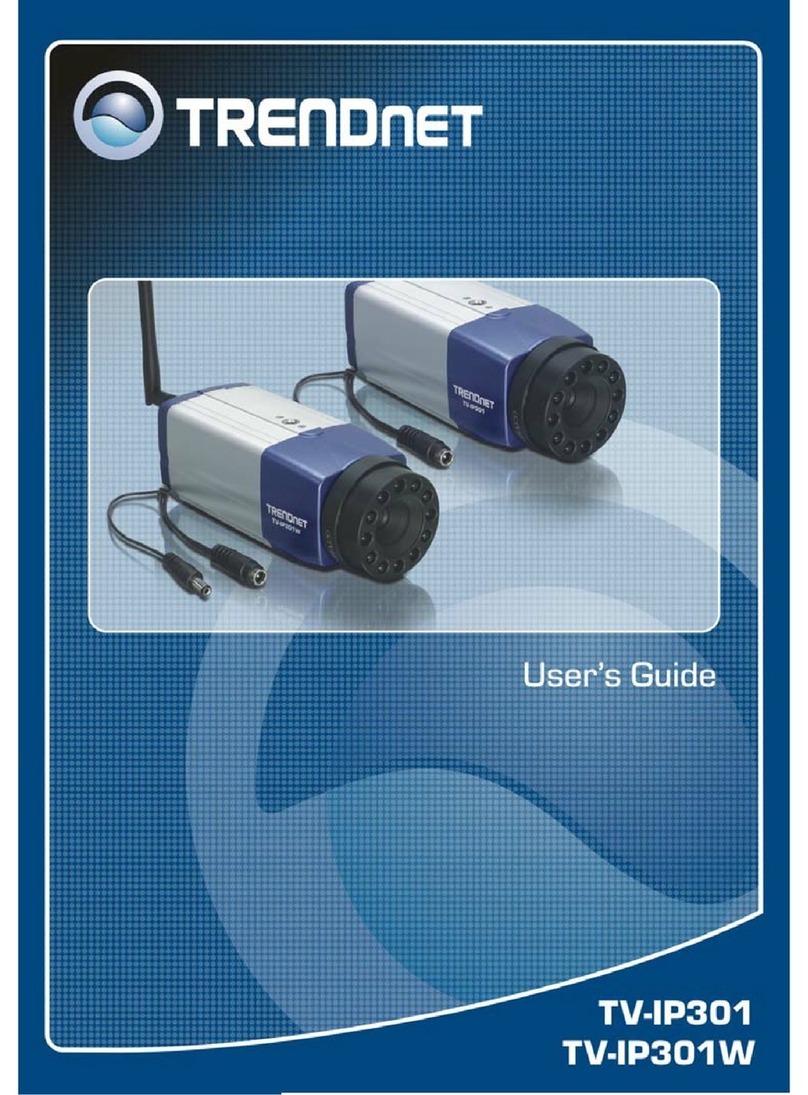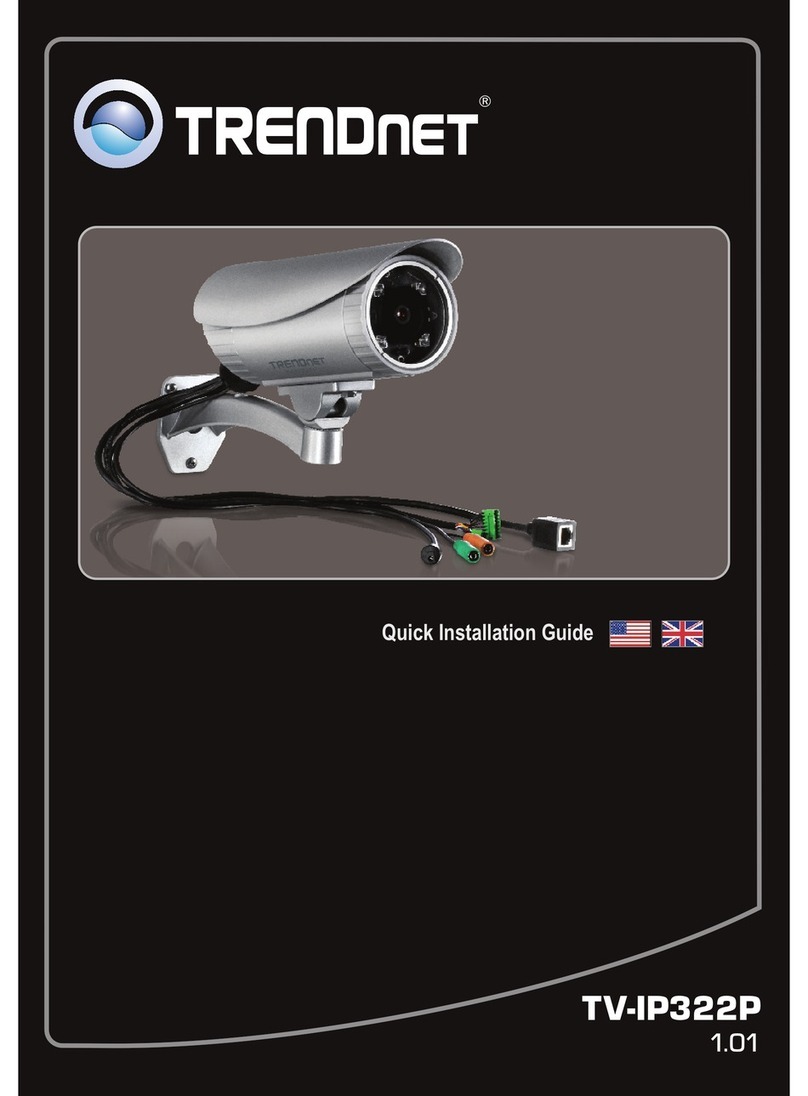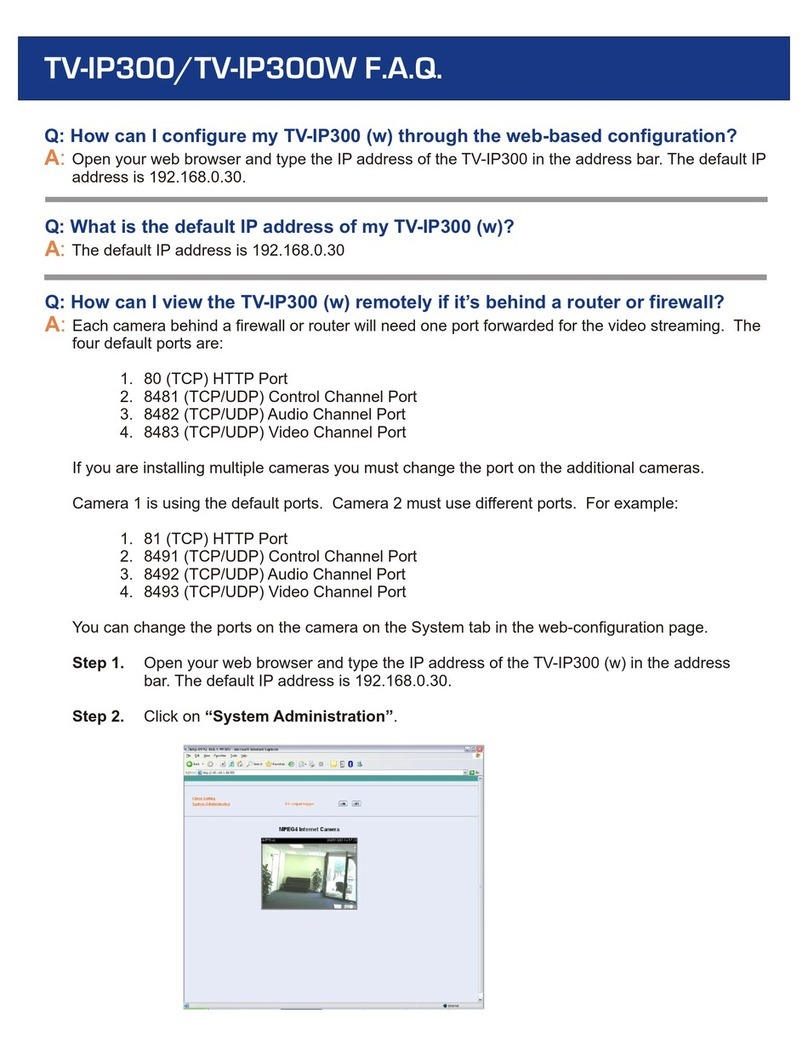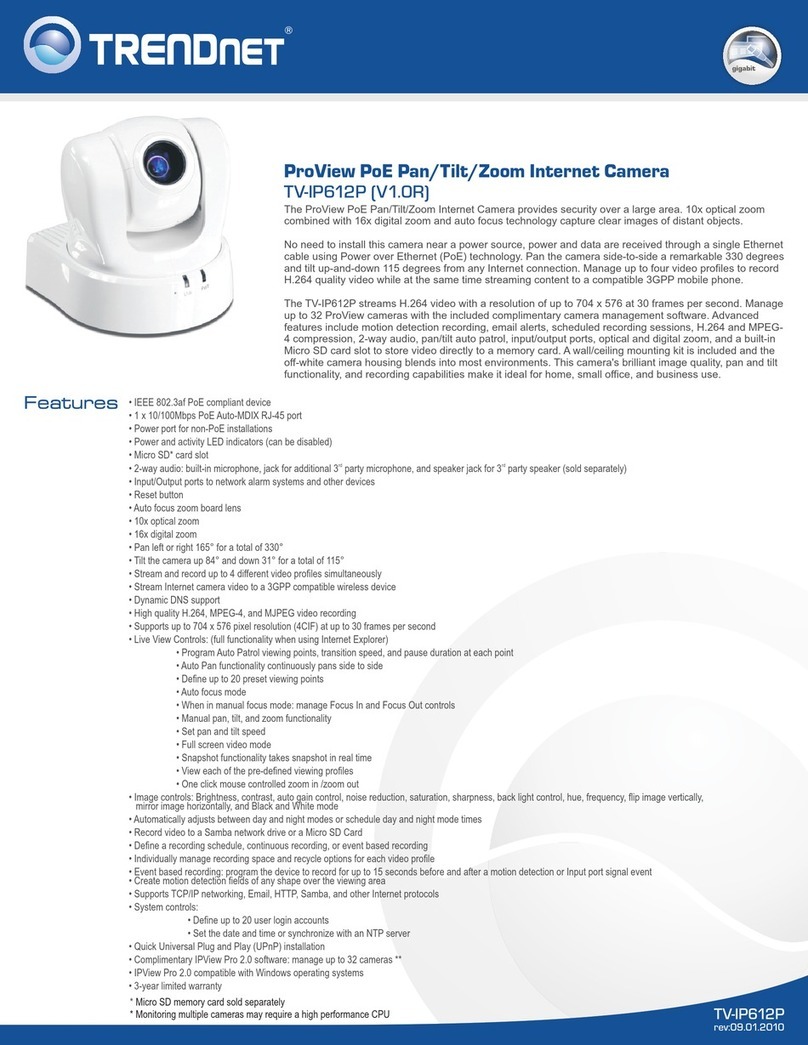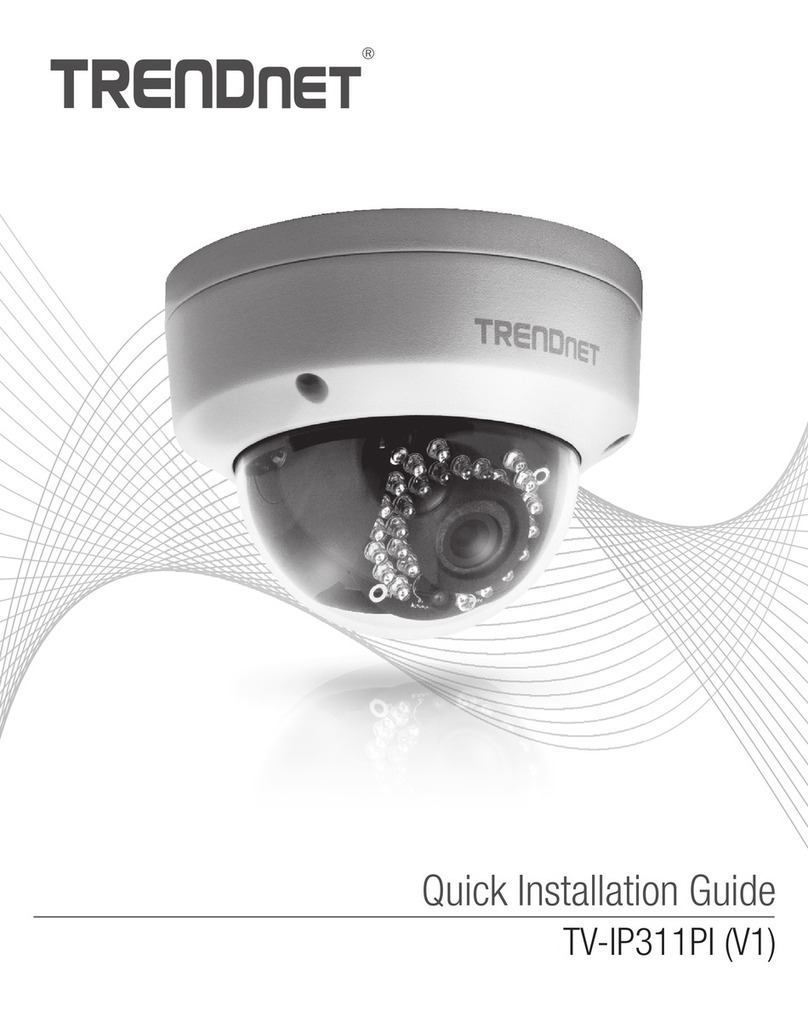CONTENTS
About This User’s Guide ...............................................................................................................iv
Before You Start............................................................................................................................iv
Packing List...................................................................................................................................iv
System Requirements....................................................................................................................v
Default Settings.............................................................................................................................vi
INTRODUCTION................................................................................................................... 7
Features and Benefits....................................................................................................................7
Camera Hardware Components.....................................................................................................8
Front Panel Components ...............................................................................................................8
LED Indicators................................................................................................................................8
Rear Panel Components................................................................................................................9
INSTALLING THE CAMERA.............................................................................................. 10
Attach Camera to Stand...............................................................................................................10
Connect Ethernet Cable...............................................................................................................11
Connect Power using AC Adapter and Power On Camera..........................................................11
Connect Power using PoE ...........................................................................................................12
Reset Camera..............................................................................................................................13
SD Card Slot ................................................................................................................................13
SETUPWIZARD.................................................................................................................. 14
USING THE CAMERA WEB MANAGER........................................................................... 25
Accessing the Camera Video Display .........................................................................................25
Login.............................................................................................................................................26
Web Manager and Live Video Display Page................................................................................26
Live Video Display User Interface................................................................................................27
Camera Configuration Setup........................................................................................................29
Network Settings..........................................................................................................................30
Image Setup.................................................................................................................................32
Video and Audio Settings.............................................................................................................33
Motion Detection ..........................................................................................................................34
Time and Date..............................................................................................................................35
Recording.....................................................................................................................................37
System Configuration ...................................................................................................................42
Back Up and Restore Camera Settings .......................................................................................44
Firmware Upgrade........................................................................................................................45
Device Information .......................................................................................................................46
Log ...............................................................................................................................................46
IPVIEW PRO 2.0................................................................................................................. 47
IPView Pro 2.0 User Interface......................................................................................................50
Camera configuration with IPView Pro 2.0...................................................................................53
Schedule Recording with IPView Pro 2.0.....................................................................................55
Setup Motion Detection and Digital Input with IPView Pro 2.0.....................................................56
PLAYING VIDEO FILES ON A COMPUTER..................................................................... 59
Load Saved Video Files ...............................................................................................................60