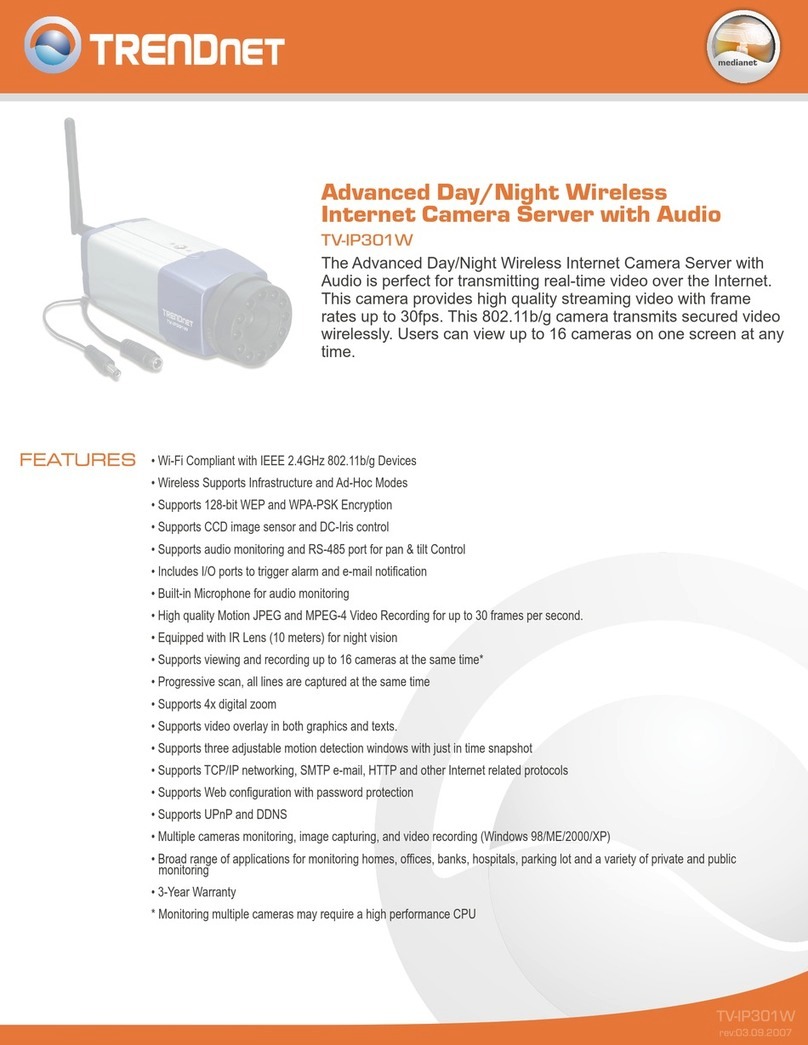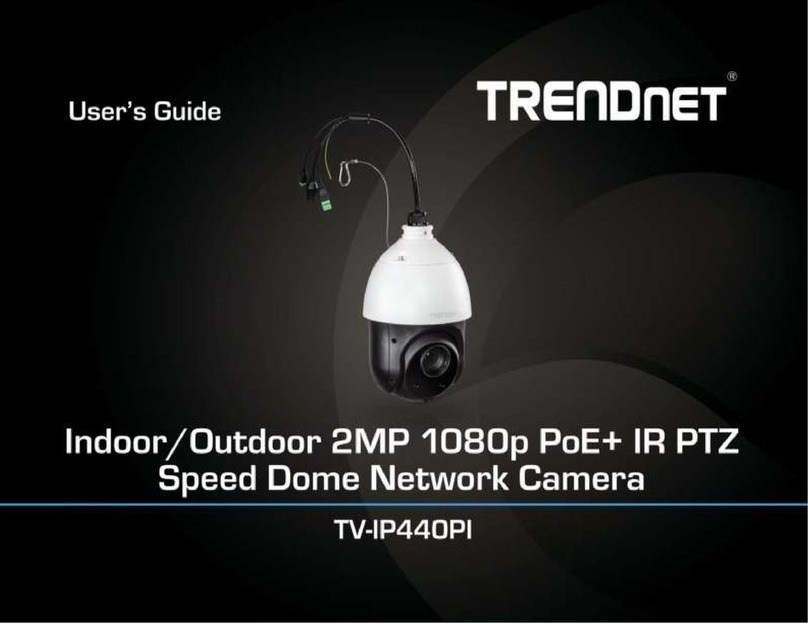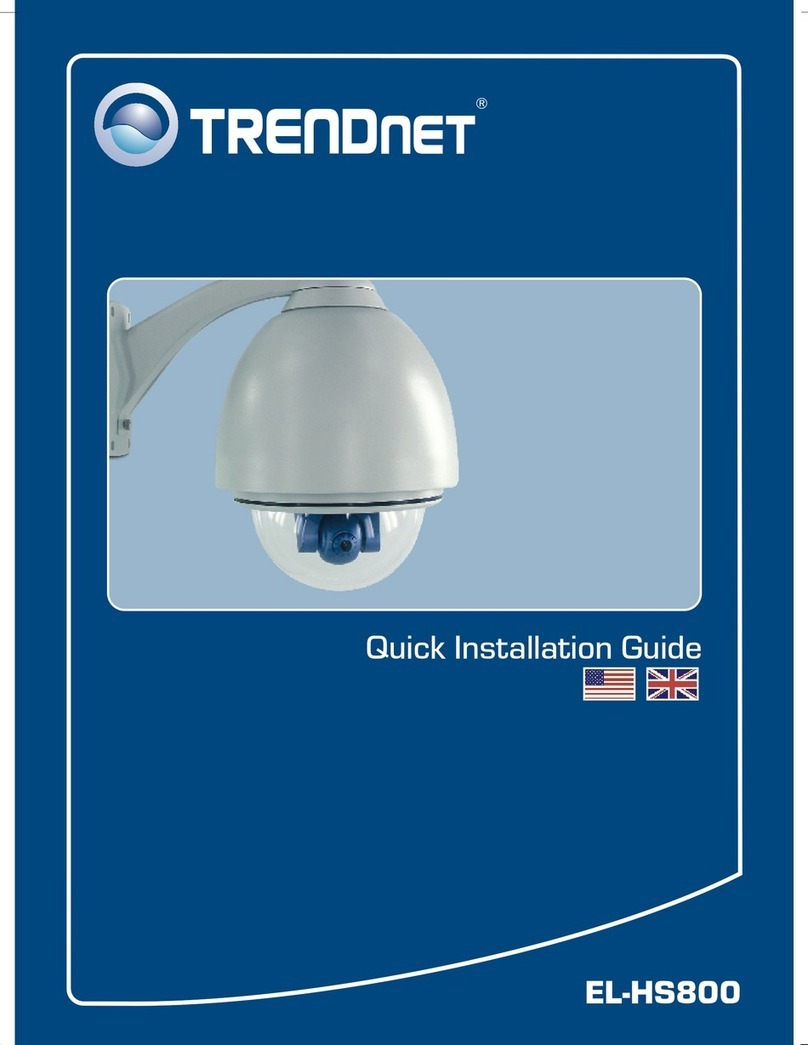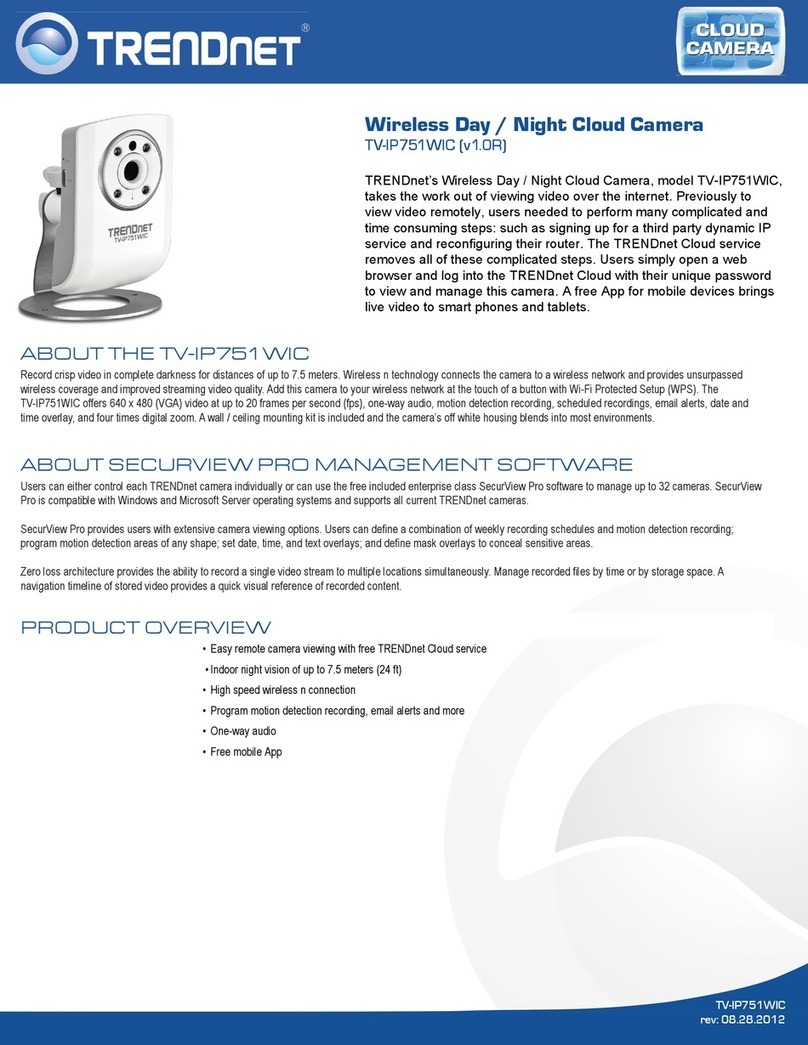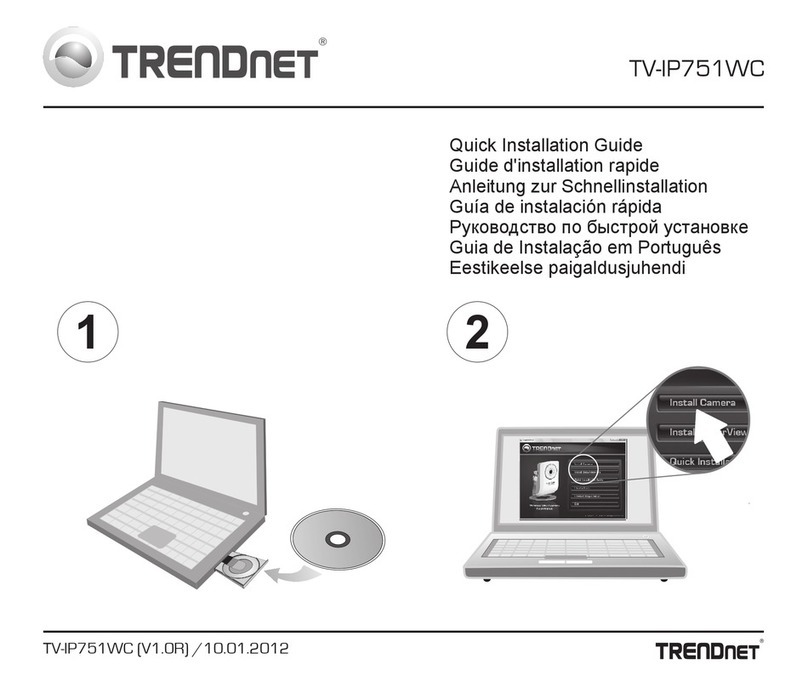Contents
Product Overview .................................................................................1
Package Contents .......................................................................................................... 1
Features......................................................................................................................... 1
Product Hardware Features........................................................................................... 2
Installation............................................................................................3
Wired Connection ..................................................................................................... 3
WPS Connection........................................................................................................ 3
Wall mount installation............................................................................................. 4
Starting the TRENDnet Cloud Service.....................................................4
Image A (connecting using WPS) ................................................................................... 4
Image B (wired connection)........................................................................................... 5
Cloud Mode 1: ............................................................................................................... 6
Cloud Mode 2: ............................................................................................................... 7
Cloud Mode 3: ............................................................................................................... 7
Using the AutoRun Wizard ..................................................................13
Wireless Connection.................................................................................................... 18
Using WPS ............................................................................................................... 18
Connecting Wireless Network Manually................................................................. 21
Mobile Apps........................................................................................ 25
Configuration...................................................................................... 27
Main Web User Interface ............................................................................................ 31
Camera Toolbar ........................................................................................................... 32
Setup............................................................................................................................ 32
Wizard.......................................................................................................................... 33
Step 1: LAN Settings.................................................................................................33
Step 2: Internet Settings ..........................................................................................34
Step 3: DDNS Settings ..............................................................................................34
Step 4: Camera Name Settings ................................................................................34
Step 5: Time Settings ...............................................................................................35
Step 6: Setup Complete ...........................................................................................35
Configuring Camera Settings ....................................................................................... 36
System –Time and Date ..........................................................................................37
Network ...................................................................................................................38
Audio/Video –Image Setup .....................................................................................45
How to setup/access the camera remotely.......................................... 61
Technical Specifications ...................................................................... 64
Troubleshooting ................................................................................. 71