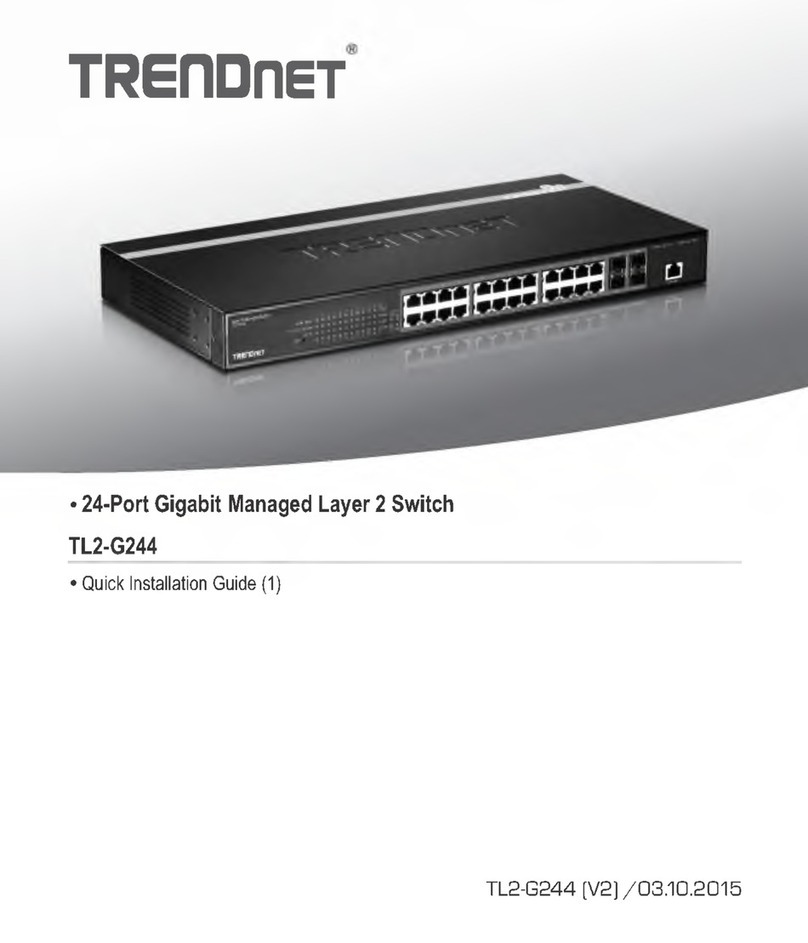TRENDnet TE100-H5Eplus User manual
Other TRENDnet Switch manuals
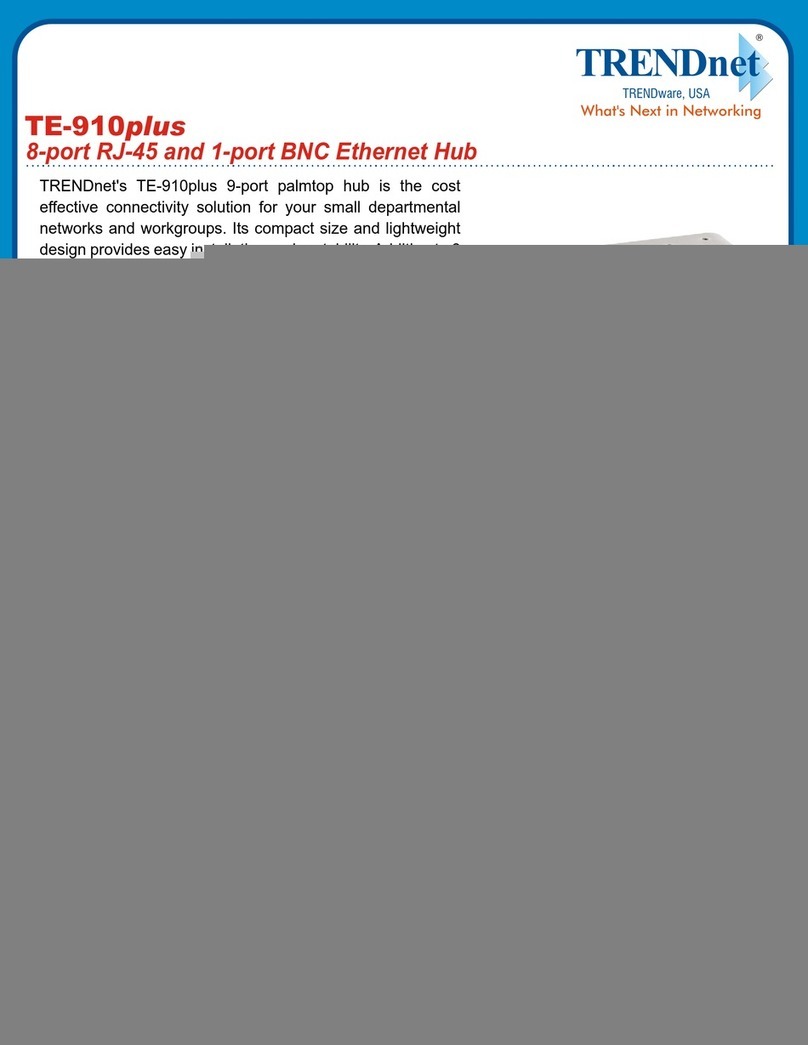
TRENDnet
TRENDnet TE-910plus User manual

TRENDnet
TRENDnet TPE-1020WS User manual

TRENDnet
TRENDnet TEG-S2620is User manual

TRENDnet
TRENDnet TPE-TG44ES User manual
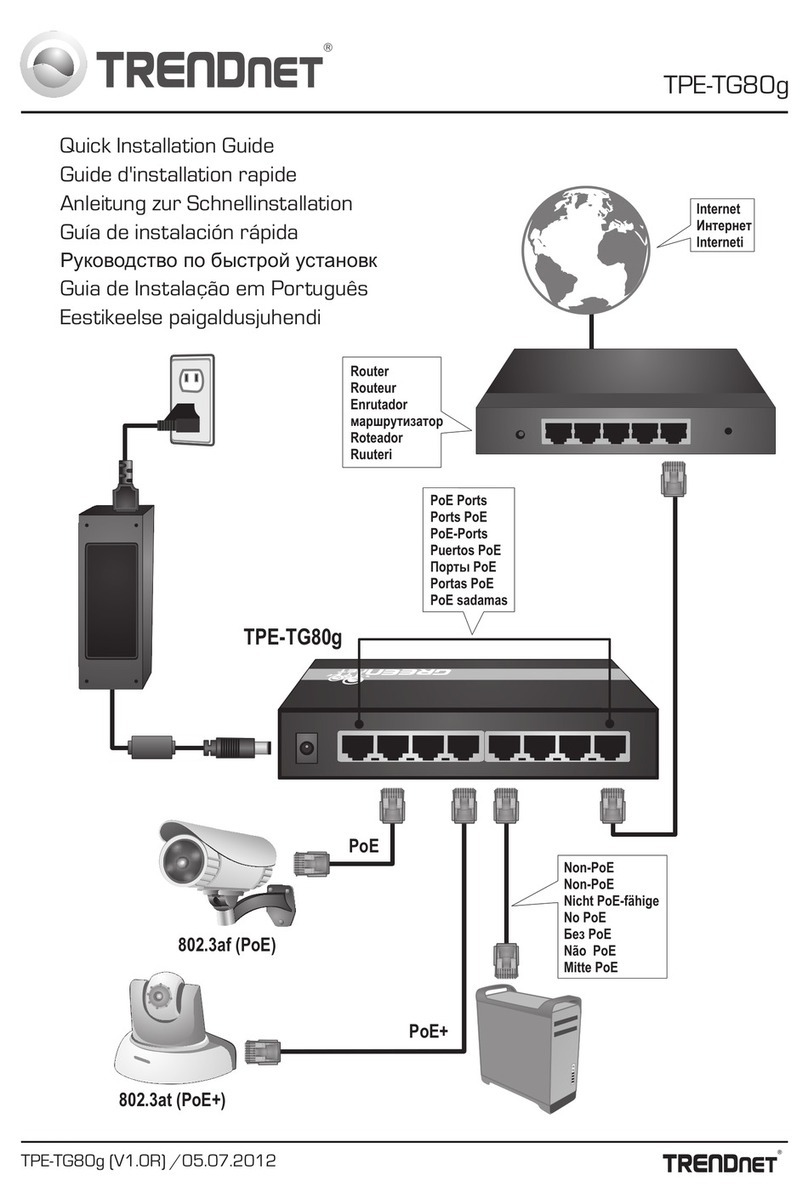
TRENDnet
TRENDnet TPE-TG80G User manual
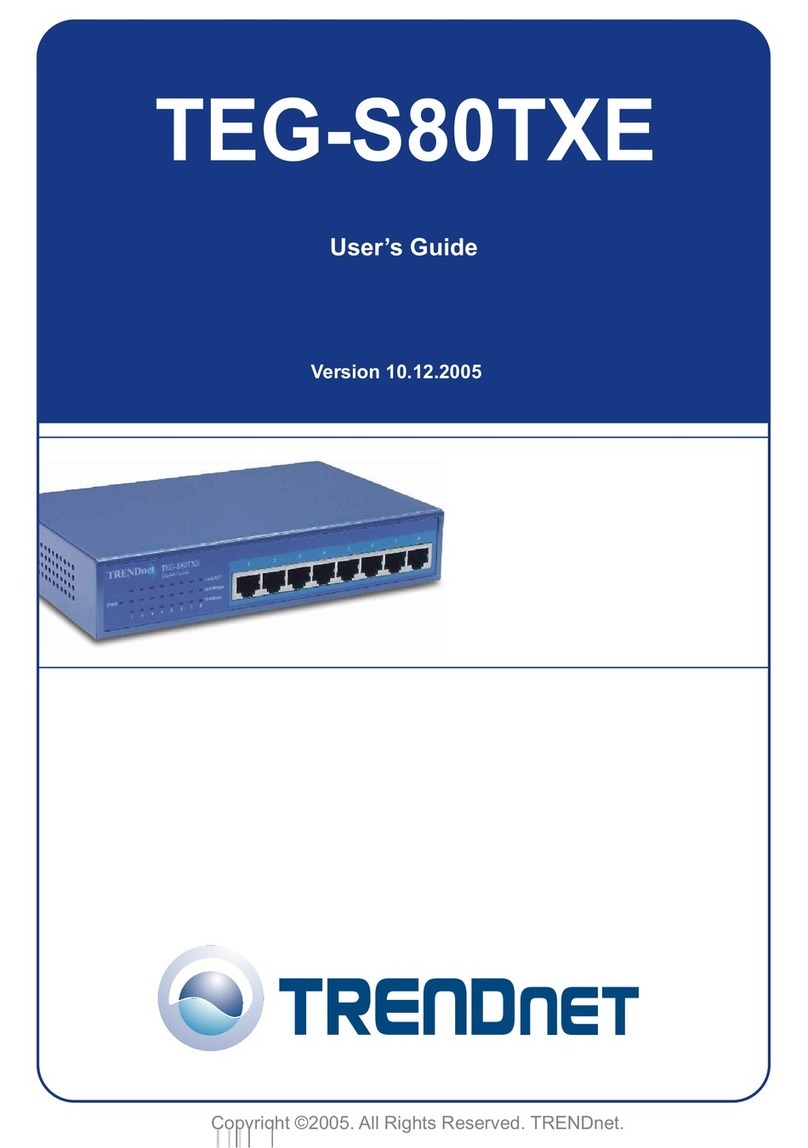
TRENDnet
TRENDnet TEG-S80TXE - Copper Gigabit Switch User manual

TRENDnet
TRENDnet TPE-1020WS User manual

TRENDnet
TRENDnet TE100-H16R User manual

TRENDnet
TRENDnet TE100-S810Fi - Switch User manual

TRENDnet
TRENDnet TI-PG1284i User manual

TRENDnet
TRENDnet TEG-S50G User manual
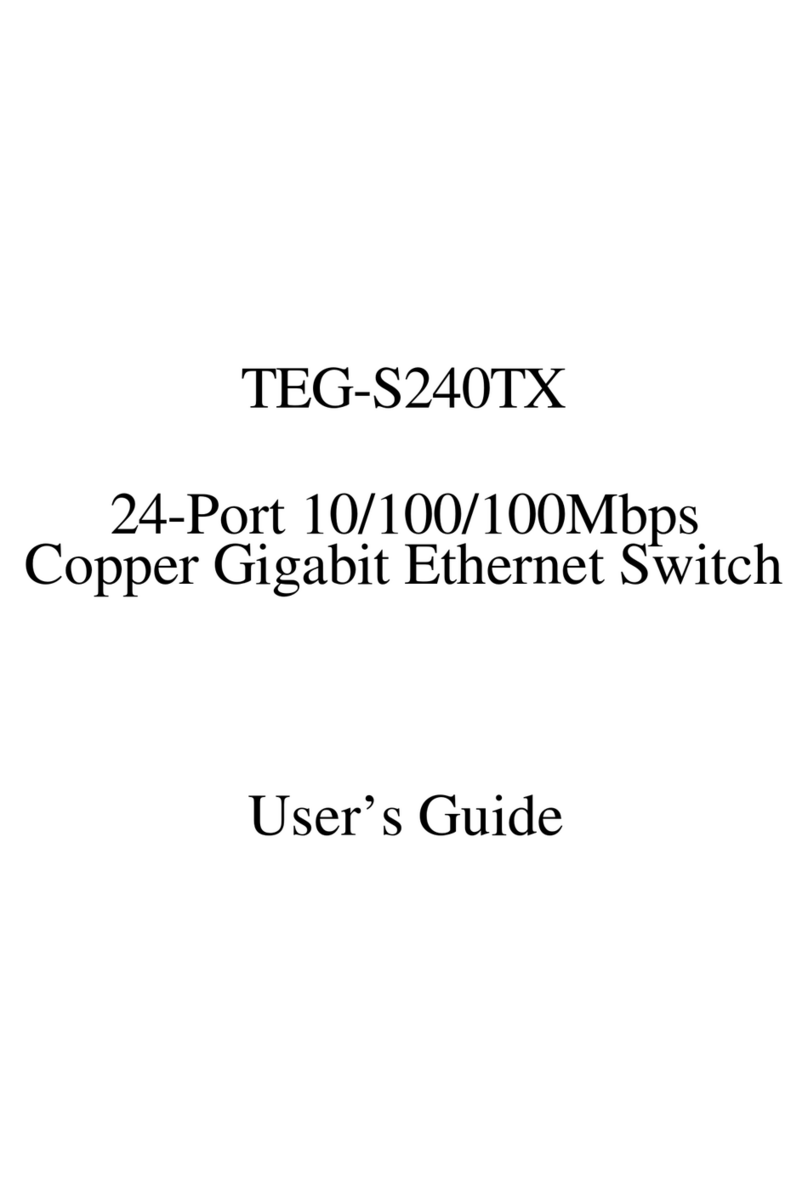
TRENDnet
TRENDnet TEG-S240TX - DATA SHEETS User manual

TRENDnet
TRENDnet TPE-224WS - Web Smart PoE Switch User manual
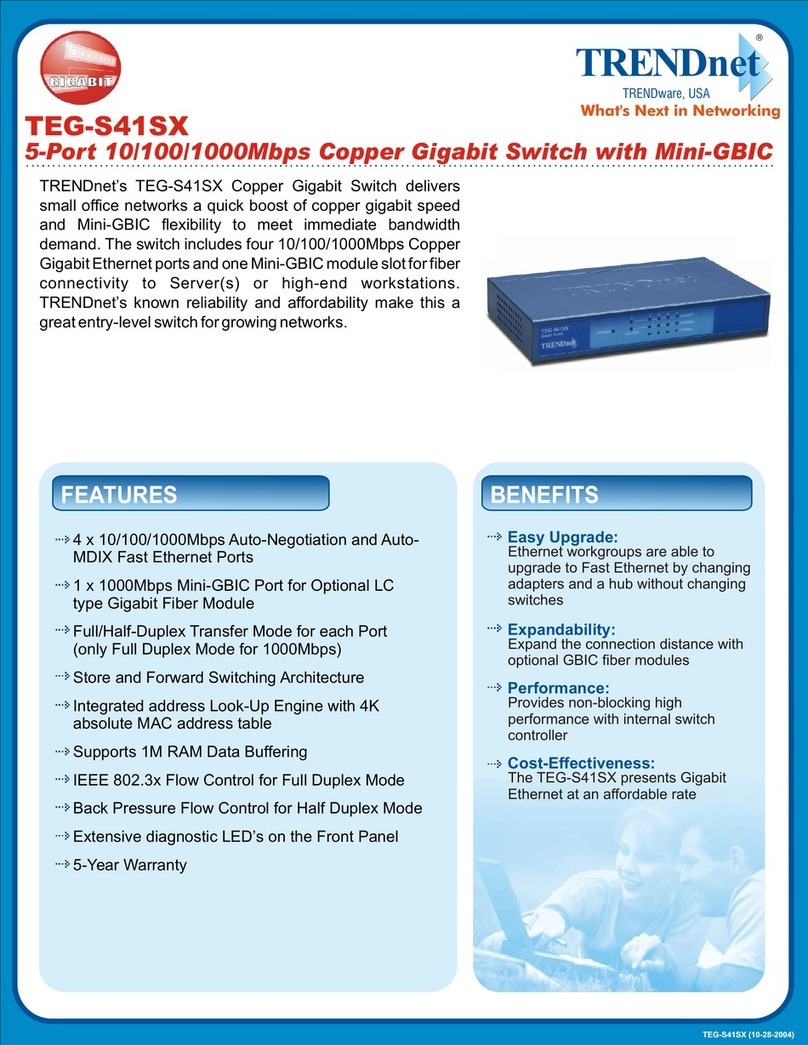
TRENDnet
TRENDnet TEG-S41SX User manual

TRENDnet
TRENDnet TEG-S2400I - DATA SHEETS User manual
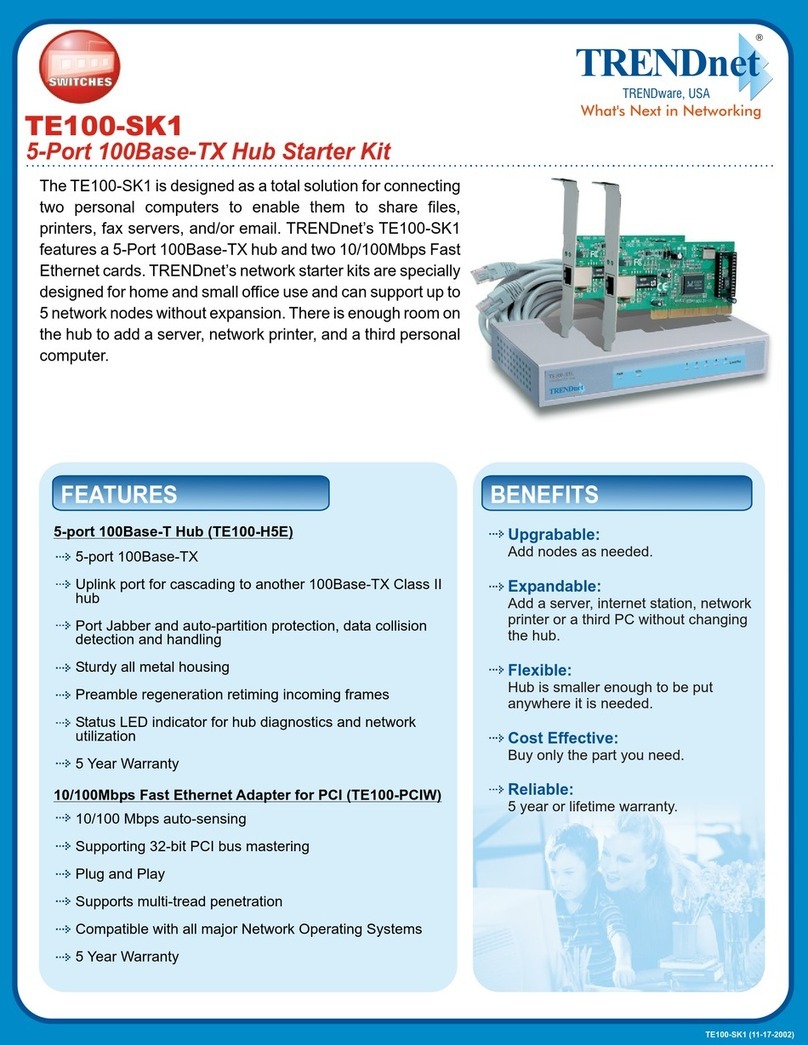
TRENDnet
TRENDnet TE100-SK1 User manual

TRENDnet
TRENDnet TK-208K User manual

TRENDnet
TRENDnet TEG-S24Dg User manual

TRENDnet
TRENDnet TEG-082WS User manual
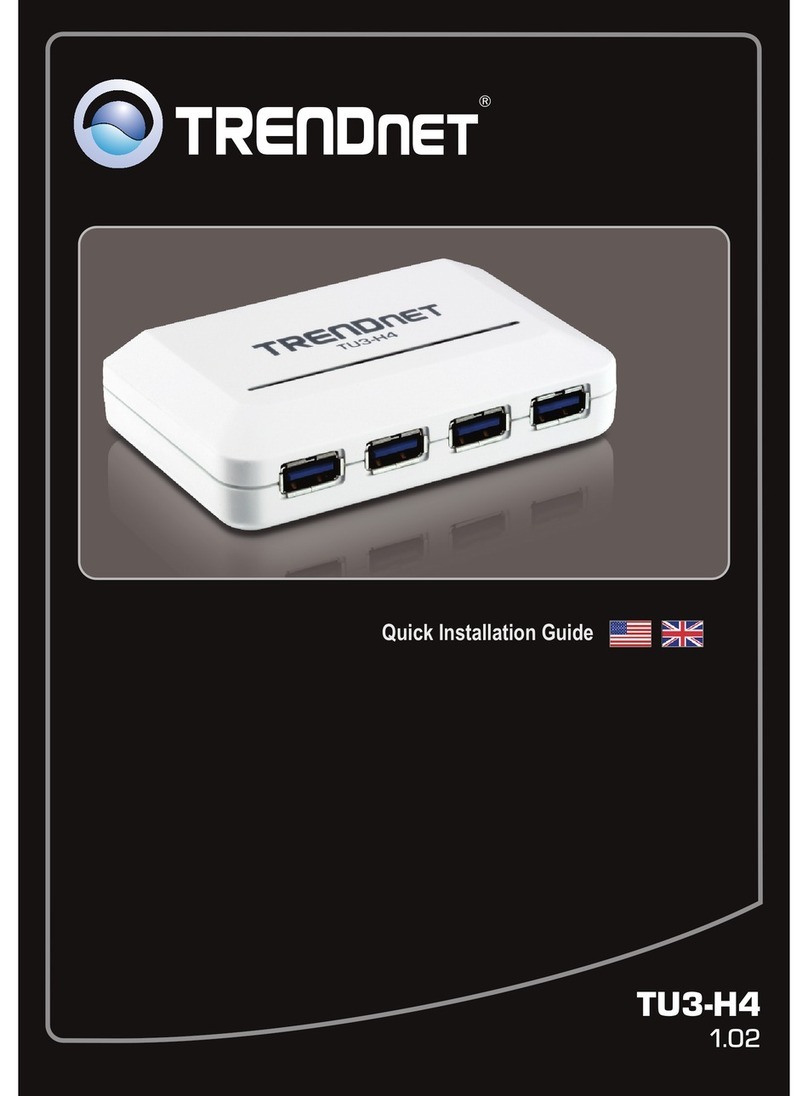
TRENDnet
TRENDnet TU3-H4 User manual