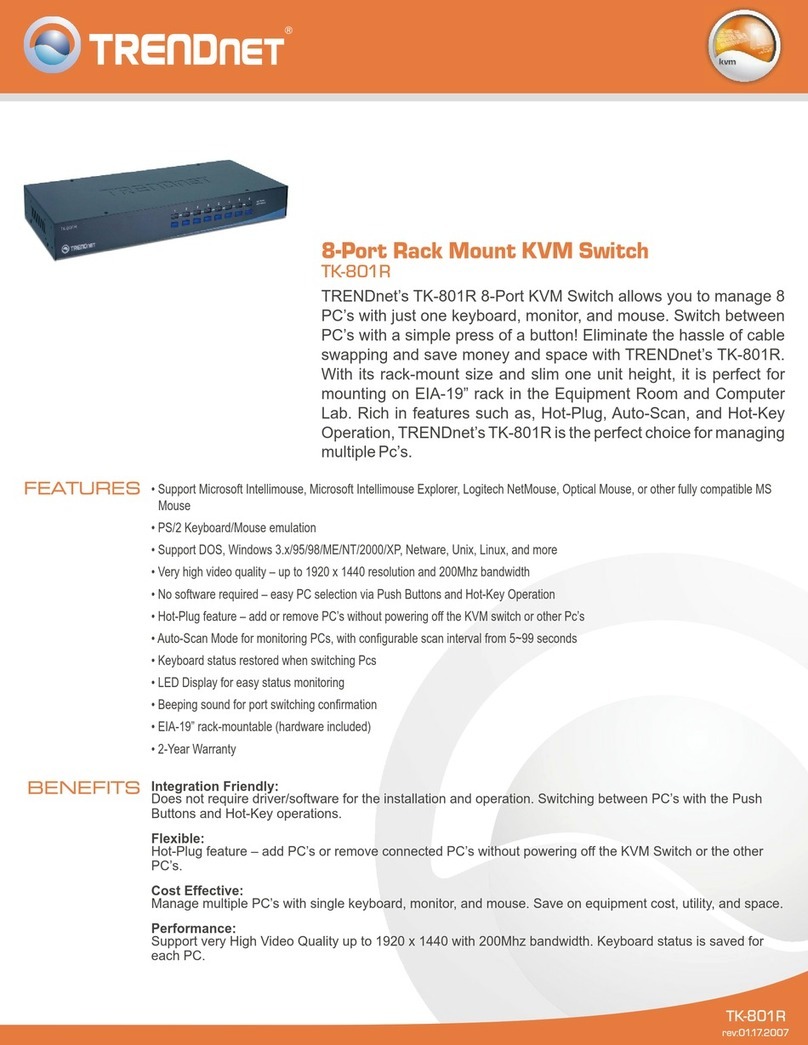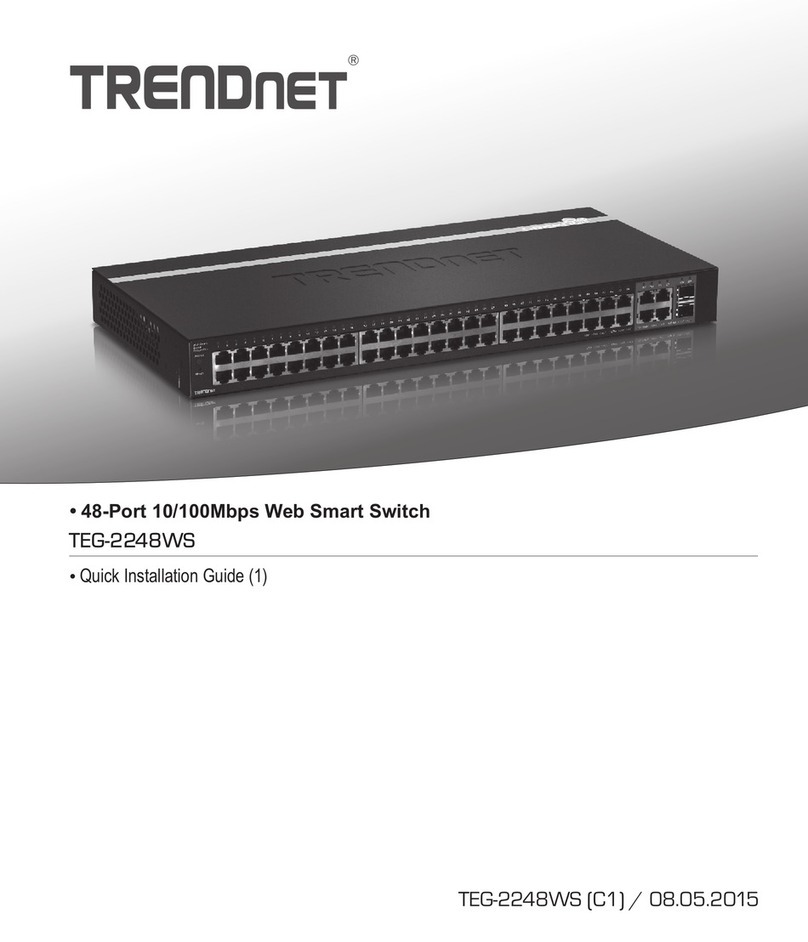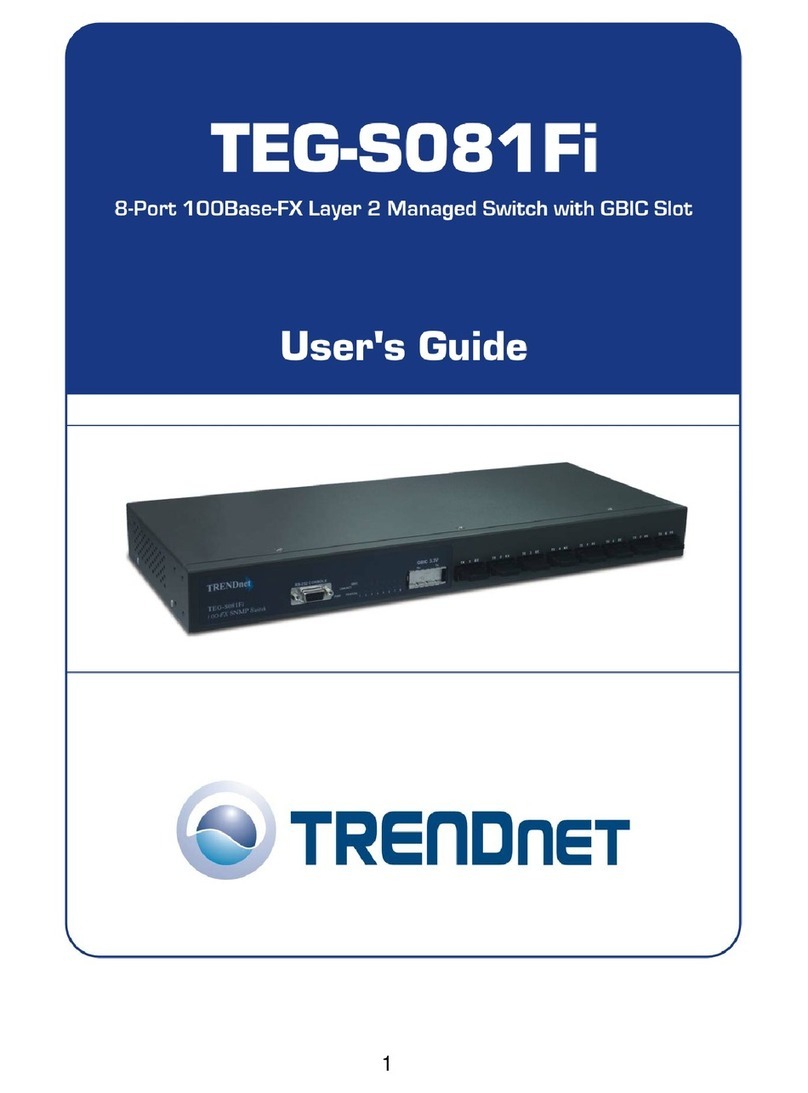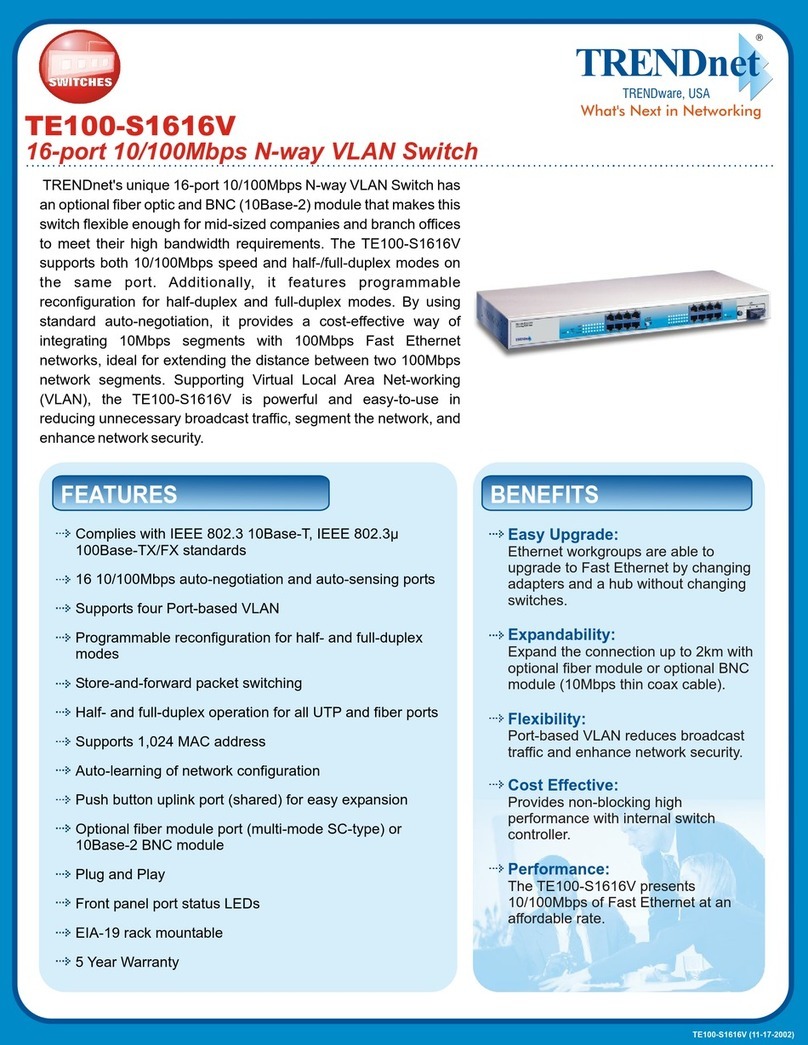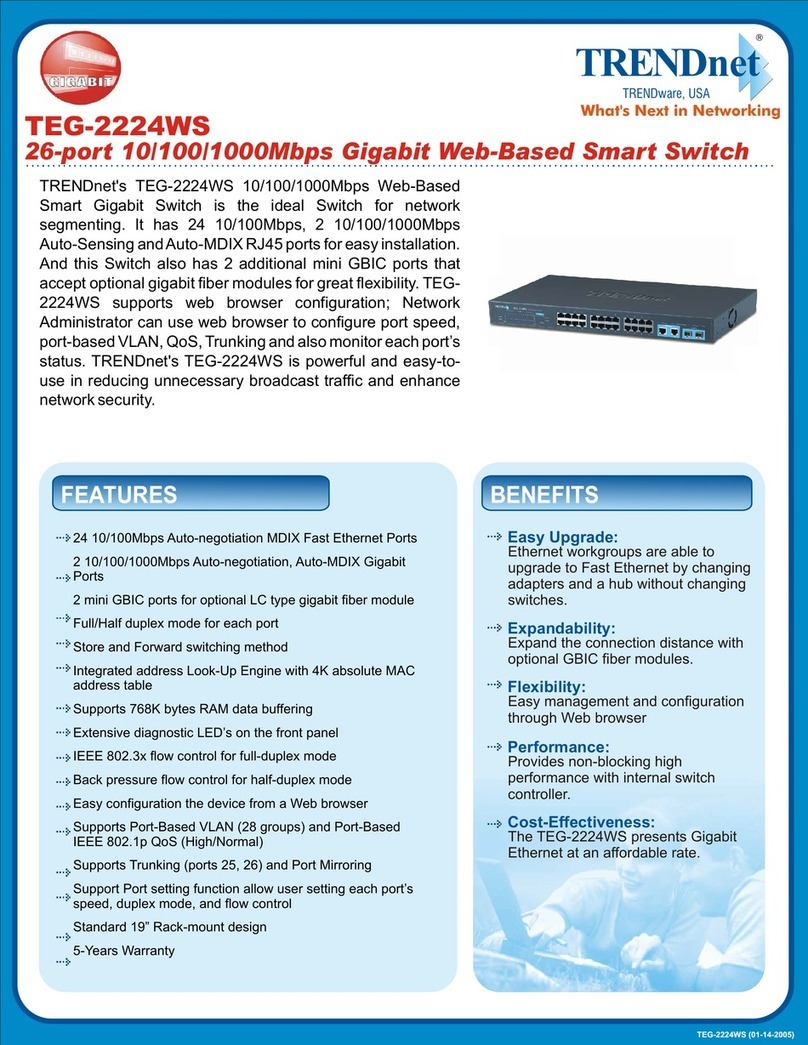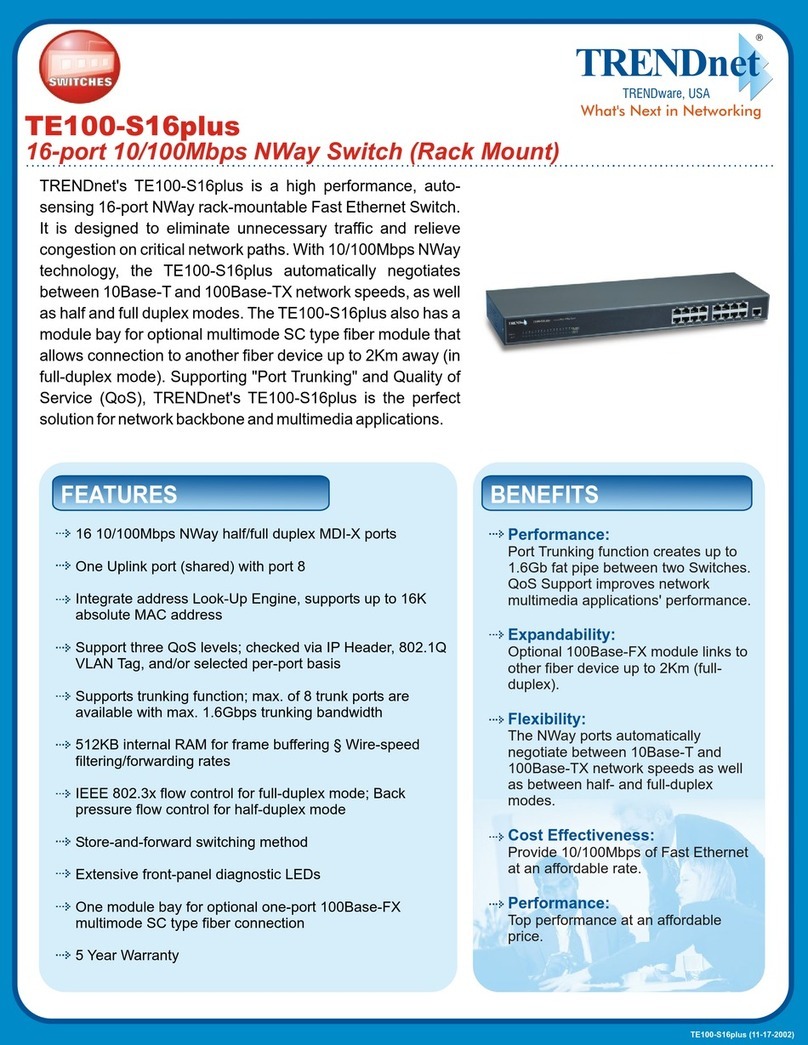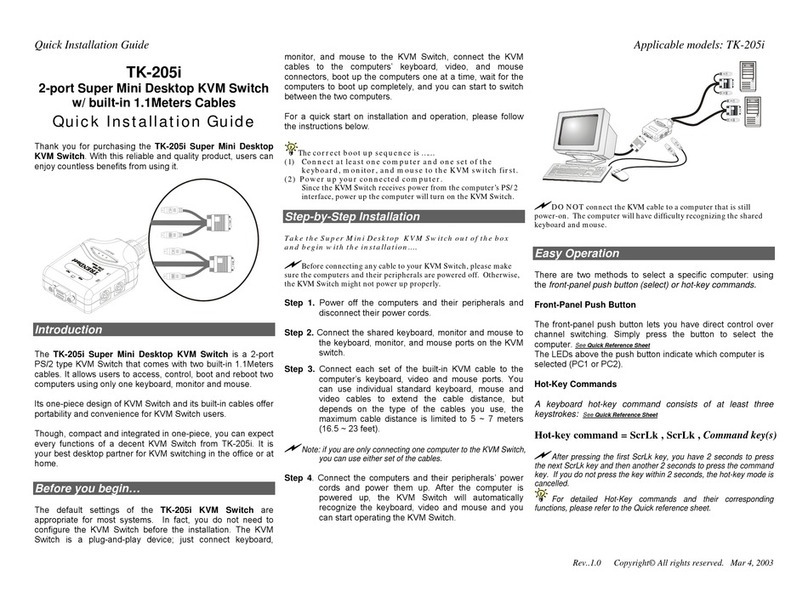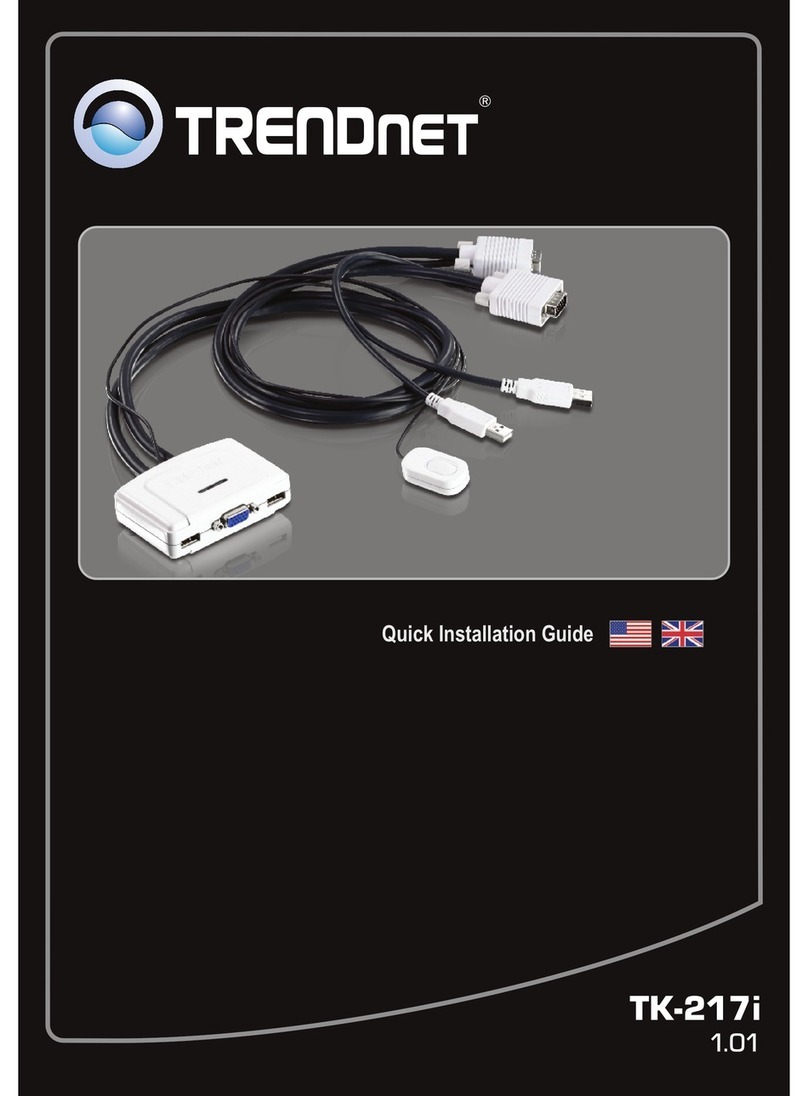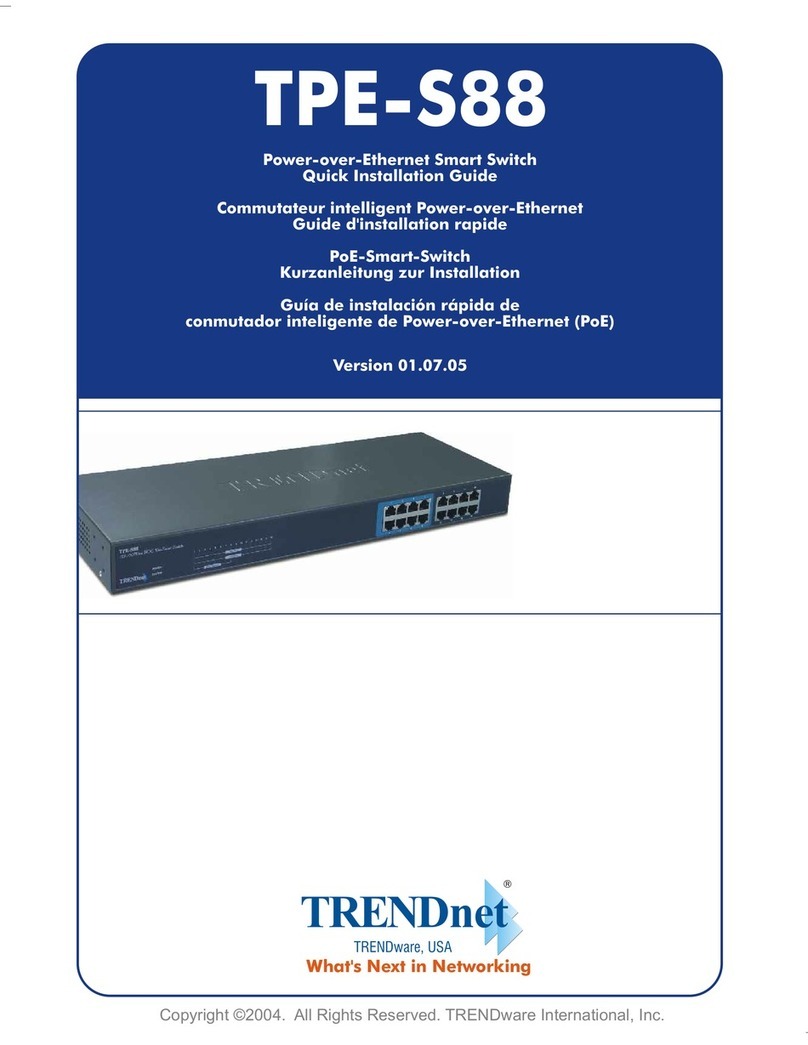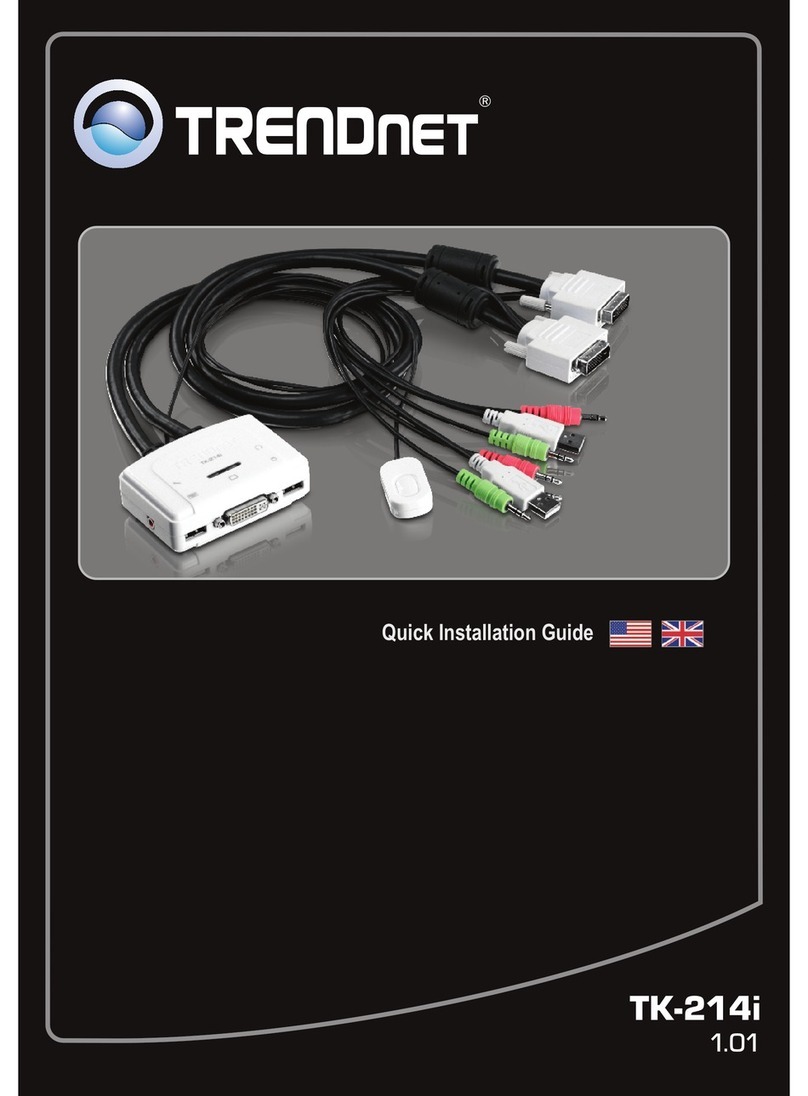TPE-1020WS
Updated: 07/02/13
Standards
• IEEE 802.1d
• IEEE 802.1p
• IEEE 802.1Q
• IEEE 802.1s
• IEEE 802.1w
• IEEE 802.1X
• IEEE 802.1ab
• IEEE 802.3
• IEEE 802.3u
• IEEE 802.3x
• IEEE 802.3z
• IEEE 802.3ab
• IEEE 802.3ad
• IEEE 802.3af
• IEEE 802.3at
• IEEE 802.3az
Device Interface
• 8 x Gigabit PoE+ ports (ports 1-8)
• 2 x Gigabit Ethernet ports (ports 9-10)
• 2 x Shared SFP slots (shared with ports 9-10)
• LED indicators
Data Transfer Rate
• Ethernet: 10 Mbps (half duplex), 20 Mbps (full
duplex)
• Fast Ethernet: 100 Mbps (half duplex), 200 Mbps
(full duplex)
• Gigabit Ethernet: 2000 Mbps (full duplex)
Performance
• Switch fabric: 20 Gbps
• Ram buffer: 8 Mbits
• MAC Address Table: 16K entries
• Jumbo Frames: 10 Kbytes
• HOL Blocking Prevention
• Forwarding rates: 14.88 Mppst
Management
• HTTP/HTTPS (SSL v2/3 TLS) Web based GUI
• SNMP v1, v2c, v3
• RMON v1
• Static Unicast MAC Address
• Enable/disable 802.3az Power Saving
• LLDP
• Virtual Cable Test
• IPv6: IPv6 Neighbor Discovery, IPv6 Static IP,
DHCPv6, Auto conguration
MIB
• MIB II RFC 1213
• Bridge MIB RFC 1493
• Bridge MIB Extension RFC 2674
• SNMPv2 MIB RFC 1907
• Ethernet Interface MIB RFC 1643
• Ethernet –like MIB RFC 2863
• Interface Group MIB RFC2233
• MIB Traps Convention RFC 1215
• RMON MIB RFC 1757, RFC 2819
• 802.1p MIB RFC 2674
• RADIUS Client Authentication MIB RFC 2618
• LLDP-MIB IEEE 802.1ab
• Ping MIB RFC 2925, RFC 4560
Spanning Tree
• IEEE 802.1D STP (Spanning Tree protocol)
• IEEE 802.1w RSTP (Rapid Spanning Tree
protocol)
• IEEE 802.1s MSTP (Multiple Spanning Tree
protocol)
Link Aggregation
• Static Link Aggregation
• 802.3ad Dynamic LACP
Quality of Service (QoS)
• 802.1p Class of Service (CoS)
• DSCP (Differentiated Services Code Point)
• Bandwidth Control per port
• Queue Scheduling: Strict Priority, Weighted Round
Robin (WRR)
VLAN
• Multiple management VLAN assignment
• Asymmetric VLAN
• 802.1Q Tagged VLAN
• Dynamic GVRP
• Up to 256 VLAN groups, ID Range 1-4094
• Private VLAN (Protected Ports)
• Voice VLAN (10 user dened OUIs)
Multicast
• IGMP Snooping v1, v2, v3 (per VLAN)
• Static Multicast Address
• Up to 256 multicast entries
Port Mirror
• RX, TX, or Both
• One to one
• Many to one
Security
• 802.1X Port-Based Network Access Control ,
RADIUS, TACACS+
• Local Dial In User Authentication
• DHCP Snooping (per VLAN)
• Loopback Detection
• Duplicated Address Detection
• Trusted Host
• Denial of Service (DoS)
ACL IPv4 L2-L4 & IPv6
• MAC Address
• VLAN ID
• Ether Type (IPv4 only)
• IP Protocol 0-255
• TCP/UDP Port 1-65535
• 802.1p
• DSCP (IPv4 only)
• IPv6 Address (IPv6 only)
Compatibility
• Optional Software Utility: Windows®8
(32/64-bit) 7 (32/64-bit), Vista (32/64-bit), XP
(32/64-bit), Windows® 2003/2008 Server (32/64-bit)
Special Features
• PoE+
• Fanless design
• IPv6
• 802.3az power saving
• Rack mountable
Power
• Input: 100 - 240 V AC, 50/60 Hz, internal power
supply
• Consumption: 92.3 Watts (Max)
• PoE budget: 75 Watts
Operating Temperature
• 0 – 45 °C (32 - 113 °F)
Operating Humidity
• Max 90% non-condensing
Dimensions
• 330 x 183 x 44.45 mm (13 x 7.2 x 1.75 in.)
• Rack mountable 1U height
Weight
• 1.9 kg (4.1 lbs.)
Certications
• CE
• FCC
Warranty
• 3-year limited
Package Contents
• TPE-1020WS
• Multi language Quick Installation Guide
• CD-ROM (Utility & User’s Guide)
• Power cord (1.8 m/6 ft.)
• Rack mount hardware
Specications
TRENDnet is a registered trademark. Other Brands and product names are trademarks of their respective holders. Information provided in this document pertain to TRENDnet products and is subject to change at any time, without
notice. For the most recent product information please visit http://www.trendnet.com Copyright © TRENDnet.All Rights Reserved
20675
Manhattan
Place
•
T
orrance
•
CA
90501
•
USA
•
T
:
1-
888-326-6061
•
F:
1-310-961-551
1
•
[email protected] •
www
.TRENDnet.com