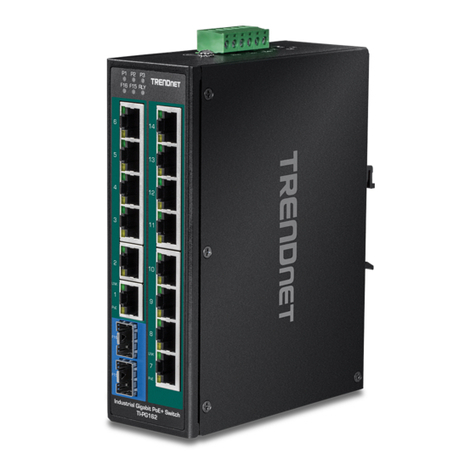TRENDnet TK-204K User manual
Other TRENDnet Switch manuals
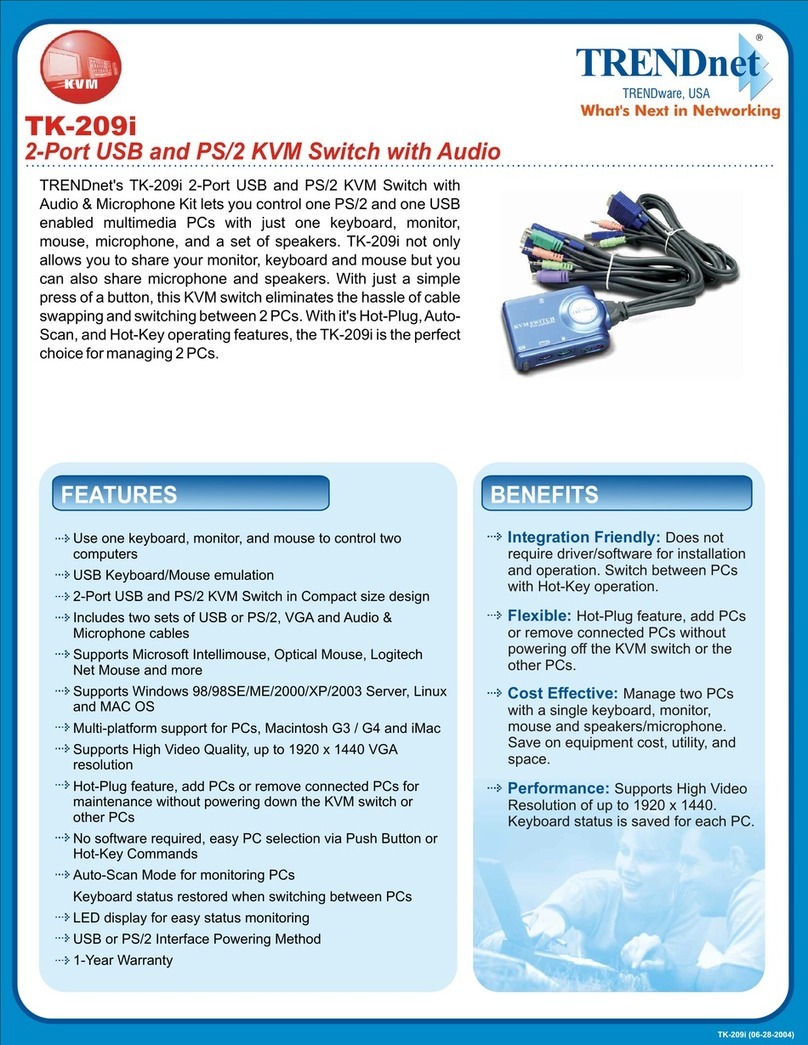
TRENDnet
TRENDnet TK-209i User manual

TRENDnet
TRENDnet TEG-S4M8TX User manual
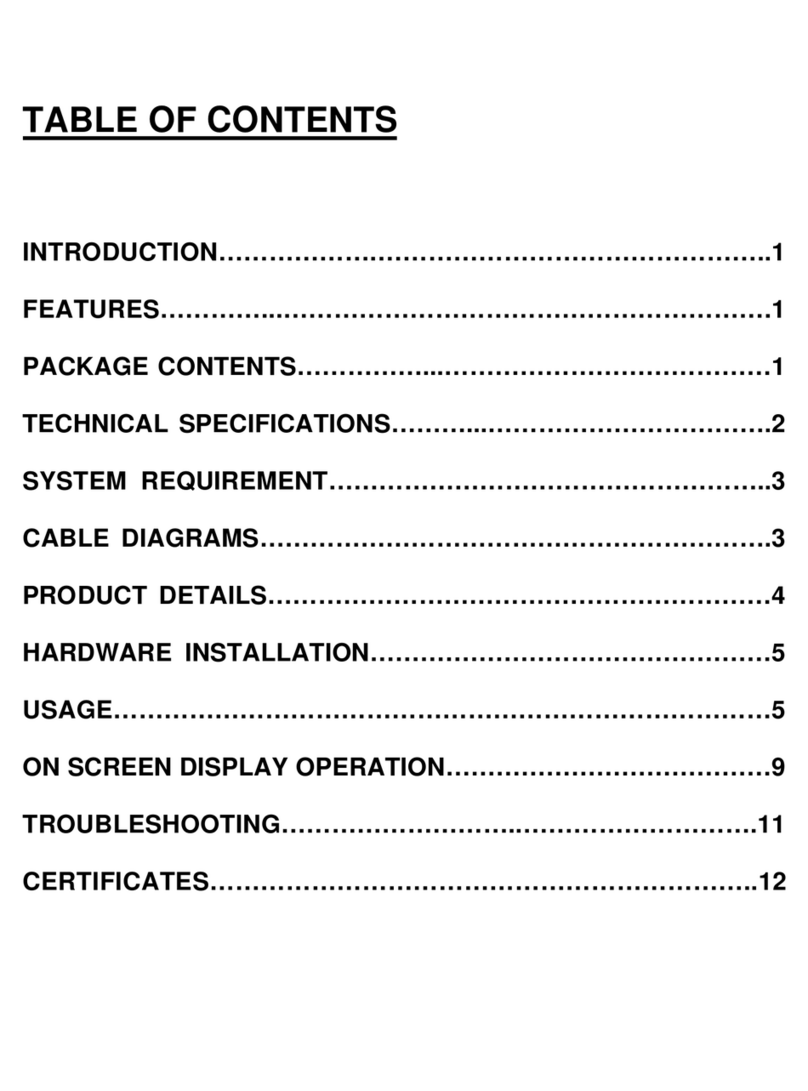
TRENDnet
TRENDnet TK-800R User manual

TRENDnet
TRENDnet TE100-S50g User manual
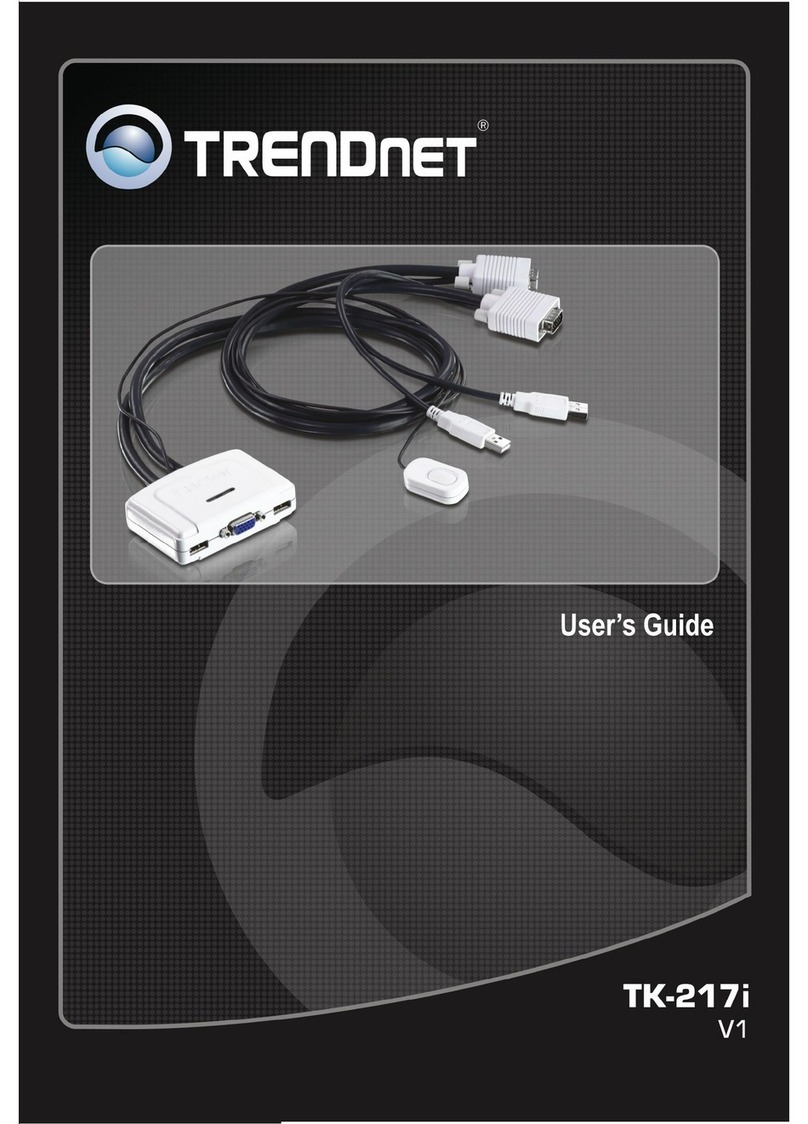
TRENDnet
TRENDnet TK-217i User manual
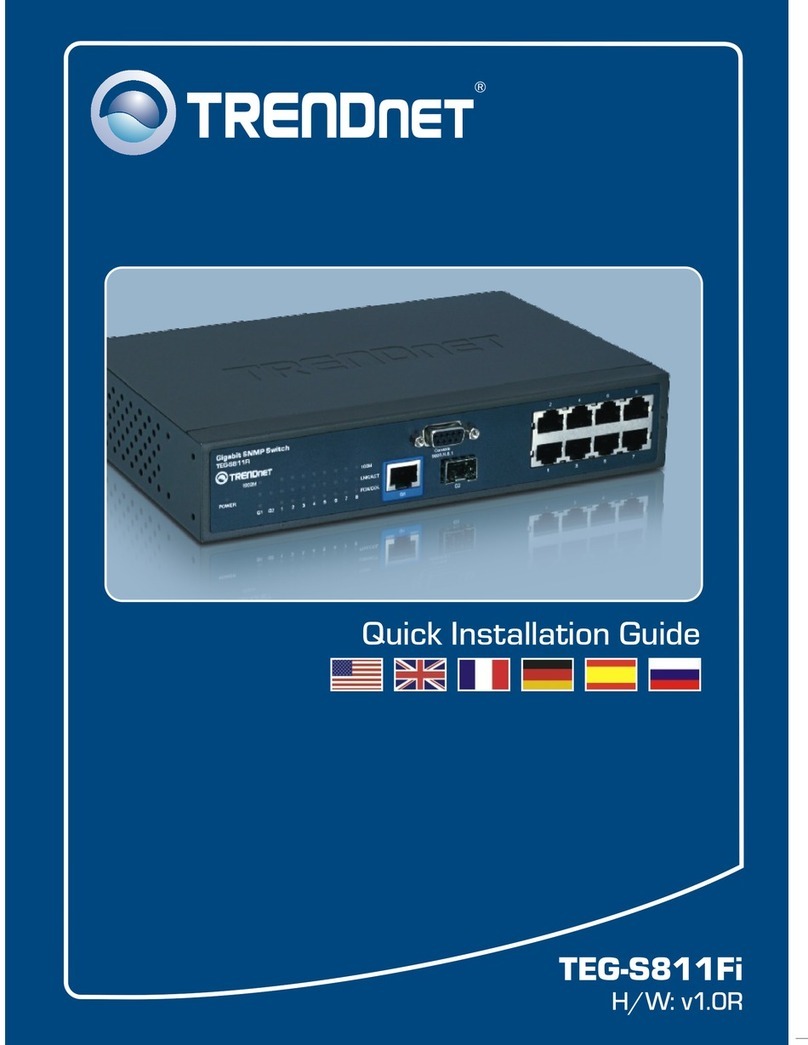
TRENDnet
TRENDnet TEG-S811Fi User manual

TRENDnet
TRENDnet TEG-S50TXE SHEETS User manual

TRENDnet
TRENDnet TEG-30284 User manual
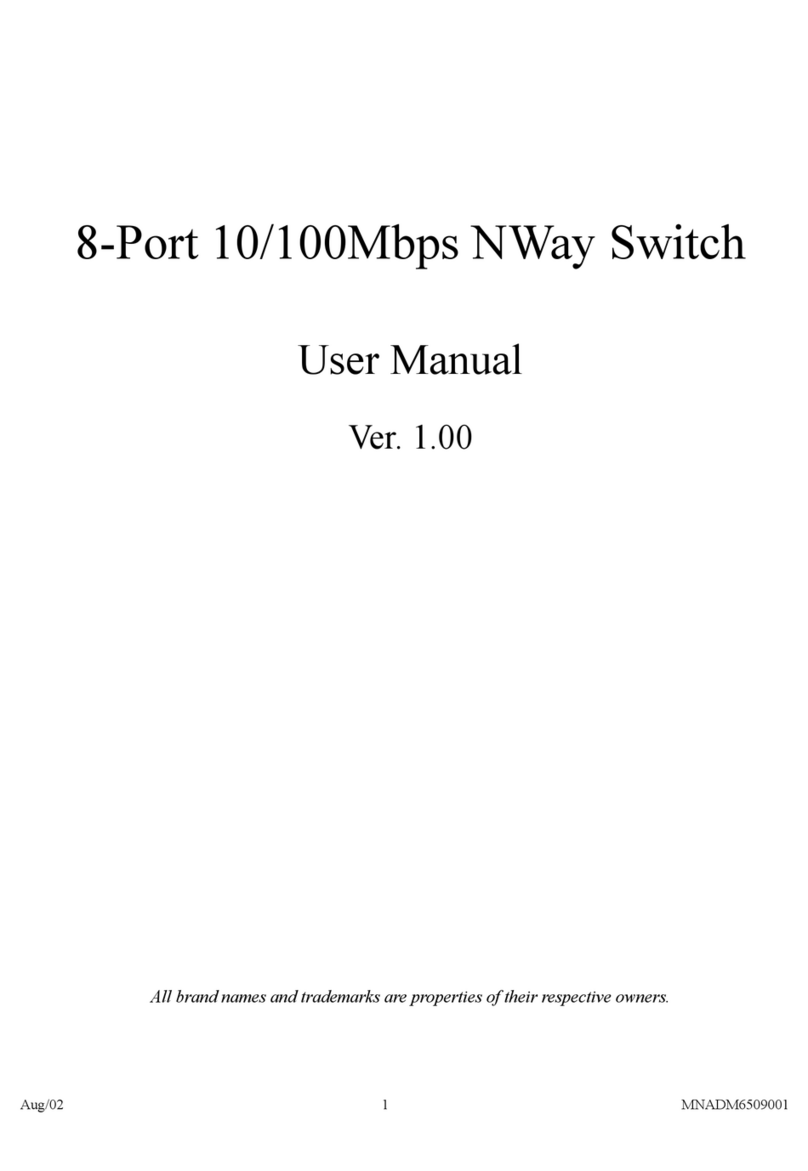
TRENDnet
TRENDnet NWay User manual

TRENDnet
TRENDnet TI-G50 User manual
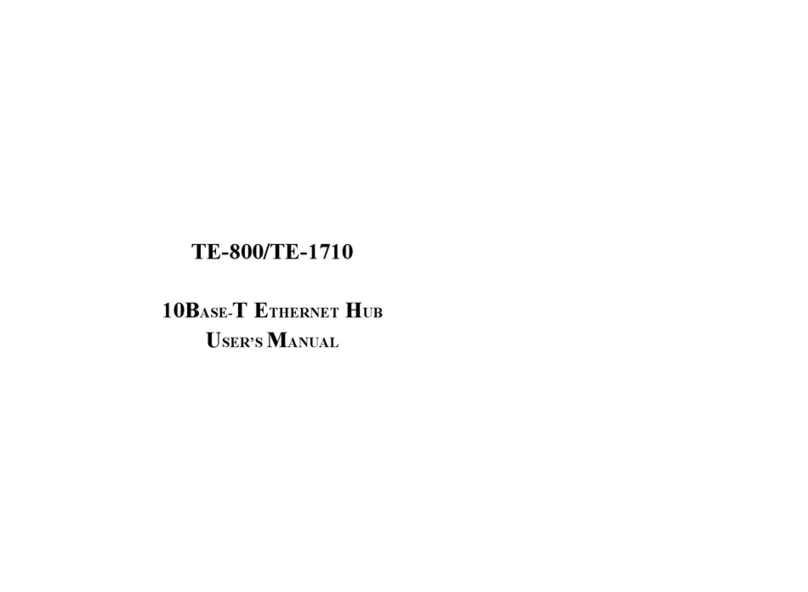
TRENDnet
TRENDnet TE-1710 User manual

TRENDnet
TRENDnet TEG-S40TXE User manual

TRENDnet
TRENDnet TK-204K User manual
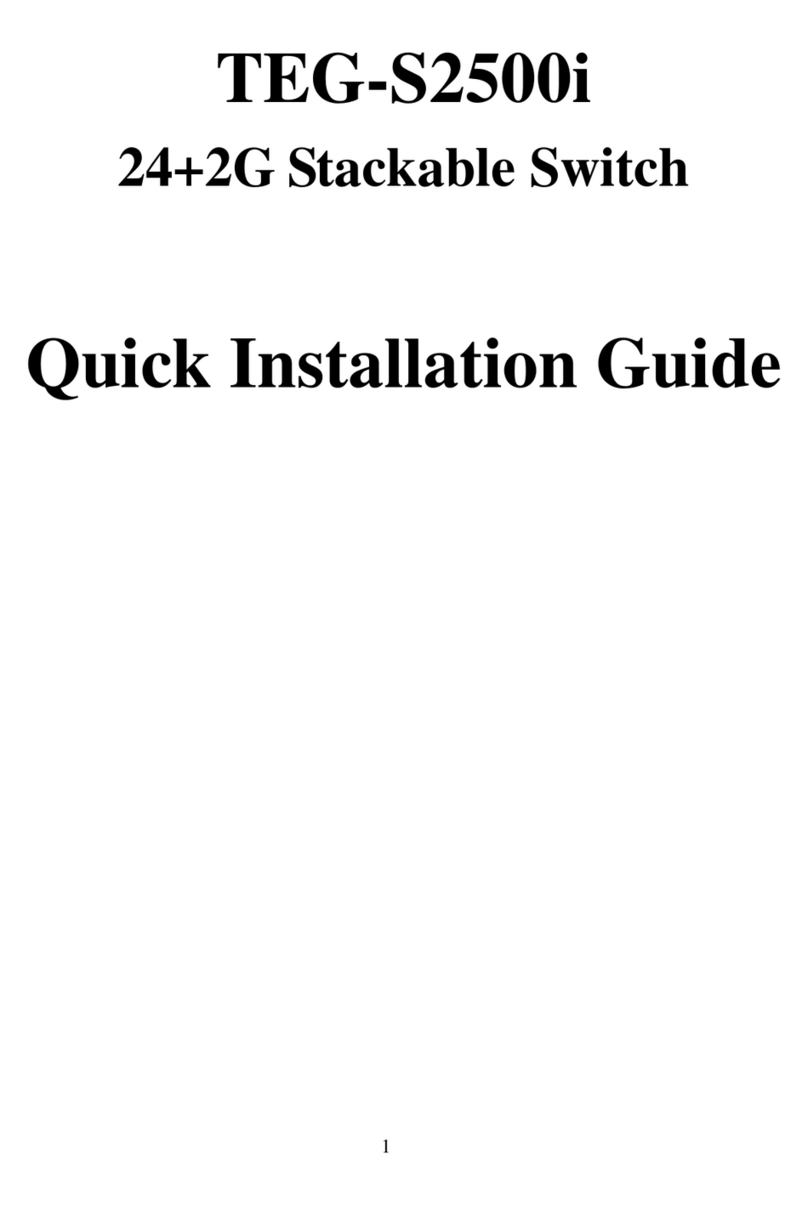
TRENDnet
TRENDnet TEG-S2500i User manual

TRENDnet
TRENDnet TI-G102 User manual

TRENDnet
TRENDnet TK-801R User manual

TRENDnet
TRENDnet TE100-DX24Rplus User manual

TRENDnet
TRENDnet TK-423K - USB/PS/2 KVM Switch User manual
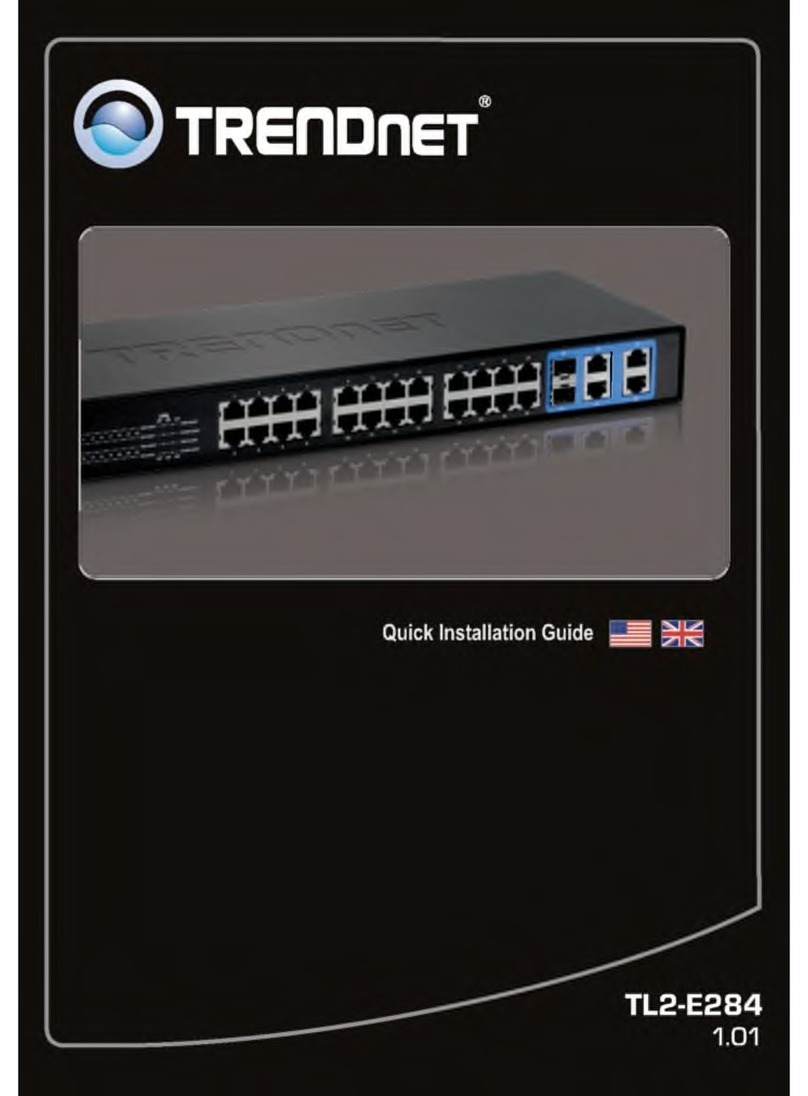
TRENDnet
TRENDnet TL2-E284 User manual
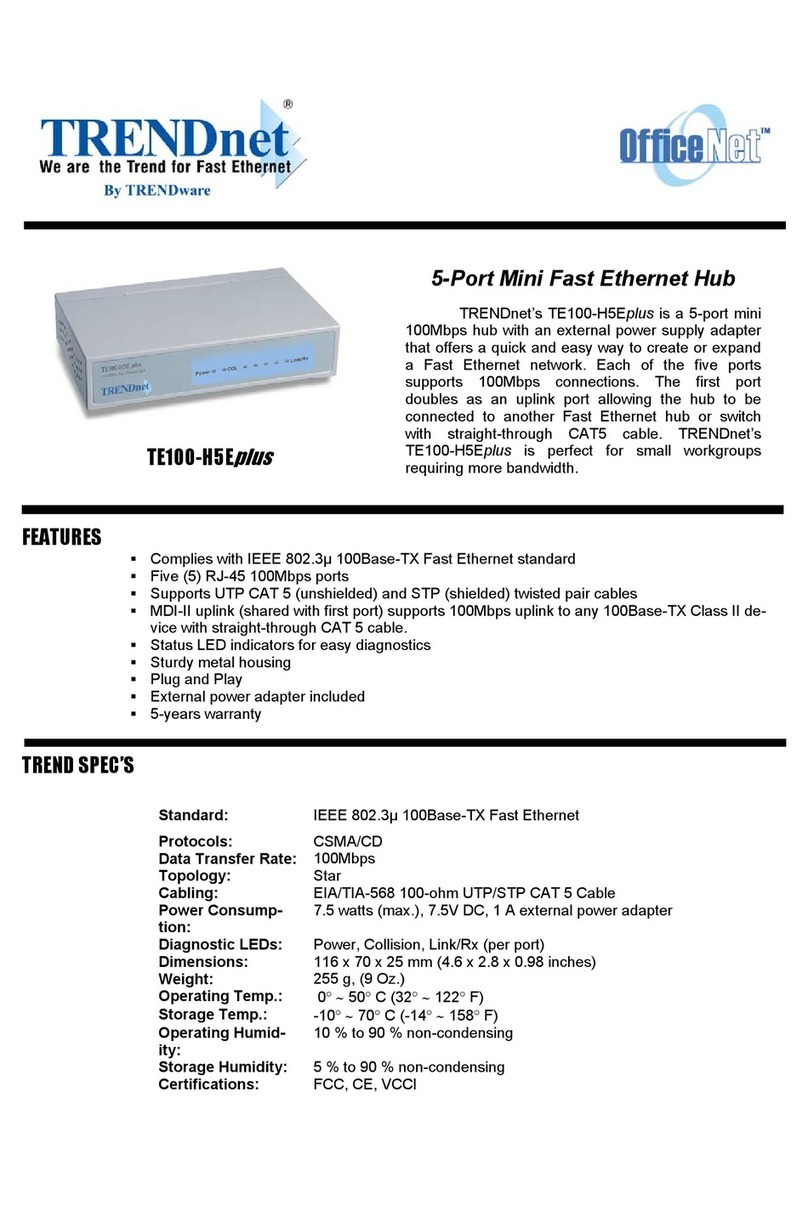
TRENDnet
TRENDnet TE100-H5Eplus User manual
Popular Switch manuals by other brands

SMC Networks
SMC Networks SMC6224M Technical specifications

Aeotec
Aeotec ZWA003-S operating manual

Planet
Planet FGSW-2022VHP user manual

Avocent
Avocent AutoView 2000 AV2000BC AV2000BC Installer/user guide

Moxa Technologies
Moxa Technologies PT-7728 Series user manual

Intos Electronic
Intos Electronic inLine 35392I operating instructions