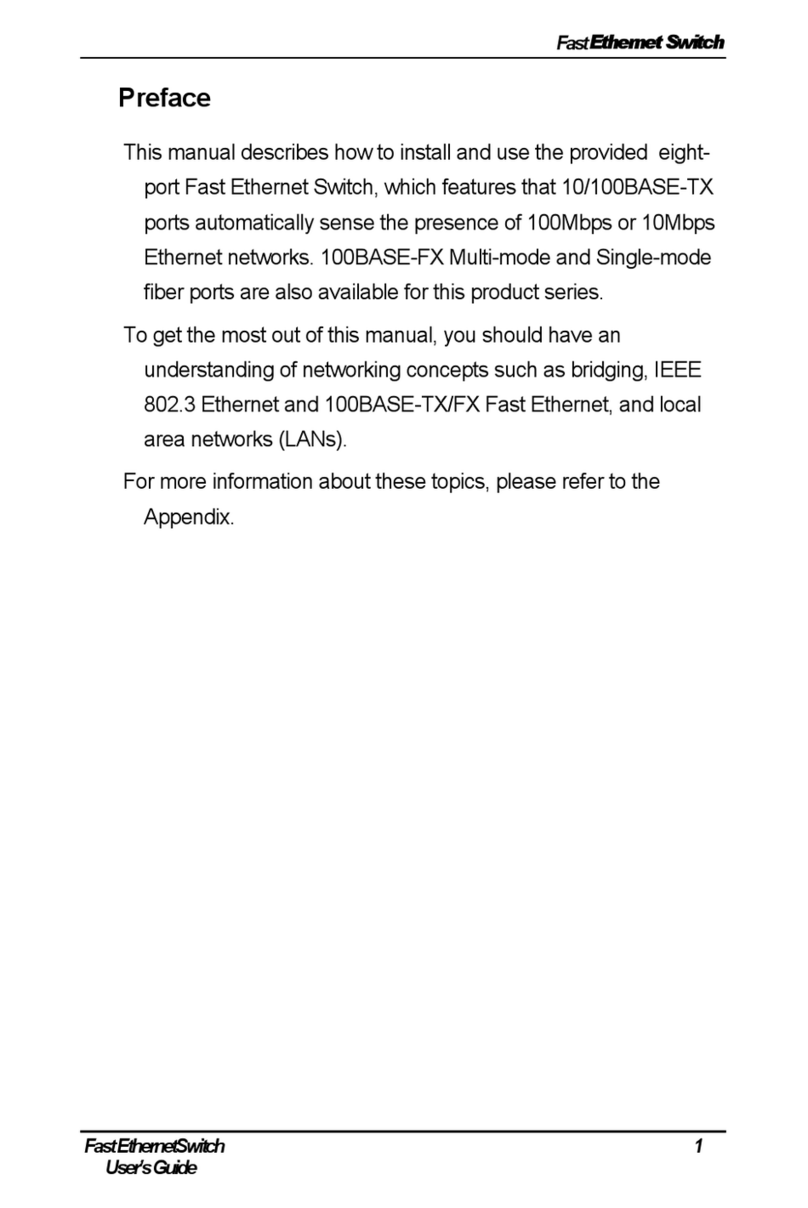TRENDnet TI-PG162 User manual
Other TRENDnet Switch manuals

TRENDnet
TRENDnet TEG-S80TXE - Copper Gigabit Switch User manual

TRENDnet
TRENDnet TEG-448WS - Switch User manual

TRENDnet
TRENDnet TPE-3018L User manual
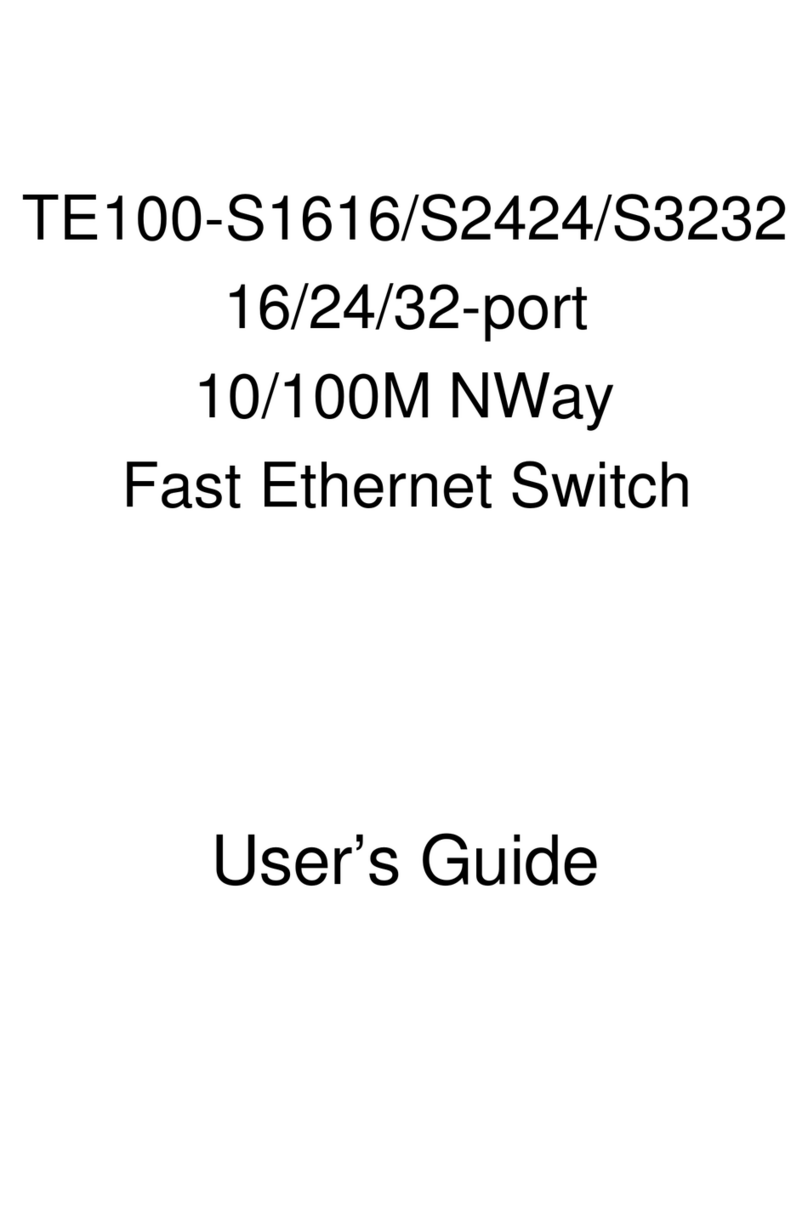
TRENDnet
TRENDnet TE100-S1616 User manual
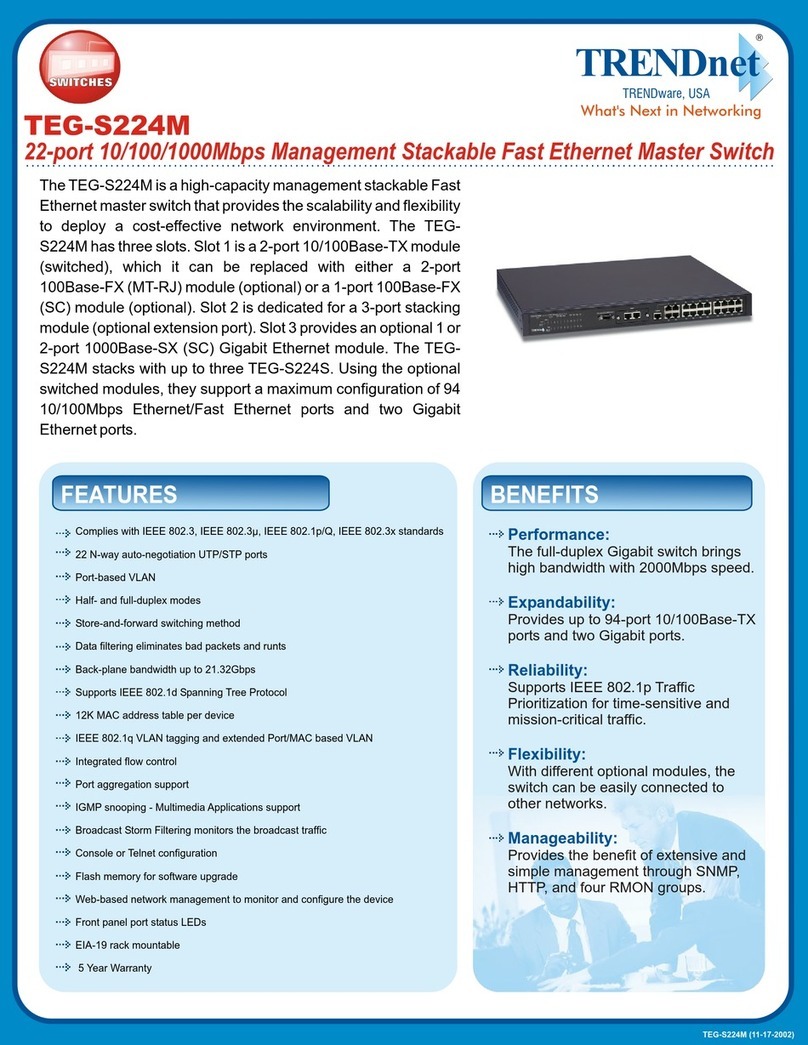
TRENDnet
TRENDnet TEG-S224M User manual
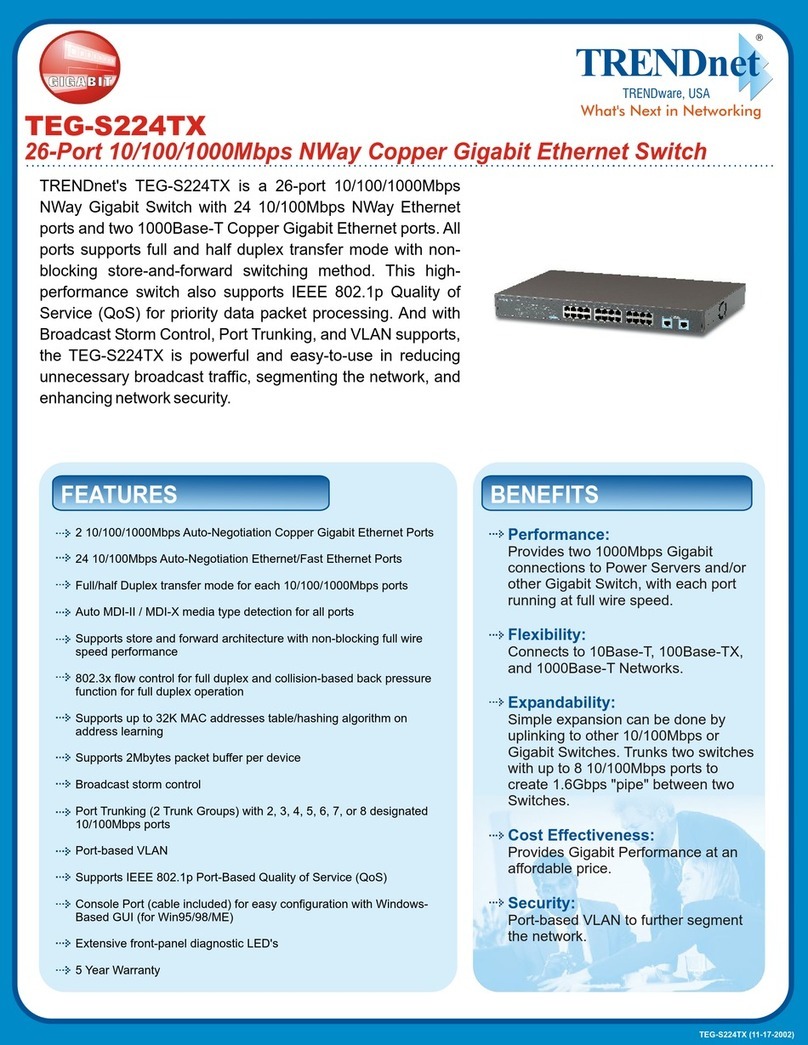
TRENDnet
TRENDnet TEG-S224TX User manual

TRENDnet
TRENDnet TEG-S51SFP User manual
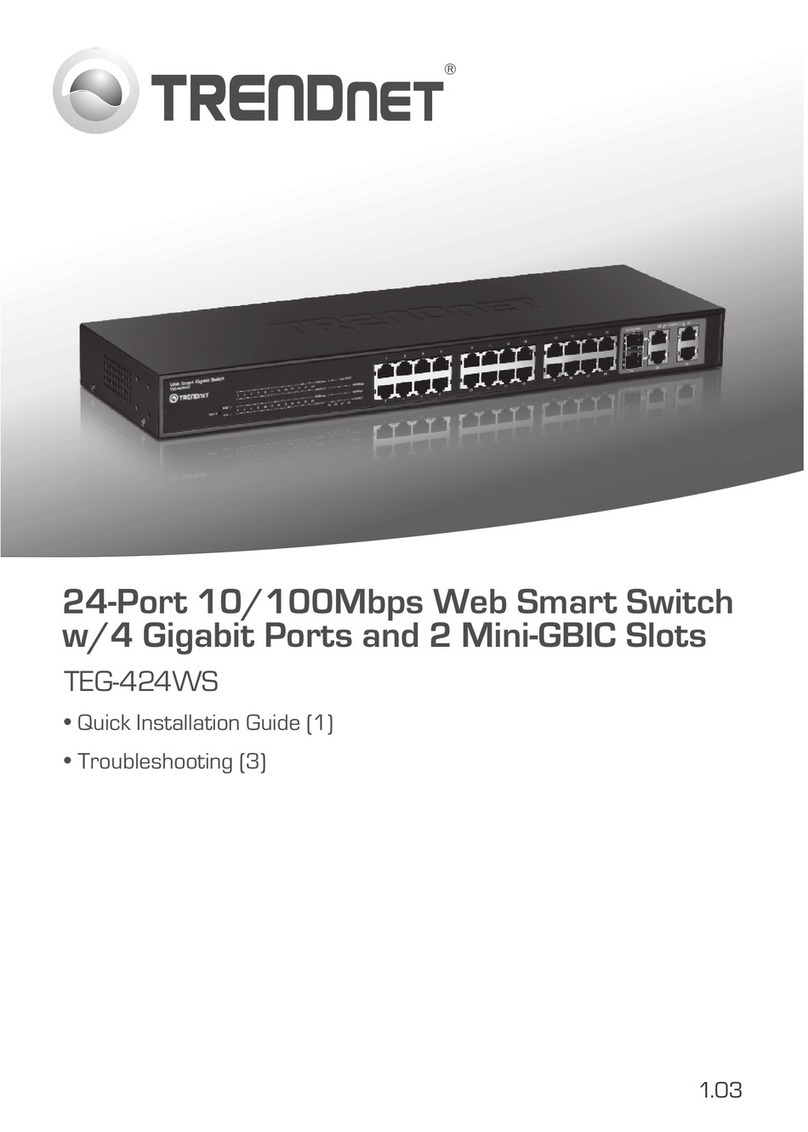
TRENDnet
TRENDnet TEG-424WS User manual

TRENDnet
TRENDnet TEG-S2620i User manual
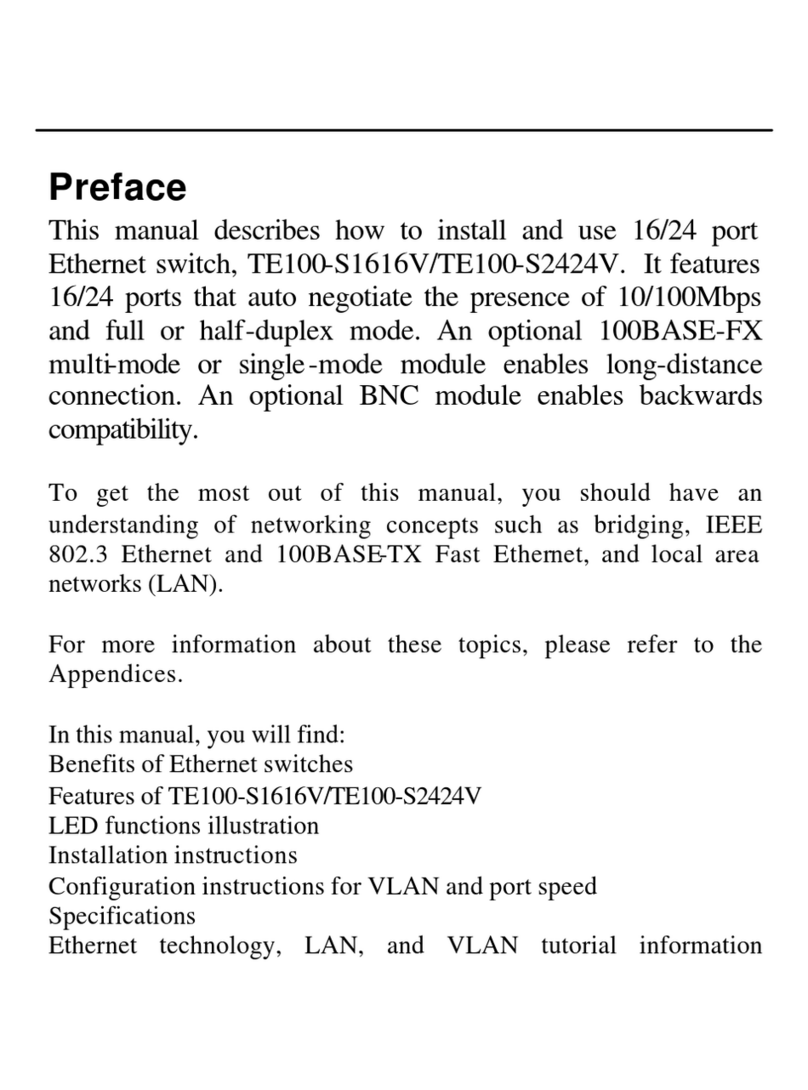
TRENDnet
TRENDnet TE100-S1616V User manual

TRENDnet
TRENDnet TE100-S81FX User manual

TRENDnet
TRENDnet TK-210K User manual

TRENDnet
TRENDnet TI-UPG62 User manual

TRENDnet
TRENDnet TPE-80WS - Web Smart PoE Switch User manual

TRENDnet
TRENDnet TPE-224WS - Web Smart PoE Switch User manual
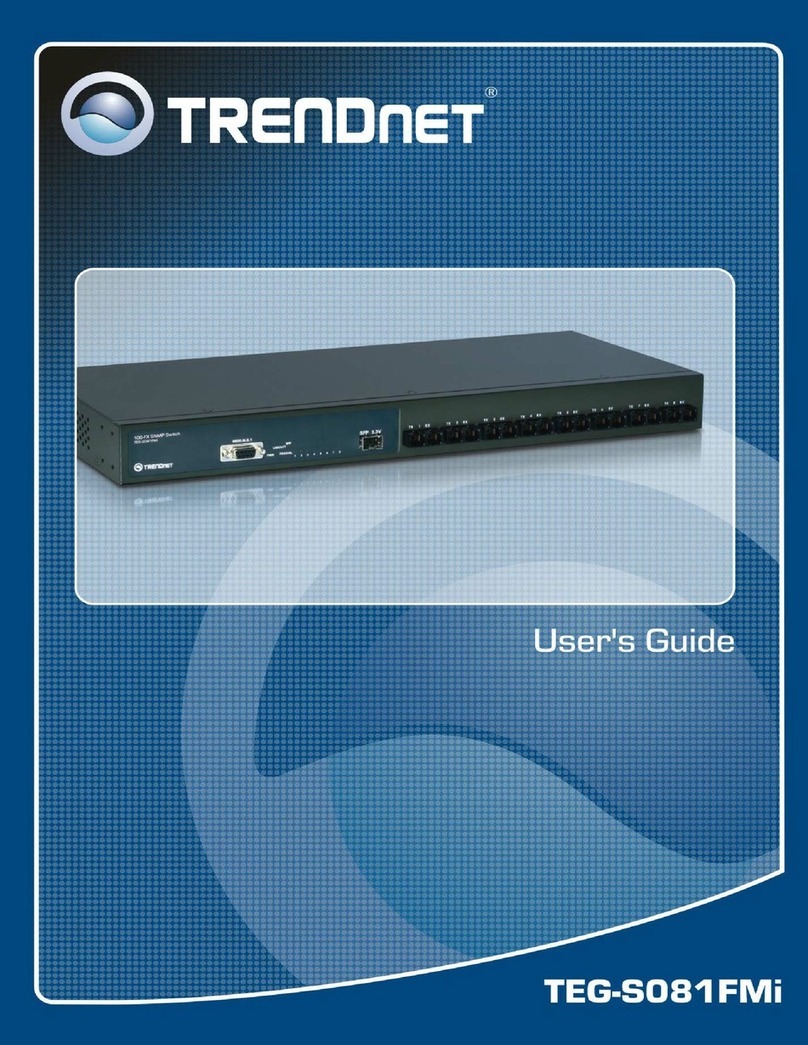
TRENDnet
TRENDnet TEG-S081FMi User manual
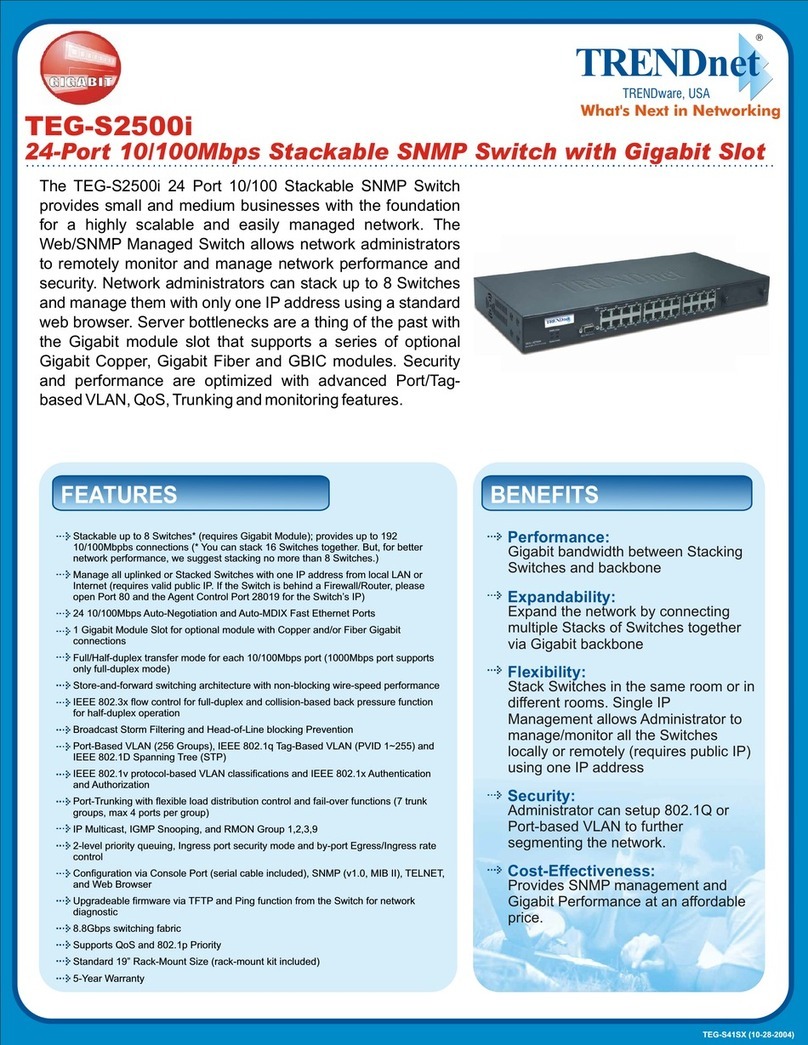
TRENDnet
TRENDnet TEG-S2500i User manual
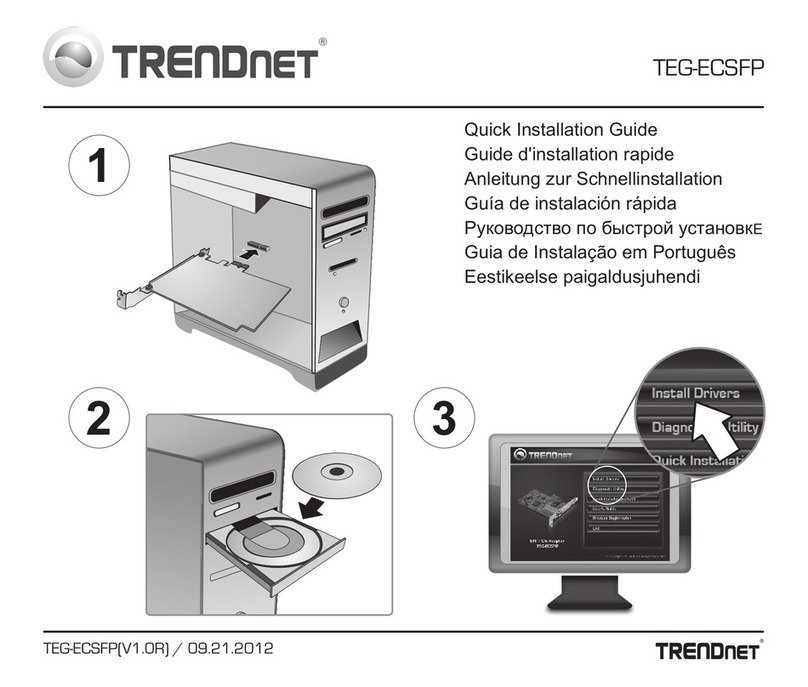
TRENDnet
TRENDnet TEG-ECSFP User manual
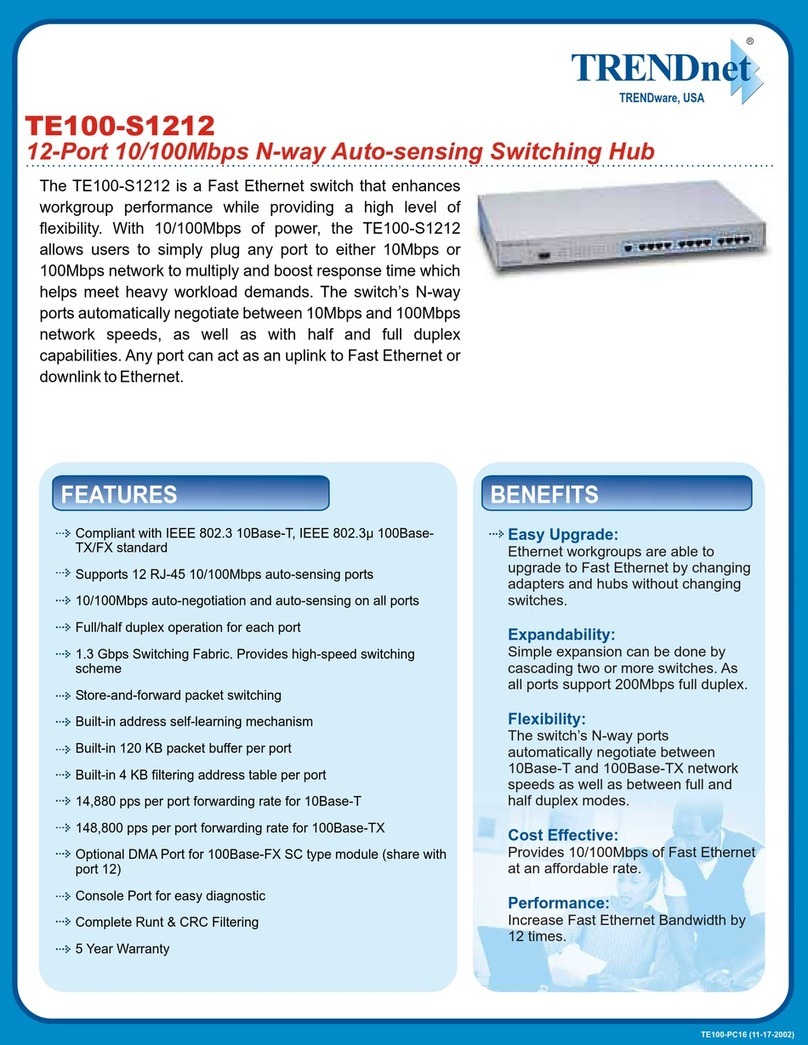
TRENDnet
TRENDnet TE100-S1212 User manual

TRENDnet
TRENDnet TPE-TG44G User manual