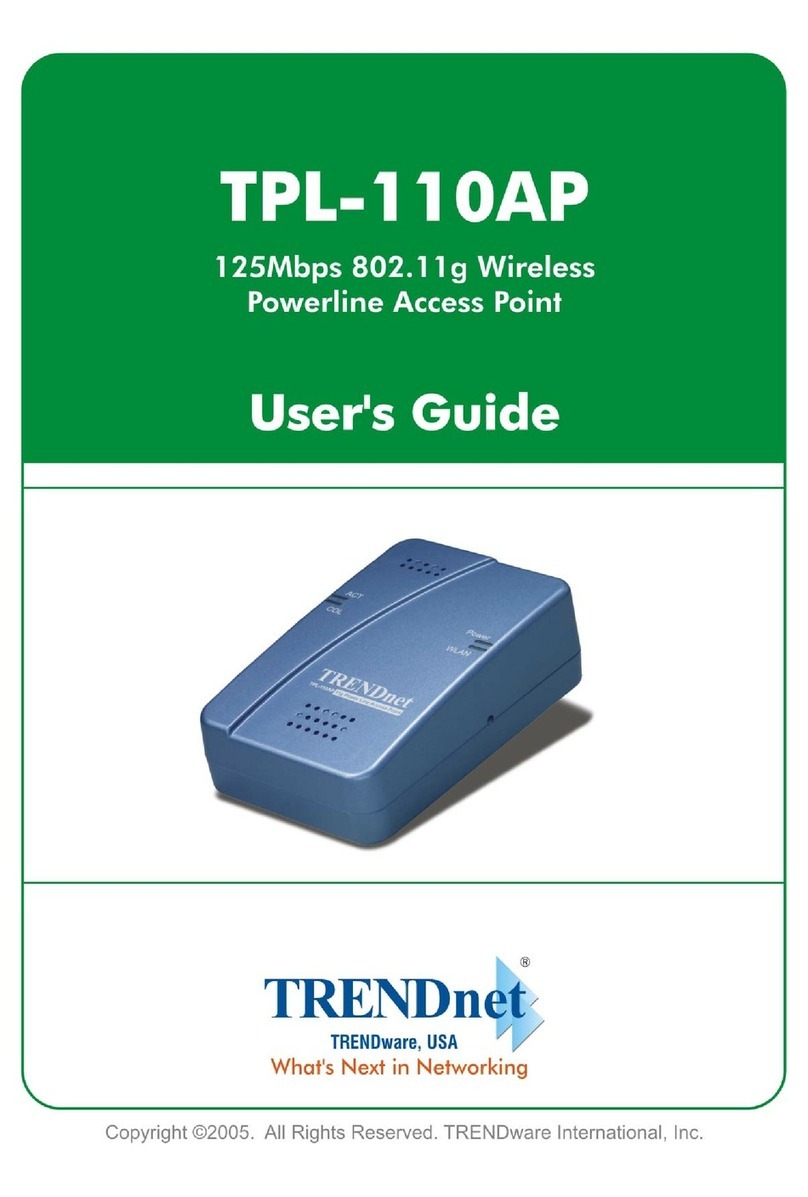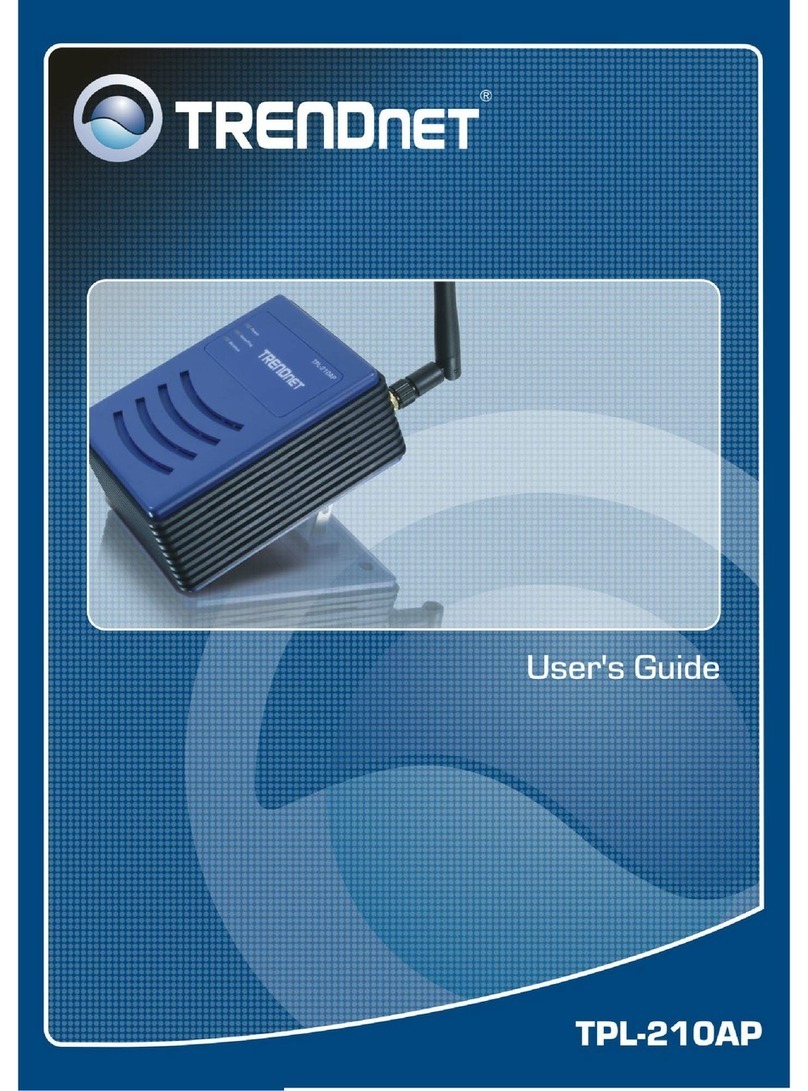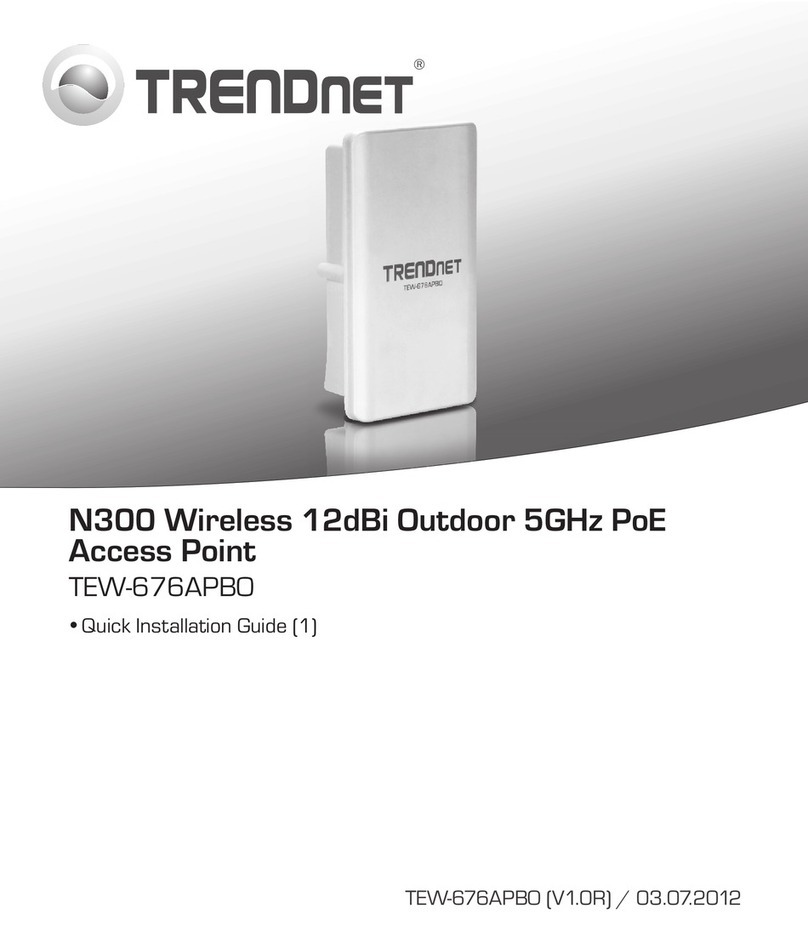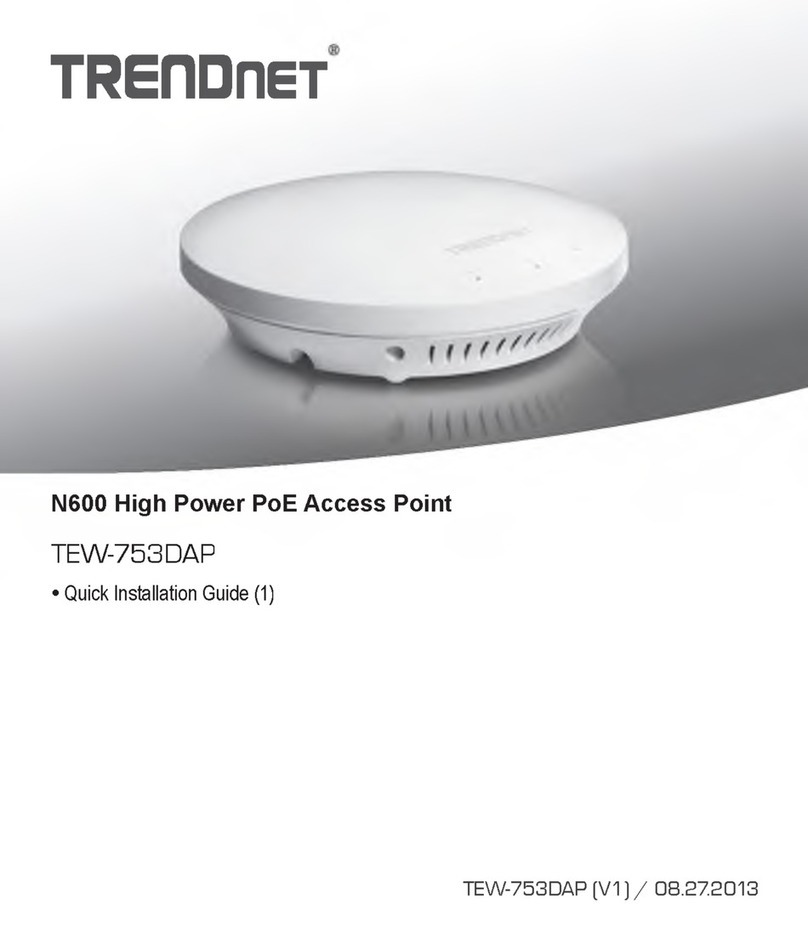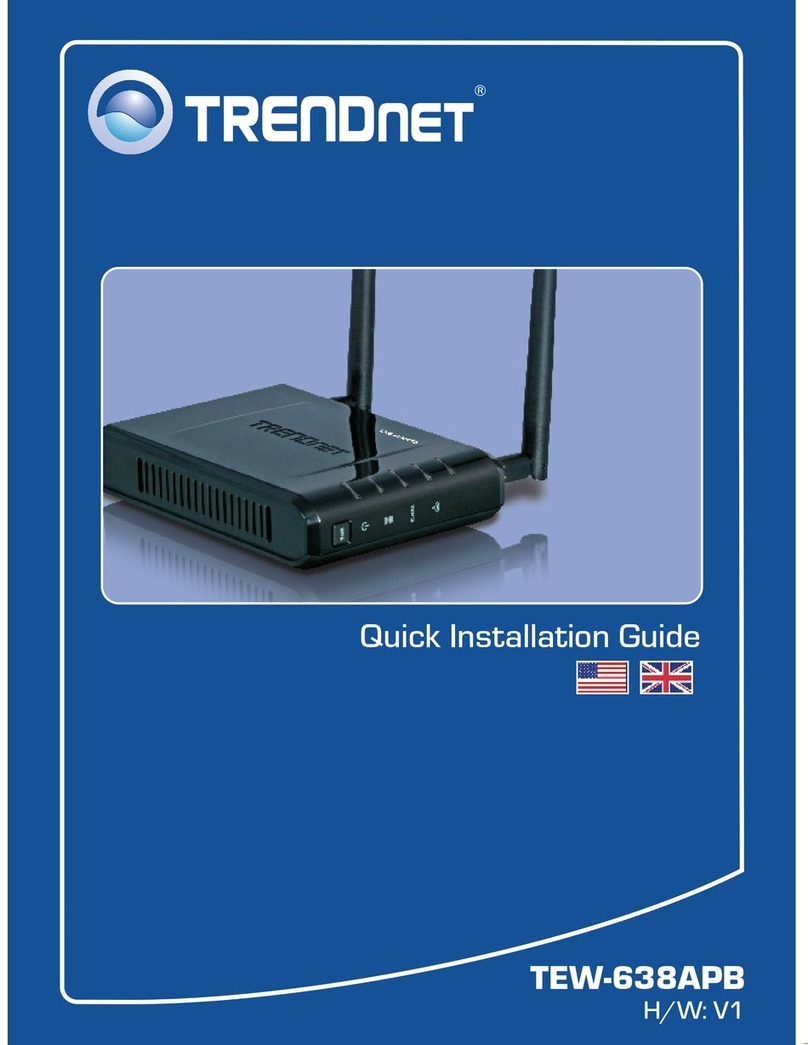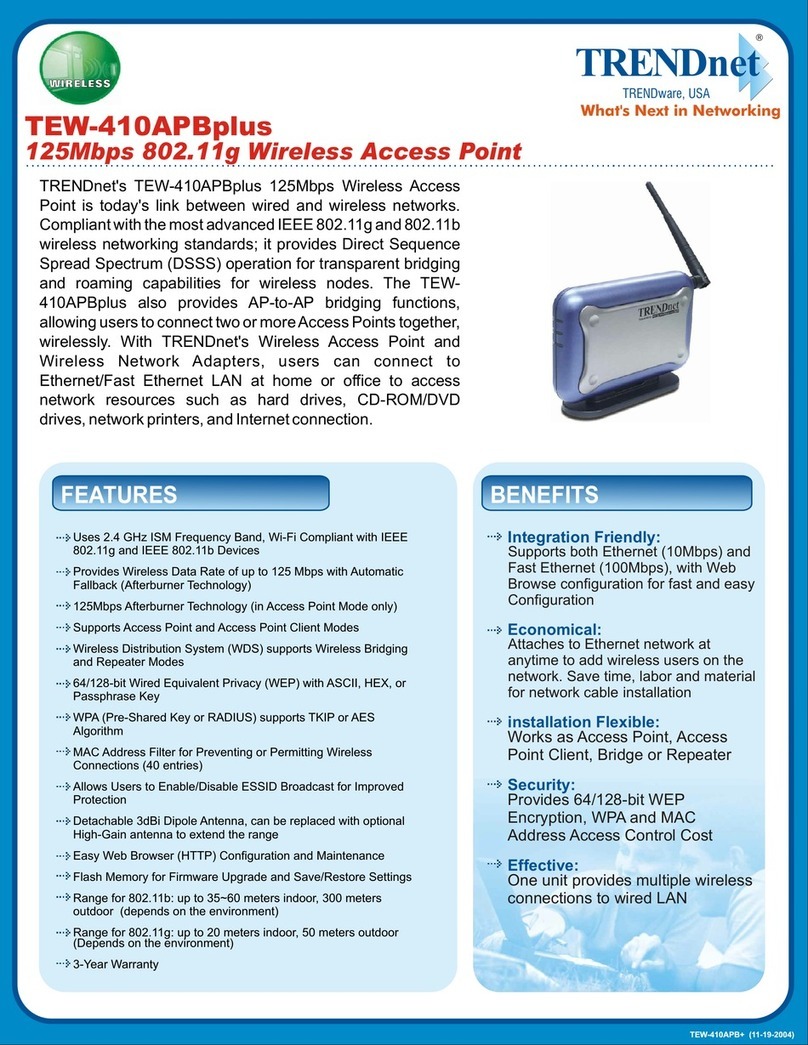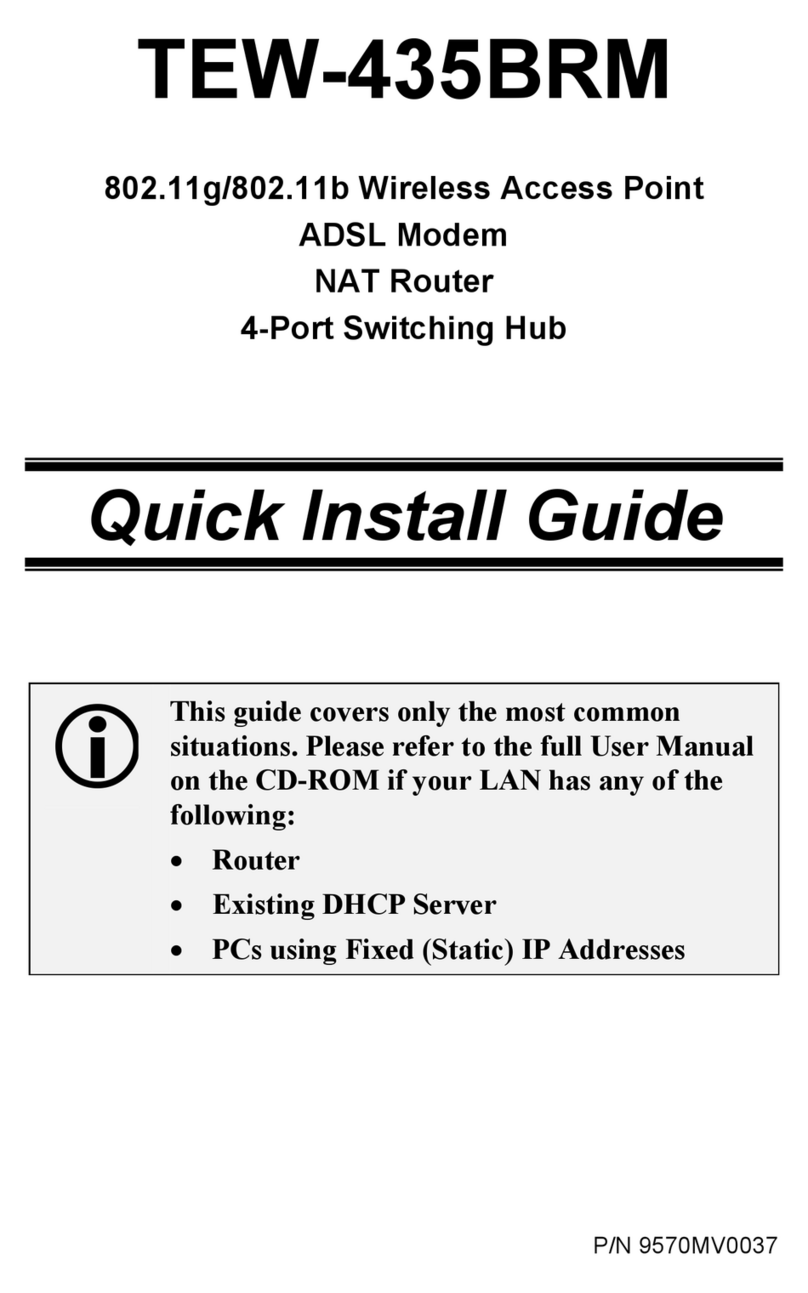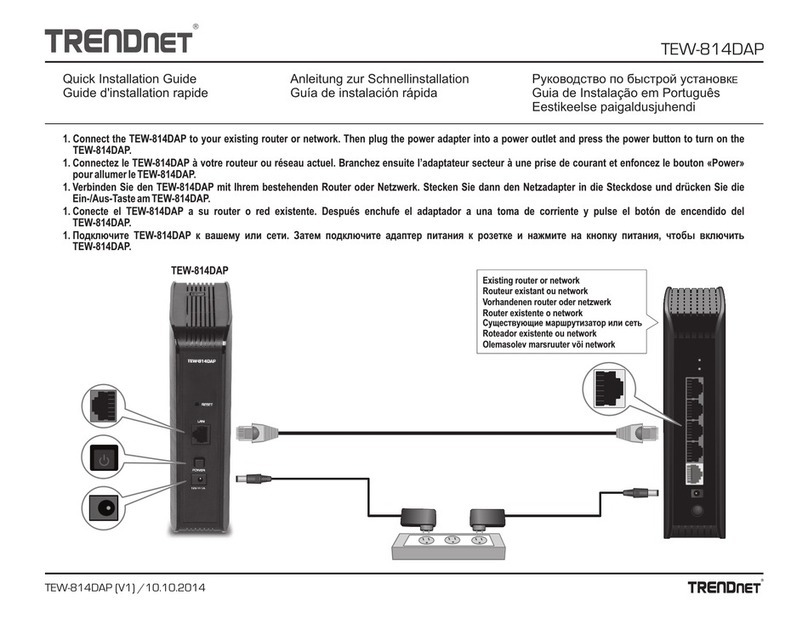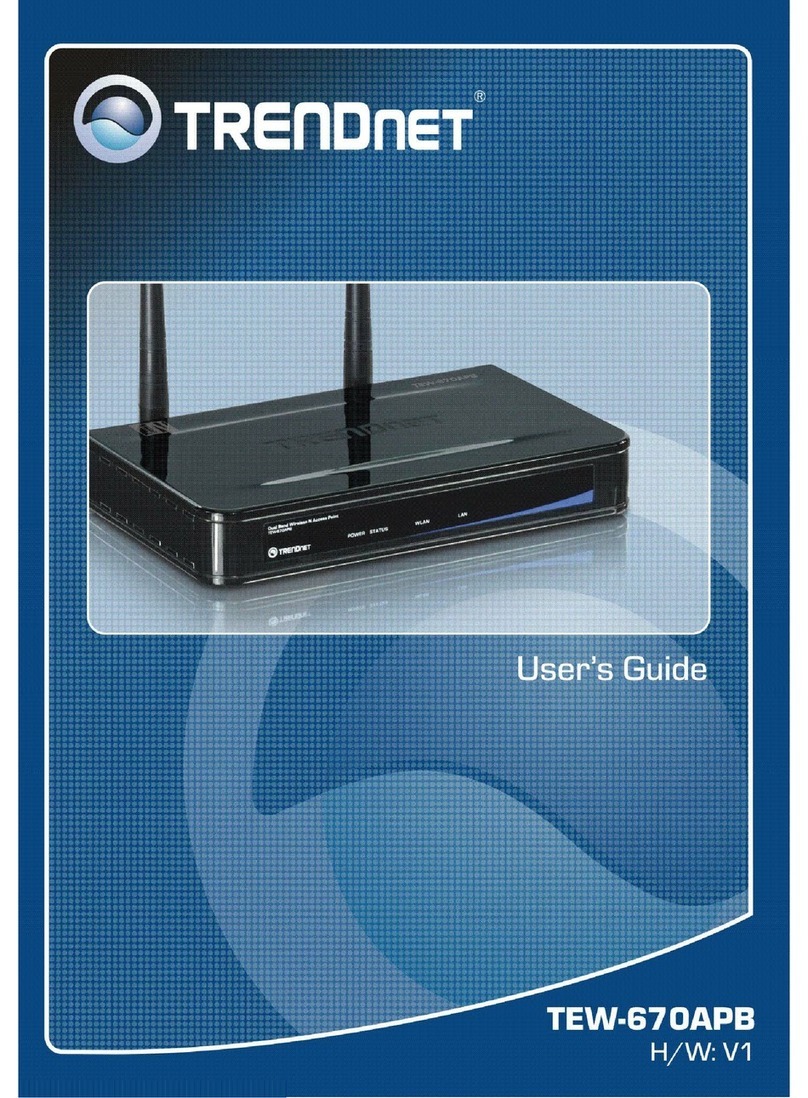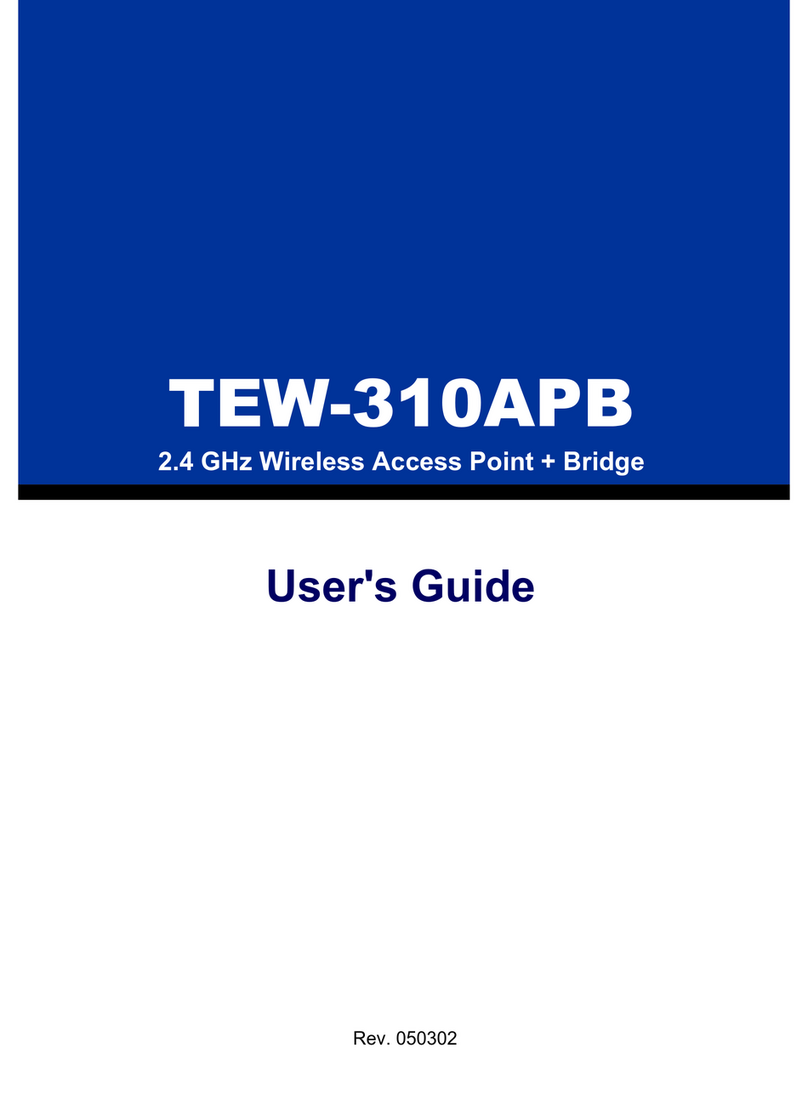© Copyright 2015 TRENDnet. All Rights Reserved.
Contents
Product Overview ...........................................................................3
Package Contents .......................................................................................................... 3
Features......................................................................................................................... 3
Product Hardware Features.............................................................4
Application Diagram ...................................................................................................... 6
Creating a Network........................................................................................................ 6
Wireless Performance Considerations .......................................................................... 7
Getting Started ...............................................................................7
Connect wireless devices to your access point.............................................................. 9
Steps to improve wireless connectivity ......................................................................... 9
Configuration................................................................................10
Access the management page..................................................................................... 10
Device Modes ...............................................................................10
FAT AP ..........................................................................................11
AP Mode ...................................................................................................................... 12
Wireless Client Mode................................................................................................... 14
Bridge Mode ................................................................................................................ 15
AP Repeater Mode....................................................................................................... 17
Router Mode.................................................................................19
Wireless Networking and Security .................................................20
How to choose the type of security for your wireless network .................................. 20
Secure your wireless network ..................................................................................... 21
Wireless access control................................................................................................ 23
Advance Settings...........................................................................23
Change your IP address ............................................................................................... 24
Configure your Internet connection ............................................................................ 25
Setting time ................................................................................................................. 25
Advance wireless settings............................................................................................ 26
Change your login password ....................................................................................... 26
Access Control ..............................................................................27
IP Filtering.................................................................................................................... 27
Port Filtering................................................................................................................ 27
MAC Filtering ............................................................................................................... 27
Port Forwarding........................................................................................................... 28
Open a device on your network to the Internet.......................................................... 28
DMZ......................................................................................................................... 28
Configure your log ....................................................................................................... 28
View your log............................................................................................................... 29
Ping Watchdog ............................................................................................................ 29
Remote Management.................................................................................................. 30
Upgrade Firmware....................................................................................................... 31
Backup and restore your router configuration settings .............................................. 31
Reset to factory defaults ............................................................................................. 32
Certificate configuration settings ................................................................................ 32
Device Information ...................................................................................................... 32
Associated Information ............................................................................................... 34
Statistics....................................................................................................................... 34
ARP Table..................................................................................................................... 34
Bridge Table................................................................................................................. 34
DHCP Clients ................................................................................................................ 35
Thin AP......................................................................................... 35