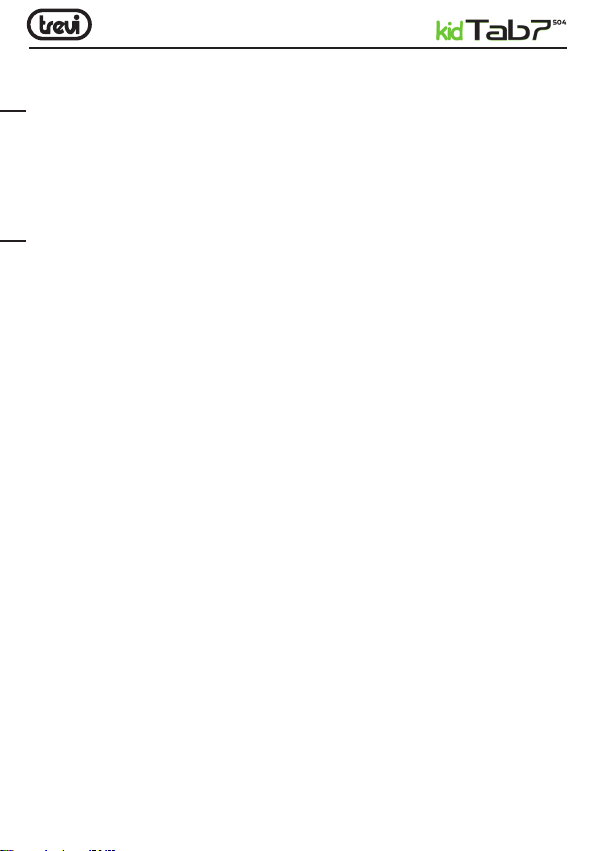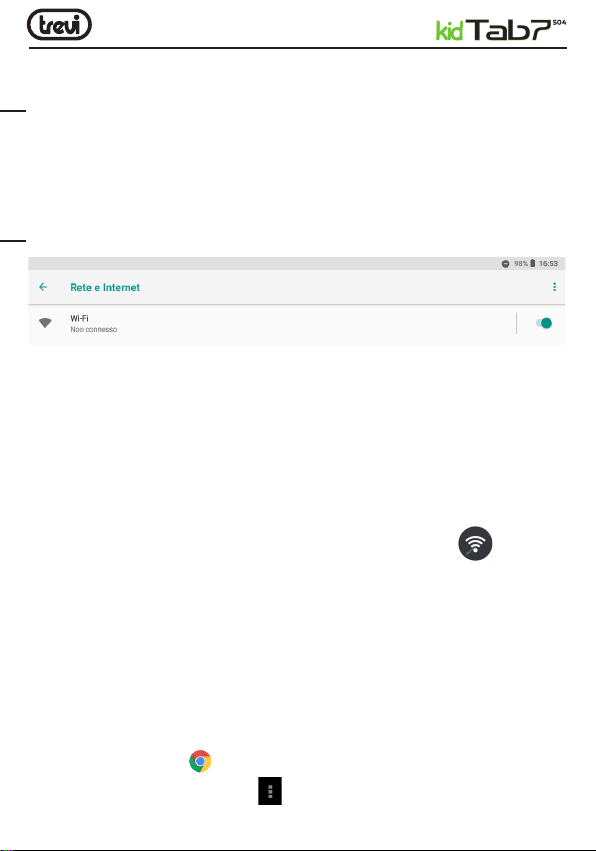5
INDICE
1. Prefazione e Avvertenze .......................................................................... 5
2. Descrizione comandi .......................................................................... 7
3. Alimentazione a batteria e sua ricarica ........................................................ 8
4. Operazioni base ............................................................................................ 9
5. iWawa APK ............................................................................................ 11
6. Informativa sulla rimozione e smaltimento della batteria ...................................... 12
7. Specifiche tecniche ............................................................................................ 13
1. PREFAZIONE E AVVERTENZE
Grazie per aver acquistato KIDTAB 7 S04 Trevi. Con questo apparecchio, grazie al sistema
operativo Google™ Android™ ed alla connessione Wi-Fi, potrete collegarvi liberamente
ad Internet ed accedere a migliaia di contenuti e scaricare applicazioni utili e divertenti.
Prima di utilizzarlo si prega di leggere attentamente il seguente manuale d’uso.
• Il sistema operativo Android™, essendo un sistema open source è in continuo sviluppo
ed è utilizzato in differenti dispositivi, pertanto le parole Telefono, Cellulare o MID
chepotrebberoappariresuldisplaydeldispositivo,equivalgonoadindicare“Apparecchio”,
“Dispositivo”. La scritta “Telefono”, che potrebbe comparire, non indica che lo stesso
funga da telefono, ma è da intendersi come sinonimo di Apparecchio/ Dispositivo.
• Non tentare di aggiornare il sistema operativo Android™ con versioni più recenti o
versioni differenti non fornite da TREVI S.p.a., potreste causare rallentamenti/
danneggiamenti del sistema non riparabili.
• Le impostazioni descritte in questo manuale sono quelle pre definite dell’apparecchio.
• TREVI non è responsabile dei problemi che software di terze parti potrebbero causare
nella velocità e nelle prestazioni dell’apparecchio.
• TREVInon è responsabile deiproblemidiincompatibilitàoprestazionidovutiallamodifica
da parte dell’utente delle impostazioni di sistema dell’apparecchio.
• TREVI non è responsabile di eventuali “virus” o “danneggiamenti” del software dovuti
alla navigazione internet dell’utente.
• TREVI declina ogni responsabilità sulla violazione delle leggi sul copyright da parte
dell’utente.
• Non aprire l’apparecchio: all’interno non vi sono ne comandi manipolabili dall’utente ne parti
di ricambio. Per tutte le operazioni rivolgersi ad un Centro Assistenza Autorizzato Trevi.
• Tutti i marchi e diritti d’autore sono proprietà dei rispettivi possessori dei diritti.
• Google, Android, Google Play e altri marchi sono marchi di Google LLC.
• Conservare questo manuale per future consultazioni.
ITALIANO