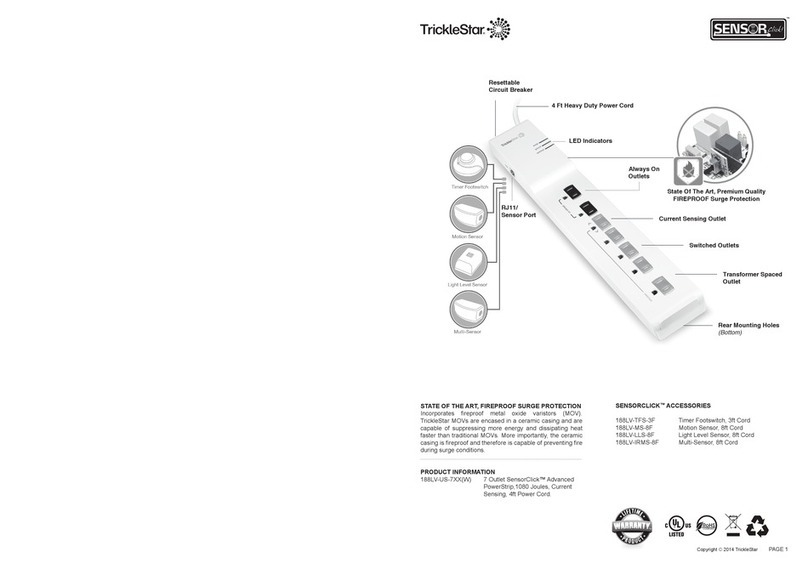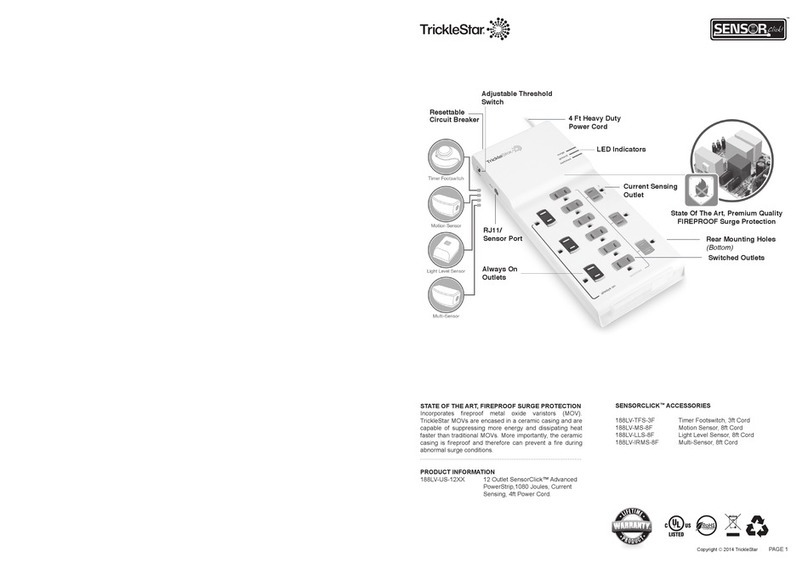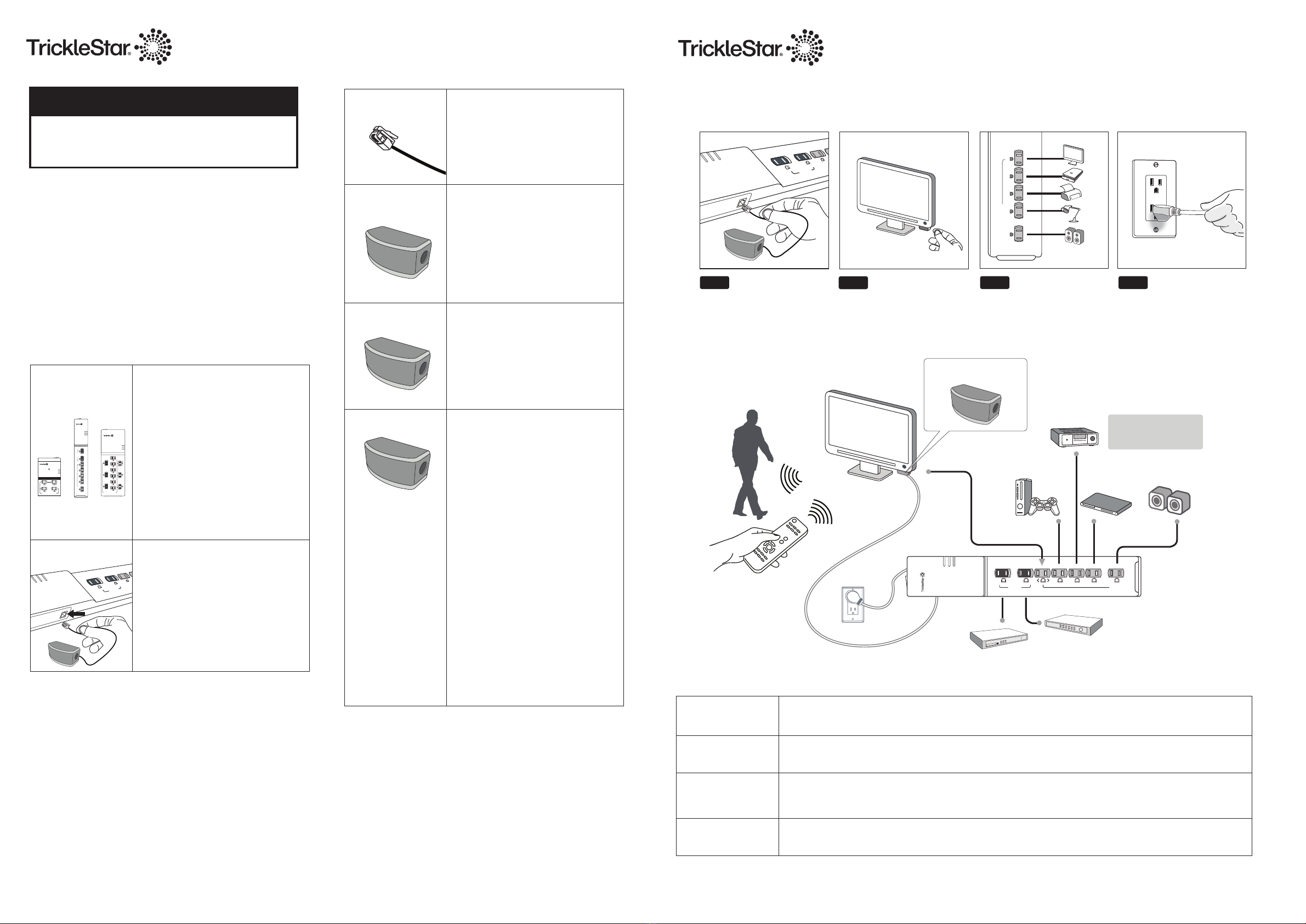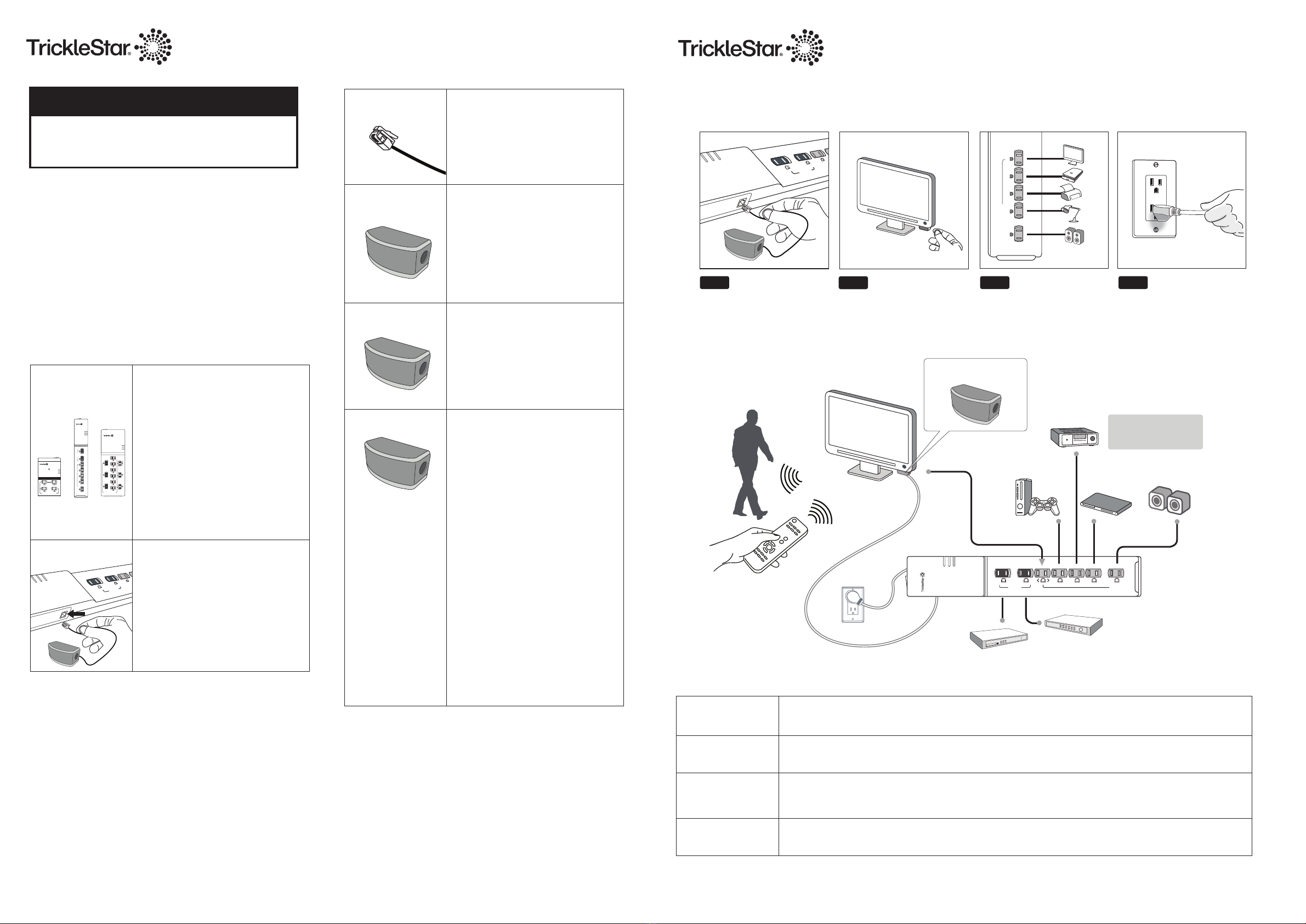
Copyright © 2015 TrickleStar PAGE 3
Plug Multi-Sensor into
the RJ11 sensor port
SENSORCLICK™MULTI-SENSOR - INSTALLATION
Step 1 Connect devices
Step 3
always on
< >
surge
ground
switched
sensor
Plug in powerstrip to a
grounded receptacle
Step 4
Attach Multi-Sensor to the
front of your TV. The ideal
sensing range is 6 to 12
feet away from the TV.
Step 2
always on
surge
ground
switched
switched
< >
SENSORCLICK™MULTI-SENSOR - SETUP
Sensor The multi-sensor takes up 10 seconds to initialize after being connected to the powerstrip.
Initialization
Countdown Default Countdown Time is 135 minutes (+/- 5 minutes).
Time
Countdown
Timer Countdown Timer is reset each time movement or IR signals are detected. Note: The current sensing in
Operation the first switched outlet is not utilized by the motion sensor.
Countdown Upon expiry of the Countdown Timer, the switched outlets will switch off.
Timer Expiry
SENSORCLICK™MULTI-SENSOR - OPERATION
PRODUCT FUNCTIONALITY
RJ11 Connector For connecting the product to a
SensorClick™ power platform which
controls the switched outlets.
Includes the following:
• 4 Oultet PowerTap
• 7 Outlet PowerStrip
• 12 Outlet PowerStrip
Sensor • Highly sensitive multi-sensor
• Detects activity and controls
switched outlets
• When motion or IR is detected,
the LED will flash
On/Off • Press the on/off button on the
multi-sensor to toggle switched
outlets on and off manually
• Default countdown time is 135
minutes
Timer • To configure countdown timer:
press and hold button for 10
seconds. Press:
1X for 75 minutes
2X for 135 minutes (Default)
3X for disable/enable the buzzer
• After countdown timer is set, the
LED will flash the number of
times that timer has been set to
• Press the on/off button on the
multi-sensor to toggle switched
outlets to on and off
• Buzzer will sound 10 minutes
before expiry of countdown timer
(and switched outlets switch off)
• LED start flashes for 10 minutes
of expiry of countdown timer until
shutdown.
INTRODUCTION
SensorClick™ is a patent-pending, modular powerstrip and
sensor system that allows you to use any SensorClick™
powerstrip with any SensorClick™ accessory device. With an
extensive and growing list of accessory devices, you can quickly
and inexpensively set up a control solution to suit any
application with no programming required.
This product is a SensorClick™ accessory that is designed for
use with a SensorClick™ PowerStrip.
PRODUCT OVERVIEW
Modular Power The product must be used with
Platforms a SensorClick™ PowerStrip from
TrickleStar in order to operate.
Only TrickleStar SensorClick™
accessory devices may be
connected to the SensorClick™
PowerStrips. Use of non-TrickleStar
accessory devices may result in
damage to the product and will void
all warranties.
Product must only be plugged into
RJ11/Sensor Port.
Multi-Sensor must be connected to
the SensorClick™ PowerStrip via
RJ11 port – marked “sensor”.
FOR TECHNICAL SUPPORT
Toll free : 1-888-700-1098
www.tricklestar.com
4 Outlet 7 Outlet 12 Outlet
surge
ground
switched
alwayson switched
switchedalwayson
surge
ground
switched
alwaysonswitched
always on
< >
surge
ground
switched
sensor
Copyright © 2015 TrickleStarPAGE 2
surge
ground
switched
always on switched
TV
SUBWOOFER
AV RECEIVER
DVD PLAYER
GAME
CONSOLE
(NO HDD)
EXAMPLES OF PRODUCTS
THAT CAN BE PLUGGED
INTO POWERSTRIP
SET TOP BOX
DVR
IR + MOVEMENT
‘MULTI-SENSOR’